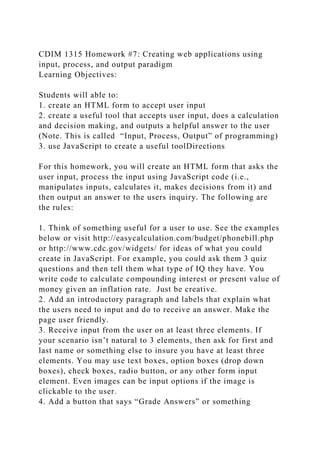
Create web app using input, process, output
- 1. CDIM 1315 Homework #7: Creating web applications using input, process, and output paradigm Learning Objectives: Students will able to: 1. create an HTML form to accept user input 2. create a useful tool that accepts user input, does a calculation and decision making, and outputs a helpful answer to the user (Note. This is called “Input, Process, Output” of programming) 3. use JavaScript to create a useful toolDirections For this homework, you will create an HTML form that asks the user input, process the input using JavaScript code (i.e., manipulates inputs, calculates it, makes decisions from it) and then output an answer to the users inquiry. The following are the rules: 1. Think of something useful for a user to use. See the examples below or visit http://easycalculation.com/budget/phonebill.php or http://www.cdc.gov/widgets/ for ideas of what you could create in JavaScript. For example, you could ask them 3 quiz questions and then tell them what type of IQ they have. You write code to calculate compounding interest or present value of money given an inflation rate. Just be creative. 2. Add an introductory paragraph and labels that explain what the users need to input and do to receive an answer. Make the page user friendly. 3. Receive input from the user on at least three elements. If your scenario isn’t natural to 3 elements, then ask for first and last name or something else to insure you have at least three elements. You may use text boxes, option boxes (drop down boxes), check boxes, radio button, or any other form input element. Even images can be input options if the image is clickable to the user. 4. Add a button that says “Grade Answers” or something
- 2. appropriate to your scenario. Then, the code will return some value or information back to the user. 5. If appropriate to the problem domain (i.e., what you are trying to accomplish with the web application), use an if statement, select, while, or for loop statement to help with the code’s decision making. 6. You must have at least one calculation or concatenation (i.e., combining of strings or combining a string with a variable’s value) in your code. If your scenario doesn’t lend itself to a calculation or concatenation, then add functionality until you have something. If you still cannot think of a calculation or concatenation, talk to other students or the tutor or the instructor. Tip: If desired, search google for “javascript concatenation” 7. Use comments in your JavaScript code to help explain what you are doing. At least 20% of your code must be commented. As you were taught in codehs.com, you can write the purpose of a function, any preconditions or post conditions or assumptions or requirements. For example, make statement as to what the function does “//Calulates Body Mass Index”; explain any variables “var h =0: //stores user’s height” 8. Make the HTML code look well. Use stylesheets, make fonts appropriately sized, add colors if appropriate and not distracting, add a nice image relating to the page (see http://office.microsoft.com/en-us/images/ for free images to use) 9. It is highly recommended that you use a multi-column table (<table> tag with <th>, <tr> and <td>) to align the input elements you use. For example make one column hold the labels of the input elements and a second column hold the input elements. This makes all the input elements aligned. 10. Here are some useful questions to help you think through the process of development. a. What inputs do you require of the user? For example, for a Body Mass Calculator, “The page requires the user to input their height, weight, and if they are big-boned or little-boned.
- 3. These are stored into three variables.” b. What processing do you do with the inputs? In other words, explain what and how do you calculate and make decisions? For example, “The height and weight are calculated to give a score. If the user is big-boned, then multiple 1.5 to the score. A value of little-boned multiples 0.8 to the score. The final answer is the Body Mass answer. An alert message pops up if there is an error or if the user enters negative numbers for the inputs. “ c. What is the output and how do you get the output to the user? For example, “The output is a Body Mass score derived from the inputs. The Body Mass score is output to the txtAnswers text box. An alert message pops up if there is an error or if the user enters negative numbers for the inputs. ” 11. Create the web page(s) on Cloud 9. Examples: Here are some ideas to start your braining juices flowing. http://easycalculation.com/ 1. Create a 3 or 4 quiz or IQ test 2. “Choose your own adventure” game where users read a short story and choose to go left or right, then each option gives them another scenario until the adventurer wins in glory or failure. 3. Calculate how long it would take to get to somewhere give how fast you drive and distance 4. Tour of the solar system with facts about each planet as users click on different planets. Keep in mind – you will also be graded on your coding techniques (e.g. appropriate use of white space, paragraphs, use of comments to explain your code, etc. A grading rubric is attached. Please review it to insure you have all the required elements. Deliverable:
- 4. 1. Deliver the URL to your web pages(s) to WTclass...Turn in Homework 7 Grading Rubric Homework: Creating a web application Student’s name__________________________________ Criteria Excellent Satisfactory Unsatisfactory Creative Topic The topic of the webpage is useful, helpful, interesting, or novel to a user; subjectively determined by the instructor and other users. Create & Novel may include some of the following: Visually stunning Coding technique is novel or includes things not learned in class Accomplishes something other students haven’t considered Experimental Provides smiles, laughter, or cool reactions Provides a unique benefit or helpful to a niche market The page has no usefulness, boringly simple, or is just a curiosity to the developer and to no one else. Looks like a student did the project to accomplish an assignment Similar in idea to a learning objective, although the code and topic may be different Repeat of a learning activity or insignificant variant Input (CLO5) The app seeks input from the user with at least two web elements (e.g., input boxes, radio boxes, drop down boxes, clickable images, buttons, etc.) Inputs elements are labeled so the user knows what to provide A submit button is included so the user can trigger the JS
- 5. code, or other appropriate event trigger; The text of the button is of your choice. Variables are declared, with initial values if appropriate Data from user is stored into variables using the document.getElementById().value method less than 2 elements of information Labels are missing developer used a prompt() function instead of a getElementById().value method missing inputs No submit button is present Processing (CLO5 & 6) The developer uses a function for his/her JavaScript code Function and variable names use camelCaseSyntax If appropriate to the problem, an if statement is used, select statement, or for loop or while loop. The code processes according to the problem, calculates or concatenates something appropriate to the goal of the page Variables do not use camelCaseSyntax Variables are not declared properly nor get values from the users’ input A function is not used Output (CLO5) The user receives an output appropriate to the goal of the page (text on a page, answer in a text box, etc.) Output is accomplished using the getElementById().value or getElementById().innerHTML or document.write() The output is understandable to the user as the answer to his/her
- 6. inquiry. Output is accomplished using the alert() function Error in the output Output is not friendly or leads to missinterpretation No output given Best Business Practices (CLO3) HTML page is attractive Colors and images add value to the page A table is used to align the labels and input elements, if appropriate JavaScript code includes at least 20% of comments to describe what the function does, what the variables mean, and other helpful comments. Distracting elements are present (misaligned, crazy fonts or colors, etc.) Elements are not aligned Code is commented less than 20% Total Points *CLO means Course Learning Objective from the syllabus. 1