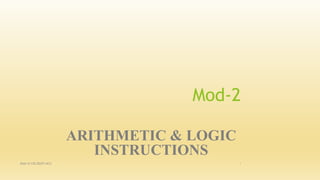
Mod-2.pptx
- 1. Mod-2 ARITHMETIC & LOGIC INSTRUCTIONS Dept of CSE,BGSIT,ACU 1
- 2. UNSIGNED ADDITION & SUBTRACTION ► Unsigned numbers are defined as data in which all the bits are used to represent data.Operand can be between 00 and FFH(0to255decimal)for 8- bitdata ► Between 0000 and FFFFH(0 to 65535decimal)for 16-bitdata Dept of CSE,BGSIT,ACU 2
- 3. Addition of individual byte Dept of CSE,BGSIT,ACU 3
- 4. Addition of individual word 4
- 6. Subtraction of Unsigned Numbers ► The x86 uses internal adder circuitry to perform the subtraction command. ► Hence,the 2'scomplement method isused by the microprocessor to perform the subtraction. The steps involved are– ► Take the 2'scomplement of the subtrahend(source operand) ► Add it to the minuend(destination operand) ► Invert the carry. Dept of CSE,BGSIT,ACU 6
- 7. After the execution of SUB,if CF=0,the result is positive; If CF=1,the result is negative and the destination has the 2's complement of the result Dept of CSE,BGSIT,ACU 7
- 8. ► Normally,the result is left in 2'scomplement,but the NOT and INC instructions can be used to change it. The NOT instruction performs the 1’s complement of the operand; ► The operand is incremented to get the 2'scomplement Dept of CSE,BGSIT,ACU 8
- 9. ► SBB(subtract with borrow) ► If the carry flag is 0,SBB works like SUB.If the carry flag is 1,SBB subtracts 1from the result Dept of CSE,BGSIT,ACU 9
- 10. UNSIGNED MULTIPLICATION & DIVISION ► Multiplication of Unsigned Numbers ► In discussing multiplication, the following cases will be examined: (1)Byte times byte (2)Word times word (3)Byte times word ► 8-bit * 8-bit= 16-bit AL * BL = AX ► 16-bit * 16-bit= 32-bit AX * BX =DX AX Dept of CSE,BGSIT,ACU 10
- 11. Byte x byte Dept of CSE,BGSIT,ACU 11
- 12. ► Word x word ► Word x byte Dept of CSE,BGSIT,ACU 12
- 13. Division of Unsigned Numbers In the division of unsigned numbers, the following cases are discussed: (a)Byte over byte (b)Word over word (c)Word over byte (d)Double-word over word 8-bit AL Q: AL 16-bit AX Q: AX 8-bit BL R: AH 16-bit BX R: DX 16-bit AX Q: AL 32-bit DA AX Q: AX 8-bit BL R: AH 16-bit BX R: DX Dept of CSE,BGSIT,ACU 13
- 16. Double word/word Dept of CSE,BGSIT,ACU 16
- 17. LOGIC INSTRUCTIONS ► The logic instructions AND ,OR, XOR, SHIFT, and COMPARE are discussed with examples ► AND AND can be used to mask certain bits of the operand. The task of clearing a bit in a binary number is called masking. Dept of CSE,BGSIT,ACU 17
- 18. OR Dept of CSE,BGSIT,ACU 18
- 19. ► The OR instruction can be used to test for a zero operand.For example,"ORBL,0“ will OR the register BL with 0 and make ZF=1, if BL is zero. ► "OR BL,BL“ will achieve the same result. ► »OR can also be used to set certain bits of an operand to 1 Dept of CSE,BGSIT,ACU 19
- 20. XOR xor dest,source Dept of CSE,BGSIT,ACU 20
- 21. SHIFT ► Shift instructions shift the contents of a register or memory location right or left. ► The number of times (or bits) that the operand is shifted can be specified directly if it is once only,or through the Cl register if it is more than once. ► There are two kinds of shifts: ► Logical–for unsigned operands ► Arithmetic–signed operands. 1. SHR(SHIFT RIGHT) Dept of CSE,BGSIT,ACU 21
- 22. If the operand is to be shifted once only, this is specified in the SHR instruction itself rather than placing1 in the CL. This saves coding of one instruction After the above shift, BX=7FFFH and CF=1 Dept of CSE,BGSIT,ACU 22
- 23. SHL(SHIFT LEFT) Dept of CSE,BGSIT,ACU 23
- 24. COMPARE of Unsigned Numbers Compare operands CF ZF Remarks destination > source 0 0 destination –source; results CF = 0 & ZF = 0 destination = source 0 1 destination –source; results CF = 0 & ZF = 1 destination < source 1 0 destination –source; results CF = 1 & ZF = 0 Dept of CSE,BGSIT,ACU 24
- 25. Dept of CSE,BGSIT,ACU 25
- 26. Dept of CSE,BGSIT,ACU 26
- 27. Dept of CSE,BGSIT,ACU 27
- 28. NOTE: ► There is a relationship between the pattem of lowercase and uppercase letters,as shown below for A and a ► A 0100 0001 41H ► a 0110 0001 61H ► The only bit that changes is d5.To change from lowercase to uppercase,d5 must be masked ► Note that small and capital letters in ASCII have the following Dept of CSE,BGSIT,ACU 28
- 29. Dept of CSE,BGSIT,ACU 29
- 30. ► BCD & ASCII CONVERSION i) BCD ► The binary representation of 0 to 9 is called BCD »(1)unpacked BCD:95=0000 1001 0000 0101 »(2)packed BCD : 95=1001 0101 ii) ASCII Dept of CSE,BGSIT,ACU 30
- 31. Dept of CSE,BGSIT,ACU 31
- 32. ► ASCII to Unpacked BCD Conversion Dept of CSE,BGSIT,ACU 32
- 33. ► PTR directive is used to access data Based addressed mode (BX+ASC) is used as a pointer Dept of CSE,BGSIT,ACU 33
- 34. ► ASCII to Packed BCD Conversion First converted to unpacked BCD (to get rid of the 3) and then combined to make packed BCD For 9 and 5 the keyboard gives 39 and 35,respectively.The goal is to produce 95H or"10010101" Dept of CSE,BGSIT,ACU 34
- 35. ► Packed BCD to ASCII Conversion First converted to unpacked and then the unpacked BCD is tagged with 0110000(30H) Dept of CSE,BGSIT,ACU 35
- 36. BCD Addition & Conversion ► In BCD addition, after adding packed BCD numbers, the result is no longer BCD MOV AL,17H ADD AL,28H ► Adding them gives 00111111B(3FH), which is not BCD! ► »The result above should have been 17+28=45(01000101) ► »To correct this problem, the programmer must add 6(0110) to the low digit:3F+06=45H »Another Example: ► 52H+87H=D9H ► »6 must be added to the upper digit:D9H+60H=139H Dept of CSE,BGSIT,ACU 36
- 37. ► DAA(decimal adjust for addition) ► DAA will add 6 to the lower nibble or higher nibble if needed; otherwise, it will leave the result alone ► If after an ADD/ADC instruction the lower nibble(4bits) is greater than 9,or ifAF=1,add 0110 to the lower 4bits ► If the upper nibble is greater than 9,or if CF=1,add 0110 to the upper nibble Dept of CSE,BGSIT,ACU 37
- 38. ► EXAMPLES ► Eg1: ; AL = 0011 1001 = 39 BCD ; CL = 0001 0010 = 12 BCD ADD AL, CL ; AL = 0100 1011 = 4BH DAA ; Since 1011 > 9; Add correction factor 06. ; AL = 0101 0001 = 51 BCD Eg2: ; AL = 1001 0110 = 96 BCD ; BL = 0000 0111 = 07 BCD ADD AL, BL ; AL = 1001 1101 = 9DH DAA ; Since 1101 > 9; Add correction factor 06 ; AL = 1010 0011 = A3H ; Since 1010 > 9; Add correction factor 60 ; AL = 0000 0011 = 03 BCD. The result is 103. Dept of CSE,BGSIT,ACU 38
- 39. ► 1: Add decimal numbers 22 and 18. MOV AL, 22H ; (AL)= 22H ADD AL, 18H ; (AL) = 3AH Illegal, incorrect answer! DAA ; (AL) = 40H Just treat it as decimal with Cy = 0 3AH In this case, DAA same as ADD AL, 06H +06H When LS hex digit in AL is >9, add 6 to it =40H Dept of CSE,BGSIT,ACU 39
- 40. 2. Add decimal numbers 93 and 34. MOV AL, 93H ; (AL)= 93H ADD AL, 34H ; (AL) = C7H, Cy=0 Illegal & Incorrect! DAA ; (AL) = 27H Just treat it as decimal with Cy = 1 C7H In this case, DAA same as ADD AL, 60H +60H When MS hex digit in AL is >9, add 6 to it =27H Dept of CSE,BGSIT,ACU 40
- 41. 3. Add decimal numbers 93 and 84. MOV AL, 93H ; (AL)= 93H ADD AL, 84H ; (AL) = 17H, Cy = 1 Incorrect answer! DAA ; (AL) = 77H Just treat it as decimal with Cy = 1 (carry generated?) 17H In this case, DAA same as ADD AL, 60H +60H When Cy = 1, add 6 to MS hex digit of AL and treat =77H Carry as 1 even though not generated in this addition Dept of CSE,BGSIT,ACU 41
- 42. 4: Add decimal numbers 65 and 57. MOV AL, 65H ; (AL)= 65H ADD AL, 57H ; (AL) = BCH DAA ; (AL) = 22H Just treat it as decimal with Cy = 1 BCH In this case, DAA same as ADD AL, 66H +66H =22H Cy = 1 Dept of CSE,BGSIT,ACU 42
- 43. 5.Add decimal numbers 99 and 28. MOV AL, 99H ; (AL)= 99H ADD AL, 28H ; (AL) = C1H, Ac = 1 DAA ; (AL) = 27H Just treat it as decimal with Cy = 1 C1H In this case, DAA same as ADD AL, 66H +66H 6 added to LS hex digit of AL, as Ac = 1 =27H Cy = 1 6 added to MS hex digit of AL, as it is >9 Dept of CSE,BGSIT,ACU 43
- 44. ► 6: Add decimal numbers 36 and 42. MOV AL, 36H ; (AL)= 36H ADD AL, 42H ; (AL) = 78H DAA ; (AL) = 78H Just treat it as decimal with Cy = 0 78H +00H In this case, DAA same as ADD AL, 00H =78H Dept of CSE,BGSIT,ACU 44
- 45. BCD Subtraction & Conversion ► The problem associated with the addition of packed BCD numbers also shows up in subtraction DAS ► If after a SUB or SBB instruction the lower nibble is greater than b9, or if AF=1, subtract 0110 from the lower 4bits. ► If the upper nibble is greater than 9,or CF=1, subtract 0110 from the upper nibble. Dept of CSE,BGSIT,ACU 45
- 46. Dept of CSE,BGSIT,ACU 46
- 47. ► Eg1: AL = 0011 0010 = 32 BCD ; CL = 0001 0111 = 17 BCD SUB AL, CL ; AL = 0001 1011 = 1BH DAS ; Subtract 06, since 1011 > 9. ; AL = 0001 0101 = 15 BCD ► Eg2: ► AL = 0010 0011 = 23 BCD ; ► CL = 0101 1000 =58 BCD ► SUB AL, CL ; AL = 1100 1011 = CBH ► DAS ; Subtract 66, since 1100 >9 & 1011 > 9. ; AL = 0110 0101 = 65 BCD, CF = 1. ; Since CF = 1, answer is – 65. Dept of CSE,BGSIT,ACU 47
- 48. ► 1: Subtract decimal numbers 45 and 38. MOV AL, 45H ; (AL)= 45H SUB AL, 38H ; (AL) = 0DH Illegal, incorrect answer! DAS ; (AL) = 07H Just treat it as decimal with Cy = 0 0DH In this case, DAS same as SUB AL, 06H -06H When LS hex digit in AL is >9, subtract 6 =07H Dept of CSE,BGSIT,ACU 48
- 49. ► ROTATE INSTRUCTIONS ► The rotation instructions ROR, ROL and RCR,RCL allow a program to rotate an operand right or left ► Operand can be in a register or memory ► If the number of times an operand is to be rotated is more than 1, this is indicated by CL ► There are two types of rotations 1. Rotation of the bits of the operand 2. Rotation through the carry Dept of CSE,BGSIT,ACU 49
- 50. ► ROR (rotate right) Dept of CSE,BGSIT,ACU 50
- 51. ► ROL(rotate left) Dept of CSE,BGSIT,ACU 51
- 52. Dept of CSE,BGSIT,ACU 52
- 53. Dept of CSE,BGSIT,ACU 53
- 54. RCR(rotate right through carry) Dept of CSE,BGSIT,ACU 54
- 55. ► RCL(rotate left through carry) Dept of CSE,BGSIT,ACU 55
- 56. 8088/86 INTERRUPTS ► An interrupt is an external event that informs the CPU that a device needs its service. In8088/86,there are 256interrupts:INT00,INT01,...,INTFF When an interrupt is executed, the microprocessor automatically saves the flag register(FR) the instruction pointer(IP),the code segment register(CS)on the stack; and goes to a fixed memory location The memory locations to which an interrupt goes is four times the value of the interrupt number. For example,INT03 will go to address 0000CH(4*3=12=0CH). Dept of CSE,BGSIT,ACU 56
- 57. ► INT Number Physical Address Logical Address INT 00 00000 0000 – 0000 INT 01 00004 0000 – 0004 INT 02 00008 0000 – 0008 INT 03 0000C 0000 – 000C INT 04 00010 0000 – 0010 INT 05 00014 0000 – 0014 . . . . . . . . . INT FF 003FC 0000 – 03FC Dept of CSE,BGSIT,ACU 57
- 58. Dept of CSE,BGSIT,ACU 58 The lowest 1024 bytes (256x4=1024) of memory space are set aside for the interrupt vector table
- 59. ► Interrupt Service Routine(ISR) ► For every interrupt there must be a program associated with it. This program is commonly referred to as an interrupt service routine(ISR) or interrupt handler ► For every interrupt there are allocated four bytes of memory in the interrupt vector table. ► These four memory locations provide the addresses of the interrupt service routine for which the interrupt was invoked. ► When an interrupt is invoked, it is asked to run a program to perform a certain service. Dept of CSE,BGSIT,ACU 59
- 60. Dept of CSE,BGSIT,ACU 60
- 61. Difference between INT and CALL Instructions. Dept of CSE,BGSIT,ACU 61 CALL INT A CALL FAR instruction can jump to any location within the 1M byte address range of the 8088/86 CPU. INT nn goes to a fixed memory location in the interrupt vector table to get the address of the interrupt service routine. A CALL FAR instruction is used by the programmer in the sequence of instructions in the program. An externally activated hardware interrupt can come- in at any time, requesting the attention of the CPU. A CALL FAR instruction cannot be masked (disabled). INT nn belonging to externally activated hardware interrupts can be masked. A CALL FAR instruction automatically saves only CS: IP of the next instruction on the stack. INT nn saves FR (flag register) in addition to CS: IP of the next instruction. At the end of the subroutine that has been called by the CALL FAR instruction, the RETF (return FAR) is the last instruction. RETF pops CS and IP off the stack. The last instruction in the interrupt service routine (ISR) for INT nn is the instruction IRET (interrupt return). IRET pops off the FR (flag register) in addition to CS and IP.
- 62. ► PROCESSING INTERRUPTS Dept of CSE,BGSIT,ACU 62
- 63. ► Categories of Interrupts–Hardware Interrupts 3 pins in the x86–associated with hardware interrupts: INTR–maskable–CLI/STI NMI–non-maskable–INT02 INTA Dept of CSE,BGSIT,ACU 63
- 64. ► CATEGORIES OF INTERRUPTS-SOFTWARE INTERRUPTS ► Execution of INTnn–invoked from software,not from hardware ► INT10H–video interrupts ► INT21H–DOS functions ► Pre defined Functions– "INT00"(divide error) "INT01"(single step) "INT03"(break point) "INT04"(signed number overflow) "INT05"to"INTFF“ Can be used to implement either software or hardware interrupts Dept of CSE,BGSIT,ACU 64
- 65. INT00 (divide error) ► Conditional or exception interrupt–attempt to divide a number by zero–responsible for displaying the message "DIVIDE ERROR“ on the screen Dept of CSE,BGSIT,ACU 65 Also invoked if the quotient is too large to fit
- 66. ► INT01(single step) ► To examine the contents of the CPU's registers and system memory–executing the program one instruction at a time and then inspecting registers and memory– single step ► »The trap flag(TF)(D8 of the flag register),must be set to 1 Dept of CSE,BGSIT,ACU 66 To make TF=1 ,one simply uses the OR instruction in place of the AND instruction
- 67. ► INT02(non-maskable interrupt) An active-high input pin in x86 microprocessor, NMI INT03(breakpoint) To allow implementation of breakpoints A breakpoint is used to examine the CPU and memory after the execution of a group of instructions »A1-byteinstruction ► INT04(signed number overflow) Invoked by signed number overflow condition If OF=1–INTO–INT04 If OF=0–NOP Dept of CSE,BGSIT,ACU 67
- 68. Dept of CSE,BGSIT,ACU 68
- 69. ► x86 PC & INTERRUPT ASSIGNMENT Dept of CSE,BGSIT,ACU 69
- 70. ► BIOS INT 10H PROGRAMMING Subroutines,that are burned in to the ROM BIOS of the x86-based IBM PC Used to communicate with the computer's screen video The manipulation of screen text or graphics can be done Changing The color of characters or the background color, ► Clearing the screen ► Changing the location of the cursor ► Chosen by putting a specific value in register AH Dept of CSE,BGSIT,ACU 70
- 71. Dept of CSE,BGSIT,ACU 71 Monitor Screen in Text Mode 80 columns and 25 rows in normal text mode
- 72. ► INT10H Function 06H:Clearing the Screen(scroll window up) To clear the screen before displaying data;the following registers must contain certain values before INT10H is called Dept of CSE,BGSIT,ACU 72
- 73. ► INT10H Function02H: Setting the Cursor to a Specific Location. Dept of CSE,BGSIT,ACU 73
- 74. ► INT10H Function 03H:Get Current Cursor Position Dept of CSE,BGSIT,ACU 74
- 75. ► Attribute Byte in Monochrome Monitors Dept of CSE,BGSIT,ACU 75
