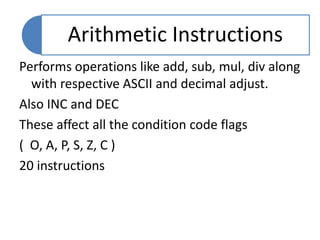
Chapter 3 8086 ins2 math
- 1. Performs operations like add, sub, mul, div along with respective ASCII and decimal adjust. Also INC and DEC These affect all the condition code flags ( O, A, P, S, Z, C ) 20 instructions Arithmetic Instructions
- 2. • ADD destination, source OR ADD source (destination is AX) destination = destination + source destination: register/ memory location source: immediate data/ register/ memory location source & destination both can not be memory locations immediate data can not be the destination Examples: ADD AX, 0100H ADDAX,BX ADD AX, [5000H] ADD [5000H], 0100H ADD 0100H Arithmetic Instructions
- 3. • ADC destination, source OR ADC source (destination is AX) destination = destination + source + Carry flag destination: register/ memory location source: immediate data/ register/ memory location source & destination both can not be memory locations immediate data can not be the destination Examples: ADC AX, 0100H ADCAX,BX ADC AX, [5000H] ADC [5000H], 0100H ADC 0100H Arithmetic Instructions
- 4. • SUB destination, source Destination = destination – source Destination: register/ memory location Source: immediate data/ register/ memory location source & destination both can not be memory locations immediate data can not be the destination Examples: SUB AX, 0100H SUB AX, BX SUB AX, [5000H] SUB [5000H], 0100H Arithmetic Instructions
- 5. • SBB destination, source Destination = destination – source – Carry flag Destination: register/ memory location Source: immediate data/ register/ memory location source & destination both can not be memory locations immediate data can not be the destination Examples: SBB AX, 0100H SBB AX, BX SBB AX, [5000H] SBB [5000H], 0100H Arithmetic Instructions
- 6. MUL (Unsigned multiplication) Syntax :-- MUL source • This instruction multiplies an unsigned byte from source with an unsigned byte in AL register or unsigned word from source with an unsigned word in AX register. • The source can be a register or memory location but cannot be an immediate data.
- 7. MUL (Unsigned multiplication) Contd.. •When a byte is multiplied with a byte in AL, the result is stored in AX. • When a word is multiplied with a word in AX, the MSW (Most Significant Word ) of the result is stored in DX and the LSW (Least Significant Word ) of the result is stored in AX. • If MS Byte or Word of the result is zero, CF and OF both will be set. •All other flags are modified depending upon the result
- 8. • Operation Performed :-- – If source is byte then AX AL * unsigned 8 bit source – If source is word then DX, AX AX * unsigned 16 bit source Examples :-- 1. MUL BL ; Multiply AL by BL & the result in AX 2. MUL CX ; Multiply AX by CX & the result in DX,AX 3. MUL Byte PTR [SI] ; AX AL * [SI] MUL (Unsigned multiplication) Contd..
- 9. IMUL (Signed multiplication) Syntax :-- IMUL source • This instruction multiplies a signed byte from source with a signed byte in AL register or signed word from source with an signed word in AX register. • The source can be a register, general purpose, base or index, or memory location, but cannot be an immediate data.
- 10. IMUL (Signed multiplication) Contd.. •When a byte is multiplied with a byte in AL, the result is stored in AX. • When a word is multiplied with a word in AX, the MSW (Most Significant Word ) of the result is stored in DX and the LSW (Least Significant Word ) of the result is stored in AX.
- 11. IMUL (Signed multiplication) Contd.. •If the magnitude of the product does not require all the bits of the destination, the unused bits are filled with copies of the sign bit. •If AH and DX contain parts of the 16 & 32 bit results, CF and OF are set, If the unused bits are filled by the sign bit, OF and CF are cleared.
- 12. • Operation Performed :-- – If source is byte then AX AL * signed 8 bit source – If source is word then DX, AX AX * signed 16 bit source Examples :-- 1. IMUL BL ; Multiply AL by BL & the result in AX 2. IMUL CX ; Multiply AX by CX & the result in DX,AX 3. IMUL Byte PTR [SI] ; AX AL * [SI] IMUL (Signed multiplication) Contd..
- 13. DIV (Unsigned Division) Syntax :-- DIV source • This instruction divides an unsigned word (16Bits) in AX register by an unsigned byte (8Bits) from source or an unsigned double word (32 bits) in DX & AX register by an unsigned word (16bits) from source • The source can be a register or memory location but cannot be an immediate data.
- 14. DIV (Unsigned Division)Contd.. •When a word in AX is divided by a byte, AL will contain the 8 bit quotient and AH will contain an 8 bit remainder. • When a double word in DX (MSW) & AX (LSW) is divided by a word, AX will contain the 16 bit quotient and DX will contain an 16 bit remainder.
- 15. DIV (Unsigned Division)Contd.. •If a byte is to be divided by a byte, AL is loaded with dividend and AH is filled with all 0’s. •If a word is to be divided by a word, Ax is loaded with dividend and DX is filled with all 0’s. •If an attempt is made to divide by 0, or the quotient is too large (FF or FFFF), type 0 interrupt is generated. •No flags are affected.
- 16. • Operation Performed :-- –If source is byte then • AL AX / unsigned 8 bit source ; (quotient) • AH AX MOD unsigned 8 bit source ; (remainder) –If source is word then • AX DX:AX / unsigned 16 bit source ; (quotient) • DX DX:AX MOD unsigned 16 bit source ; (remainder) DIV (Unsigned Division)Contd..
- 17. Examples :-- 1. DIV BL ; Divide word in AX by byte in BL, Quotient in AL, remainder in AH. 2. DIV CX ; Divide double word in DX:AX by word in CX, Quotient in AX, Remainder in DX. 3. DIV [BX] ; Divide word in AX by byte in memory location pointer by BX. DIV (Unsigned Division)Contd..
- 18. IDIV (Signed Division) Syntax :-- IDIV source • This instruction divides an signed word (16Bits) in AX register by an signed byte (8Bits) from source or An signed double word (32 bits) in DX & AX register by an signed word (16bits) from source • The source can be a register or memory location but cannot be an immediate data.
- 19. IDIV (Signed Division)Contd.. •When a word in AX is divided by a byte, AL will contain the 8 bit quotient and AH will contain an 8 bit remainder. • When a double word in DX (MSW) & AX (LSW) is divided by a word, AX will contain the 16 bit quotient and DX will contain an 16 bit remainder.
- 20. IDIV (Signed Division)Contd.. •If a byte is to be divided by a byte, AL is loaded with dividend and AH is filled with all 0’s. •If a word is to be divided by a word, Ax is loaded with dividend and DX is filled with all 0’s. •If an attempt is made to divide by 0, or the quotient is too large (FF or FFFF), type 0 interrupt is generated. •No flags are affected.
- 21. • Operation Performed :-- –If source is byte then • AL AX / signed 8 bit source ; (quotient) • AH AX MOD signed 8 bit source ; (remainder) –If source is word then • AX DX:AX / signed 16 bit source ; (quotient) • DX DX:AX MOD signed 16 bit source ; (remainder) IDIV (Signed Division)Contd..
- 22. Examples :-- 1. IDIV BL ; Divide signed word in AX by signed byte in BL, Quotient in AL, remainder in AH. 2. IDIV CX ; Divide signed double word in DX:AX by signed word in CX, Quotient in AX, Remainder in DX. 3. IDIV [BX] ; Divide signed word in AX by signed byte in memory location pointer by BX. IDIV (Signed Division)Contd..
- 23. Example of division of a signed byte by signed byte :-- MOV BL,divisor ; Load signed byte divisor in BL MOV AL,dividend ; Load signed byte dividend in AL CBW ;Extend sign of AL into AH IDIV BL ; Byte division, Remainder in AH and quotient in AL
- 24. DAA (Decimal Adjust Accumulator) Syntax :-- DAA • This instruction is used to convert the result of the addition of two packed BCD numbers to a valid BCD number. • The result has to be only in AL. • After addition if the lower nibble is greater than 9 or AF =1, it will add 06H to the lower nibble in AL. • After this addition, if the upper nibble is greater than 9 or if CF = 1, DAA instruction adds 60H to AL. • DAA instruction affects AF,CF,PF and ZF. OF is undefined.
- 25. DAA Instruction contd.. • Operation Performed :-- – If lower nibble of AL > 9 or AF =1 then AL = AL +06 – If higher nibble of AL > 9 or CF =1 then AL = AL +60
- 26. Numeric Examples AL = 53H, CL = 29H ADD AL,CL ; AL AL + CL ;AL 53 + 29 ;AL 7CH DAA ; AL 7C +06 (as C>9) ;AL 82
- 27. Numeric Examples AL = 73H, CL = 29H ADD AL,CL ; AL AL + CL ;AL 73 + 29 ;AL 9CH DAA ; AL 02 and CF = 1 (as C>9)
- 28. DAS (Decimal Adjust After Subtraction) Syntax :-- DAS • This instruction is used to convert the result of the subtraction of two packed BCD numbers to a valid BCD number. • The subtraction has to be only in AL. • After subtraction if the lower nibble is greater than 9 or AF =1, it will subtract 06H from the lower nibble in AL. • If the result of the subtraction sets the carry flag or if the upper nibble is greater than 9, DAS instruction subtracts 60H from AL. • DAS instruction affects AF,CF,PF and ZF. OF is undefined.
- 29. DAS Instruction contd.. • Operation Performed :-- – If lower nibble of AL > 9 or AF =1 then AL = AL -06 – If higher nibble of AL > 9 or CF =1 then AL = AL -60
- 30. Numeric Examples AL = 75, BH = 46 SUB AL,BH ; AL (AL) - (BH) ;AL 75 - 46 ;AL 2FH ; AF = 1 DAS ; AL 2F - 06 (as F>9) ;AL 29
- 31. • INC operand – Operand: register/ memory location – Operand = operand +1 – Immediate data can not be the operand INC AX is equivalent to ADD AX,01H AX AX +1 Arithmetic Instructions BX= 2500H, [2500H]=36H INC [BX] BX=2500H, [2500H]=37H [5000H] = 39H INC [5000H] [5000H] = ??
- 32. • DEC operand – Operand: register/ memory location – Operand = operand -1 – Immediate data can not be the operand DEC AX = SUB AX,01H AX AX +1 Arithmetic Instructions BX= 2500H, [2500H]=36H DEC [BX] BX=2500H, [2500H]=35H [5000H] = 39H DEC [5000H] [5000H] = ??
- 33. Arithmetic Instructions • CMP (Compare) • Syntax :-- CMP destination, source – This instruction compares the source operand, which may be a register , immediate data or memory location with a destination operand which may be a register or memory location. – It subtracts the source operand from the destination but does not store the result anywhere. – The flags (OF, CF, PF, AF, SF, ZF)are affected depending on the result of subtraction. – Source and destination both cannot be memory locations.
- 34. CMP Instruction contd.. • Operation Performed :-- – If destination > source then CF = 0, ZF = 0, SF = 0 – If destination < source then CF = 1, ZF = 0, SF = 1 – If destination = source then CF = 0, ZF = 1, SF = 0 Examples :-- 1. CMP AL,0FFH ; Compares AL with FFH 2. CMP AX,BX ; Compares AX with BX 3. CMP CX, COUNT ; Compares CX with memory variable COUNT
- 35. CMP Instruction contd.. • Numeric Examples • 1) If AL = 34, After instruction , CMP AL,0FFH what are the contents of CF , ZF & SF ? • 2) If CX = 06H, COUNT = 06 After CMP CX, COUNT CF = ?, ZF = ?, SF = ?
- 36. Answers :-- 1. • CF = 1 • ZF = 0 • SF = 1 2. • CF = 0 • ZF = 1 • SF = 0
- 37. NEG ( Negate ) Syntax :-- NEG destination • This instruction replaces the number in the destination with the 2’s complement of that number. • For obtaining the 2’s complement, it subtracts the contents of destination from zero. •The result is stored back in the destination which may be a register or a memory location
- 38. CBW (Convert Signed Byte to Word) Syntax :-- CBW • This instruction converts a signed byte in AL to a signed word and stores the result in register AX. •This instruction copies the sign of a byte in AL to all the bits in AH. • AH is then said to be the sign extension of AL. •CBW operation is done before performing division of a signed byte in the AL by another signed byte with IDIV instruction.
- 39. CBW (Convert Signed Byte to Word) contd.. Example :-- Suppose the contents of AL = 94H, After CBW the result in AX is, AL AH AL S D6 D5 D4 D3 D2 D1 D0 S S S S S S S S S D6 D5 D4 D3 D2 D1 D0
- 40. CWD (Convert Signed Word to Double Word) Syntax :-- CWD • This instruction copies the sign bit of a word in AX to all the bits in DX. • Thus the sign of AX is said to be extended to DX. •CWD operation is done before performing division of a signed word in the AX by another signed word with IDIV instruction.
- 41. AAA (ASCII Adjust After Addition) Syntax :-- AAA • This instruction is used to convert the result in AL after the addition of ASCII operands to decimal. To perform the addition of two decimal numbers using ASCII code, the following procedure is used: •Transfer the ASCII code of 1st decimal digit into register AL. •Add AL with the ASCII code of 2nd decimal digit, but the result obtained in AL will be invalid ASCII code. • Transfer 00H into AH. •Convert invalid result of register AL into valid unpacked BCD number, give AAA instruction.
- 42. • Logic Use for AAA: i. If four LSBs of register AL are greater than 9 (1001) or AF = 1, then 6 is added ii. Four MSBs of register AL are made 0000. iii. The AF flag bit is copied into carry flag bit and if AF = CF = 1, then the number in register AH is increased by 1. Note: Only 8 bit BCD number can be added at a time and the first number should be present in the register AL. AAA (ASCII Adjust After Addition) contd..
- 43. • Note :-- –The instruction does not give exact ASCII codes of the sum, but then can be obtained by adding 3030 to AX. • Example :-- MOV AH,00H MOV AL,’5’ ; AL 35 ADD AL,’7’ ; AL 6Ch 35+37 AAA ;AX 0102H ADD AX,3030H ; AX 3132H AAA (ASCII Adjust After Addition) contd..
- 44. AAS (ASCII Adjust After Subtraction ) Syntax :-- AAS • This instruction is used to convert the result in AL after the subtraction of ASCII operands to decimal. To perform the subtraction of two decimal numbers using ASCII code, the following procedure is used: •Transfer the ASCII code of 1st decimal digit into register AL and Transfer 00H into AH. •Subtract the ASCII code of 2nd decimal digit from register AL, but the result obtained in AL will be invalid ASCII code. •Convert invalid result of register AL into valid unpacked BCD number, give AAS instruction.
- 45. • Logic Use for AAA: i. If four LSBs of register AL are greater than 9 (1001) or AF = 1, then 6 is subtracted. ii. Four MSBs of register AL are made 0000. iii. The AF flag bit is copied into carry flag bit and if AF = CF = 1, then the number in register AH is decreased by 1. Note: Only 8 bit BCD number can be subtracted at a time and the first number should be present in the register AL. If after AAS instruction, the number in the register AH is 00, the result is positive and ASCII code of the result is present in AL. If after AAS instruction the number in register AH is FFH, then it indicates the result is negative in 10s complement form. AAS (ASCII Adjust After Subtraction) contd..
- 46. • Note :-- –The instruction does not give exact ASCII codes of the difference, but then can be obtained by adding 3030 to AX. • Example :-- MOV AH,00H MOV AL,’8’ ; AL 38 SUB AL,’2’ ; AL 06h 38-32 AAS ;AL 06H ADD AL,30H ; AL 36H AAA (ASCII Adjust After subtraction) contd..
- 47. AAM (ASCII Adjust After Multiplication) Syntax :-- AAM • This instruction is used to convert the product in AL after the multiplication into unpacked BCD format. • The higher nibble of multiplication operands is filled with zeros. • The instruction should be used after MUL and result is placed in the AX register. •The binary number in AL register is divided by 10 and quotient is stored in the register AH, Remainder in AL.
- 48. • Operation Performed :-- • AL = AL MOD 10 • AH = AL / 10 • Example :-- 1. If AH = 0, AL = 06h , BL = 08h • After MUL BL ; AL 30H AAM ; AL 30H MOD 10 (48/10) ; AL 08 ; AH AL / 10 (48 /10) ; AH 04 AH = 04h AL = 08h AAM (ASCII Adjust After Multiplication) contd..
- 49. Program for the multiplication of two BCD numbers DATA SEGMENT A DB 7 B DB 4 R DB ? DATA ENDS CODE SEGMENT ASSUME DS:DATA,CS:CODE START: MOV AX,DATA MOV DS,AX MOV AL,A MUL B AAM MOV CL,04 ROR AH,CL ADD AL,AH MOV R,AL INT 3 CODE ENDS END START
- 50. AAD (ASCII Adjust Before Division) Syntax :-- AAD • This instruction is used to convert the unpacked BCD digits in AH and AL to the equivalent binary number in the AL register. • The higher nibble of AH and AL are filled with zeros. • The instruction should be used before division instruction. •The instruction will place the quotient in AL register and Remainder in AH.
- 51. • Operation Performed :-- • AL = AH * 10 + AL • AH = 00 • Example:-- 1. If AH = 05, AL = 08 , BL = 07H • After AAD ; AL 05 * 10 + 08 ; AL 3AH ; AH 00H DIV BL ; Quo 08H , Rem 02H AH = 02h AL = 08h AAD (ASCII Adjust before Division) contd..
- 52. Program for the division of two BCD numbers represented in ASCIIDATA SEGMENT A DB ’57’ B DB ‘8’ Q DB ? R DB ? DATA ENDS CODE SEGMENT ASSUME DS:DATA,CS:CODE START: MOV AX,DATA MOV DS,AX MOV AX,A SUB AX,3030H MOV BL,B SUB BL,30H AAD DIV BL MOV Q,AH MOV R,AL INT 3 CODE ENDS END STASRT