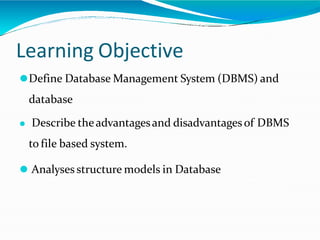
Chp-1.pptx
- 1. Learning Objective ⚫Define Database Management System (DBMS) and database ⚫ Describe theadvantagesand disadvantagesof DBMS to file based system. ⚫ Analyses structure models in Database
- 2. Definitions Database: ⚫ A very large, integrated collection of data. ⚫ Models real-world enterprise. ⚫ Entities (e.g., students, courses) ⚫ Relationships (e.g., Madonna is taking CS564) Database Management System (DBMS) ⚫ a software package designed to store and manage databases. Examples of Database Applications: • Banking: all transactions • Airlines: reservations, schedules • Universities: registration, grades
- 3. Purpose of Database Systems ⚫ In the early days, database applications were built directly on top of file systems ⚫ Drawbacks of using file systems to store data: ⚫ Data redundancy and inconsistency ⚫ Multiple file formats, duplication of information in different files ⚫ Difficulty in accessing data ⚫ Need to write a new program to carry out each new task ⚫ Data isolation — multiple files and formats
- 4. ⚫ Drawbacks of using file systems (cont.) ⚫ Integrity problems ⚫ Integrity constraints (e.g. account balance > 0) become “buried” in program code rather than being stated explicitly ⚫ Hard to add new constraints or change existing ones ⚫ Atomicity of updates ⚫ Failures may leave database in an inconsistent state with partial updates carried out ⚫ E.g. transfer of funds from one account to another should either complete or not happen at all
- 5. ⚫ Concurrent access by multiple users ⚫ Concurrent accessed needed for performance ⚫ Uncontrolled concurrent accesses can lead to inconsistencies ⚫ E.g. two people reading a balance and updating it at the same time ⚫ Security problems ⚫ Database systems offer solutions to all the above problems
- 6. Why Use a DBMS? ⚫ Separation of the Data definition and the Program ⚫ Abstraction into a simple model ⚫ Data independence and efficient access. ⚫ Reduced application development time – ad-hoc queries ⚫ Data integrity and security. ⚫ Uniform data administration. ⚫ Concurrent access, recovery from crashes. ⚫ Support for multiple different views
- 7. Why Study Databases?? ⚫ Shift from computation to information ⚫ at the “low end”: scramble to webspace (a mess!) ⚫ at the “high end”: scientific applications ⚫ Datasets increasing in diversity and volume. ⚫ Digital libraries, interactive video, Human Genome project, EOS project ⚫ ... need for DBMS exploding ⚫ DBMS encompasses most of CS ⚫ OS, languages, theory, “AI”, multimedia, logic ?
- 8. Levels of Abstraction ⚫ Many views, single conceptual (logical) schema and physical schema. ⚫ Views describe how users see the data. ⚫ Conceptual schema defines logical structure. Sometime we separate between conceptual level and logical level ⚫ Physical schema describes the files and indexes used. * Schemas are defined using DDL (Data Definition Language) *data is modified/queried using DML (Data Manipulation Language) Physical Schema Conceptual Schema View 1 View 2 View 3
- 9. Levels of Abstraction ⚫ Physical level: describes how a record (e.g., customer) is stored. ⚫ Logical level: describes data stored in database, and the relationships among the data. type customer = record customer_id : string; customer_name : string; customer_street : string; customer_city : string; end; ⚫ View level: application programs hide details of data types. Views can also hide information (such as an employee’s salary) for security purposes.
- 10. Instances and Schemas ⚫ Schema – the logical structure of the database ⚫ Example: The database consists of information about a set of customers and accounts and the relationship between them) ⚫ Analogous to type information of a variable in a program ⚫ Physical schema: database design at the physical level ⚫ Logical schema: database design at the logical level ⚫ Instance – the actual content of the database at a particular point in time ⚫ Analogous to the value of a variable
- 11. ⚫ Physical Data Independence – the ability to modify the physical schema without changing the logical schema ⚫ Applications depend on the logical schema ⚫ In general, the interfaces between the various levels and components should be well defined so that changes in some parts do not seriously influence others.
- 13. Data Models ⚫ A collection of tools for describing ⚫ Data ⚫ Data relationships ⚫ Data semantics ⚫ Data constraints ⚫ Relational model ⚫ Entity-Relationship data model (mainly for database design) ⚫ Object-based data models (Object-oriented and Object-relational) ⚫ Semistructured data model (XML) ⚫ Other older models: ⚫ Network model ⚫ Hierarchical model
- 14. Data Manipulation Language (DML) ⚫ Language for accessing and manipulating the data organized by the appropriate data model ⚫ DML also known as query language ⚫ Two classes of languages ⚫ Procedural – user specifies what data is required and how to get those data ⚫ Declarative (nonprocedural) – user specifies what data is required without specifying how to get those data ⚫ SQL is the most widely used query language
- 15. Data Definition Language (DDL) ⚫ Specification notation for defining the database schema Example: create table account ( account_number char(10), branch_name char(10), balance integer) ⚫ DDL compiler generates a set of tables stored in a data dictionary
- 16. ⚫ Data dictionary contains metadata (i.e., data about data) ⚫ Database schema ⚫ Data storage and definition language ⚫ Specifies the storage structure and access methods used ⚫ Integrity constraints ⚫ Domain constraints ⚫ Referential integrity (e.g. branch_name must correspond to a valid branch in the branch table) ⚫ Authorization
- 17. SQL ⚫ SQL: widely used non-procedural language ⚫ Example: Find the name of the customer with customer-id 192-83-7465 select from where customer.customer_name customer customer.customer_id = ‘192-83-7465’ ⚫ Application programs generally access databases through one of ⚫ Language extensions to allow embedded SQL ⚫ Application program interface (e.g., ODBC/JDBC) which allow SQL queries to be sent to a database
- 18. Database Design The process of designing the general structure of the database: ⚫ Logical Design – Deciding on the database schema. Database design requires that we find a “good” collection of relation schemas. ⚫ Business decision – What attributes should we record in the database? ⚫ Computer Science decision – What relation schemas should we have and how should the attributes be distributed among the various relation schemas? ⚫ Physical Design – Deciding on the physical layout of the database
- 19. The Entity-Relationship Model ⚫ Models an enterprise as a collection of entities and relationships ⚫ Entity: a “thing” or “object” in the enterprise that is distinguishable from other objects ⚫ Described by a set of attributes ⚫ Relationship: an association among several entities ⚫ Represented diagrammatically by an entity-relationship diagram:
- 20. Other Data Models ⚫Object-oriented data model ⚫Object-relational data model
- 21. Database Users ⚫ Users are differentiated by the way they expect to interact with the system ⚫ Application programmers – interact with system through DML calls ⚫ Sophisticated users – form requests in a database query language ⚫ Specialized users – write specialized database applications that do not fit into the traditional data processing framework ⚫ Naïve users – invoke one of the permanent application programs that have been written previously ⚫ E.g. people accessing database over the web, bank tellers, clerical staff
- 22. Database Administrator ⚫ Coordinates all the activities of the database system; the database administrator has a good understanding of the enterprise’s information resources and needs.
- 23. ⚫ Database administrator's duties include: ⚫ Schema definition ⚫ Storage structure and access method definition ⚫ Schema and physical organization modification ⚫ Granting user authority to access the database ⚫ Specifying integrity constraints ⚫ Acting as liaison with users ⚫ Monitoring performance and responding to changes in requirements
- 24. Database Management System Internals ⚫Storage management ⚫Query processing ⚫Transaction processing
- 25. Storage Management ⚫Storage manager is a program module that provides the interface between the low-level data stored in the database and the application programs and queries submitted to the system. ⚫The storage manager is responsible to the following tasks: ⚫interaction with the file manager ⚫efficient storing, retrieving and updating of data
- 26. Concurrency Control ⚫ Concurrent execution of user programs is essential for good DBMS performance. ⚫ Because disk accesses are frequent, and relatively slow, it is important to keep the cpu humming by working on several user programs concurrently. ⚫ Interleaving actions of different user programs can lead to inconsistency: e.g., check is cleared while account balance is being computed. ⚫ DBMS ensures such problems don’t arise: users can pretend they are using a single-user system.
- 27. Transaction Management ⚫ A transaction is a collection of operations that performs a single logical function in a database application ⚫ Transaction-management component ensures that the database remains in a consistent (correct) state despite system failures (e.g., power failures and operating system crashes) and transaction failures. ⚫ Concurrency-control manager controls the interaction among the concurrent transactions, to ensure the consistency of the database.
- 28. History of Database Systems ⚫ 1950s and early 1960s: ⚫ Data processing using magnetic tapes for storage ⚫ Tapes provide only sequential access ⚫ Punched cards for input ⚫ Late 1960s and 1970s: ⚫ Hard disks allow direct access to data ⚫ Network and hierarchical data models in widespread use ⚫ Ted Codd defines the relational data model ⚫ Would win the ACM Turing Award for this work ⚫ IBM Research begins System R prototype ⚫ UC Berkeley begins Ingres prototype ⚫ High-performance (for the era) transaction processing
- 29. History (cont.) ⚫ 1980s: ⚫ Research relational prototypes evolve into commercial systems ⚫ SQL becomes industry standard ⚫ Parallel and distributed database systems ⚫ Object-oriented database systems ⚫ 1990s: ⚫ Large decision support and data-mining applications ⚫ Large multi-terabyte data warehouses ⚫ Emergence of Web commerce ⚫ 2000s: ⚫ XML and XQuery standards ⚫ Automated database administration ⚫ Increasing use of highly parallel database systems ⚫ Web-scale distributed data storage systems
- 30. Learning outcome ⚫Differentiate between Database Management System (DBMS) and database ⚫Brieflyexplain advantagesand disadvantages of DBMS to file based system. ⚫Discuss Database Models
