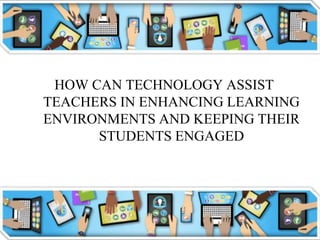
homework presentation M3W2.pptx
- 1. HOW CAN TECHNOLOGY ASSIST TEACHERS IN ENHANCING LEARNING ENVIRONMENTS AND KEEPING THEIR STUDENTS ENGAGED
- 2. Using technology for learning Using technology for learning Support Staff Venue Resources Facilitator Planning Evaluation Delivery
- 3. Venue Accessible and suitable- It must be suitable for all learners; must be able to easily access the building, aids such as automatic doors, wheelchair access or ramps must be readily available to provide an inclusive environment, not being able to easily access the building will prevent any learning from taking place. Technology ready (WiFi); supportive technology to help with learners who may have learning difficulties/needs. Resources Must be suitable to the course and to the delivery. Equipment or programs such as PowerPoint should be clear for all students. Wi-Fi should be available when using Apps. which will enhance the learning experience. If the Wi-Fi cannot be used at all times this can impact the learning, create a restless environment and mean learners losing interest in an otherwise useful learning experience. Effective Planning Must be in place prior to the start of any session, it is this planning that supports the session and improves the confidence of the teacher and the learners. An example of this is checking that the Wi-Fi is available and has a strong enough signal to be using the planned resources. If using portable digital equipment then this should be kept charged, a back battery may be made available tor points of charge. Likewise the digital technologies should be used to support the session not overrun it, the learning outcomes, aims and objectives should all be adhered to and covered and the technologies should be viewed as enhancing this practice.
- 4. Delivery Confidence of the tutor in delivering any learning technologies, implementing technologies may be interesting and a new method of learning however if this is not a confident delivery then the learners will realise this and will either lose interest in the session or they will start to challenge the delivery and lose faith in the teaching. Evaluation A vital part of effective teaching, asking yourself did the session go well, were all the technologies available, did they work, did the learners engage with them? If the answer is no or if effective learning cannot be measured than maybe new methods or technologies should be made available or a rethink of the session. This may also demonstrate that the equipment needs to be made available each week so that the teacher can start to see the effects and the learners can build their confidence in using technologies. Facilitator and Support Staff Any support staff or other people involved in the delivery understand any new technologies, understand how to access and use any portable devices such as iPad etc. The support staff are only able to support if they have a clear understanding of the tasks that they need to carry out and have advance notice of what technologies will be using used, this allows them to prepare and to develop their own skills and confidence.
- 5. Elements in Successful Digital Literacy Learning Environment
- 6. Elements in Successful Digital Literacy Learning Environment Curriculum Aligned with Digital Literacy and supported technology for instructors and learners Embed digital literacy in all subject areas to support differentiation and inclusion including the use of different digital technologies/tools Continual professional development Updated software and equipment Instruction Differentiated lesson development, delivery and evaluation / assessment Setting (environment), communication and evaluating/reflection Digital support of learning difficulties allowing for inclusion Measurable criteria for learner skills Learners Readiness / prior knowledge Motivation Preparation Engagement Self-Management E-safety, understanding of data protection and copywrite “Students’ feedback has shown us that today’s learners respond to active learning techniques, such as multiple application activities. They also derive confidence from knowing their instructors are fully engaged and invested in student success. Furthermore, the results show that technology that serves a purpose enhances the course experience for students.” http://blog.cengage.com/creating-an-active-learning-environment-with-tech-tools/ A digitally inclusive environment allows for all learners to access learning – it “levels the playing field”
- 8. Five different strategies to ensure diversity and inclusion in digital literacy learning programmes. 1. Always use a positive attitude and approach to digital technologies and learning 2. Encourage communication by practising sharing new ideas and discoveries 3. Variation of tools to evaluate learning will encourage engagement and development 4. Allow for time to practice any new tool/ technology. This accounts for learning needs of each learner 5. Provide extra support for those learners that need help or have extra time for 1-2-1 session to aid completion of tasks “Teaching digital literacy and digital participation is one way of ensuring that all learners can use technology meaningfully and be fully included in digital cultures. It is an important component of tackling the ‘digital divide’.” (futurelab.org.uk) https://www.mindmeister.com/616945298 http://digilitgllm.blogspot.co.uk/