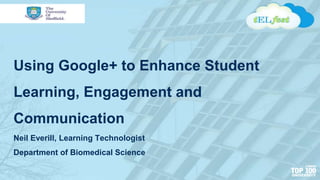
TELFest 2016 - Google+ Communities
- 1. Using Google+ to Enhance Student Learning, Engagement and Communication Neil Everill, Learning Technologist Department of Biomedical Science
- 2. The social media tool Google+ has a ‘Community’ feature that lets staff and students participate in a protected online environment productive to communication and information sharing. For the previous two academic years, BMS has used the University’s Google+ service to connect staff and UG students on a year level basis.
- 3. • To create a community of learning and promote a sense of engagement; Primary Aims: • A forum for both staff and students discuss subject-specific content; i.e. to expand upon lecture topics outside of the classroom; • A forum for staff to post generic forms of feedback, e.g. FAQs arising from Lectures/Practicals (i.e. questions asked to staff at the end); • Most commonly, a facility for teaching staff to provide answers to questions emailed directly to them.
- 4. In addition, our G+ communities can act as a general hub of activity to share and distribute information: e.g. Office announcements, news items, reminders, upcoming careers events, plus integrating Google Forms (or surveys). There are many G+ communities in use around the University already, such as TELFEST and Green Impact groups etc. Not too many departments seem to be using the facility for teaching learning and purposes though.
- 5. Background We’ve used year level (or module) discussion forums for the past 12 years, or so, on various platforms: • MUSE • MOLE • uSpace Some years have been moderately successful but generally these forums have been underused by BMS students and have ranked low as an effective learning tool.
- 6. What have been the reasons for this inactivity/lack of student engagement? • Unattractive user platforms (MOLE ‘clunky’, uSpace was difficult to find); • Visibility - i.e. students had to access a specific mole course to check for new postings /updates; • Identity – some students unwilling to ask questions or contribute to postings. Still prefer to email staff members (or have face-to- face teaching time). • Location – often restricted to desktop. No mobile accessibility.
- 7. However, we know students are active users of discussion forums, but more in a social media context (Facebook, Twitter) than educational. In this case we wanted to see if a more attractive user-accessible forum with a ‘social media feel’ would encourage our students (and staff) to participate via a formal learning-led platform. After the first few months of use (in 2014), we felt the G+ Community provided a productive platform for information-sharing and learner engagement.
- 8. Main advantages: • G+ is part of the suite of Google Apps installed on the Sheffield University domain. • Every UoS member (staff or student) already has a G+ account (though it has to be activated if not used before). • Individual ‘Communities’ can be created and restricted to University members (private) or made public. • Mobile and tablet friendly using the Google+ App.
- 9. Setting up Communities Each restricted to the University of Sheffield Anyone can join as long as they’re part of the UoS. You can let members search for the Community and join manually - or you can send out invitations, post a link from a mole course etc. From the G+ front page, click on the Home button and select ‘Communities’ For our BMS forums, we used the ‘Create Community’ to set up three UG year levels
- 10. 23/06/2016 © The University of Sheffield Accessing your Google+ front (home) page 1. Login to MUSE and access any of the main Google Apps. Gmail for example. 3. select Google+ from the menu. 2. Click on the Apps ‘Grid icon’
- 11. Activating your G+ account. As mentioned, if you haven’t used G+ before, you will be asked to fill in some personal details, such as DOB (doesn’t have to be strictly true), select some friends and upload a profile picture. You can leave most of this blank - and add later if necessary.
- 12. 23/06/2016 © The University of Sheffield Accessing a Google+ Community Go the G+ front page, select Home and from the drop down menu > Communities. Any Communities you have joined will display. To find a specific community you can also use the Search box You may also have an invitation awaiting if the owner has added your email address.
- 13. 23/06/2016 © The University of Sheffield Example – our BMS UG Level 3 Community All members can post new messages from here General post Lecture feedback post Users can reply to a post Note. We can use the Hashtag to identify topics and module codes
- 14. 23/06/2016 © The University of Sheffield Creating categories helps to guide discussions and posts and generates an archive. Tip: you can also categorise a post (i.e. a module code) to make searching easy and to filters topics.
- 15. 23/06/2016 © The University of Sheffield Google+ is mobile and responsive With the Google+ App, the platform is accessible on mobile and tablet devices. ‘Push’ notifications let you know of any new posts. You can also receive email notifications - if option is selected.
- 16. 23/06/2016 © The University of Sheffield Summary/key points for Google+ Communities: Easy to set up a community and for members to join; Efficient (and productive) way for staff to give different types of feedback; Students to ask questions; Effective for distribution of targeted year level information. Bonus - Google Docs and Forms can be linked in; Notifications means users can receive updates without having to access the community. The Google+ App is very effective for this.
- 17. 23/06/2016 © The University of Sheffield (Possible) disadvantages: Be aware that Google+ is not covered by the same agreements protecting Google Apps for Education For example, the work done to assure the security and privacy of information processed in Google Mail, Calendar, Docs and Sites does not apply to information in Google+ So be careful posting material where sensitive University information is concerned.
- 18. 23/06/2016 © The University of Sheffield For information of a more sensitive nature, such as disability information or exam results, BMS tend to use our MOLE courses (or provide links from G+ to restricted Drive Docs). For example, if sensitive or restricted data is uploaded to a MOLE course, we can then post reminders, in the relevant G+ community, on where they can find this information.
- 19. 23/06/2016 © The University of Sheffield Comments and feedback - Dr Louise Robson, BMS UG Director Universal (mobile) access from all devices and platforms- allows instant and easy responses to student questions. Increased student engagement - including posting their own answers to questions that were asked by other students - good for constructivist collaborative learning environment. I would also do a little competition to see how many students responded to pre-lecture questions posted on the Community. “ “ “ “ “ “
- 20. 23/06/2016 © The University of Sheffield All BMS staff are now encouraged to post all emailed answers to questions back to G+ rather than to students directly (effectively replacing the office hour). Therefore everyone benefits from a collective response. In addition, all types of web content (URLs, graphics etc.) can be inserted into a post, plus Google Forms and Documents can be linked in using it’s share URL.
- 21. 23/06/2016 © The University of Sheffield Ella - 2nd year BMS Student “The Google+ level 2 community was a fantastic resource for me. The question/answer feedback was the best part and a useful tool for revision purposes. The Google+ App notifications were great for receiving BMS Office announcements as well.”
- 22. 23/06/2016 © The University of Sheffield If you are interested in starting a Google+ community, please feel free to join (view) any of our BMS UG forums and take a closer look at how we use this platform to enhance the student experience. Just search ‘BMS UG..’ I’ve also created a test Community titled ‘TELFEST 2016 G+ Community’. You should have an invite. Search for ‘Telfest 2016 G+ community’ if you don’t see the invite.
- 23. For more information Contact the TEL Team TEL@Sheffield.ac.uk http://tel.group.shef.ac.uk/ https://www.sheffield.ac.uk/cics/learningandteaching
