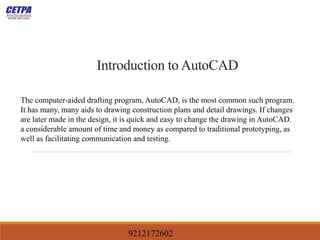
Introduction to AutoCAD
- 1. Introduction to AutoCAD The computer-aided drafting program, AutoCAD, is the most common such program. It has many, many aids to drawing construction plans and detail drawings. If changes are later made in the design, it is quick and easy to change the drawing in AutoCAD. a considerable amount of time and money as compared to traditional prototyping, as well as facilitating communication and testing. 9212172602
- 2. What is AutoCAD? Power your teams’ creativity with automation, collaboration, and machine-learning features of AutoCAD® software. Architects, engineers, and construction professionals use AutoCAD to: Design and annotate 2D geometry and 3D models with solids, surfaces, and mesh objects Automate tasks such as comparing drawings, counting objects, adding blocks, creating schedules, and more Create a customized workspace to maximize productivity with add-on apps and APIs 9212172602
- 3. How do we give a command? Command line Toolbars (view/Toolbars) Drop-down menus You can pick any one(s) that you are comfortable with. 9212172602
- 4. What is OSNAP? Osnap (Object Snap) settings make it easier to select a 2d object’s points ◦ Endpoint ◦ Midpoint ◦ Perpendicular ◦ Center ◦ İntersection Osnap will be active when AutoCAD is expecting you to pick a point on the working area Type osnap on your command window: 9212172602
- 5. Zooming... You will need to zoom in and out while drawing with AutoCAD. This doesnt change your objects or UCS, only the way you see your working space. This can be done in many ways: 1. Scroll bars 2. Typing z or zoom in your command window. ◦ All ◦ Center ◦ Dynamic ◦ Extents ◦ Previous ◦ Scale ◦ Window 9212172602
- 6. Lets draw a LINE: remember that AutoCAD recognizes an object by its coordinates. You will need two given points to draw a line. You can start at a random point on your WCS for your FIRST POINT, but you should specify the coordinates of your SECOND POINT. (x1,y1,z1) (x2,y2,z2) 9212172602
- 7. Lets draw a LINE (1): 1. Give the command ◦ Type “line” on the command window, OR ◦ Click on the line icon on the Draw toolbar, OR ◦ Select Line on the Draw menu 2. Specify the first point (a) ◦ Click on a random point on your working area (black space) 3. Specify the second point in relation to the first point ◦ @distance<degrees ◦ @5<30 30 a b 9212172602
- 8. Lets draw a LINE (2): 1. Hit F8 (ortho on) 2. Give the command 3. Specify the first point 4. Specify the second point in relation to the first point ◦ Point the cursor to the left hand side. You will see that the cursor snaps only to 0o -90o -180o -270o ◦ Type 7 and hit enter a b 7 units 9212172602
- 9. Lets draw a LINE (3): If we know the coordinates of the line we want to draw, we can simply type them into the command line. (However, this mostly is not the case.) 1. Give the command 2. Specify the first point (4,8,11) 3. Specify the second point (5,11,23) a b (4,8,11) (5,22,13) 9212172602
- 10. What else? Rectangle: two diagonal lines (pick first point, select the second one with relation to the first. @5<-33) Circle/Arc: center and radius Polygon: specify the number of edges and length of a side A small tip: you can use the EXPLODE command for the tool to split the object into its components or lines a b a d d 9212172602
- 11. Editing… COPY MOVE MIRROR ARRAY SCALE STRETCH 9212172602
- 12. More editing… STRETCH EXPLODE OFFSET ROTATE ERASE 9212172602
- 13. THANKYOU 9212172602 Website: https://www.cetpainfotech.com/ Gmail id: query@cetpainfotech.com