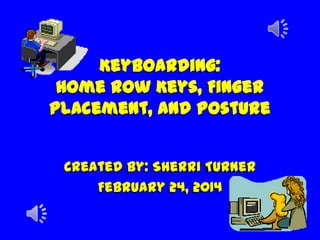
Narrated presentation sherri_turner
- 1. Keyboarding: Home Row Keys, Finger Placement, and Posture Created by: Sherri Turner February 24, 2014
- 2. What is the name of this computer workstation part?
- 3. It is a “keyboard”.
- 4. How does the keyboard help us when using a computer workstation?
- 5. It is an input device. You use the keyboard to tell the computer what to do.
- 6. Home Row Keys The middle row of letters is the home row keys.
- 7. Left Hand Home Row Keys Finger tips on the Left Hand rest on A, S, D, and F keys. The thumb hovers above the space bar and may be used to press this key.
- 8. Left Hand Home Keys spaceba r A S D F
- 9. Right Hand Home Row Keys Finger tips on the Right Hand rest on the J, K, L, and ; (semicolon) keys. The thumb hovers above the space bar and may be used to press this
- 10. Right Hand Home Keys spacebar J K L : ;
- 11. Fingers and Hands Remember that fingers are bent or arched. Finger tips rest on the home row keys. Hands & Arms do not rest on the table or keyboard.
- 14. Posture Feet flat on the floor.
- 15. Posture Elbows at sides of body.
- 16. Activity 1 Open the jpg of this slide in MS Paint or print this slide to use with slides 17 and 18.
- 17. Follow these instructions: Color the “A” and “:/;” Yellow. Color the “S” and “L” Green. Color the “D” and “K” Blue. Color the “F” and “J” Red. Home Row Keys
- 18. Follow these instructions: Color the “Space Bar” Purple. Color the “Enter” key Yellow. Color the “Backspace” key Yellow. Color the keys you use to type numbers Orange.
- 19. How to Save & Submit Activity 1: Save your work as a picture (jpg). Name the file like this example, but use your first and last name instead of mine: Keyboarding_1_SherriTurner.jpg Submit your work by attaching it to an email and send to: st02796@georgiasouthern.edu
- 20. Activity 2 Open Microsoft Word. Follow instructions on slides 21 and 22. You will practice typing home row keys.
- 21. Practice Drill Position your hands on the home row keys. Type your first and last name. Press “Enter”. Type the letter “a” 5 times. Press “Enter”. Type the letter “s” 5 times. Press “Enter”.
- 22. Practice Drill Position your hands on the home row keys again. Type the letter “j” 5 times. Press “Enter”. Type the letter “k” 5 times. Press “Enter”. Type the letter “l” 5 times. Press “Enter”. Type the punctuation mark “:/;” 5 times.
- 23. How to Save & Submit Activity 2: Save the document as a docx file. Submit your work by attaching it to an email and send to: st02796@georgiasouthern.ed Name the file like this example, but use your first and last name instead of mine: Keyboarding_2_SherriTurner.docx
- 24. End of Lesson