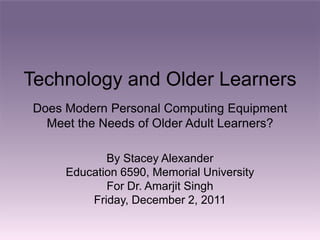
Technology and Older Learners: Does Modern Personal Computing Equipment Meet the Needs of Older Adult Learners?
- 1. Technology and Older Learners Does Modern Personal Computing Equipment Meet the Needs of Older Adult Learners? By Stacey Alexander Education 6590, Memorial University For Dr. Amarjit Singh Friday, December 2, 2011
- 2. Introduction • many advances in technology • technology integrated into everyday life • global older population is increasing1
- 3. Introduction • older adults often do not know how to use newer technologies • technology has bypassed older generation2 • older adults need to stay connected and have access to information
- 4. Introduction • education is part of an active aging strategy • active aging can improve health, productivity, independence, and quality of life3 • educational resources, services and technologies need to be accessible
- 5. Research Question Is modern personal computing equipment meeting the needs of older adult learners?
- 6. Definitions of Terms • older adults are individuals 60 years of age and older • modern personal computing equipment is any electronic device or tool that is used to access software and the internet via a computer
- 7. Personal Computing Equipment • examples: o keyboard o mouse o laptop o netbook o tablet o smartphone
- 8. Why is This Important? • activity, care and education of older adults can improve: o health o productivity o social connectedness o overall quality of life4 • aging affects everyone; we are all aging
- 9. Research Methodology • mixed methods approach: o quantitative and qualitative studies o peer-reviewed, academic journals • triangulation of data is based on three perspectives in the literature:5 o learners, education providers, and results from training
- 10. Aging Population and Technology • Internet is becoming more available • good for socially isolated people • its use can improve social connectivity6, productivity, self-driven education about health issues3
- 11. Aging Population and Technology • world health is improving but older adults still have chronic ailments • health information accessible via the Internet would be helpful and empowering7,8 • older users search for health information more than younger users9
- 12. Aging Population and Technology • older adults do not pursue education because of factors including: o situational factors (perception of personal issues, time, health limitations10) o internal factors (low confidence in ability to learn about technology, not relevant11)
- 13. Aging Population and Technology • elderly need reassurance about technology learning abilities12 • computer knowledge can help to perform daily tasks, improve quality of life, facilitate training13,14
- 14. The Learners’ Perspective • two requirements for people to use information via the internet15 specify that users require easy- to-use technology, design and equipment. • benefits of the Internet cannot be realized by older users unless computers and input devices are designed to accommodate their needs 16 • W3C WAI established guidelines help web designers and developers ensure all users are able to access web content via the Internet over the long-term17
- 15. The Learners’ Perspective • older computer users feel less comfortable, competent, or in control than younger users, and are more likely to avoid other common forms of technology18 • older people may not believe that digital devices are applicable to their everyday lives since they did not use them during their youth1 • once older people ―establish for themselves the personal benefit of technology, they are more... willing to adopt it in their everyday lives‖ 18 • the changing sense of self is an important part of the learning process for older learners19
- 16. The Learners’ Perspective • older users with arthritis had difficulties using a computer mouse, and the action of double-clicking posed a problem for others20 • one study used a variety of different devices21 • hands-free devices were unsuited for older users, needed further development, were designed for special needs users only, or required other devices to work • keyboards were conducive to poor postures, mice required motor control, touchscreens required precise selection on the screen, but these three devices were the best choices for older users21
- 17. The Learners’ Perspective • assistive technology devices (ATDs) are tools, devices and services that help people with different disabilities22,23 • older users need ATD training and assistance to obtain ATDs, and they can change users’ lives22 • for people with intellectual or cognitive disabilities, devices with special design features can increase community safety and security, socialization and social connectedness24
- 18. The Learners’ Perspective • some users with limited to no computer training experienced a great deal of trouble with using computers and devices25,13 • other users with pre-established technology enthusiasm26 or prior instruction25 were more successful • participants in one study did not use computers because they felt too old, they did not want or need one, they wanted to use it on their own terms, they associated computers with negative values, or rejecting computers made them feel empowered 27
- 19. Education Providers’ Perspective • no typical older adult learner28 • American older learners have distinct characteristics: o power users o older men o the well-to-do o health traditionalists o health technologists29 • women may pursue more education than men30 because of exposure to household appliance technology4 or a lack of opportunities the past31
- 20. Education Providers’ Perspective • individualized or small-group learning situations32,6 • engage and stimulate the learner while reducing anxiety and building confidence33 • learning environment should be straightforward, non-technical, interactive, informal and fun34 • guided learning and immediate feedback are recommended for teaching older adults learning how to use the internet13
- 21. Education Providers’ Perspective • social benefit of education enables older learners to try new activities, meet new people, learn in supportive, like-minded groups, gain confidence, assertiveness, skills, communication strategies, and to keep the mind active31 • didactic approach helps develop active living, social interchange between equals, intergenerational interaction, and solidarity35
- 22. Education Providers’ Perspective • not enough courses offered to or taken by older learners • governments may not be encouraging lifelong learning enough for older learners36 • International organizations (ie, Elderhostel, U3A) available to mobile, independent, active older learners28
- 23. Education Providers’ Perspective • community-based public continuing education programs needed 37,38 • centre for independent living could help older adults acquire resources about using computers independently22 • libraries used by many adults learners 39 and older adults40 • public education system could provide education about aging41 • some programs pair younger mentors with older users for computer learning13
- 24. Results of Computer Training • no major psychosocial difference was found between older learners and peers who did not try to learn personal computing skills6 • in a different study, participants felt increased social support, connectivity and reduced technology anxiety33 • one group was still using their new computer skills two months after their study had ended, and had made efforts to reach out to friends and family via the Internet34 • older adults are more likely to use online social tools to create new social connections or sustain existing relationships in a positive way6
- 25. Results of Computer Training • most common online sites for older users: o personal websites o personal correspondence and creative writing o education and computer training o commercial services, newsgroups and resources o local community sites o virtual communities o online magazines o new, similar web content42
- 26. Results of Computer Training • Professional educators provide the most effective Internet instruction for active older learners • family support makes success more likely 43 : o changes perception of computer instruction 43 o increases self-confidence and internet self- efficacy, better educational outcomes43 • ―Learning in later life can improve older adults’ lives…when contents and contexts of their learning match their interests and needs‖ 37
- 27. Discussion • general consensus among the three perspectives examined • learners tend to feel positively about learning to use computer equipment but many obstacles • anxiety about technology, low self confidence
- 28. Discussion • obstacles are based on older designs and policies • higher-level planning and funding needed • we need to rethink how education and lifelong learning is included in later life44
- 29. Conclusion • older learners’ needs are not being met by personal computing equipment • computer technology is not fully accessible or intuitive for older adults • improved accessibility, instructional design, and understanding of the impact of aging populations on national resources and society will help to improve the situation
- 30. Conclusion ―Problems arising from the digital divide between older adults and…social computing will become worse than ever if we do not intervene now.‖1
- 31. Limitations • participants may not complete a study from start to finish • results may only feature the more ―robust‖ participants, which could skew results • one study experienced a loss of 48% of their initial sample of volunteer participants before the study was completed33
- 32. Limitations • researchers only test individuals who can travel to the study location, unless researchers go to them45 • computer equipment and devices are being tested on younger groups, not including older people, so perhaps older adults were not included in initial testing with some computer device designs45
- 33. Implications for Future Research • developing assistive technologies, including eye and brain input12 • cutting-edge devices as possible computer alternative for older adults • more data on long-term use and retention of computer knowledge after training has been completed10,13
- 34. References 1. Ji, Y., Choi, J., Lee, J., Han, K., Kim, J., & Lee, I. (2010). Older adults in an aging society and social computing: A research agenda. International Journal of Human-Computer Interaction, 26(11-12), 1122-1146. doi:10.1080/10447318.2010.516728. 2. Seals, C., Clanton, K., Agarwal, R., Doswell, F., & Thomas, C. (2008). Lifelong learning: Becoming computer savvy at a later age. Educational Gerontology, 34(12), 1055–1069. doi:10.1080/03601270802290185. 3. World Health Organisation (WHO). (2002). Active ageing: A policy framework. Retrieved from http://whqlibdoc.who.int/hq/2002/WHO_NMH_NPH_02.8.pdf. 4. Roupa, Z., Nikas, M., Gerasimou, E., Vasiliki, Z., Giasyrani, L., Kazitori, E., & Sotiropoulou, P. (2010). The use of technology by the elderly. Health Science Journal, 4(2), 118-126. Retrieved from http://www.hsj.gr/volume4/issue2/428.pdf. 5. Creswell, J. W. (2008). Educational research: Planning, conducting, and evaluating quantitative and qualitative research (3rd ed.). New Jersey: Pearson. 6. White, H., McConnell, E., Clipp, E., Branch, L., Sloane, R., Pieper, C., Box, T.L. (2002). A randomized controlled trial of the psychosocial impact of providing internet training and access to older adults. Aging & Mental Health, 6(3), 213–221. doi:10.1080/13607863.2011.575352. 7. Gagliardi, C., Mazzarini, G., Papa, R., Giuli, C., & Marcellini, F. (2008). Designing a learning program to link old and disabled people to computers. Educational Gerontology, 34(1), 15–29. doi:10.1080/03601270701763902. 8. Lorence, D., & Park, H. (2006). New technology and old habits: The role of age as a technology chasm. Technology & Health Care, 14(2), 91–96. 9. Nasmith, W., & Parkinson, M. (2008). Senior citizens embrace change and make a new technology work for them. Electronic Library, 26(5), 673–682. doi:0.1108/02640470810910693. 10. Hiemstra, R., & Nebraska Univ., L. n. (1975). The older adult and learning. Retrieved from http://eric.ed.gov/PDFS/ED117371.pdf. 11. Merriam, S.B., Caffarella, R.S., & Baumgartner, L.M. (2007). Learning in adulthood: A comprehensive guide (3rd edition). San Francisco: Jossey-Bass. 12. Marquié, J.C., Jourdan-Boddaert, L., & Huet, N. (2002). Do older adults underestimate their actual computer knowledge? Behaviour & Information Technology, 21(4), 273-280. doi:10.1080/014492902100002099 8. 13. Warren-Peace, P., Parrish, E., Peace, C.B., & Xu, J. (2008). Senior surfing: Computer use, aging, and formal training. Association for the Advancement of Computing in Education (AACE) Journal, 16(3), 253-274. Retrieved from http://www.editlib.org/f/24303. 14. Knighton, T., Hujaleh, F., Iacampo, J., & Werkneh, G. (2009). Lifelong learning among Canadians aged 18 to 64 years: First results from the 2008 access and support to education and training survey. November 25, 2009. Vol July 2007 to June 2008, no. 79. Statistics Canada Catalogue no. 81-595- MWE2009079. Retrieved from http://www.statcan.gc.ca/pub/81-595-m/81-595-m2009079-eng.pdf. 15. Ellis, R. & Kurniawan, S. (2000). Increasing the usability of online information for older users: A case study in participatory design. International Journal of Human-Computer Interaction, 12(2), 263-276. doi:10.1207/S15327590IJHC1202_6.
- 35. References 16. Chaparro, A., Rogers, M., Fernandez, J., Bohan, M., Choi, S., & Stumpfhauser, L. (2000). Range of motion of the wrist: implications for designing computer input devices for the elderly. Disability & Rehabilitation, 22(13/14), 633–637. 17. World Health Organisation (WHO). (2011). 10 facts on ageing and the life course. Retrieved from http://www.who.int/features/factfiles/ageing/en/index.html. 18. Broady, T., Chan, A., & Caputi, P. (2010). Comparison of older and younger adults' attitudes towards and abilities with computers: Implications for training and learning. British Journal of Educational Technology, 41(3), 473–485. doi:10.1111/j.1467-8535.2008.00914.x. 19. Mercer, J. (2007). Re-negotiating the self through educational development: Mature students' experiences. Research in Post-Compulsory Education, 12(1), 19-32. doi:10.1080/13596740601155314. 20. Blake, M. (1998). Libraries, the internet and older people. New Review of Information Networking, 4(1), 23-28. doi:10.1080/13614579809516915. 21. Taveira, A., & Choi, S. (2009). Review study of computer input devices and older users. International Journal of Human-Computer Interaction, 25(5), 455–474. doi:10.1080/10447310902865040. 22. Burton, M., Nieuwenhuijsen, E.R., & Epstein, M.J. (2008). Computer-related assistive technology: Satisfaction and experiences among users with disabilities. Assistive Technology, 20(2), 99-106. doi:10.1080/10400435.2008.10131936. 23. Hess, J., Gutierrez, A., & Academy for Educational, D. (2010). Family Information Guide to Assistive Technology and Transition Planning: Planned Transitions Are Smooth Transitions!. Academy For Educational Development. Retrieved from http://www.fctd.info/assets/assets/8/FCTD-AT-Transition- Guide.pdf?1281716039. 24. Stock, S.E., Davies, D.K., Wehmeyer, M.L., & Palmer, S.B. (2008). Evaluation of cognitively accessible software to increase independent access to cellphone technology for people with intellectual disability. Journal of Intellectual Disability Research, 52(12), 1155-1164. doi:10.1111/j.1365- 2788.2008.01099.x. 25. Russell, H. (2005). Millar's Story: The Dynamic Experience of an Older Adult Computer Learner. Australian Journal of Adult Learning, 45(1), 106-118. 26. Sterns, A. (2005). Curriculum design and program to train older adults to use personal digital assistants. The Gerontologist, 45(6), 828-834. 27. Weaver, C.K., Zorn, T., & Richardson, M. (2010). Goods not wanted: Older people’s narratives of computer use rejection. Information, Communication & Society, 13(5), 696-721. doi:10.1080/13691180903410535. 28. Chen, L., Kim, Y., Moon, P., & Merriam, S. B. (2008). A review and critique of the portrayal of older adult learners in adult education journals, 1980-2006. Adult Education Quarterly, 59(1), 3-21. doi:10.1177/0741713608325169. 29. McMillan, S.J., & Macias, W. (2008). Strengthening the safety net for online seniors: Factors influencing differences in health information seeking among older Internet users. Journal of Health Communication, 13(8), 778-792. doi:10.1080/10810730802487448. 30. Underhill, C. (2006). Training Through the Ages. Perspectives on Labour and Income, October 20, 2006, vol. 7, no. 10. Statistics Canada Catalogue no. 75-001-XIE. Pp. 17-27. Retrieved from http://www.statcan.gc.ca/pub/75-001-x/11006/9502-eng.pdf.
- 36. References 31. Bunyan, K., & . Jordan, A. (2005). Too late for the learning: Lessons from older learners. Research in Post-Compulsory Education, 10(2), 267-281. doi:10.1080/13596740500200197. 32. Hawthorn, D. D. (2007). Interface design and engagement with older people. Behaviour & Information Technology, 26(4), 333-341. doi:10.1080/01449290601176930. 33. Cody, M.J., Dunn, D., Hoppin, S., & Wendt, P. (1999). Silver surfers: Training and evaluating internet use among older adult learners. Communication Education, 48(4), 269-286. doi:10.1080/03634529909379178. 34. Irizarry, C., Downing, A., & West, D. (2002). Promoting modern technology and internet access for under-represented older populations. Journal of Technology in Human Services, 19(4), 13-30. doi:10.1300/J017v19v04_02. 35. Luppi, E. (2009). Education in old age: An exploratory study. International Journal of Lifelong Education, 28(2), 241-276. doi:10.1080/02601370902757125. 36. Leung, A., Lui, Y., & Chi, I. (2006). Later life learning experience among Chinese elderly in Hong Kong. Gerontology & Geriatrics Education, 26(2), 1-15. doi:10.1300/J021v26n02_01. 37. Narushima, M. (2008). More than nickels and dimes: the health benefits of a community-based lifelong learning programme for older adults. International Journal of Lifelong Education, 27(6), 675-692. doi: 10.1080/02601370802408332. 38. Nycyk, M., & Redsell, M. (2007). Creating older adults technology training policies: Lessons from community practices. Australian Journal of Adult Learning, 47(2), 308-324. 39. Ezzo, A., & Perez, J. (2000). The information explosion: Continuing implications for reference services to adult learners in academia. The Reference Librarian, 33(69-70), 5-17. doi:10.1300/J120v33n69_02. 40. Wicks, D.A. (2004). Older adults and their information seeking. Behavioral & Social Sciences Librarian, 22(2), 1-26. doi:10.1300/J103v22n02_01. 41. Maiden, R.J., Horowitz, B.P., & Howe, J.L. (2010). Workforce training and education gaps in gerontology and geriatrics: What we found in New York State. Gerontology & Geriatrics Education, 31(4), 328-348. doi:10.1080/02701960.2010.532749. 42. Post, J. (1996). Internet resources on aging: Seniors on the net. The Gerontologist, 36(5), 565-569. 43. Chu, R. (2010). How family support and Internet self-efficacy influence the effects of e-learning among higher aged adults—Analyses of gender and age differences. Computers & Education, 55(1), 255-264. 44. Glendenning, F. (2001). Education for Older Adults. International Journal Of Lifelong Education, 20(1-2), 63-70. doi:10.1080/02601370010008255. 45. Dickinson, A., Arnott, J., & Prior, S. (2007). Methods for human – computer interaction research with older people. Behaviour & Information Technology, 26(4), 343-352. doi:10.1080/01449290601176948.
Editor's Notes
- Continuing advances have increased how technology is integrated into people’s everyday lives. At the same time, the number of older adults among the world population is increasing. There will be nearly 2 billion people aged 60 and over by the year 2050 (Ji, Choi, Lee, Han, Kim, & Lee, 2010).
- Older people have been “largely bypassed by the first wave of computer technology” (Seals, Clanton, Agarwal, Doswell, & Thomas, 2008) which excludes them from newer technologies and services. It is important for older adults to remain connected socially and to obtain information.
- Education in later years, such as gaining skills in personal computing, internet navigation and online communication, is part of an active aging strategy, which can enable a longer, healthier lifestyle, fewer older adult disabilities, increased levels of productivity, and reduced medical costs (World Health Organisation (WHO), 2002). Educational resources, services and technologies must therefore take the needs of older adults into consideration.
- “Is modern personal computing equipment meeting the needs of older adult learners?”
- Older learners are individuals who are 60 years of age and older. This is based on the age most commonly used in the literature to describe older adults, seniors, and the elderly. For the purpose of this study, modern personal computing equipment refers to any electronic device or tool that is used to access software and the internet, either with a computer or as a computer.
- Some examples of modern personal computing equipment include a keyboard, mouse, a laptop, or a more portable design like a netbook, a tablet, or smartphone.
- This is an important topic because the activity, care and education for older adults can improve their health, productivity, social connectedness and overall quality of life (Roupa, Nikas, Gerasimou, Vasiliki, Giasyrani, Kazitori, & Sotiropoulou, 2010). It is in the interest of everyone to understand how suitable computer equipment is for older learners, since we are all aging and everyone will someday become elderly.
- Both quantitative and qualitative peer-reviewed academic studies are examined in this meta analysis, and three different perspectives are considered in order to ensure that the issue is thoroughly and accurately evaluated (Creswell, 2008). The use of personal computing equipment with older learners is examined from the point of view of the older learners themselves, from the point of view of education providers, and based on the long-term results of the computer training.
- The internet is a major communication tool which is becoming increasingly accessible to all people. As older adults are more likely to be socially isolated (White, McConnell, Clipp, Branch, Sloane, Pieper, & Box, 2002) the Internet can help increase social connectivity and productivity. Using personal computing equipment to access the Internet can also help older adults educate themselves about health issues. Maintaining a healthy lifestyle and educating themselves about managing and preventing age-related health issues would benefit many older users (WHO, 2002).
- While worldwide health is improving, older adults continue to experience many chronic conditions. Being able to access health information about managing these conditions would empower older adults and increase their sense of independence (Gagliardi, Mazzarini, Papa, Giuli, & Marcellini, 2008; Lorence & Park, 2006). Older adults already search for health information online more often than younger individuals (Nasmith & Parkinson, 2008) so it would be helpful to ensure they know how to find and use quality resources.
- One study found that the most commonly cited reasons for not pursuing education among older adults were situational, including personal issues, time limitations and health problems (Hiemstra, 1975). More recent research shows that internal rather than external factors are cited more often as reasons for not pursuing education, including a lack of confidence and relevance (Merriam et al., 2008).
- Elderly people are less likely to exert effort to learn about computers if they do not believe they can, so one way to help older learners gain computer knowledge is to boost their self-confidence about learning technical skills (Marquié et al., 2002, p. 279). Learning to use computers can not only help with performing day-to-day tasks to improve general quality of life, but can also help with training or education (Warren-Peace, Parrish, Peace & Xu, 2008) which older adults are pursuing more now than they have in the past (Knighton, Hujaleh, Iacampo & Werkneh, 2009).
- Two requirements for people to use information via the internet are having access to the technology required to view the information, and that the technology and information must be accessible, clear, organized and relevant (Ellis and Kurniawan, 2000, p. 264). These two requirements are important for older adults because they specify that users require easy-to-use technology, design and equipment. This is especially true for older adult learners due to possible physiological and mobility issues. The benefits of the Internet cannot be realized by older users unless computers and input devices are designed to accommodate their needs (Chaparro, Rogers, Fernandez, Bohan, Choi and Stumpfhauser, 2000). The World Wide Web Consortium’s (W3C) Web Accessibility Initiative (WAI) has established guidelines to ensure all users are able to access web content via the Internet over the long-term (W3C, 2009). Many countries have established accessibility policies which govern the way web content must appear and be available online (W3C, 2011).
- Older computer users feel less comfortable, less competent, and less in control than younger users, and are also more likely to avoid other common forms of technology (Broady, Chan, & Caputi, 2010). Older people may not believe that digital devices are applicable to their everyday lives since they did not use them during their youth (Ji et al., 2010). Once older people “establish for themselves the personal benefit of technology, they are more... willing to adopt it in their everyday lives” (Broady et al., 2010, p. 482). Non-traditional adult learners experience personal development while receiving academic development, and that changing sense of self is an important part of the learning process for older learners (Mercer, 2007, p. 31).
- Some older users had difficulties using a computer mouse due to arthritis, while the action of double-clicking posed a problem for others (Blake, 1998). One study used a variety of equipment and devices, including keyboards, pointing devices, mice, trackballs, joysticks, touch pads and touch screens, light pens and hands-free input devices (Taveira & Choi, 2009). Many hands-free devices were not well suited for older users, as they either need further development, they are designed for special needs users only, or they require other devices to work. Although the keyboards were conducive to poor postures, the mice required motor control and touchscreens required precise selection on the screen, these three devices were the best choices for personal computing equipment overall (Taviera & Choi, 2009).
- Assistive technologies, which are tools, devices and services that help people with various types of disabilities (Burton, Nieuwenhuijsen & Epstein, 2008; Hess & Gutierrez, 2010) are highly suitable for many older learners who want to use computers. Study participants identified a need for training with the use of assistive technology devices, as well as assistance in obtaining assistive technology devices, and claimed that the devices had changed their lives (Burton et al., 2008). Devices with special design features can help people with intellectual or cognitive disabilities for purposes like community safety and security, which can lead to increased socialization and social connectedness (Stock, Davies, Wehmeyer & Palmer 2008, p. 1163).
- Some users that had limited or no prior computer training, experienced a great deal of trouble with using computers and devices (Russell, 2005; Warren-Peace et al., 2008) while other with pre-established technology enthusiasm (Sterns, 2005) or prior instruction (Russell, 2005) were more successful. Participants in one study did not use computers because of a number of different reasons; either they felt too old, they associated computers with negative values, they did not want or need one, they wanted to use it on their own terms, or rejecting computers made them feel empowered (Weaver, Zorn and Richardson, 2010).
- There is no typical older adult learner (Chen, Kim, Moon & Merriam, 2008) so learning approaches for this group should be cognizant of this fact, and should be designed to accommodate a variety of different situations and individual learner circumstances. For instance, American older learners were found to have such distinct characteristics that researchers recommended using different communication strategies and tactics for each group, including power users, older men, the well-to-do, health traditionalists and health technologists (McMillan & Macias, 2008). Women were shown in some studies to pursue more education than men (Underhill, 2006), which could be due to the amount of technologically advanced appliances found in households (Roupa, 2010), and because of opportunities that were unavailable to women in the past (Bunyan & Jordan, 2005).
- Individualized or small-group learning situations are ideal for older adult learning (Hawthorn, 2007; White et al., 2002). They help to engage and stimulate the learner while reducing anxiety and building confidence, in order to provide novice learners with positive, enjoyable initial experiences (Cody et al., 1999). According to the literature, the learning environment should be straightforward, non-technical, interactive, informal and fun (Irizarry et al., 2002). Guided learning and immediate feedback are recommended for teaching older adults learning how to use the internet (Warren-Peace et al., 2008).
- The social benefit of education enables older learners to try new activities, meet new people, learn in supportive, like-minded groups, gain confidence, assertiveness, skills, communication strategies, and to keep the mind active (Bunyan & Jordan, 2005). A didactic approach recommended by one researcher includes concepts that help develop active living, social interchange between equals, intergenerational interaction and solidarity (Luppi, 2009).
- One study found that courses are not being offered by enough organizations, and that not many people take the courses that are offered, possibly because governments are not encouraging older people to pursue lifelong learning (Leung, Lui & Chi, 2006). International organizations such as Elderhostel and the University of the Third Age (U3A) are available to mobile, independent, active older learners who want to pursue education in later life (Chen et al., 2008).
- Research has identified a need for community-based public continuing education programs for older adults (Narushima, 2008; Nycyk & Redsell, 2007). A centre for independent living could help older adults acquire resources about using computers independently (Burton et al., 2008). Libraries are also used by many adults learners (Ezzo & Perez, 2000) and older adults in general (Wicks, 2004) so establishing learning resources and infrastructure at a community-based library would be a good way to provide accessible resources to older adults for ongoing use. One study suggested providing education about aging, starting from the youngest children in the public education system (Maiden, Horowitz & Howe, 2010). There are programs which pair tech-savvy student mentors with older adult users, which have been mutually beneficial (Warren-Peace et al., 2008).
- One study found no major psychosocial difference between older learners and their peers who did not try to learn personal computing skills (White et al., 2002). In another study, once participants were trained to use online computer applications, they felt increased social support, connectivity and reduced technology anxiety (Cody et al., 1999, p. 281). One group of older learners were still using their new computer skills two months after their study had ended, and had made efforts to reach out to communicate and reconnect with friends and family via the Internet (Irizarry et al., 2002). Younger computer users sometimes replace more meaningful real life social interactions with online interactions, but older adults are the opposite, and are more likely to use online social tools to create new social connections or sustain existing relationships in a positive way (White et al., 2002).
- The most common activities that older adults engage in online include visiting personal homepages, personal correspondence and creative writing, searching for general education and computer training, using commercial services and newsgroups, visiting local community website meeting places, accessing resource sites, participating in virtual communities, reading online magazines and searching for new, similar sites to what they already use (Post, 1996, pp.565-568).
- The most effective instruction for active older learners on using the Internet comes from professional educators, although family support increases the likelihood of success (Chu, 2010). Family support changes older adults’ perceived effect of learning about computers (Chu, 2010). It also increases self-confidence and internet self-efficacy, leading to better educational outcomes (Chu, 2010, p. 263). “Learning in later life can improve older adults’ lives…if the contents and contexts of their learning match their interests and needs” (Narushima, 2008, p. 678).
- Based on the three different perspectives examined in this meta analysis, there is some consensus based on feedback from learners, education providers, and the long term results of computer equipment training. While learners often have a positive attitude about learning and using computer equipment, there are often many obstacles. For example, anxiety and low self confidence is reported and exhibited by many older adult learners, which needs to be addressed from a societal and cultural level.
- Other obstacles are design- and policy-based, which points to a need for higher-level planning and funding. Education providers and policy makers need to rethink how education and lifelong learning is included in later life (Glendenning, 2001, p. 69).
- In conclusion, older learners’ needs are not being met by personal computing equipment. Computer technology is not fully accessible or intuitive for older adults. Improved accessibility, instructional design, and understanding of the impact of aging populations on national resources and society will hopefully help to improve the situation.
- As one group of researchers stated, “Problems arising from the digital divide between older adults and the socioeconomic changes happening with social computing will become worse than ever if we do not intervene now” (Ji et al., 2010, p. 1139).
- Something to consider is that sometimes participants do not complete a study from start to finish. One group experienced a loss of 48% of their initial sample of volunteer participants before their study was completed (Cody et al., 1999). It is possible that the data from this study could have been affected by the exclusion of almost half of their original number of participants.
- Older adults cannot always come to researchers to act as participants, so researchers are only testing individuals who have the ability to travel to the study location (Dickinson, Arnott & Prior, 2007), unless the researchers are going to their homes. Also, experimental research with people and computers cannot be accurate if older adult subjects are omitted, and some of the research on technical devices is being conducted on younger people only, while representing all ages (Dickinson et al., 2007). This could affect some modern device designs because older adults may not have been included in early testing.
- A number of developing technologies have potential but have not been studied sufficiently, such as eye and brain input, so these could be evaluated in the future (Taveira & Choi, 2002, p. 470). Further research needs to be done on whether cutting-edge devices could be used as an alternative to a computer for communication and education for older adults. There also needs to be more research done on how well older learners retained and used their computer knowledge after completing their training (Cody et al, 1999; Lorence & Park, 2006).