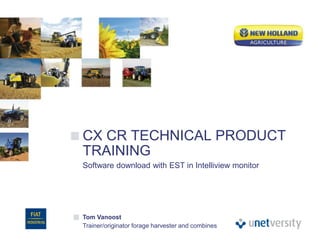
18 CX CR software download intelliview.ppt
- 1. CX CR TECHNICAL PRODUCT TRAINING Software download with EST in Intelliview monitor Tom Vanoost Trainer/originator forage harvester and combines
- 2. Date EST – SELECTING THE CORRECT MACHINE MODEL. Watch out for CX and CR : OLD and NEW Models Select correct MODEL
- 3. Date EST CONNECTED TO COMBINE.(Dearborn box,DC connector) When EST is connected via the Dearborn box to the DC connector, the IntelliView II screen shows above information.
- 4. Date EST – CHECKING SOFTWARE VERSIONS AND STATUS. Enter
- 5. Date EST SOFTWARE DOWNLOAD IN : CCM’s and RHM. 2 Enter 1 Enter
- 6. Date EST SOFTWARE DOWNLOAD IN : CCM’s and RHM. Always wait to press “OK” untill screen is captured by the EST
- 7. Date EST SOFTWARE DOWNLOAD IN : CCM’s and RHM. Press Enter to find related software Press Enter to start the download
- 8. Date EST SOFTWARE DOWNLOAD IN : CCM’s and RHM. Do not interrupt ignition or EST during download, otherwise CCM will be lost and needs to be renamed
- 9. Date EST SOFTWARE DOWNLOAD IN : INTELLIVIEW II. Select DspC Intelliview II Color Display Press Enter to Find software
- 10. Date EST SOFTWARE DOWNLOAD IN : INTELLIVIEW II. Additional pop- up Sceen during controller contact
- 11. Date EST SOFTWARE DOWNLOAD IN : INTELLIVIEW II. Software In combine Available Software in EST tool Download Wizard Press ENTER to use the wizard and USB Download selected application / files via CAN bus Download selected application / files with USB memory stick
- 12. Date EST SOFTWARE DOWNLOAD IN : INTELLIVIEW II.
- 13. Date EST SOFTWARE DOWNLOAD IN : INTELLIVIEW II.
- 14. Date EST SOFTWARE DOWNLOAD IN : INTELLIVIEW II.
- 15. Date EST SOFTWARE DOWNLOAD IN : INTELLIVIEW II.
- 16. Date EST SOFTWARE DOWNLOAD IN : INTELLIVIEW II. What files do we need in the Intelliview II monitor: CX CR Combine SWCD_.._.._.. +languages Display defaults SWCD_.._.._ Framework SWCD_.._.._... +languages Precision farming SWCD_.._.._... +languages Printer DLL SWCD_.._.._..... +languages Yield monitor SWCD_.._.._... +languages Trip Computer SWCD_.._.._... +languages Performance Program SWCD_.._.._... +languages Autoguidance SWCD_.._.._... +languages
- 17. Date Insert USB stick EST SOFTWARE DOWNLOAD IN : INTELLIVIEW II.
- 18. Date Select the USB Drive on the EST Service tool Press NEXT To continue EST SOFTWARE DOWNLOAD IN : INTELLIVIEW II.
- 19. Date EST SOFTWARE DOWNLOAD IN : INTELLIVIEW II.
- 20. Date EST SOFTWARE DOWNLOAD IN : INTELLIVIEW II.
- 21. Date INTELLIVIEW II : SOFTWARE DOWNLOAD WITH USB – STICK. 1. Ignition OFF 2. Install USB stick on RHM 3. Switch ignition ON Follow instructions on Intelliview screen
- 22. Date INTELLIVIEW II : SOFTWARE DOWNLOAD WITH USB – STICK.
- 23. Date INTELLIVIEW II : SOFTWARE DOWNLOAD WITH USB – STICK.
- 24. Date INTELLIVIEW II : SOFTWARE DOWNLOAD WITH USB – STICK.
- 25. Date INTELLIVIEW II : SOFTWARE DOWNLOAD WITH USB – STICK. Select NO : Otherwise risk to loose non resetable counter information
- 26. Date INTELLIVIEW II : SOFTWARE DOWNLOAD WITH USB – STICK. If you selected NO, the installation files will remain on the USB stick. In case you like to use the same USB stick for data logging on the combine, the folders Apploader and Autorun must be renamed. See next slide.
- 27. Date INTELLIVIEW II : SOFTWARE DOWNLOAD WITH USB – STICK.
- 28. Date INTELLIVIEW II : SOFTWARE DOWNLOAD WITH USB – STICK. USB Stick Rename the Apploader file to : Apploader_no_download Rename the Autorun file to : Autorun_no_download When folders/files are renamed the USB stick could be used for data logging
- 29. Date INTELLIVIEW II : SOFTWARE DOWNLOAD WITH USB – STICK. WORKSHOP SESSION : Load the latest software in the combine(s)