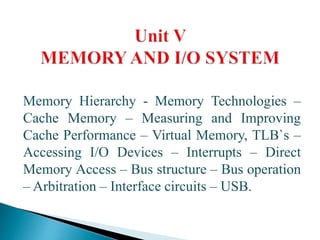
CA UNIT V..pptx
- 1. Memory Hierarchy - Memory Technologies – Cache Memory – Measuring and Improving Cache Performance – Virtual Memory, TLB`s – Accessing I/O Devices – Interrupts – Direct Memory Access – Bus structure – Bus operation – Arbitration – Interface circuits – USB.
- 2. Memory: A Memory Unit is considered as a collection of cells, in which cells is capable of storing a bit of information. It stores information in group of bits called byte or word. Memories are made up of registers in the memory is one storage location also called memory location. Each memory location is identified by an address. 1 byte = 8 bits
- 3. The data stored in a memory by a process called writing a data. The data retrieved from a memory by a process called reading a data. To transfer the data between memory and processor two registers are used: 1. Memory Address Register(MAR). 2. Memory Buffer Register(MBR). Memory Address Register(MAR): It holds the address of the data to be transferred. Memory Buffer Register(MBR): It contains the data to be transferred to/from the main memory.
- 5. MEMORY HIERARCHY: A structure that uses multiple levels of memories is called memory hierarchy. A memory hierarchy consists of multiple levels of memory with different SPEED AND SIZES. The faster memories are more expensive per bit than the slow memories As the distance from the processor increases, the size of the memories and the access time both increases.
- 7. 1.Processor register: The fastest access of data is possible only if data is available in processor registers. The top of the speed of access is very small portion of the required memory. 2.Primary cache or level 1 cache: A small amount of memory can be implemented directly on the processor chip. It holds the copies of instruction and data that are needed currently for execution. 3.Secondary cache: A secondary cache is placed between the primary cache(Level 1 cache) and rest of the memory. It is referred to as Level 2 cache(L2). It is larger than the primary cache. It is usually implemented using SRAM chips.
- 8. 4.MAIN MEMORY This is large memory and is implemented using dynamic memory components like Single in-line memory module(SIMM) Dual in-line memory module(DIMM) Rambus in-line memory module(RIMM) V. SECONDARY MEMORY Magnetic disk storage units are called as secondary memory. huge amount of low cost storage. They are very slow compared to the semiconductor devices which are used to implement primary memory.
- 10. There are four primary technologies used. They are Static Random Access Memory (SRAM). Dynamic Random Access Memory (DRAM). ROM and Flash Memory. Magnetic Disk.
- 11. 1. SRAM It is main memory and located very close to the processor. SRAM‟s are simply integrated circuits that are memory array with a single access port that can provide either a read or write. SRAM have a fixed access time to any data, but the read and write access time may differ. SRAM don’t need to refresh and so the access time is very close to the cycle time. SRAM use 6 to 8 transistors per bit. SRAM needs only minimal power to retain the charge in standby mode.
- 12. 2. DRAM In DRAM, the value is kept in a cell and is stored as a charge in a capacitor, DRAM has single transistor used to access this stored charge, either to read the value or to overcome the charge stored here. Asynchronous DRAM. Synchronous DRAM. Rambus Memory.
- 13. Asynchronous DRAM: DRAM‟s stores all the charge on a capacitor so cannot be kept indefinitely and must periodically be refreshed. That is why this memory is called dynamic. In DRAM to refresh the cell, we read its contents and write it back. The charge can be kept for several milliseconds. Synchronous DRAM: Improves the access time significantly, to improve the interface to processor’s added clocks with its and it is called as synchronous DRAM or SDRAM. SDRAM‟s transfer the bits in the burst. The fastest version is called Double Data Rate(DDR). DDR- It means data transfers on both the rising and failing edge of the clock, thereby getting twice as much bandwidth as we expect based on the clock rate and data width. The latest version of this technology is called DDR4.
- 16. 3. ROM and FLASH MEMORY The read operation is same but write operation is different in non-volatile memory. A special writing process is needed to store information into this memory. There are different variations in non-volatile memory. They are a) Read only memory (ROM). b) Programmable ROM (PROM). c) ErasablePROM (EPROM). d) Electrically EPROM (EEPROM). e) Flash memory.
- 17. a) ROM (READ ONLY MEMORY) In ROM, permanent data and programs are stored. It is permanently in-built in the computer at the time of its production. Since, it is non-volatile memory it holds data even if the power is turned off. PROM (PROGRAMMABLE READ ONLY MEMORY) Permanent data and programs are stored in ROM. But ROM designs allow the user to load programs and data. Such ROM designs are called Programmable ROM (PROM). PROM is once programmable and it is more flexiable and convenient than ROM. PROM are faster and less expensive.
- 18. c) EPROM (ERASABLE PROGRAMMABLE READ ONLY MEMORY) ROM designs allow the stored data to be erased and new data to be loaded. Such an Erasable Re-Programmable ROM (EPROM). d) EEPROM (ELECTRICALLY ERASABLE PROGRAMMABLE READ ONLY MEMORY) It can be both programmed and erased electrically such chips are called as Electrically EPROM. They need not to be removed for erasing. It is possible to erase the chip contents selectively.
- 19. e) FLASH MEMORY Flash memory is a type of EEPROM. But still there are some major difference between EEPROM and flash memory. In EEPROM, it is possible to read and write the contents of a single cell. In FLASH MEMORY, it is possible to read the contents of a single cell, but during writing operations the entire block of cells must be written. The previous contents of the clock of cells must be erased before writing.
- 20. DISK MEMORY A magnetic hard disk consists of a collection of platters, which rotate on a spindle at 5400 to 15,000 revolutions per minute.
- 21. The metal platters are covered with magnetic recording material on both sides. Arm - containing small electromagnetic coil called a read- write head. Each disk surface is divided into concentric circles called Tracks. Each tracks is divided into sectors that contain the information 1 track = 1000 sectors. Sectors are typically 512 to 4096 bytes in size. Cylinder is used to refer to all the tracks under the heads of given point of all the surfaces.
- 22. Performance Measures of Disks The main measures of the qualities of a disk are 1. Capacity 2. Access Time 3. Data Transfer Rate 4. Reliability
- 23. CACHE MEMORY The program and data which are currently being executed is accessed from Processor and it is added between the processor and main memory to speed up the execution process is called Cache memory. Cache is a small amount of memory used to speed up the system performance Placed between the processor and main memory
- 24. Cache Memory System Cache memory includes small amount of fast memory (SRAM) and large amount of slow memory (DRAM). If the processor requests the data in cache, which is not available in cache it is referred as Cache Miss, then the desired block is copied from the main memory to cache using cache controller.
- 25. LOCALITY OF REFERENCE The effectiveness of the cache mechanism is based on the property of computer programs called Locality of reference. There are two forms of locality of reference a) Temporal b) Spatial The Temporal locality of reference means that a recently executed instruction is likely to be executed again very soon. The Spatial locality of reference means that instructions that are close to each other are to be executed again very soon.
- 26. CACHE BASICS When a read request is received from a processor, a block of memory words containing the location are transformed to cache.
- 27. Cache is a safe place for hiding or storing things that we need to examine. When the CPU finds a requested data item in the cache it is called as cache hit. When the CPU does not find a requested data item in the cache it is called as cache miss. A fixed size collection of data containing the requested word called a block. Types of Cache Memory 1. Primary Cache Also referred as Processor Cache, Level1 or L1 cache Always located on the processor chip 2. Secondary Cache Also referred as Level2 or L2 cache Placed between the primary cache and the main memory
- 28. BLOCK REPLACEMENT When the cache is full and a memory word is not in the cache is referenced, the cache control hardware replaces a block from the cache to store the new block. The algorithm used for this process is called Replacement algorithm. The fraction of memory accesses found in a level of the memory hierarchy is called as hit rate or hit ratio. There are 4-most common replacement algorithms ◦ Least Recently used (LRU). ◦ First in First out (FIFO). ◦ Least Frequently used (LFU). ◦ Random.
- 29. READ MISS When the addressed word in a read operation is not in the cache, it is called as Read miss. WRITE MISS During write operation, word is not in the cache, it is called as write miss. MISS RATE = 1 - HIT RATE MISS RATE The fraction of memory accesses not found in the level of the memory hierarchy is called miss rate.
- 30. MAPPING FUNCTION: Mapping functions are used to specify where the memory blocks are placed in cache. There are three types of mapping functions 1. Direct Mapping. 2. Associative Mapping. 3. Set-Associative Mapping. 1. DIRECT MAPPING It is the simplest method to determine cache location to store memory blocks. A cache structure in which each memory location is mapped to exactly one location in the cache is called direct-mapping cache. The position of a memory block is (BLOCK ADDRESS) MODULO (NUMBER OF BLOCKS IN THE CACHE)
- 31. Example: Block” j” of the main memory maps onto block “i modulo 128” of the cache. Main memory blocks 0, 128, 256,…… is loaded into the cache and it is stored in cache block 0 Blocks 1, 129, 257, …..are loaded into the cache and it is stored in cache block 1. j = i modulo m where i= Main memory block number j= Cache block number m=Number of blocks in cache
- 33. 2. ASSOCIATIVE MAPPING A cache structure in which a block can be placed in any location in the cache is called fully associative cache. It is much more flexible than direct mapping. Main memory block can be placed into any cache block position.
- 34. 3. SET-ASSOCIATIVE MAPPING A cache that has fixed number of location(at least two) where each block can be placed is called set-associative mapping. A combination of direct and associative mapping techniques are called set associative mapping. Blocks of cache are grouped into sets. In set-associative cache, the set containing a memory blocks is given by,
- 36. MEASURING AND IMPROVING CACHE PERFORMANCE Two different techniques used to improve cache performance ◦ Reducing the miss rate by reducing the probability that two different memory blocks will contend for the same cache location ◦ Reducing the miss penalty by adding an additional level to the hierarchy called multilevel caching CPU execution time CPU execution time incorporated with cache performance. The performance is then the product of the clock cycle time and the sum of the CPU cycles and the memory stall cycles Formula CPU execution time = (CPU clock cycles + Memory stall clock cycles) *Clock cycle time
- 37. Memory stall clock cycles The number of cycles during which the CPU is stalled waiting for a memory access is called memory stall cycles Memory stall clock cycles is defined as the sum of read-stall cycle and write stall cycle Formula Memory stall clock cycles= Read – stall cycles + Write – stall cycles
- 38. VIRTUAL MEMORY In modern computers, the operating system moves programs and data automatically between the main memory and secondary storage. Techniques that automatically move program and data blocks into the physical main memory when they are required for execution are called Virtual memory technique. MMU – The memory management unit controls this virtual memory. It translates virtual address into physical addresses. All the programs data are composed of fixed length unit called pages.
- 40. ADDRESS TRANSLATION A virtual memory address translation method based on the concept of fixed length. Each virtual address generated by the processor consists of two fields: i. Virtual page number (Higher order bits) ii. Offset (Lower order bit).
- 42. PAGE TABLE Page table contains information about the main memory location of each page. This information includes the main memory address where the page is stored and current status of the page. An area in the main memory that holds one page is called page frame. The content of page table base register is added with the virtual page number to get the corresponding entry in the page table. Each entry in the page table also includes some control bits. Two important control bits are 1) Valid bit – indicates validity of the page. 2) Modify bit – indicates whether the page has been modified during residency in the memory. The following steps are used in address translation: Virtual address generated and divided into two parts Virtual page number. Offset. Virtual page number in the address is added with the contents of page table base register to the entry in the page table.
- 43. TRANSLATION LOOK A SIDE BUFFER (TLB) Virtual memory processor has to access page table is kept in the memory. To reduce the access time and degradation of performance, a small portion of page table is accommodated in MMU. This small cache (portion) is called as Translation lookaside buffer (TLB).
- 44. Following steps are used in address translation process with TLB: Processor generates the virtual addresses. MMU looks in the TLB for the referenced page. If the page table entry for this page is found in the TLB, the physical address is obtained immediately. If the page table entry is is not found, then the corresponding page entry is obtained from the page table in the main memory. Then the TLB is updated accordingly. Page fault Page replacement. Write operation.
- 45. Accessing I/O Devices: The important component of any computer system are CPU, memory and IO devices.(Peripherals) The CPU fetches instructions from memory, processes them and stores results in memory. The other components of the computer system (I/O devices) may be loosely called the Input/ Output system. A peripheral or peripheral device is "an ancillary device used to put information into and get information out of the computer".
- 48. PROGRAMMED IO: A data transfer from an IO device to memory requires the CPU to execute several instructions. MEMORY – MAPPED IO IO – MAPPED IO i)MEMORY – MAPPED IO: In PROGRAMMED IO systems, the CPU, memory and IO devices communicate via system bus. The address line of the system bus that are used to select memory locations can also be used to select IO devices. ii)IO – MAPPED IO: In IO – mapped IO systems, the memory and IO address space are separate.
- 49. IO INSTRUCTIONS : IN :The instruction IN X causes a word to be transferred from IO port X to the accumulator register A. OUT: The instruction OUT X transfers a word from the accumulator register A to the port X.
- 50. INTERRUPTS: Interrupt is a signal which has highest priority from hardware or software which processor should process its signal immediately. i)Hardware Interrupts: If the signal for the processor is from external device or hardware is called hardware interrupts. Hardware interrupts can be classified into two types: Maskable Interrupt: The hardware interrupts which can be delayed when a much highest priority interrupt has occurred to the processor. Non Maskable Interrupt: The hardware which cannot be delayed and should process by the processor immediately.
- 51. ii)Software Interrupts: Software interrupt can also divided in to two types. Normal Interrupts: the interrupts which are caused by the software instructions are called software instructions. Exception: unplanned interrupts while executing a program is called Exception. For example: while executing a program if we got a value which should be divided by zero is called an exception.
- 52. Interrupt Handling Mechanism:- The following steps are taken while handling the interrupt, 1. IO device enables the INT REQ control line. 2. Interrupt indicator is enabled in the CPU register. 3. The CPU identifies the source of the interrupt. 4. The CPU obtains the memory address of the required interrupt handler. Mostly this address is provided by the interrupting device along with its interrupt request. 5. The PC and other processor registers are saved in stack as a run routine call. 6. The PC is loaded with address of the interrupt handler. Execution proceeds until return instruction is reached. Immediately control is transferred back to the interrupted system.
- 53. DIRECT MEMORY ACCESS: A special control unit is provided to allow transfer of a block of data directly between an external device and the main memory, without continuous intervention by the processor. This approach is called direct memory access, or DMA. DMA Hardware: DMA controller maintains three registers. These registers are used by the DMA controller to transfer data to or from a contiguous region of memory. The registers are: i. Address Register (IOAR): is used to hold the address of the next word to be transferred. It is automatically inc or dec after each word transfer. ii. Data Counter (DC): is used to store the number of words that remains to be transferred. It is automatically decremented after each transfer & tested for zero. iii. iii. Data Register (IODR): is used to store the data to be transferred.
- 54. Modes of Operation: DMA works in different modes. It is based on the degrees of overlap between the CPU and DMA operations. They are, i. Block Transfer ii. Cycle stealing iii. Transparent DMA
- 55. Bus structure: Bus is a subsystem that transfers data between components inside a computer, or between computers. Parts of a System bus: Processor, memory, Input and output devices are connected by system bus, which consists of separate busses as shown in the figure.
- 56. (i) Address bus: Address bus is used to carry the address (ii) Data bus: Data bus is used to carry or transfer data to and from memory and I/O ports. (iii) Control bus: Control bus is used to carry control signals in order to regulate the control activities. Control signals are: MEMR (memory read), MEMW (memory write), IOR (I/O read), IOW (I/O write), BR (bus request), BG (bus grant), INTR (interrupt request) etc..
- 57. BUS OPERATION: The bus includes data lines, address lines and control lines Bus protocols used for transferring data The data transfer can be carried out in two ways : Synchronous Asynchronous BUS ARBITRATION: Bus Arbitration refers to the process by which the current bus master accesses and then leaves the control of the bus and passes it to the another bus requesting processor unit. The device that performs data transfers on the bus at any given time is called a bus master.
- 58. There are two approaches to bus arbitration: 1. Centralized bus arbitration – A single bus arbiter performs the required arbitration. The bus arbiter may be the processor or a separate controller connected to the bus. 2. Distributed bus arbitration – All devices participate in the selection of the next bus master. In this scheme each device on the bus is assigned a 4- bit identification number. Centralized bus arbitration: i. Daisy chaining: All masters make use of the same line for bus request. In response to bus request, the controller sends a bus grant BG if the bus is free.
- 60. ii. Polling method In this method controller is used to generate the address for the masters. All masters are connected to a local address bus. In response to bus request, the controller places the address of the bus master on the address bus.
- 61. iii. Independent request : In this method each master has a separate pair of bus request and bus grant lines and each pair has priority assigned to it. The built in priority decoder within the controller selects the highest priority request and asserts the corresponding assigned to it.
- 62. Interface circuits: An I/O interface consists of the circuitry required to connect an I/O device to a computer bus. On the side of the interface we have the bus signals for address, data and control. On the other side we have data path with its associated controls to transfer data between the interface and the I/O device. This side is called a port. it can be classified as either a parallel or a serial port. A parallel port transfers data in the form of a number of bits, typically 8 or 16 simultaneously to or from the device. A serial port transmits and receives data one bit at a time
- 64. Universal Serial Bus (USB):- A Universal Serial Bus (USB) is a common interface that enables communication between devices and a host controller such as a personal computer (PC). It connects peripheral devices such as digital cameras, mice, keyboards, printers, scanners, media devices, external hard drives and flash drives. The commercial success of the USB is due to its simplicity and low cost. A USB is intended to enhance plug-and-play and allow hot swapping. Plug-and-play enables the operating system (OS) to spontaneously configure and discover a new peripheral device without having to restart the computer.
- 65. Hot swapping allows removal and replacement of a new peripheral without having to reboot. The original USB specification supports two speeds of operation, called low speed (1.5 Megabits/s) and full- speed (12 Megabits/s) USB2, called High-Speed USB. It enables data transfers at speeds up to 480 Megabits/s. USB 3,called Super speed. It supports data transfer rates up to 5 Gigabits/s.
- 66. 1. Plug and play: When an I/O device is connected to a computer, the operating system needs some information about it. It needs to know what type of device it is so that it can use the appropriate device driver. It also needs to know the addresses of the registers in the device`s interface to be able to communicate with it. The USB standard defines both the USB hardware and the software that communicates with it. Its plug-and-play feature means that when a new device is connected, the system detects its existence automatically.
- 67. 2. USB Architecture: The USB uses point-to-point connections and a serial transmission format. When multiple devices are connected, they are arranged in a tree structure. Each node of the tree has a device called a hub, which acts as an intermediate transfer point between the host computer and the I/O devices. At the root of the tree, a root hub connects the entire tree to the host computer. The leaves of the tree are the I/O devices: a mouse, a keyboard, a printer, an Internet connection, a camera, or a speaker. The tree structure makes it possible to connect many devices using simple point-to-point serial links.
- 69. If I/O devices are allowed to send messages at any time, two messages may reach the hub at the same time and interfere with each other. For this reason, the USB operates strictly on the basis of polling. A device may send a message only in response to a poll message from the host processor. Hence, no two devices can send messages at the same time. This restriction allows hubs to be simple, low-cost devices.
- 70. 3.Isochronous Traffic on USB:- An important feature of the USB is its ability to support the transfer of isochronous data in a simple manner. Isochronous data need to be transferred at precisely timed regular intervals. To accommodate this type of traffic, the root hub transmits a uniquely recognizable sequence of bits over the USB tree every millisecond. Thus, digitized audio and video signals can be transferred in a regular and precisely timed manner.
- 71. Electrical Characteristics: USB connections consist of four wires, of which two carry power, +5 V and Ground, and two carry data. Endpoints: In USB, the information flows between host and device. The endpoints are source or sink of information in a communication channel. These are blocks of memory in a controller chip containing buffers for transmission and reception.
- 72. Pipes: A pipe is a logical data connection between host controller`s software and device endpoint. The information is exchanged through this pipe. It is created during enumeration process. When the device is unplugged, unneeded pipes are removed. There are two types of pipes: i. Message pipes: These are bi-directional pipes which follow defined packet format. ii. Stream pipes: These are unidirectional pipes which don`t follow any specific data format.
- 73. Transfer Types There are four types of transfer modes: i. Control Transfer: This transfer type is used to transfer the control information while identifying and configuring the device. ii. Bulk Transfer: In this transfer type, large amount of data is moved and time is not a critical factor here. iii. Interrupt Transfer: This type of transfer is for small data transmission with immediate attention. iv. Isochronous Transfer: It is a transfer in which time is a critical factor. The transfer has to be completed in a given time.
- 74. Transaction: A single transaction contains transmission of up to three packets. These packets are: i. Token Packet: This packet is always sent by Host ii. Data Packet: This packet can be sent by Host or Device. iii. Handshake Packet: This packet provides success/failure information for the data packet received. ◦ ACK – acknowledgment for data receive (success) ◦ NAK – negative acknowledgment means no data ◦ STALL – request not supported or endpoint halted ◦ NYET – not yet. A case can be when device is busy and not ready for next data packet ◦ ERR – split transaction error
- 75. Advantages of USB: Ease of Use Compact Size Speed Reliability Low cost Low power consumption.