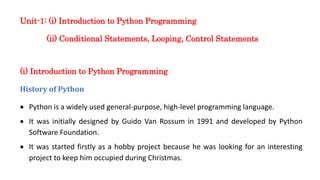
Intro to Python Programming
- 1. Unit-1: (i) Introduction to Python Programming (ii) Conditional Statements, Looping, Control Statements (i) Introduction to Python Programming History of Python • Python is a widely used general-purpose, high-level programming language. • It was initially designed by Guido Van Rossum in 1991 and developed by Python Software Foundation. • It was started firstly as a hobby project because he was looking for an interesting project to keep him occupied during Christmas.
- 2. • When discussing the history of Python, it’s impossible to overlook the influence of the ABC programming language, which influenced the design and development of Python. • Van Rossum worked as an implementer of the ABC programming language at CWI (Centrum Voor Wiskunde en Informatica) at Netherlands in the early 1980s. • It was mainly developed for emphasis on code readability, and its syntax allows programmers to express concepts in fewer lines of code. • The inspiration for the name came from BBC’s TV Show – ‘Monty Python’s Flying Circus’, as he was a big fan of the TV show and also he wanted a short, unique and slightly mysterious name for his invention and hence he named it Python! • Python 3.0 was released on December 3rd, 2008. • Latest version of python is Python 3.10.2.
- 3. • Python Software Foundation (PSF) used to support two major versions, Python 2.x & Python 3.x. • PSF supported Python 2 because a large body of existing code could not be forward ported to Python 3. So, they supported Python 2 until January 2020, but now they have stopped supporting it.
- 4. Features of Python • Easy to Learn and Use Python is easy to learn as compared to other programming languages. The Python language is designed to make developers life easy. Its syntax is straightforward and much the same as the English language. • Free and Open Source Python language is freely available at its official website. You can download it from the link: https://www.python.org/downloads/ • Object-Oriented Language Python supports object-oriented language and concepts of classes, objects encapsulation, etc.
- 5. • Interpreted Language Python is an interpreted language; it means the Python program is executed one line at a time. The advantage of being interpreted language, it makes debugging easy and portable. • Cross-platform Language Python can run equally on different platforms such as Windows, Mac OS, Linux, UNIX, and Macintosh, etc. So, we can say that Python is a portable language. • Dynamically Typed Language Python is a dynamically typed language. That means the type (for example- int, double, long, etc.) for a variable is decided at run time not in advance because of this feature we don’t need to specify the type of variable.
- 6. • Large Standard Library It provides a vast range of libraries for the various fields such as machine learning, web development, also for the scripting. There are various machine learning libraries, such as Tensor flow, Pandas, Numpy, Keras, and Pytorch, etc.
- 7. Installation of Anaconda Step-1: Search “download anaconda individual edition” in Google.
- 8. Step-2: Click on the first link. Step-3: Click on download (if your Operating System (OS) is Windows). Note: If your OS is MacOS then click on the apple logo. If your OS is Linux then click on Linux logo. Further steps may be different for these Operating Systems.
- 9. Step-4: Locate the download file and double click on it. Step-5: Click on Run
- 10. Step-6: Click on Next
- 11. Step-7: Click on I Agree
- 12. Step-8: Click on Next.
- 13. Step-9: Click on Next.
- 14. Step-10: Click on Install.
- 15. Step-11: Click on Next.
- 16. Step-12: Click on Next.
- 17. Step-13: Click on Finish Hey! You just installed Anaconda.
- 18. Open Anaconda To open Anaconda click on start menu and search anaconda then click on Anaconda Navigator (anaconda3). Wait till it opens. Restart your computer if you face problem to open anaconda navigator then try to open again.
- 19. You will see the following window when it opens. You can open Jupyter Notebook and Spyder by just clicking on Launch.
- 20. Jupyter Notebook After Launching Jupyter Notebook, a new window will open in Internet explorer. Open Documents folder.
- 21. Open Python Scripts folder. We will create our Jupyter Notebook files in Python Scripts folder.
- 22. Create a new Jupyter Notebook by clicking on New and selecting Python 3 (ipykernel). A new tab will open.
- 23. This is Jupyter Notebook file.
- 24. S
- 25. To change the title of the file first click on untitled, then edit the name and click on rename.
- 26. Google Colab Colab is a free Jupyter notebook environment that runs entirely in the cloud. To open it, search “Google colab” in Google then click on the first link.