The document acknowledges and thanks several people for their help and guidance in preparing the report. It thanks the professor and seminar for providing background information and inspiration for the topic. It also thanks the author's parents for financially supporting their studies and encouraging them to learn engineering.
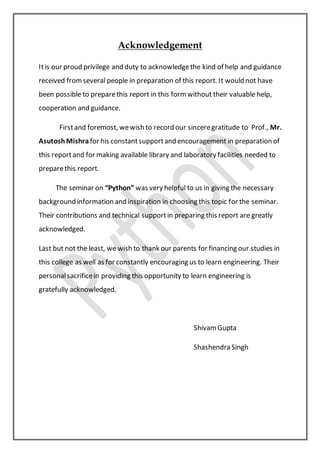












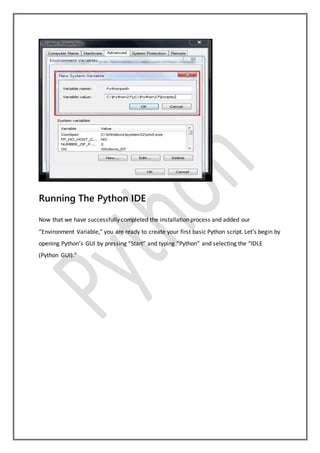
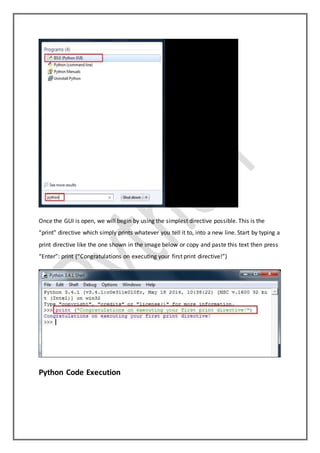
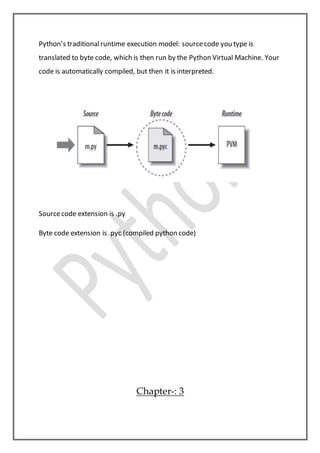

![Variables are nothing but reserved memory locations to store values. This means that when
you create a variable you reserve some space in memory.
Based on the data type of a variable, the interpreter allocates memory and decides what can
be stored in the reserved memory. Therefore, by assigning different data types to variables,
you can store integers, decimals or characters in these variables.
Ex:
counter = 100 # An integer assignment
miles = 1000.0 # A floating point
name = "John" # A string
String
In programming terms, we usually call text a string. When you think of a string as a
collection of letters, the term makes sense.
All the letters, numbers, and symbols in this book could be a string.
For that matter, your name could be a string, and so could your
address.
Creating Strings
In Python, we create a string by putting quotes around text. For example, we could take our
otherwise useless
• "hello"+"world" "helloworld" # concatenation
• "hello"*3 "hellohellohello" # repetition
• "hello"[0] "h" # indexing
• "hello"[-1] "o" # (from end)](https://image.slidesharecdn.com/seminarreportnew-160403194657/85/Seminar-report-On-Python-18-320.jpg)
![• "hello"[1:4] "ell" # slicing
• len("hello") 5 # size
• "hello" < "jello" 1 # comparison
• "e" in "hello" 1 # search
Python Operator
Arithmetic Operator
Operator Meaning Example
+ Add two operands or unary plus
x + y
+2
- Subtract right operand from the left or unary minus
x - y
-2
* Multiply two operands x * y
/
Divide left operand by the right one (always results into
float)
x / y
%
Modulus - remainder of the division of left operand by the
right
x % y (remainder
of x/y)
//
Floor division - division that results into whole number
adjusted to the left in the number line
x // y
** Exponent - left operand raised to the power of right
x**y (x to the
power y)](https://image.slidesharecdn.com/seminarreportnew-160403194657/85/Seminar-report-On-Python-19-320.jpg)

![Tuples
A tuple is a sequenceof immutable Python objects. Tuples are sequences, just
like lists. The differences between tuples and lists are, the tuples cannot be
changed unlike lists and tuples use parentheses, whereas lists usesquare
brackets.
Creating a tuple is as simple as putting different comma-separated values.
Optionally you can put these comma-separated values between parentheses
also. For example −
tup1 = ('physics', 'chemistry', 1997, 2000);
tup2 = (1, 2, 3, 4, 5 );
tup3 = "a", "b", "c", "d";
Accessing Values inTuples:
To access values in tuple, use the squarebrackets for slicing along with the
index or indices to obtain value available at that index. For example −
tup1 = ('physics', 'chemistry', 1997, 2000);
tup2 = (1, 2, 3, 4, 5, 6, 7 );
print "tup1[0]: ", tup1[0]
print "tup2[1:5]: ", tup2[1:5]
When the above code is executed, it produces the following result−
tup1[0]: physics
tup2[1:5]: [2, 3, 4, 5]
Basic Tuples Operations
Tuples respond to the + and * operators much like strings; they mean
concatenation and repetition here too, except that the resultis a new tuple,
not a string. In fact, tuples respond to all of the general sequence operations
we used on strings in the prior chapter −](https://image.slidesharecdn.com/seminarreportnew-160403194657/85/Seminar-report-On-Python-21-320.jpg)
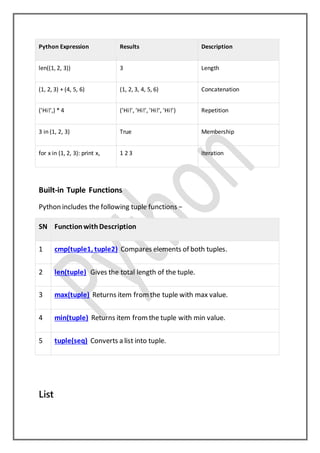
![The list is a mostversatile datatype available in Python which can be written as
a list of comma-separated values (items) between squarebrackets. Important
thing about a list is that items in a list need not be of the same type.
Creating a list is as simple as putting different comma-separated values
between squarebrackets. For example −
list1 = ['physics', 'chemistry', 1997, 2000];
list2 = [1, 2, 3, 4, 5 ];
list3 = ["a", "b", "c", "d"];
Similar to string indices, list indices start at 0, and lists can be sliced,
concatenated and so on.
Accessing Values in Lists:
To access values in lists, use the squarebrackets for slicing along with the index
or indices to obtain value available at that index. For example −
list1 = ['physics', 'chemistry', 1997, 2000];
list2 = [1, 2, 3, 4, 5, 6, 7 ];
print "list1[0]: ", list1[0]
print "list2[1:5]: ", list2[1:5]
Output:list1[0]: physics
list2[1:5]: [2, 3, 4, 5]
Update: list = ['physics', 'chemistry', 1997, 2000];
print "Value available at index 2 : "
print list[2]
list[2] = 2001;
print "New value available at index 2 : "
print list[2]](https://image.slidesharecdn.com/seminarreportnew-160403194657/85/Seminar-report-On-Python-23-320.jpg)
![Output:Value available at index 2 : 1997
New value available at index 2 : 2001
Delete: list1 = ['physics', 'chemistry', 1997, 2000];
print list1
del list1[2];
print "After deleting value at index 2 : "
print list1
['physics', 'chemistry', 1997, 2000]
Output:After deleting value at index 2 :
['physics', 'chemistry', 2000]
Basic List Operation
Python Expression Results Description
len([1, 2, 3]) 3 Length
[1, 2, 3] + [4, 5, 6] [1, 2, 3, 4, 5, 6] Concatenation
['Hi!'] * 4 ['Hi!', 'Hi!', 'Hi!', 'Hi!'] Repetition
3 in [1, 2, 3] True Membership
for x in [1, 2, 3]: print x, 1 2 3 Iteration
Built-in List Functions & Methods:
SN Function with Description](https://image.slidesharecdn.com/seminarreportnew-160403194657/85/Seminar-report-On-Python-24-320.jpg)
![1 cmp(list1, list2) Compares elements of both lists.
2 len(list) Gives the total length of the list.
3 max(list) Returns item from the list with max value.
4 min(list) Returns item from the list with min value.
5 list(seq) Converts a tuple into list.
Python includes following list methods
SN Methods with Description
1 list.append(obj) Appends object obj to list
2 list.count(obj) Returns count of how many times obj occurs in list
3 list.extend(seq) Appends the contents of seq to list
4 list.index(obj) Returns the lowest index in list that obj appears
5 list.insert(index, obj) Inserts object obj into list at offset index
6 list.pop(obj=list[-1]) Removes and returns last object or obj from list
7 list.remove(obj) Removes object obj from list
8 list.reverse() Reverses objects of list in place
9 list.sort([func]) Sorts objects of list, use compare func if given
Chapter-: 5](https://image.slidesharecdn.com/seminarreportnew-160403194657/85/Seminar-report-On-Python-25-320.jpg)

![nestedloops You can useone or more loop inside any another
while, for or do..whileloop.
Example:
For Loop:
>>> for mynum in [1, 2, 3, 4, 5]:
print "Hello", mynum
Hello 1
Hello 2
Hello 3
Hello 4
Hello 5
While Loop:
>>> count = 0
>>> while (count < 4):
print 'The count is:', count
count = count + 1
The count is: 0
The count is: 1
The count is: 2
The count is: 3
Conditional Statements:](https://image.slidesharecdn.com/seminarreportnew-160403194657/85/Seminar-report-On-Python-27-320.jpg)

![If Statement:
>>> state = “Texas”
>>> if state == “Texas”:
print “TX
TX
If...Else Statement:
>>> if state == “Texas”
print“TX”
else:
print “[inferior state]”
If...Else...If Statement:
>>> if name == “Paige”
print“Hi Paige!”
elif name == “Walker”:
print “Hi Walker!”
else:
print “Imposter!”
Function
Function blocks begin with the keyword def followed by the function name
and parentheses ( ( ) ).
Any input parameters or arguments should be placed within these
parentheses. You can also define parameters inside these parentheses.](https://image.slidesharecdn.com/seminarreportnew-160403194657/85/Seminar-report-On-Python-29-320.jpg)
![The first statement of a function can be an optional statement - the
documentation string of the function.
The code block within every function starts with a colon (:) and is indented.
The statement return [expression] exits a function, optionally passing back an
expression to the caller. A return statement with no arguments is the same as
return None.
Syntex:
def functionname( parameters ):
"function_docstring"
function_suite
return [expression]
Example:
1. def printme( str ):
"This prints a passed string into this function"
print str
return
2. # Function definition is here
def printme( str ):
"This prints a passed string into this function"
print str
return;
# Now you can call printme function
printme("I'mfirstcall to user defined function!")
printme("Again second call to the samefunction")
Chapter-: 6
Scope of Python](https://image.slidesharecdn.com/seminarreportnew-160403194657/85/Seminar-report-On-Python-30-320.jpg)


