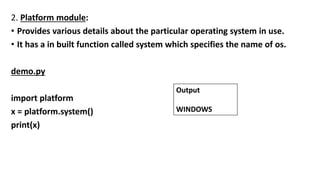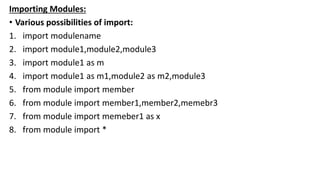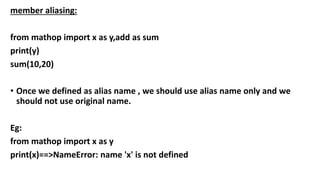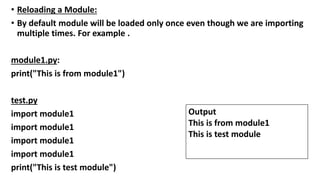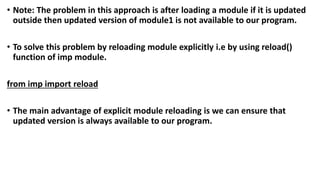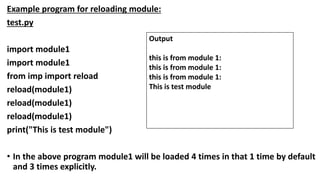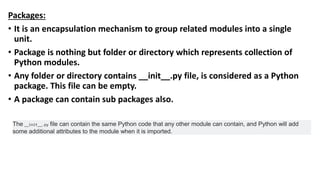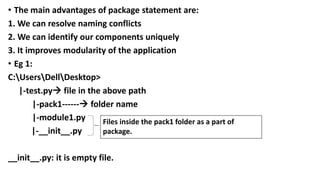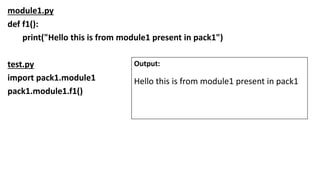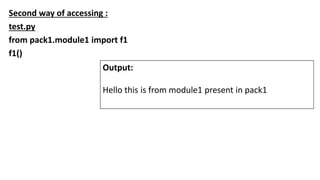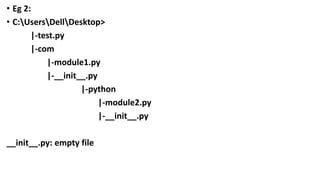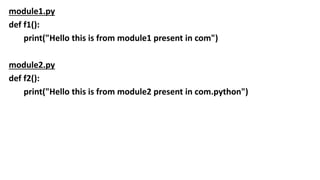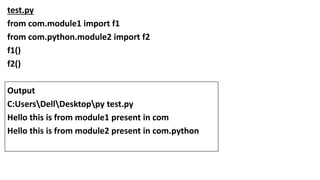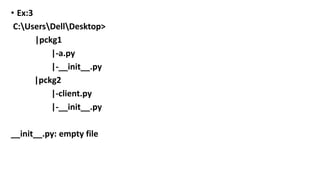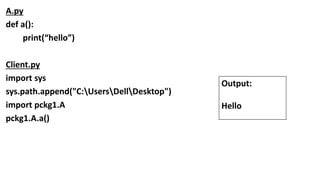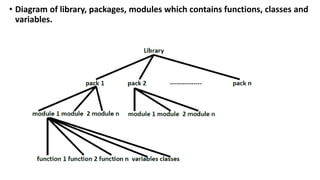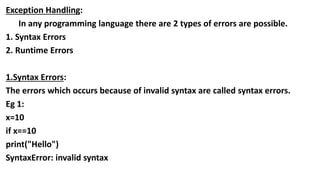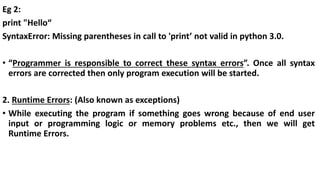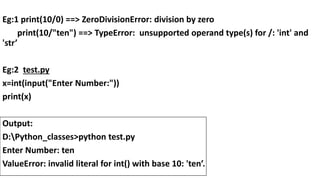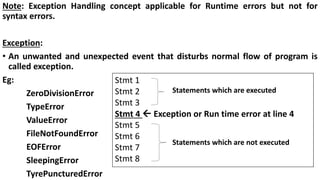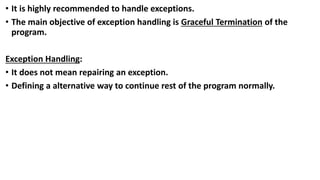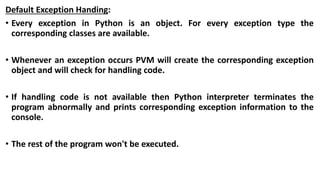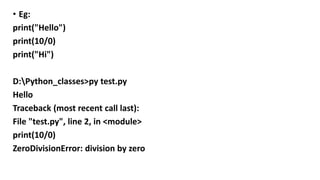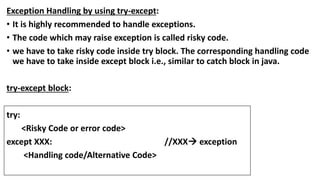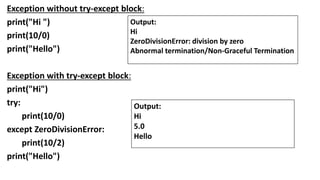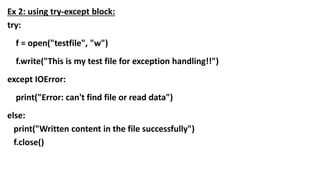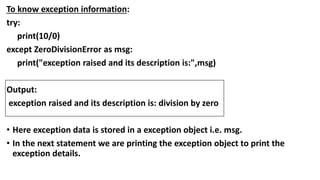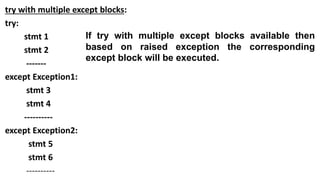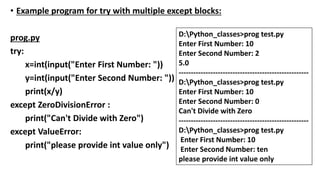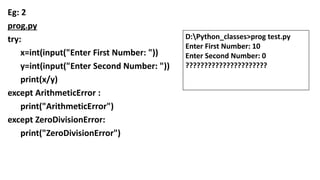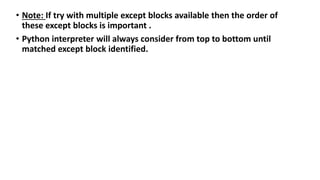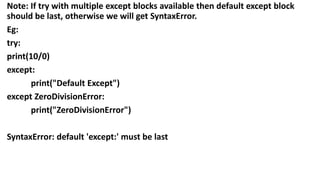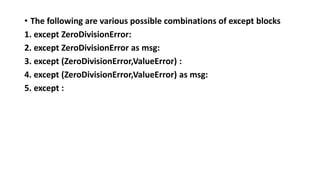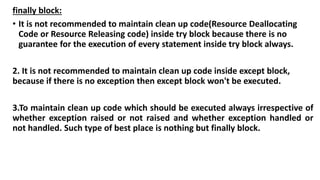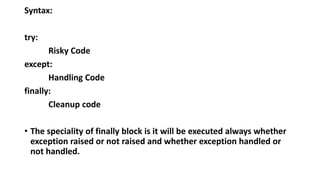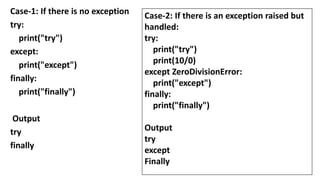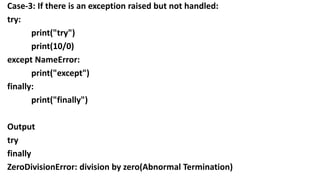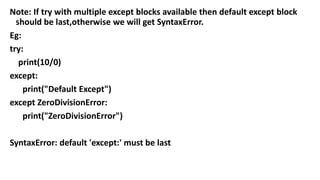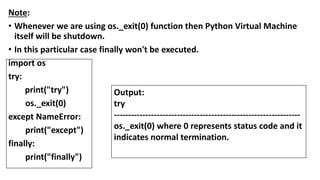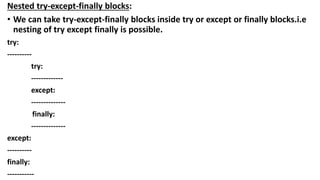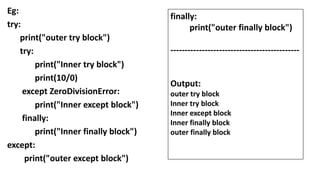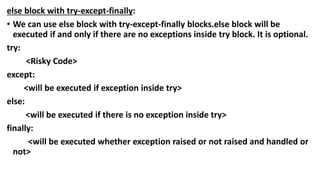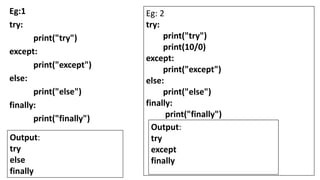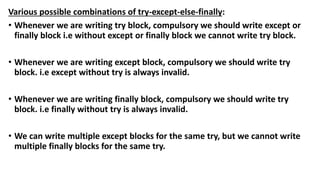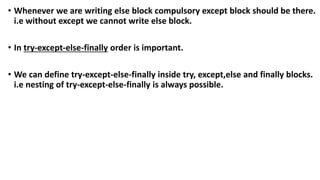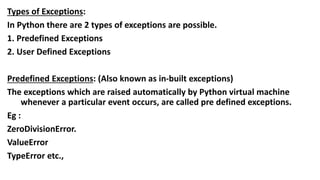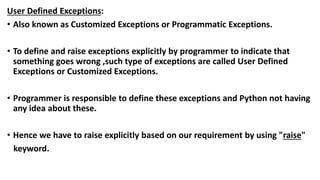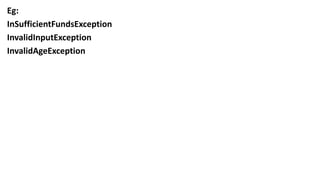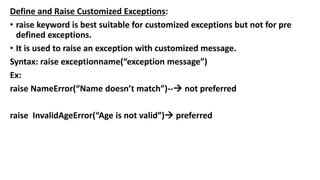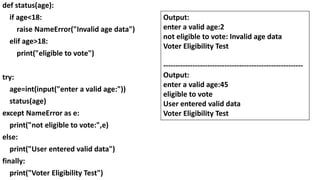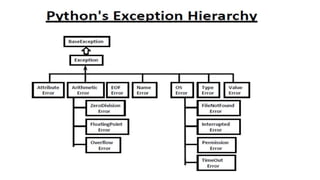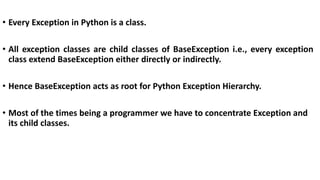Python is a high-level, general-purpose, interpreted programming language. It is easy to learn, simple to use, and has a large standard library. Python can be used for web development, data analysis, scientific computing, and more. Key features of Python include being object-oriented, open source, portable, and having a simple syntax resembling common English.

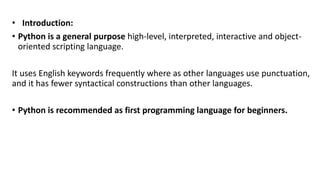
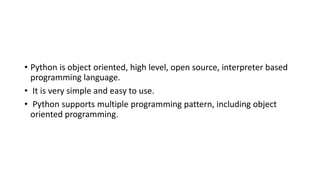
![Eg: To print Helloworld:
Java:
public class HelloWorld
{
p s v main(String[] args)
{
SOP("Hello world");
}}
In C:
#include<stdio.h>
void main()
{printf("Hello world");}
In python
print("Hello World")](https://image.slidesharecdn.com/1-ppt-python-240221085108-1aa7210b/85/Python-for-students-step-by-step-guidance-4-320.jpg)
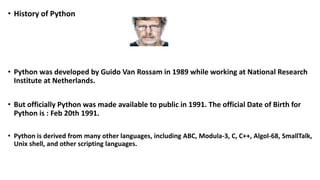
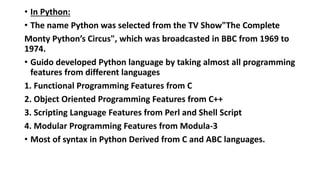
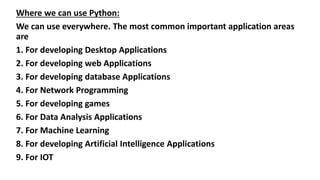
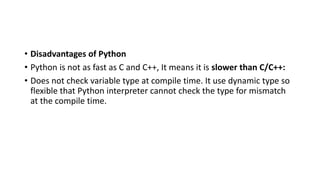
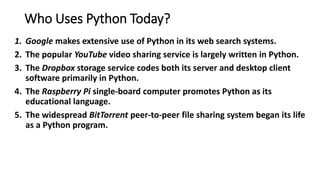
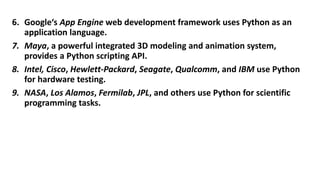
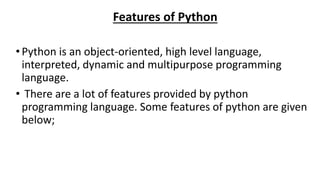
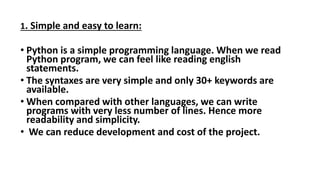
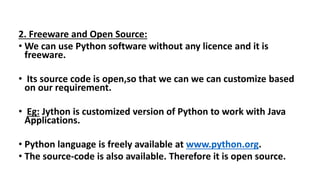
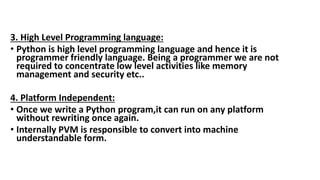
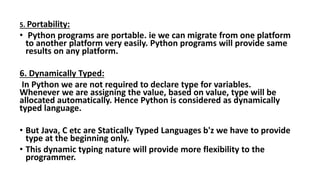
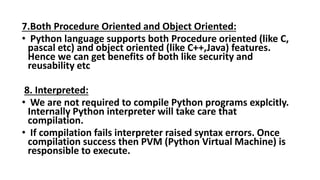
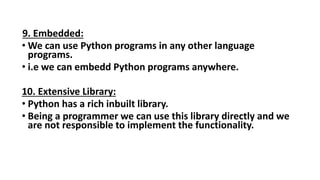
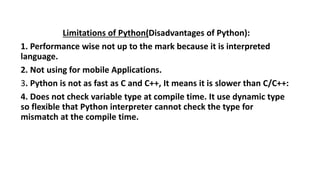
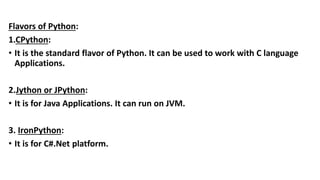
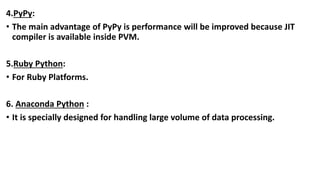
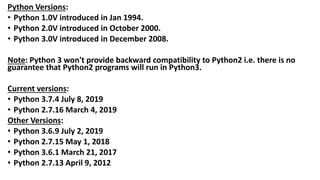
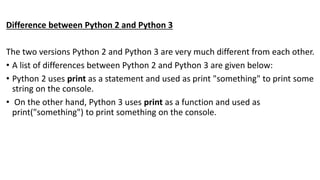
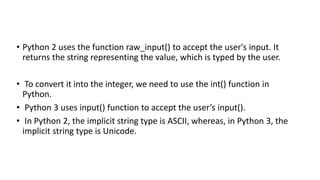
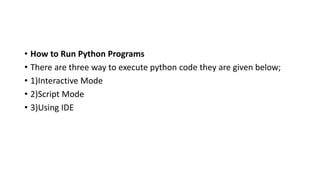
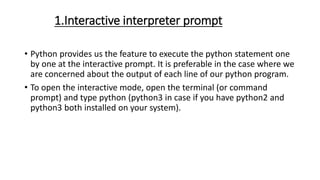
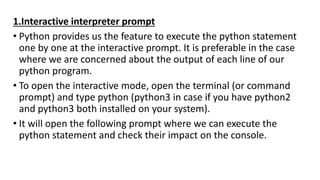
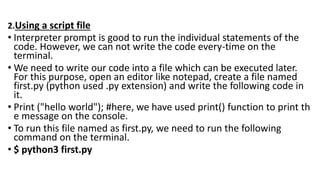
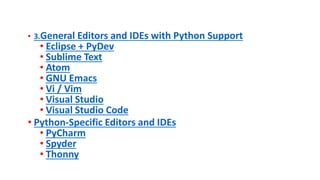
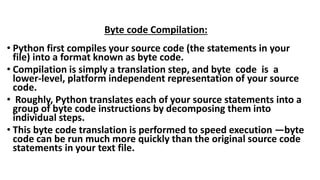
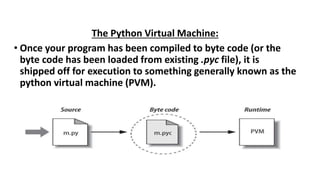
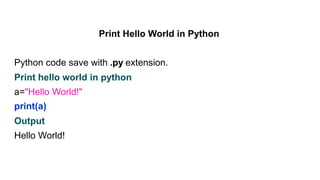
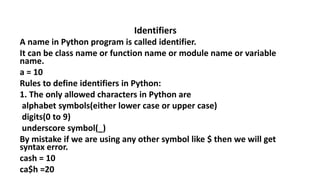
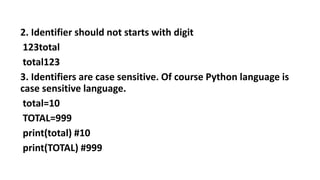
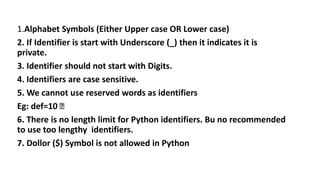
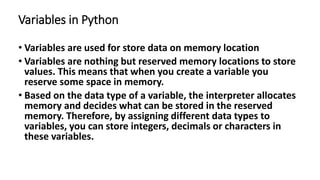
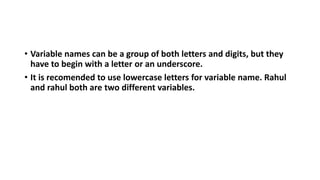
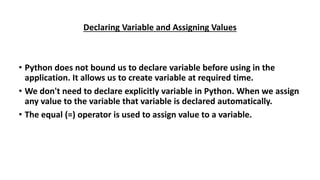
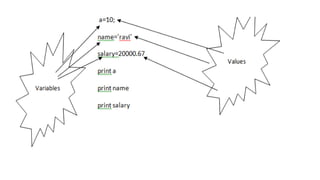
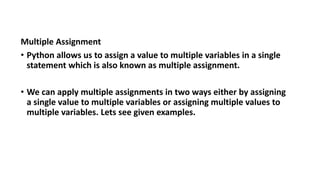
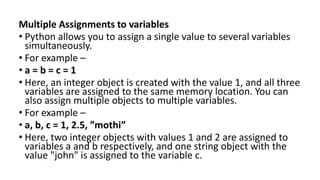
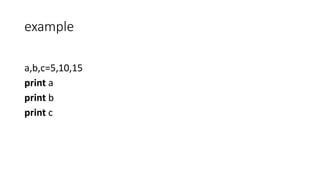
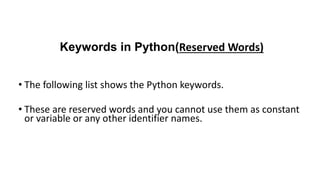
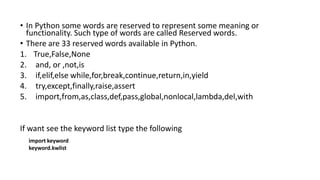
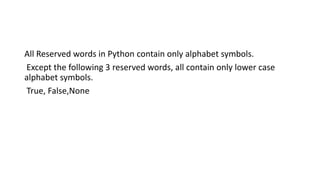
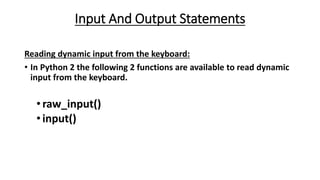
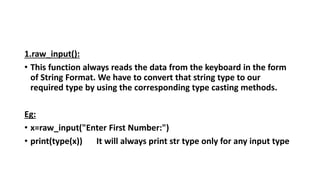
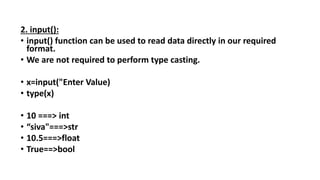
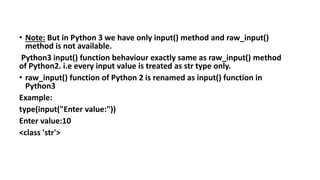
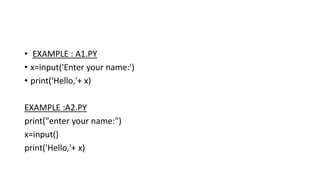
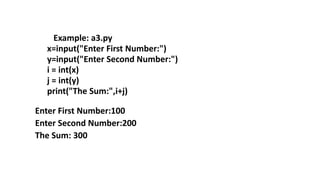
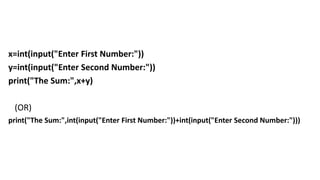
![How to read multiple values from the keyboard in a single line:
a,b= [int(x) for x in input("Enter 2 numbers :").split()]
print("Product is :", a*b)
D:Python_classes>py test.py
Enter 2 numbers :10 20
Product is : 200](https://image.slidesharecdn.com/1-ppt-python-240221085108-1aa7210b/85/Python-for-students-step-by-step-guidance-52-320.jpg)
![• split() function can take space as seperator by default. But we can
pass anything as separator.
• Write a program to read 3 float numbers from the keyboard with ,
seperator and print their sum
a,b,c= [float(x) for x in input("Enter 3 float numbers :").split(',’)]
print("The Sum is :", a+b+c)
D:Python_classes>py test.py
Enter 3 float numbers :10.5,20.6,20.1
The Sum is : 51.2](https://image.slidesharecdn.com/1-ppt-python-240221085108-1aa7210b/85/Python-for-students-step-by-step-guidance-53-320.jpg)
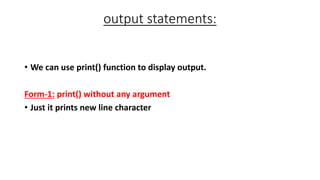
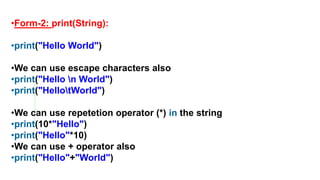
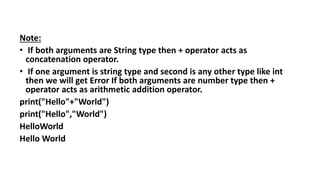
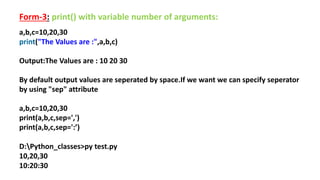
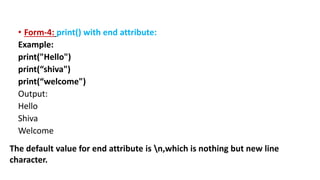
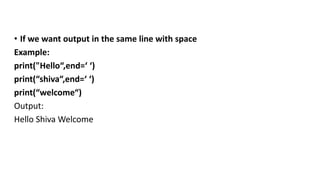
![• Form-5: print(object) statement:
We can pass any object (like list,tuple,set etc)as argument to the
print() statement
l=[10,20,30,40]
t=(10,20,30,40)
print(l)
print(t)](https://image.slidesharecdn.com/1-ppt-python-240221085108-1aa7210b/85/Python-for-students-step-by-step-guidance-60-320.jpg)
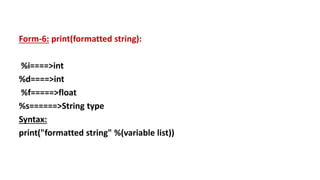
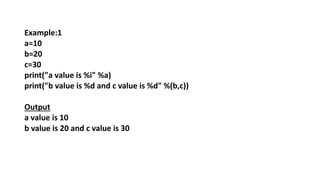
![Example-2
s=“shiva"
list=[10,20,30,40]
print("Hello %s ...The List of Items are %s" %(s,list))
Output:
• Hello shiva ...The List of Items are [10, 20, 30, 40]](https://image.slidesharecdn.com/1-ppt-python-240221085108-1aa7210b/85/Python-for-students-step-by-step-guidance-63-320.jpg)
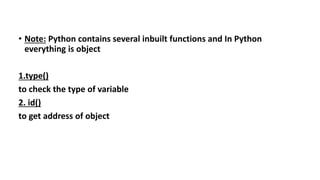
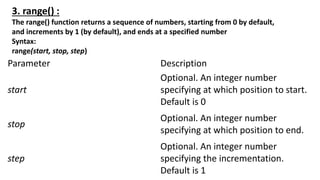
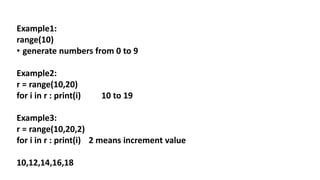
![We can access elements present in the range Data Type by using index.
r=range(10,20)
r[0]==>10
r[15]==>IndexError: range object index out of range
We cannot modify the values of range data type
Eg:
r[0]=100
TypeError: 'range' object does not support item assignment](https://image.slidesharecdn.com/1-ppt-python-240221085108-1aa7210b/85/Python-for-students-step-by-step-guidance-67-320.jpg)
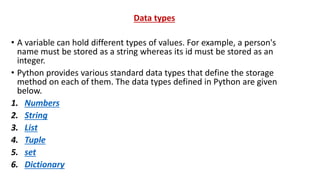
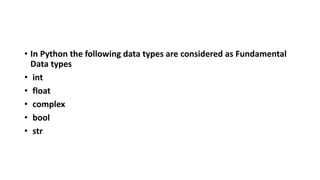
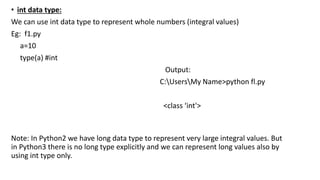
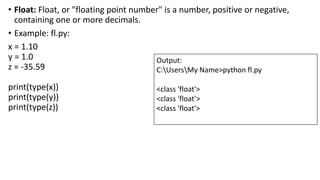
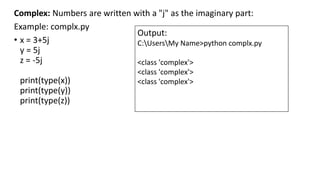
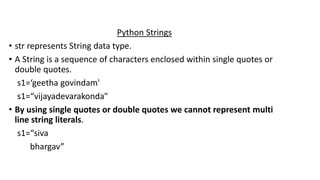
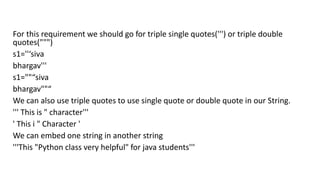
![Slicing of Strings:
• slice means a piece [ : ] operator is called slice operator, which can be
used to retrieve parts of String.
• In Python Strings follows zero based index.
• The index can be either +ve or -ve.
• +ve index means forward direction from Left to Right
• -ve index means backward direction from Right to Left
P Y T H O N
-6 -5 -4 -3 -2 -1
0 1 2 3 4 5](https://image.slidesharecdn.com/1-ppt-python-240221085108-1aa7210b/85/Python-for-students-step-by-step-guidance-75-320.jpg)
![>>>s=“PYTHON”
>>>s[0]
P
>>>s[-1]
N
>>>s[0:5]
PYTHO
>>>s[0:]
PYTHON
>>>s[:]
PYTHON
>>>S[:5]
PYTHO
>>>s*3
PYTHON PYTHON PYTHON
>>>len(s)
6
len() in-built function:
We can use len() function to find the
number of characters present in the
string.](https://image.slidesharecdn.com/1-ppt-python-240221085108-1aa7210b/85/Python-for-students-step-by-step-guidance-76-320.jpg)
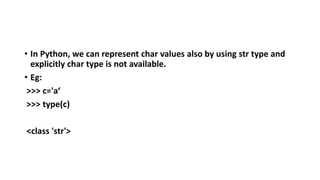
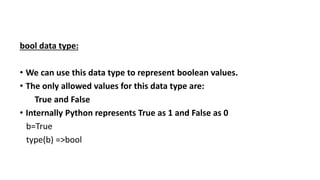
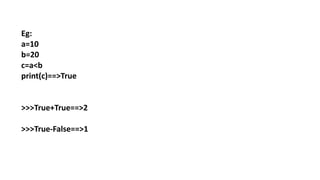
![list data type
• A list can be defined as a collection of values or items of different
types.
• The items in the list are separated with the comma (,) and enclosed
with the square brackets [].
• An ordered, mutable, heterogeneous collection of elements is
nothing but list, where duplicates also allowed.](https://image.slidesharecdn.com/1-ppt-python-240221085108-1aa7210b/85/Python-for-students-step-by-step-guidance-80-320.jpg)
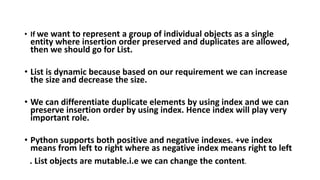
![-6 -5 -4 -3 -2 -1
10 A B 20 30 10
0 1 2 3 4 5
[10,"A","B",20, 30, 10]](https://image.slidesharecdn.com/1-ppt-python-240221085108-1aa7210b/85/Python-for-students-step-by-step-guidance-82-320.jpg)
![Creation of List Objects:
⦁ We can create empty list object as follows...
list=[]
print(list)
print(type(list))
Output
[]
<class 'list'>](https://image.slidesharecdn.com/1-ppt-python-240221085108-1aa7210b/85/Python-for-students-step-by-step-guidance-83-320.jpg)
![• Example
list=[10,20,30,40]
2) >>> list[0]
3) 10
4) >>> list[-1]
5) 40
6) >>> list[1:3]
7) [20, 30]
8) >>> list[0]=100
9) >>> for i in list:print(i)
10) ...
11) 100
12) 20
13) 30](https://image.slidesharecdn.com/1-ppt-python-240221085108-1aa7210b/85/Python-for-students-step-by-step-guidance-84-320.jpg)
![• With dynamic input:
list=input("Enter List:")
print(list)
print(type(list))
Python_classes>py test.py
Enter List:[10,20,30,40]
[10, 20, 30, 40]
<class 'list'>](https://image.slidesharecdn.com/1-ppt-python-240221085108-1aa7210b/85/Python-for-students-step-by-step-guidance-85-320.jpg)
![• With list() function:
l=list(range(0,10,2))
print(l)
print(type(l))
Python_classes>py test.py
[0, 2, 4, 6, 8]
<class 'list'>](https://image.slidesharecdn.com/1-ppt-python-240221085108-1aa7210b/85/Python-for-students-step-by-step-guidance-86-320.jpg)
![Accessing elements of List:
• We can access elements of the list either by using index or by using slice
operator(:)
1. By using index:
• List follows zero based index. ie index of first element is zero.
• List supports both +ve and -ve indexes.
• +ve index meant for Left to Right
• -ve index meant for Right to Left
• list=[10,20,30,40]](https://image.slidesharecdn.com/1-ppt-python-240221085108-1aa7210b/85/Python-for-students-step-by-step-guidance-87-320.jpg)
![list=[10,20,30,40]
• print(list[0]) ==>10
• print(list[-1]) ==>40
• print(list[10]) ==>IndexError: list index out of range](https://image.slidesharecdn.com/1-ppt-python-240221085108-1aa7210b/85/Python-for-students-step-by-step-guidance-88-320.jpg)
![2. By using slice operator:
Syntax:
list2= list1[start:stop:step]
start ==>it indicates the index where slice has to start default
value is 0
stop ===>It indicates the index where slice has to end
default value is max allowed index of list ie length of the list
step ==>increment value
default value is 1](https://image.slidesharecdn.com/1-ppt-python-240221085108-1aa7210b/85/Python-for-students-step-by-step-guidance-89-320.jpg)
![Example:
Syntax: list2= list1[start:stop:step]
n=[1,2,3,4,5,6,7,8,9,10]
print(n[2:7:2])
print(n[4::2])
print(n[3:7])
print(n[4:100])
Output
D:Python_classes>py test.py
[3, 5, 7]
[5, 7, 9]
[4, 5, 6, 7]
[5, 6, 7, 8, 9, 10]](https://image.slidesharecdn.com/1-ppt-python-240221085108-1aa7210b/85/Python-for-students-step-by-step-guidance-90-320.jpg)
![• Important functions of List:
• To get information about list:
• len(): Returns the number of elements present in the list
Eg: n=[10,20,30,40]
print(len(n))==>4](https://image.slidesharecdn.com/1-ppt-python-240221085108-1aa7210b/85/Python-for-students-step-by-step-guidance-91-320.jpg)
![2. count():
It returns the number of occurrences of specified item in the list
n=[1,2,2,2,2,3,3]
print(n.count(1))
print(n.count(2))
print(n.count(3))
print(n.count(4))
Output
D:Python_classes>py test.py
1
4
2
0](https://image.slidesharecdn.com/1-ppt-python-240221085108-1aa7210b/85/Python-for-students-step-by-step-guidance-92-320.jpg)
![3. index() function: Returns the index of first occurrence of the specified item.
• Eg:
n=[1,2,2,2,2,3,3]
print(n.index(1)) ==>0
print(n.index(2)) ==>1
print(n.index(3)) ==>5
print(n.index(4)) ==> ValueError: 4 is not in list.
• Note: If the specified element not present in the list then we will get Value
Error. Hence before index() method we have to check whether item present
in the list or not by using in operator.
• print( 4 in n)==>False](https://image.slidesharecdn.com/1-ppt-python-240221085108-1aa7210b/85/Python-for-students-step-by-step-guidance-93-320.jpg)
![Manipulating elements of List:
1. append() function:
We can use append() function to add item at the end of the list.
Eg:
list=[]
list.append("A")
list.append("B")
list.append("C")
print(list)
D:Python_classes>py test.py
o/p['A', 'B', 'C']](https://image.slidesharecdn.com/1-ppt-python-240221085108-1aa7210b/85/Python-for-students-step-by-step-guidance-94-320.jpg)
![Eg: To add all elements to list upto 100 which are divisible by 10
list=[]
for i in range(101):
if i%10==0:
list.append(i)
print(list)
D:Python_classes>py test.py
[0, 10, 20, 30, 40, 50, 60, 70, 80, 90, 100]](https://image.slidesharecdn.com/1-ppt-python-240221085108-1aa7210b/85/Python-for-students-step-by-step-guidance-95-320.jpg)
![2.insert() function:
To insert item at specified index position
n=[1,2,3,4,5]
n.insert(1,888)
print(n)
D:Python_classes>py test.py
[1, 888, 2, 3, 4, 5]](https://image.slidesharecdn.com/1-ppt-python-240221085108-1aa7210b/85/Python-for-students-step-by-step-guidance-96-320.jpg)
![Eg:
n=[1,2,3,4,5]
n.insert(10,777)
n.insert(-10,999)
print(n)
D:Python_classes>py test.py
[999, 1, 2, 3, 4, 5, 777]
• Note: If the specified index is greater than max index then element will be
inserted at last position. If the specified index is smaller than min index then
element will be inserted at first position.](https://image.slidesharecdn.com/1-ppt-python-240221085108-1aa7210b/85/Python-for-students-step-by-step-guidance-97-320.jpg)
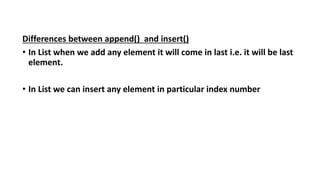
![3. extend() function:
To add all items of one list to another list
l1.extend(l2)
all items present in l2 will be added to l1
Eg:
order1=["Chicken","Mutton","Fish"]
order2=["RC","KF","FO"]
order1.extend(order2)
print(order1)
Output:
D:Python_classes>py test.py
['Chicken', 'Mutton', 'Fish', 'RC', 'KF', 'FO']](https://image.slidesharecdn.com/1-ppt-python-240221085108-1aa7210b/85/Python-for-students-step-by-step-guidance-99-320.jpg)
![4. remove() function:
We can use this function to remove specified item from the list. If the item
present multiple times then only first occurrence will be removed.
Example:
n=[10,20,10,30]
n.remove(10)
print(n)
D:Python_classes>py test.py
[20, 10, 30]](https://image.slidesharecdn.com/1-ppt-python-240221085108-1aa7210b/85/Python-for-students-step-by-step-guidance-100-320.jpg)
![5. pop() function:
• It removes and returns the last element of the list.
• This is only function which manipulates list and returns some element.
Eaxample:
n=[10,20,30,40]
print(n.pop())
print(n.pop())
print(n)
D:Python_classes>py test.py
40
30
[10, 20]
If the list is empty then pop() function raises IndexError](https://image.slidesharecdn.com/1-ppt-python-240221085108-1aa7210b/85/Python-for-students-step-by-step-guidance-101-320.jpg)
![• In general we can use pop() function to remove last element of the list.
But we can use to
• remove elements based on index.
• n.pop(index)===>To remove and return element present at specified
index.
• n.pop()==>To remove and return last element of the list
Example:
n=[10,20,30,40,50,60]
print(n.pop()) #60
print(n.pop(1)) #20
print(n.pop(10)) ==>IndexError: pop index out of range](https://image.slidesharecdn.com/1-ppt-python-240221085108-1aa7210b/85/Python-for-students-step-by-step-guidance-102-320.jpg)
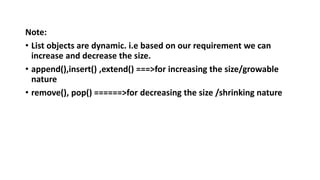
![clear() function:
• We can use clear() function to remove all elements of List.
Eg:
n=[10,20,30,40]
print(n)
n.clear()
print(n)
Output
D:Python_classes>py test.py
[10, 20, 30, 40]
[]](https://image.slidesharecdn.com/1-ppt-python-240221085108-1aa7210b/85/Python-for-students-step-by-step-guidance-104-320.jpg)
![III. Ordering elements of List:
1. reverse():
We can use to reverse() order of elements of list.
n=[10,20,30,40]
n.reverse()
print(n)
Output:
D:Python_classes>py test.py
[40, 30, 20, 10]](https://image.slidesharecdn.com/1-ppt-python-240221085108-1aa7210b/85/Python-for-students-step-by-step-guidance-105-320.jpg)
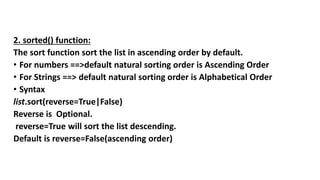
![Example:1
n=[20,5,15,10,0]
n.sort()
print(n) #[0,5,10,15,20]
Example:2
a=["Siva", "santosh", "Bhargav", "Prashanth", "GNRamesh"]
a. sort()
print(a) # ['Bhargav', 'GNRamesh', 'Prashanth', 'Siva', 'santosh']](https://image.slidesharecdn.com/1-ppt-python-240221085108-1aa7210b/85/Python-for-students-step-by-step-guidance-107-320.jpg)
![To sort in reverse of default natural sorting order:
We can sort according to reverse of default natural sorting order by using
reverse=True argument.
Eg:
n=[40,10,30,20]
n.sort()
print(n) ==>[10,20,30,40]
n.sort(reverse=True)
print(n) ===>[40,30,20,10]
n.sort(reverse=False)
print(n) ==>[10,20,30,40]](https://image.slidesharecdn.com/1-ppt-python-240221085108-1aa7210b/85/Python-for-students-step-by-step-guidance-108-320.jpg)
![Example: (Descending order)
a=["Siva", "santosh", "Bhargav", "Prashanth", "GNRamesh"]
a.sort(reverse=True)
print(a)
Output:
['santosh', 'Siva', 'Prashanth', 'GNRamesh', 'Bhargav']](https://image.slidesharecdn.com/1-ppt-python-240221085108-1aa7210b/85/Python-for-students-step-by-step-guidance-109-320.jpg)
![• Note: To use sort() function, compulsory list should contain only
homogeneous elements.otherwise we will get TypeError
Eg:
n=[20,10,"A","B"]
n.sort()
print(n)
TypeError: '<' not supported between
instances of 'str' and 'int'](https://image.slidesharecdn.com/1-ppt-python-240221085108-1aa7210b/85/Python-for-students-step-by-step-guidance-110-320.jpg)
![Nested Lists:
• Sometimes we can take one list inside another list.
Such type of lists are called nested lists.
• We can access nested list elements by using index
just like accessing multidimensional array elements
Eg:
n=[10,20,[30,40]]
print(n)
print(n[0])
print(n[2])
print(n[2][0])
print(n[2][1])
Output
D:Python_classes>py test.py
[10, 20, [30, 40]]
10
[30, 40]
30
40](https://image.slidesharecdn.com/1-ppt-python-240221085108-1aa7210b/85/Python-for-students-step-by-step-guidance-111-320.jpg)
![Example
# creating an empty list
lst = []
# number of elemetns as input
n = int(input("Enter number of elements : "))
# iterating till the range
for i in range(0, n):
ele = int(input())
lst.append(ele) # adding the element
print(lst)](https://image.slidesharecdn.com/1-ppt-python-240221085108-1aa7210b/85/Python-for-students-step-by-step-guidance-112-320.jpg)
![Python List Operations
• The concatenation (+) and repetition (*) operator work in the same
way as they were working with the strings.
Consider a List l1 = [1, 2, 3, 4], and
l2 = [5, 6, 7, 8]](https://image.slidesharecdn.com/1-ppt-python-240221085108-1aa7210b/85/Python-for-students-step-by-step-guidance-113-320.jpg)
![Operator Description Example
Repetition
The repetition operator
enables the list elements
to be repeated multiple
times.
L1*2 = [1, 2, 3, 4, 1, 2, 3, 4]
Concatenation
It concatenates the list
mentioned on either side
of the operator.
l1+l2 = [1, 2, 3, 4, 5, 6, 7, 8]
Membership
It returns true if a
particular item exists in a
particular list otherwise
false.
print(2 in l1) prints True.
Iteration
The for loop is used to
iterate over the list
elements.
for i in l1: print(i) Output1
2 3 4](https://image.slidesharecdn.com/1-ppt-python-240221085108-1aa7210b/85/Python-for-students-step-by-step-guidance-114-320.jpg)
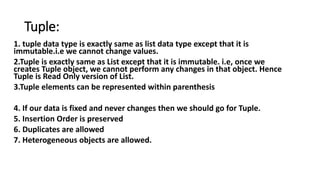
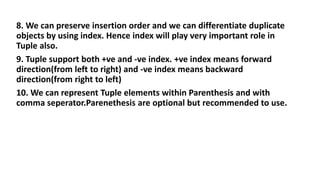
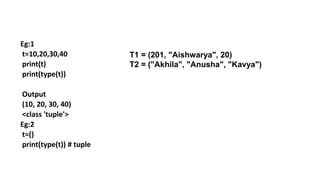
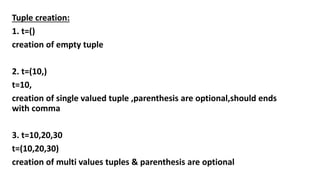
![4. By using tuple() function:
list=[10,20,30]
t=tuple(list)
print(t)
5.By using range() function:
t=tuple(range(10,20,2))
print(t)](https://image.slidesharecdn.com/1-ppt-python-240221085108-1aa7210b/85/Python-for-students-step-by-step-guidance-119-320.jpg)
![Accessing elements of tuple:
• We can access either by index or by slice operator.
Exmaple:
t=(10,20,30,40,50,60)
print(t[0]) #10
print(t[-1]) #60
print(t[100]) IndexError: tuple index out of range](https://image.slidesharecdn.com/1-ppt-python-240221085108-1aa7210b/85/Python-for-students-step-by-step-guidance-120-320.jpg)
![2. By using slice operator:
Example:
t=(10,20,30,40,50,60)
print(t[2:5])
print(t[2:100])
print(t[::2])
Output
(30, 40, 50)
(30, 40, 50, 60)
(10, 30, 50)](https://image.slidesharecdn.com/1-ppt-python-240221085108-1aa7210b/85/Python-for-students-step-by-step-guidance-121-320.jpg)
![Tuple vs immutability:
Once we creates tuple,we cannot change its content.
Hence tuple objects are immutable.
Eg:
t=(10,20,30,40)
t[1]=70 TypeError: 'tuple' object does not support item assignment](https://image.slidesharecdn.com/1-ppt-python-240221085108-1aa7210b/85/Python-for-students-step-by-step-guidance-122-320.jpg)
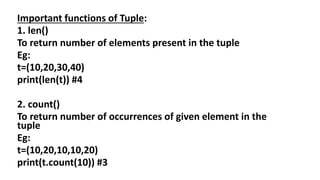
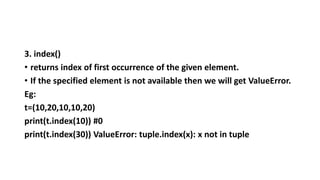
![4. sorted()
• To sort elements based on default natural sorting order
t=(40,10,30,20)
t1=sorted(t)
print(t1)
print(t)
Output
[10, 20, 30, 40]
(40, 10, 30, 20)
We can sort according to reverse of
default natural sorting order as follows
t1=sorted(t,reverse=True)
print(t1) [40, 30, 20, 10]](https://image.slidesharecdn.com/1-ppt-python-240221085108-1aa7210b/85/Python-for-students-step-by-step-guidance-125-320.jpg)
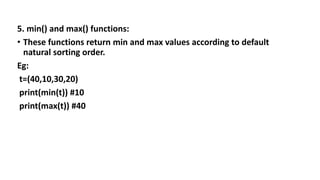
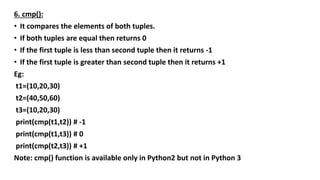
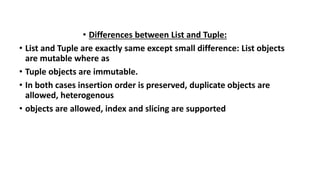
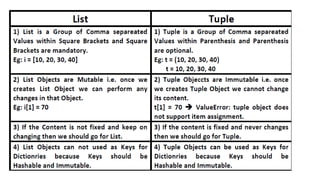
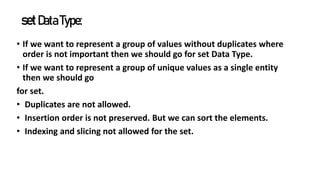
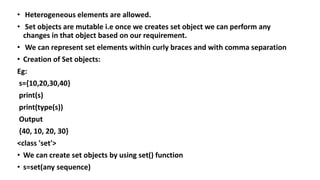
![• We can create set objects by using set() function
s=set(any sequence)
Eg 1:
l = [10,20,30,40,10,20,10]
s=set(l)
print(s) # {40, 10, 20, 30}
Eg 2:
s=set(range(5))
print(s) #{0, 1, 2, 3, 4}
Note: While creating empty set we have to take special care.
Compulsory we should use set() function.](https://image.slidesharecdn.com/1-ppt-python-240221085108-1aa7210b/85/Python-for-students-step-by-step-guidance-132-320.jpg)
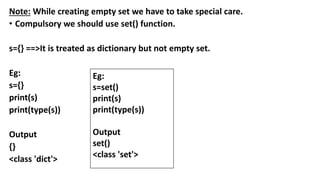
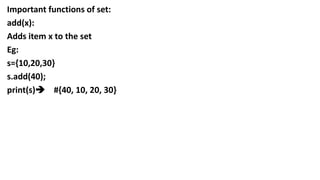
![2. update([x,y,z]):
To add multiple items to the set.
Eg:
s={10,20,30}
s.update([50,60])
print(s)](https://image.slidesharecdn.com/1-ppt-python-240221085108-1aa7210b/85/Python-for-students-step-by-step-guidance-135-320.jpg)
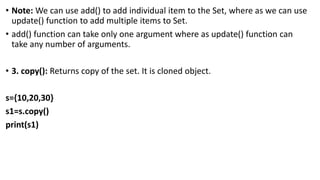
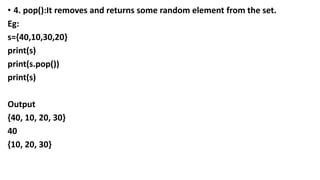
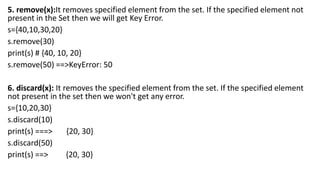

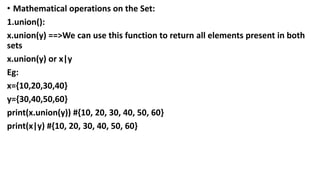
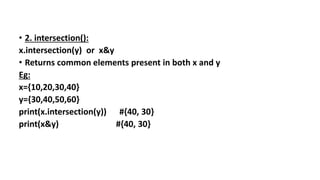
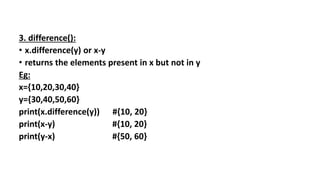
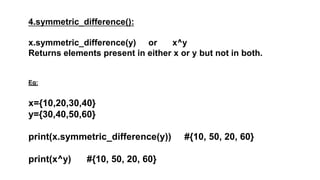
![Write a program to eliminate duplicates present in the list?
l=eval(input("Enter List of values: "))
s=set(l)
print(s)
Output
D:Python_classes>py test.py
Enter List of values: [10,20,30,10,20,40]
{40, 10, 20, 30}](https://image.slidesharecdn.com/1-ppt-python-240221085108-1aa7210b/85/Python-for-students-step-by-step-guidance-144-320.jpg)
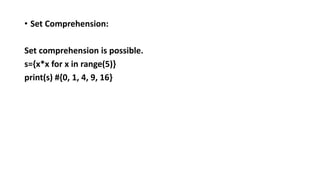
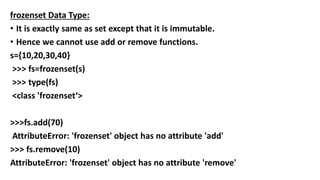
![# Python program to understand
# use of frozenset function
# creating a list
favourite_subject = [“python", "DBMS",
“java"]
# making it frozenset type
f_subject = frozenset(favourite_subject)
# below line will generate error
f_subject[1] = "Networking" Output:
Traceback (most recent call last): File
"/home/0fbd773df8aa631590ed0f3f865c1437.py",
line 12, in f_subject[1] = "Networking"
TypeError: 'frozenset' object does not
support item assignment](https://image.slidesharecdn.com/1-ppt-python-240221085108-1aa7210b/85/Python-for-students-step-by-step-guidance-147-320.jpg)
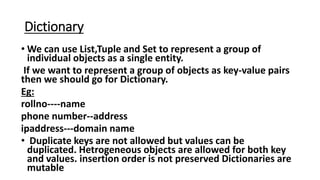
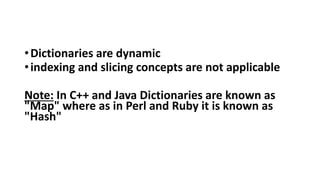
![How to create Dictionary?
d={} or d=dict()
we are creating empty dictionary. We can add entries as follows
d[100]=“ananthapur"
d[200]=“srikakulam"
d[300]=“prakasam"
print(d) #{100: ‘ananthapur ', 200: ‘srikakulam ', 300: ‘prakasam '}](https://image.slidesharecdn.com/1-ppt-python-240221085108-1aa7210b/85/Python-for-students-step-by-step-guidance-150-320.jpg)
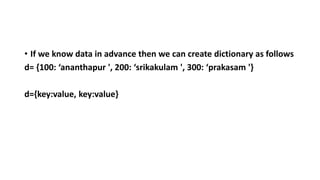
![• How to access data from the dictionary?
• We can access data by using keys.
d= {100: ‘ananthapur ', 200: ‘srikakulam ', 300: ‘prakasam '}
print(d[100]) # ananthapur
print(d[300]) # prakasam
If the specified key is not available then we will get KeyError
print(d[400]) # KeyError: 400](https://image.slidesharecdn.com/1-ppt-python-240221085108-1aa7210b/85/Python-for-students-step-by-step-guidance-152-320.jpg)
![• We can prevent this by checking whether key is already available or
not by using has_key() function or by using in operator.
d.has_key(400) ==> returns 1 if key is available otherwise returns 0
• But has_key() function is available only in Python 2 but not in
Python 3. Hence compulsory we have to use in operator.
if 400 in d:
print(d[400])](https://image.slidesharecdn.com/1-ppt-python-240221085108-1aa7210b/85/Python-for-students-step-by-step-guidance-153-320.jpg)
![How to update dictionaries?
d[key]=value
if the key is not available then a new entry will be added to the
dictionary with the specified key-value pair
If the key is already available then old value will be replaced with new
value.](https://image.slidesharecdn.com/1-ppt-python-240221085108-1aa7210b/85/Python-for-students-step-by-step-guidance-154-320.jpg)
![• Eg:
d={100:“pavan",200:"ravi",300:"shiva"}
print(d)
d[400]=“Bhargav"
print(d)
d[100]=“Prashanth"
print(d)
• Output:
{100: ‘pavan', 200: 'ravi', 300: 'shiva'}
{100: ‘pavan', 200: 'ravi', 300: 'shiva', 400: 'Bhargav'}
{100: ‘Prashanth', 200: 'ravi', 300: 'shiva', 400: ‘Bhargav'}](https://image.slidesharecdn.com/1-ppt-python-240221085108-1aa7210b/85/Python-for-students-step-by-step-guidance-155-320.jpg)
![delete elements from dictionary:
• It deletes entry associated with the specified key. If the key is not available
then we will get Key Error.
• Syntax: del d[key]
Eg:
d={100:"Nota",200:"Taxiwala",300:"geetagov"}
print(d)
del d[100]
print(d)
del d[400]
Output
{100: 'Nota', 200: 'Taxiwala', 300: 'geetagov'}
{200: 'Taxiwala', 300: 'geetagov'}
KeyError: 400](https://image.slidesharecdn.com/1-ppt-python-240221085108-1aa7210b/85/Python-for-students-step-by-step-guidance-156-320.jpg)
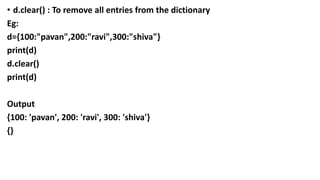
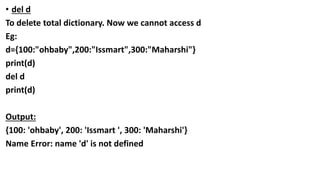
![• Important functions of dictionary:
1. dict():
• To create a dictionary
• d=dict() ===>It creates empty dictionary
• d=dict({100:"sita",200:"geeta"}) ==>It creates dictionary with specified
elements
• d=dict([(100,"Ram"),(200,"laxman"),(300,"RaceGurram")])==>It creates
dictionary with the given list of tuple elements.](https://image.slidesharecdn.com/1-ppt-python-240221085108-1aa7210b/85/Python-for-students-step-by-step-guidance-159-320.jpg)
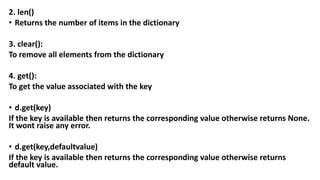
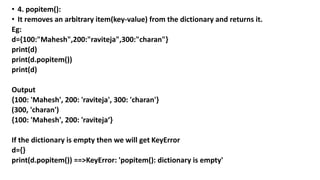
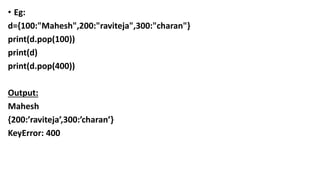
![• 5. keys():
• It returns all keys associated with dictionary
Eg:
d={100:"Pavan",200:"ravi",300:"shiva"}
print(d.keys())
for k in d.keys():
print(k)
Output
dict_keys([100, 200, 300])
100
200
300](https://image.slidesharecdn.com/1-ppt-python-240221085108-1aa7210b/85/Python-for-students-step-by-step-guidance-163-320.jpg)
![6. values():
• It returns all values associated with the dictionary.
Eg:
d={100:"Orbiter",200:"Lander",300:"Rover"}
print(d.values())
for v in d.values():
print(v)
Output:
dict_values(['Orbiter', 'Lander', 'Rover'])
Orbiter
Lander
Rover](https://image.slidesharecdn.com/1-ppt-python-240221085108-1aa7210b/85/Python-for-students-step-by-step-guidance-164-320.jpg)
![• 7. items():
• It returns list of tuples representing key-value pairs.
[(k,v),(k,v),(k,v)]
Eg:
d={100:"Orbiter",200:"Lander",300:"Rover"}
for k,v in d.items():
print(k,"--",v)
Output:
100 -- Orbiter
200 -- Lander
300 -- Rover](https://image.slidesharecdn.com/1-ppt-python-240221085108-1aa7210b/85/Python-for-students-step-by-step-guidance-165-320.jpg)
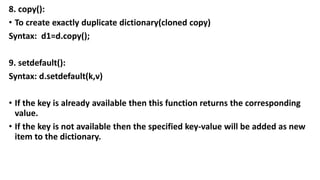
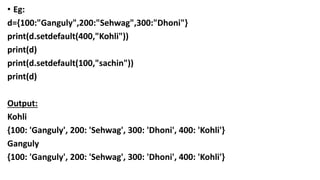
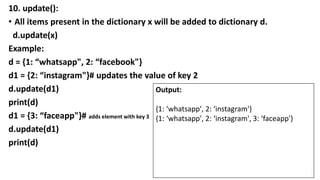
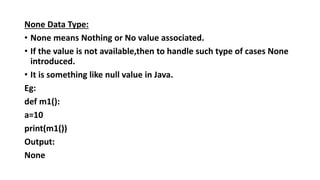
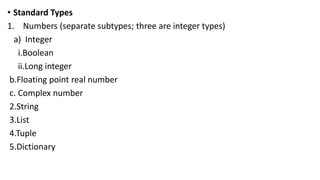
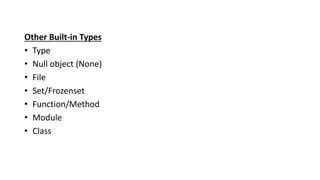
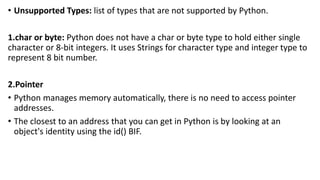
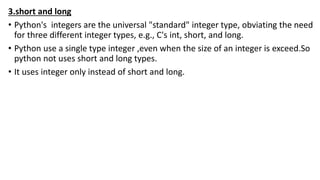
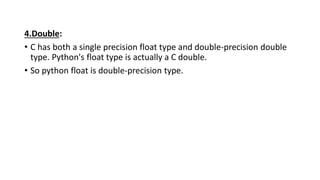
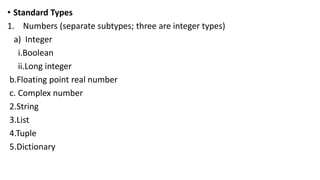
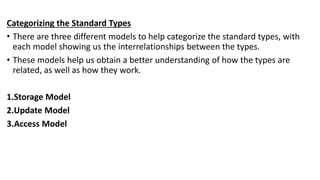
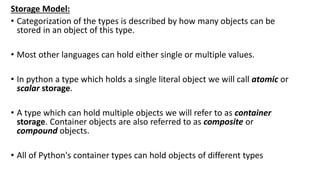
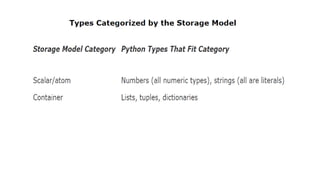
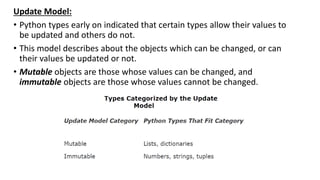
![# Python code to test that
# tuples are immutable
tuple1 = (0, 1, 2, 3)
tuple1[0] = 4
print(tuple1)
Traceback (most recent call last): File
"e0eaddff843a8695575daec34506f126.py", line 3, in tuple1[0]=4
TypeError: 'tuple' object does not support item assignment](https://image.slidesharecdn.com/1-ppt-python-240221085108-1aa7210b/85/Python-for-students-step-by-step-guidance-180-320.jpg)
![• # Python code to test that
# strings are immutable
message = "Welcome to python programming"
message[0] = 'p'
print(message)
Traceback (most recent call last): File
"/home/ff856d3c5411909530c4d328eeca165b.py", line 3, in
message[0] = 'p' TypeError: 'str' object does not support
item assignment](https://image.slidesharecdn.com/1-ppt-python-240221085108-1aa7210b/85/Python-for-students-step-by-step-guidance-181-320.jpg)
![# Python code to test that
# lists are mutable
color = ["red", "blue", "green"]
print(color)
color[0] = "pink"
color[-1] = "orange"
print(color)
Output:
['red', 'blue', 'green']
['pink', 'blue', 'orange']](https://image.slidesharecdn.com/1-ppt-python-240221085108-1aa7210b/85/Python-for-students-step-by-step-guidance-182-320.jpg)
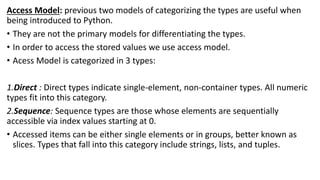
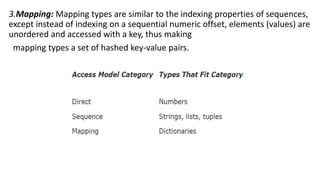
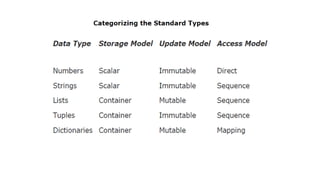
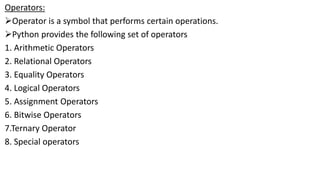
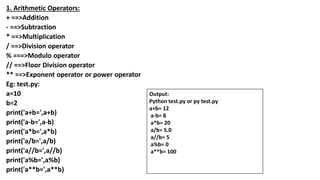
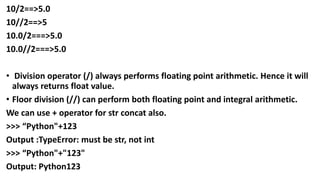
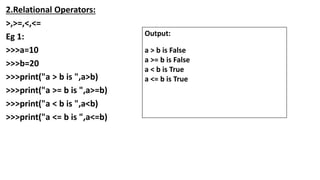
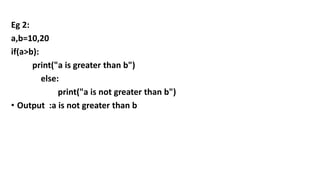
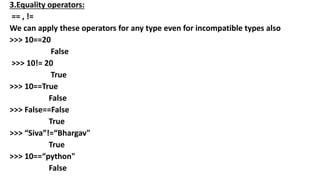
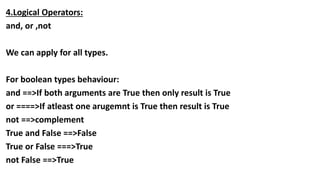
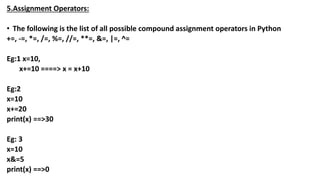
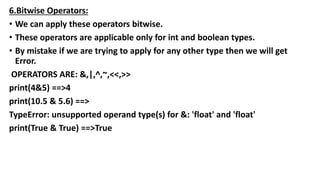
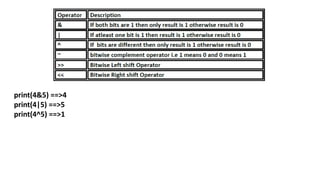
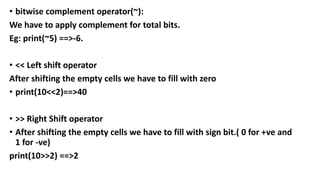
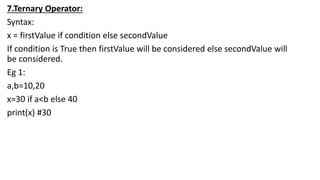
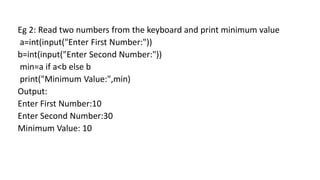
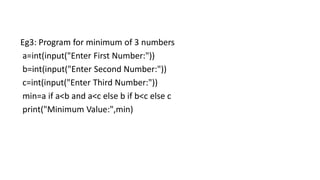
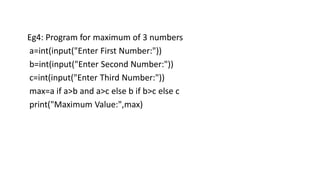
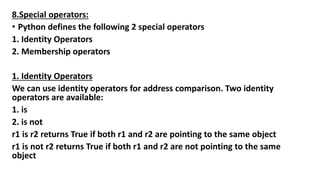
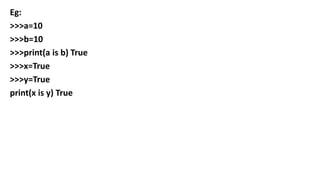
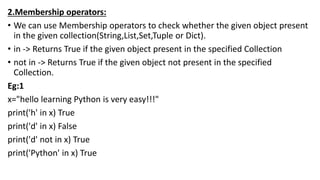
![Eg: 2
list1=["sunny","bunny","chinny","pinny"]
print("sunny" in list1) True
print("tunny" in list1) False
print("tunny" not in list1) True](https://image.slidesharecdn.com/1-ppt-python-240221085108-1aa7210b/85/Python-for-students-step-by-step-guidance-204-320.jpg)
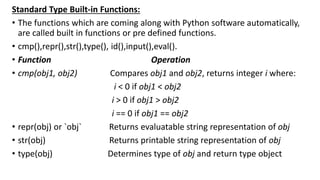
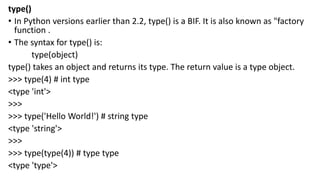
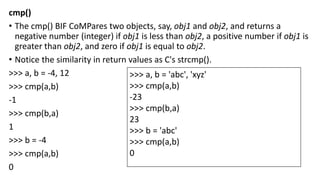
![str() and repr() (and `` Operator)
The str() STRing and repr() REPResentation BIFs or the single back or reverse quote operator ( `` )
Str() used to convert other type values to str type.
>>> str(4.53-2j)
'(4.53-2j)‘
>>> str(1)
'1‘
>>> str(2e10)
'20000000000.0'
>>> str([0, 5, 9, 9])
'[0, 5, 9, 9]'
repr() returns a string containing a printable representation of object.
>>> repr([0, 5, 9, 9])
'[0, 5, 9, 9]'
>>> `[0, 5, 9, 9]`
'[0, 5, 9, 9]'](https://image.slidesharecdn.com/1-ppt-python-240221085108-1aa7210b/85/Python-for-students-step-by-step-guidance-208-320.jpg)
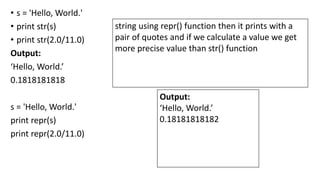
![eval():
eval Function take a String and evaluate the Result.
Eg: x = eval(“10+20+30”)
print(x)
Output: 60
Eg: x = eval(input(“Enter Expression”))
Enter Expression: 10+2*3/4
Output11.5
Write a Program to accept list from the keyboard on the display
>>> x=eval(input("enter list"))
enter list[10,20,30]
>>> print(type(x))
<class 'list'>
>>> print(x)
[10, 20, 30]](https://image.slidesharecdn.com/1-ppt-python-240221085108-1aa7210b/85/Python-for-students-step-by-step-guidance-210-320.jpg)
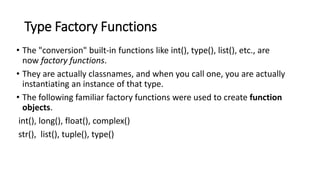
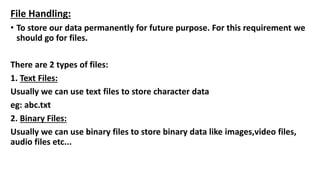
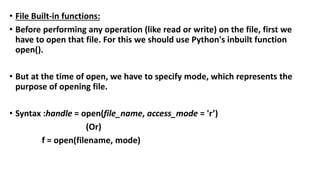
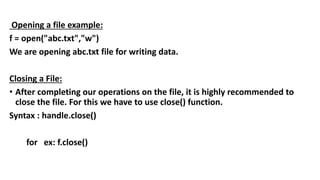
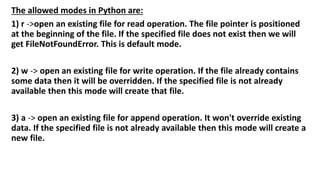
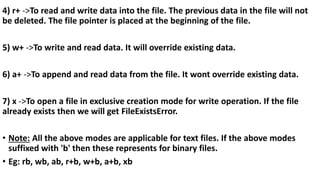
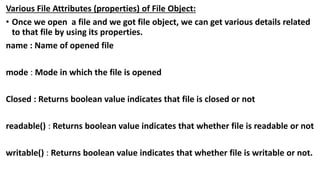
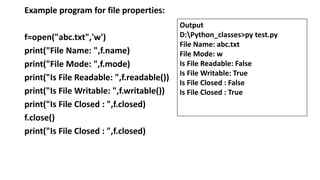
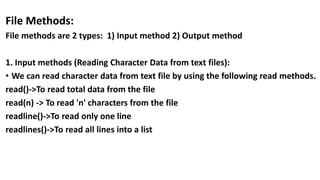
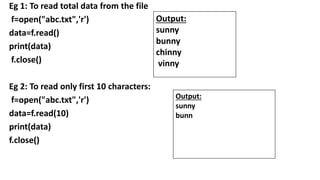
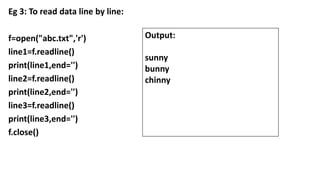
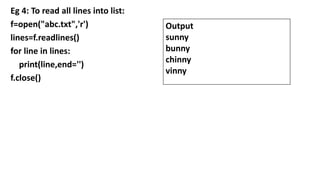
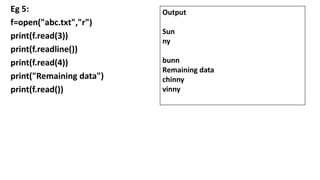
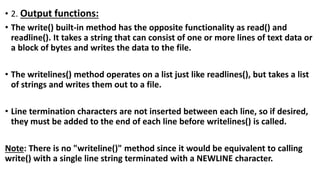
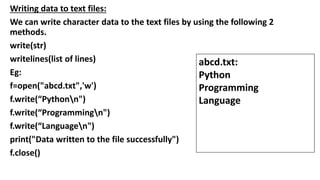
![• Note: In the above program, data present in the file will be overridden every
time if we run the program. Instead of overriding if we want append
operation then we should open the file as follows.
f=open("abcd.txt",‘a')
list=["sunnyn","bunnyn","vinnyn","chinny"]
f.writelines(list)
print("List of lines written to the file successfully")
f.close()
Note: while writing data by using write() methods, compulsory we have to
provide line separator(n),otherwise total data should be written to a single
line.
abcd.txt:
Python
Programming
Language
sunny
bunny
vinny
chinny](https://image.slidesharecdn.com/1-ppt-python-240221085108-1aa7210b/85/Python-for-students-step-by-step-guidance-226-320.jpg)
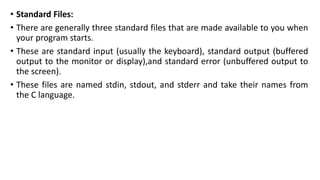
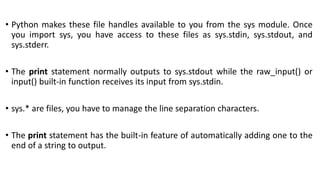
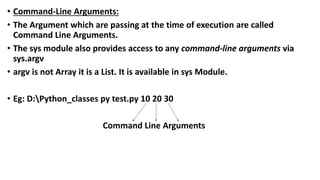
![Note:
• argv[0] represents name of Program. But not first Command Line Argument.
• argv[1] represent First Command Line Argument.
• len(argv) returns no of arguments passed, which is available in sys module.
Program to check type of argv from sys:
import argv
print(type(argv))
Output:
<class 'module'>
<class 'module'>](https://image.slidesharecdn.com/1-ppt-python-240221085108-1aa7210b/85/Python-for-students-step-by-step-guidance-230-320.jpg)
![Program to display Command Line Arguments
test.py
from sys import argv
print(“The Number of Command Line Arguments:”, len(argv))
print(“The List of Command Line Arguments:”, argv)
print(“Command Line Arguments one by one:”)
for x in argv:
print(x)
Output:
D:Python_classes>py test.py 10 20 30
The Number of Command Line Arguments: 4
test.py 10 20 30
The List of Command Line Arguments: [‘test.py’, ‘10’,’20’,’30’]
Command Line Arguments one by one:
test.py
10
20
30](https://image.slidesharecdn.com/1-ppt-python-240221085108-1aa7210b/85/Python-for-students-step-by-step-guidance-231-320.jpg)
![Program to add all the Command Line Arguments and display sum:
from sys import argv
sum=0
args=argv[1:]
for x in args :
n=int(x)
sum=sum+n
print("The Sum:",sum)
Output:
D:Python_classes>py test.py 10 20 30 40
The Sum: 100](https://image.slidesharecdn.com/1-ppt-python-240221085108-1aa7210b/85/Python-for-students-step-by-step-guidance-232-320.jpg)
![cla.py
from sys import argv
print(argv[1])
--------------------------------------------------------------------------------
D:Python_classes>py cla.py Python Programming
Python
D:Python_classes>py cla.py 'Narendra Damodardas Modi'
'Narendra
D:Python_classes>py cla.py "Article 35A"
Article 35A](https://image.slidesharecdn.com/1-ppt-python-240221085108-1aa7210b/85/Python-for-students-step-by-step-guidance-233-320.jpg)
![• space is separator between command line arguments. If our command line
argument itself contains space then we should enclose within double
quotes(but not single quotes).
• Based on our requirement, we can convert into corresponding type by using
type casting methods.
• Eg:
from sys import argv
print(argv[1]+argv[2])
print(int(argv[1])+int(argv[2]))
Output:
D:Python_classes>py test.py 10 20
1020
30](https://image.slidesharecdn.com/1-ppt-python-240221085108-1aa7210b/85/Python-for-students-step-by-step-guidance-234-320.jpg)
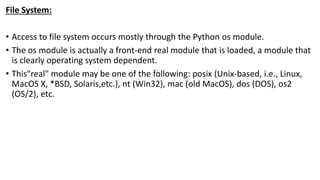
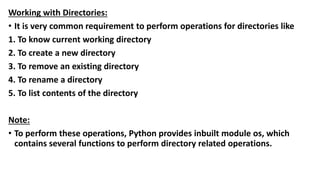
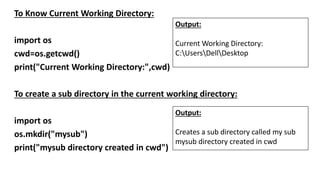
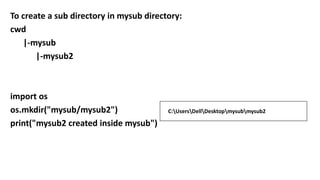
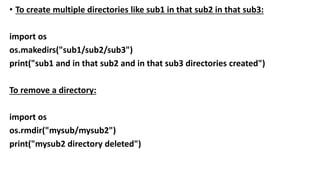
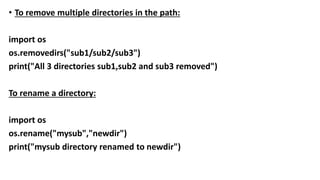
![• To know contents of directory:
• os module provides listdir() to list out the contents of the specified directory.
It won’t display the contents of sub directory.
• Eg:
import os
print(os.listdir("."))
Output:
D:Python_classes>py test.py
['DLLs', 'Doc', 'include', 'Lib', 'libs', 'LICENSE.txt', 'NEWS.txt', 'python.exe',
'python3.dll', 'python37.dll', 'pythonw.exe', 'Scripts', 'tcl', 'Tools',
'vcruntime140.dll']](https://image.slidesharecdn.com/1-ppt-python-240221085108-1aa7210b/85/Python-for-students-step-by-step-guidance-241-320.jpg)
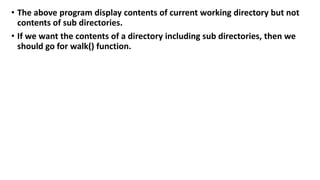
![• To know contents of directory including sub directories:
• We have to use walk() function [walk in the directory so that we can aware
all contents of that directory].
• os.walk(path,topdown=True,onerror=None,followlinks=False)
• It returns an Iterator object whose contents can be displayed by using for
loop
• path-->Directory path means cwd.
• topdown =True --->Travel from top to bottom
• onerror=None --->on error detected which function has to execute.
• followlinks=True -->To visit directories pointed by symbolic links](https://image.slidesharecdn.com/1-ppt-python-240221085108-1aa7210b/85/Python-for-students-step-by-step-guidance-243-320.jpg)
![To display all contents of Current working directory including sub directories:
import os
for dirpath,dirnames,filenames in os.walk('.’):
print("Current Directory Path:",dirpath)
print("Directories:",dirnames)
print("Files:",filenames)
print()
Output:
Current Directory Path: .
Directories: ['Custom Office Templates', 'My
Music', 'My Pictures', 'My Videos']
Files: ['desktop.ini', 'file.py']
Current Directory Path: .Custom Office
Templates
Directories: []
Files: []](https://image.slidesharecdn.com/1-ppt-python-240221085108-1aa7210b/85/Python-for-students-step-by-step-guidance-244-320.jpg)
![• Note: To display contents of particular directory, we have to provide that
directory name as argument to walk() function.
• os.walk("directoryname")
import os
for file in os.walk("softwares"):
print(file)
print('finished')
Output:
('softwares', ['data-integration', 'ibm rational rose', 'Oracle 10
G', 'Wamp Server', 'weka'], ['apache-tomcat-9.0.0.M9.exe',
'eclipse-java-indigo-SR2-win32-x86_65.zip', 'jdk-8u144-
windows-x64.exe', 'mysql-5.5.46-win32.msi', 'mysql-connector-
java-8.0.12.jar', 'netbeans-7.1-ml-javaee-windows.exe',
'npp.7.2.2.Installer.exe', 'putty.exe', 'python-3.7.2.exe', 'R-3.5.2-
win.exe', 'staruml-5.0-with-cm.exe', 'turboc.exe', 'WampServer-
3.1.7-(32-bit).exe’])
finished](https://image.slidesharecdn.com/1-ppt-python-240221085108-1aa7210b/85/Python-for-students-step-by-step-guidance-245-320.jpg)
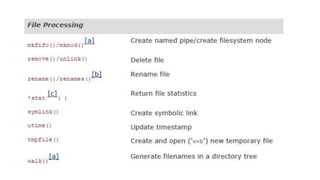
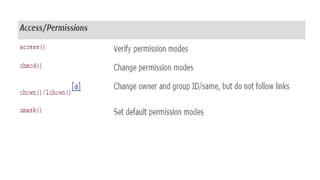
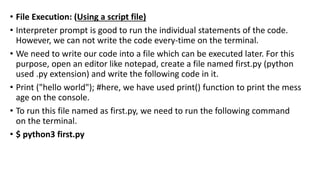
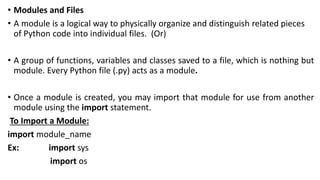
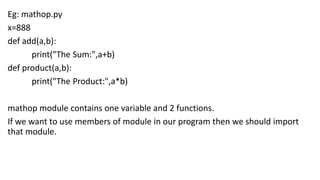
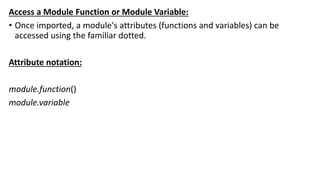
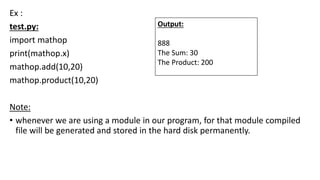
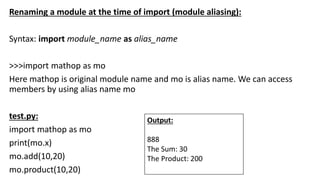
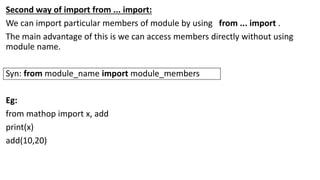
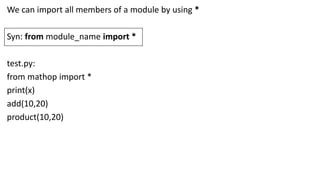
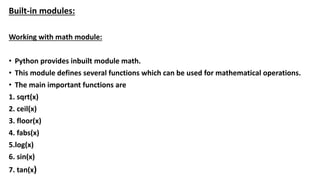
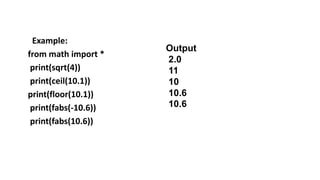
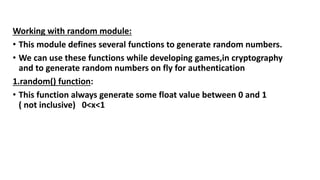
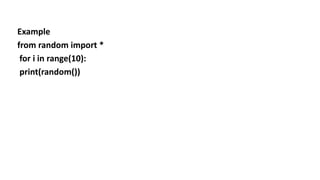
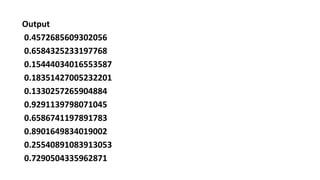
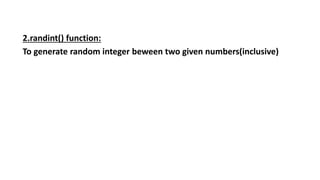
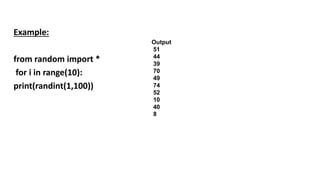
![3.choice() function:
It wont return random number.
It will return a random object from the given list or tuple.
from random import *
list=["Sunny","Bunny","Chinny","Vinny","pinny"]
for i in range(10):
print(choice(list))](https://image.slidesharecdn.com/1-ppt-python-240221085108-1aa7210b/85/Python-for-students-step-by-step-guidance-263-320.jpg)