Zmodo User Manual -Zviewer for android
•
0 likes•617 views
Zviewer is an Android app that allows users to stream live video from Zmodo H.264 DVRs and IP cameras. The 3-step installation process involves downloading the app from the Google Play store or copying the app file to an Android device. Users can then open the app, add and manage devices by inputting their information, and view live video streams. Basic controls allow switching between channels, changing display modes, and taking screenshots. An on-screen PTZ control panel enables pan, tilt, zoom, and other camera functions.
Report
Share
Report
Share
Download to read offline
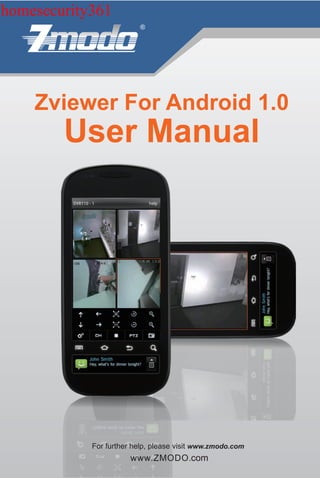
Recommended
Android Mobile Application

This document provides instructions for accessing GV-System and GV-IP devices using the GV-AView Android application. It describes downloading the app, adding devices by IP, username and password, and controlling live video streams and PTZ functions. Supported features include video streaming, audio, snapshot, screen division and dual stream playback.
TO GAIN ACCESS INTO THE HS BUILDING

To gain access to the Head Start building, press the button on the right side of the intercom system and wait for assistance over the intercom.
oscilloscope

The document summarizes the key components and functions of an oscilloscope. It describes the front panel, which contains menu buttons and knobs to control the oscilloscope. It also lists the input connectors, including channels 1 and 2 for waveform display, an external trigger connector, and a probe compensation connector. The document then briefly explains the purpose and function of the vertical and horizontal control systems, back connections, and process definition section.
Lg osd

The document summarizes the on-screen function keys for an LG software. It describes that the OSD program can display system status and support standby and hibernation modes using hot keys. It also outlines the hot keys for controlling volume, brightness, enabling magnifier, standby, touchpad, wireless devices, external monitor, mute, viewing system information, and entering hibernation mode.
ZME KFOB Manual in_en

The document describes a Z-Wave key fob controller. It can control other Z-Wave devices and activate scenes in an IP gateway. The fob has 4 buttons that can operate devices individually or in pairs. It summarizes the fob's operation modes, association capabilities, wakeup functions, and configuration parameters to customize its functionality.
manual de usuario videograbador 4 canales sinrobos.com

videograbador de 4 canales de http://www.sinrobos.com con alta resolución podrás ver tus cámaras de seguridad desde cualquier smartphone, ordenador o tablet
xgimi h1 dlp projector user manual in english

Contents in this user manual:
1.How to turn on / off XGIMI H1 DLP Projector?
2. Remote control pairing
3. Focusing function
4. Charge remote control
5. Function describtion of remote control
6. Adjustment of Picture Size (Optical Zoom)
7. XGIMI Assistance(App)
8. Peripheral connection
9. Sound Mode and specification
For Gearbest customers: If you've purchased Original XGIMI H1 DLP Projector from us and still have problem after reading the user manual, please do not hesitate to get in touch with us. Just fill in the ticket with your questions at our Support Center and send it to us. We will do our best to deal with your problem as soon as possible. We are always happy to help.
POPP. 4-button remote control key Z-WAVE

Controlling your home is as easy as opening the doors of your car! With the Key Popp KFOB-C can turn on lights, heating and blinds open windows with a single button. Using the remote control KFOB-C is as simple as using the car key and is equally small and compact and fits your keychain.
With its role as lead driver, you can use the KFOB-C as a standalone remote controller without using a box or central home automation controller. Devices such as plugs, blinds, drives and electronic locks can be changed by KFOB-C directly. Once a device is added to the remote control C-KFOB check the type of device (switch, dimmer, ...) and assign the buttons with the appropriate commands.
Of course, you can also include the C-KFOB a Z-Wave home automation network exists. You will be able to trigger predefined, such as opening the garage door with the simultaneous illumination of all the lights in your garden scenes push of a button. Or start the scenario of "Goodnight," which turns off all lights and appliances in your house with one touch of a button when you go to bed
The KFOB-C has a soft and durable casing and a robust slider prevents unintentional keystrokes. This makes KFOB-C, an indispensable part of your keychain and a companion anywhere in your home.
CHARACTERISTICS:
Key remote control
Ultra-ultra compact design
4 configurable buttons
Controls up to 4 groups / scenes
Sliding protection component
Possibility as a primary controller or secondary controller with home automation controller
Optimizing battery life (2 years)
It supports secure communications
The Z-Wave technology +
Wireless firmware update (OTA).
TECHNICAL CHARACTERISTICS :
Module Type: Z-Wave Transmitter
Power: 3V CR2032 lithium battery 1
Battery life: 2 years in normal use
Frequency: 868.42 MHz
Transmission distance: 30m indoor
Protection: IP20
Dimensions: 44 x 30 x 10 mm (L x W x H)
Weight: 30 g
Operating temperature: 0-40 ° C
Recommended
Android Mobile Application

This document provides instructions for accessing GV-System and GV-IP devices using the GV-AView Android application. It describes downloading the app, adding devices by IP, username and password, and controlling live video streams and PTZ functions. Supported features include video streaming, audio, snapshot, screen division and dual stream playback.
TO GAIN ACCESS INTO THE HS BUILDING

To gain access to the Head Start building, press the button on the right side of the intercom system and wait for assistance over the intercom.
oscilloscope

The document summarizes the key components and functions of an oscilloscope. It describes the front panel, which contains menu buttons and knobs to control the oscilloscope. It also lists the input connectors, including channels 1 and 2 for waveform display, an external trigger connector, and a probe compensation connector. The document then briefly explains the purpose and function of the vertical and horizontal control systems, back connections, and process definition section.
Lg osd

The document summarizes the on-screen function keys for an LG software. It describes that the OSD program can display system status and support standby and hibernation modes using hot keys. It also outlines the hot keys for controlling volume, brightness, enabling magnifier, standby, touchpad, wireless devices, external monitor, mute, viewing system information, and entering hibernation mode.
ZME KFOB Manual in_en

The document describes a Z-Wave key fob controller. It can control other Z-Wave devices and activate scenes in an IP gateway. The fob has 4 buttons that can operate devices individually or in pairs. It summarizes the fob's operation modes, association capabilities, wakeup functions, and configuration parameters to customize its functionality.
manual de usuario videograbador 4 canales sinrobos.com

videograbador de 4 canales de http://www.sinrobos.com con alta resolución podrás ver tus cámaras de seguridad desde cualquier smartphone, ordenador o tablet
xgimi h1 dlp projector user manual in english

Contents in this user manual:
1.How to turn on / off XGIMI H1 DLP Projector?
2. Remote control pairing
3. Focusing function
4. Charge remote control
5. Function describtion of remote control
6. Adjustment of Picture Size (Optical Zoom)
7. XGIMI Assistance(App)
8. Peripheral connection
9. Sound Mode and specification
For Gearbest customers: If you've purchased Original XGIMI H1 DLP Projector from us and still have problem after reading the user manual, please do not hesitate to get in touch with us. Just fill in the ticket with your questions at our Support Center and send it to us. We will do our best to deal with your problem as soon as possible. We are always happy to help.
POPP. 4-button remote control key Z-WAVE

Controlling your home is as easy as opening the doors of your car! With the Key Popp KFOB-C can turn on lights, heating and blinds open windows with a single button. Using the remote control KFOB-C is as simple as using the car key and is equally small and compact and fits your keychain.
With its role as lead driver, you can use the KFOB-C as a standalone remote controller without using a box or central home automation controller. Devices such as plugs, blinds, drives and electronic locks can be changed by KFOB-C directly. Once a device is added to the remote control C-KFOB check the type of device (switch, dimmer, ...) and assign the buttons with the appropriate commands.
Of course, you can also include the C-KFOB a Z-Wave home automation network exists. You will be able to trigger predefined, such as opening the garage door with the simultaneous illumination of all the lights in your garden scenes push of a button. Or start the scenario of "Goodnight," which turns off all lights and appliances in your house with one touch of a button when you go to bed
The KFOB-C has a soft and durable casing and a robust slider prevents unintentional keystrokes. This makes KFOB-C, an indispensable part of your keychain and a companion anywhere in your home.
CHARACTERISTICS:
Key remote control
Ultra-ultra compact design
4 configurable buttons
Controls up to 4 groups / scenes
Sliding protection component
Possibility as a primary controller or secondary controller with home automation controller
Optimizing battery life (2 years)
It supports secure communications
The Z-Wave technology +
Wireless firmware update (OTA).
TECHNICAL CHARACTERISTICS :
Module Type: Z-Wave Transmitter
Power: 3V CR2032 lithium battery 1
Battery life: 2 years in normal use
Frequency: 868.42 MHz
Transmission distance: 30m indoor
Protection: IP20
Dimensions: 44 x 30 x 10 mm (L x W x H)
Weight: 30 g
Operating temperature: 0-40 ° C
Video conferencing

This document provides instructions for operating a Tandberg video conferencing system including making and receiving calls, adjusting cameras and audio, displaying video sources, using features like snapshots and picture-in-picture, conducting multi-point video conferences, and powering down the system. The remote control and on-screen menus are used to control call functions, cameras, audio levels, and select between video sources like the document camera, PC presenter, or VCR.
Sony nx3

The document summarizes the key features and controls of the Sony NX3 camera. It lists 18 different parts of the camera including the power button, viewfinder, LCD screen, record button, memory card slots, digital zoom, control rings for exposure, focus, shutter speed, and gain. It also mentions the headphone input, manual audio and white balance settings, and outputs including neutral density filters and BNC connections.
Jeep 2014 Uconnect 5.0 Owners Manual 

The Jeep Store is a proud Jeep dealership in NJ. Our sales associates and team members are always available to assist past and present customers with any and all of their needs, even if that means a service manual.
Here you will find the supplemental manual for the Uconnect 5.0
Come take a look at some of the specials we are offering, for the lowest payments in all of NJ- visit www.thejeepstore.com
Honeywell 6160 px-install-guide

1. Connect the red and black wires to set the keypad address.
2. Enter address mode and set the keypad address.
3. Disconnect the data wires and set the prox reader address in a separate mode.
4. Connect all wires and complete installation in the control panel.
Honeywell 6150-honeywell-6160-install-guide

The document provides installation and setup instructions for the ADEMCO 6150 and 6160 Remote Keypads. It includes details on keypad features, wiring, installation, setting the keypad address, function key labels, and specifications. The keypads have backlit displays, dedicated function keys, and built-in sounders. They are designed to be surface mounted and wired directly to control panels. The keypad address is set via the keys by entering address mode during power up.
Honeywell 6148-install-guide

The document provides installation and setup instructions for the ADEMCO 6148 keypad. The keypad has a fixed LCD display, LED indicators for armed and ready status, and special function keys that can activate panic alarms. It connects to the control panel via terminals and its address can be set from 00-30 using the keypad keys. The keypad is surface mounted and has a removable back to access the wiring terminals.
tv tuner guide

The document provides instructions for using a Polycom video conferencing system, including its main components and how to operate the ViewStation, monitors, microphones, remote control, and other devices. It describes how to turn on the equipment, adjust cameras and volume, select sources, connect directly to other locations manually or via an address book, and contact technical support.
Digital Watchdog DWVMAX480D86T User Manual

Buy the Digital Watchdog DWVMAX480D86T at JMAC Supply.
https://www.jmac.com/Digital_Watchdog_DW_VMAX480D_86T_p/digital-watchdog-dwvmax480d86t.htm?=slideshare
Alfredo alvarado ppt edtc6340 modified_week6

Copyright is a legal concept that gives the creator exclusive rights to their work. It provides copyright holders the rights to be credited for their work, determine how it can be adapted or used financially by others, make copies of their work, prepare derivative works, publicly distribute their work, display and perform their work. Simply creating and saving original work in a tangible medium, such as posting online, is sufficient to obtain an automatic copyright. Individuals can be held liable for copyright infringement for copying and distributing others' copyrighted works without permission. Users can obtain permission to use copyrighted works or determine if their use qualifies as fair use. Works can also be licensed for use through options like Creative Commons licenses.
Unloader Brace & clinical application

There are different types of unloader braces that use various mechanical forces like belts or metal mechanics to create joint space in the knee and reduce pain. Unloader braces can improve body function, decrease joint pain, reduce the need for medications, and decrease disability by applying a force couple to increase the meniscus distance and change x-ray findings. Research has found unloader braces can positively impact medial compartment separation, varus angulation, femoral-tibial angle, gait analysis, and propulsive force.
Complexities key note slides

Over 70% of Americans are overweight or obese, with Mississippi having the highest rate of obesity at over 30%. Childhood obesity has also sharply increased, with obesity rates in children aged 6 to 11 nearly tripling over the past 30 years. Maintaining obesity costs approximately $550,000 over an individual's lifetime. Americans spend over $33 billion annually on weight loss products and services.
Ad testutjacob

The document discusses the benefits of exercise for mental health. Regular physical activity can help reduce anxiety and depression and improve mood and cognitive functioning. Exercise causes chemical changes in the brain that may help protect against developing mental illness and improve symptoms for those who already have a condition.
Lymphatic and immune system

The lymphatic and immune systems protect the body from foreign agents. The document defines three key terms: antigens are foreign pathogens recognized by the body; antibodies are proteins produced in response to antigens that identify and neutralize invaders; and vaccination involves injecting a weakened pathogen so the body can develop antibodies and acquired immunity against that pathogen. In summary, the lymphatic and immune systems defend the body through antigens, antibodies, and vaccination.
The uterus

The uterus is an organ in the female reproductive system that receives and nourishes an embryo during pregnancy. It is located in the pelvic cavity and has three layers - the endometrium, myometrium, and perimetrium. The uterus has a fundus where the uterine tubes attach to allow passage of eggs from the ovaries, and a cervix that extends into the vagina and has an opening to receive sperm.
Social business = people business - Social Media Club Breda (24-02-2015)

Social business = people business, oftewel bij een zakelijke inzet van sociale media draait het uiteindelijk om mensen.
Geen algemeenheden, maar mijn persoonlijke verhaal en 7 belangrijke lessen die ik leerde tijdens de implementatie van social business bij o.a. Deloitte en Loyens & Loeff.
Les 1 – Het gaat niet om de tools, maar om wat je er mee doet
Les 2 – Succes > steun > succes
Les 3 – Richtlijnen zijn nodig
Les 4 – Kies het meest relevante scenario
Les 5 – Pareto principe: 80/20 regel
Les 6 – Herken de champion
Les 7 – Automatiseer waar mogelijk
Почему одни виномаркеты успешны, а другие нет?

Выступление Сергея Гороновича на Международной конференции практического маркетинга «Wine&Spirit Marketing Expert», 1 ноября 2012, Киев, МВЦ
Itlm topic 4

This document discusses how students learn mathematics and the key principles involved. It describes three principles of how people learn: engaging prior understandings, the essential role of factual knowledge and conceptual frameworks, and the importance of self-monitoring. It also discusses the strands of mathematical proficiency and preconceptions that students have about mathematics. The document concludes by outlining instructional challenges and features that support developing students' mathematical understanding.
1 introduccion microsoft .net

Este documento introduce la plataforma .NET, incluyendo que no es un sistema operativo, lenguaje o entorno de desarrollo, sino una plataforma de desarrollo compuesta de un entorno de ejecución, bibliotecas de funcionalidad, lenguajes de programación y herramientas. También describe características clave como ser orientada a objetos, multi-lenguaje y compatible con aplicaciones empresariales.
Akuntansi informasi

Dokumen tersebut membahas tentang sistem informasi akuntansi, pengguna laporan akuntansi yaitu manajemen, dan jenis-jenis laporan akuntansi seperti laporan untuk manajemen, perpajakan, khusus, dan yang diaudit."
More Related Content
What's hot
Video conferencing

This document provides instructions for operating a Tandberg video conferencing system including making and receiving calls, adjusting cameras and audio, displaying video sources, using features like snapshots and picture-in-picture, conducting multi-point video conferences, and powering down the system. The remote control and on-screen menus are used to control call functions, cameras, audio levels, and select between video sources like the document camera, PC presenter, or VCR.
Sony nx3

The document summarizes the key features and controls of the Sony NX3 camera. It lists 18 different parts of the camera including the power button, viewfinder, LCD screen, record button, memory card slots, digital zoom, control rings for exposure, focus, shutter speed, and gain. It also mentions the headphone input, manual audio and white balance settings, and outputs including neutral density filters and BNC connections.
Jeep 2014 Uconnect 5.0 Owners Manual 

The Jeep Store is a proud Jeep dealership in NJ. Our sales associates and team members are always available to assist past and present customers with any and all of their needs, even if that means a service manual.
Here you will find the supplemental manual for the Uconnect 5.0
Come take a look at some of the specials we are offering, for the lowest payments in all of NJ- visit www.thejeepstore.com
Honeywell 6160 px-install-guide

1. Connect the red and black wires to set the keypad address.
2. Enter address mode and set the keypad address.
3. Disconnect the data wires and set the prox reader address in a separate mode.
4. Connect all wires and complete installation in the control panel.
Honeywell 6150-honeywell-6160-install-guide

The document provides installation and setup instructions for the ADEMCO 6150 and 6160 Remote Keypads. It includes details on keypad features, wiring, installation, setting the keypad address, function key labels, and specifications. The keypads have backlit displays, dedicated function keys, and built-in sounders. They are designed to be surface mounted and wired directly to control panels. The keypad address is set via the keys by entering address mode during power up.
Honeywell 6148-install-guide

The document provides installation and setup instructions for the ADEMCO 6148 keypad. The keypad has a fixed LCD display, LED indicators for armed and ready status, and special function keys that can activate panic alarms. It connects to the control panel via terminals and its address can be set from 00-30 using the keypad keys. The keypad is surface mounted and has a removable back to access the wiring terminals.
tv tuner guide

The document provides instructions for using a Polycom video conferencing system, including its main components and how to operate the ViewStation, monitors, microphones, remote control, and other devices. It describes how to turn on the equipment, adjust cameras and volume, select sources, connect directly to other locations manually or via an address book, and contact technical support.
Digital Watchdog DWVMAX480D86T User Manual

Buy the Digital Watchdog DWVMAX480D86T at JMAC Supply.
https://www.jmac.com/Digital_Watchdog_DW_VMAX480D_86T_p/digital-watchdog-dwvmax480d86t.htm?=slideshare
What's hot (8)
Viewers also liked
Alfredo alvarado ppt edtc6340 modified_week6

Copyright is a legal concept that gives the creator exclusive rights to their work. It provides copyright holders the rights to be credited for their work, determine how it can be adapted or used financially by others, make copies of their work, prepare derivative works, publicly distribute their work, display and perform their work. Simply creating and saving original work in a tangible medium, such as posting online, is sufficient to obtain an automatic copyright. Individuals can be held liable for copyright infringement for copying and distributing others' copyrighted works without permission. Users can obtain permission to use copyrighted works or determine if their use qualifies as fair use. Works can also be licensed for use through options like Creative Commons licenses.
Unloader Brace & clinical application

There are different types of unloader braces that use various mechanical forces like belts or metal mechanics to create joint space in the knee and reduce pain. Unloader braces can improve body function, decrease joint pain, reduce the need for medications, and decrease disability by applying a force couple to increase the meniscus distance and change x-ray findings. Research has found unloader braces can positively impact medial compartment separation, varus angulation, femoral-tibial angle, gait analysis, and propulsive force.
Complexities key note slides

Over 70% of Americans are overweight or obese, with Mississippi having the highest rate of obesity at over 30%. Childhood obesity has also sharply increased, with obesity rates in children aged 6 to 11 nearly tripling over the past 30 years. Maintaining obesity costs approximately $550,000 over an individual's lifetime. Americans spend over $33 billion annually on weight loss products and services.
Ad testutjacob

The document discusses the benefits of exercise for mental health. Regular physical activity can help reduce anxiety and depression and improve mood and cognitive functioning. Exercise causes chemical changes in the brain that may help protect against developing mental illness and improve symptoms for those who already have a condition.
Lymphatic and immune system

The lymphatic and immune systems protect the body from foreign agents. The document defines three key terms: antigens are foreign pathogens recognized by the body; antibodies are proteins produced in response to antigens that identify and neutralize invaders; and vaccination involves injecting a weakened pathogen so the body can develop antibodies and acquired immunity against that pathogen. In summary, the lymphatic and immune systems defend the body through antigens, antibodies, and vaccination.
The uterus

The uterus is an organ in the female reproductive system that receives and nourishes an embryo during pregnancy. It is located in the pelvic cavity and has three layers - the endometrium, myometrium, and perimetrium. The uterus has a fundus where the uterine tubes attach to allow passage of eggs from the ovaries, and a cervix that extends into the vagina and has an opening to receive sperm.
Social business = people business - Social Media Club Breda (24-02-2015)

Social business = people business, oftewel bij een zakelijke inzet van sociale media draait het uiteindelijk om mensen.
Geen algemeenheden, maar mijn persoonlijke verhaal en 7 belangrijke lessen die ik leerde tijdens de implementatie van social business bij o.a. Deloitte en Loyens & Loeff.
Les 1 – Het gaat niet om de tools, maar om wat je er mee doet
Les 2 – Succes > steun > succes
Les 3 – Richtlijnen zijn nodig
Les 4 – Kies het meest relevante scenario
Les 5 – Pareto principe: 80/20 regel
Les 6 – Herken de champion
Les 7 – Automatiseer waar mogelijk
Почему одни виномаркеты успешны, а другие нет?

Выступление Сергея Гороновича на Международной конференции практического маркетинга «Wine&Spirit Marketing Expert», 1 ноября 2012, Киев, МВЦ
Itlm topic 4

This document discusses how students learn mathematics and the key principles involved. It describes three principles of how people learn: engaging prior understandings, the essential role of factual knowledge and conceptual frameworks, and the importance of self-monitoring. It also discusses the strands of mathematical proficiency and preconceptions that students have about mathematics. The document concludes by outlining instructional challenges and features that support developing students' mathematical understanding.
1 introduccion microsoft .net

Este documento introduce la plataforma .NET, incluyendo que no es un sistema operativo, lenguaje o entorno de desarrollo, sino una plataforma de desarrollo compuesta de un entorno de ejecución, bibliotecas de funcionalidad, lenguajes de programación y herramientas. También describe características clave como ser orientada a objetos, multi-lenguaje y compatible con aplicaciones empresariales.
Akuntansi informasi

Dokumen tersebut membahas tentang sistem informasi akuntansi, pengguna laporan akuntansi yaitu manajemen, dan jenis-jenis laporan akuntansi seperti laporan untuk manajemen, perpajakan, khusus, dan yang diaudit."
Curriculum

El documento presenta el currículum vitae de Carlos A. De La Torre D., ingeniero civil ecuatoriano que se graduó de la Universidad Técnica de Ambato y obtuvo una maestría en ingeniería sismo resistente. A lo largo de su carrera, ha diseñado puentes atirantados y colgantes sobre varios ríos ecuatorianos y ha asistido a cursos y seminarios sobre diseño de estructuras sismo resistentes y puentes.
Manual for sme_energy_financing

The document provides an introduction to different energy technologies, distinguishing between non-renewable and renewable sources. It describes various renewable energy technologies like solar, wind, hydro, and biomass and their applications for electricity generation, cooking, heating, cooling, and pumping water. Finally, the document discusses trends in energy use and the benefits of alternative renewable sources over traditional non-renewable fossil fuels.
Digital resources to flip the classroom

This document discusses digital resources that can be used to flip the classroom, including screencasting and podcasting. It provides details on the screencasting tool Screencast-O-Matic, which allows teachers to capture their screen activity, record audio narration, and host or share the finished video. Teachers can use screencasts to create instructional videos for students to view outside of class. The document also discusses podcasting and recommends tools like Vocaroo, Yodio, and Audacity for recording and hosting podcasts. The goal of using these digital resources is to provide students with different options for learning key course concepts.
Preguntas(organizacion para la planeacion)

Este documento presenta las respuestas a 7 preguntas sobre la organización de los departamentos y sistemas de información. La función principal es capturar, procesar y distribuir datos para proveer información a la organización. Se recomienda una cultura abierta a la innovación tecnológica y una mezcla de personal especializado incluyendo informáticos, desarrolladores de proyectos y expertos en bases de datos. Las tecnologías emergentes modifican la organización al reducir los niveles jerárquicos, y los sistemas de información deb
20082454 taekkyun nam radio

The document discusses the definition, principles, contents, and conclusion about radio. It defines radio as the transmission of electromagnetic signals below the visible light spectrum, through free space. The principles section explains how sound and music are transmitted from a station through changing the amplitude of propagating signals, which are then converted back to sound through speakers. The contents section lists different types of radio programs like news, music, variety, and funny programs. The conclusion states that radio continues to evolve through various content to communicate with people, and radio frequencies ensure it will not be eliminated.
Never say no to marketing

This poem is an ode to marketers that encourages them not to give up when leads are not converting and targets seem difficult to reach. It acknowledges the challenges of marketing like low budgets, high competition, and leads not signing up. However, it advises marketers to reflect but not quit, optimize landing pages, continue creating content, and nurture leads. Success comes when the focus is on leads instead of internal metrics. The poem concludes by recommending the use of LeadSquared software to help marketers succeed in lead generation and never feel the need to quit.
Viewers also liked (20)
Social business = people business - Social Media Club Breda (24-02-2015)

Social business = people business - Social Media Club Breda (24-02-2015)
Каталог участников выставки "Style&Beauty", 15-17 ноября, 2012, Одесса, Морво...

Каталог участников выставки "Style&Beauty", 15-17 ноября, 2012, Одесса, Морво...
Similar to Zmodo User Manual -Zviewer for android
20160527ncsdxw

This document is a user manual for a smart phone monitoring software. It describes how to download and install the software, add devices, view live and recorded video, control PTZ cameras, set favorites, adjust image settings, receive alarms, view maps of camera locations, configure channels and settings. The software allows monitoring of multiple IP cameras on a smart phone and includes features like playback, snapshot, talk and alarm output control.
manual del videograbador de 8 canales de sinrobos.com

This document provides an instruction manual for an H.264 network digital video surveillance recorder. It includes sections on introduction, device operation, remote surveillance software, installation guidelines, and frequently asked questions. The introduction section outlines the main features of the recorder, including H.264 compression, USB interfaces, SATA HDD storage, GUI interface, and network functionality. The operation section provides details on system login, menus, playback, recording settings and more. The software section covers using the remote surveillance software for live viewing and setup. Installation and FAQ sections round out the manual.
Android v1.3 e

This document provides instructions for installing and using an Android application called "iWatch DVR" to remotely view security camera feeds from DVRs. The app allows users to add DVRs by IP address, switch between camera channels and formats like JPEG and H264, control PTZ cameras, and more. It involves downloading the app, adding accounts, searching for the app, installing it, then editing and connecting to DVR systems from a list to view live and recorded camera footage remotely.
Bwc project report

For the Human Center Design class, we are asked to build a Body Worn Camera for the Public safety police officers as their current device has an opportunity for improvements.
This is a digital device with 3.2’’ touch screen interface and it should be able to carry multiple tasks such as pre-buffering event capture, sending an emergency alert and so on. I will be going through the standard HCD process including concept map, sitemap, annotated wireframes and so on to create this device.
DvrCms manual

This software can be directly connected to the DVR through the Internet
without the support of intermediate server. It is user-friendly and can be
connected rapidly.
How to use the DVB-T Box www.autocardvdgps.com

This document provides instructions for using a DVB-T188 digital video setbox. It connects to a TV using an antenna cable and remote control. The remote control buttons control functions like channel switching, volume, and menus. The setbox allows viewing live TV, listening to radio, displaying program guides and information, switching audio tracks and subtitles, zooming the picture, and setting favorites. It can be used to manually or automatically scan for and save channels.
LifeSize_VC_Cheat_Sheet28May08

This document provides instructions for setting up, using, and taking down the LifeSize video conferencing system located at UC Davis. It describes the key components of the system including the codec, camera, phone, remote control and monitor. It provides step-by-step guides for making and receiving video and voice calls, accessing the directory, adding presentations, and transporting the system. The document is intended as a quick start user guide for basic operation and troubleshooting of the LifeSize video conferencing equipment at UC Davis.
I phone v1.2_e

This document provides instructions for installing and using an iPhone app called "iWatch DVR" to remotely monitor and control security cameras connected to a DVR system. It outlines downloading iTunes, creating an iTunes account, searching for and downloading the iWatch DVR app from the App Store, adding and logging into DVR systems, switching camera views, controlling PTZ cameras, and using relay controls. The app allows live monitoring of multiple DVR systems on an iPhone.
Surveon NVR5000 Operation Guide

This 3-sentence summary provides an overview of the Surveon NVR5000 Operation Guide:
The document outlines how to operate the NVR5000 system for live viewing, playback, system configurations, maintenance, and troubleshooting. It describes the live view interface and controls for cameras, as well as how to perform playback by date or event. The appendix section lists additional useful resources and demo videos that are available on the Surveon website.
Surveon NVR3000 Megapixel RAID NVR Operation Guide

Surveon NVR3000 Megapixel RAID NVR Operation Guide is here to help you go through the daily operation of NVR3000 product.
Mobile phone surveillance user mannual

This document provides instructions for using a mobile phone surveillance application on various mobile phone platforms, including Symbian, Windows Mobile, iPhone, Blackberry, and Android. It describes how to install the application, configure settings like the server address and login credentials, operate features like live video playback, PTZ control, zooming and adjusting focus/iris. It also explains how to take screenshots, switch between channels, and access a history of recorded video clips. Operations are demonstrated for both regular and full-screen viewing modes across different phone displays.
Fgkf 601-en-t-v1.0

FIBARO KeyFob is a fully compatible Z-Wave PLUS remote control device with 6 buttons. It can control other Z-Wave devices and activate scenes. The manual provides instructions on adding the device to a Z-Wave network, operating and configuring its buttons, checking battery level, and setting an optional lock mode with an unlock sequence. Advanced parameters allow customizing sequences and associations to other Z-Wave devices.
Watch power user manual 20160301

This document provides a user manual for WatchPower management software. It allows monitoring of SP Efecto, SP Brilliant (Plus), and SP Initial devices via serial ports. The manual covers installing and uninstalling the software, using the tray application for configuration, upgrades, and SNMP management. It also describes the graphical user interface for configuration, device control, viewing data, user authentication, and help functions.
Qditor pip user guide for windows pc

User Manual for Qditor V3, an all-in-one video editor which can help you easily make cool videos with the most powerful editing functions and hundreds of built-in effects.
Operating instructions in english

The document provides instructions for basic operation and setup of a digital video recorder (DVR) security system. It discusses installing hard drives and connecting mice, turning the system on and off, login procedures, previewing live video, configuring recording settings, video playback, network setup, alarm setup, PTZ camera control, remote monitoring through a client or web browser, encoding settings, multi-channel playback and mobile monitoring. The DVR is designed for security and surveillance with features like H.264 video compression and remote access capabilities.
Hướng dẫn sử dụng máy nội soi công nghiệp tích hợp wireless BR - 250

This document provides a user guide for the Extech BR200 and BR250 Video Borescope models. It summarizes the key features and components including the 3.5" LCD monitor, camera head, flexible tube, accessories, and specifications. Setup and operation instructions are provided for powering the units, taking and viewing photos/videos, and basic settings like language, date/time, and formatting storage cards. Safety information is also presented.
Mouse DVR User Manual

Visit us at dashcamtalk.com for the latest firmware and other information on the Mouse 244-2022 DVR / dash camera.
AV Operator's Guide

This document provides instructions for using audio/visual equipment in various rooms at FLL, including:
1. Presenting locally or during video conferences using a LifeSize unit or laptop.
2. Conducting one-to-one or multi-site video conferences within and outside the USA using LifeSize units.
3. Room-specific procedures and equipment for the East Showroom, North Showroom, South Showroom, and other rooms. It describes how to use microphones, combine rooms, and switch between floor boxes.
Coolpad rogue user manual for 3320 a

Manage your Google Assistant settings.
Ads: Manage your Google advertising settings.
Location history: Manage your location history and privacy settings.
Web & App Activity: Manage your web and app activity settings.
On the Home screen, tap > to enter Settings screen. Then, choose
Personal > Security & location > Privacy.
You can manage your privacy settings for location, permissions, and other data access
on your phone.
Instraction on Smart Home Software

This document provides instruction on installing and using smart home software for Android devices. It allows users to control various smart home devices connected to a gateway, including lights, sockets, air conditioners, curtains, security sensors and cameras. The software offers functions like scene control, device control, setup options and data synchronization across multiple clients.
Similar to Zmodo User Manual -Zviewer for android (20)
manual del videograbador de 8 canales de sinrobos.com

manual del videograbador de 8 canales de sinrobos.com
Surveon NVR3000 Megapixel RAID NVR Operation Guide

Surveon NVR3000 Megapixel RAID NVR Operation Guide
Hướng dẫn sử dụng máy nội soi công nghiệp tích hợp wireless BR - 250

Hướng dẫn sử dụng máy nội soi công nghiệp tích hợp wireless BR - 250
Recently uploaded
Video Streaming: Then, Now, and in the Future

In his public lecture, Christian Timmerer provides insights into the fascinating history of video streaming, starting from its humble beginnings before YouTube to the groundbreaking technologies that now dominate platforms like Netflix and ORF ON. Timmerer also presents provocative contributions of his own that have significantly influenced the industry. He concludes by looking at future challenges and invites the audience to join in a discussion.
Uni Systems Copilot event_05062024_C.Vlachos.pdf

Unlocking Productivity: Leveraging the Potential of Copilot in Microsoft 365, a presentation by Christoforos Vlachos, Senior Solutions Manager – Modern Workplace, Uni Systems
HCL Notes and Domino License Cost Reduction in the World of DLAU

Webinar Recording: https://www.panagenda.com/webinars/hcl-notes-and-domino-license-cost-reduction-in-the-world-of-dlau/
The introduction of DLAU and the CCB & CCX licensing model caused quite a stir in the HCL community. As a Notes and Domino customer, you may have faced challenges with unexpected user counts and license costs. You probably have questions on how this new licensing approach works and how to benefit from it. Most importantly, you likely have budget constraints and want to save money where possible. Don’t worry, we can help with all of this!
We’ll show you how to fix common misconfigurations that cause higher-than-expected user counts, and how to identify accounts which you can deactivate to save money. There are also frequent patterns that can cause unnecessary cost, like using a person document instead of a mail-in for shared mailboxes. We’ll provide examples and solutions for those as well. And naturally we’ll explain the new licensing model.
Join HCL Ambassador Marc Thomas in this webinar with a special guest appearance from Franz Walder. It will give you the tools and know-how to stay on top of what is going on with Domino licensing. You will be able lower your cost through an optimized configuration and keep it low going forward.
These topics will be covered
- Reducing license cost by finding and fixing misconfigurations and superfluous accounts
- How do CCB and CCX licenses really work?
- Understanding the DLAU tool and how to best utilize it
- Tips for common problem areas, like team mailboxes, functional/test users, etc
- Practical examples and best practices to implement right away
Infrastructure Challenges in Scaling RAG with Custom AI models

Building Retrieval-Augmented Generation (RAG) systems with open-source and custom AI models is a complex task. This talk explores the challenges in productionizing RAG systems, including retrieval performance, response synthesis, and evaluation. We’ll discuss how to leverage open-source models like text embeddings, language models, and custom fine-tuned models to enhance RAG performance. Additionally, we’ll cover how BentoML can help orchestrate and scale these AI components efficiently, ensuring seamless deployment and management of RAG systems in the cloud.
CAKE: Sharing Slices of Confidential Data on Blockchain

Presented at the CAiSE 2024 Forum, Intelligent Information Systems, June 6th, Limassol, Cyprus.
Synopsis: Cooperative information systems typically involve various entities in a collaborative process within a distributed environment. Blockchain technology offers a mechanism for automating such processes, even when only partial trust exists among participants. The data stored on the blockchain is replicated across all nodes in the network, ensuring accessibility to all participants. While this aspect facilitates traceability, integrity, and persistence, it poses challenges for adopting public blockchains in enterprise settings due to confidentiality issues. In this paper, we present a software tool named Control Access via Key Encryption (CAKE), designed to ensure data confidentiality in scenarios involving public blockchains. After outlining its core components and functionalities, we showcase the application of CAKE in the context of a real-world cyber-security project within the logistics domain.
Paper: https://doi.org/10.1007/978-3-031-61000-4_16
Unlock the Future of Search with MongoDB Atlas_ Vector Search Unleashed.pdf

Discover how MongoDB Atlas and vector search technology can revolutionize your application's search capabilities. This comprehensive presentation covers:
* What is Vector Search?
* Importance and benefits of vector search
* Practical use cases across various industries
* Step-by-step implementation guide
* Live demos with code snippets
* Enhancing LLM capabilities with vector search
* Best practices and optimization strategies
Perfect for developers, AI enthusiasts, and tech leaders. Learn how to leverage MongoDB Atlas to deliver highly relevant, context-aware search results, transforming your data retrieval process. Stay ahead in tech innovation and maximize the potential of your applications.
#MongoDB #VectorSearch #AI #SemanticSearch #TechInnovation #DataScience #LLM #MachineLearning #SearchTechnology
Fueling AI with Great Data with Airbyte Webinar

This talk will focus on how to collect data from a variety of sources, leveraging this data for RAG and other GenAI use cases, and finally charting your course to productionalization.
Columbus Data & Analytics Wednesdays - June 2024

Columbus Data & Analytics Wednesdays, June 2024 with Maria Copot 20
Programming Foundation Models with DSPy - Meetup Slides

Prompting language models is hard, while programming language models is easy. In this talk, I will discuss the state-of-the-art framework DSPy for programming foundation models with its powerful optimizers and runtime constraint system.
Artificial Intelligence for XMLDevelopment

In the rapidly evolving landscape of technologies, XML continues to play a vital role in structuring, storing, and transporting data across diverse systems. The recent advancements in artificial intelligence (AI) present new methodologies for enhancing XML development workflows, introducing efficiency, automation, and intelligent capabilities. This presentation will outline the scope and perspective of utilizing AI in XML development. The potential benefits and the possible pitfalls will be highlighted, providing a balanced view of the subject.
We will explore the capabilities of AI in understanding XML markup languages and autonomously creating structured XML content. Additionally, we will examine the capacity of AI to enrich plain text with appropriate XML markup. Practical examples and methodological guidelines will be provided to elucidate how AI can be effectively prompted to interpret and generate accurate XML markup.
Further emphasis will be placed on the role of AI in developing XSLT, or schemas such as XSD and Schematron. We will address the techniques and strategies adopted to create prompts for generating code, explaining code, or refactoring the code, and the results achieved.
The discussion will extend to how AI can be used to transform XML content. In particular, the focus will be on the use of AI XPath extension functions in XSLT, Schematron, Schematron Quick Fixes, or for XML content refactoring.
The presentation aims to deliver a comprehensive overview of AI usage in XML development, providing attendees with the necessary knowledge to make informed decisions. Whether you’re at the early stages of adopting AI or considering integrating it in advanced XML development, this presentation will cover all levels of expertise.
By highlighting the potential advantages and challenges of integrating AI with XML development tools and languages, the presentation seeks to inspire thoughtful conversation around the future of XML development. We’ll not only delve into the technical aspects of AI-powered XML development but also discuss practical implications and possible future directions.
AI-Powered Food Delivery Transforming App Development in Saudi Arabia.pdf

In this blog post, we'll delve into the intersection of AI and app development in Saudi Arabia, focusing on the food delivery sector. We'll explore how AI is revolutionizing the way Saudi consumers order food, how restaurants manage their operations, and how delivery partners navigate the bustling streets of cities like Riyadh, Jeddah, and Dammam. Through real-world case studies, we'll showcase how leading Saudi food delivery apps are leveraging AI to redefine convenience, personalization, and efficiency.
Climate Impact of Software Testing at Nordic Testing Days

My slides at Nordic Testing Days 6.6.2024
Climate impact / sustainability of software testing discussed on the talk. ICT and testing must carry their part of global responsibility to help with the climat warming. We can minimize the carbon footprint but we can also have a carbon handprint, a positive impact on the climate. Quality characteristics can be added with sustainability, and then measured continuously. Test environments can be used less, and in smaller scale and on demand. Test techniques can be used in optimizing or minimizing number of tests. Test automation can be used to speed up testing.
Removing Uninteresting Bytes in Software Fuzzing

Imagine a world where software fuzzing, the process of mutating bytes in test seeds to uncover hidden and erroneous program behaviors, becomes faster and more effective. A lot depends on the initial seeds, which can significantly dictate the trajectory of a fuzzing campaign, particularly in terms of how long it takes to uncover interesting behaviour in your code. We introduce DIAR, a technique designed to speedup fuzzing campaigns by pinpointing and eliminating those uninteresting bytes in the seeds. Picture this: instead of wasting valuable resources on meaningless mutations in large, bloated seeds, DIAR removes the unnecessary bytes, streamlining the entire process.
In this work, we equipped AFL, a popular fuzzer, with DIAR and examined two critical Linux libraries -- Libxml's xmllint, a tool for parsing xml documents, and Binutil's readelf, an essential debugging and security analysis command-line tool used to display detailed information about ELF (Executable and Linkable Format). Our preliminary results show that AFL+DIAR does not only discover new paths more quickly but also achieves higher coverage overall. This work thus showcases how starting with lean and optimized seeds can lead to faster, more comprehensive fuzzing campaigns -- and DIAR helps you find such seeds.
- These are slides of the talk given at IEEE International Conference on Software Testing Verification and Validation Workshop, ICSTW 2022.
How to Get CNIC Information System with Paksim Ga.pptx

Pakdata Cf is a groundbreaking system designed to streamline and facilitate access to CNIC information. This innovative platform leverages advanced technology to provide users with efficient and secure access to their CNIC details.
Things to Consider When Choosing a Website Developer for your Website | FODUU

Choosing the right website developer is crucial for your business. This article covers essential factors to consider, including experience, portfolio, technical skills, communication, pricing, reputation & reviews, cost and budget considerations and post-launch support. Make an informed decision to ensure your website meets your business goals.
Essentials of Automations: The Art of Triggers and Actions in FME

In this second installment of our Essentials of Automations webinar series, we’ll explore the landscape of triggers and actions, guiding you through the nuances of authoring and adapting workspaces for seamless automations. Gain an understanding of the full spectrum of triggers and actions available in FME, empowering you to enhance your workspaces for efficient automation.
We’ll kick things off by showcasing the most commonly used event-based triggers, introducing you to various automation workflows like manual triggers, schedules, directory watchers, and more. Plus, see how these elements play out in real scenarios.
Whether you’re tweaking your current setup or building from the ground up, this session will arm you with the tools and insights needed to transform your FME usage into a powerhouse of productivity. Join us to discover effective strategies that simplify complex processes, enhancing your productivity and transforming your data management practices with FME. Let’s turn complexity into clarity and make your workspaces work wonders!
HCL Notes und Domino Lizenzkostenreduzierung in der Welt von DLAU

Webinar Recording: https://www.panagenda.com/webinars/hcl-notes-und-domino-lizenzkostenreduzierung-in-der-welt-von-dlau/
DLAU und die Lizenzen nach dem CCB- und CCX-Modell sind für viele in der HCL-Community seit letztem Jahr ein heißes Thema. Als Notes- oder Domino-Kunde haben Sie vielleicht mit unerwartet hohen Benutzerzahlen und Lizenzgebühren zu kämpfen. Sie fragen sich vielleicht, wie diese neue Art der Lizenzierung funktioniert und welchen Nutzen sie Ihnen bringt. Vor allem wollen Sie sicherlich Ihr Budget einhalten und Kosten sparen, wo immer möglich. Das verstehen wir und wir möchten Ihnen dabei helfen!
Wir erklären Ihnen, wie Sie häufige Konfigurationsprobleme lösen können, die dazu führen können, dass mehr Benutzer gezählt werden als nötig, und wie Sie überflüssige oder ungenutzte Konten identifizieren und entfernen können, um Geld zu sparen. Es gibt auch einige Ansätze, die zu unnötigen Ausgaben führen können, z. B. wenn ein Personendokument anstelle eines Mail-Ins für geteilte Mailboxen verwendet wird. Wir zeigen Ihnen solche Fälle und deren Lösungen. Und natürlich erklären wir Ihnen das neue Lizenzmodell.
Nehmen Sie an diesem Webinar teil, bei dem HCL-Ambassador Marc Thomas und Gastredner Franz Walder Ihnen diese neue Welt näherbringen. Es vermittelt Ihnen die Tools und das Know-how, um den Überblick zu bewahren. Sie werden in der Lage sein, Ihre Kosten durch eine optimierte Domino-Konfiguration zu reduzieren und auch in Zukunft gering zu halten.
Diese Themen werden behandelt
- Reduzierung der Lizenzkosten durch Auffinden und Beheben von Fehlkonfigurationen und überflüssigen Konten
- Wie funktionieren CCB- und CCX-Lizenzen wirklich?
- Verstehen des DLAU-Tools und wie man es am besten nutzt
- Tipps für häufige Problembereiche, wie z. B. Team-Postfächer, Funktions-/Testbenutzer usw.
- Praxisbeispiele und Best Practices zum sofortigen Umsetzen
UiPath Test Automation using UiPath Test Suite series, part 6

Welcome to UiPath Test Automation using UiPath Test Suite series part 6. In this session, we will cover Test Automation with generative AI and Open AI.
UiPath Test Automation with generative AI and Open AI webinar offers an in-depth exploration of leveraging cutting-edge technologies for test automation within the UiPath platform. Attendees will delve into the integration of generative AI, a test automation solution, with Open AI advanced natural language processing capabilities.
Throughout the session, participants will discover how this synergy empowers testers to automate repetitive tasks, enhance testing accuracy, and expedite the software testing life cycle. Topics covered include the seamless integration process, practical use cases, and the benefits of harnessing AI-driven automation for UiPath testing initiatives. By attending this webinar, testers, and automation professionals can gain valuable insights into harnessing the power of AI to optimize their test automation workflows within the UiPath ecosystem, ultimately driving efficiency and quality in software development processes.
What will you get from this session?
1. Insights into integrating generative AI.
2. Understanding how this integration enhances test automation within the UiPath platform
3. Practical demonstrations
4. Exploration of real-world use cases illustrating the benefits of AI-driven test automation for UiPath
Topics covered:
What is generative AI
Test Automation with generative AI and Open AI.
UiPath integration with generative AI
Speaker:
Deepak Rai, Automation Practice Lead, Boundaryless Group and UiPath MVP
みなさんこんにちはこれ何文字まで入るの?40文字以下不可とか本当に意味わからないけどこれ限界文字数書いてないからマジでやばい文字数いけるんじゃないの?えこ...

ここ3000字までしか入らないけどタイトルの方がたくさん文字入ると思います。
Recently uploaded (20)
HCL Notes and Domino License Cost Reduction in the World of DLAU

HCL Notes and Domino License Cost Reduction in the World of DLAU
Infrastructure Challenges in Scaling RAG with Custom AI models

Infrastructure Challenges in Scaling RAG with Custom AI models
CAKE: Sharing Slices of Confidential Data on Blockchain

CAKE: Sharing Slices of Confidential Data on Blockchain
Unlock the Future of Search with MongoDB Atlas_ Vector Search Unleashed.pdf

Unlock the Future of Search with MongoDB Atlas_ Vector Search Unleashed.pdf
Programming Foundation Models with DSPy - Meetup Slides

Programming Foundation Models with DSPy - Meetup Slides
AI-Powered Food Delivery Transforming App Development in Saudi Arabia.pdf

AI-Powered Food Delivery Transforming App Development in Saudi Arabia.pdf
Climate Impact of Software Testing at Nordic Testing Days

Climate Impact of Software Testing at Nordic Testing Days
How to Get CNIC Information System with Paksim Ga.pptx

How to Get CNIC Information System with Paksim Ga.pptx
Things to Consider When Choosing a Website Developer for your Website | FODUU

Things to Consider When Choosing a Website Developer for your Website | FODUU
Essentials of Automations: The Art of Triggers and Actions in FME

Essentials of Automations: The Art of Triggers and Actions in FME
HCL Notes und Domino Lizenzkostenreduzierung in der Welt von DLAU

HCL Notes und Domino Lizenzkostenreduzierung in der Welt von DLAU
UiPath Test Automation using UiPath Test Suite series, part 6

UiPath Test Automation using UiPath Test Suite series, part 6
みなさんこんにちはこれ何文字まで入るの?40文字以下不可とか本当に意味わからないけどこれ限界文字数書いてないからマジでやばい文字数いけるんじゃないの?えこ...

みなさんこんにちはこれ何文字まで入るの?40文字以下不可とか本当に意味わからないけどこれ限界文字数書いてないからマジでやばい文字数いけるんじゃないの?えこ...
Zmodo User Manual -Zviewer for android
- 1. homesecurity361 Zviewer For Android 1.0 User Manual For further help, please visit www.zmodo.com
- 2. homesecurity361 Contents I Software Installation..............................................................................................................2 1.1 Introduction........................................................................................................................ 2 1.2 Requirements....................................................................................................................2 1.3 Installation Steps..............................................................................................................2 II Operation instruction...........................................................................................................2 2.1 Opening Program............................................................................................................2 2.2 Connecting to Device.....................................................................................................2 2.3 Playing Video....................................................................................................................3 2.4 Switching Devices...........................................................................................................4 2.5 Switching Channels........................................................................................................5 2.6 Switching Display Modes...............................................................................................5 2.7 PTZ Control.......................................................................................................................6 2.8 Image Capture.................................................................................................................7 1
- 3. homesecurity361 I Software Installation 1 Introduction Zviewer for Android is a mobile app used to stream live video from your ZMODO H.264 DVR or IP Network camera, and supports a four channel simultaneous view. This guide focuses on the installation and use of the application. 2 Requirements *Hardware:Android™ System Mobile Phone *System:Android™ 2.2 and above version *Network:WIFI or GPRS 3 Installation Steps From your Android device: Access Google Play, and download Zviewer. From a computer: Go to https://play.google.com/store, and download Zviewer. Connect your phone to the computer, copy the contents of this file to your phone’s SD card, and install as prompted. II Operation instruction 1 Opening Program Locate the Zviewer application and tap to launch. Once the application loads, you will see the main interface. TableII-1 Start 2 Managing Device 1) From the main interface, tap the SETTING button on the bottom of the toolbar, and enter the Device List interface; 2) If there are no devices added, you will be prompted with “No device, please add” (See No Device); 2
- 4. homesecurity361 3) Tap the ADD NEW DEVICE button at the bottom to enter the device information; 4) Enter a name for the DVR, its IP address, port number, username, password, and number of channels, then tap OK to save your changes (See Device Add); 5) To delete or alter a device long-press on the desired device (See Device Edit); 6) To return to the main page without making any changes, tap CANCEL. TableII-2 No Device TableII-3 Device Add TableII-4 Device Edit 3 Playing Video 1) With the application open, tap on any channel’s play window; an orange border will surround the chosen channel; 3
- 5. homesecurity361 2)Tap the START button at the bottom of the toolbar to play the video (See Play); if you see a popup prompt stating “please connect to devices”, make sure you have followed all instructions listed in section 2.2; 3)To stop streaming, tap the STOP button at the bottom of the toolbar. TableII-5 Play 4 Remote Controller 1) With the application open, tap the SETTING button on the bottom toolbar to enter the device list (See Device List), or long-press the channel you would like to change; 2) Tap on the desired DVR to open a popup channel list (See Channel List); 3) Tap on the desired channel from the popup channel list; the program will automatically switch back to main interface, and play this channel’s video. TableII-6 Device List TableII-7 Channel List 4
- 6. homesecurity361 5 Switching Channels 1) With the desired screen selected with the orange outline, tap CH at the bottom of the toolbar to reveal the channel selection buttons (See Channel); 2) Select the channel you would like to display; swiping your finger across the bar will reveal alternate channels; 3) Tap the RETURN button to go back to the original toolbar. TableII-8 Channel 6 Switching Display Modes 1) Double tap the video window to switch between single channel and four channel views; 2) Switch between Portrait and Landscape views by turning your phone horizontally or vertically (See Portrait, Landscape). When viewing in Landscape mode, all functional buttons will be hidden. TableII-9 Portrait 5
- 7. homesecurity361 TableII-10 Landscape 7 PTZ Control 1) Double tap on the channel you would like to control to maximize the screen; 2) To reveal the PTZ toolbar, tap PTZ (See PTZ); 3) On the top row, the buttons from left to right signify: tilt up, pan left, focal length increase ,aperture increase, ,zoom in,. On the bottom row, the buttons from left to right signify: tilt down, pan right, focal length decrease, aperture decrease, zoom out; 4) To hide the PTZ toolbar, tap PTZ. tilt up focal length increase perture increase pan left zoom in tilt down zoom out pan right aperture decrease focal length decrease TableII-11 PTZ 6
- 8. homesecurity361 8 Image Capture In portrait mode, select a video, and tap the SCREENSHOT button at the bottom right corner of the toolbar. Save the file to the SD card/camerastation directory. TableII-12 Capture Select Device 7