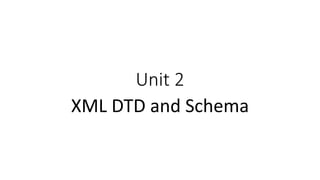
XML DTD and Schema
- 1. Unit 2 XML DTD and Schema
- 2. Well formed and valid document • a valid XML document is a more strict form of a well-formed XML document . • well formed if it follows all the preceding syntax rules of XML. • valid XML documents can improve the quality of document processes.
- 3. DTD • Document type definition. • Defines a set of rules for an XML document to make it valid. • Validated & verified using DTD. • It will define the element like Optional No.of times it can occur Attributes in it
- 4. DTD • Advantage: single DTD can be referenced by many XML documents. • Types: Internal External
- 5. Internal DTD
- 6. External DTD
- 8. Example <?xml version=“1.0”?> <!DOCTYPE note [ <!ELEMENT note (to,from,heading,body)> <!ELEMENT to (#PCDATA)> <!ELEMENT from (#PCDATA)> <!ELEMENT heading (#PCDATA)> <!ELEMENT body (#PCDATA)> ]> <note> <to> tove</to> <from>jani</from> <heading>remainder</heading> <body> weekend</body> </note>
- 9. Structure of DTD • Syntax: Exclamation mark DOCTYPE Root element SYSTEM|PUBLIC Internal DTD elements
- 10. Internal and External DTD
- 11. DTD elements • Syntax: • ELEMENT • Elementname • Rule • Elements are processed from top down(order of appearance).
- 12. contactlist.xml
- 13. contactlist.dtd
- 14. DTD Element rules • Content rule • ANY rule • Empty rule • #PCDATA rule • Structure rule • Element only rule • Mixed rule
- 15. ANY rule • Element may contain other elements and/or normal character data. • Syntax: • Example:
- 16. EMPTY rule • Element contain no data • Syntax: • Can contain attributes. • In HTML, image tag<img> doesn't contain any data nut it has attributes the describes the location, height,.. • Empty elements can contain diagnostic information for the proessing of data.
- 17. #PCDATA rule • Indicated that parsed character data will be contained in the element. • Syntax: • Example: • Example for CDATA:
- 18. Element-only rule • Specifies that only elements may appear as children of the current element. • If there are to be options for which elements will appear, the listed elements should be separated by the pipe(|) symbol.
- 19. Mixed rule • Elements that may have both character data and child elements in the data they contain. • Options will be separated by the pipe symbol(|). • Sequential lists will be separated by commas. • Asterisk symbol(*)
- 20. Example
- 21. Element symbols • * -<!ELEMENT children (name*)> • , -<!ELEMENT address (street, city, state, zip)> • []() -<!ELEMENT address (street, city, (state |province), zip)> • | -<!ELEMENT dessert (cake | pie)> • + - <!ELEMENT appliances (refrigerator+)> • ? -<!ELEMENT employment (company?)> • No symbol
- 22. Example
- 23. Example
- 24. DTD attributes • Metadata to describe XML element. • Syntax: <!ATTLIST elementname attributename type defaultbehavior defaultvalue> • Eg:<name sex=”male” age=”30” race=”Caucasian”>Michael Qualls</name> • <!ATTLIST name sex CDATA #REQUIRED age CDATA #IMPLIED race CDATA #IMPLIED >
- 25. Attributes types 1. CDATA: <ATTLIST box height CDATA ”0”> 2. ENTITY:<!ATTLIST img src ENTITY #REQUIRED> 3. ENTITIES:<!ATTLIST imgs srcs ENTITIES #REQUIRED> 4. ID: <!ATTLIST cog serial ID #REQUIRED> 5. IDREF:<!ATTLIST person cousin IDREF #IMPLIED> 6. IDREFS: <!ATTLIST person cousins IDREFS #IMPLIED>
- 26. Attribute types 7. NMTOKEN: <!ATTLIST address country NMTOKEN “usa”> 8. NMTOKENS: <!ATTLIST region states NMTOKENS “KS OK” > 9. NOTATION: <!ATTLIST music play NOTATION “mplayer2.exe “> 10. ENUMERATED: <!ATTLIST college grad (1|0) “1”>
- 27. Default value types • #REQUIRED:<!ATTLIST season year CDATA #REQUIRED > • #IMPLIED:<!ATTLIST field size CDATA #IMPLIED > • #FIXED:<!ATTLIST bcc hidden #FIXED “true” > • Default :<!ATTLIST children number CDATA “0”>
- 28. DTD Entities • Storage units. • well-formed XML, normal text, binary data, a database record, and so on. • Syntax: <!ENTITY entityname [SYSTEM | PUBLIC] entitycontent>
- 29. Internal Entity <?xml version=”1.0”?> <!DOCTYPE library [ <!ENTITY cpy “Copyright 2000”> <!ELEMENT library (book+)> <!ELEMENT book (title,author,copyright)> <!ELEMENT title (#PCDATA)> <!ELEMENT author (#PCDATA)> <!ELEMENT copyright (#PCDATA)> ]>
- 30. <library> <book> <title>How to Win Friends</title> <author>Joe Charisma</author> <copyright>&cpy;</copyright> </book> <book> <title>Make Money Fast</title> <author>Jimmy QuickBuck</author> <copyright>&cpy;</copyright> </book> </library>
- 31. Predefined entities Entity Content & & < < > > " “ ' ‘
- 32. Example <icecream> <flavor>Cherry Garcia</flavor> <vendor>Ben & Jerry’s</vendor> </icecream>
- 33. External entity <?xml version=”1.0”?> <!DOCTYPE employees [ <!ENTITY bob SYSTEM “http://srvr/emps/bob.xml”> <!ENTITY nancy SYSTEM “http://srvr/emps/nancy.xml”> <!ELEMENT employees (clerk)> <!ELEMENT clerk (#PCDATA)> ]> <employees> <clerk>&bob;</clerk> <clerk>&nancy;</clerk> </employees>
- 34. Non-text entity and notation • Example: <!ENTITY myimage SYSTEM “myimage.gif” NDATA gif> • Notation syntax: <!NOTATION notationname [SYSTEM | PUBLIC ] dataformat>
- 35. External non-text entities <!NOTATION gif SYSTEM “image/gif” > <!ENTITY employeephoto SYSTEM “images/employees/MichaelQ.gif” NDATA gif > <!ELEMENT employee (name, sex, title, years) > <!ATTLIST employee pic ENTITY #IMPLIED > … <employee pic=”employeephoto”> … </employee>
- 36. Parameter entities • Syntax: <!ENTITY % entityname entitycontent> • Example: <!ENTITY % pc “(#PCDATA)”> <!ELEMENT name %pc;> <!ELEMENT age %pc;> <!ELEMENT weight %pc;>
- 37. Drawbacks of DTD • Composed of non-XML syntax. • Single DTD per document. • Not object oriented. • Don’t support namespace. • Weak data typing.
- 38. XML Schema Elements • All • Any • anyAttribute • Annotation • Appinfo • Attribute • attributeGroup • Choice
- 39. • complexContent • complexType • Documentation • Element • Extension • Field • Group • Import • Include • Key • Keyref • List
- 40. • Notation • Redefine • Restrictions • Schema • Selector • Sequence • simpleContent • simpleType • Union • Unique
- 41. Declaring Attribute <xsd:complexType name=”ProductType”> <xsd:attribute name=”Name” type=”xsd:string”/> <xsd:attribute name=”Id” type=”xsd:positiveInteger”/> <xsd:attribute name=”Price”> <xsd:simpleType> <xsd:restriction base=”xsd:decimal”> <xsd:fractionDigits value=”2”/> </xsd:restriction> </xsd:simpleType> </xsd:attribute> <xsd:attribute name=”Quantity” type=”xsd:positiveInteger”/> </xsd:complexType>
- 42. Data types • anyURI • base64Binary • Boolean • Byte • Date • dateTime • Decimal • Double • duration
- 43. • ENTITIES • ENTITY • Float • gDay • gMonth • gMonthDay • gYear • gYearMonth • hexBinary • ID • IDREF • IDREFS
- 44. • Int • Integer • Language • Long • Name • NCName • Negative Integer • NMToken • NMTOKENS • Nonnegative integer • Nonpositive integer • Normalized string
- 45. • NOTATION • positiveInteger • Qname • Short • String • Time • Token • unsignedByte • unsignedInt • unsignedLong • unsignedShort
- 46. • Primitive datatypes • Derived datatypes • Syntax: <attribute name=”” type=”” [use=””] [fixed=””] [default=””] [ref=””]/> • ‘use’ possible values: Optional Prohibited Required
- 47. Declaring element • Syntax: <element name=”” [type=””] [abstract=””] [block=””] ➥[default=””] [final=””] [fixed=””] [minOccurs=””] ➥[maxOccurs=””] [nillable=””] [ref=””] ➥[substitutionGroup=””]/> • Block: all, extension, restriction, substitution.
- 48. Declaring Complex Elements • Syntax: <xsd:complexType name=’’ [abstract=’’] [base=’’] [block=’’] ➥[final=’’] [mixed=’’]/> • Block: all, extension, restriction. • A <complexType>element in the XML Schema Definition Language may contain only one of the following elements: all, choice, complexContent, group, sequence, simpleContent.
- 49. Declaring Simple Elements • Syntax: <xsd:simpleType name=’’> <xsd:restriction base=’’/> </xsd:simpleType>