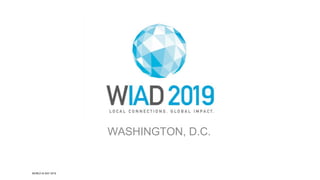
World IA Day DC 2019: What we can all learn from one university's journey to accessibility
- 1. Washington, D.C. WORLD IA DAY 2019 WASHINGTON, D.C.
- 4. Highlights Accessibility Landscape Ingredients for Success Practicalities Snowflakes & Unicorns KeyTakeaways
- 5. Accessibility Landscape What Is Accessibility, andWho Is It for?
- 6. IsThis for Me? Any organization that receives federal funds of any kind may be required to meet accessibility requirements. Education and non-profit organizations almost always fall into this category. Specific pressures on higher ed. There is no legal precedent for the private sector … yet. Accessible content is highly useable for everyone. Accessible content increases your potential audience reach. Diversity, equity, and inclusion are important. Making content work for the most people is the right thing to do!
- 8. TheStandard Sections 508 and 504 of the RehabilitationAct, ADA Compliance interpreted asWCAG 2.0, level AA by regulation Provide equal access, opportunity, and experience
- 9. Federal Pressure on Higher Ed A Department of Education spokesman would not say how many universities are currently under investigation by OCR for web accessibility issues. He previously told Inside Higher Ed that there were 556 open cases as of Aug. 7, 2017.The spokesman said OCR receives thousands of complaints alleging violations of federal civil rights laws every year, and the number “has generally increased over time.” Though several university accessibility staffers said it is impossible to make sure every webpage of a university website is accessible, Gabe Cazares, government affairs specialist for the National Federation of the Blind, disagrees. “You can create something inherently accessible,” he said. “It just requires a change in culture.” TerrillThompson, a technology accessibility specialist at the University ofWashington, said he doubts there are any universities that have fully accessible websites. “If it exists, it would have to be at a very centralized institution, where every webpage has a standard template or theme,” Thompson said. Inside Higher Ed, Nov. 2018
- 10. Ingredients forSuccess Don’tWorry; I’m Much Better at Digital StrategyThan Cooking.
- 11. Make Accessibility Part of Your … Digital Strategy Governance User Experience Content Strategy Digital Culture Communication Education Support
- 12. Practicalities
- 13. DefineYour Risk to Determine Policy University Property Individual Work/ University Platform University- branded/ External Platform Individual Work/ External Platform University content on our website and on platforms associated with the university, where the content can be provided in an accessible format Content under an individual’s name, not a university account, and on an external platform the university does not host Professor X’s profile and posted content on ResearchGate
- 14. Facilitate Solutions & Mitigate Risk Through Governance Document and socialize policies, protocols, and procedures. Educate stakeholders on all of the above and communicate about them regularly. Work with legal to create RFP and contract language that requires accessibility and with procurement to institutionalize the process. Collect and fileVPATs or accessibility statements for 3rd-party tools and partners. Share your established accounts and vetted tools with content publishers to manage sprawl and create more consistent user experiences.
- 15. Does It BringYouJoy? Don’t migrate or remediate content that you no longer need. Use a ROT Analysis to reduce the load. 01 On tight timelines, use MVP-1-2-3 to phase work. 02 De-dupe: Not just content, but integrations for the same or similar functionality. 03 Third-party tools can be useful and produce accessible content. Combine accounts and establish standards for their use. 04 Share established 3rd- partyaccounts, and set up a process for vetting new ones. 05
- 16. CatalogContentTypes & Isolate EdgeCases Consider content cross all digital interfaces Audio Photos Video DataViz Downloadable Files MAJORITY OF CHALLENGING CASES The vast majority of content created has a straightforward solution for accessibility. Document these for easy reference; then, work on the edge cases. Don’t let the edge cases drive decisions. Text
- 17. DifferingAbilities UnderstandYour Audience’s Needs and How to MeetThem PERMANENT TEMPORARY SITUATIONAL VISUAL Color blindness Eye surgery Dilated eyes AUDITORY Hard of hearing Ear infection Ringing ears after a concert PHYSICAL Limited motor control Sprained wrist Holding an infant COGNITIVE, LEARNING, & NEUROLOGICAL Epilepsy Concussion Distracted environment SPEECH Severe stammer Laryngitis Heavy accent
- 18. Visual Definition Visual disabilities range from mild or moderate vision loss in one or both eyes (“low vision”) to substantial and uncorrectable vision loss in both eyes (“blindness”). Some people have reduced or lack of sensitivity to certain colors (“color blindness”), or increased sensitivity to bright colors.These variations in perception of colors and brightness can be independent of the visual acuity. WhatThey Need Ability to enlarge or reduce text size and images Ability to customize settings for fonts, colors, and spacing Screen-reader compatible content for listening to text-to-speech synthesis of the content Audio descriptions of video in multimedia For these web browsing methods to work, developers need to ensure that the presentation of web content is independent of its underlying structure and that the structure is correctly coded so that it can be processed and presented in different ways by web browsers and assistive technologies. https://www.w3.org/WAI/people-use-web/abilities-barriers/ https://www.w3.org/WAI/people-use-web/abilities-barriers/
- 19. Auditory Definition Auditory disabilities range from mild or moderate hearing loss in one or both ears (“hard of hearing”) to substantial and uncorrectable hearing loss in both ears (“deafness”). Some people with auditory disabilities can hear sounds but sometimes not sufficiently to understand all speech, especially when there is background noise. This can include people using hearing aids. WhatThey Need Transcripts and captions of audio content, including audio-only content and audio tracks in multimedia Media players that display captions and provide options to adjust the text size and colors of captions Options to stop, pause, and adjust the volume of audio content (independently of the system volume) High-quality foreground audio that is clearly distinguishable from any background noise https://www.w3.org/WAI/people-use-web/abilities-barriers/ https://www.w3.org/WAI/people-use-web/abilities-barriers/
- 20. Physical Definition Physical disabilities (sometimes called “motor disabilities”) include weakness and limitations of muscular control (such as involuntary movements including tremors, lack of coordination, or paralysis), limitations of sensation, joint disorders (such as arthritis), pain that impedes movement, and missing limbs. WhatThey Need Websites, web browsers, and authoring tools that provide full keyboard support. Sufficient time limits to respond or to complete tasks, such as to fill out online forms. Controls, including links with images of text, that have equivalent text alternatives. Visual and non-visual orientation cues, page structure, and other navigational aids. Consistent, predictable, and simple navigation mechanisms and page functions. https://www.w3.org/WAI/people-use-web/abilities-barriers/ https://www.w3.org/WAI/people-use-web/abilities-barriers/
- 21. Cognitive, Learning, & Neurological Definition Cognitive, learning, and neurological disabilities involve neurodiversity and neurological disorders, as well as behavioral and mental health disorders that are not necessarily neurological.They may affect any part of the nervous system and impact how well people hear, move, see, speak, and understand information. Cognitive, learning, and neurological disabilities do not necessarily affect the intelligence of a person. WhatThey Need Clearly structured content that facilitates overview and orientation Consistent labeling of forms, buttons, and other content parts Predictable link targets, functionality, and overall interaction Different ways of navigating websites, such as hierarchical menu and search Options to suppress blinking, flickering, flashing, and otherwise distracting content Simpler text that is supplemented by images, graphs, and other illustrations https://www.w3.org/WAI/people-use-web/abilities-barriers/ https://www.w3.org/WAI/people-use-web/abilities-barriers/
- 22. Speech Definition Speech disabilities include difficulty producing speech that is recognizable by others or by voice recognition software. For example, the loudness or clarity of someone’s voice might be difficult to understand. Situationally, a heavy accent can be a barrier for communication as well. WhatThey Need Web-based services, including web applications, that offer interactions other than voice. Offer more than phone numbers as communication options with the organizations. https://www.w3.org/WAI/people-use-web/abilities-barriers/ https://www.w3.org/WAI/people-use-web/abilities-barriers/
- 23. Snowflakes,Unicorns, &OtherSpecialCases Content that takes extra effort to remediate or pushes the limits of technology. The objective is to maintain or enhance content integrity and meet accessibility standards.
- 24. Remediation vs.Accommodation There are cases where content cannot be made accessible with a good faith effort or because the content pushes the limits of what technology can do. Accommodation offers users equal access to information, even when equal experience isn’t possible. A good faith effort seeks to remediate everything that can be, and it then provides accommodation for the rest. Accommodation could be a description of a concept to help the user understand what’s presented or a contact for follow up to bridge the gap in information delivery.
- 25. Video Captions help a person with a hearing disability understand the sounds that go with the visuals on screen. Audio descriptions help a person with a visual disability understand what’s happening on screen. Auto-captioning functionality is getting better. Free tools are available. Live captioning can be cost prohibitive, so budget accordingly. Captions are required on social media posts as well, and Facebook Live presents multiple challenges. WCAG 2.0, level AA requires captions at the time of posting or broadcast.
- 26. Data Visualization Tell your data story in a way that allows responsive display.Too much information in one module will be too hard to read on mobile, and interactivity near impossible to use. Check color palettes for proper contrast, or better yet, establish a set color palette for your organization. Interactive timelines are popular with publishers, but they are difficult to make accessible. Timelines and other infographics in general work best in a vertical format for responsive display.Third-party tools for embedding content can be made accessible. Simple timeline example: https://www.american.edu/about/strategic-plan/process.cfm Complex timeline example: https://www.american.edu/president/diversity/swg.cfm Accommodation may be needed for complex data displays, scientific notation or some mathematical formulas.
- 27. Downloadable Documents Microsoft products have an accessibility mode to help create accessible content, but for security reasons, these files should be available in a “locked” format to safeguard content. PDFs were created for portability, not accessibility, though new functionality in Acrobat Pro can produce accessible versions. Some content can be too complex to render in a usably. Links to resources for learning to create accessible documents provided at the end of the slide deck.
- 28. WhatWe LearnedAbout PDFs Start with templates in the original source that reduce the number of accessibility errors, such as proper headings, language tags, tagged content, etc. Convert document to PDF format; run Accessibility Scan inAdobe Acrobat Pro, and remediate with reasonable effort Complex content that requires additional effort or cannot be remediated with available tools should then be provided with accommodation Accommodation includes a description of the concept presented to allow users to understand the remaining content PDFs with accommodation should include a notice that some of the content may not be accessible and provide a contact for follow up An “accessible abstract” can be used for documents as an accommodation when no other viable options exist
- 29. 𝑥 = −𝑏 ± 𝑏2 − 4𝑎𝑐 2𝑎 Data visualizations: Use alt-text to explain the concept and offer a contact for more details. Equations: Use alt-text to “say” the formula using syntax or give a summary of the concept. Titles, headers, text, and regular images are remediated normally. Tab order is maintained across all elements. Header includes a notice that some elements cannot be made accessible due to technical constraints and offer a follow up contact
- 30. SetYour Standards & Check for Compliance WAVEToolbar,WebAIM and Funkify simulators, Color Oracle app, and other ScanningTools are great for checking most of your compliance. Manual checks are always needed. Schedule regular scans, and monitor new content published. Do you have a favorite tool? Share, and I’ll include the full list in the posted slides.
- 31. Lessons learned from our journey IT DOESN’T EXIST UNTIL YOU WRITE IT DOWN. STREAMLINE & BE CONSISTENT. TAKE OUT THE TRASH BEFORE YOU MOVE. KNOW THE DIFFERENCE BETWEEN EXCEPTIONS & THE RULE. COMMUNICATE CONSISTENTLY & REGULARLY. FEED PEOPLE THE FISH. THEN, TEACH THEM TO FISH (OR BE READY TO HIRE FISHERMEN). PERCEPTION IS REALITY. MANAGE IT.
- 33. Resources 3rd-party tools for embeddable infographics that CAN be made accessibile:Venngage, Piktochart,Visme, Sutori (This is the only timeline tool that is accessible that I’ve found.) All have free options, but have super affordable paid plans, too. Compliance scanning tools to check out: Compliance Sheriff, Monsido (<<These guys do training and have a PDF remediation tool, too, but I haven’t used it.) Video platform with auto-captioning that’s better thanYouTube and easier to edit, but not free: Kaltura (AU has their enterprise solution as mediaspace.American.edu. Vendors I’ve used for captioning: Recorded- 3Play Media. (They have really useful free webinars too.) Livestream- Contact SummitWebcasting and tellTroy that you were atWIAD. He’s an awesome vendor and resource. Amazing freelancer who knows accessibility up toWCAG 2.0, level AAA: Joe Peacock (He’s inAtlanta, but he works remote for me in DC. Love him!!Tell him I sent you.)
- 34. How-to &Training Links I found a lot of resources for learning to make accessible documents. I’m sure there are others, but this is a good start for helping build your skills and educate others.
- 35. Links to help you create accessible PDFs from Microsoft Office software: 1.OfficeAccessibilityCenter: https://support.office.com/en-us/article/Office-Accessibility-Center-Resources-for-people- with-disabilities-ecab0fcf-d143-4fe8-a2ff-6cd596bddc6d?ui=en-US&rs=en-US&ad=US 2.Saving Accessible PDFs from Office: https://support.office.com/en-US/article/Create-accessible-PDFs-064625E0-56EA- 4E16-AD71-3AA33BB4B7ED 3.Training: https://support.office.com/en-us/article/Learn-to-create-more-accessible-Word-documents-0b2ca649-69a5- 4d3b-9ff5-a56e6611d194?ui=en-US&rs=en-US&ad=US 4.Word best practices: https://support.office.com/en-us/article/Make-your-Word-documents-accessible-d9bf3683-87ac- 47ea-b91a-78dcacb3c66d 5.Other resources: https://support.office.com/en-us/Search/results?query=create+accessible 6.Accessible templates from Microsoft: https://templates.office.com/en-us/Search/results?query=accessible+template There are MLA and APA style paper templates available. 7.This is one product to consider for math equations: https://www.dessci.com/en/solutions/wordusers.htm They have an “Equation Editor” that comes withWord. Additional features are available with their MathType product. 8.Email questions: https://support.microsoft.com/en-us/accessibility/enterprise-answer-desk
- 36. Creating accessible PDFs from InDesign files is more difficult.This is the information Adobe provides on activating accessible tools in InDesign: •http://www.adobe.com/accessibility/products/indesign.html If you do not have the source file for your PDF and must remediate for accessibility from Acrobat, you will need Adobe Acrobat Pro. Instructions for making accessible PDFs from Acrobat Pro are available at the links below. •http://www.adobe.com/accessibility/products/acrobat/acrobat-pro-dc-pdf-accessibility-repair-workflow.html •https://helpx.adobe.com/acrobat/using/create-verify-pdf-accessibility.html Accessible PDF forms are interactive and require more than just making the text readable. A person with mobility challenges may not be able to fill in a form without typing. Several options exist from Adobe for learning to create them. http://www.adobe.com/search.html#q=Accessible%20PDF%20forms&start=1 Penn State has a ton of resources on their website that can be accessed by the public. Math and science content resources are especially helpful: http://accessibility.psu.edu/
