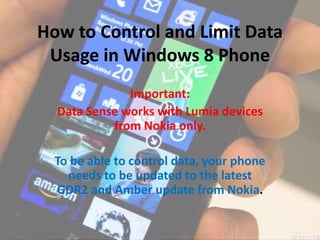
Windows 8 Phone: How to control and limit data usage
- 1. How to Control and Limit Data Usage in Windows 8 Phone Important: Data Sense works with Lumia devices from Nokia only. To be able to control data, your phone needs to be updated to the latest GDR2 and Amber update from Nokia.
- 2. STEP 1 Choose Data Sense tile, from Start Screen. If the app is not visible in start screen, swipe to the left of the screen and access the app list. Now choose the apps from the list.
- 3. STEP 2 After app is loaded you can see the amount of data you have used in last 30 days. Data usage will be shown through a Pie Chart. This is divided into 2 groups, data consumed through Cellular and Wi-Fi network. Now tap on “set limit” for defining the data cap.
- 4. STEP 3 * Now 4 text fields will be appeared, Limit type, monthly reset data, monthly data limit and Units. * First set Limit Type from these options “None specified (disable)” , One time, Monthly and Unlimited. * Let if you choose Monthly as the limit type, don’t forget to set monthly reset date. The statistics will be set to 0 on that reset date. * Now most important step, set the data limit with appropriate data units like MB or GB.
- 5. STEP 4 After you set all 4 fields, save the settings by taping the check button at the bottom. Then you will reach the “overview screen”. The pie chart will not be replaced with your remaining data statistics and a message of remaining days until the next limit reset.
- 6. STEP 5 Now swipe to the left and find data usage of all apps that use net connection on your phone. Here you can identify which app consumed how much of your bandwidth.
- 7. Step-6 Now if you want to reconfigure the limit, go to Setting page, and then tap on set limit button. Here you could turn on the “Restrict background data when I’m near my limit option” option. By doing this you could reserve data for important apps only.
- 8. THANK YOU FOR WATCHING SHARE THE TUTORIAL IF YOU LIKED IT
