Iphone and ipad: Set up complex password for security
•Download as PPTX, PDF•
1 like•1,449 views
By default in IOS, we can use 4 digit number as passcode. This limitation made it easier to guess your code and unlock your phone without your permission. But this tutorial will show you to set up a longer and complex password which is harder to guess and break. This will ensure the security of your personal data and information in Iphone.
Report
Share
Report
Share
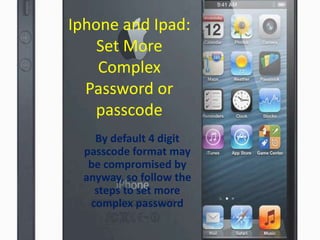
Recommended
Setting an iPad Passcode Lock

Setting a passcode lock on an iPad involves a few simple steps. The user is first prompted to set a 4-digit passcode when turning on the iPad for the first time. They can also access passcode settings by going to the Settings app, tapping General, and then Passcode. It is important to write down the passcode in multiple locations as a backup in case it is forgotten, since resetting a forgotten passcode requires accessing a website and entering credentials.
Creating a fortigate vpn network & security blog

Creating a fortigate vpn network & security blogKamlesh Mishra Sr. Executive - IT Infra "IT infra Lead"
This document provides step-by-step instructions for creating a VPN between two Fortigate firewalls. It describes configuring Phase 1 and Phase 2 VPN settings on the Fortigates including pre-shared keys, encryption, and defining source and destination addresses for the VPN tunnel. The document also covers creating firewall policies and addresses to allow traffic to pass between the two networks connected by the Fortigate VPN.Hp Best Practices For Microsoft Exchange Server 2000 And 2003 Cluster Deploym...

Microsoft Exchange Server cluster deployments require careful planning and configuration to ensure high availability. This document provides best practices for Microsoft Exchange Server 2003 cluster implementation and management. It covers topics such as cluster concepts, new features in Exchange 2003, hardware and storage planning, Windows 2003 changes, configuration best practices, systems management practices, and disaster recovery. The aim is to present guidance for successfully deploying and operating Microsoft Exchange Server clusters.
Microsoft exchange server 2013 installation steps

The document outlines the steps to install Microsoft Exchange Server 2013 on a Windows Server 2012 R2 machine. It describes configuring the server with a static IP and joining the domain. It then details installing prerequisites like the Filter Pack and Unified Communication Manager before running the Exchange setup. The setup completes successfully and two users are added from Active Directory and able to send a test email.
Samsung Galaxy S5: Clear cache and cookies for faster browsing

Hello friends, Samsung Galaxy S5 android phone have become popular among internet users. Here we will show you how to clear cache and cookies from you phone. This will fix little problems in your phone and give you a much faster internet access in your phone. So watch the presentation carefully and employ in your phone.
Netflix, HULU Videos: How to watch outside US

Friends, do you miss Netflix, HULU exciting videos in your country? These sites are blocked in countries other than US till date. Quantum PC Support is bringing you good news. Now you could open and watch videos of these two sites by installing a add-on in your PC. Follow the steps to employ and enjoy videos of Netflix and Hulu in countries other than US.
Windows 8 Phone: How to block or unblock calls and sms

Hello friends another useful tip about windows 8 phone form Quantum PC Support. This presentation will show you how to block call or sms from a particular number in your Windows 8 phone (Nokia Lumia phone). But this is only applicable in Nokia Lumia phones. This presentation will guide you to block as well as unblock a number in your phone.
Firefox: How to speed up browser Part 2

The presentation will show you few tips to speed up your Firefox browser. We have already created a presentation with the same top and named as part 1, http://www.slideshare.net/QuantumPCSupport/firefox-speed-up-advanced-tricks. So watch the presentation and employ in your pc to make you Firefox faster than before. Quantum PC Support is regularly providing you pc related tips to make your computing faster and smooth sailing. You could visit the site for any assistance related top PC problems. https://www.quantumpcsupport.com
Recommended
Setting an iPad Passcode Lock

Setting a passcode lock on an iPad involves a few simple steps. The user is first prompted to set a 4-digit passcode when turning on the iPad for the first time. They can also access passcode settings by going to the Settings app, tapping General, and then Passcode. It is important to write down the passcode in multiple locations as a backup in case it is forgotten, since resetting a forgotten passcode requires accessing a website and entering credentials.
Creating a fortigate vpn network & security blog

Creating a fortigate vpn network & security blogKamlesh Mishra Sr. Executive - IT Infra "IT infra Lead"
This document provides step-by-step instructions for creating a VPN between two Fortigate firewalls. It describes configuring Phase 1 and Phase 2 VPN settings on the Fortigates including pre-shared keys, encryption, and defining source and destination addresses for the VPN tunnel. The document also covers creating firewall policies and addresses to allow traffic to pass between the two networks connected by the Fortigate VPN.Hp Best Practices For Microsoft Exchange Server 2000 And 2003 Cluster Deploym...

Microsoft Exchange Server cluster deployments require careful planning and configuration to ensure high availability. This document provides best practices for Microsoft Exchange Server 2003 cluster implementation and management. It covers topics such as cluster concepts, new features in Exchange 2003, hardware and storage planning, Windows 2003 changes, configuration best practices, systems management practices, and disaster recovery. The aim is to present guidance for successfully deploying and operating Microsoft Exchange Server clusters.
Microsoft exchange server 2013 installation steps

The document outlines the steps to install Microsoft Exchange Server 2013 on a Windows Server 2012 R2 machine. It describes configuring the server with a static IP and joining the domain. It then details installing prerequisites like the Filter Pack and Unified Communication Manager before running the Exchange setup. The setup completes successfully and two users are added from Active Directory and able to send a test email.
Samsung Galaxy S5: Clear cache and cookies for faster browsing

Hello friends, Samsung Galaxy S5 android phone have become popular among internet users. Here we will show you how to clear cache and cookies from you phone. This will fix little problems in your phone and give you a much faster internet access in your phone. So watch the presentation carefully and employ in your phone.
Netflix, HULU Videos: How to watch outside US

Friends, do you miss Netflix, HULU exciting videos in your country? These sites are blocked in countries other than US till date. Quantum PC Support is bringing you good news. Now you could open and watch videos of these two sites by installing a add-on in your PC. Follow the steps to employ and enjoy videos of Netflix and Hulu in countries other than US.
Windows 8 Phone: How to block or unblock calls and sms

Hello friends another useful tip about windows 8 phone form Quantum PC Support. This presentation will show you how to block call or sms from a particular number in your Windows 8 phone (Nokia Lumia phone). But this is only applicable in Nokia Lumia phones. This presentation will guide you to block as well as unblock a number in your phone.
Firefox: How to speed up browser Part 2

The presentation will show you few tips to speed up your Firefox browser. We have already created a presentation with the same top and named as part 1, http://www.slideshare.net/QuantumPCSupport/firefox-speed-up-advanced-tricks. So watch the presentation and employ in your pc to make you Firefox faster than before. Quantum PC Support is regularly providing you pc related tips to make your computing faster and smooth sailing. You could visit the site for any assistance related top PC problems. https://www.quantumpcsupport.com
Google chrome: Protect saved password from others

This presentation will show you how to protect your accounts you usually open in chrome and save the passwords. If you don't protect your saved password anybody using your pc can access those passwords and this is dangerous. So you must protect your passwords form others. Follow the presentation to secure you saved passwords.
Firefox Speed Up: Advanced Tricks Part 1

This presentation will show you how to speed up firefox and improve your browsing performance. These are advanced tips and follow carefully before implementing in your browser. Quantum PC Support will provide you next part of this presentation very soon. Keep watching.
Firefox: SCAN a Website Before Downloading

Quantum PC Support is providing yet another tip about firefox website scan before uploading file from that site. This presentation shows you how to install add-on in your firefox and how to scan the site in your browser.
Google Chrome: Block Pop-up in Browser

Pop-up in websites often irritates your internet surfing. This presentation will guide you to block pop-up in chrome browser. Follow the steps carefully to do it yourself.
iOS iMovie: How to add custom music to Movie Trailer 

The document provides instructions for adding custom music to a movie trailer created using the iMovie app on iOS. It describes exporting the trailer as a video, re-importing it into iMovie, muting the default audio, and adding a custom music track from the device's music library or iTunes. Following these steps allows users to replace the audio from the trailer template with their own choice of music.
Quantum defend - Antivirus Features 

This presentation will show you the features of Quantum Defend antivirus. Quantum defend protects your machine from Virus, trojan horse and other malicious.
Sony PS4: How to link Twitter and Facebook 

This document provides instructions for linking Twitter and Facebook accounts to a PS4/PSN account. It outlines going to the PSN settings menu in the PS4, selecting the "Link with Other Services" option, and then logging into either Twitter or Facebook to connect the accounts. Once logged in, the instructions note you will see a confirmation that the social media account has been successfully connected to the PS4 and PSN account.
Facebook: Approve Facebook Post before showing to Group

In facebook group posts should be checked and approved by the admin. He must ensure that the content is relevant and useful for the groups. Only after the approval of the admin the post must come to the group member. This slide presentation will show you how enable this feature in facebook. Watch the presentation carefully and more computer support tips is coming from Quatumpcssupport.com.
Google Safe Mode Faster Browsing without Addons

This presentation will show how you could run Google chrome without add-ons installed or loaded. Addons makes the browser slow. This is called chrome safe or incognito mode. This will give more pace to your internet browsing.
Iphone and Ipad: Hide Apps, Games, videos and TV shows 

Hello friends, you may want to hide inappropriate games, apps, videos and tv show from junior or children but don’t know how to do it in your Iphone or ipad. Please watch these presentation this will guide you to hide those yourself.
Windows 8: How to pin email inbox to start screen

The Mail App in windows 8 Operating system is a central place to access all email inboxes. This mail app help us to keep all email messages in one place, but accessing an inbox directly is not possible. There is a solution of this problem, pin a shortcut to the inbox to the start screen. Now you could access your important mailbox with a single click.
Windows 8 Phone: How to control and limit data usage 

How to control and limit your internet usage in your windows 8 phone? You may want to restrict your internet usage and want to set limit for apps also. If you set your usage limit internet will stop automatically after reaching the limit. Follow the slideshare presentation to employ in your own phone.
Word 2013: Table Template for Quick Access

This slide presentation shows you how to save a table template in word 2013. Usually, you have to work on documents with same type of table. You can save this table as a template. By using a template, you not only save the table structure but also content in the table. This feature is very useful when you want to save table header. So, watch and follow all the steps.
Iphone and ipod prevent Uninstalling apps and games

This document provides steps to prevent accidental uninstalling of apps on iPhones and iPods. It instructs the user to go to the Settings, General section, tap Restrictions and enable it with a 4-digit pin. Once in Restrictions, the user should switch the Deleting Apps option from On to Off. This will remove the ability to delete apps by long pressing on their icons. When the user wants to uninstall apps again, they can disable this restriction.
Facebook introduced shared album

Shared album facility of Facebook enables users to collaborate a single album. In a shared album you can add your friends as contributors. This would allow them to add as well as view and edit photos in the album. You are also allowed to select as to who can view the shared albums created by you. If you are one of the contributors then you can also add photos. You would not be able to adjust album privacy. If you are adding contributors then it would be visible on the timeline. The tagged people and their friends can see them in the album. This would be useful in case of camping trips, weddings, parties and so on.
Youtube custom and social links

This Computer Tips guide you to add custom and social links in your youtube channel. You could add maximum 10 custom links and 4 social links in your youtube channel. Steps are very easy to follow and implement.
Change file extension to open in another program

This document provides instructions for changing a file extension in Windows 7 so that the file opens in a different program. It outlines steps such as clicking on the document file to view its default extension, accessing the file properties menu to see the current extension, clicking "Change" to select a new default program like WordPad, and then applying and opening the file to see it open in the new program.
Create 3D object in ms word

This presentation will provides all steps for creating 3D object in ms word. You can create 3D effect object with the help of this video. So, watch and follow all steps.
Disable your internet access

This video will help you for disable your internet access. If you want to block any program from connecting to internet then this video is right for you. So, watch and follow all steps.
Delete your history from google

This presentation will help you for how to remove your history from google. When you search something in Google search then it takes a record of that, so it is necessary to remove your history.
ProSocial Behaviour - Applied Social Psychology - Psychology SuperNotes

A proprietary approach developed by bringing together the best of learning theories from Psychology, design principles from the world of visualization, and pedagogical methods from over a decade of training experience, that enables you to: Learn better, faster!
More Related Content
More from SZI Technologies Pvt Ltd
Google chrome: Protect saved password from others

This presentation will show you how to protect your accounts you usually open in chrome and save the passwords. If you don't protect your saved password anybody using your pc can access those passwords and this is dangerous. So you must protect your passwords form others. Follow the presentation to secure you saved passwords.
Firefox Speed Up: Advanced Tricks Part 1

This presentation will show you how to speed up firefox and improve your browsing performance. These are advanced tips and follow carefully before implementing in your browser. Quantum PC Support will provide you next part of this presentation very soon. Keep watching.
Firefox: SCAN a Website Before Downloading

Quantum PC Support is providing yet another tip about firefox website scan before uploading file from that site. This presentation shows you how to install add-on in your firefox and how to scan the site in your browser.
Google Chrome: Block Pop-up in Browser

Pop-up in websites often irritates your internet surfing. This presentation will guide you to block pop-up in chrome browser. Follow the steps carefully to do it yourself.
iOS iMovie: How to add custom music to Movie Trailer 

The document provides instructions for adding custom music to a movie trailer created using the iMovie app on iOS. It describes exporting the trailer as a video, re-importing it into iMovie, muting the default audio, and adding a custom music track from the device's music library or iTunes. Following these steps allows users to replace the audio from the trailer template with their own choice of music.
Quantum defend - Antivirus Features 

This presentation will show you the features of Quantum Defend antivirus. Quantum defend protects your machine from Virus, trojan horse and other malicious.
Sony PS4: How to link Twitter and Facebook 

This document provides instructions for linking Twitter and Facebook accounts to a PS4/PSN account. It outlines going to the PSN settings menu in the PS4, selecting the "Link with Other Services" option, and then logging into either Twitter or Facebook to connect the accounts. Once logged in, the instructions note you will see a confirmation that the social media account has been successfully connected to the PS4 and PSN account.
Facebook: Approve Facebook Post before showing to Group

In facebook group posts should be checked and approved by the admin. He must ensure that the content is relevant and useful for the groups. Only after the approval of the admin the post must come to the group member. This slide presentation will show you how enable this feature in facebook. Watch the presentation carefully and more computer support tips is coming from Quatumpcssupport.com.
Google Safe Mode Faster Browsing without Addons

This presentation will show how you could run Google chrome without add-ons installed or loaded. Addons makes the browser slow. This is called chrome safe or incognito mode. This will give more pace to your internet browsing.
Iphone and Ipad: Hide Apps, Games, videos and TV shows 

Hello friends, you may want to hide inappropriate games, apps, videos and tv show from junior or children but don’t know how to do it in your Iphone or ipad. Please watch these presentation this will guide you to hide those yourself.
Windows 8: How to pin email inbox to start screen

The Mail App in windows 8 Operating system is a central place to access all email inboxes. This mail app help us to keep all email messages in one place, but accessing an inbox directly is not possible. There is a solution of this problem, pin a shortcut to the inbox to the start screen. Now you could access your important mailbox with a single click.
Windows 8 Phone: How to control and limit data usage 

How to control and limit your internet usage in your windows 8 phone? You may want to restrict your internet usage and want to set limit for apps also. If you set your usage limit internet will stop automatically after reaching the limit. Follow the slideshare presentation to employ in your own phone.
Word 2013: Table Template for Quick Access

This slide presentation shows you how to save a table template in word 2013. Usually, you have to work on documents with same type of table. You can save this table as a template. By using a template, you not only save the table structure but also content in the table. This feature is very useful when you want to save table header. So, watch and follow all the steps.
Iphone and ipod prevent Uninstalling apps and games

This document provides steps to prevent accidental uninstalling of apps on iPhones and iPods. It instructs the user to go to the Settings, General section, tap Restrictions and enable it with a 4-digit pin. Once in Restrictions, the user should switch the Deleting Apps option from On to Off. This will remove the ability to delete apps by long pressing on their icons. When the user wants to uninstall apps again, they can disable this restriction.
Facebook introduced shared album

Shared album facility of Facebook enables users to collaborate a single album. In a shared album you can add your friends as contributors. This would allow them to add as well as view and edit photos in the album. You are also allowed to select as to who can view the shared albums created by you. If you are one of the contributors then you can also add photos. You would not be able to adjust album privacy. If you are adding contributors then it would be visible on the timeline. The tagged people and their friends can see them in the album. This would be useful in case of camping trips, weddings, parties and so on.
Youtube custom and social links

This Computer Tips guide you to add custom and social links in your youtube channel. You could add maximum 10 custom links and 4 social links in your youtube channel. Steps are very easy to follow and implement.
Change file extension to open in another program

This document provides instructions for changing a file extension in Windows 7 so that the file opens in a different program. It outlines steps such as clicking on the document file to view its default extension, accessing the file properties menu to see the current extension, clicking "Change" to select a new default program like WordPad, and then applying and opening the file to see it open in the new program.
Create 3D object in ms word

This presentation will provides all steps for creating 3D object in ms word. You can create 3D effect object with the help of this video. So, watch and follow all steps.
Disable your internet access

This video will help you for disable your internet access. If you want to block any program from connecting to internet then this video is right for you. So, watch and follow all steps.
Delete your history from google

This presentation will help you for how to remove your history from google. When you search something in Google search then it takes a record of that, so it is necessary to remove your history.
More from SZI Technologies Pvt Ltd (20)
iOS iMovie: How to add custom music to Movie Trailer 

iOS iMovie: How to add custom music to Movie Trailer
Facebook: Approve Facebook Post before showing to Group

Facebook: Approve Facebook Post before showing to Group
Iphone and Ipad: Hide Apps, Games, videos and TV shows 

Iphone and Ipad: Hide Apps, Games, videos and TV shows
Windows 8 Phone: How to control and limit data usage 

Windows 8 Phone: How to control and limit data usage
Iphone and ipod prevent Uninstalling apps and games

Iphone and ipod prevent Uninstalling apps and games
Recently uploaded
ProSocial Behaviour - Applied Social Psychology - Psychology SuperNotes

A proprietary approach developed by bringing together the best of learning theories from Psychology, design principles from the world of visualization, and pedagogical methods from over a decade of training experience, that enables you to: Learn better, faster!
Best Way to Overcome Procrastination and Increase Productivity.pdf

Best Way to Overcome Procrastination and Increase Productivity.pdfMillion-$-Knowledge {Million Dollar Knowledge}
Procrastination is a common challenge that many individuals face when it comes to completing tasks and achieving goals. It can hinder productivity and lead to feelings of stress and frustration.
However, with the right strategies and mindset, it is possible to overcome procrastination and increase productivity.
In this article, we will explore the causes of procrastination, how to recognize the signs of procrastination in oneself, and effective strategies for overcoming procrastination and boosting productivity.The Secret Warrior - Help Share a Parent or Loved Ones’ Cancer Diagnosis with...

The Secret Warrior - Help Share a Parent or Loved Ones’ Cancer Diagnosis with...CANSA The Cancer Association of South Africa
You may be stressed about revealing your cancer diagnosis to your child or children.
Children love stories and these often provide parents with a means of broaching tricky subjects and so the ‘The Secret Warrior’ book was especially written for CANSA TLC, by creative writer and social worker, Sally Ann Carter.
Find out more:
https://cansa.org.za/resources-to-help-share-a-parent-or-loved-ones-cancer-diagnosis-with-a-child/The Six Working Genius Short Explanation

Working Genius is based on premise that in the task continuum each of us have pain point.
Strategies to rekindle the fire inside you and stay motivated.pdf

Strategies to rekindle the fire inside you and stay motivated.pdfMillion-$-Knowledge {Million Dollar Knowledge}
As we navigate through the ebbs and flows of life, it is natural to experience moments of low motivation and dwindling passion for our goals.
However, it is important to remember that this is a common hurdle that can be overcome with the right strategies in place.
In this guide, we will explore ways to rekindle the fire within you and stay motivated towards your aspirations.Understanding of Self - Applied Social Psychology - Psychology SuperNotes

A proprietary approach developed by bringing together the best of learning theories from Psychology, design principles from the world of visualization, and pedagogical methods from over a decade of training experience, that enables you to: Learn better, faster!
Aggression - Applied Social Psychology - Psychology SuperNotes

A proprietary approach developed by bringing together the best of learning theories from Psychology, design principles from the world of visualization, and pedagogical methods from over a decade of training experience, that enables you to: Learn better, faster!
Recently uploaded (8)
ProSocial Behaviour - Applied Social Psychology - Psychology SuperNotes

ProSocial Behaviour - Applied Social Psychology - Psychology SuperNotes
aula open english sobre Classic-motorcycles-2_1.pdf

aula open english sobre Classic-motorcycles-2_1.pdf
Best Way to Overcome Procrastination and Increase Productivity.pdf

Best Way to Overcome Procrastination and Increase Productivity.pdf
The Secret Warrior - Help Share a Parent or Loved Ones’ Cancer Diagnosis with...

The Secret Warrior - Help Share a Parent or Loved Ones’ Cancer Diagnosis with...
Strategies to rekindle the fire inside you and stay motivated.pdf

Strategies to rekindle the fire inside you and stay motivated.pdf
Understanding of Self - Applied Social Psychology - Psychology SuperNotes

Understanding of Self - Applied Social Psychology - Psychology SuperNotes
Aggression - Applied Social Psychology - Psychology SuperNotes

Aggression - Applied Social Psychology - Psychology SuperNotes
Iphone and ipad: Set up complex password for security
- 1. Iphone and Ipad: Set More Complex Password or passcode By default 4 digit passcode format may be compromised by anyway, so follow the steps to set more complex password
- 2. At First Go To Settings
- 3. Tap on the General Section in the Setting Screen
- 4. Now, you have to choose Passcode Lock option. If you have not set this feature yet, then you have to provide a four-digit pin code. This 4 digit passcode or password will be replaced by a longer or complex code later in this procedure.
- 6. After setting up the code, you could access more advanced options for the passcode. Look for the simple passcode option in the list, and you have turn it off. This will allow you to use a longer or complex passcode instead of the four-digit one.
- 8. When you will turn off the Simple Passcode , you will be asked by the system for another code. This time, you have to enter your longer or complex passcode that may contain combination of numbers, character and special characters.
- 9. We suggest you to entering a passcode or password which is a combination of uppercase, lowercase characters, numbers and special characters. Don’t use any personal information like birthday, phone numbers because they are very easy to compromise.
- 11. After entering the new passcode, tap Return. Now you will be asked to confirm the code. After confirmation your new code will be set up.
- 12. Thank you for Watching Please Share if you liked it https://www.quantumpcsupport.com SOCIAL MEDIA PRESENCE http://www.facebook.com/QuantumPCSupport https://twitter.com/quantumsupport http://www.linkedin.com/company/quantum-pcSupport
