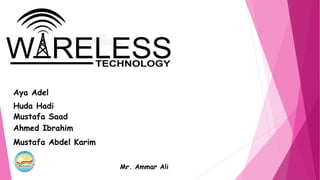
WIFI2new.pptx
- 1. Ahmed Ibrahim Aya Adel Huda Hadi Mustafa Saad Mr. Ammar Ali Mustafa Abdel Karim
- 2. Introduction Wi-Fi Technologies Wi-Fi Network Elements How a Wi-Fi Network Works Wi-Fi Network Topologies Applications of Wi-Fi Advantages/Disadvantages. f Wi-Fi
- 3. Introduction Wireless Technology is an alternative to Wired connecting Wi-Fi Network connect computers to each other Technology which is commonly used for To the internet and to the wired network
- 4. Wi-Fi Technologies Wi-Fi Networks use Radio Technologies to transmit receive data at high speed IEEE 802.11b IEEE 802.11a IEEE 802.11g IEEE 802.11ac
- 5. Wi-Fi Technologies IEEE 802.11b •Appear in late 1999 •Operates at 2.4GHz radio •11 Mbps(theoretical speed)within 30 m Range •4-6 Mbps (actual speed) •100 -150 feet range •Most popular, Least Expensive
- 6. Wi-Fi Technologies IEEE 802.11a •Introduced in 2001 •Operates at 5 GHz radio •54 Mbps (theoretical speed) •15-20 Mbps (Actual speed) •50-75 feet range •More expensive •Not compatible with 802.11b
- 7. Wi-Fi Technologies IEEE 802.11g •Introduced in 2003 •Combine the feature of both standards (a,b) •54 Mbps Speed •15-20 Mbps (Actual speed) •Compatible with ‘b’ •2.4 GHz radio frequencies
- 8. Wi-Fi Technologies IEEE 802.11ac •Introduced in 2013 •1.1 Gbit/s (theoretical speed) •500 Mbps (Actual speed) •up to 2.4Gbps capacity •5 GHz radio frequencies
- 9. Elements of a WI-FI Network •Access Point (AP) •Wi-Fi cards They accept the wireless signal and relay information. They can be internal and external (e.g. PCMCIA Card for Laptop and PCI Card for Desktop PC) •Safeguards The AP is a wireless LAN transceiver or “base station” that can connect one or many wireless devices simultaneously to the Internet. Firewalls and anti-virus software protect networks from uninvited users and keep information secure.
- 10. How a Wi-Fi Network Works •Wi-Fi hotspot is created by installing an access point to an internet connection. •An access point acts as a base station. When Wi-Fi enabled device encounters a hotspot the device can then connect to that network wirelessly(e.g. PCMCIA Card for Laptop and PCI Card for Desktop PC)
- 11. How a Wi-Fi Network Works A single access point can support up to 30 users and can function within a range of 100 – 150 feet indoors and up to 300 feet outdoors. •Many access points can be connected to each other via Ethernet cables to create a single large network
- 12. Wi-Fi Network Topologies •Peer-to-peer Mode topology •Point-to-multipoint bridge topology
- 13. Wi-Fi Network Topologies •Peer-to-peer Mode topology AP is not required. Client devices within a cell can communicate directly with each other It is useful for setting up of a wireless network quickly and easily.
- 14. Wi-Fi Applications Home Small Businesses Large Corporations & Campuses Health Care Travellers
- 15. Advantages Mobility Ease of Installation Flexibility Cost Reliability Security Roaming Speed
- 16. Disadvantages • Interference • Degradation in performance • High power consumption • Limited range