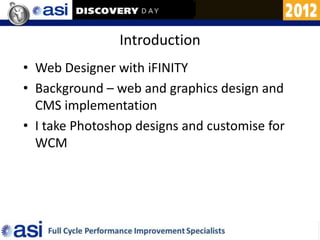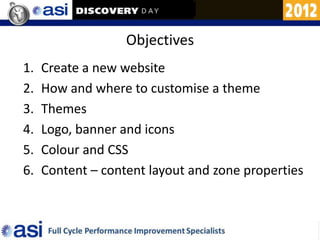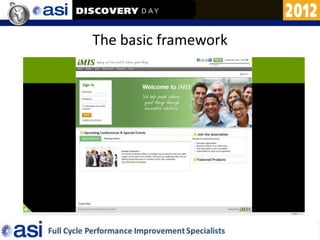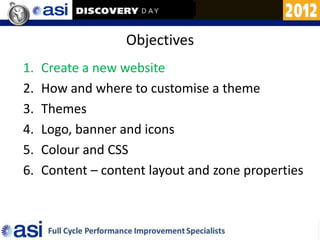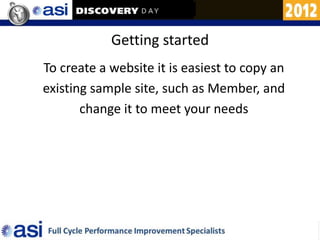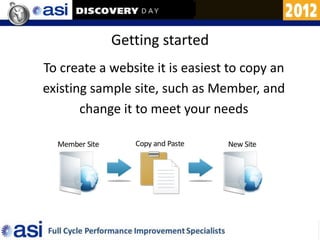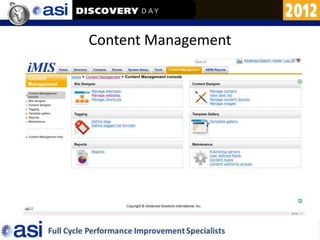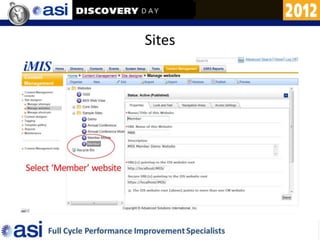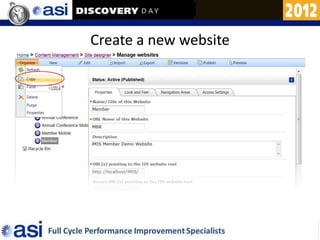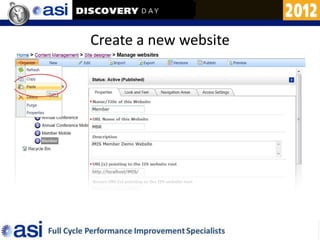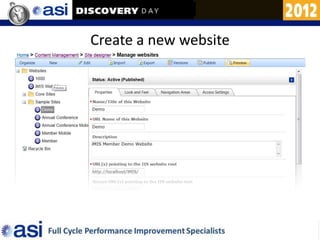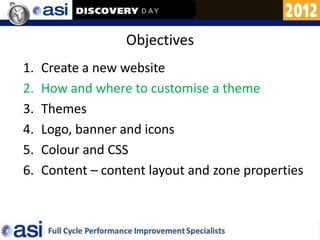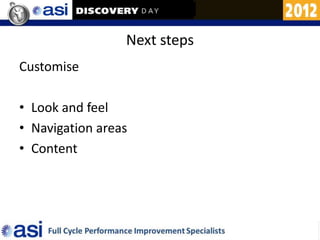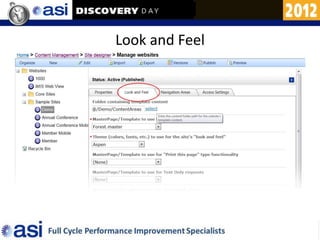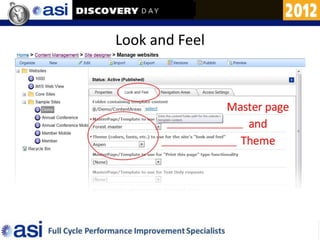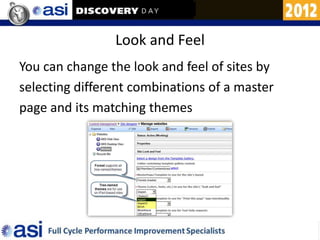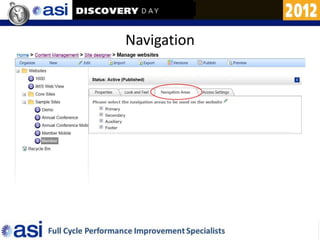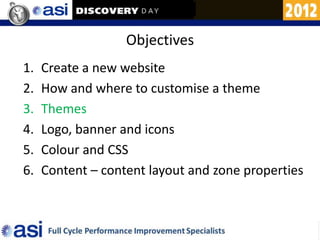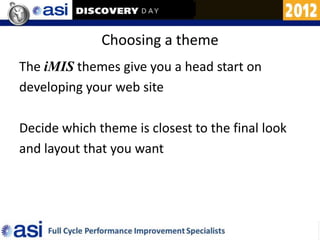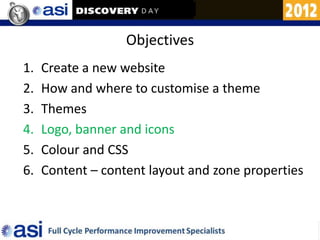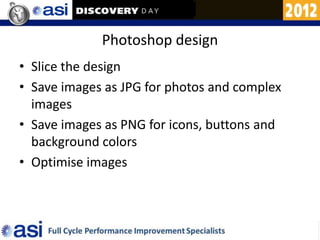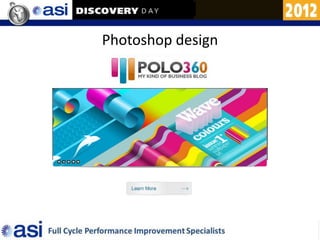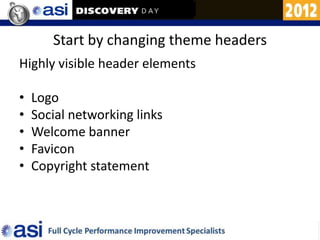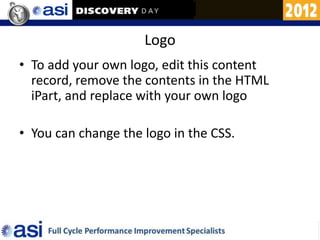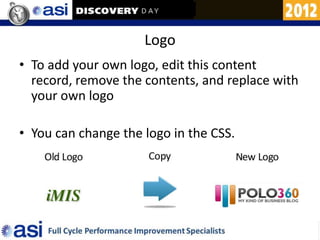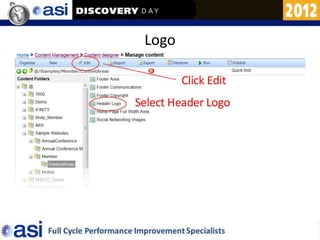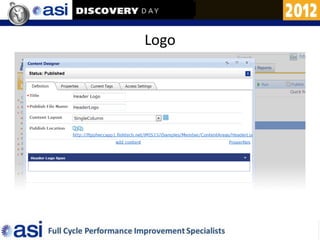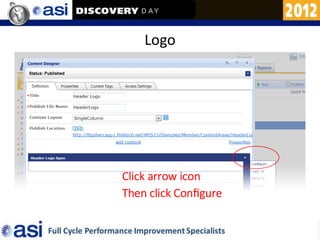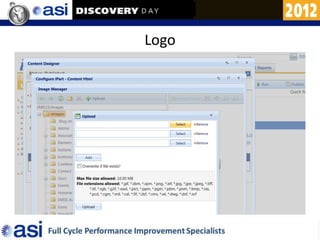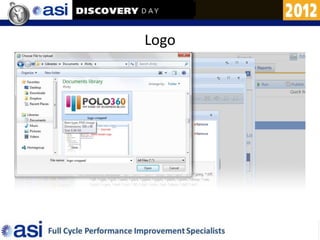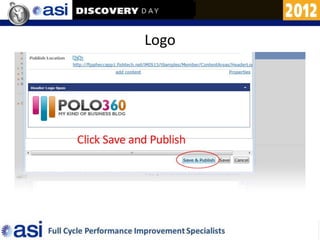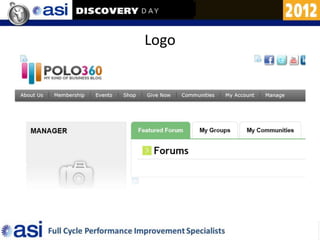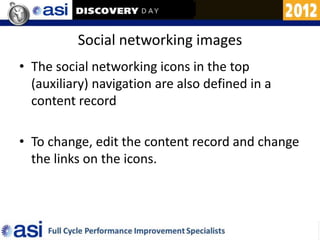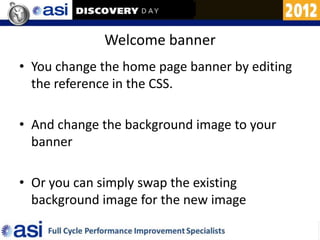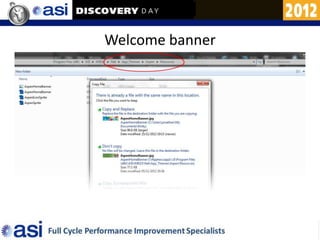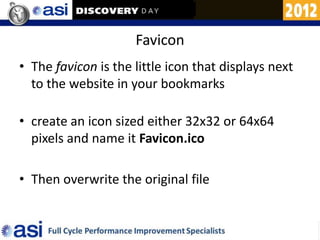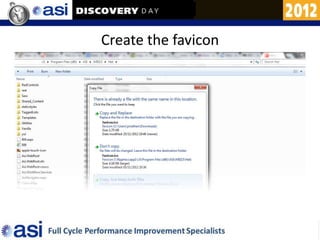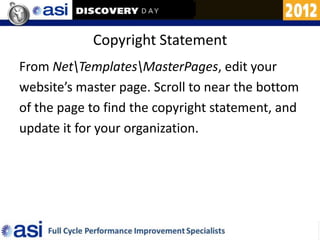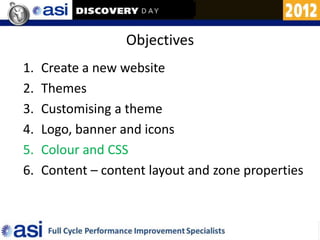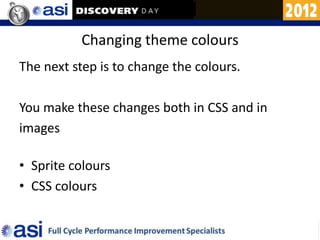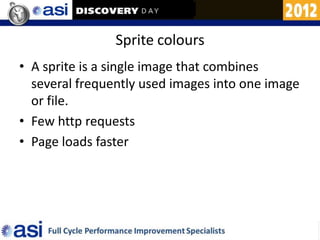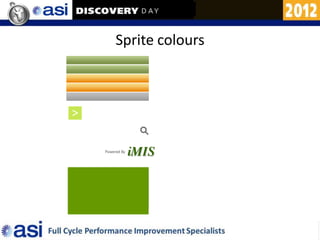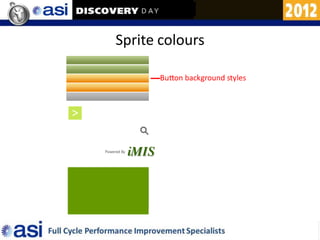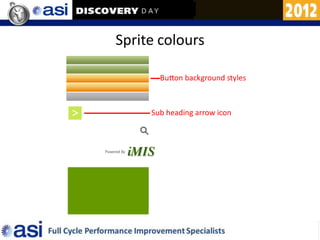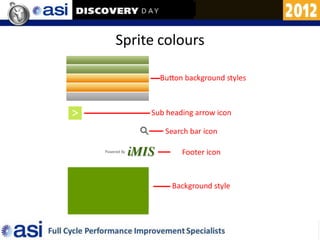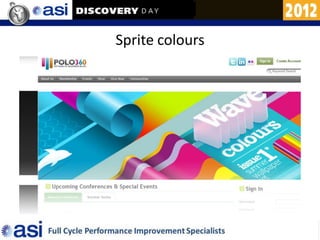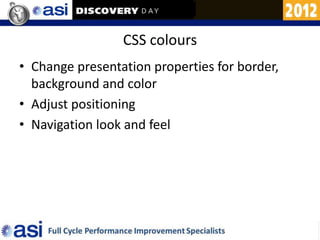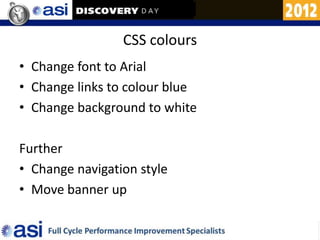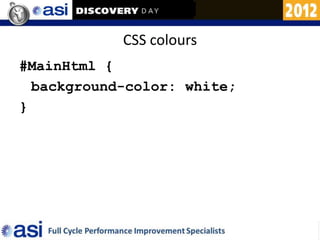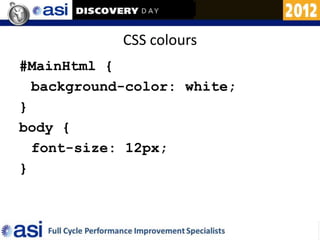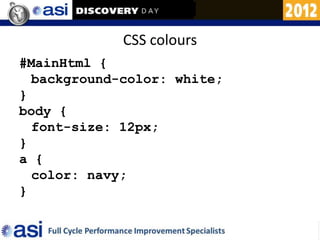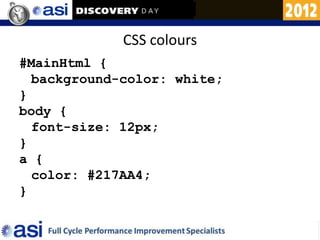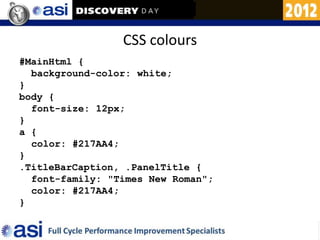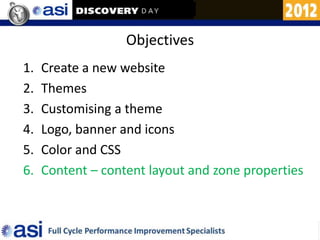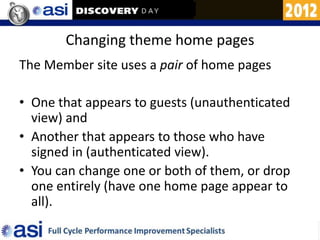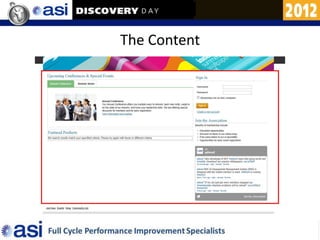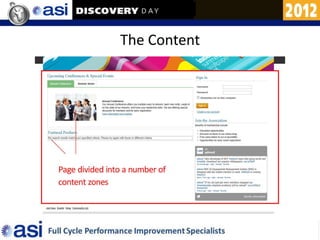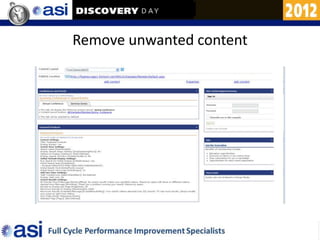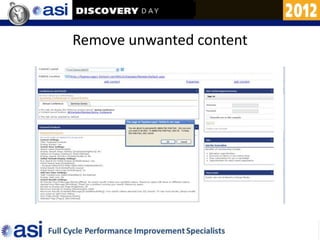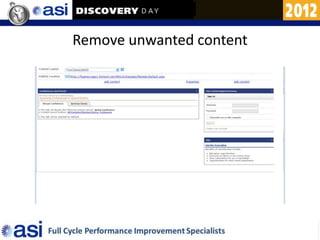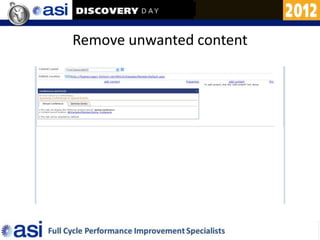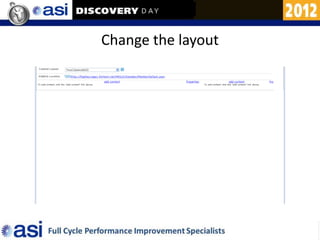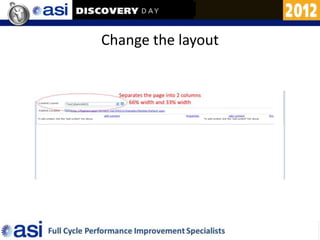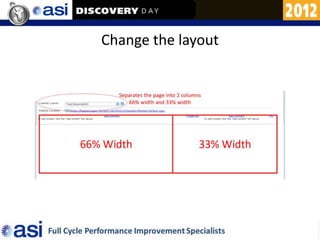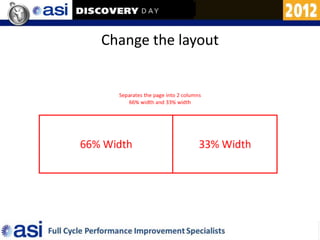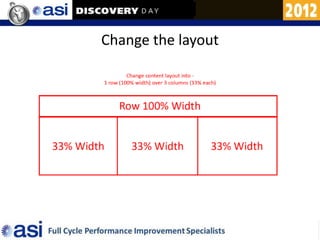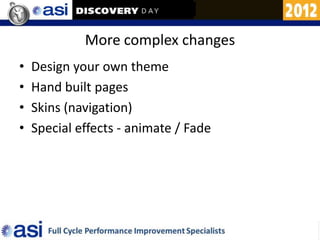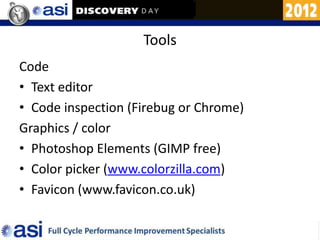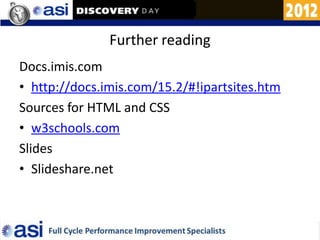This document provides guidance on customizing a website created with WCM and iParts. It discusses how to create a new website by copying an existing sample site and then customizing various aspects like themes, logos, banners, icons, colors, and content layout. It provides steps for customizing header elements, social media images, the welcome banner, favicon, and copyright statement. It also covers changing theme colors by modifying sprite images and CSS styles.