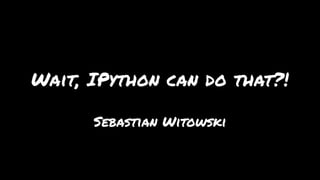
IPython can do more than you think
- 1. Wait, IPython can do that?! Sebastian Witowski
- 2. Python consultant and trainer @SebaWitowski https://switowski.com/blog $ whoami
- 3. Technical remarks Here are the slides of my talk: bit.ly/advanced-ipython
- 4. Don’t try this at home! DO with: IPython version 7.4 Python version 3.7.2
- 5. Motivation • I’ve been using IPython since version 0.x (over 6 years) … • … and I thought that everyone is using it (which is not the case) • There are many features! • And today we will talk about the most interesting ones
- 6. History of IPython • IPython is the father of the Jupyter Project • Started in 2001 as 259 lines of code executed at Python’s startup, written by Fernando Perez (history of IPython blog post): • Numbered prompt • Store the output of each command in global variables • Load some additional libraries (numerical operations and plotting) • Interactive prompt → Notebooks → Project Jupyter
- 7. This talk is NOT about Jupyter IPython and Jupyter in Depth: High productivity, interactive Python https://www.youtube.com/watch?v=VQBZ2MqWBZI
- 8. This talk is about IPython But many of the things will apply to Jupyter as well
- 9. IPython REPL What’s a REPL? • Read-Eval-Print Loop: • Read the code • Evaluate it • Print the results • Repeat
- 10. IPython vs Python REPL
- 11. Features •Syntax highlighting • Tab completion: • keywords, modules, methods, variables • files in the current directory • unicode characters! •Smart indentation •History search: •↑ or ↓ •text + ↑ or ↓ •Ctrl+R + text + ↑ or ↓
- 12. FEATURES !!!
- 13. Dynamic object introspection Need information about classes, variables, functions or modules? a_variable? or ?a_variable
- 14. Dynamic object introspection Need more information? a_variable?? or ??a_variable
- 15. Dynamic object introspection Forgot the name of a function? Use * to list all functions matching a string
- 16. Input and output caching • IPython stores the input and output of each command in the current session • It also stores the input (and output - if enabled in the settings) of the previous sessions
- 17. Input caching Input commands are stored in: • (for the last 3 inputs) _i, _ii, _iii • _i<cell_number> • _ih[<cell_number>] • In[<cell_number>] _ih and In are lists indexed from 1!
- 18. Output caching Output commands are stored in: • (for the last 3 outputs) _, __, ___ • _<cell_number> • _oh[<cell_number>] • Out[<cell_number>]
- 19. Why caching matters? • Did you ever run a command that returns a value just to realize later that you want to do something with that value? • And maybe it’s a very slow command or you can’t rerun it (authentication expired) • With IPython you can just retrieve the output from the cache!
- 21. Magic functions • Magic functions - helper functions that starts with % or %%, e.g: %history -n -o 1-10 • IPython magic functions != Python magic methods (__add__)!
- 22. % vs %% • %timeit is a line magic function (similar to shell commands) # Measure how long it takes to run "sum(range(10000)"
- 23. % vs %% • %%timeit is a cell magic function # Measure the inefficient way to sum the elements
- 24. 124 magic functions of IPython In [2]: %lsmagic Out[2]: Available line magics: %alias %alias_magic %autoawait %autocall %autoindent %automagic %bookmark %cat %cd %clear %colors %conda %config %cp %cpaste %debug %dhist %dirs %doctest_mode %ed %edit %env %gui %hist %history %killbgscripts %ldir %less %lf %lk %ll %load %load_ext %loadpy %logoff %logon %logstart %logstate %logstop %ls %lsmagic %lx %macro %magic %man %matplotlib %mkdir %more %mv %notebook %page %paste %pastebin %pdb %pdef %pdoc %pfile %pinfo %pinfo2 %pip %popd %pprint %precision %prun %psearch %psource %pushd %pwd %pycat %pylab %quickref %recall %rehashx %reload_ext %rep %rerun %reset %reset_selective %rm %rmdir %run %save %sc %set_env %store %sx %system %tb %time %timeit %unalias %unload_ext %who %who_ls %whos %xdel %xmode Available cell magics: %%! %%HTML %%SVG %%bash %%capture %%debug %%file %%html %%javascript %%js %%latex %%markdown %%perl %%prun %%pypy %%python %%python2 %%python3 %%ruby %%script %%sh %%svg %%sx %%system % %time %%timeit %%writefile Automagic is ON, % prefix IS NOT needed for line magics.
- 25. My favorite magic functions %load_ext %ls %macro %prun %recall %rehashx %rerun %save %store %timeit %who / %whos %xmode %alias %cpaste %debug %edit %history %load
- 26. My favorite magic functions %history %edit %run %rerun %recall %macro %save %pastebin %store %who / %whos
- 27. %history Prints the input history: %history %history 5 %history 2-3 5 7-9
- 28. %history Prints the input history: %history %history 5 %history 2-3 5 7-9
- 29. range in IPython • %history 2-3 5 7-9 • Range 7-9 means: line 7,8 AND 9 (unlike Python’s range) • You can mix ranges and single lines (duplicates are fine too!) • %history 457/7 # Line 7 from session number 457 • %history ~2/7 # Line 7 from 2 sessions ago • %history ~1/ # The whole previous session • %history ~8/1-~6/5 # From the 1st line 8 sessions ago until the 5th line of 6 sessions ago
- 30. %edit Opens a temporary file (in your favorite editor*.) and executes the code after you save and quit: %edit %edit -p <F2> is a shortcut for %edit * Based on the $EDITOR (or $VISUAL) environment variable. By default uses vim, nano or notepad.
- 31. %edit ARGUMENT Where argument can be: • a filename • range of input history • a variable • an object (e.g. a function) • a macro
- 32. %run • Run a Python script and load its data into the current namespace • Useful when writing a module (instead of importlib.reload()) • Bonus: • %autoreload - always reload a module before executing a function
- 33. Other magic functions • %rerun - rerun a command from the history • %recall - like %rerun, but let’s you edit the commands before executing • %macro - store previous commands as a macro • %save - save commands to a file • %pastebin - save commands to a pastebin (similar to GitHub gist) • %store - save macros, variables or aliases in IPython storage • %who and %whos - print all interactive variables
- 34. Cell magics for different programming languages %%python2 %%bash %%ruby %%javascript
- 35. Writing magic functions How to write a magic function: 1. Write a function 2. Decorate it with @register_line_magic or @register_cell_magic
- 36. Writing magic functions from IPython.core.magic import register_line_magic @register_line_magic("reverse") def lmagic(line): "Line magic to reverse a string" return line[::-1] In [2]: %reverse hello world Out[2]: 'dlrow olleh' Reverse a string:
- 37. Writing magic functions from IPython.core.magic import register_line_magic @register_line_magic("reverse") def lmagic(line): "Line magic to reverse a string" return line[::-1] In [2]: %reverse hello world Out[2]: 'dlrow olleh'
- 38. Writing magic functions from IPython.core.magic import register_line_magic @register_line_magic("reverse") def lmagic(line): "Line magic to reverse a string" return line[::-1] In [2]: %reverse hello world Out[2]: 'dlrow olleh'
- 39. Writing magic functions from IPython.core.magic import register_line_magic @register_line_magic("reverse") def lmagic(line): "Line magic to reverse a string" return line[::-1] In [2]: %reverse hello world Out[2]: 'dlrow olleh'
- 40. Writing magic functions from IPython.core.magic import register_line_magic @register_line_magic("reverse") def lmagic(line): "Line magic to reverse a string" return line[::-1] In [2]: %reverse hello world Out[2]: 'dlrow olleh'
- 41. Writing magic functions More information on magic functions: • IPython documentation • Cell magic function that runs mypy
- 42. Extensions • Extensions - an easy way to make your magic functions reusable and share them with others through PyPI… • … but they not only limited to magic functions (key bindings, custom colors, custom IPython configuration, etc.)
- 43. • To create an extension you need to create a file containing load_ipython_extension function (and optionally the unload_ipython_extension) • And save the file in a folder called .ipython/extensions Writing an extension https://ipython.readthedocs.io/en/stable/config/extensions/index.html
- 44. Writing an extension Let’s turn our magic function into an extension!
- 45. Writing an extension from IPython.core.magic import register_line_magic @register_line_magic("reverse") def lmagic(line): "Line magic to reverse a string" return line[::-1]
- 46. Writing an extension from IPython.core.magic import register_line_magic def load_ipython_extension(ipython): @register_line_magic("reverse") def lmagic(line): "Line magic to reverse a string" return line[::-1]
- 47. Writing an extension # ~/.ipython/extensions/reverser.py from IPython.core.magic import register_line_magic def load_ipython_extension(ipython): @register_line_magic("reverse") def lmagic(line): "Line magic to reverse a string" return line[::-1]
- 49. Writing an extension # ~/.ipython/extensions/reverser.py from IPython.core.magic import register_line_magic def load_ipython_extension(ipython): @register_line_magic("reverse") def lmagic(line): "Line magic to reverse a string" return line[::-1]
- 50. Writing an extension Deprecation warning discussed here and here
- 51. Publishing extension on PyPI Let’s publish my little extension on PyPI: https://pypi.org/project/IPythonReverser You can now install it with: pip install IPythonReverser Load in IPython with: %load_ext ipython_reverser And run: %reverse Hello world
- 52. Where to find extensions? • Extensions Index - a wiki page in IPython repository (some extensions are old!) • Framework::IPython filter on PyPI - the recommended way to share extensions • Search for “IPython” or “IPython magic” on PyPI
- 53. Extensions - examples • IPython-SQL - interact with SQL databases from IPython • IPython Cypher - interact with Neo4j • Django ORM magic - define Django models on the fly
- 54. Shell commands • Commands starting with ! are treated as shell commands • Some common commands don’t require ! prefix (cd, ls, pwd, etc.)
- 55. %alias Similar to Linux alias command, they let you call a system command under a different name:
- 56. %rehashx Loads all executables from $PATH into the alias table
- 57. %xmode Changes how verbose the exceptions should be
- 58. %xmode Changes how verbose the exceptions should be
- 59. %xmode Changes how verbose the exceptions should be
- 60. %xmode Changes how verbose the exceptions should be
- 61. Autoawait Asynchronous code in REPL This is NOT a valid Python code! Don’t do this in production!
- 62. # demo.py print('Hello, welcome to an interactive IPython demo.') # <demo> --- stop --- x = 1 y = 2 # <demo> --- stop --- z = x+y print('z=',x) # <demo> --- stop --- print('z is now:', z) print('bye!') from IPython.lib.demo import Demo mydemo = Demo("demo.py") mydemo() Demo mode
- 63. Demo mode
- 64. Configuration • IPython has pretty good defaults • But if you need to change something, there is a configuration file: ~/.ipython/profile_default/ipython_config.py • To create this file, run: ipython profile create
- 65. # ipython_config.py # Configuration file for ipython. #------------------------------------------------------------------------------ # InteractiveShellApp(Configurable) configuration #------------------------------------------------------------------------------ ## Execute the given command string. #c.InteractiveShellApp.code_to_run = '' ## Run the file referenced by the PYTHONSTARTUP environment variable at IPython # startup. #c.InteractiveShellApp.exec_PYTHONSTARTUP = True ## List of files to run at IPython startup. #c.InteractiveShellApp.exec_files = [] ## lines of code to run at IPython startup. #c.InteractiveShellApp.exec_lines = [] ## A list of dotted module names of IPython extensions to load. #c.InteractiveShellApp.extensions = [] ## dotted module name of an IPython extension to load. #c.InteractiveShellApp.extra_extension = ‘' (…)
- 66. • execute specific lines of code at startup • execute files at startup • load extensions • disable the banner and configuration files (faster startup) • disable/enable autocalls • change the color schema • change the size of output cache or history length • automatically start pdb after each exception • change exception mode • select editor for the %edit • set the SQLite DB location • enable output caching between sessions • restore all variables from %store on startup In ipython_config.py you can:
- 69. Startup files
- 70. Startup files
- 71. Startup files • Large startup files == long IPython startup time! • Use a separate profile instead
- 72. Profiles • Profiles are like accounts on your computer (each has a separate configuration and startup files) • Each profile is a separate directory in .ipython directory
- 73. Profiles • Create a new profile: $ ipython profile create foo • Start IPython with that profile: $ ipython --profile=foo • By default, IPython starts with the default profile
- 74. Events
- 75. Events • To add a callback to an event: • Define your callback (check Module: core.event documentation) • Define load_ipython_extension(ip) function • Register callback with ip.events.register() • Load the extension (with %load_ext function)
- 76. Writing a custom event class VarPrinter: def __init__(self, ip): self.ip = ip def post_run_cell(self, result): print("-------------------------------") print("Variables after cell execution:") self.ip.run_line_magic("whos", '') def load_ipython_extension(ip): vp = VarPrinter(ip) ip.events.register("post_run_cell", vp.post_run_cell) To print all the variables after cell execution
- 77. Writing a custom event class VarPrinter: def __init__(self, ip): self.ip = ip def post_run_cell(self, result): print("-------------------------------") print("Variables after cell execution:") self.ip.run_line_magic("whos", '') def load_ipython_extension(ip): vp = VarPrinter(ip) ip.events.register("post_run_cell", vp.post_run_cell) To print all the variables after cell execution
- 78. Writing a custom event class VarPrinter: def __init__(self, ip): self.ip = ip def post_run_cell(self, result): print("-------------------------------") print("Variables after cell execution:") self.ip.run_line_magic("whos", '') def load_ipython_extension(ip): vp = VarPrinter(ip) ip.events.register("post_run_cell", vp.post_run_cell) To print all the variables after cell execution
- 79. Writing a custom event class VarPrinter: def __init__(self, ip): self.ip = ip def post_run_cell(self, result): print("-------------------------------") print("Variables after cell execution:") self.ip.run_line_magic("whos", '') def load_ipython_extension(ip): vp = VarPrinter(ip) ip.events.register("post_run_cell", vp.post_run_cell) To print all the variables after cell execution
- 80. Writing a custom event class VarPrinter: def __init__(self, ip): self.ip = ip def post_run_cell(self, result): print("-------------------------------") print("Variables after cell execution:") # %whos would give a SyntaxError! self.ip.run_line_magic("whos", '') def load_ipython_extension(ip): vp = VarPrinter(ip) ip.events.register("post_run_cell", vp.post_run_cell) To print all the variables after cell execution
- 81. Writing a custom event class VarPrinter: def __init__(self, ip): self.ip = ip def post_run_cell(self, result): print("-------------------------------") print("Variables after cell execution:") self.ip.run_line_magic("whos", '') def load_ipython_extension(ip): vp = VarPrinter(ip) ip.events.register("post_run_cell", vp.post_run_cell) To print all the variables after cell execution
- 82. Writing a custom event
- 83. Hooks • Similar to events, used for example when: • Opening an editor (with %edit) • Shutting down IPython • Copying text from clipboard
- 84. Events vs Hooks • There can be multiple callback functions run on one event (they are independent of each other) • But only one function will run for a given hook (unless it fails - then the next function will be tried)!
- 85. Hooks import os def calljed(self, filename, linenum): "My editor hook calls the jed editor directly." print "Calling my own editor, jed ..." if os.system('jed +%d %s' % (linenum, filename)) != 0: raise TryNext() def load_ipython_extension(ip): ip.set_hook('editor', calljed) Example from the documentation
- 86. Hooks import os def calljed(self, filename, linenum): "My editor hook calls the jed editor directly." print "Calling my own editor, jed ..." if os.system('jed +%d %s' % (linenum, filename)) != 0: raise TryNext() def load_ipython_extension(ip): ip.set_hook('editor', calljed)
- 87. Debugging • IPython has been my default debugger since a long time (because of Sublime Text that I have used for years)
- 88. Debugging part 1: Embedding # embedding_example.py a = 10 b = 15 from IPython import embed; embed() print(f"a+b = {a+b}")
- 89. # embedding_example.py a = 10 b = 15 from IPython import embed; embed() print(f"a+b = {a+b}") Debugging part 1: Embedding
- 90. %run -d my_file.py • Runs the file through pdb (ipdb) • Puts the breakpoint on the 1st line Debugging part 2: Debugger
- 91. Imagine you are running a Python script: Debugging part 3: Post mortem debugger
- 92. Debugging part 3: Post mortem debugger
- 93. ” I wish I ran this script with a debugger enabled! Now I have to wait again to see what’s the problem 😭 “ -Me (and You?)
- 94. %debug to the rescue
- 96. Profiling
- 97. %time Measure how long it takes to execute some code: In [2]: %time run_calculations() CPU times: user 2.68 s, sys: 10.9 ms, total: 2.69 s Wall time: 2.71 s Out[2]: 166616670000
- 98. %timeit Measure how long it takes to execute some code. But also figures out how many times it should run to give you reliable results: In [5]: %timeit run_calculations() 2.82 s ± 124 ms per loop (mean ± std. dev. of 7 runs, 1 loop each)
- 99. %%timeit In [1]: %%timeit [arguments] <optional_setup_code> ...: total = 0 ...: for x in range(10000): ...: for y in range(x): ...: total += y ...: 2.7 s ± 25.7 ms per loop (mean ± std. dev. of 7 runs, 1 loop each)
- 100. %prun In [1]: %prun a_slow_function() 50035004 function calls in 12.653 seconds Ordered by: internal time ncalls tottime percall cumtime percall filename:lineno(function) 10000 8.683 0.001 12.645 0.001 my_file.py:6(helper_function) 49995000 3.956 0.000 3.956 0.000 my_file.py:15(check_factor) 10000 0.005 0.000 12.650 0.001 my_file.py:1(important_function) 10000 0.004 0.000 0.006 0.000 my_file.py:19(a_method) 1 0.003 0.003 12.653 12.653 my_file.py:28(long_running_script) 10000 0.001 0.000 0.001 0.000 my_file.py:24(do_calculations) 1 0.000 0.000 12.653 12.653 {built-in method builtins.exec} 1 0.000 0.000 12.653 12.653 <string>:1(<module>) 1 0.000 0.000 0.000 0.000 {method 'disable' of '_lsprof.Profiler' objects}
- 101. line_profiler • %prun returns a function-by-function report • %lprun returns a line-by-line report • It’s not included by default in IPython: • Install from pip: pip install line_profiler • Load extension: %load_ext line_profiler
- 102. line_profiler %lprun -f function_name -f function2_name statement
- 103. line_profiler In [1]: %lprun -f long_running_script -f important_function long_running_script() Timer unit: 1e-06 s Total time: 27.3258 s File: /Users/switowski/workspace/playground/my_file.py Function: important_function at line 1 Line # Hits Time Per Hit % Time Line Contents ============================================================== 1 def important_function(a, num): 2 10000 27310547.0 2731.1 99.9 b = helper_function(a, num) 3 10000 11686.0 1.2 0.0 b += 10 4 10000 3560.0 0.4 0.0 return b Total time: 27.3539 s File: /Users/switowski/workspace/playground/my_file.py Function: long_running_script at line 28 Line # Hits Time Per Hit % Time Line Contents ============================================================== 28 def long_running_script(): 29 1 2.0 2.0 0.0 total = 1 30 10001 4033.0 0.4 0.0 for x in range(10000): 31 10000 27349839.0 2735.0 100.0 total += important_function(total, x) 32 1 0.0 0.0 0.0 return total
- 104. memory_profiler • Profiles the memory usage of Python programs • It’s not included by default in IPython: • Install from pip: pip install memory_profiler • Load extension: %load_ext memory_profiler
- 105. memory_profiler %mprun -f function_name -f function2_name statement
- 106. memory_profiler In [1]: %mprun -f memory_intensive memory_intensive() Filename: /Users/switowski/workspace/playground/my_file.py Line # Mem usage Increment Line Contents ================================================ 1 57.4 MiB 57.4 MiB def memory_intensive(): 2 820.3 MiB 762.9 MiB a = [1] * (10 ** 8) 3 2159.0 MiB 1338.6 MiB b = [2] * (2 * 10 ** 8) 4 618.1 MiB 0.0 MiB del b 5 618.1 MiB 0.0 MiB return a
- 107. • In IPython REPL, the “E” (Evaluation) happens in a separate process called kernel • You can use a different kernel than the default (Python) one • The interface won’t change, but you will be using a different programming language (Ruby, JS, etc.) Kernels
- 108. How to change the kernel? • Find a kernel you want (at Jupyter kernels wiki page)
- 109. • Find a kernel you want (at Jupyter kernels wiki page) • Install the dependencies and the kernel itself How to change the kernel?
- 110. How to change the kernel? • Find a kernel you want (at Jupyter kernels wiki page) • Install the dependencies and the kernel itself • Run it (either in IPython REPL or Jupyter Notebooks)
- 111. And if you really love IPython…
- 112. You can: • Enable autocalls, so you can skip brackets when calling functions (any or fans?)
- 113. You can: • Enable autocalls, so you can skip brackets when calling functions (any or fans?) • Or run commands like that: • ,print a b c # Equivalent to print(“a”, “b”, “c”)
- 114. You can: • Enable autocalls, so you can skip brackets when calling functions (any or fans?) • Or run commands like that: • ,print a b c # Equivalent to print(“a”, “b”, “c”) • Enable autoreloading, so you can change modules on the fly (no need to reimport them after changes)
- 115. You can: • Enable autocalls, so you can skip brackets when calling functions (any or fans?) • Or run commands like that: • ,print a b c # Equivalent to print(“a”, “b”, “c”) • Enable autoreloading, so you can change modules on the fly (no need to reimport them after changes) • Turn on the “doctest mode” so you can easily write the doctest documentation
- 116. You can: • Enable autocalls, so you can skip brackets when calling functions (any or fans?) • Or run commands like that: • ,print a b c # Equivalent to print(“a”, “b”, “c”) • Enable autoreloading, so you can change modules on the fly (no need to reimport them after changes) • Turn on the “doctest mode” so you can easily write the doctest documentation • Turn IPython into your system shell (show current directory in prompt + autocalls + %rehashx)
- 117. You can: • Enable autocalls, so you can skip brackets when calling functions (any or fans?) • Or run commands like that: • ,print a b c # Equivalent to print(“a”, “b”, “c”) • Enable autoreloading, so you can change modules on the fly (no need to reimport them after changes) • Turn on the “doctest mode” so you can easily write the doctest documentation • Turn IPython into your system shell (show current directory in prompt + autocalls + %rehashx) • Add custom keyboard shortcuts • Or input transformations • Or AST transformations
- 118. IPython alternatives • bpython • ptpython • xonsh shell
- 119. bpython Lightweight alternative to IPython: • Syntax highlighting • Smart indentation • Autocompletion • Suggestions when typing • Rewind https://bpython-interpreter.org
- 120. ptpython • Syntax highlighting • Multiline editing • Autocompletion • Shell commands • Syntax validation • Vim and Emacs mode • Menus https://pypi.org/project/ptpython/
- 121. xonsh shell “Xonsh is a Python-powered, cross-platform, Unix-gazing shell language and command prompt. The language is a superset of Python 3.5+ with additional shell primitives that you are used to from Bash and IPython.” – https://xon.sh/index.html • Anthony Scopatz - xonsh - PyCon 2016 • Matthias Bussonnier, "Xonsh – put some Python in your Shell", PyBay2016
- 122. Thank you for listening! And “thank you” creators of IPython for such an awesome tool!
