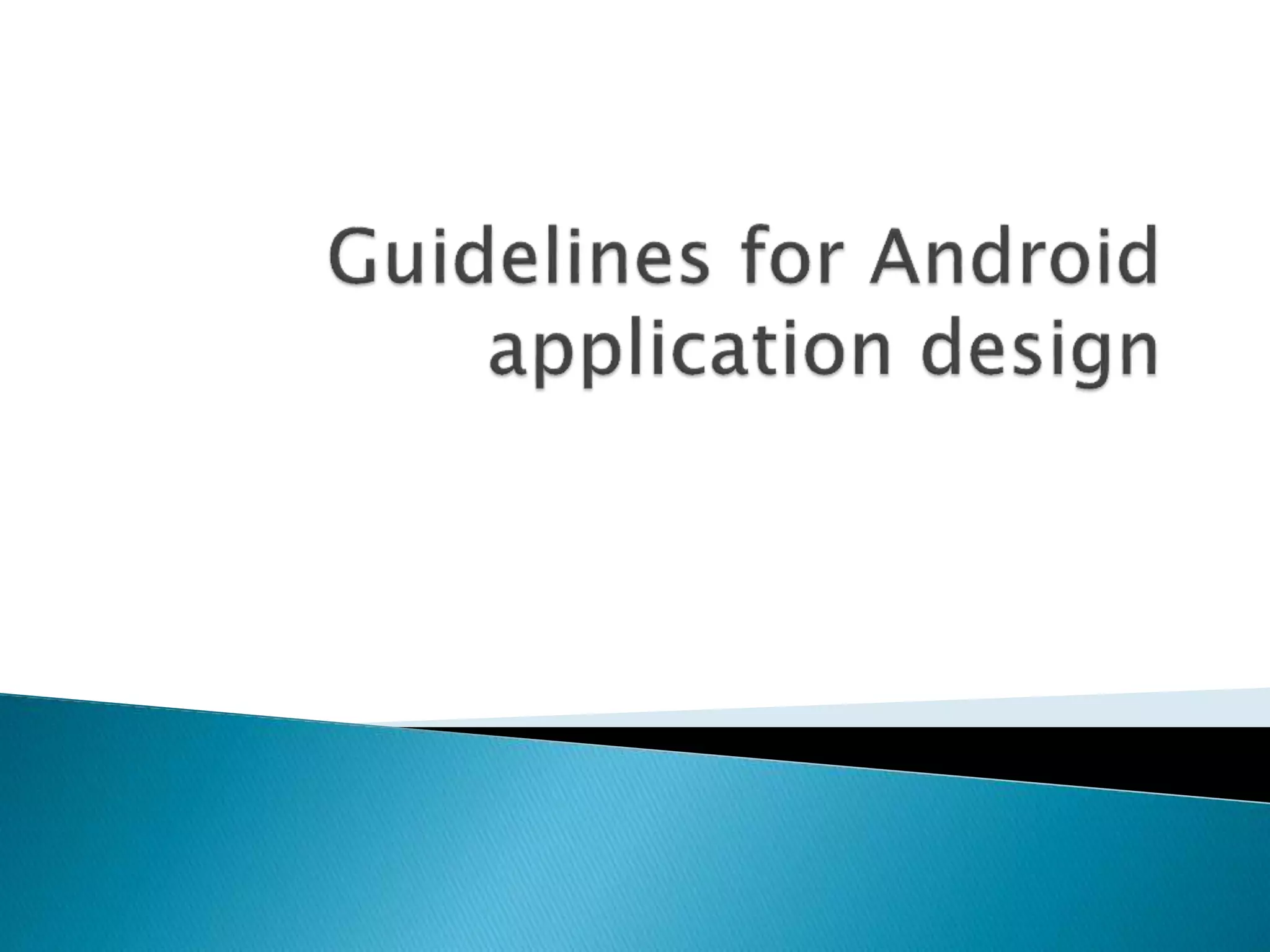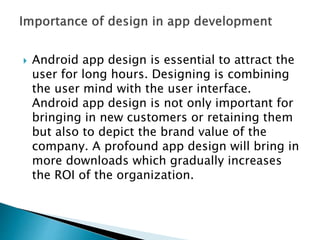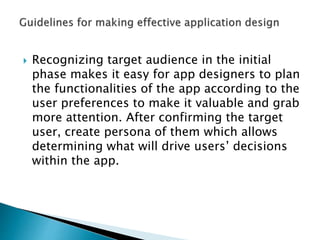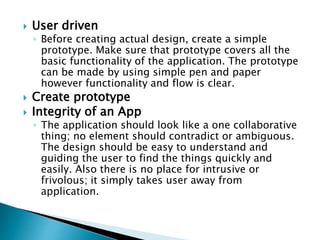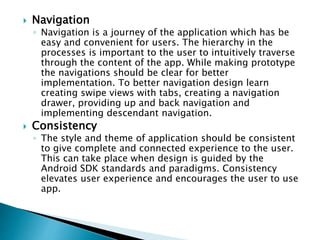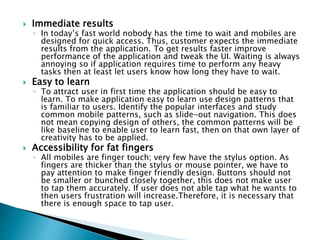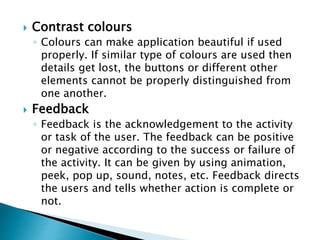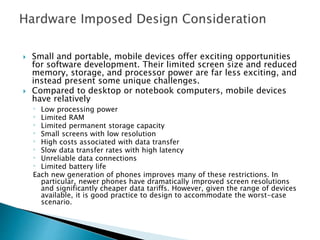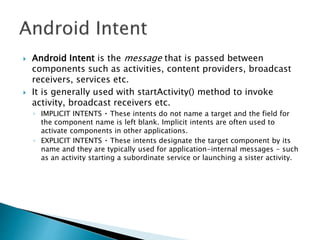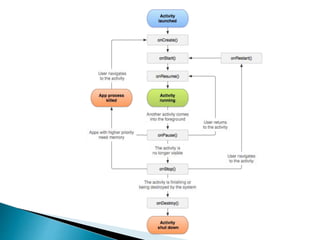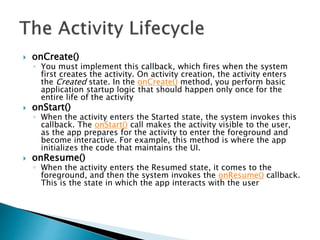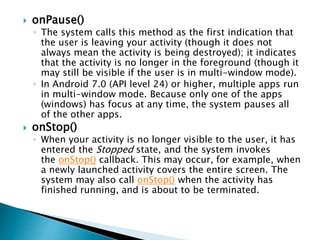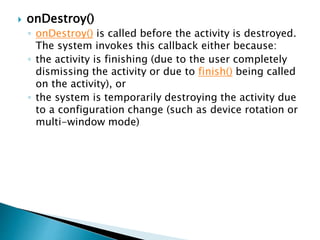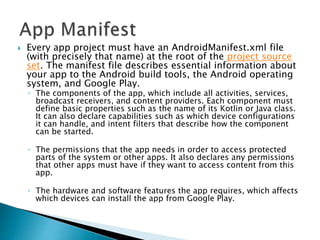The document discusses important considerations for designing Android apps. It emphasizes the importance of understanding users, prototyping, ensuring consistency and accessibility, providing feedback, and designing for the limitations of mobile devices like small screens and limited processing power. Key aspects of design include navigation, colors, and making sure the app is easy to learn and use.