Volunteer management information system tutorial FRSA 710 2-87 3BCT
•Download as PPT, PDF•
0 likes•778 views
The tutorial takes the user through site registration, position application and the logging in of volunteer hours.
Report
Share
Report
Share
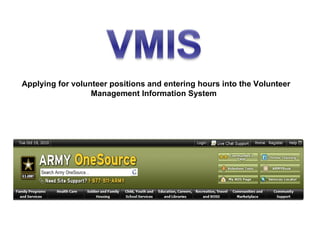
Recommended
VMIS Registration

The document provides instructions for volunteers to register for an online volunteer management system website, apply for volunteer positions, and record volunteer hours. It explains how to register for the website, search and apply for positions at Fort Rucker, accept or decline applications as an organization point of contact, and log volunteer hours by position. Contact information is provided for the Army Volunteer Corp Coordinator to assist with using the system.
How to Register for VMIS

This step by step slide show shows you how to register for a VMIS account and how to input your volunteer hours.
Some selections are different depending on the Installation you are at and for what Military program you are signing up for.
4vCard User Guide

To create a 4Vcard profile, visit 4vcard.com and register an account by filling in basic contact details and services offered. The profile can then be customized by uploading an avatar photo, selecting a username, and previewing the public profile. The completed 4Vcard URL can be shared to promote translation services everywhere.
Qualifying Officer System Tutorial

This document provides instructions for qualifying officers to file candidate qualification information electronically using the Qualifying Officer Electronic Reporting System (QOERS). The duties of a qualifying officer include notifying the commission of all candidates and offices within 10 days of the close of the qualification period. To perform these duties, qualifying officers log into QOERS where they can view previously entered qualifications, edit candidate information, and add election outcomes. The system walks through adding new qualification periods and candidate details step-by-step with required fields and error notifications. Qualifying officers are encouraged to contact the Education and Information Division with any other questions.
Microsoft Healthcare Bot

This document provides instructions for creating a healthcare bot using the Microsoft Azure Healthcare Bot Service. It outlines the steps to create a new healthcare bot service in the Azure portal, configure an account, select a template scenario like provider lookup, and test the bot by typing "help" in the chat box. The bot diagram shows how it operates based on user input and references are provided for additional YouTube videos and GitHub code samples related to healthcare bots.
Register employer and post internship on SwiftIntern.com

This document provides instructions for employers to register and post internships on the website SWIFTINTERN.COM. It outlines the steps to complete the registration form, enter company details, create an internship posting with relevant details, view applicants and select candidates, and contact applicants. It also describes the employer dashboard that provides real-time data on posted internships, applicants, views, and messages. The document concludes by thanking the employer and providing contact information for any additional queries.
bswift guide.pptx

This document provides a guide to navigating and utilizing the bswift platform for managing employee benefits. It outlines how to access bswift, review current benefits and costs, view plan documents, manage dependents and beneficiaries, process life events, and upload dependent documentation. The guide walks through each section of the bswift site and provides instructions on common tasks for maintaining benefits.
AXIS USER GUIDE

The document provides an overview of the key features and functionality of the AXIS sales system. It describes how to navigate the homepage and basic features like search, create, and favorites. It also summarizes how to manage opportunities, leads, contacts, activities/calendar, and facilities. Specific instructions are provided for converting leads to opportunities, reassigning lead owners, and archiving leads. The sales funnel concept and expectations for reps are briefly mentioned as well.
Recommended
VMIS Registration

The document provides instructions for volunteers to register for an online volunteer management system website, apply for volunteer positions, and record volunteer hours. It explains how to register for the website, search and apply for positions at Fort Rucker, accept or decline applications as an organization point of contact, and log volunteer hours by position. Contact information is provided for the Army Volunteer Corp Coordinator to assist with using the system.
How to Register for VMIS

This step by step slide show shows you how to register for a VMIS account and how to input your volunteer hours.
Some selections are different depending on the Installation you are at and for what Military program you are signing up for.
4vCard User Guide

To create a 4Vcard profile, visit 4vcard.com and register an account by filling in basic contact details and services offered. The profile can then be customized by uploading an avatar photo, selecting a username, and previewing the public profile. The completed 4Vcard URL can be shared to promote translation services everywhere.
Qualifying Officer System Tutorial

This document provides instructions for qualifying officers to file candidate qualification information electronically using the Qualifying Officer Electronic Reporting System (QOERS). The duties of a qualifying officer include notifying the commission of all candidates and offices within 10 days of the close of the qualification period. To perform these duties, qualifying officers log into QOERS where they can view previously entered qualifications, edit candidate information, and add election outcomes. The system walks through adding new qualification periods and candidate details step-by-step with required fields and error notifications. Qualifying officers are encouraged to contact the Education and Information Division with any other questions.
Microsoft Healthcare Bot

This document provides instructions for creating a healthcare bot using the Microsoft Azure Healthcare Bot Service. It outlines the steps to create a new healthcare bot service in the Azure portal, configure an account, select a template scenario like provider lookup, and test the bot by typing "help" in the chat box. The bot diagram shows how it operates based on user input and references are provided for additional YouTube videos and GitHub code samples related to healthcare bots.
Register employer and post internship on SwiftIntern.com

This document provides instructions for employers to register and post internships on the website SWIFTINTERN.COM. It outlines the steps to complete the registration form, enter company details, create an internship posting with relevant details, view applicants and select candidates, and contact applicants. It also describes the employer dashboard that provides real-time data on posted internships, applicants, views, and messages. The document concludes by thanking the employer and providing contact information for any additional queries.
bswift guide.pptx

This document provides a guide to navigating and utilizing the bswift platform for managing employee benefits. It outlines how to access bswift, review current benefits and costs, view plan documents, manage dependents and beneficiaries, process life events, and upload dependent documentation. The guide walks through each section of the bswift site and provides instructions on common tasks for maintaining benefits.
AXIS USER GUIDE

The document provides an overview of the key features and functionality of the AXIS sales system. It describes how to navigate the homepage and basic features like search, create, and favorites. It also summarizes how to manage opportunities, leads, contacts, activities/calendar, and facilities. Specific instructions are provided for converting leads to opportunities, reassigning lead owners, and archiving leads. The sales funnel concept and expectations for reps are briefly mentioned as well.
Jobvite

Jobvite is the applicant tracking system (ATS) used by Personified to manage recruiting processes like candidate sourcing, screening, and hiring. It provides a recruiting CRM, social recruiting tools, and a complete hiring solution. The document provides an overview of basic Jobvite functions like creating requisitions, sending job postings to candidates, tracking applications, and screening resumes. It also outlines how to access reports and contact support resources.
Quickstart Guide for the Women-Owned Small Business Program via SBA

This document provides a quickstart guide for using the certify.sba.gov website to apply for certification in the Women-Owned Small Business program. It outlines the steps to create an account, find and associate a business, fill out the application, upload documents, and access resources. The guide walks through the registration, login, application submission, and document management processes on the site in a step-by-step format.
How to Use Paytronix by Michael Schwartz

This document outlines the steps to generate both summary and detail reports from Paytronix. It describes how to log in, navigate to the report center, select the type of report, input filtering criteria like date ranges and stores, customize the output metrics, run the report, and download the results as an Excel file. Key steps include selecting loyalty overview for a summary report or guests analysis for a detail report, inputting dates and locations, choosing output metrics like spending and visits, and filtering or editing the downloaded Excel data.
Vist aapplicationprocess

AmeriCorps VISTA is a program that allows individuals to help eliminate poverty through full-time community service work. As a VISTA member, you will receive training, a living allowance, and an education award or stipend for your service. To apply, you create an online profile and complete an application providing personal and background information. The application process involves searching for projects and receiving approval from an agency.
Enrollment Presentation TEST1

This document provides an overview of how to navigate an enrollment website for a retirement plan. It begins with logging into an account and reviewing the homepage features. It then guides the user through updating personal information, beneficiaries, investment elections, and contribution amounts. The document demonstrates how to access statements, transaction history, and other resources. It emphasizes saving confirmation numbers for any changes.
Unemployment Insurance Weekly Claims

All Utah unemployment insurance claims must now be filed online. This presentation reviews the process for filing online.
Enrollment and Initial Introduction

1) The document provides instructions for registering for and logging into a free trial of the Empxtrack employee management system. It explains how to complete verification by clicking a link in a welcome email and then log in using provided credentials.
2) It describes logging in as different user roles - an employee, that employee's manager, and an HR manager - and exploring key areas of the system for each role like personal profiles, managing teams and subordinates, and configuring system settings.
3) Empxtrack is highlighted as a responsive, customizable and mobile-friendly application that covers the entire employee lifecycle. Contact information is provided to request a demo.
Workday training for_employees

1. The document provides instructions for navigating and using the basic features of the Workday HRIS system, including initiating employee or manager-led changes.
2. As an employee, you can update personal information by clicking "Personal Information" under "All About Me" and submitting changes for approval. As a manager, you can initiate transfers, promotions, or job changes for direct reports by selecting the employee and filling out relevant details before submitting.
3. Both employees and managers can check the status of initiated changes by viewing their workfeed notifications or clicking "Process Status" to see approval workflows.
Company registration guideline rjsc

The document provides guidelines for registering a joint stock company online, including instructions on filling out registration applications, uploading documents, editing submissions, and printing documents. Applicants select the company type and fill in general information, details on corporate and individual subscribers, memorandum and articles of association. They can upload soft copies of required documents and submit the application for payment processing. Editing is allowed before final submission.
HRMS Staff Portal User Manual

The document provides instructions for using the staff portal, including logging in, viewing personal information and attendance records, submitting missed punch requests, and requesting and tracking the status of leave requests. Key functions covered include logging in using a staff ID and password, accessing the my page dashboard, filtering and viewing the attendance list, submitting missed punch requests and leave requests, and important points around approval deadlines.
att09072023mysss-registration-proceduresfinal (1).pdf

The document provides instructions for registering in different types of accounts on the My.SSS portal:
1) Member account: Go to the SSS website and click "Member" to register personal information and set up a password and security questions.
2) Regular employer account: Go to the SSS website and click "Employer" to register company information. Set up a password after approval.
3) Household employer account: Go to the SSS website and click "Employer" to register. Set up a password after providing required information via email.
4) Coverage and collection partner/contribution subsidy provider account: Go to the SSS website and click the appropriate option to register organization information and
How To Set Up Insightly CRM

In previous presentations, we showed you how to choose a CRM system and gave you a comparison of the top 4 CRM software options for small businesses. If you followed our advice and chose Insightly for your CRM, it’s now time to set it up. That’s the topic of today’s presentation.
See more at: http://fitsmallbusiness.com/how-to-set-up-insightly/
Workshop on IEEE vTools: Getting Involve with IEEE Volunteer Tools

The session as titled Workshop on IEEE vTools was organized by IEEE Computer Society Bangladesh Chapter and hosted by University of Liberal Arts Bangladesh Student Branch. The aims of the training session was to train up the executive volunteers of several student branch and cs student chapter ExCom as that they can involve themselves with the IEEE Volunteer tools and utilize the IEEE resources.
AmeriCorps HandsOn Connect Training

The document provides an overview of the Volunteer Michigan Partner Portal, which connects volunteers to opportunities through nonprofit organizations. It discusses how to register as a nonprofit partner, manage an organization's account and opportunities, and create both ongoing and time-specific volunteer opportunities. Nonprofits can create sign-up or express interest opportunities, set schedules and locations, and ask custom questions to volunteers. The portal allows partners to track volunteers and verify their attendance.
NNSY USAJOBS information

The document provides instructions for applying for jobs using USAJobs, the official job site of the US Federal Government. It outlines how to create an account, search for jobs, save job searches, make resumes searchable, attach required documents like an SF-50 form, and submit applications by filling out occupational questionnaires. The document emphasizes following all directions carefully and having all required documents prepared ahead of time.
Angel Premium Hair Training Manual

This document provides step-by-step instructions for creating a distributor account on www.angelpremiumhair.com and an overview of the features and tools available in the back office portal. It outlines the signup process, mandatory initial purchase requirements, navigating product categories and placing orders, accessing reports and commissions, and managing contacts and replicated websites. The document aims to guide new distributors in getting started with their back office account.
Instructor quick start-guide

This document provides instructions for instructors on how to get started using Turnitin to create a user profile, add a class, create assignments, submit papers as examples, view originality reports, and grade papers. It outlines 8 steps for instructors to follow that will help them set up Turnitin and begin using it in their courses.
How it works: Edit your Fundraising Page

This document provides instructions for editing a fundraising page on the United Way Mumbai website. It outlines 12 steps for personalizing the fundraising page by updating the profile, team, supported non-profits, donations, and expressing gratitude to donors. These steps include setting fundraising goals and donation amounts, adding team members, selecting charities, providing updates, and downloading or exporting donation reports.
How to Find Your EOB Online

The document provides 9 steps to access and view Explanation of Benefits (EOBs) online through a member portal. It instructs users to sign into their member portal account, click the "Claims & EOBs" tab, and select their plan to access EOBs, claims status, and benefits. It then outlines searching for a specific claim by member, claim type, date, and status, and clicking "View EOB" to open and view the second page of the EOB in a new browser tab.
Aet 545 tutorial rosa williams

This tutorial teaches users how to use the Child Care Data Tracker software to enter program data, generate reports, and complete the ACF-700 report. It reviews each module including entering provider, family, service authorization, and payment information. It emphasizes that required or "yellow" fields must be completed and shows how to generate the ACF-700 report for the desired fiscal year after authorizing all payments made during that period.
3 BSTB FF Week of 14 March

Information updates for Families and Soldiers in the 3rd Brigade Special Troops Battalion. Emailed weekly.
210 BSB FRSA Flash

This document provides a calendar and information about upcoming events at Fort Drum and in the local area. The calendar lists various training events from September 2nd to 29th. Local events on September 8th and 9th are also mentioned. The document then provides contact information for the Fort Drum Army Community Service and assistance resources available to service members and families.
More Related Content
Similar to Volunteer management information system tutorial FRSA 710 2-87 3BCT
Jobvite

Jobvite is the applicant tracking system (ATS) used by Personified to manage recruiting processes like candidate sourcing, screening, and hiring. It provides a recruiting CRM, social recruiting tools, and a complete hiring solution. The document provides an overview of basic Jobvite functions like creating requisitions, sending job postings to candidates, tracking applications, and screening resumes. It also outlines how to access reports and contact support resources.
Quickstart Guide for the Women-Owned Small Business Program via SBA

This document provides a quickstart guide for using the certify.sba.gov website to apply for certification in the Women-Owned Small Business program. It outlines the steps to create an account, find and associate a business, fill out the application, upload documents, and access resources. The guide walks through the registration, login, application submission, and document management processes on the site in a step-by-step format.
How to Use Paytronix by Michael Schwartz

This document outlines the steps to generate both summary and detail reports from Paytronix. It describes how to log in, navigate to the report center, select the type of report, input filtering criteria like date ranges and stores, customize the output metrics, run the report, and download the results as an Excel file. Key steps include selecting loyalty overview for a summary report or guests analysis for a detail report, inputting dates and locations, choosing output metrics like spending and visits, and filtering or editing the downloaded Excel data.
Vist aapplicationprocess

AmeriCorps VISTA is a program that allows individuals to help eliminate poverty through full-time community service work. As a VISTA member, you will receive training, a living allowance, and an education award or stipend for your service. To apply, you create an online profile and complete an application providing personal and background information. The application process involves searching for projects and receiving approval from an agency.
Enrollment Presentation TEST1

This document provides an overview of how to navigate an enrollment website for a retirement plan. It begins with logging into an account and reviewing the homepage features. It then guides the user through updating personal information, beneficiaries, investment elections, and contribution amounts. The document demonstrates how to access statements, transaction history, and other resources. It emphasizes saving confirmation numbers for any changes.
Unemployment Insurance Weekly Claims

All Utah unemployment insurance claims must now be filed online. This presentation reviews the process for filing online.
Enrollment and Initial Introduction

1) The document provides instructions for registering for and logging into a free trial of the Empxtrack employee management system. It explains how to complete verification by clicking a link in a welcome email and then log in using provided credentials.
2) It describes logging in as different user roles - an employee, that employee's manager, and an HR manager - and exploring key areas of the system for each role like personal profiles, managing teams and subordinates, and configuring system settings.
3) Empxtrack is highlighted as a responsive, customizable and mobile-friendly application that covers the entire employee lifecycle. Contact information is provided to request a demo.
Workday training for_employees

1. The document provides instructions for navigating and using the basic features of the Workday HRIS system, including initiating employee or manager-led changes.
2. As an employee, you can update personal information by clicking "Personal Information" under "All About Me" and submitting changes for approval. As a manager, you can initiate transfers, promotions, or job changes for direct reports by selecting the employee and filling out relevant details before submitting.
3. Both employees and managers can check the status of initiated changes by viewing their workfeed notifications or clicking "Process Status" to see approval workflows.
Company registration guideline rjsc

The document provides guidelines for registering a joint stock company online, including instructions on filling out registration applications, uploading documents, editing submissions, and printing documents. Applicants select the company type and fill in general information, details on corporate and individual subscribers, memorandum and articles of association. They can upload soft copies of required documents and submit the application for payment processing. Editing is allowed before final submission.
HRMS Staff Portal User Manual

The document provides instructions for using the staff portal, including logging in, viewing personal information and attendance records, submitting missed punch requests, and requesting and tracking the status of leave requests. Key functions covered include logging in using a staff ID and password, accessing the my page dashboard, filtering and viewing the attendance list, submitting missed punch requests and leave requests, and important points around approval deadlines.
att09072023mysss-registration-proceduresfinal (1).pdf

The document provides instructions for registering in different types of accounts on the My.SSS portal:
1) Member account: Go to the SSS website and click "Member" to register personal information and set up a password and security questions.
2) Regular employer account: Go to the SSS website and click "Employer" to register company information. Set up a password after approval.
3) Household employer account: Go to the SSS website and click "Employer" to register. Set up a password after providing required information via email.
4) Coverage and collection partner/contribution subsidy provider account: Go to the SSS website and click the appropriate option to register organization information and
How To Set Up Insightly CRM

In previous presentations, we showed you how to choose a CRM system and gave you a comparison of the top 4 CRM software options for small businesses. If you followed our advice and chose Insightly for your CRM, it’s now time to set it up. That’s the topic of today’s presentation.
See more at: http://fitsmallbusiness.com/how-to-set-up-insightly/
Workshop on IEEE vTools: Getting Involve with IEEE Volunteer Tools

The session as titled Workshop on IEEE vTools was organized by IEEE Computer Society Bangladesh Chapter and hosted by University of Liberal Arts Bangladesh Student Branch. The aims of the training session was to train up the executive volunteers of several student branch and cs student chapter ExCom as that they can involve themselves with the IEEE Volunteer tools and utilize the IEEE resources.
AmeriCorps HandsOn Connect Training

The document provides an overview of the Volunteer Michigan Partner Portal, which connects volunteers to opportunities through nonprofit organizations. It discusses how to register as a nonprofit partner, manage an organization's account and opportunities, and create both ongoing and time-specific volunteer opportunities. Nonprofits can create sign-up or express interest opportunities, set schedules and locations, and ask custom questions to volunteers. The portal allows partners to track volunteers and verify their attendance.
NNSY USAJOBS information

The document provides instructions for applying for jobs using USAJobs, the official job site of the US Federal Government. It outlines how to create an account, search for jobs, save job searches, make resumes searchable, attach required documents like an SF-50 form, and submit applications by filling out occupational questionnaires. The document emphasizes following all directions carefully and having all required documents prepared ahead of time.
Angel Premium Hair Training Manual

This document provides step-by-step instructions for creating a distributor account on www.angelpremiumhair.com and an overview of the features and tools available in the back office portal. It outlines the signup process, mandatory initial purchase requirements, navigating product categories and placing orders, accessing reports and commissions, and managing contacts and replicated websites. The document aims to guide new distributors in getting started with their back office account.
Instructor quick start-guide

This document provides instructions for instructors on how to get started using Turnitin to create a user profile, add a class, create assignments, submit papers as examples, view originality reports, and grade papers. It outlines 8 steps for instructors to follow that will help them set up Turnitin and begin using it in their courses.
How it works: Edit your Fundraising Page

This document provides instructions for editing a fundraising page on the United Way Mumbai website. It outlines 12 steps for personalizing the fundraising page by updating the profile, team, supported non-profits, donations, and expressing gratitude to donors. These steps include setting fundraising goals and donation amounts, adding team members, selecting charities, providing updates, and downloading or exporting donation reports.
How to Find Your EOB Online

The document provides 9 steps to access and view Explanation of Benefits (EOBs) online through a member portal. It instructs users to sign into their member portal account, click the "Claims & EOBs" tab, and select their plan to access EOBs, claims status, and benefits. It then outlines searching for a specific claim by member, claim type, date, and status, and clicking "View EOB" to open and view the second page of the EOB in a new browser tab.
Aet 545 tutorial rosa williams

This tutorial teaches users how to use the Child Care Data Tracker software to enter program data, generate reports, and complete the ACF-700 report. It reviews each module including entering provider, family, service authorization, and payment information. It emphasizes that required or "yellow" fields must be completed and shows how to generate the ACF-700 report for the desired fiscal year after authorizing all payments made during that period.
Similar to Volunteer management information system tutorial FRSA 710 2-87 3BCT (20)
Quickstart Guide for the Women-Owned Small Business Program via SBA

Quickstart Guide for the Women-Owned Small Business Program via SBA
att09072023mysss-registration-proceduresfinal (1).pdf

att09072023mysss-registration-proceduresfinal (1).pdf
Workshop on IEEE vTools: Getting Involve with IEEE Volunteer Tools

Workshop on IEEE vTools: Getting Involve with IEEE Volunteer Tools
More from Bridget Velasquez
3 BSTB FF Week of 14 March

Information updates for Families and Soldiers in the 3rd Brigade Special Troops Battalion. Emailed weekly.
210 BSB FRSA Flash

This document provides a calendar and information about upcoming events at Fort Drum and in the local area. The calendar lists various training events from September 2nd to 29th. Local events on September 8th and 9th are also mentioned. The document then provides contact information for the Fort Drum Army Community Service and assistance resources available to service members and families.
210 BSB FRSA Flash 30 August

This document provides a calendar and information about upcoming events at Fort Drum and in the local area. The calendar lists various training events from September 2nd to 29th. Local events highlighted include the 12th Annual Blues in the Bay music festival from August 30th to September 3rd in Alexandria Bay. The document also provides contact information for assistance resources on post like chaplains, military family life consultants, and personal financial counselors. Facebook pages for units in the 210th Brigade Support Battalion are listed. Finally, family readiness group email addresses and phone numbers for units in the 210th BSB are provided.
210 BSB FRSA Power Points

The document contains information about a scheduled power outage on Fort Drum on September 8th 2012 lasting from 5am to 6pm affecting several buildings including housing, MP station, and chapels. It also announces a 6th grade parent and youth orientation at the youth center on August 29th at 5:30pm. The document ends with a disclaimer about the information provided.
210 BSB FRSA FLASH 18 AUGUST

This document provides information about school bus safety and tips for the new school year. It reminds parents that school buses are very safe but to still discuss safety rules with children. Some key tips include not passing stopped school buses, being aware of distracted children near buses, and ensuring children are on time at bus stops. Parents are encouraged to talk to their kids about bus safety.
FRSA Flash 27 july

This document provides information about upcoming events and volunteer opportunities in the local community, as well as notes and assistance resources for Fort Drum service members and families. It includes a calendar of area events from July 22 to August 18, details about a "Fort Drum Rides the River" event on August 30, and contact information for various Fort Drum agencies that can provide assistance, such as chaplains, military family life consultants, and personal financial counselors. Facebook pages and contact details for the 210th Brigade Support Battalion family readiness groups are also listed.
Frsa flash 20 july

The document provides information to military spouses about preparing for an upcoming separation from their soldier, including financial preparation, attending briefings and meetings, and getting to know other military families. It also lists upcoming events in July and August at Fort Drum related to deployment, safety, volunteering, and each battalion. The back page provides common military terminology and contact information for various support programs on base.
Frsa flash 20 july

This document provides information for military spouses and families, including:
- A notice about an upcoming block leave period from June 30th to July 15th.
- Suggestions for coping with the stresses of separation, such as preparing financially, attending briefings, and connecting with other military families.
- A calendar of local events in July and early August, including blood drives, parades, craft fairs, and concerts.
- Resources and contact information for various support services on Fort Drum like chaplains, counselors, and family readiness groups.
210 BSB FRSA Flash 13 July 2012

The document provides information about an upcoming information briefing for the 210th Brigade Support Battalion regarding an upcoming training mission. The briefing will be held on 6 August at 6pm in the Multipurpose Auditorium on Fort Drum. Useful information for families and soldiers will be provided, such as rear detachment contact information and assistance agency information to help prepare for deployment.
FRSA Flash 210 BSB 28 June

July 3rd - Fireworks displays in Clayton and Syracuse. Concerts in Clayton and Thompson Park.
July 4th - Fireworks over Boldt Castle.
July 5th - Farmers market in Clayton and concert in Watertown.
July 6th - Blake Shelton concert at Watertown Fairgrounds.
July 7th - Fireworks in Carthage. Weekly concerts starting July 11th in Carthage.
July 12th-14th - NYS Hog Rally in Alex Bay with various events each day. French Festival in Cape Vincent July 14th-15th with
15 june

The document provides information about upcoming community events in and around Fort Drum for the period of June 10th to July 7th. It includes details about festivals, support group meetings, military family programs, and volunteer opportunities. Resources and contact information are also listed for organizations that provide assistance to military families on post, such as chaplains, family consultants, and financial counselors. Facebook pages and email addresses are provided for staying connected with different units' family readiness groups.
23 May FRSA Flash 210 BSB

This document provides a summary of upcoming community events and volunteer opportunities in the local area from May 26th to June 23rd, as well as information about military family assistance resources on Fort Drum. Key dates and events mentioned include Memorial Day commemorations on May 28th, the USO & American Legion Riders Bike Rally on June 2nd, and the Fort Drum Riverfest from June 21st-23rd. Contact information is provided for various family support programs on base.
210 BSB FRSA Flash 18 May

The document provides information about upcoming events and resources in the Northern New York area near Fort Drum for military families. It includes a calendar listing events from May 20 to June 16, such as Memorial Day, various unit meetings and blood drives. It also provides information on assistance resources available at Fort Drum like chaplains, military family life consultants, and personal financial counselors who can help with issues like finances, counseling, and locating other community resources. Contact information is given for these providers as well as Facebook pages for various units of the 210th Brigade Support Battalion.
11 May FRSA Flash

This document provides information about upcoming events and assistance resources on Fort Drum for the week of May 13, 2012. It lists calendars of events including Mother's Day and Armed Forces Day. It also provides information about sports opportunities at Fort Drum in May including a wrestling club, bowling tournament, and volleyball nights. Finally, it lists contact information for assistance resources like chaplains, Military Family Life Consultants, and Personal Financial Counselors that are available to support military families on post.
19 April Flash

This document provides information about events, programs and resources available to military families at Fort Drum, including: volunteer appreciation week events from April 15-21, an AFTB spring marathon, teen center information, an abandoned vehicle auction from April 23-27, and contact information for various assistance resources like chaplains, MFLCs, PFCs, and FRG pages. Key dates mentioned include April 19 (Month of the Military Child), May 12 (Military Spouse Appreciation Day) and May 28 (Memorial Day).
13 april

The document provides information about upcoming local events in April, volunteer appreciation week activities, and assistance resources available to military families on Fort Drum. It lists contact information for the Family Readiness Groups of various companies of the 210th Brigade Support Battalion and their Facebook pages. Resources mentioned that can help families include chaplains, Military Family Life Consultants, and Personal Financial Counselors.
13 April

Fort Drum Volunteer Appreciation Week will be held from April 16-20. This document provides information about volunteering and upcoming local events, including a book sale, rummage sale, roller derby bout, documentary screening, and walk for autism. Contact information is given for various assistance resources on Fort Drum like chaplains, Military Family Life Consultants, and Personal Financial Counselors. Facebook pages and email addresses are listed for the 210th BSB Family Readiness Groups.
29 march

The document provides information on building resilience for military families facing challenges such as frequent deployments, including identifying helpful resources on Fort Drum and upcoming training opportunities on base. It also lists upcoming community events in the Thousand Islands area, such as a bluegrass music festival and Easter egg hunt. The calendar section outlines activities and observances for the month at Fort Drum.
23 march

This document provides information about upcoming community events on Fort Drum in March and April 2012. It includes calendars listing dates for classes, meetings, and observances as well as safety tips for spring cleaning. It also notes changes to operating hours for exchange facilities due to renovations.
9 march flash

The document provides information about upcoming events and activities at Fort Drum in March and early April, including:
- Daylight Saving Time beginning on March 11th when clocks move forward one hour.
- Various family readiness group meetings, volunteer events, training sessions, and observances throughout the month.
- The North Country Goes Green Irish Festival from March 16-18.
- Fort Drum's Arts and Crafts center closing on March 30th to make room for additional fitness space and equipment.
The calendar highlights include Resilience Training on March 12th, AFTB training from March 20-21, CYSS child centers being closed on March 26th, and the Women's History Month observ
More from Bridget Velasquez (20)
Recently uploaded
Monitoring and Managing Anomaly Detection on OpenShift.pdf

Monitoring and Managing Anomaly Detection on OpenShift
Overview
Dive into the world of anomaly detection on edge devices with our comprehensive hands-on tutorial. This SlideShare presentation will guide you through the entire process, from data collection and model training to edge deployment and real-time monitoring. Perfect for those looking to implement robust anomaly detection systems on resource-constrained IoT/edge devices.
Key Topics Covered
1. Introduction to Anomaly Detection
- Understand the fundamentals of anomaly detection and its importance in identifying unusual behavior or failures in systems.
2. Understanding Edge (IoT)
- Learn about edge computing and IoT, and how they enable real-time data processing and decision-making at the source.
3. What is ArgoCD?
- Discover ArgoCD, a declarative, GitOps continuous delivery tool for Kubernetes, and its role in deploying applications on edge devices.
4. Deployment Using ArgoCD for Edge Devices
- Step-by-step guide on deploying anomaly detection models on edge devices using ArgoCD.
5. Introduction to Apache Kafka and S3
- Explore Apache Kafka for real-time data streaming and Amazon S3 for scalable storage solutions.
6. Viewing Kafka Messages in the Data Lake
- Learn how to view and analyze Kafka messages stored in a data lake for better insights.
7. What is Prometheus?
- Get to know Prometheus, an open-source monitoring and alerting toolkit, and its application in monitoring edge devices.
8. Monitoring Application Metrics with Prometheus
- Detailed instructions on setting up Prometheus to monitor the performance and health of your anomaly detection system.
9. What is Camel K?
- Introduction to Camel K, a lightweight integration framework built on Apache Camel, designed for Kubernetes.
10. Configuring Camel K Integrations for Data Pipelines
- Learn how to configure Camel K for seamless data pipeline integrations in your anomaly detection workflow.
11. What is a Jupyter Notebook?
- Overview of Jupyter Notebooks, an open-source web application for creating and sharing documents with live code, equations, visualizations, and narrative text.
12. Jupyter Notebooks with Code Examples
- Hands-on examples and code snippets in Jupyter Notebooks to help you implement and test anomaly detection models.
5th LF Energy Power Grid Model Meet-up Slides

5th Power Grid Model Meet-up
It is with great pleasure that we extend to you an invitation to the 5th Power Grid Model Meet-up, scheduled for 6th June 2024. This event will adopt a hybrid format, allowing participants to join us either through an online Mircosoft Teams session or in person at TU/e located at Den Dolech 2, Eindhoven, Netherlands. The meet-up will be hosted by Eindhoven University of Technology (TU/e), a research university specializing in engineering science & technology.
Power Grid Model
The global energy transition is placing new and unprecedented demands on Distribution System Operators (DSOs). Alongside upgrades to grid capacity, processes such as digitization, capacity optimization, and congestion management are becoming vital for delivering reliable services.
Power Grid Model is an open source project from Linux Foundation Energy and provides a calculation engine that is increasingly essential for DSOs. It offers a standards-based foundation enabling real-time power systems analysis, simulations of electrical power grids, and sophisticated what-if analysis. In addition, it enables in-depth studies and analysis of the electrical power grid’s behavior and performance. This comprehensive model incorporates essential factors such as power generation capacity, electrical losses, voltage levels, power flows, and system stability.
Power Grid Model is currently being applied in a wide variety of use cases, including grid planning, expansion, reliability, and congestion studies. It can also help in analyzing the impact of renewable energy integration, assessing the effects of disturbances or faults, and developing strategies for grid control and optimization.
What to expect
For the upcoming meetup we are organizing, we have an exciting lineup of activities planned:
-Insightful presentations covering two practical applications of the Power Grid Model.
-An update on the latest advancements in Power Grid -Model technology during the first and second quarters of 2024.
-An interactive brainstorming session to discuss and propose new feature requests.
-An opportunity to connect with fellow Power Grid Model enthusiasts and users.
Presentation of the OECD Artificial Intelligence Review of Germany

Consult the full report at https://www.oecd.org/digital/oecd-artificial-intelligence-review-of-germany-609808d6-en.htm
Columbus Data & Analytics Wednesdays - June 2024

Columbus Data & Analytics Wednesdays, June 2024 with Maria Copot 20
Connector Corner: Seamlessly power UiPath Apps, GenAI with prebuilt connectors

Join us to learn how UiPath Apps can directly and easily interact with prebuilt connectors via Integration Service--including Salesforce, ServiceNow, Open GenAI, and more.
The best part is you can achieve this without building a custom workflow! Say goodbye to the hassle of using separate automations to call APIs. By seamlessly integrating within App Studio, you can now easily streamline your workflow, while gaining direct access to our Connector Catalog of popular applications.
We’ll discuss and demo the benefits of UiPath Apps and connectors including:
Creating a compelling user experience for any software, without the limitations of APIs.
Accelerating the app creation process, saving time and effort
Enjoying high-performance CRUD (create, read, update, delete) operations, for
seamless data management.
Speakers:
Russell Alfeche, Technology Leader, RPA at qBotic and UiPath MVP
Charlie Greenberg, host
Leveraging the Graph for Clinical Trials and Standards

Katja Glaß
OpenStudyBuilder Community Manager - Katja Glaß Consulting
Marius Conjeaud
Principal Consultant - Neo4j
FREE A4 Cyber Security Awareness Posters-Social Engineering part 3

Free A4 downloadable and printable Cyber Security, Social Engineering Safety and security Training Posters . Promote security awareness in the home or workplace. Lock them Out From training providers datahops.com
Taking AI to the Next Level in Manufacturing.pdf

Read Taking AI to the Next Level in Manufacturing to gain insights on AI adoption in the manufacturing industry, such as:
1. How quickly AI is being implemented in manufacturing.
2. Which barriers stand in the way of AI adoption.
3. How data quality and governance form the backbone of AI.
4. Organizational processes and structures that may inhibit effective AI adoption.
6. Ideas and approaches to help build your organization's AI strategy.
GraphRAG for Life Science to increase LLM accuracy

GraphRAG for life science domain, where you retriever information from biomedical knowledge graphs using LLMs to increase the accuracy and performance of generated answers
Public CyberSecurity Awareness Presentation 2024.pptx

Cyber security awareness slides for a busisness by TreeTop Security
TrustArc Webinar - 2024 Global Privacy Survey

How does your privacy program stack up against your peers? What challenges are privacy teams tackling and prioritizing in 2024?
In the fifth annual Global Privacy Benchmarks Survey, we asked over 1,800 global privacy professionals and business executives to share their perspectives on the current state of privacy inside and outside of their organizations. This year’s report focused on emerging areas of importance for privacy and compliance professionals, including considerations and implications of Artificial Intelligence (AI) technologies, building brand trust, and different approaches for achieving higher privacy competence scores.
See how organizational priorities and strategic approaches to data security and privacy are evolving around the globe.
This webinar will review:
- The top 10 privacy insights from the fifth annual Global Privacy Benchmarks Survey
- The top challenges for privacy leaders, practitioners, and organizations in 2024
- Key themes to consider in developing and maintaining your privacy program
HCL Notes und Domino Lizenzkostenreduzierung in der Welt von DLAU

Webinar Recording: https://www.panagenda.com/webinars/hcl-notes-und-domino-lizenzkostenreduzierung-in-der-welt-von-dlau/
DLAU und die Lizenzen nach dem CCB- und CCX-Modell sind für viele in der HCL-Community seit letztem Jahr ein heißes Thema. Als Notes- oder Domino-Kunde haben Sie vielleicht mit unerwartet hohen Benutzerzahlen und Lizenzgebühren zu kämpfen. Sie fragen sich vielleicht, wie diese neue Art der Lizenzierung funktioniert und welchen Nutzen sie Ihnen bringt. Vor allem wollen Sie sicherlich Ihr Budget einhalten und Kosten sparen, wo immer möglich. Das verstehen wir und wir möchten Ihnen dabei helfen!
Wir erklären Ihnen, wie Sie häufige Konfigurationsprobleme lösen können, die dazu führen können, dass mehr Benutzer gezählt werden als nötig, und wie Sie überflüssige oder ungenutzte Konten identifizieren und entfernen können, um Geld zu sparen. Es gibt auch einige Ansätze, die zu unnötigen Ausgaben führen können, z. B. wenn ein Personendokument anstelle eines Mail-Ins für geteilte Mailboxen verwendet wird. Wir zeigen Ihnen solche Fälle und deren Lösungen. Und natürlich erklären wir Ihnen das neue Lizenzmodell.
Nehmen Sie an diesem Webinar teil, bei dem HCL-Ambassador Marc Thomas und Gastredner Franz Walder Ihnen diese neue Welt näherbringen. Es vermittelt Ihnen die Tools und das Know-how, um den Überblick zu bewahren. Sie werden in der Lage sein, Ihre Kosten durch eine optimierte Domino-Konfiguration zu reduzieren und auch in Zukunft gering zu halten.
Diese Themen werden behandelt
- Reduzierung der Lizenzkosten durch Auffinden und Beheben von Fehlkonfigurationen und überflüssigen Konten
- Wie funktionieren CCB- und CCX-Lizenzen wirklich?
- Verstehen des DLAU-Tools und wie man es am besten nutzt
- Tipps für häufige Problembereiche, wie z. B. Team-Postfächer, Funktions-/Testbenutzer usw.
- Praxisbeispiele und Best Practices zum sofortigen Umsetzen
“Temporal Event Neural Networks: A More Efficient Alternative to the Transfor...

“Temporal Event Neural Networks: A More Efficient Alternative to the Transfor...Edge AI and Vision Alliance
For the full video of this presentation, please visit: https://www.edge-ai-vision.com/2024/06/temporal-event-neural-networks-a-more-efficient-alternative-to-the-transformer-a-presentation-from-brainchip/
Chris Jones, Director of Product Management at BrainChip , presents the “Temporal Event Neural Networks: A More Efficient Alternative to the Transformer” tutorial at the May 2024 Embedded Vision Summit.
The expansion of AI services necessitates enhanced computational capabilities on edge devices. Temporal Event Neural Networks (TENNs), developed by BrainChip, represent a novel and highly efficient state-space network. TENNs demonstrate exceptional proficiency in handling multi-dimensional streaming data, facilitating advancements in object detection, action recognition, speech enhancement and language model/sequence generation. Through the utilization of polynomial-based continuous convolutions, TENNs streamline models, expedite training processes and significantly diminish memory requirements, achieving notable reductions of up to 50x in parameters and 5,000x in energy consumption compared to prevailing methodologies like transformers.
Integration with BrainChip’s Akida neuromorphic hardware IP further enhances TENNs’ capabilities, enabling the realization of highly capable, portable and passively cooled edge devices. This presentation delves into the technical innovations underlying TENNs, presents real-world benchmarks, and elucidates how this cutting-edge approach is positioned to revolutionize edge AI across diverse applications.Fueling AI with Great Data with Airbyte Webinar

This talk will focus on how to collect data from a variety of sources, leveraging this data for RAG and other GenAI use cases, and finally charting your course to productionalization.
Programming Foundation Models with DSPy - Meetup Slides

Prompting language models is hard, while programming language models is easy. In this talk, I will discuss the state-of-the-art framework DSPy for programming foundation models with its powerful optimizers and runtime constraint system.
What is an RPA CoE? Session 1 – CoE Vision

In the first session, we will review the organization's vision and how this has an impact on the COE Structure.
Topics covered:
• The role of a steering committee
• How do the organization’s priorities determine CoE Structure?
Speaker:
Chris Bolin, Senior Intelligent Automation Architect Anika Systems
Recently uploaded (20)
Monitoring and Managing Anomaly Detection on OpenShift.pdf

Monitoring and Managing Anomaly Detection on OpenShift.pdf
Presentation of the OECD Artificial Intelligence Review of Germany

Presentation of the OECD Artificial Intelligence Review of Germany
WeTestAthens: Postman's AI & Automation Techniques

WeTestAthens: Postman's AI & Automation Techniques
Connector Corner: Seamlessly power UiPath Apps, GenAI with prebuilt connectors

Connector Corner: Seamlessly power UiPath Apps, GenAI with prebuilt connectors
Leveraging the Graph for Clinical Trials and Standards

Leveraging the Graph for Clinical Trials and Standards
FREE A4 Cyber Security Awareness Posters-Social Engineering part 3

FREE A4 Cyber Security Awareness Posters-Social Engineering part 3
GraphRAG for Life Science to increase LLM accuracy

GraphRAG for Life Science to increase LLM accuracy
Public CyberSecurity Awareness Presentation 2024.pptx

Public CyberSecurity Awareness Presentation 2024.pptx
HCL Notes und Domino Lizenzkostenreduzierung in der Welt von DLAU

HCL Notes und Domino Lizenzkostenreduzierung in der Welt von DLAU
“Temporal Event Neural Networks: A More Efficient Alternative to the Transfor...

“Temporal Event Neural Networks: A More Efficient Alternative to the Transfor...
Nordic Marketo Engage User Group_June 13_ 2024.pptx

Nordic Marketo Engage User Group_June 13_ 2024.pptx
9 CEO's who hit $100m ARR Share Their Top Growth Tactics Nathan Latka, Founde...

9 CEO's who hit $100m ARR Share Their Top Growth Tactics Nathan Latka, Founde...
Programming Foundation Models with DSPy - Meetup Slides

Programming Foundation Models with DSPy - Meetup Slides
Volunteer management information system tutorial FRSA 710 2-87 3BCT
- 1. Applying for volunteer positions and entering hours into the Volunteer Management Information System
- 3. Click on Register Go to www.myarmyonesource.com
- 5. Enter name, address, and military community affiliation. You must create a User ID and Password.
- 6. Fill out information Select“ Register” Verify your information, click “Register.”
- 7. Registration is complete. Click “continue”. Please record your user name and password. FRSAs/FRG Leaders do not have access to user information and cannot retrieve it for volunteers from the Army One Source Site.
- 8. APPLYING FOR VOLUNTEER POSITION
- 9. From the Homepage select “Volunteer Tools”
- 10. Ensure the active tab is “Volunteer Opportunities” You will select “Fort Drum” as the community. “FRG” from the Organization Group and “FRG, 2 BCT 210” from the Organization drop down list. Click “search” and a list lower on the page will populate with positions that fit the criteria.
- 11. The Page Will Look Like This Selection Criteria List of positions
- 12. List of possible positions fitting selected criteria. Select position for which you wish to apply.
- 13. The key caller position is used as an example. Read over the position description. select “apply”
- 14. Page contains applicants’ personal information. Review entire Page. Scroll down and complete applicable sections. Next slide contains more information from the same page.
- 15. Same page as previous slide Complete this section of the page if Applicant is a minor. Select “Submit” **after applying for the position, allow at least 2 business days for approval.
- 16. ENTERING HOURS INTO THE VMIS SYSTEM
- 17. From the Homepage, select “Volunteer Tools”
- 18. Select “Volunteer Activity Make sure the “Volunteer Activity” tab is active. Your positions should be displayed. Select “hours” for the position for which you wish to enter hours.
- 19. Enter hours for the day, open days (usually within the past month) or a time period. In this case “add for open dates” is selected.
- 20. It is then possible to enter hours for dates on which volunteers worked within the last month. If hours for further back than one month must be entered, the “add for period” option must be selected. Don’t forget to SAVE your entries!
- 21. The entered hours should be showing up under the “Volunteer Activity” tab. Please allow 2 business days for entered hours to be approved. Congratulations! You have entered hours into the VMIS System! If you need assistance with entering hours into the VMIS system, please call 772-4120
- 22. Thank you for volunteering with your FRG!