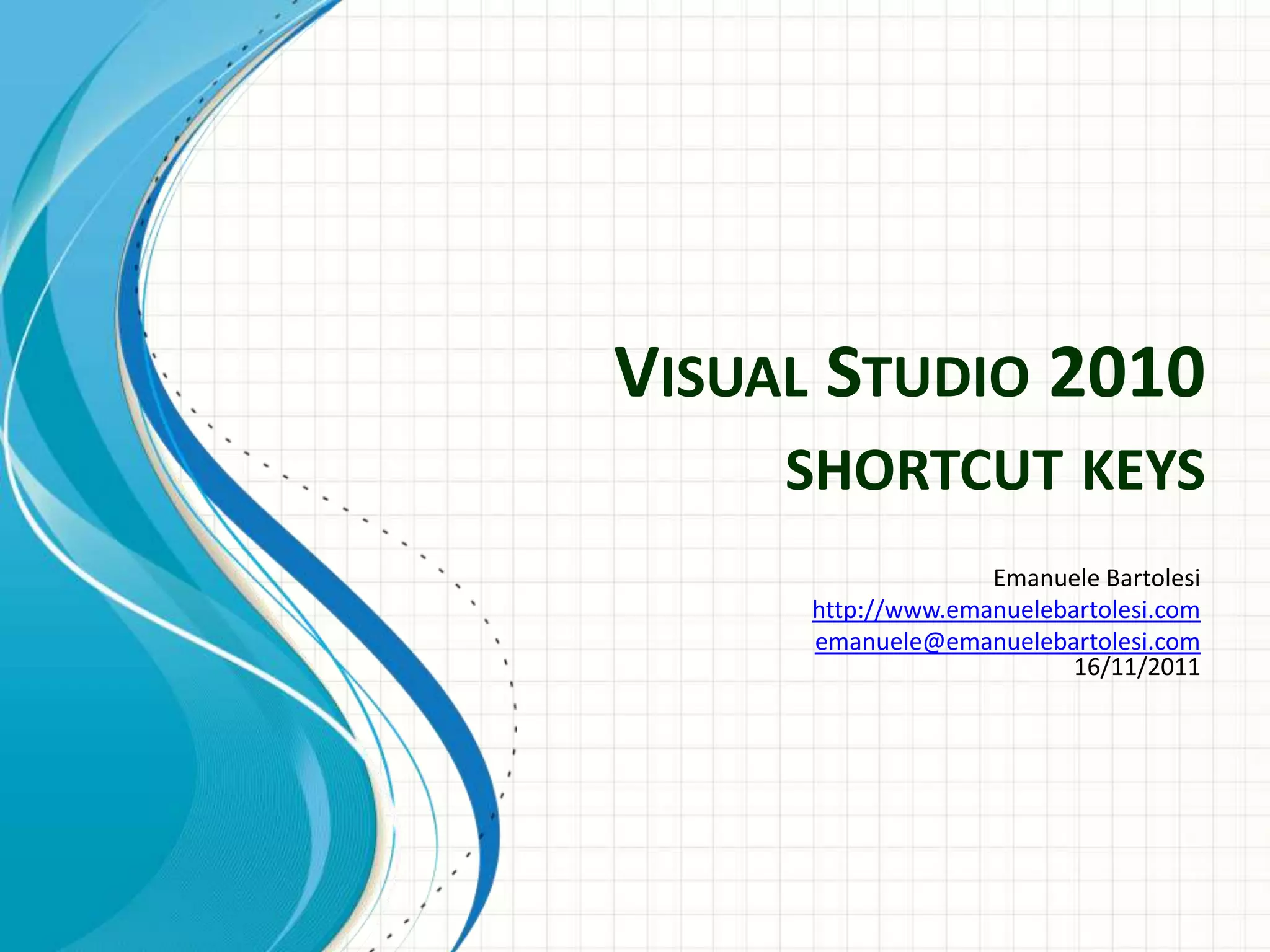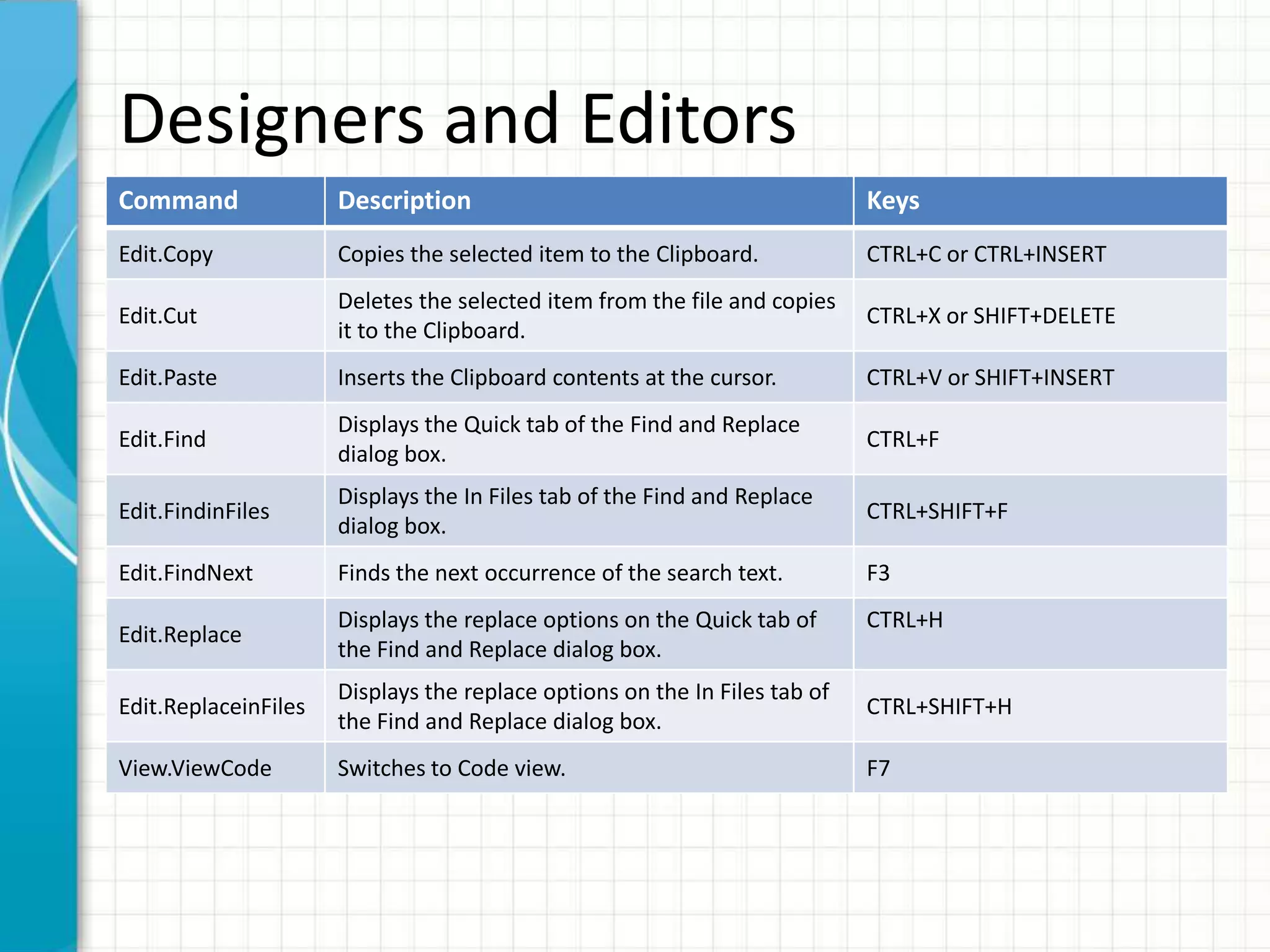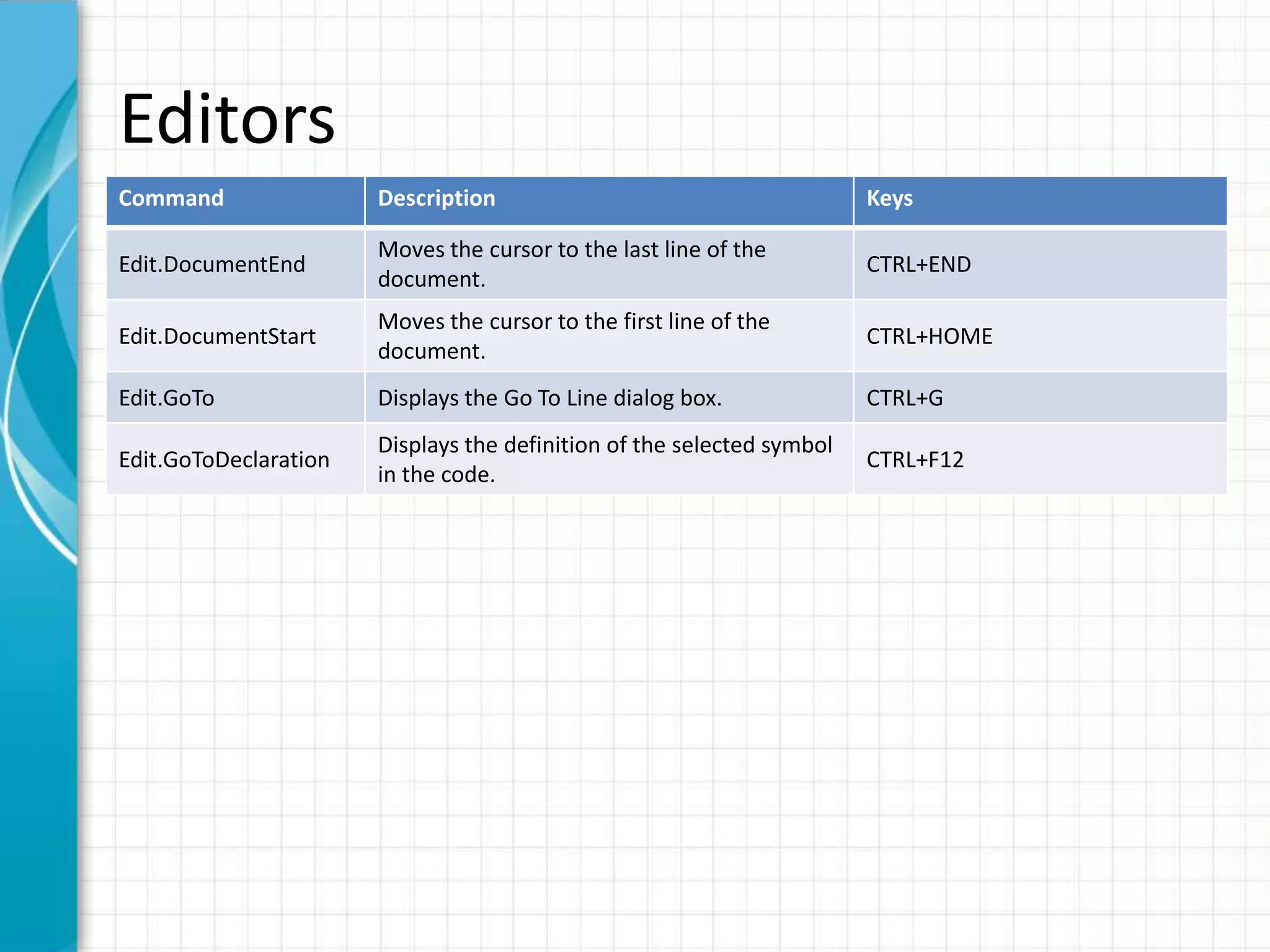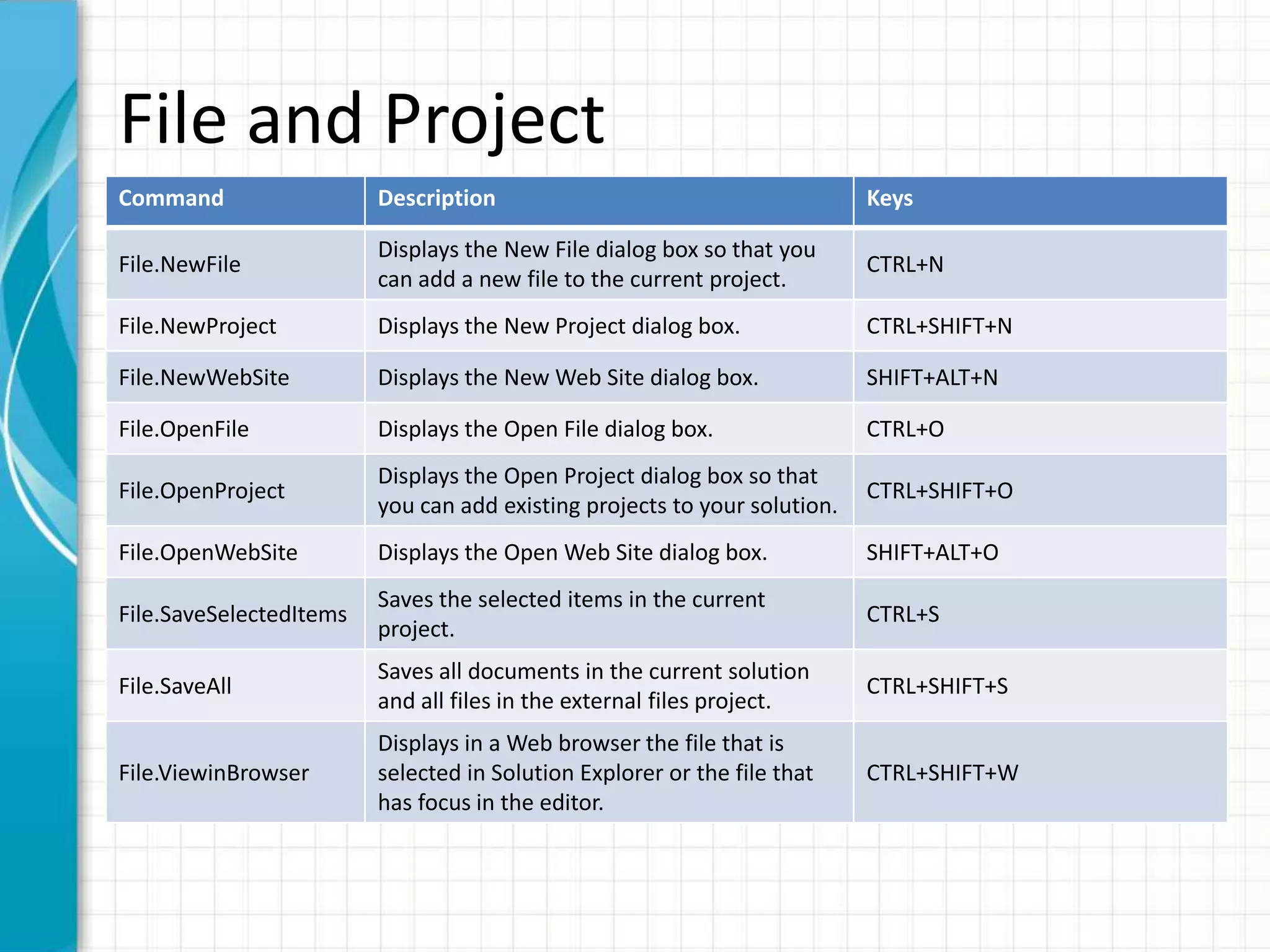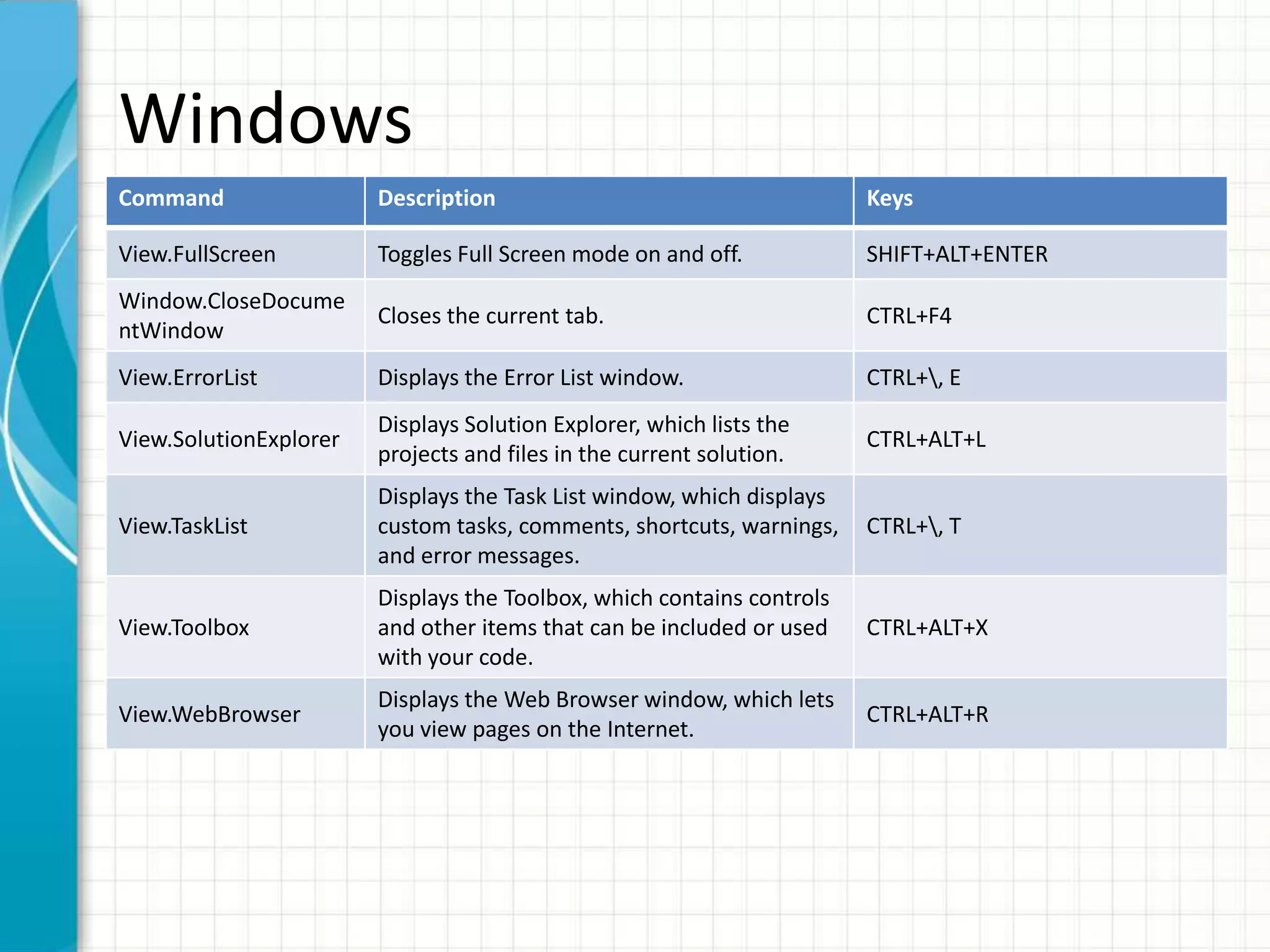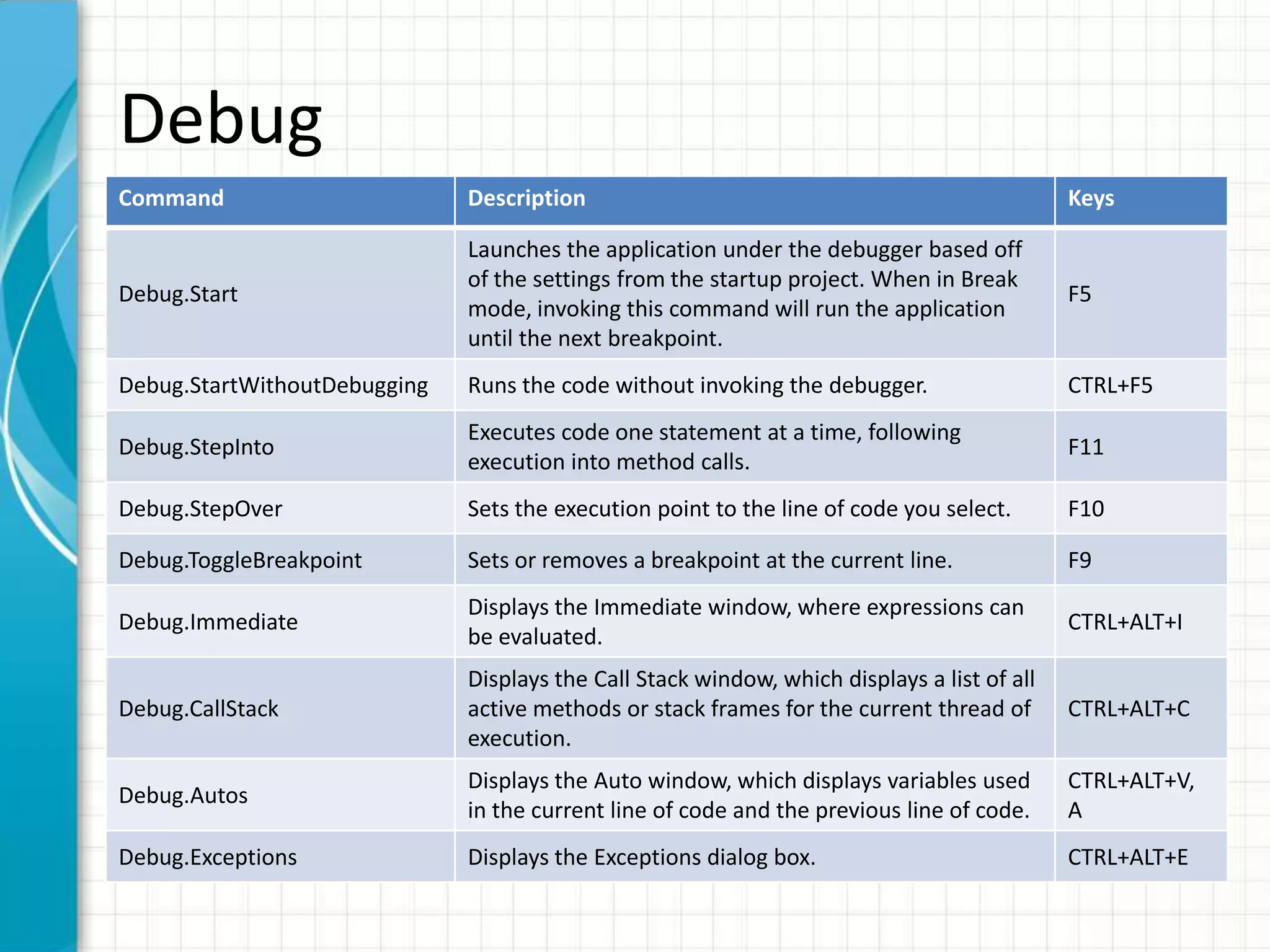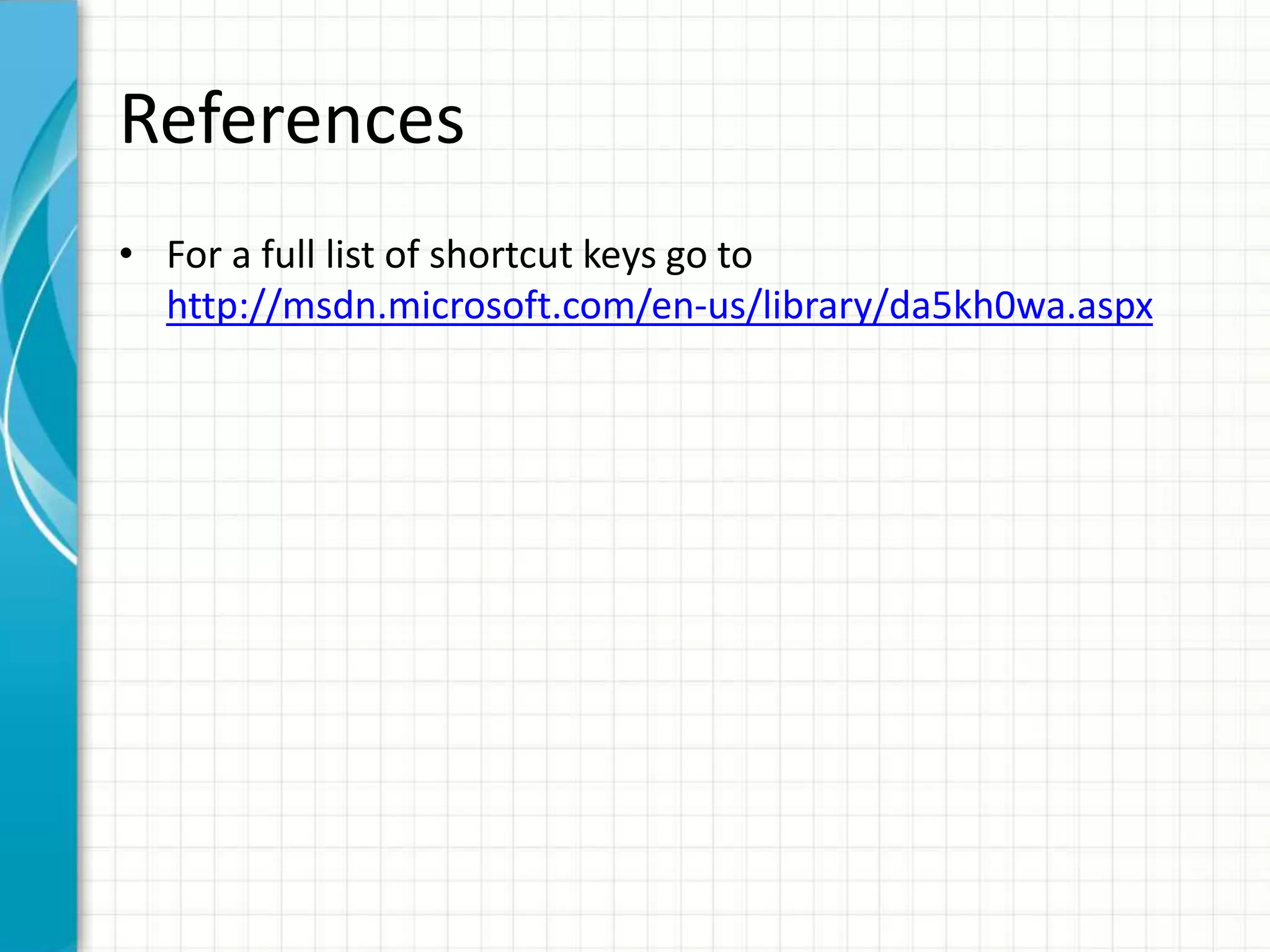This document provides a list of shortcut keys for Visual Studio 2010 organized by command categories such as Designers and Editors, File and Project, Windows, Debug, and References. It lists the keyboard shortcut for each command and a brief description. For example, CTRL+C or CTRL+INSERT copies selected items, CTRL+S saves selected items in the current project, and F5 starts debugging by running the application until the next breakpoint. The document recommends visiting a Microsoft URL for the full list of Visual Studio shortcut keys.