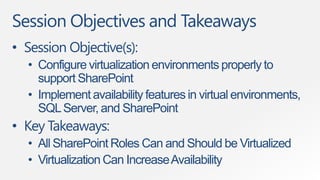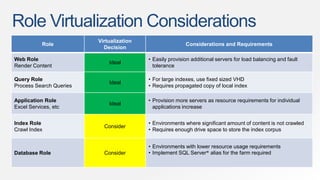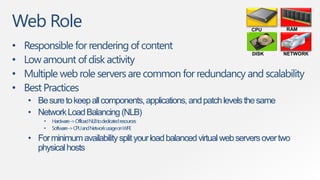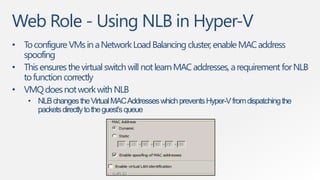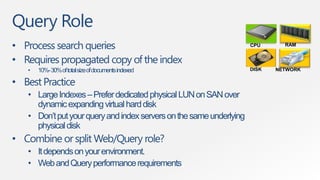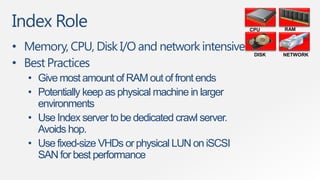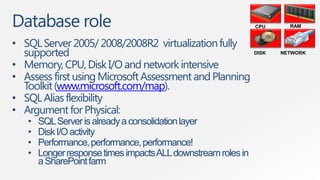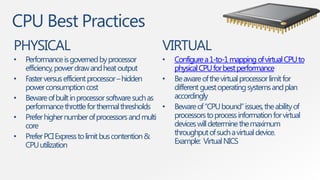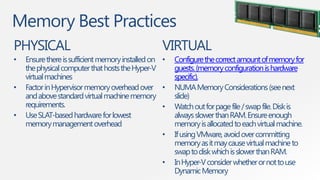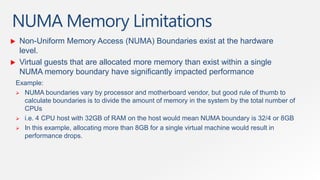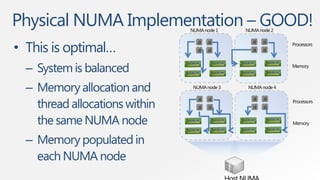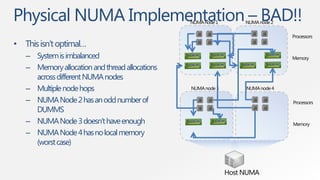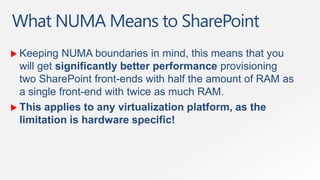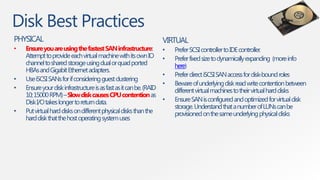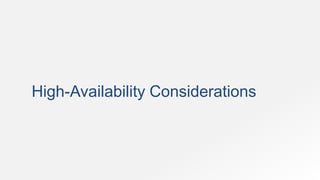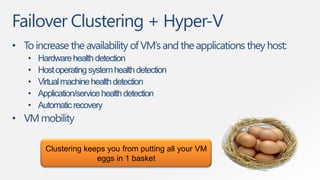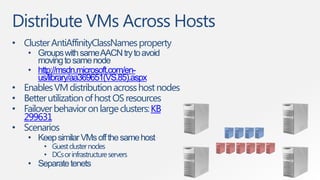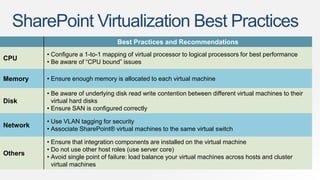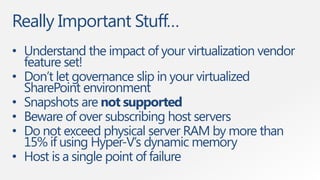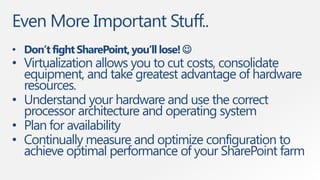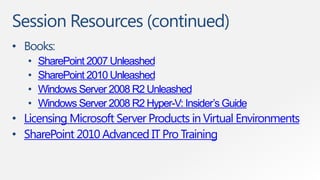The document outlines best practices for virtualizing SharePoint to enhance performance and availability, emphasizing the importance of proper configuration in environments such as Hyper-V and VMware. Key takeaways include that all SharePoint roles can be virtualized and that virtualization can improve availability while ensuring optimal resource allocation. It also discusses various roles, their virtualization considerations, and high-availability strategies through clustering.