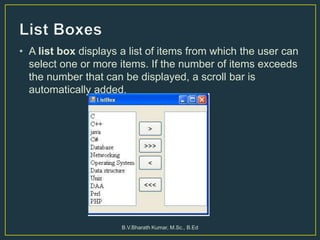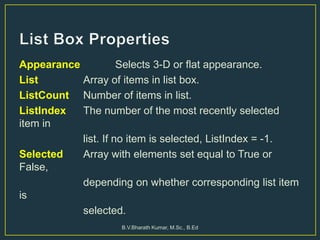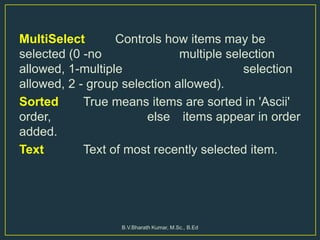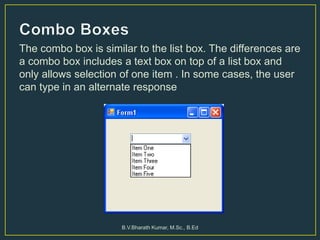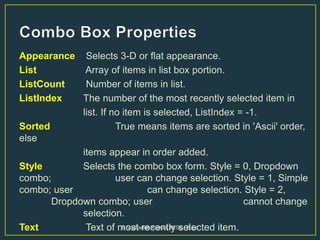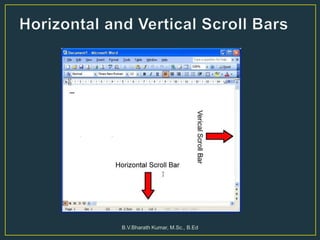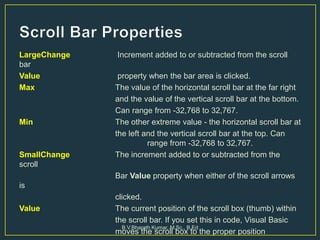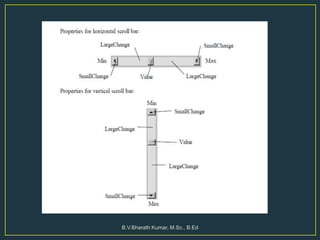This document discusses various form and control properties in Visual Basic. It describes properties like BackColor, BorderStyle, and Font that can be set on forms. Common controls like buttons, labels, text boxes and their properties like Caption, Click events, Alignment are explained. Other controls discussed include checkboxes, option buttons, listboxes, comboboxes and their relevant properties. Properties of frame, control arrays, and scrollbars are also summarized. The document provides examples and explanations of how to use various controls in Visual Basic forms and applications.
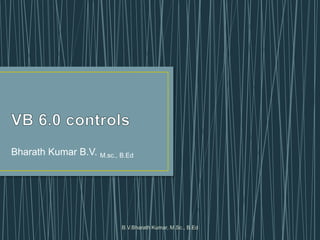
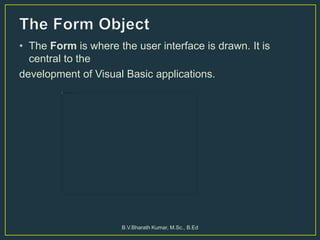
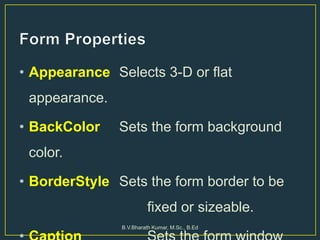
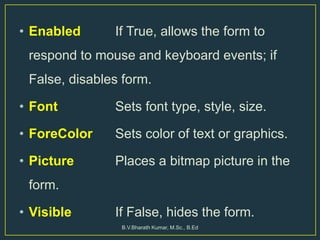
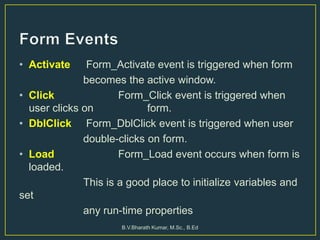
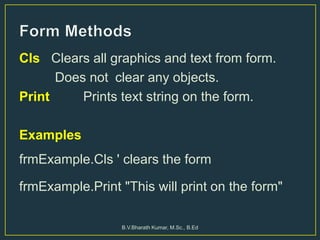
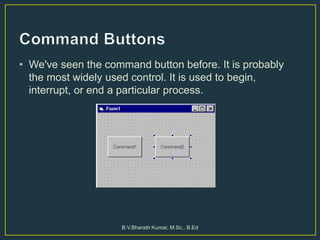
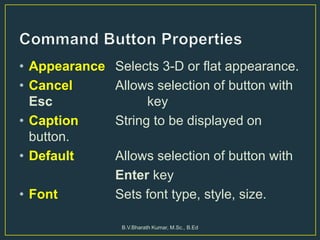
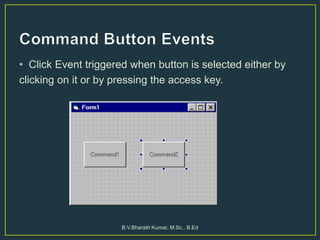
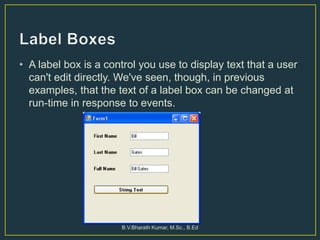
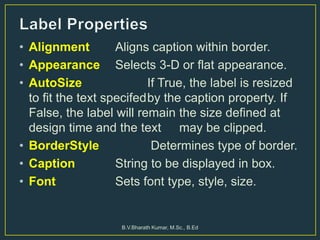
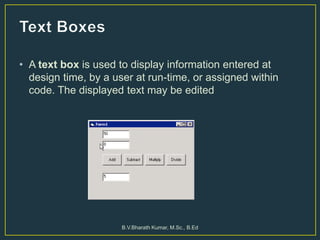
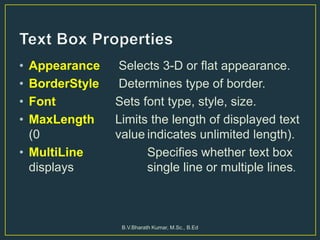
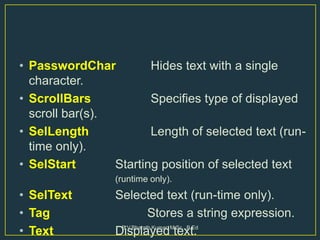
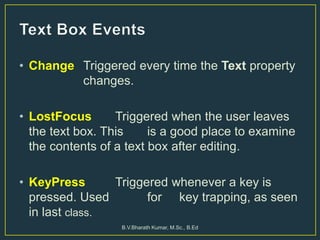
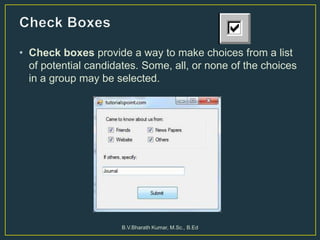
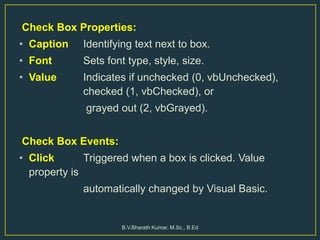
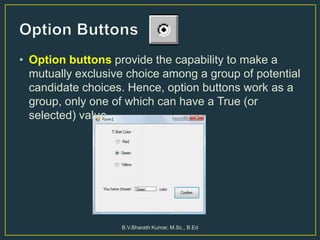
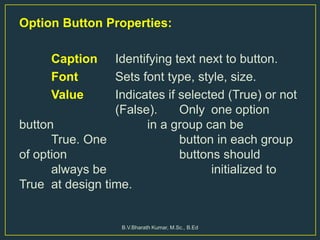
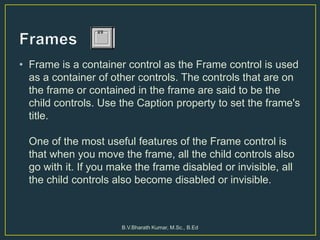
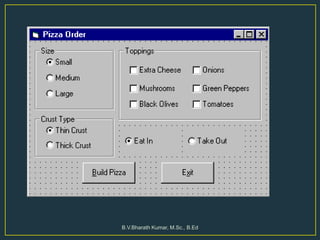
![Similar to arrays of variables, you can group a set of controls together as
an array.
The following facts apply to control arrays:
• The set of controls that form a control array must be all of the same
type (all textboxes, all labels, all option buttons, etc.)
• You set up a control array by naming one or more controls of the same
type the same name and set the Index property of each control in the
array to a non-negative value (i.e., the controls in the control array are
usually indexed from 0 to one less than the number of controls in the
array).
• The properties of the controls in the control array can vary: i.e., some
members can be visible or not, they can be sized differently, they can
have different fonts or colors, etc.
To refer to a member of a control array, the syntax is:
B.V.Bharath Kumar, M.Sc., B.Ed
ControlName(Index)[.Property]](https://image.slidesharecdn.com/vbcontrols-150305104801-conversion-gate01/85/Vb-6-0-controls-22-320.jpg)