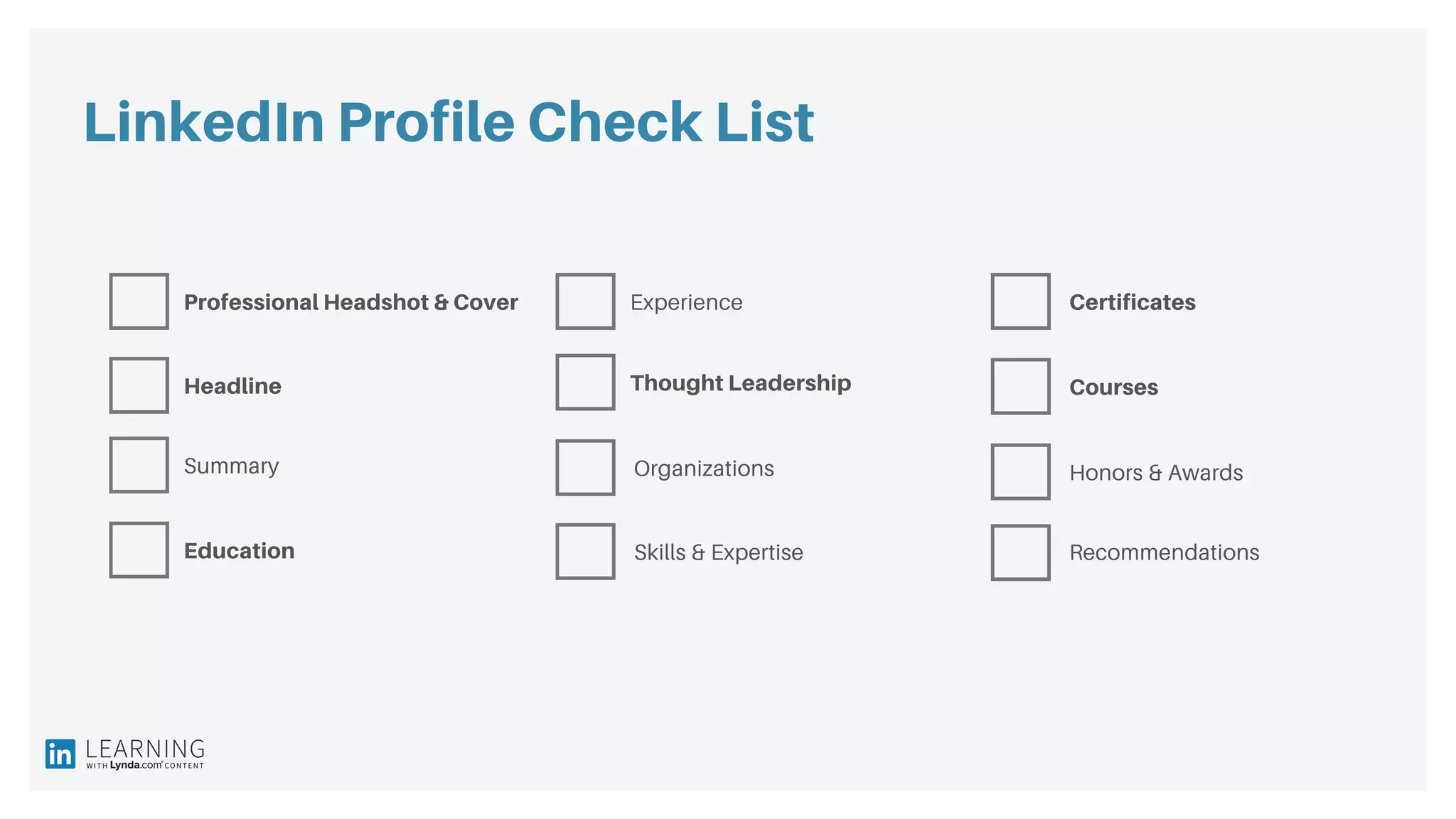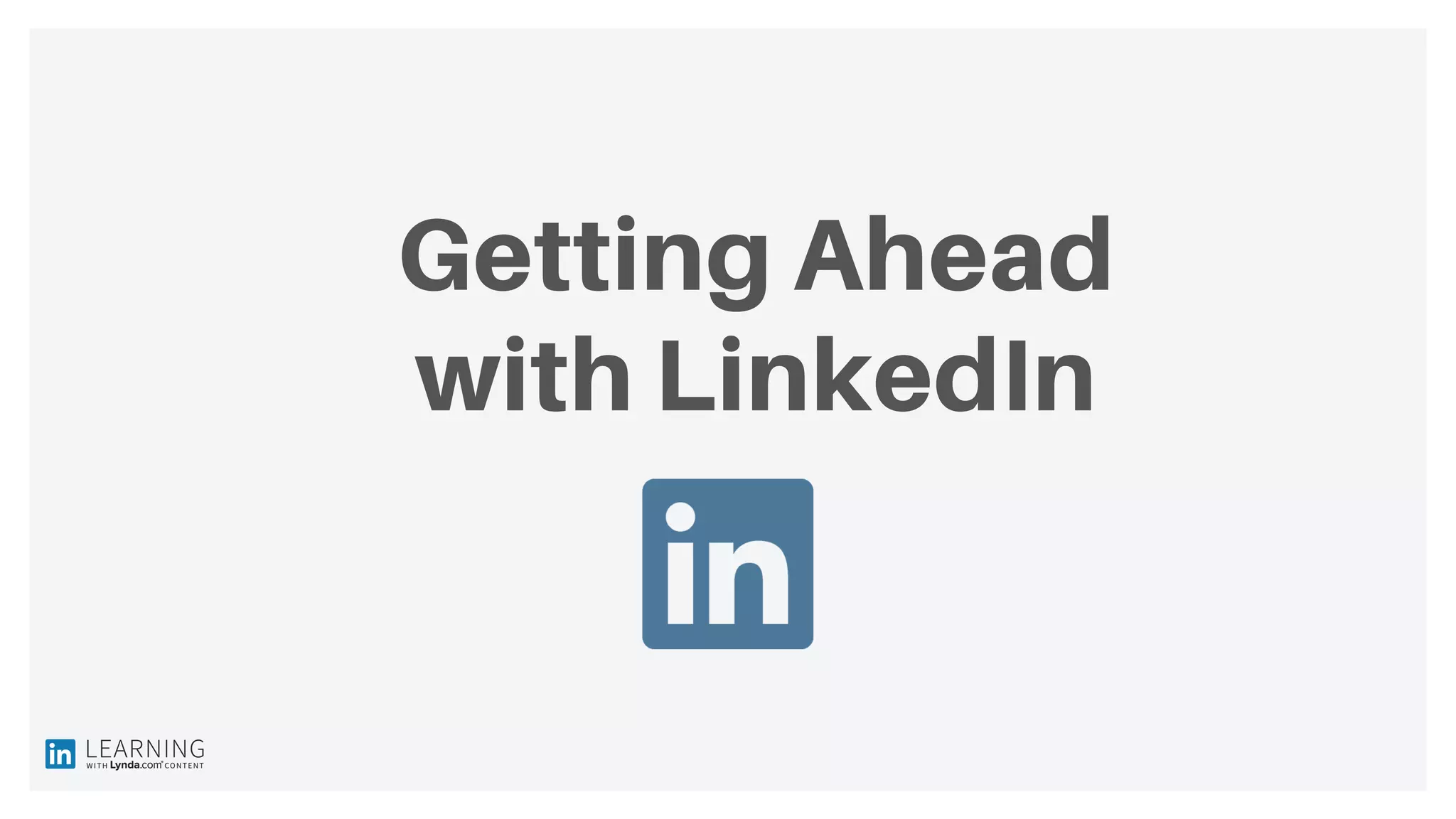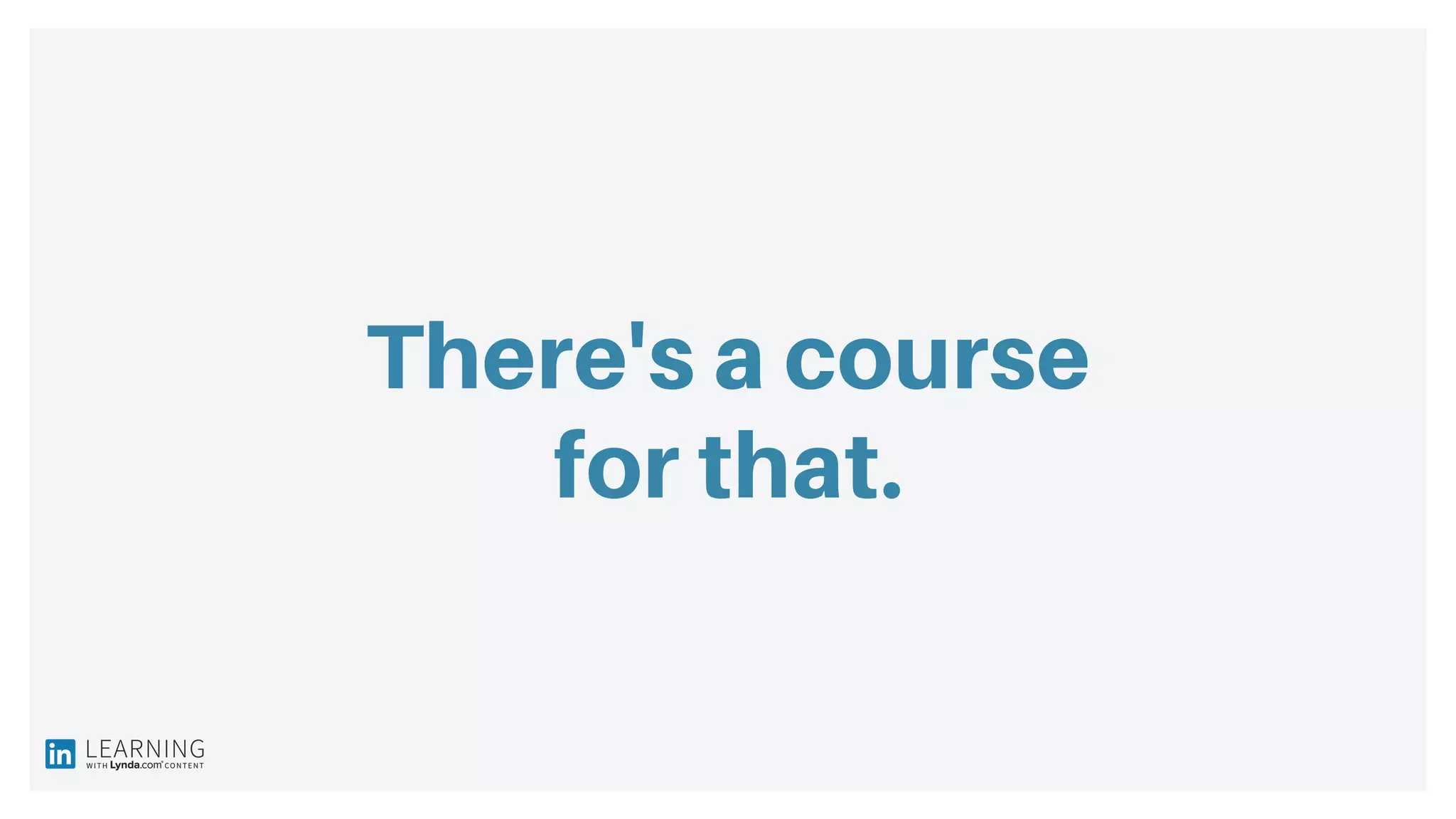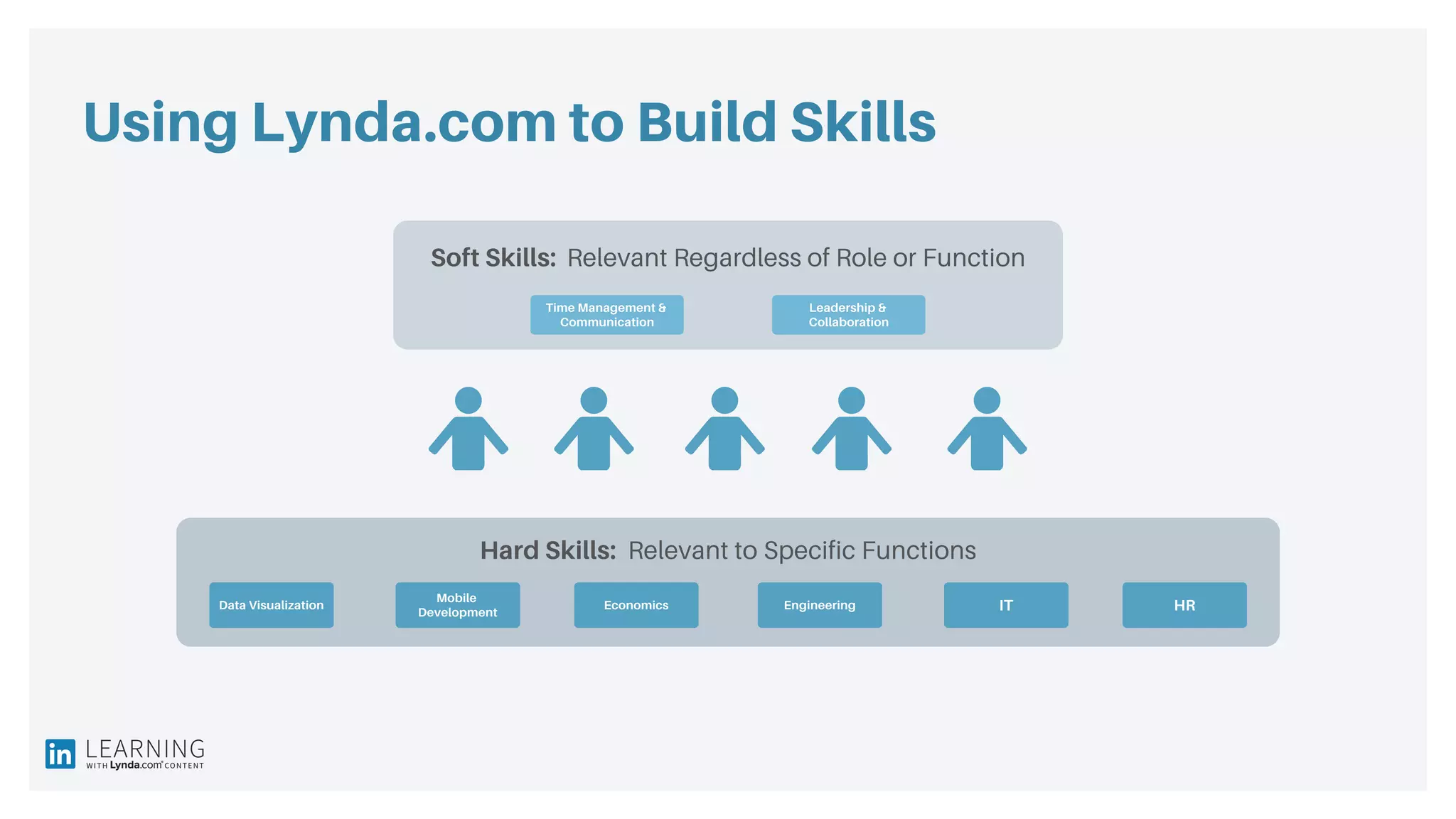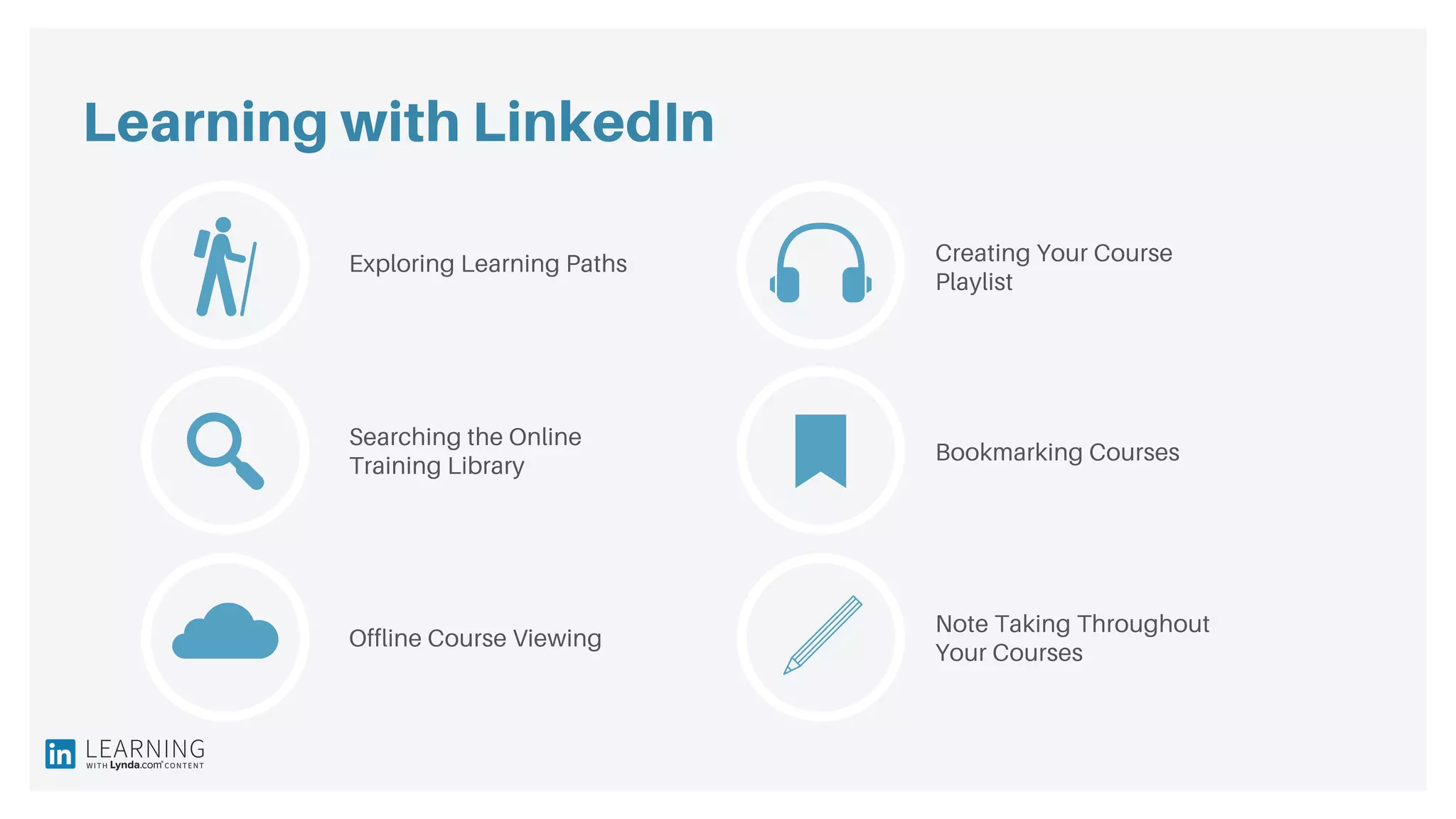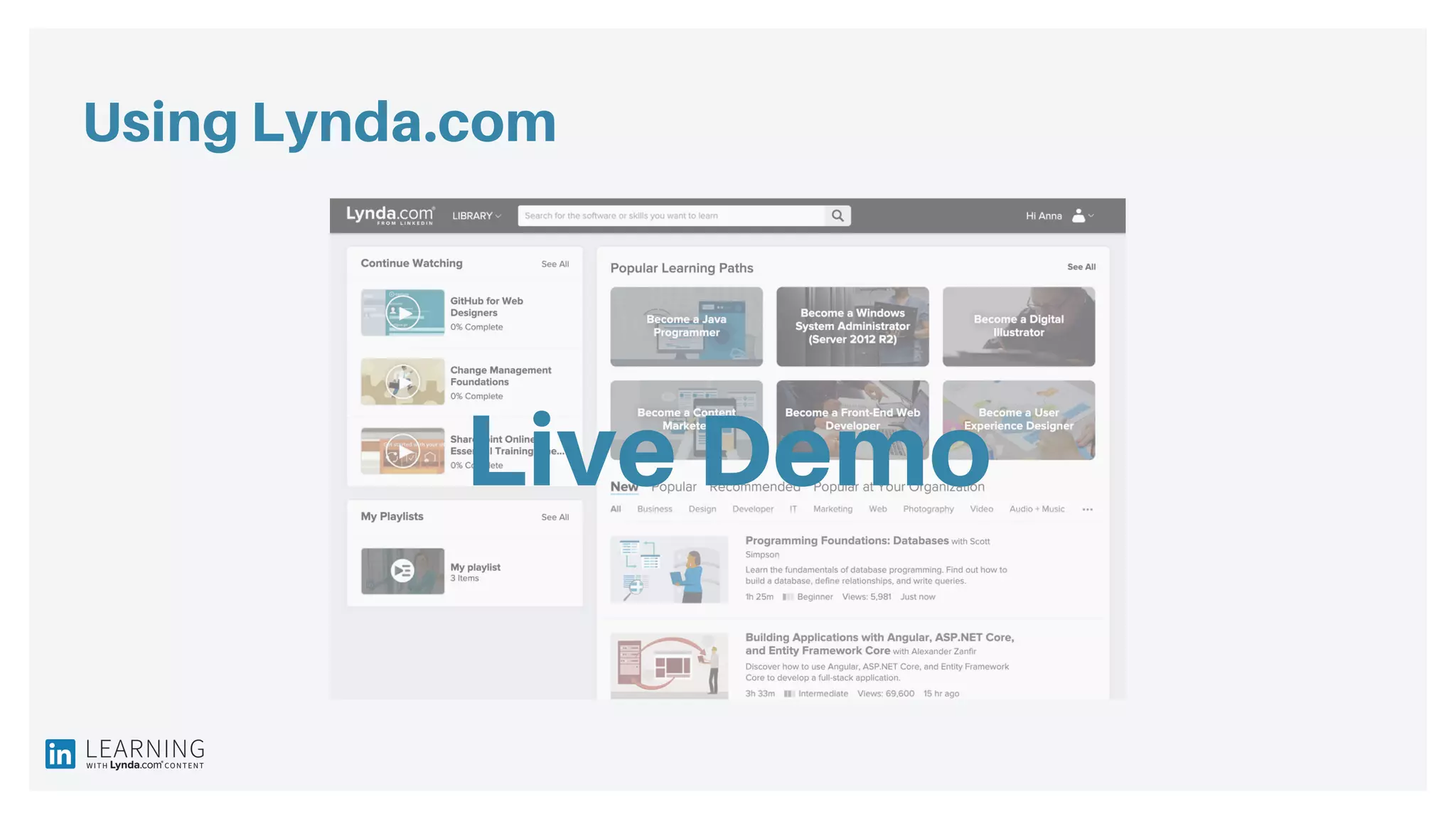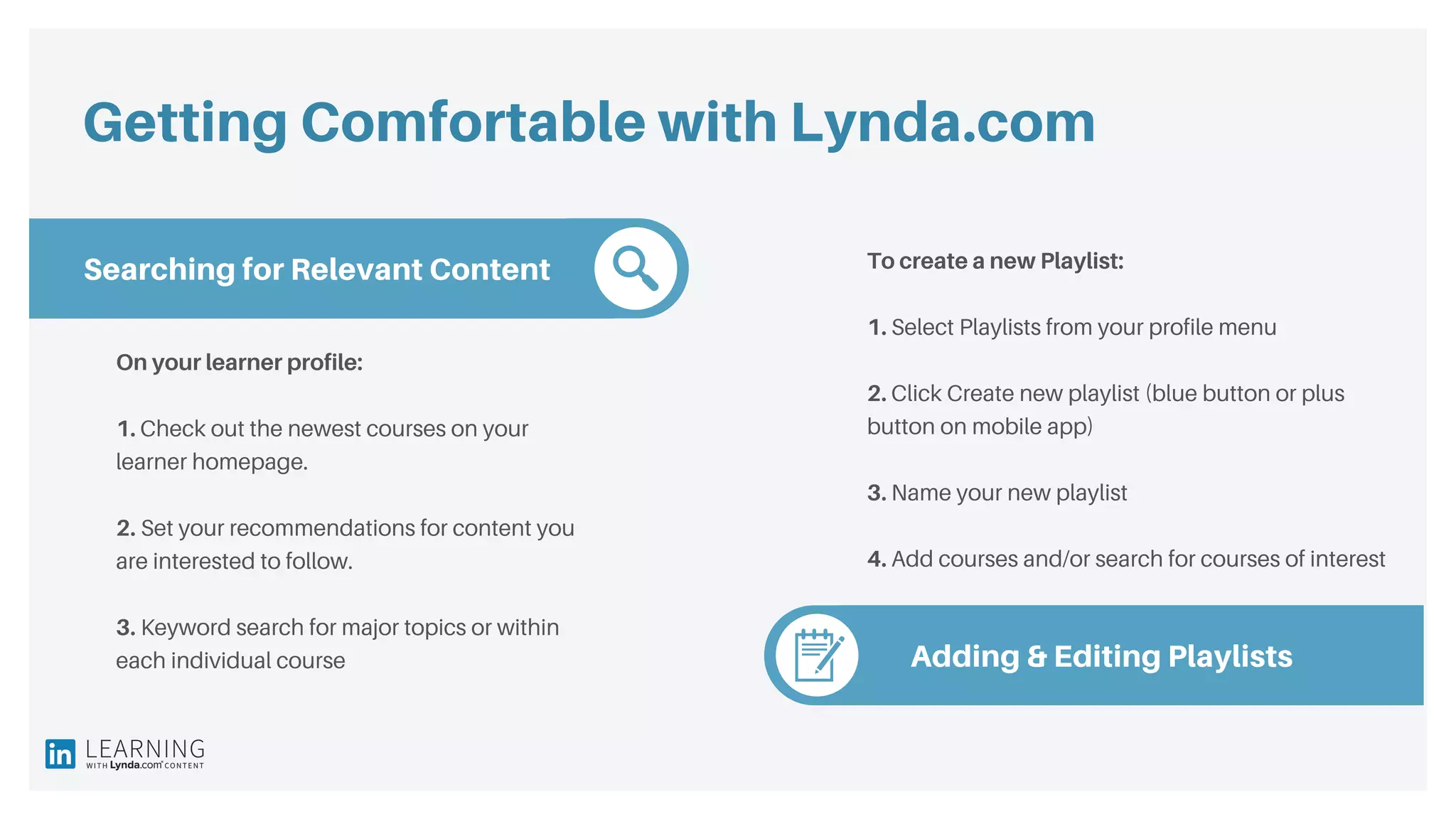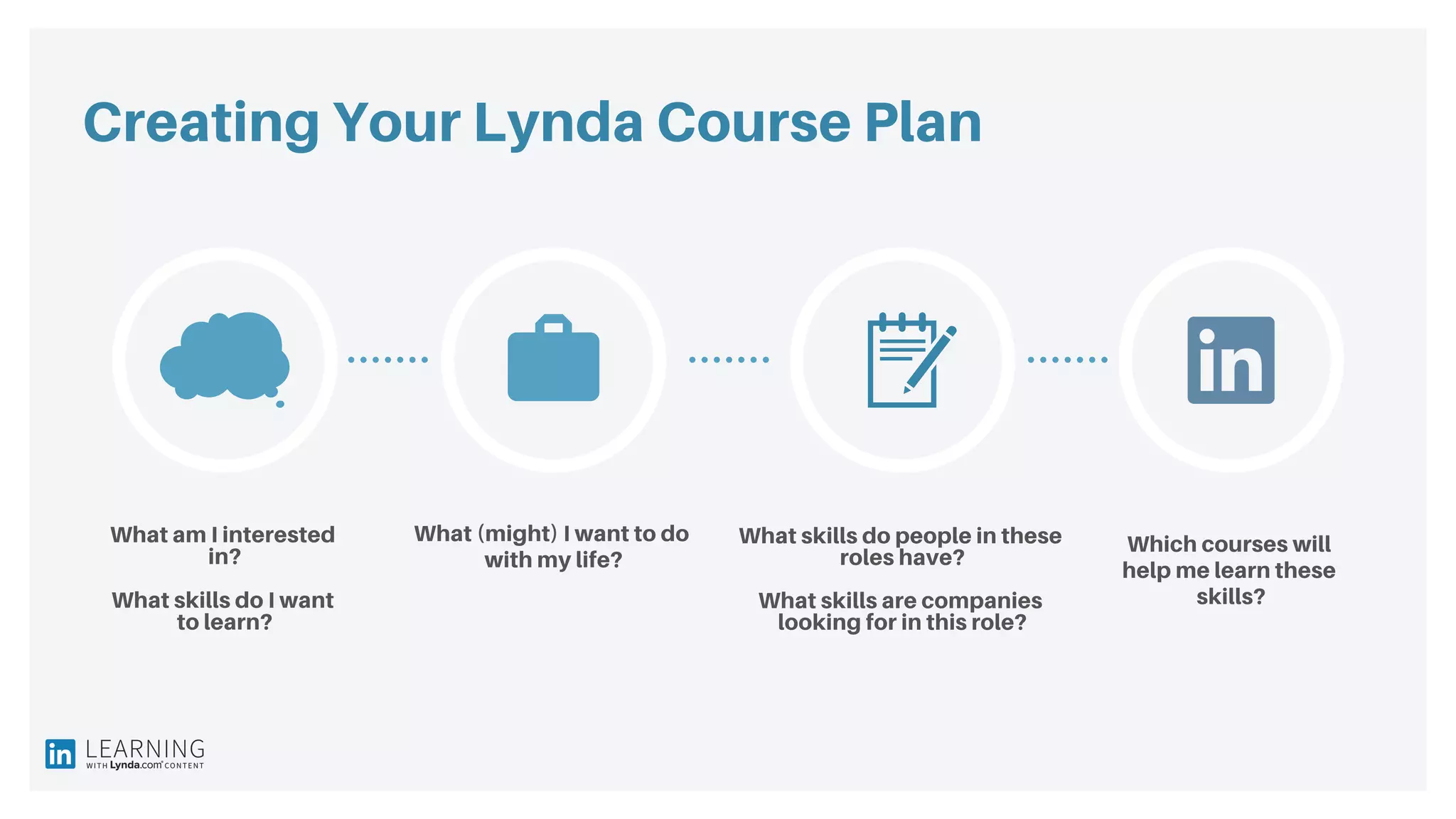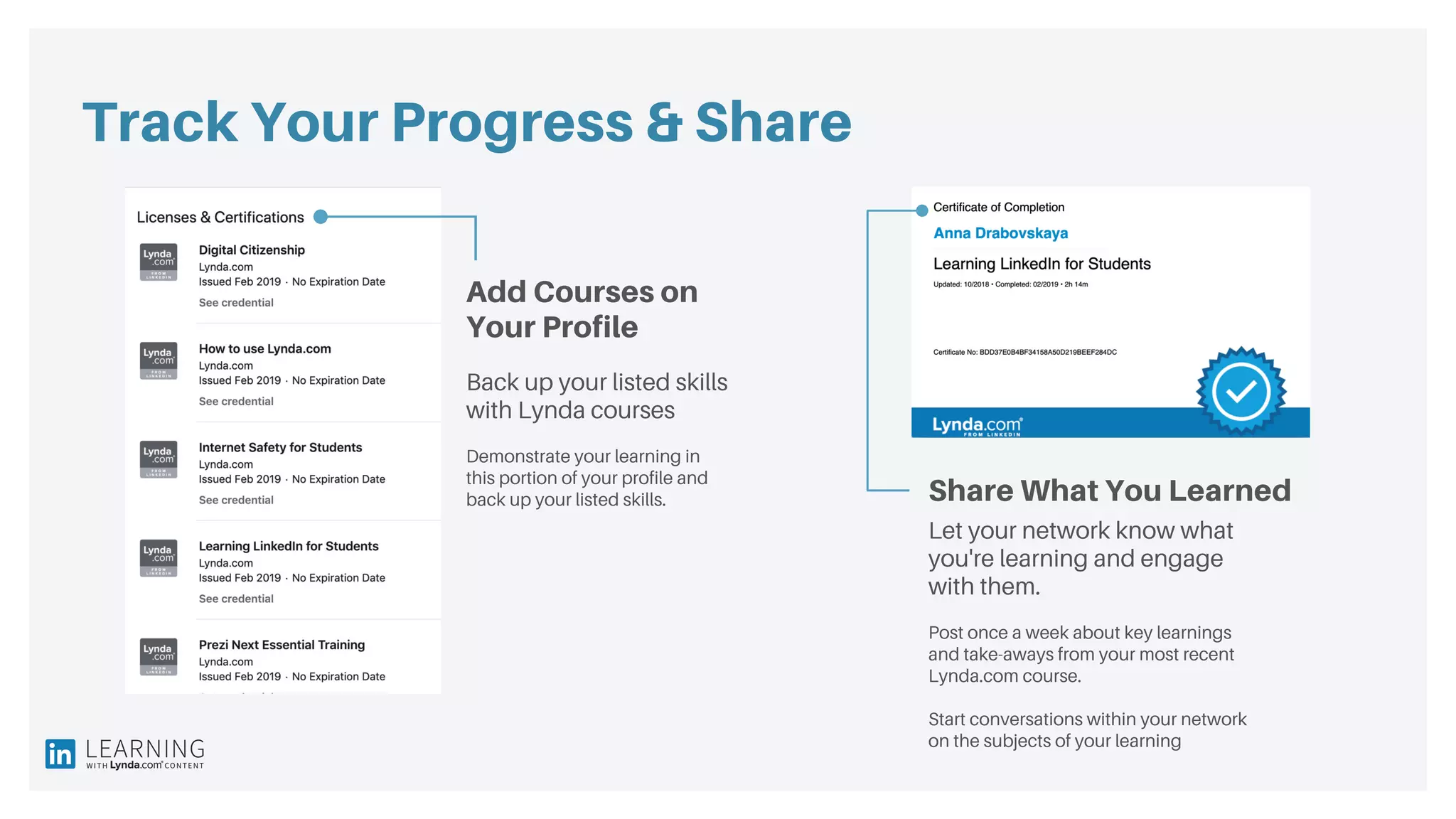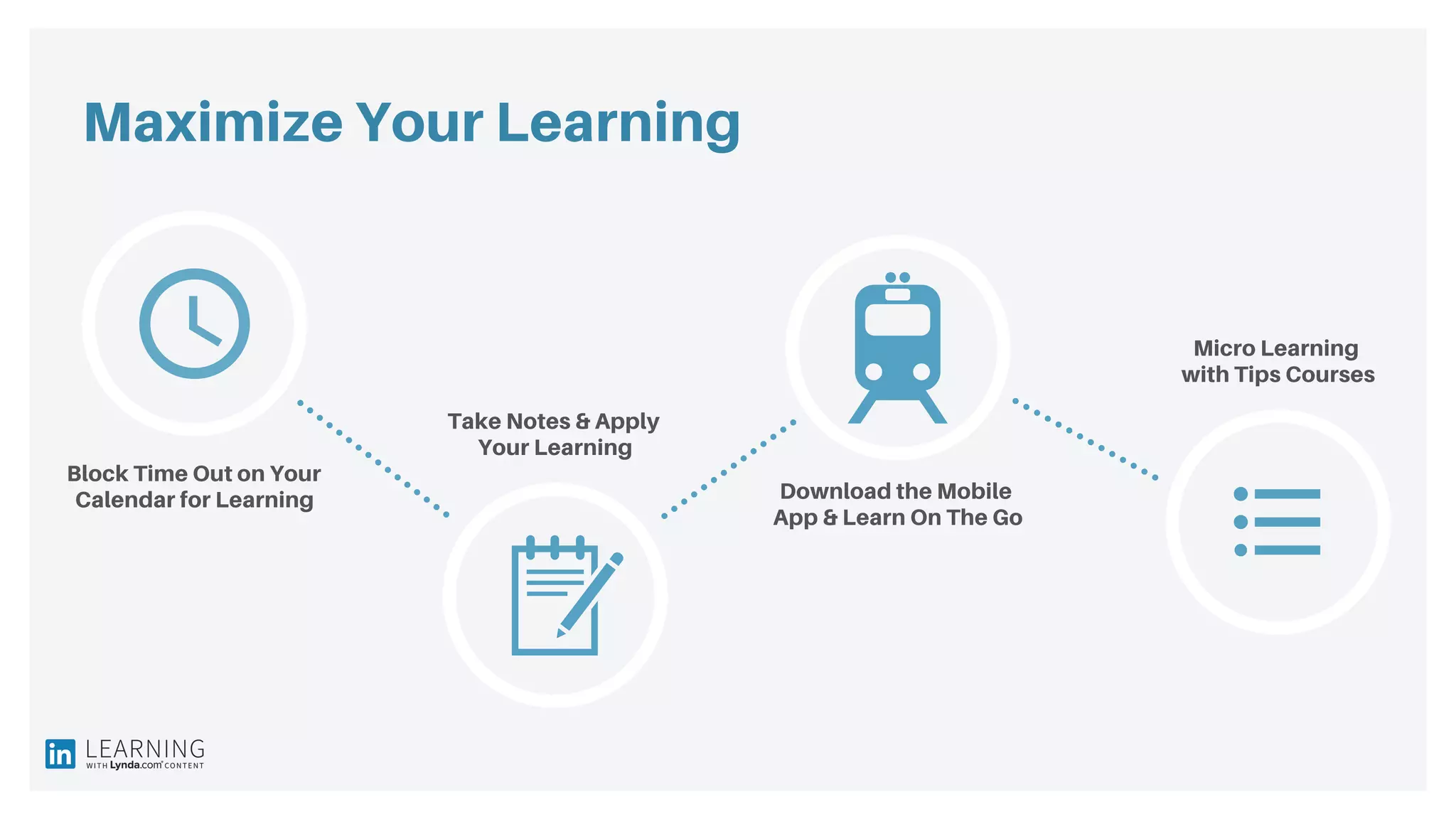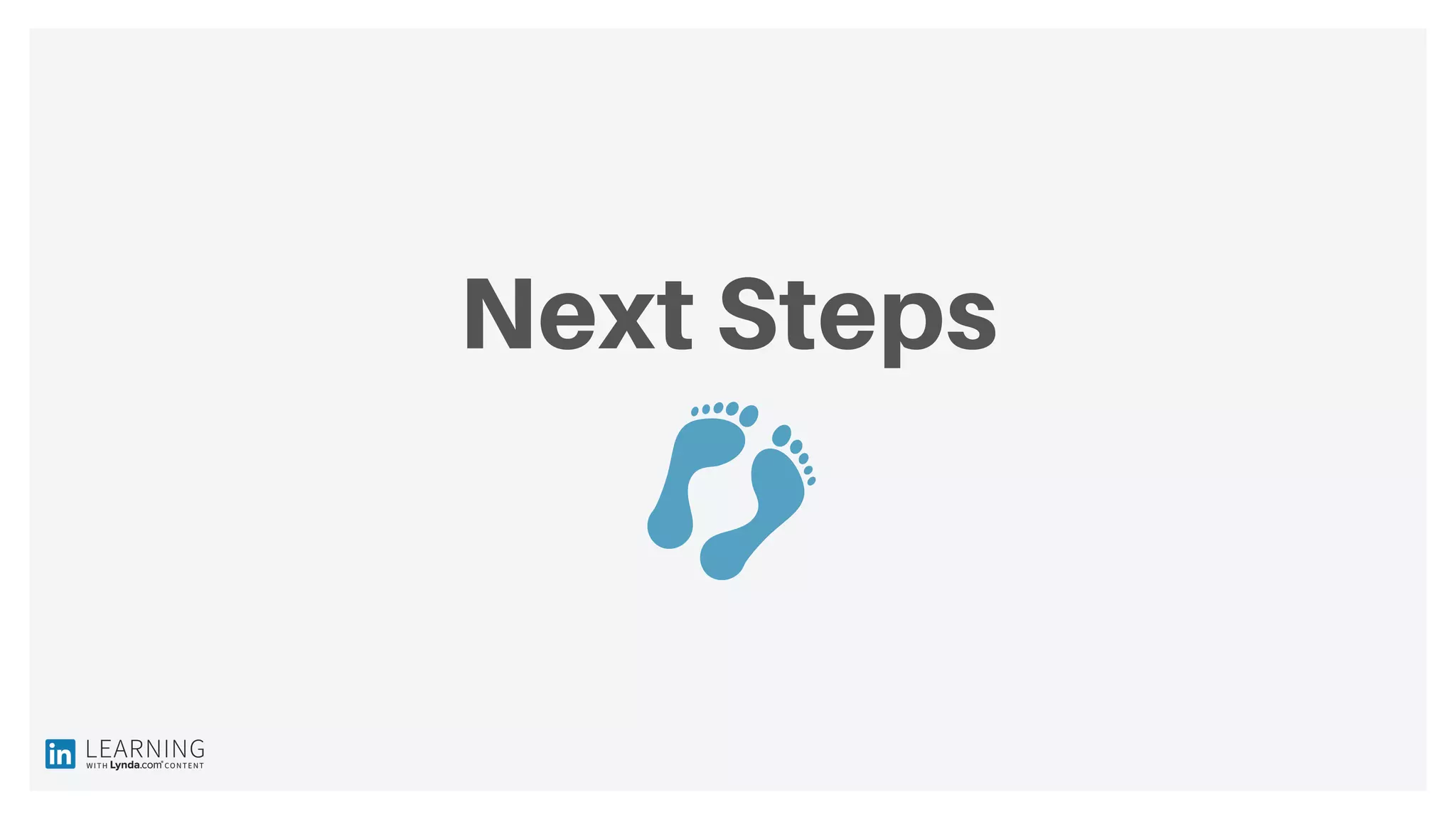The document provides an overview of how to maximize the use of LinkedIn for professional and career development. It discusses establishing a complete LinkedIn profile, building a powerful professional network, engaging in thought leadership through content sharing, and using LinkedIn Learning (formerly Lynda.com) courses to develop in-demand hard and soft skills. The goal is to help users unlock LinkedIn's full potential for networking, learning, and establishing expertise to further their careers.

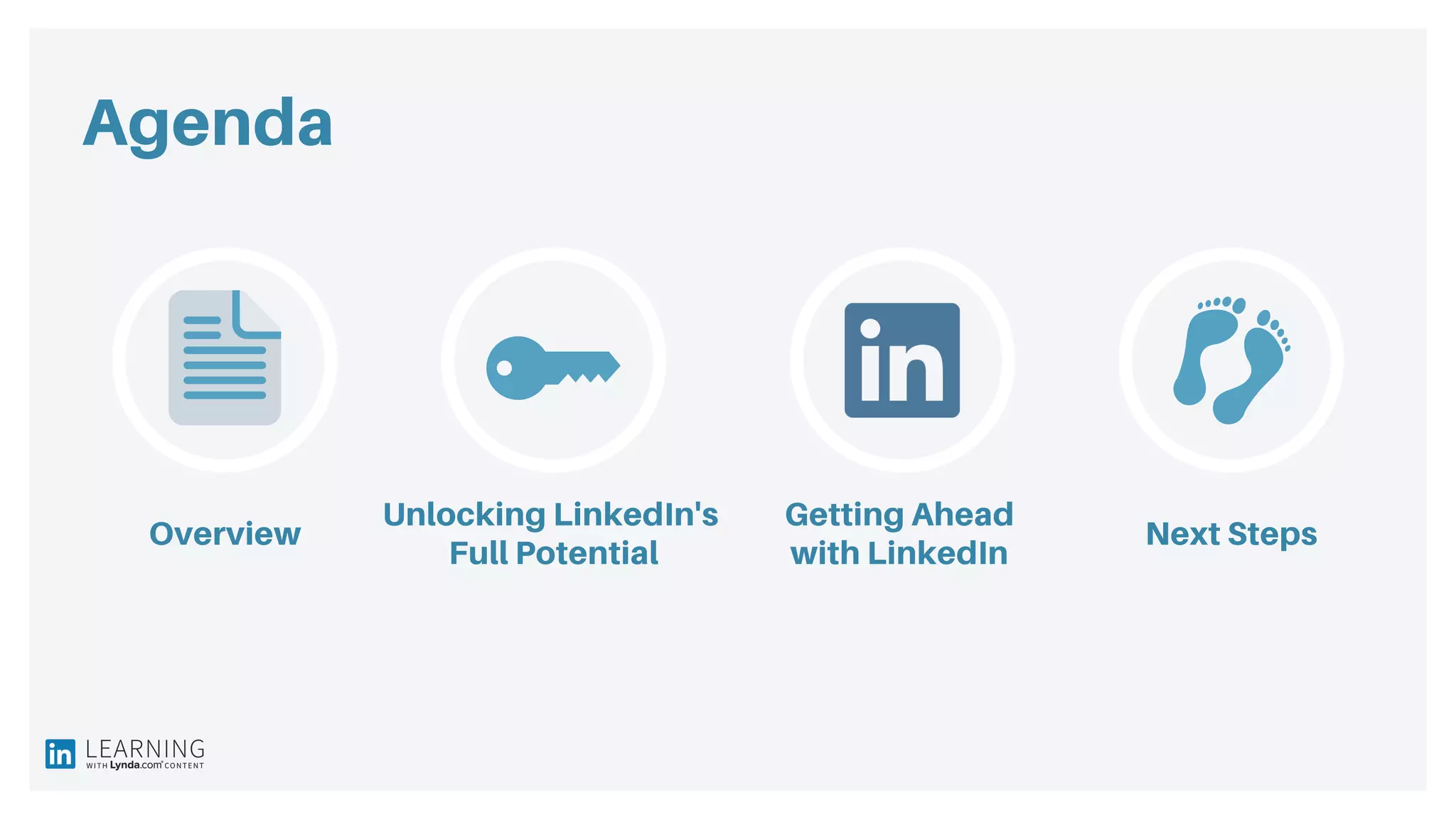
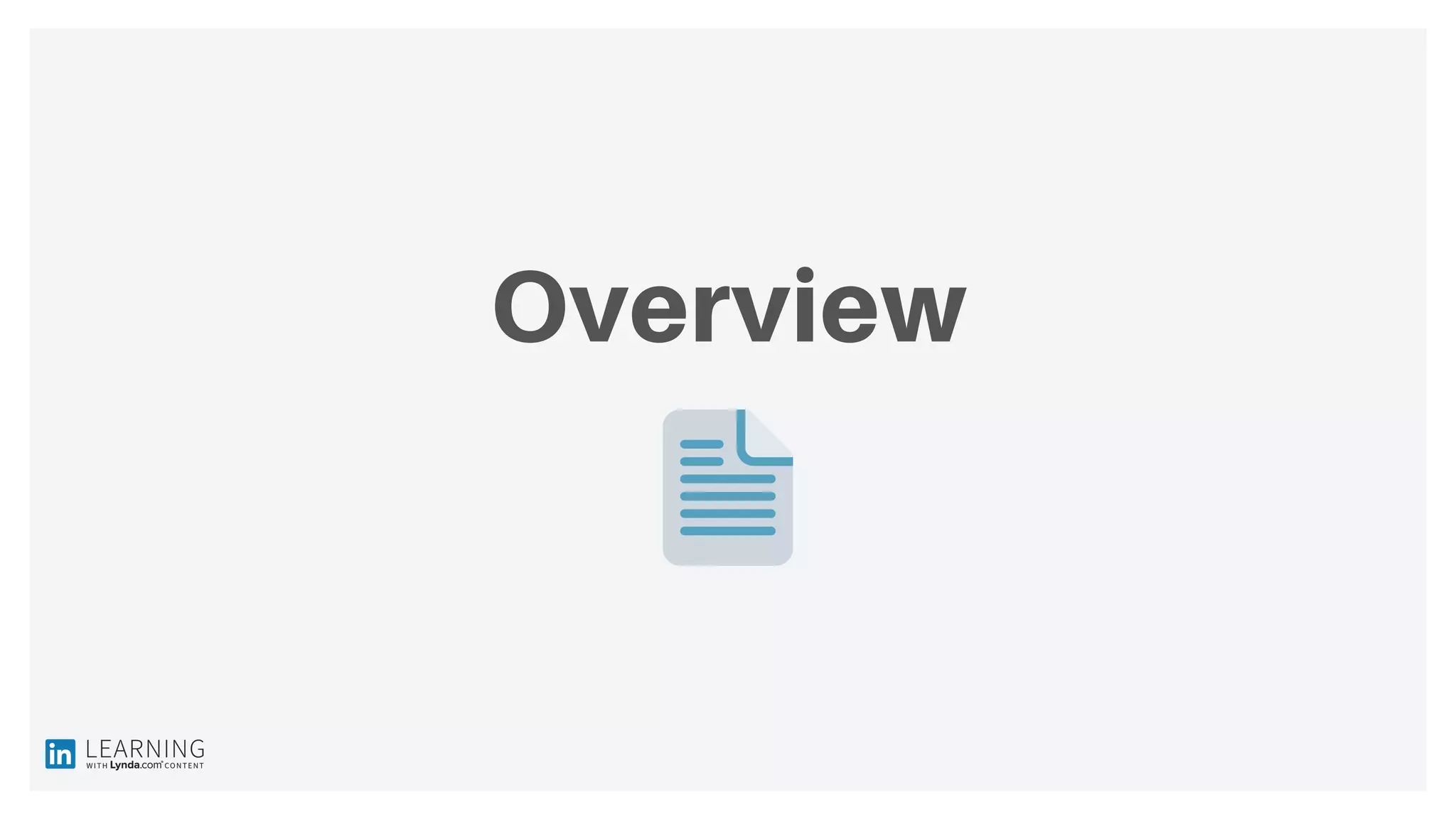
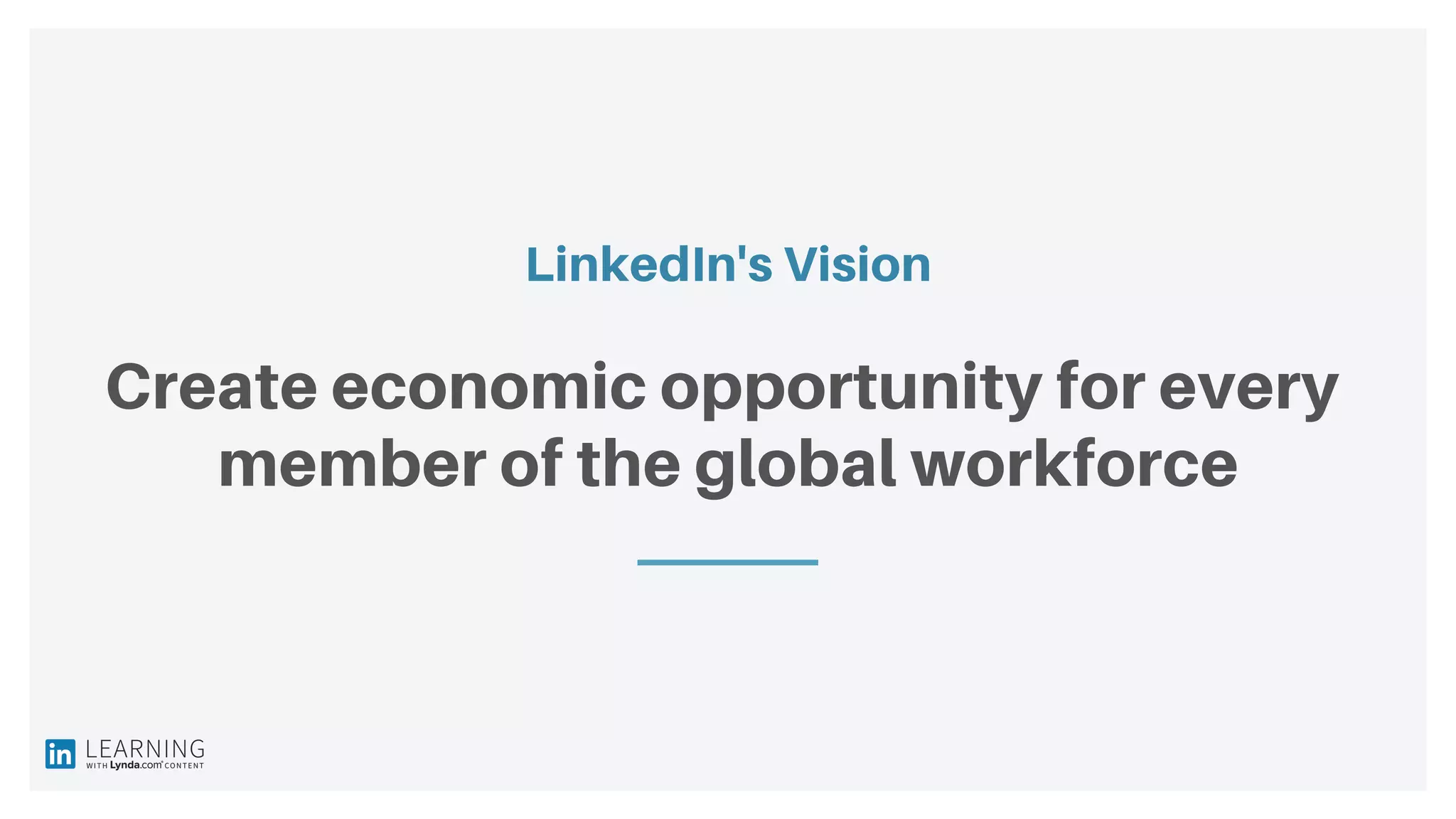
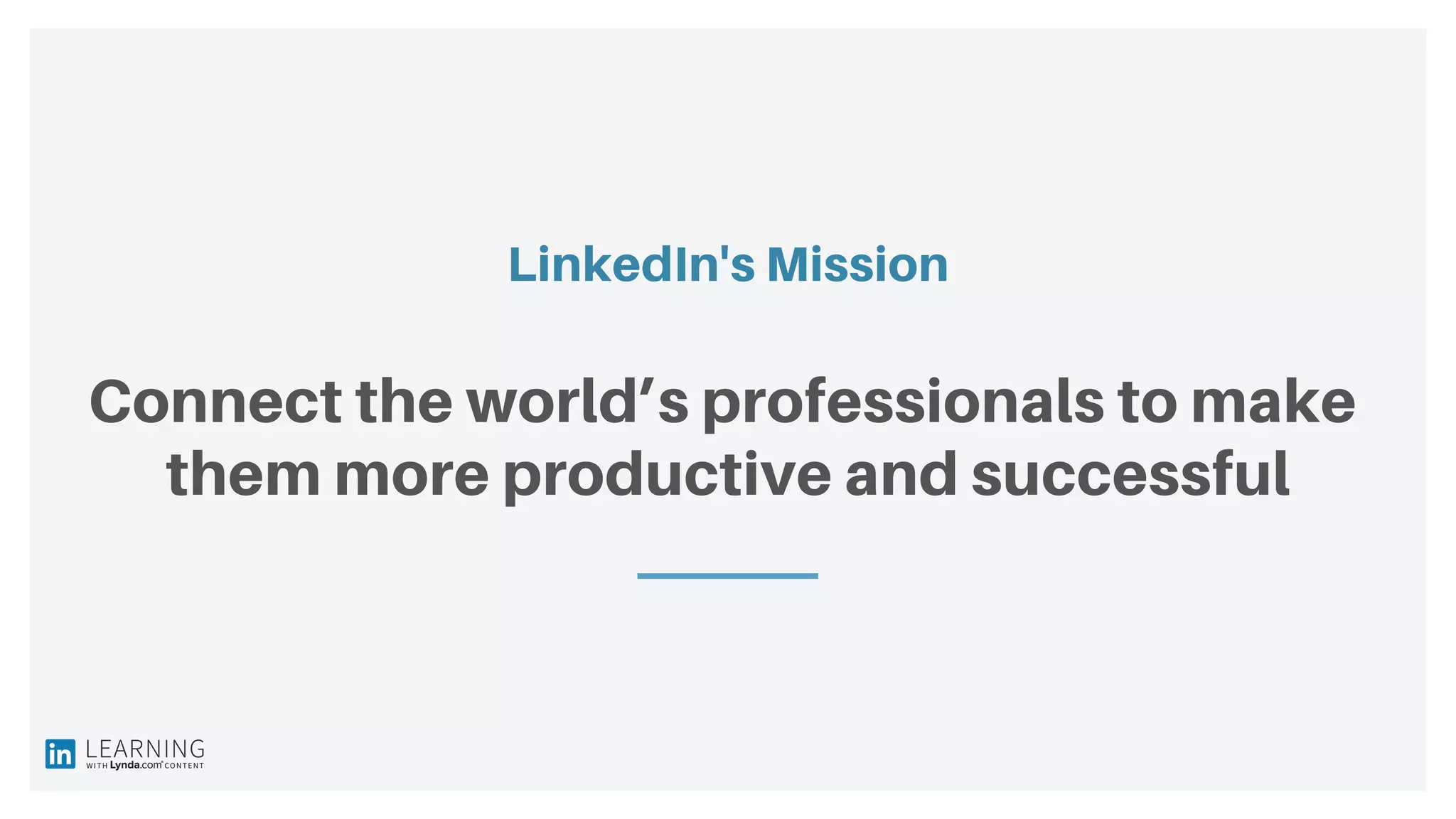
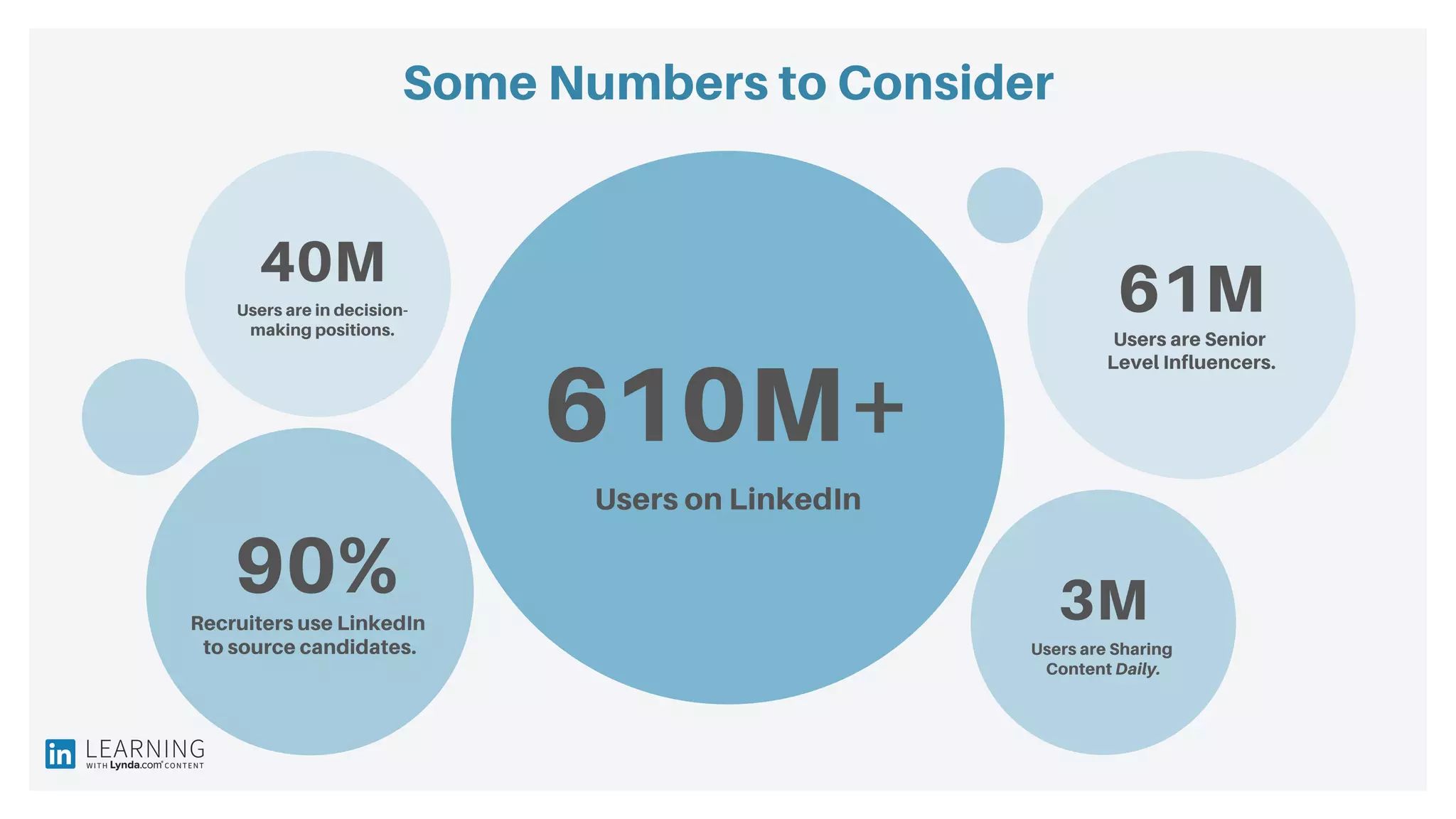

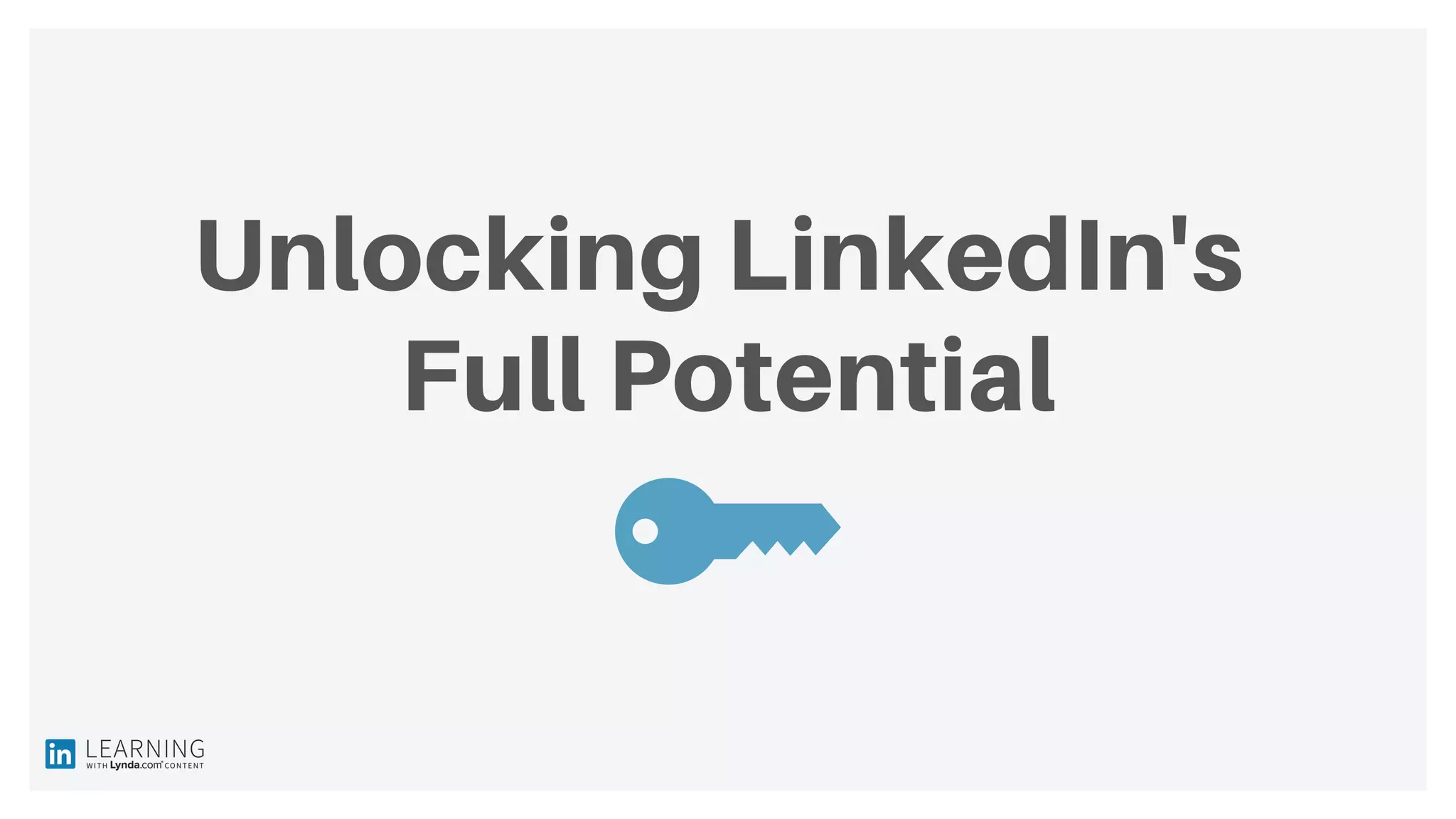
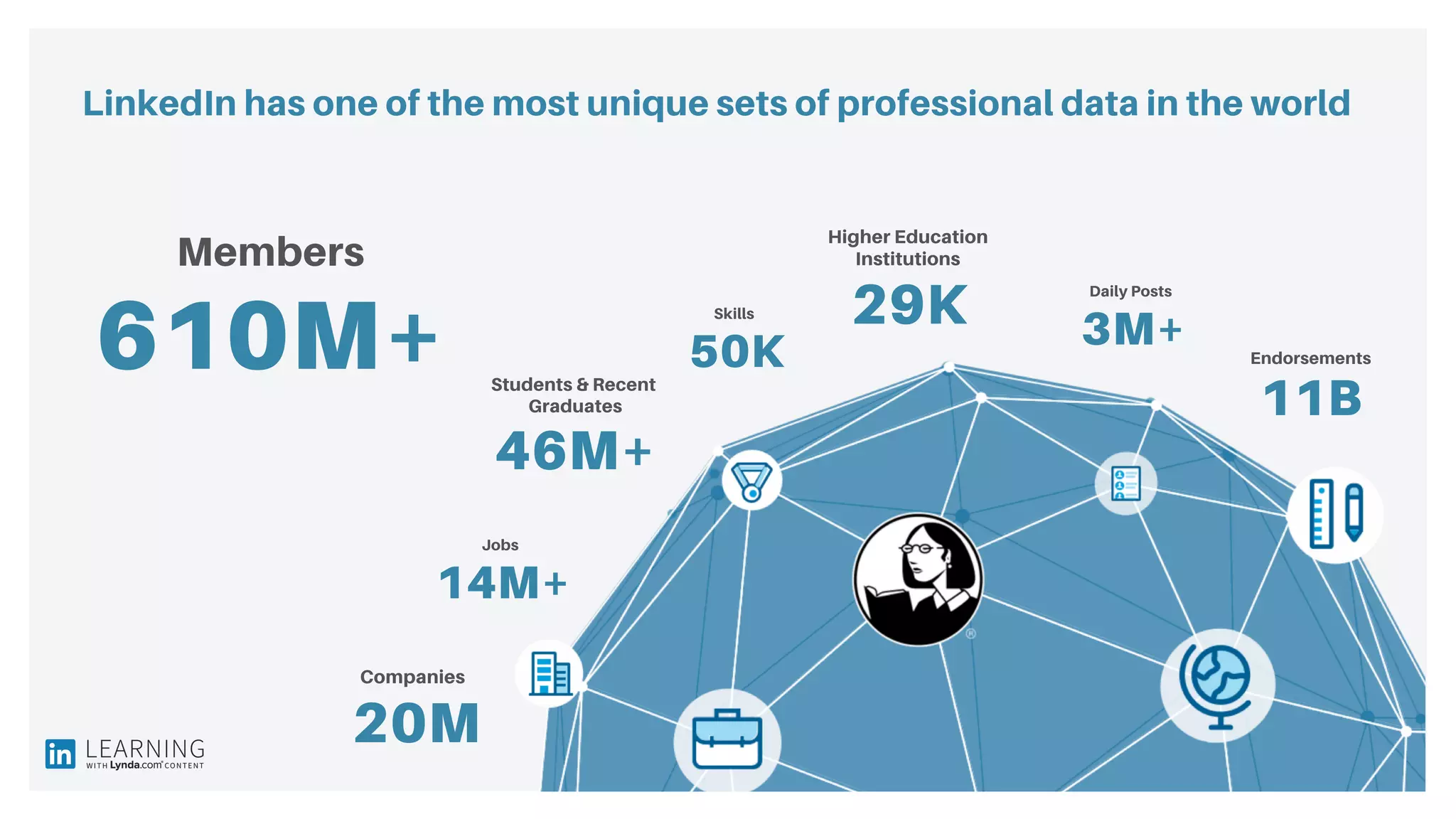
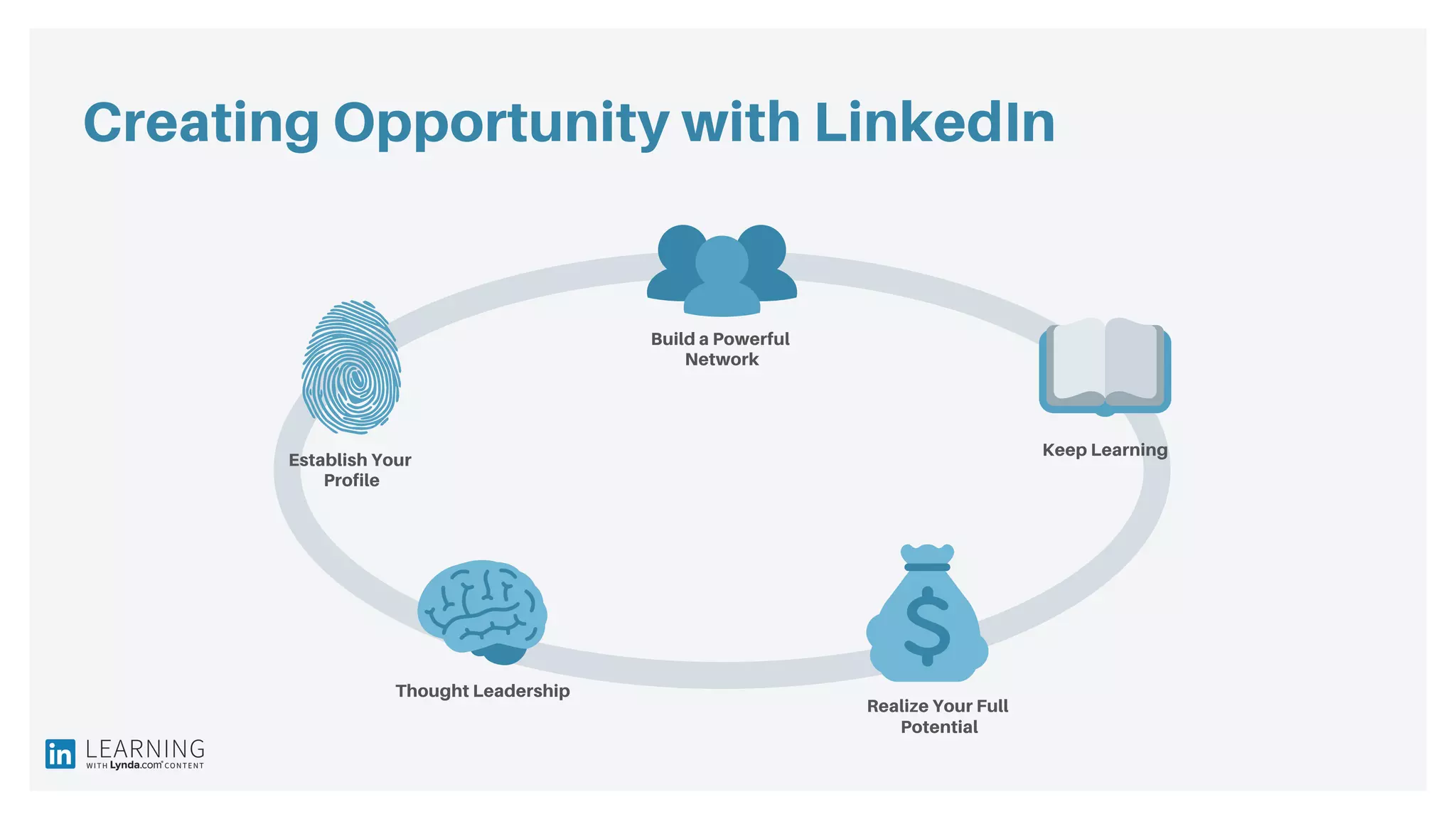
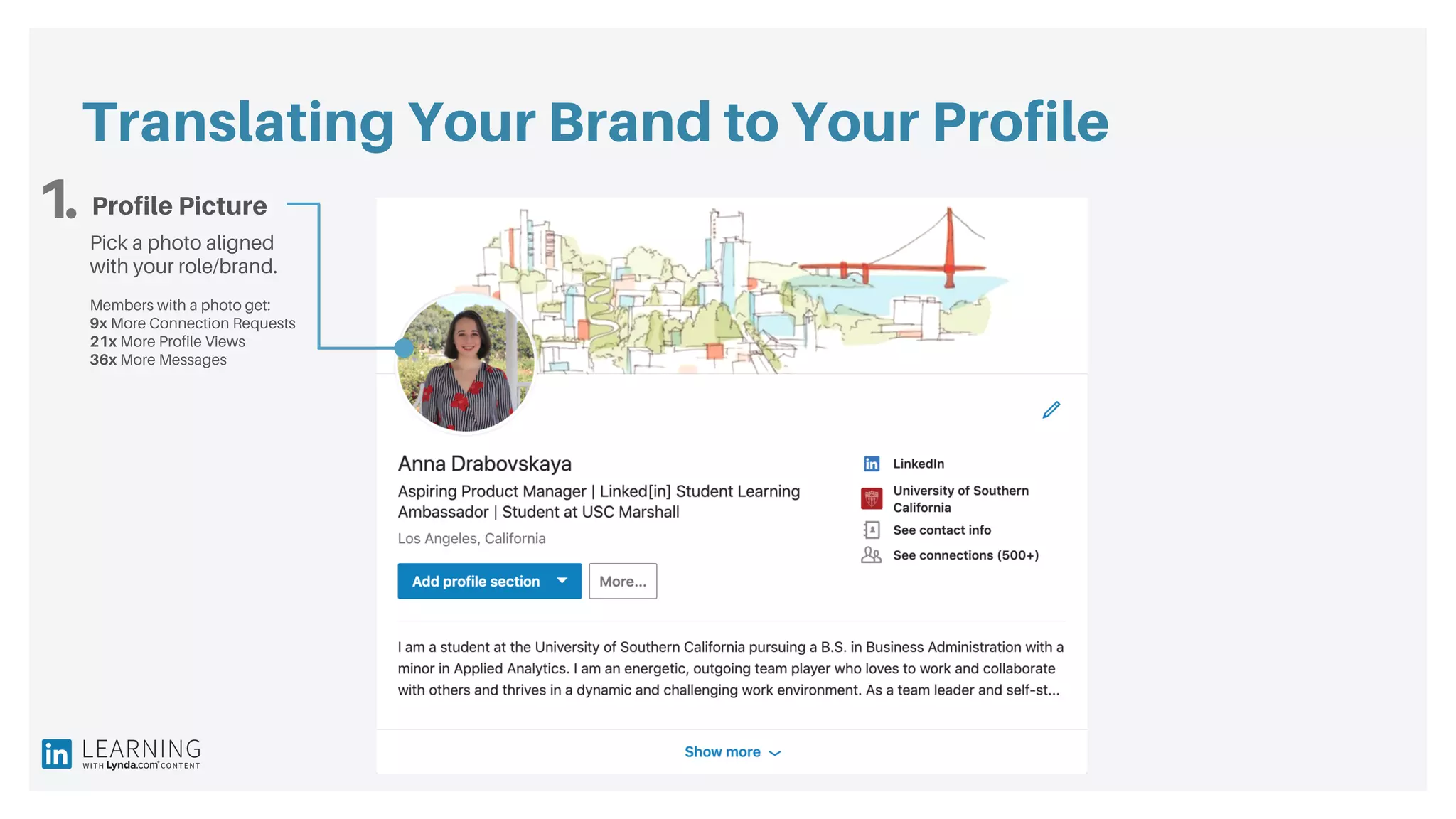
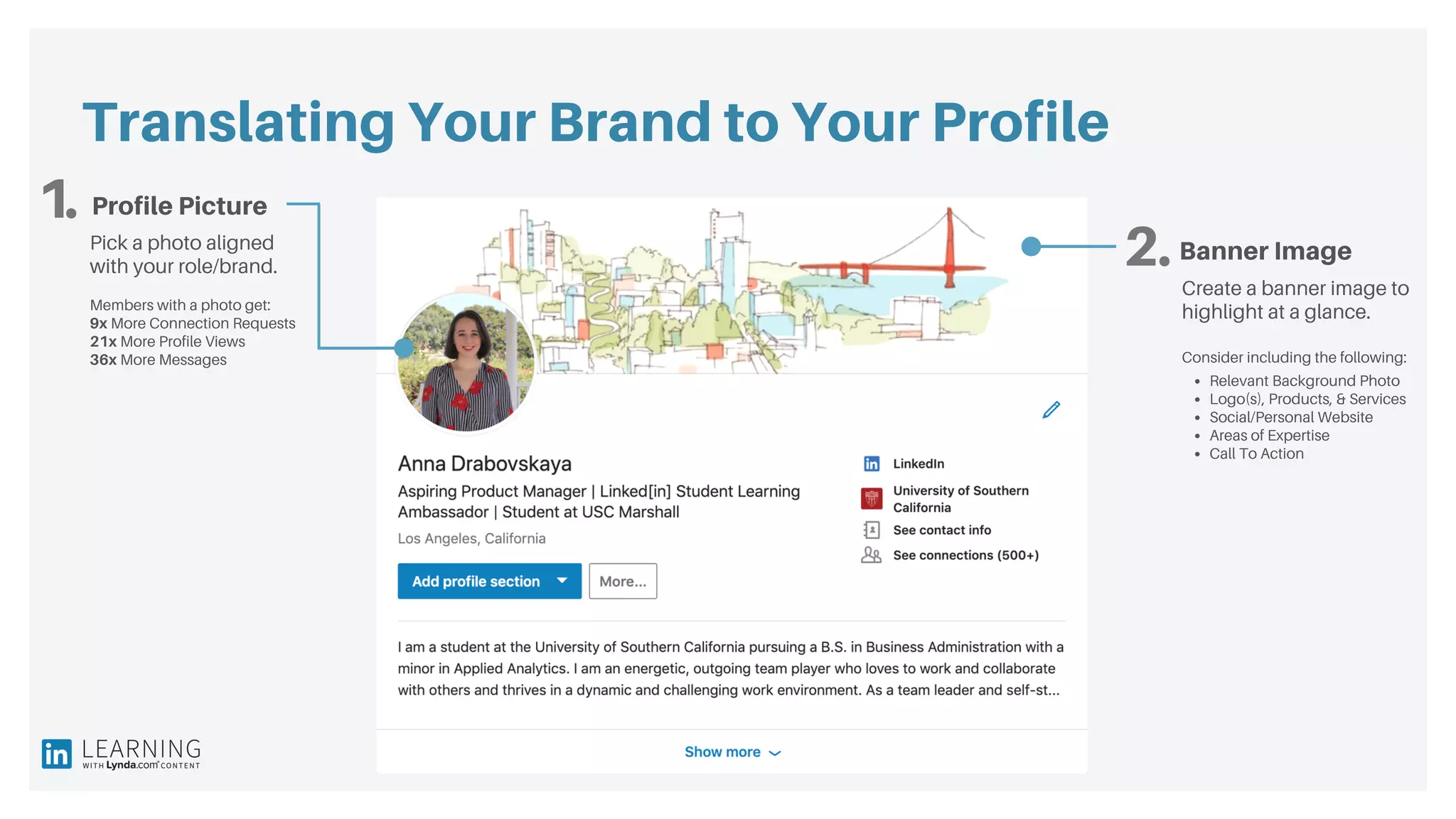
![Translating Your Brand to Your Profile
1.
2.
3.
Profile Picture
Banner Image
Headline
Pick a photo aligned
with your role/brand.
Members with a photo get:
9x More Connection Requests
21x More Profile Views
36x More Messages
Create a banner image to
highlight at a glance.
Customize this - it shows
up as your byline.
Consider including the following:
Use the following:
Relevant Background Photo
Logo(s), Products, & Services
Social/Personal Website
Areas of Expertise
Call To Action
"[Role/Department] at [Company] |
Industry of Interest | Unique Statement"
TIP: Editing on Mobile allows you to
use more characters](https://image.slidesharecdn.com/v2linkedinlearningsworkshopdeck1-190503061629/75/USC-Marshall-Workshop-Getting-Ahead-with-LinkedIn-Learnings-13-2048.jpg)
![4.
Translating Your Brand to Your Profile
1.
2.
3.
Profile Picture
Summary
Banner Image
Headline
Pick a photo aligned
with your role/brand.
Members with a photo get:
9x More Connection Requests
21x More Profile Views
36x More Messages
Include your impact
thesis here.
Utilize keywords from
industries/roles of interest.
Share about your interest,
experience, career
aspirations, etc.
Create a banner image to
highlight at a glance.
Customize this - it shows
up as your byline.
Consider including the following:
Use the following:
Relevant Background Photo
Logo(s), Products, & Services
Social/Personal Website
Areas of Expertise
Call To Action
"[Role/Department] at [Company] |
Industry of Interest | Unique Statement"
TIP: Editing on Mobile allows you to
use more characters](https://image.slidesharecdn.com/v2linkedinlearningsworkshopdeck1-190503061629/75/USC-Marshall-Workshop-Getting-Ahead-with-LinkedIn-Learnings-14-2048.jpg)