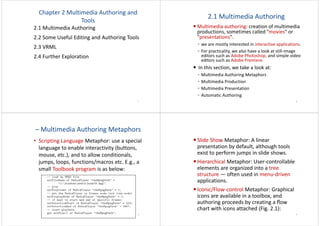
Unit i mm_chap2_multimedia autohring and tools
- 1. Chapter 2 Multimedia Authoring and ToolsTools 2.1 Multimedia Authoring 2.2 Some Useful Editing and Authoring Tools 2.3 VRML 2 4 Further Exploration2.4 Further Exploration 1 2.1 Multimedia Authoring g Multimedia authoring: creation of multimedia productions sometimes called "movies" orproductions, sometimes called movies or "presentations". ◦ we are mostly interested in interactive applications◦ we are mostly interested in interactive applications. ◦ For practicality, we also have a look at still‐image editors such as Adobe Photoshop and simple videoeditors such as Adobe Photoshop, and simple video editors such as Adobe Premiere. In this section, we take a look at:In this section, we take a look at: ◦ Multimedia Authoring Metaphors ◦ Multimedia Production◦ Multimedia Production ◦ Multimedia Presentation A i A h i◦ Automatic Authoring 2 – Multimedia Authoring Metaphors g p • Scripting Language Metaphor: use a special language to enable interactivity (buttons, mouse, etc.), and to allow conditionals, , ), , jumps, loops, functions/macros etc. E.g., a small Toolbook program is as below:small Toolbook program is as below: 3 Slide Show Metaphor: A linear i b d f l l h h lpresentation by default, although tools exist to perform jumps in slide shows. Hierarchical Metaphor: User‐controllable elements are organized into a treeelements are organized into a tree structure — often used in menu‐driven applications.applications. Iconic/Flow‐control Metaphor: Graphical i il bl i t lb dicons are available in a toolbox, and authoring proceeds by creating a flow h i h i h d (Fi 2 1)chart with icons attached (Fig. 2.1): 4
- 2. 5 Fig. 2.1: Authorware flowchart Frames Metaphor: Like Iconic/Flow‐control Metaphor; however links between icons are moreMetaphor; however links between icons are more conceptual, rather than representing the actual flow of the program (Fig. 2.2): 6 Fig. 2.2: Quest Frame • Card/Scripting Metaphor: Uses a simple index‐card structure — easy route to producing applications that use hypertext p g pp yp or hypermedia; used in schools. 7 Fig. 2.3: Two Cards in a Hypermedia Stack Cast/Score/Scripting Metaphor: ◦ Time is shown horizontally; like a spreadsheet: rows, or tracks, represent instantiations of characters in a multimedia production. ◦ Multimedia elements are drawn from a cast of characters, and scripts are basically event‐ procedures or procedures that are triggered by timer events. ◦ Director, by Macromedia, is the chief example y p of this metaphor. Director uses the Lingo scripting language, an object‐oriented event‐ driven language. 8
- 3. – Multimedia Presentation Graphics Styles: Human visual dynamics impact how presentations must be constructed. a) Color principles and guidelines: Some color schemes and art styles are best combined with a y certain theme or style. A general hint is to not use too many colors, as this can be distracting. b) Fonts: For effective visual communication in a presentation, it is best to use large fonts (i.e., 18presentation, it is best to use large fonts (i.e., 18 to 36 points), and no more than 6 to 8 lines per screen (fewer than on this screen!). Fig. 2.4 ( ) g shows a comparison of two screen projections: 9 Fig 2.4: Colors and fonts [from Ron Vetter]. 10 A color contrast program: If the text color is some triple (R G B) a legible color for thesome triple (R,G,B), a legible color for the background is that color subtracted from the maximum (here assuming max=1): ( g ) (R, G, B) (1 − R, 1 − G, 1 − B) (2.1) ◦ Some color combinations are more pleasing than◦ Some color combinations are more pleasing than others; e.g., a pink background and forest green foreground, or a green background and mauve foreground. Fig. 2.5 shows a small VB program (textcolor.exe) in operation: → Li k T C l i→ Link to TextColor src.zip → Link to textcolor.exe 11 Fig. 2.5: Program to investigate colors and readability. 12
- 4. – Fig. 2.6, shows a "color wheel", with opposite colors equal to (1‐R,1‐G,1‐B): l h lFig. 2.6: Color wheel 13 Sprite Animation p The basic idea: Suppose we have an animation figure, as in Fig. 2.7 (a). Now create a 1‐bit mask M, as in Fig. 2.7 (b), black on white, and accompanying sprite S, asinFig.2.7 (c). Fig 2 7: Sprite creation: Original mask image M and sprite SFig. 2.7: Sprite creation: Original, mask image M, and sprite S ("Duke" figure courtesy of Sun Microsystems.) 14 We can overlay the sprite on a colored background B as in Fig 2 8 (a) by first ANDing B and M andB, as in Fig. 2.8 (a) by first ANDing B and M, and then ORing the result with S, with final result as in Fig. 2.8 (e). 15 Fig. 2.8: Sprite animation: (a): Background B.(b): Mask M.(c): B AND M.(d): Sprite S.(e): B AND M OR S Video Transitions • Video transitions: to signal "scene changes". • Many different types of transitions: – Cut: an abrupt change of image contents formed by abutting two video frames consecutively. This is the simplest and most frequently used video transition. 16
- 5. Wipe: a replacement of the pixels in a region of the viewport with those from anotherof the viewport with those from another video. Wipes can be left‐to‐right, right‐to‐left, vertical, horizontal, like an iris opening, swept , , p g, p out like the hands of a clock, etc. Di l l i l i h iDissolve: replaces every pixel with a mixture over time of the two videos, gradually replacing the first by the second Mostreplacing the first by the second. Most dissolves can be classified as two types: cross dissolve and dither dissolve. 17 Type I: Cross Dissolveyp • Every pixel is affected gradually. It can be defined by: where A and B are the color 3‐vectors for video A and video B. Here, α(t) is a transition function which is often linear:transition function, which is often linear: 18 Type II: Dither Dissolve yp • Determined by α(t), increasingly more and more pixels in video A will abruptly (instead of gradually as in Type I) change to video B. g y yp ) g 19 • Fade‐in and fade‐out are special types of Type I dissolve: video A or B is black (or white). Wipes are special forms of Type II ) p p yp dissolve in which changing pixels follow a particular geometric patternparticular geometric pattern. • Build‐your‐own‐transition: Suppose we wish to build a special type of wipe which slides one video out while another videoslides one video out while another video slides in to replace it: a slide (or push). 20
- 6. Unlike a wipe, we want each video frame not be held in place, but instead move progressively farther into (outplace, but instead move progressively farther into (out of) the viewport. Suppose we wish to slide VideoL in from the left, and push out VideoR. Figure 2.9 shows this process: Fig. 2.9: (a): VideoL. (b): VideoR. (c): VideoL sliding into g ( ) L ( ) R ( ) L g place and pushing out VideoR. 21 Slide Transition (Cont'd) ( ) As time goes by, the horizontal location xT for the transition boundary moves across the viewport from xT =0 at t =0 to xT = xmax at t = tmax. Therefore, for a transition that is linear in time, xT =(t/tmax)xmax. ( ) So for any time t the situation is as shown in Fig 2 10 (a) Let's assume that dependence onFig. 2.10 (a). Let's assume that dependence on y is implicit since we use the same y as in the id Th f h d h l ( dsource video. Then for the red channel (and similarly for the green and blue), R = R(x, t). 22 Suppose that we have determined that pixels h ld f Vid Th th itishould come from VideoL. Then the x‐position xL in the unmoving video should be xL = x +(x x ) where x is the position we are+(xmax − xT ), where x is the position we are trying to fill in the viewport, xT is the position in the viewport that the transition boundaryin the viewport that the transition boundary has reached, and xmax is the maximum pixel position for any frameposition for any frame. From Fig. 2.10(b), we can calculate the i i i Vid ' diposition xL in VideoL's coordinate system as the sum of the distance x, in the viewport, l th diffplus the difference xmax − xT . 23 Fig. 2.10: (a): Geometry of VideoL pushing out VideoR. (b): Calculating L R position in VideoL from where pixels are copied to the viewport. 24
- 7. Slide Transition (Cont'd) ( ) Substituting the fact that the transition moves li l ith ti (t/t )linearly with time, xT = xmax(t/tmax), a pseudocode solution in shown in Fig. 2.11. Fig. 2.11: Pseudocode for slide video transition 25 Some Technical Design Issues g Computer Platform: Much software is ostensibly "portable" but cross platform software relies onportable but cross‐platform software relies on run‐time modules which may not work well across systems.systems. Video format and resolution: The most popular video formats — NTSC PAL and SECAM— are notvideo formats NTSC, PAL, and SECAM are not compatible, so a conversion is required before a video can be played on a player supporting a different format. Memory and Disk Space Requirement: At least 128 y p q MB of RAM and 20 GB of hard‐disk space should be available for acceptable performance and storage f l dfor multimedia programs. 26 4. Delivery Methods: Not everyone has rewriteable DVD drives, as yet. CD‐ROMs: may be not enough storage to hold a multimedia presentation As well accessa multimedia presentation. As well, access time for CD‐ROM drives is longer than for hard‐disk drives.hard disk drives. Electronic delivery is an option, but depends on network bandwidth at the user side (andon network bandwidth at the user side (and at server). A streaming option may be available depending on the presentationavailable, depending on the presentation. 27 – Automatic Authoring g Hypermedia documents: Generally, three steps: 1. Capture of media: From text or using an p g audio digitizer or video frame‐grabber; is highly developed and well automated. 2. Authoring: How best to structure the data in order to support multiple views of the available data, rather than a single, static view. 3. Publication: i.e. Presentation, is the objective3. Publication: i.e. Presentation, is the objective of the multimedia tools we have been considering. 28
- 8. E li i li i iExternalization versus linearization: a) Fig. 2.12(a) shows the essential problem involved in communicating ideas without using a hypermediacommunicating ideas without using a hypermedia mechanism. b) In contrast, hyperlinks allow us the freedom to ) , yp partially mimic the author's thought process (i.e., externalization). c) Using e g Microsoft Word creates a h perte tc) Using, e.g., Microsoft Word, creates a hypertext version of a document by following the layout already set up in chapters, headings, and so on. But problems i h t ll d t t ti ll t tarise when we actually need to automatically extract semantic content and find links and anchors (even considering just text and not images etc.) Fig. 2.13 di l h bldisplays the problem. 29 30 Fig. 2.12: Communication using hyperlinks [from David Lowe]. i 2 3 C l i f i [f id ]Fig. 2.13: Complex information space [from David Lowe]. Once a dataset becomes large we should employ database methods. The issues become focused on scalability (to a large dataset), maintainability, additionscalability (to a large dataset), maintainability, addition of material, and reusability. 31 Semi‐automatic migration of hypertext g yp • The structure of hyperlinks for text information is simple: "nodes" represent semantic information and these are anchors for links to other pages. 32Fig. 2.14: Nodes and anchors in hypertext [from David Lowe].
- 9. Hyperimagesyp g • We need an automated method to help us produce true hypermedia: 33 Fig. 2.15: Structure of hypermedia [from David Lowe]. Can manually delineate syntactic image elements by masking image areas Fig 2 16elements by masking image areas. Fig. 2.16 shows a "hyperimage", with image areas identifed and automatically linked to other y parts of a document: 34 Fig. 2.16: Hyperimage [from David Lowe]. 2.2 Some Useful Editing and Authoring ToolsTools One needs real vehicles for showing understanding principles of and creating multimedia And straightprinciples of and creating multimedia. And straight programming in C++ or Java is not always the best way of showing your knowledge and creativity.way of showing your knowledge and creativity. Some popular authoring tools include the following: Ad b P i 6◦ Adobe Premiere 6 ◦ Macromedia Director 8 and MX ◦ Flash 5 and MX ◦ Dreamweaver MX Hint for Studying This Section: Hands‐on work in a Lab environment, with reference to the text. 35 2.2.1 Adobe Premiere 2.2.2 Macromedia Director 2.2.3 Macromedia Flash 2 2 4 Dreamweaver2.2.4 Dreamweaver Cakewalk Pro Audio 36
- 10. 2.3 VRML (Virtual Reality Modelling Language)Language) Overview VRML: conceived in the first international conference of the World Wide Web as a platform‐independent language that would be viewed on the Internet. Objective of VRML: capability to put colored objects into a 3D environment.objects into a 3D environment. VRML is an interpreted language; however it has been very influential since it was the firsthas been very influential since it was the first method available for displaying a 3D world on the World Wide Webthe World Wide Web. 37 History of VRML y • VRML 1.0 was created in May of 1995, with a revision for clarification called VRML 1.0C in January of 1996: y – VRML is based on a subset of the file inventor format created by Silicon Graphics Incformat created by Silicon Graphics Inc. – VRML 1.0 allowed for the creation of many simple 3D objects such as a cube and sphere as well as user‐defined polygons. Materials and textures can be specified for objects to make the objects more realistic. 38 The last major revision of VRML was VRML 2.0, standardized by ISO as VRML97:standardized by ISO as VRML97: ◦ This revision added the ability to create an interactive world VRML 2 0 also called "Moving Worlds" allowsworld. VRML 2.0, also called Moving Worlds , allows for animation and sound in an interactive virtual world. ◦ New objects were added to make the creation of virtualNew objects were added to make the creation of virtual worlds easier. ◦ Java and Javascript have been included in VRML to p allow for interactive objects and user‐defined actions. ◦ VRML 2.0 was a large change from VRML 1.0 and they are not compatible with each other. However, conversion utilities are available to convert VRML 1.0 to VRML 2 0 automaticallyVRML 2.0 automatically. 39 VRML Shapes p VRML contains basic geometric shapes that can be combined to create more complex objects. Fig. 2.28combined to create more complex objects. Fig. 2.28 displays some of these shapes: Fig. 2.28: Basic VRML shapes. ◦ Shape node is a generic node for all objects in VRMLShape node is a generic node for all objects in VRML. ◦ Material node specifies the surface properties of an object. It can control what color the object is by specifying the red, d bl l f th bj tgreen and blue values of the object. 40
- 11. There are three kinds of texture nodes that can be used to map textures onto any object: 1. ImageTexture: The most common one that can g take an external JPEG or PNG image file and map it onto the shape. 2. MovieTexture: allows the mapping of a movie onto an object; can only use MPEG movies.onto an object; can only use MPEG movies. 3. PixelTexture: simply means creating an image to use with ImageTexture within VRML Fig 2 29use with ImageTexture within VRML. Fig. 2.29 displays a simple VRML scene from one viewpoint: 41 VRML world Fig. 2.29 displays a simple VRML scene from i i tone viewpoint: → Openable‐book VRML simple world!: → Link to mmbook/examples/vrml.html. Th iti f i i t b ifi d ith◦ The position of a viewpoint can be specified with the position node and it can be rotated from the default view with the orientation node.default view with the orientation node. ◦ Also the camera's angle for its field of view can be changed from its default 0.78 radians, with thechanged from its default 0.78 radians, with the fieldOfView node. ◦ Changing the field of view can create a telephotoChanging the field of view can create a telephoto effect. 42 Fig. 2.29: A simple VRML scene. 43 Three types of lighting can be used in a VRML world: ◦ DirectionalLight node shines a light across the whole world◦ DirectionalLight node shines a light across the whole world in a certain direction. ◦ PointLight shines a light from all directions from a certain point in space. ◦ SpotLight shines a light in a certain direction from a point. d d i k d b i◦ RenderMan: rendering package created by Pixar. The background of the VRML world can also be specified using the Background nodespecified using the Background node. A Panorama node can map a texture to the sides of the world. A panorama is mapped onto a large cube p pp g surrounding the VRML world. 44
- 12. Animation and Interactions The only method of animation in VRML is by tweening done by slowly changing an object thattweening‐ done by slowly changing an object that is specified in an interpolator node. Thi d ill dif bj t ti b dThis node will modify an object over time, based on the six types of interpolators: color, coordinate, normal orientation position and scalarnormal, orientation, position, and scalar. (a) All interpolators have two nodes that must be specified: the key and keyValue.specified: the key and keyValue. (b) The key consists of a list of two or more numbers starting with 0 and ending with 1, defines how far g g , along the animation is. (b) Each key element must be complemented with a keyValue element: defines what values should change. 45 To time an animation, a TimeSensor node should be used:used: ◦ TimeSensor has no physical form in the VRML world and just keeps time. ◦ To notify an interpolator of a time change, a ROUTE is needed to connect two nodes together. ◦ Most animation can be accomplished through the method of◦ Most animation can be accomplished through the method of routing a TimeSensor to an interpolator node, and then the interpolator node to the object to be animated. T i f b d i VRMLTwo categories of sensors can be used in VRML to obtain input from a user: ◦ Environment sensors: three kinds of environmental sensor◦ Environment sensors: three kinds of environmental sensor nodes: VisibilitySensor, ProximitySensor, and Collision. ◦ Pointing device sensors: touch sensor and drag sensors. 46 VRML Specificsp Some VRML Specifics: a) A VRML le is simply a text le with a ".wrl" extension. b) VRML97 d t i l d th li #VRML V2 0b) VRML97 needs to include the line #VRML V2.0 UTF8 in the first line of the VRML le | tells the VRML client what version of VRML to use. c) VRML nodes are case sensitive and are usually built in a hierarchical manner. d) All Nodes begin with "{" and end with "}" and most can contain nodes inside of nodes. e) Special nodes called group nodes can cluster together multiple nodes and use the keyword "children" followed by "[ ]"children followed by [ ... ] . 47 f) Nodes can be named using DEF and be used again later by using the keyword USE. This allows for the y g y creation of complex objects using many simple objects. A i l VRML l t t b i VRMLA simple VRML example to create a box in VRML: one can accomplish this by typing: Shape {Shape { Geometry Box{} } The Box defaults to a 2‐meter long cube in the f h fcenter of the screen. Putting it into a Transform node can move this box to a different part of the scene. We can also give the box a different color,scene. We can also give the box a different color, such as red. 48
- 13. Transform { translation 0 10 0 children [ Shape { Geometry Box{}y {} appearance Appearance { material Material {material Material { diffuseColor 1 0 0 } }} } ]} 49 2.4 Further Explorationp → Link to Further Exploration for Chapter 2. Good general references for multimedia g authoring are introductory books [3,1] and Chapters 5‐8 in [4]. A link to the overall, and very useful, FAQ le for multimedia authoring is in the textbook b i ' "F h E l i " i fwebsite's "Further Exploration" section for Chapter 2. A link to a good FAQ collection for Director, plus a simple Director movie: → Link to mmbook/examples/director.html. 50