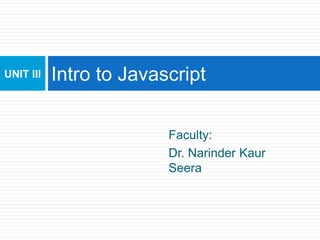
Unit 3-Javascript.pptx
- 1. Faculty: Dr. Narinder Kaur Seera Intro to Javascript UNIT III
- 3. Why use client-side programming? PHP already allows us to create dynamic web pages. Why also use client-side scripting? client-side scripting (JavaScript) benefits: usability: can modify a page without having to post back to the server (faster UI) efficiency: can make small, quick changes to page without waiting for server event-driven: can respond to user actions like clicks and key presses 3
- 4. Why use client-side programming? server-side programming (PHP) benefits: security: has access to server's private data; client can't see source code compatibility: not subject to browser compatibility issues power: can write files, open connections to servers, connect to databases, ... 4
- 5. What is Javascript? a lightweight programming language ("scripting language") used to make web pages interactive insert dynamic text into HTML (ex: user name) react to events (ex: page load user click) get information about a user's computer (ex: browser type) perform calculations on user's computer (ex: form validation) 5
- 6. Javascript vs Java Javascript is - interpreted, not compiled more relaxed syntax and rules fewer and "looser" data types variables don't need to be declared errors often silent (few exceptions) key construct is the function rather than the class "first-class" functions are used in many situations contained within a web page and integrates 6
- 7. JavaScript is not Java JavaScript has some features that resemble features in Java: JavaScript has Objects and primitive data types JavaScript has qualified names; for example, document.write("Hello World"); JavaScript has Events and event handlers Exception handling in JavaScript is almost the same as in Java JavaScript has some features unlike anything in Java: Variable names are untyped: the type of a variable depends on the value it is currently holding Objects and arrays are defined in quite a different way
- 8. JavaScript vs. PHP similarities: both are interpreted, not compiled both are relaxed about syntax, rules, and types both are case-sensitive both have built-in regular expressions for powerful text processing 8
- 9. JavaScript vs. PHP Differences: JS is more object-oriented: noun.verb(), less procedural: verb(noun) JS focuses on user interfaces and interacting with a document; PHP is geared toward HTML output and file/form processing JS code runs on the client's browser; PHP code runs on the web server 9
- 10. About JavaScript JavaScript is not Java, or even related to Java The original name for JavaScript was “LiveScript” The name was changed when Java became popular Statements in JavaScript resemble statements in Java, because both languages borrowed heavily from the C language JavaScript should be fairly easy for Java programmers to learn However, JavaScript is a complete, full-featured, complex language JavaScript is seldom used to write complete “programs” Instead, small bits of JavaScript are used to add functionality to HTML pages JavaScript is often used in conjunction with HTML “forms” JavaScript is reasonably platform-independent
- 11. Using JavaScript in a browser JavaScript code is included within <script> tags: – <script type="text/javascript"> document.write("<h1>Hello World!</h1>") ; </script> Notes: The type attribute is to allow you to use other scripting languages (but JavaScript is the default) This simple code does the same thing as just putting <h1>Hello World!</h1> in the same place in the HTML document The semicolon at the end of the JavaScript statement is optional You need semicolons if you put two or more statements on the same line It’s probably a good idea to keep using semicolons
- 12. Where to put JavaScript JavaScript can be put in the <head> or in the <body> of an HTML document JavaScript functions should be defined in the <head> This ensures that the function is loaded before it is needed JavaScript in the <body> will be executed as the page loads JavaScript can be put in a separate .js file – <script src="myJavaScriptFile.js"></script> Put this HTML wherever you would put the actual JavaScript code An external .js file lets you use the same JavaScript on multiple HTML pages The external .js file cannot itself contain a <script> tag JavaScript can be put in HTML form object, such as a
- 13. Linking to a JavaScript file: script script tag should be placed in HTML page's head script code is stored in a separate .js file JS code can be placed directly in the HTML file's body or head (like CSS) but this is bad style (should separate content, presentation, and behavior 13 <script src="filename" type="text/javascript"></script> HTML
- 14. Primitive data types JavaScript has three “primitive” types: number, string, and boolean Everything else is an object Numbers are always stored as floating-point values Hexadecimal numbers begin with 0x Some platforms treat 0123 as octal, others treat it as decimal Strings may be enclosed in single quotes or double quotes Strings can contains n (newline), " (double quote), etc. Booleans are either true or false – 0, "0", empty strings, undefined, null, and NaN are false , other values are true
- 15. Variables Variables are declared with a var statement: – var pi = 3.1416, x, y, name = "Dr. Dave" ; Variables names must begin with a letter or underscore Variable names are case-sensitive Variables are untyped (they can hold values of any type) The word var is optional (but it’s good style to use it) Variables declared within a function are local to that function (accessible only within that function)
- 16. Variables variables are declared with the var keyword (case sensitive) types are not specified, but JS does have types ("loosely typed") Number, Boolean, String, Array, Object, Function, Null, Undefined can find out a variable's type by calling typeof 16 var name = expression; JS var clientName = "Connie Client"; var age = 32; var weight = 127.4; JS
- 17. Number type integers and real numbers are the same type (no int vs. double) same operators: + - * / % ++ -- = += -= *= /= %= similar precedence to Java many operators auto-convert types: "2" * 3 is 6 17 var enrollment = 99; var medianGrade = 2.8; var credits = 5 + 4 + (2 * 3); JS
- 18. Comments (same as Java) identical to Java's comment syntax recall: 4 comment syntaxes HTML: <!-- comment --> CSS/JS/PHP: /* comment */ Java/JS/PHP: // comment PHP: # comment 18 // single-line comment /* multi-line comment */ JS
- 19. Comments Comments are as in C or Java: Between // and the end of the line Between /* and */ Java’s javadoc comments, /** ... */, are treated just the same as /* ... */ comments; they have no special meaning in JavaScript
- 20. Operators, I Because most JavaScript syntax is borrowed from C (and is therefore just like Java), we won’t spend much time on it Arithmetic operators: + - * / % ++ -- Comparison operators: < <= == != >= > Logical operators: && || ! (&& and || are short-circuit operators) Bitwise operators: & | ^ ~ << >> >>> Assignment operators: += -= *= /= %= <<= >>= >>>= &= ^= |=
- 21. Operators, II String operator: + The conditional operator: condition ? value_if_true : value_if_false Special equality tests: – == and != try to convert their operands to the same type before performing the test – === and !== consider their operands unequal if they are of different types Additional operators (to be discussed): new typeof void delete
- 22. Logical operators 22 > < >= <= && || ! == != === !== most logical operators automatically convert types: 5 < "7" is true 42 == 42.0 is true "5.0" == 5 is true === and !== are strict equality tests; checks both type and value "5.0" === 5 is false
- 23. Boolean type 23 var iLike190M = true; var ieIsGood = "IE6" > 0; // false if ("web devevelopment is great") { /* true */ } if (0) { /* false */ } JS any value can be used as a Boolean "falsey" values: 0, 0.0, NaN, "", null, and undefined "truthy" values: anything else converting a value into a Boolean explicitly: var boolValue = Boolean(otherValue); var boolValue = !!(otherValue);
- 24. Statements, I Most JavaScript statements are also borrowed from C Assignment: greeting = "Hello, " + name; Compound statement: { statement; ...; statement } If statements: if (condition) statement; if (condition) statement; else statement; Familiar loop statements: while (condition) statement; do statement while (condition); for (initialization; condition; increment)
- 25. Statements, II The switch statement: switch (expression){ case label : statement; break; case label : statement; break; ... default : statement; } Other familiar statements: – break; – continue; The empty statement, as in ;; or { }
- 26. if/else statement (same as Java) 26 if (condition) { statements; } else if (condition) { statements; } else { statements; } JS identical structure to Java's if/else statement JavaScript allows almost anything as a condition
- 27. for loop (same as Java) 27 var sum = 0; for (var i = 0; i < 100; i++) { sum = sum + i; } JS var s1 = "hello"; var s2 = ""; for (var i = 0; i < s.length; i++) { s2 += s1.charAt(i) + s1.charAt(i); } // s2 stores "hheelllloo" JS
- 28. while loops (same as Java) 28 while (condition) { statements; } JS break and continue keywords also behave as in Java do { statements; } while (condition); JS
- 29. Object literals You don’t declare the types of variables in JavaScript – Objects are variables too. But objects can contain many values. – The values are written as name:value pairs (name and value separated by a colon). – { name1 : value1 , ... , nameN : valueN } Example: A car is an object. A car has properties like weight and color, and methods like start and stop
- 30. Object Definition You define (and create) a JavaScript object with an object literal: const person = { firstName: "John", lastName: "Doe", age: 50, eyeColor: "blue" }; The name:values pairs in JavaScript objects are called properties: You can access object properties in two ways: objectName.propertyName or objectName["propertyName"] 30
- 31. Three ways to create an object You can use an object literal: – var course = { number: "CIT597", teacher="Dr. Dave" } You can use new to create a “blank” object, and add fields to it later: – var course = new Object(); course.number = "CIT597"; course.teacher = "Dr. Dave"; You can write and use a constructor: – function Course(n, t) { // best placed in <head> this.number = n; this.teacher = t; } – var course = new Course("CIT597", "Dr. Dave");
- 32. Arrays 32 var name = []; // empty array var name = [value, value, ..., value]; // pre-filled name[index] = value; // store element JS var ducks = ["Huey", "Dewey", "Louie"]; var stooges = []; // stooges.length is 0 stooges[0] = "Larry"; // stooges.length is 1 stooges[1] = "Moe"; // stooges.length is 2 stooges[4] = "Curly"; // stooges.length is 5 stooges[4] = "Shemp"; // stooges.length is 5 JS
- 33. Array literals You don’t declare the types of variables in JavaScript JavaScript has array literals, written with brackets and commas Example: color = ["red", "yellow", "green", "blue"]; Arrays are zero-based: color[0] is "red" If you put two commas in a row, the array has an “empty” element in that location Example: color = ["red", , , "green", "blue"]; • color has 5 elements However, a single comma at the end is ignored Example: color = ["red", , , "green", "blue”,]; still has 5 elements
- 34. Four ways to create an array You can use an array literal: var colors = ["red", "green", "blue"]; You can use new Array() to create an empty array: – var colors = new Array(); You can add elements to the array later: colors[0] = "red"; colors[2] = "blue"; colors[1]="green"; You can use new Array(n) with a single numeric argument to create an array of that size – var colors = new Array(3); You can use new Array(…) with two or more arguments to create an array containing those values: – var colors = new Array("red","green", "blue");
- 35. The length of an array If myArray is an array, its length is given by myArray.length Array length can be changed by assignment beyond the current length Example: var myArray = new Array(5); myArray[10] = 3; Arrays are sparse, that is, space is only allocated for elements that have been assigned a value Example: myArray[50000] = 3; is perfectly OK But indices must be between 0 and 232-1 As in C and Java, there are no two-dimensional arrays; but you can have an array of arrays: myArray[5][3]
- 36. Arrays and objects Arrays are objects • car = {Company: “Hyundai", Name: “Creta" } – car[“Company”] is the same as car.Company – car.Name is the same as car[“Name“]
- 37. Array functions If myArray is an array, myArray.sort() sorts the array alphabetically myArray.sort(function(a, b) { return a - b; }) sorts numerically myArray.reverse() reverses the array elements myArray.push(…) adds any number of new elements to the end of the array, and increases the array’s length myArray.pop() removes and returns the last element of the array, and decrements the array’s length myArray.toString() returns a string containing the values of the array elements, separated by
- 38. The for…in statement You can loop through all the properties of an object with for (variable in object) statement; Example: for (var prop in course) { document.write(prop + ": " + course[prop]); } Possible output: teacher: Dr. Dave number: CIT597 The properties are accessed in an undefined order If you add or delete properties of the object within the loop, it is undefined whether the loop will visit those properties Arrays are objects; applied to an array, for…in will visit the “properties” 0, 1, 2, … Notice that course["teacher"] is equivalent to course.teacher You must use brackets if the property name is in a variable
- 39. The with statement • with (object) statement ; uses the object as the default prefix for variables in the statement For example, the following are equivalent: – with (document.myForm) { result.value = compute(myInput.value) ; } – document.myForm.result.value = compute(document.myForm.myInput.value); One of my books hints at mysterious problems resulting from the use of with, and recommends against ever using it
- 40. Event-driven programming 40 split breaks apart a string into an array using a delimiter can also be used with regular expressions (seen later) join merges an array into a single string, placing a delimiter between them
- 41. A JavaScript can be executed when an event occurs, like when a user clicks on an HTML element. Examples of HTML events: When a user clicks the mouse When a web page has loaded When an image has been loaded When the mouse moves over an element When an input field is changed When an HTML form is submitted When a user strokes a key 41 Event-driven programming
- 42. Event-driven programming 42 you are used to programs start with a main method (or implicit main like in PHP) JavaScript programs instead wait for user actions called events and respond to them event-driven programming: writing programs driven by user events Let's write a page with a clickable button that pops up a "Hello, World" window...
- 43. Buttons button's text appears inside tag; can also contain images To make a responsive button or other UI control: 1. choose the control (e.g. button) and event (e.g. mouse 1. click) of interest 2. write a JavaScript function to run when the event occurs 3. attach the function to the event on the control 43 <button>Click me!</button> HTML
- 44. Event handlers JavaScript functions can be set as event handlers when you interact with the element, the function will execute onclick is just one of many event HTML attributes we'll use but popping up an alert window is disruptive and annoying 44 <element attributes onclick="function();">... HTML <button onclick="myFunction();">Click me!</button> HTML
- 45. A JavaScript statement: alert a JS command that pops up a dialog box with a message 45 alert(“Access Denied."); JS
- 46. Popup boxes 46 alert("message"); // message confirm("message"); // returns true or false prompt("message"); // returns user input string JS
- 47. JavaScript functions 47 function name() { statement ; statement ; ... statement ; } JS the above could be the contents of example.js linked to our HTML page statements placed into functions can be evaluated in response to user events function myFunction() { alert("Hello!"); alert("How are you?"); } JS
- 48. Functions Functions should be defined in the <head> of an HTML page, to ensure that they are loaded first The syntax for defining a function is: function name(arg1, …, argN) { statements } The function may contain return value; statements Any variables declared within the function are local to it The syntax for calling a function is just name(arg1, …, argN)
- 49. Document Object Model (DOM) most JS code manipulates elements on an HTML page we can examine elements' state e.g. see whether a box is checked we can change state e.g. insert some new text into a div we can change styles 49
- 51. Accessing elements: document.getElementById 51 var name = document.getElementById("id"); JS <button onclick="changeText();">Click me!</button> <span id="output">replace me</span> <input id="textbox" type="text" /> HTML function changeText() { var span = document.getElementById("output"); var textBox = document.getElementById("textbox"); textbox.style.color = "red"; } JS
- 52. Accessing elements: document.getElementById 52 document.getElementById returns the DOM object for an element with a given id can change the text inside most elements by setting the inner HTML property can change the text in form controls by setting the value property
- 53. Changing element style: element.style 53 Attribute Property or style object color color padding padding background-color backgroundColor border-top-width borderTopWidth Font size fontSize Font famiy fontFamily
- 54. Math object 54 var rand1to10 = Math.floor(Math.random() * 10 + 1); var three = Math.floor(Math.PI); JS methods: abs, ceil, cos, floor, log, max, min, pow, random, round, sin, sqrt, tan properties: E, PI
- 55. Special values: null and undefined 55 var ned = null; var benson = 9; // at this point in the code, // ned is null // benson's 9 // caroline is undefined JS undefined : has not been declared, does not exist null : exists, but was specifically assigned an empty or null value Why does JavaScript have both of these?
- 56. String type charAt returns a one-letter String (there is no char type) length property (not a method as in Java) Strings can be specified with "" or '' concatenation with + : 1 + 1 is 2, but "1" + 1 is "11" 56 var s = "Connie Client"; var fName = s.substring(0, s.indexOf(" ")); // "Connie" var len = s.length; // 13 var s2 = 'Melvin Merchant'; JS
- 57. String Methods 57 charAt() Returns the character at a specified index (position) concat() Returns two or more joined strings indexOf() Returns the index (position) of the first occurrence of a value in a string replace() Searches a string for a value, or a regular expression, and returns a string where the values are replaced slice() Extracts a part of a string and returns a new string substring() Extracts characters from a string, between two specified indices (positions) toLowerCase() Returns a string converted to lowercase letters toUpperCase() Returns a string converted to uppercase
- 58. Splitting strings: split and join 58 var s = "the quick brown fox"; var a = s.split(" "); // ["the", "quick", "brown“,"fox"] a.reverse(); // ["fox", "brown", "quick", "the"] s = a.join("!"); // "fox!brown!quick!the" JS split breaks apart a string into an array using a delimiter can also be used with regular expressions (seen later) join merges an array into a single string, placing a delimiter between them
Editor's Notes
- client-side script: code runs in browser after page is sent back from server often this code manipulates the page or responds to user actions
- two ways to initialize an array length property (grows as needed when elements are added)
- Reset is not working here! Debug! test1.html
- every element on the page has a corresponding DOM object access/modify the attributes of the DOM object with objectName.attributeName
- span.innerHTML = textBox.value;