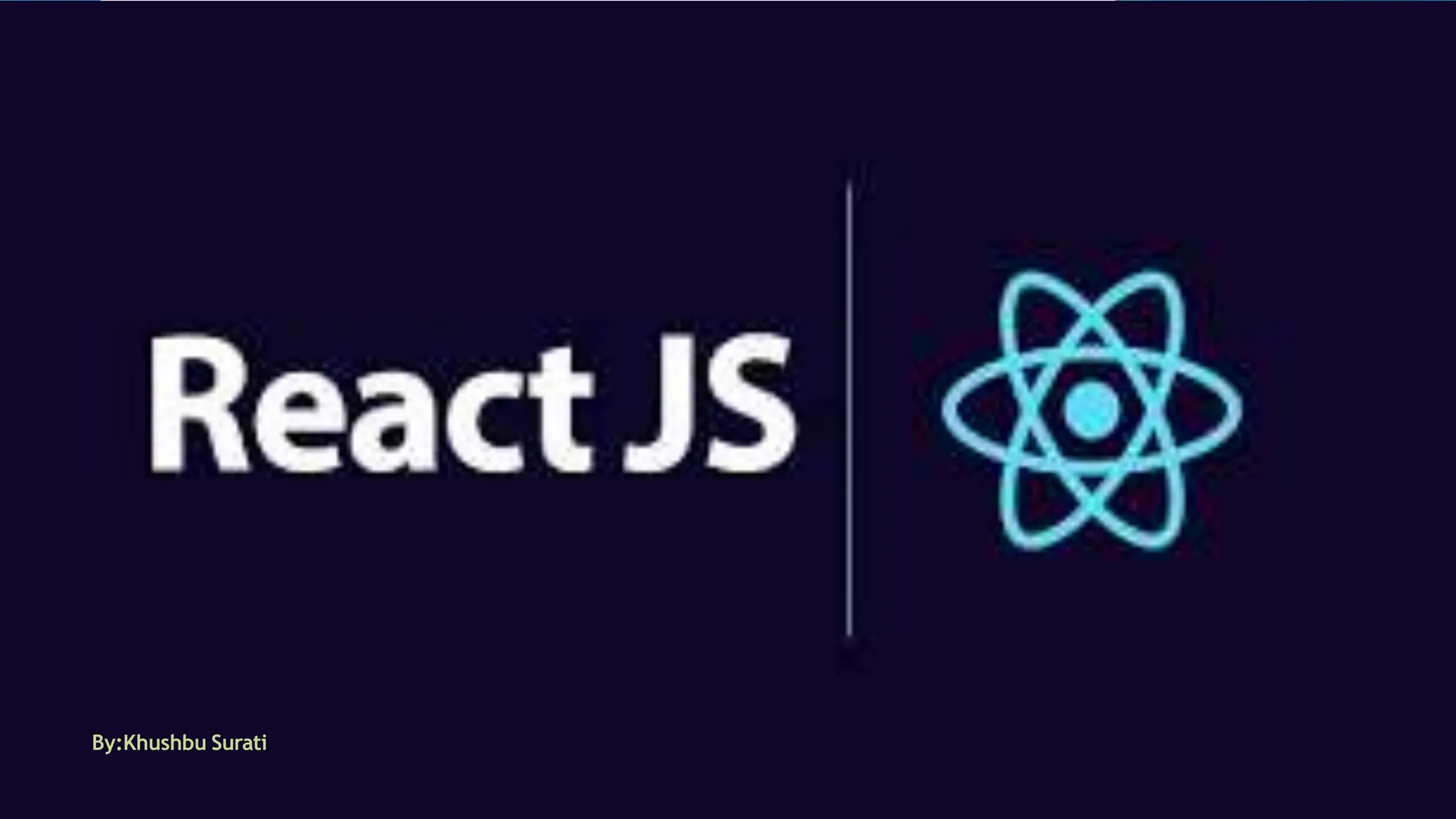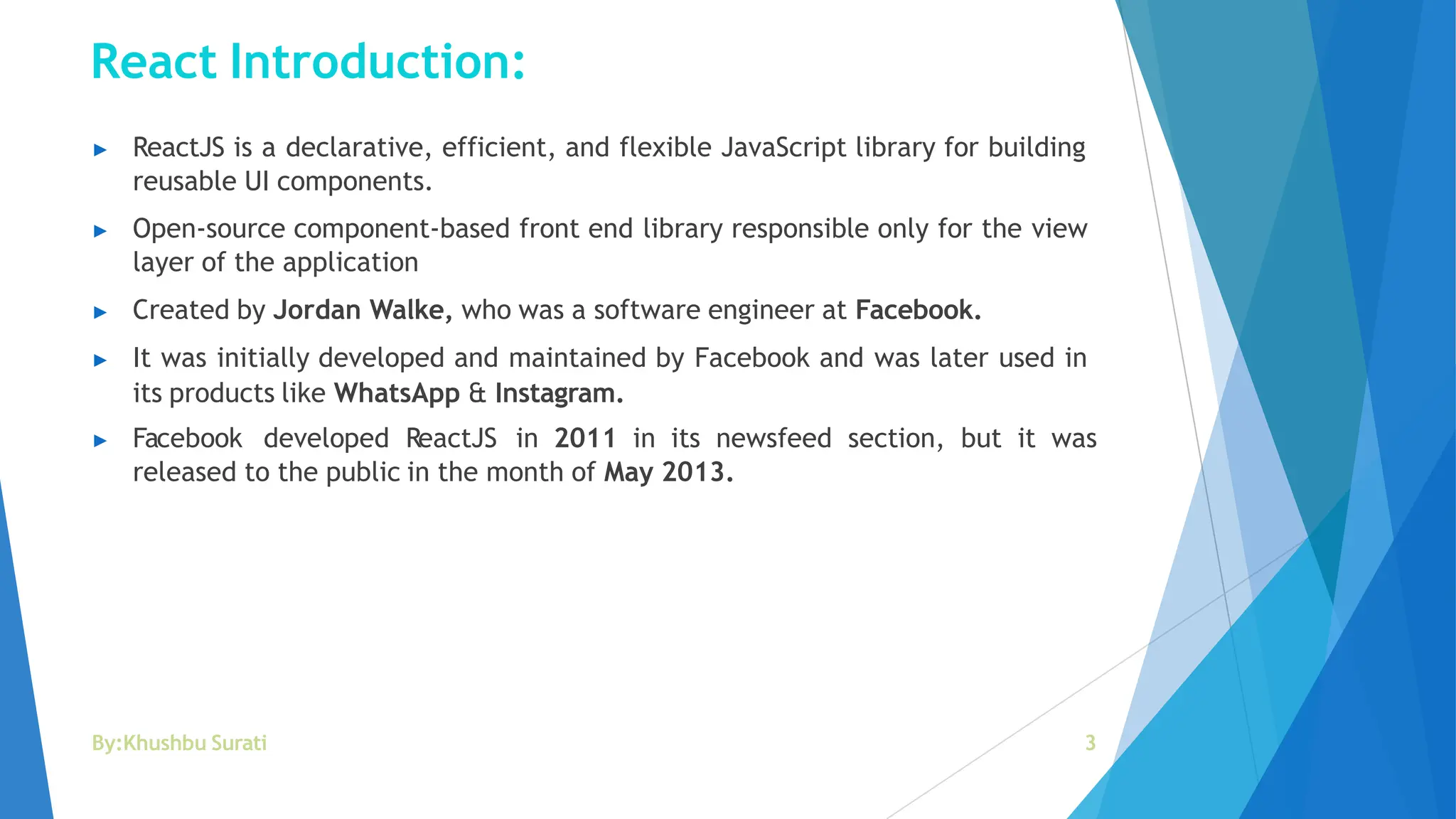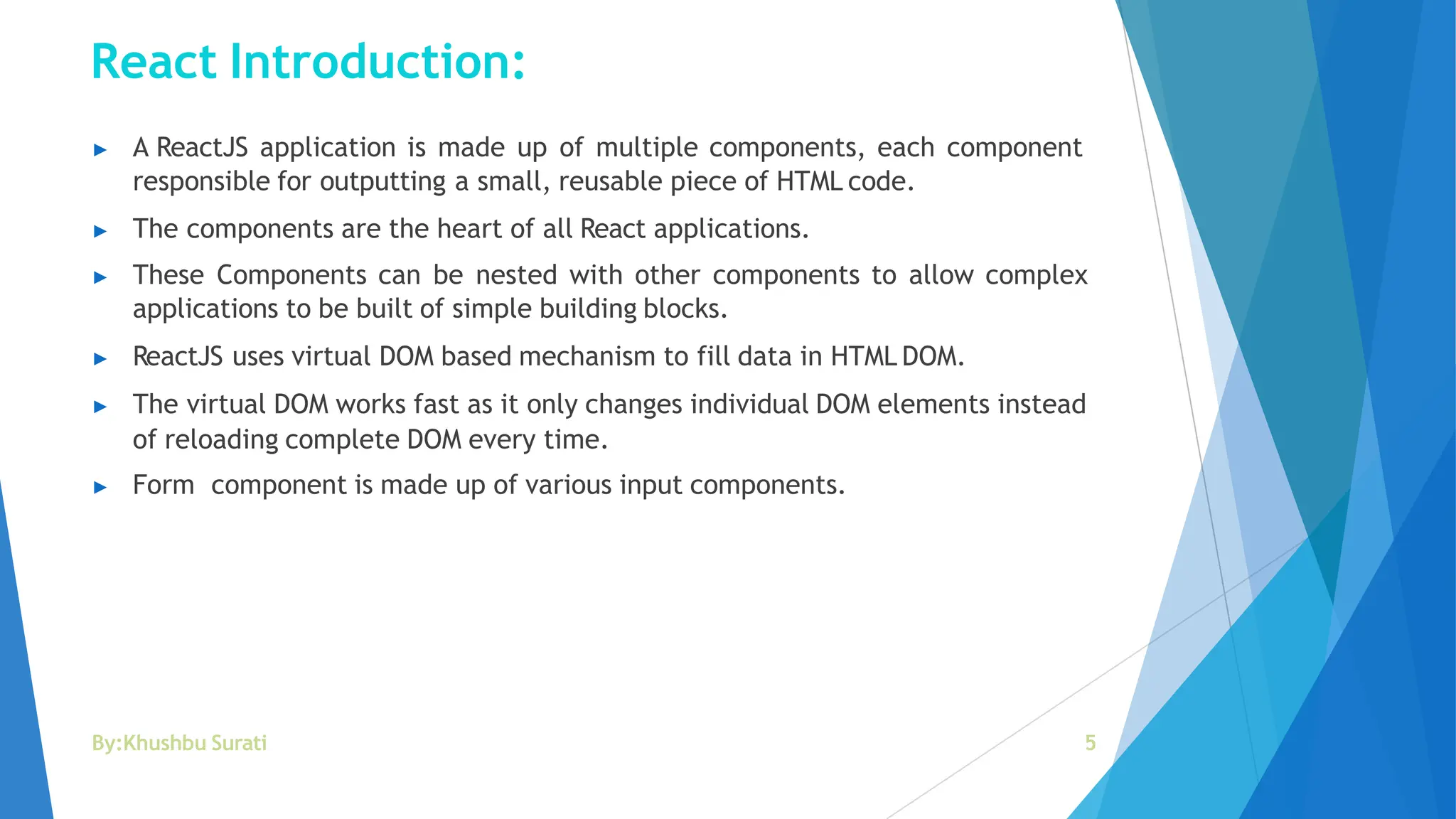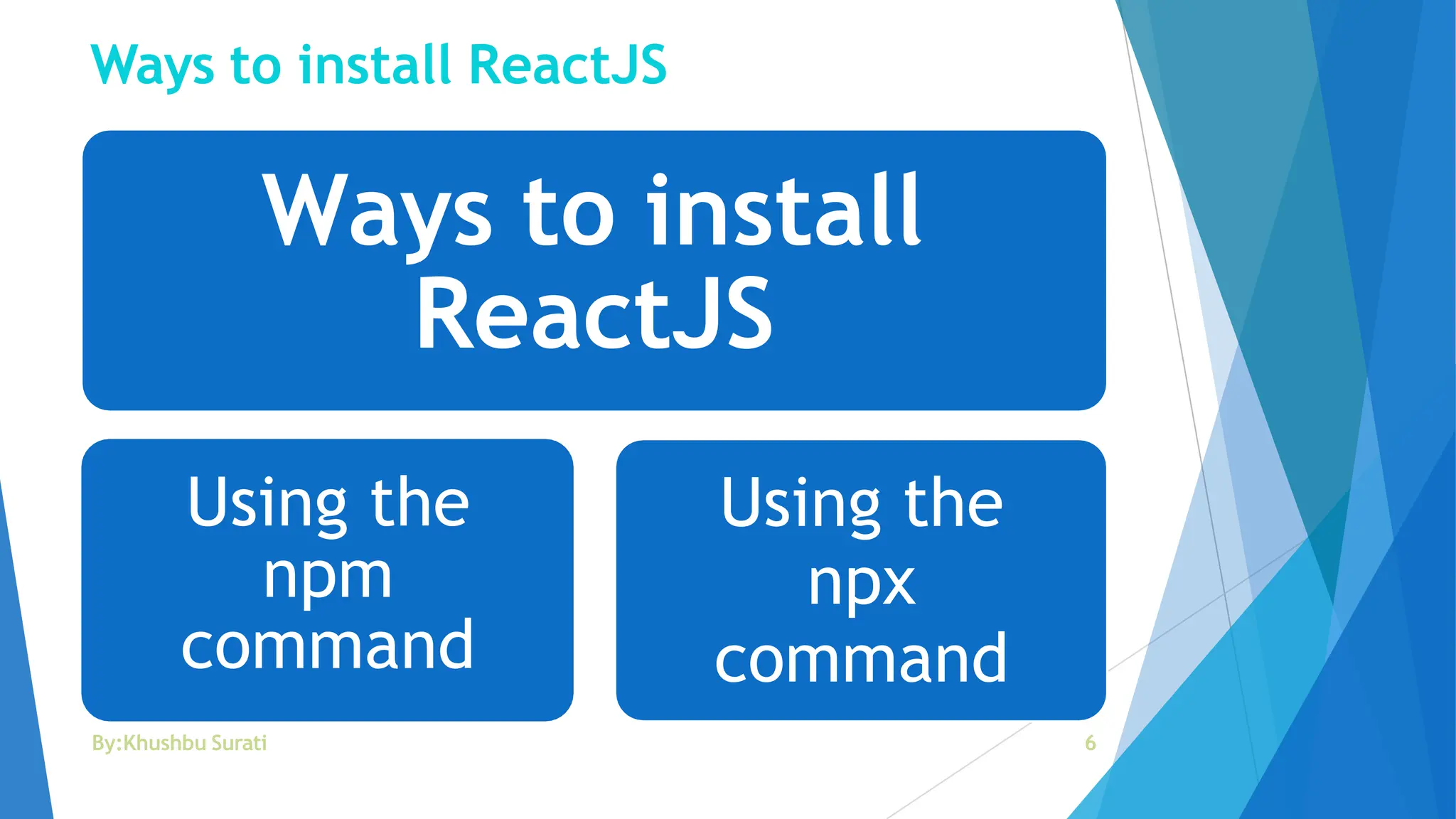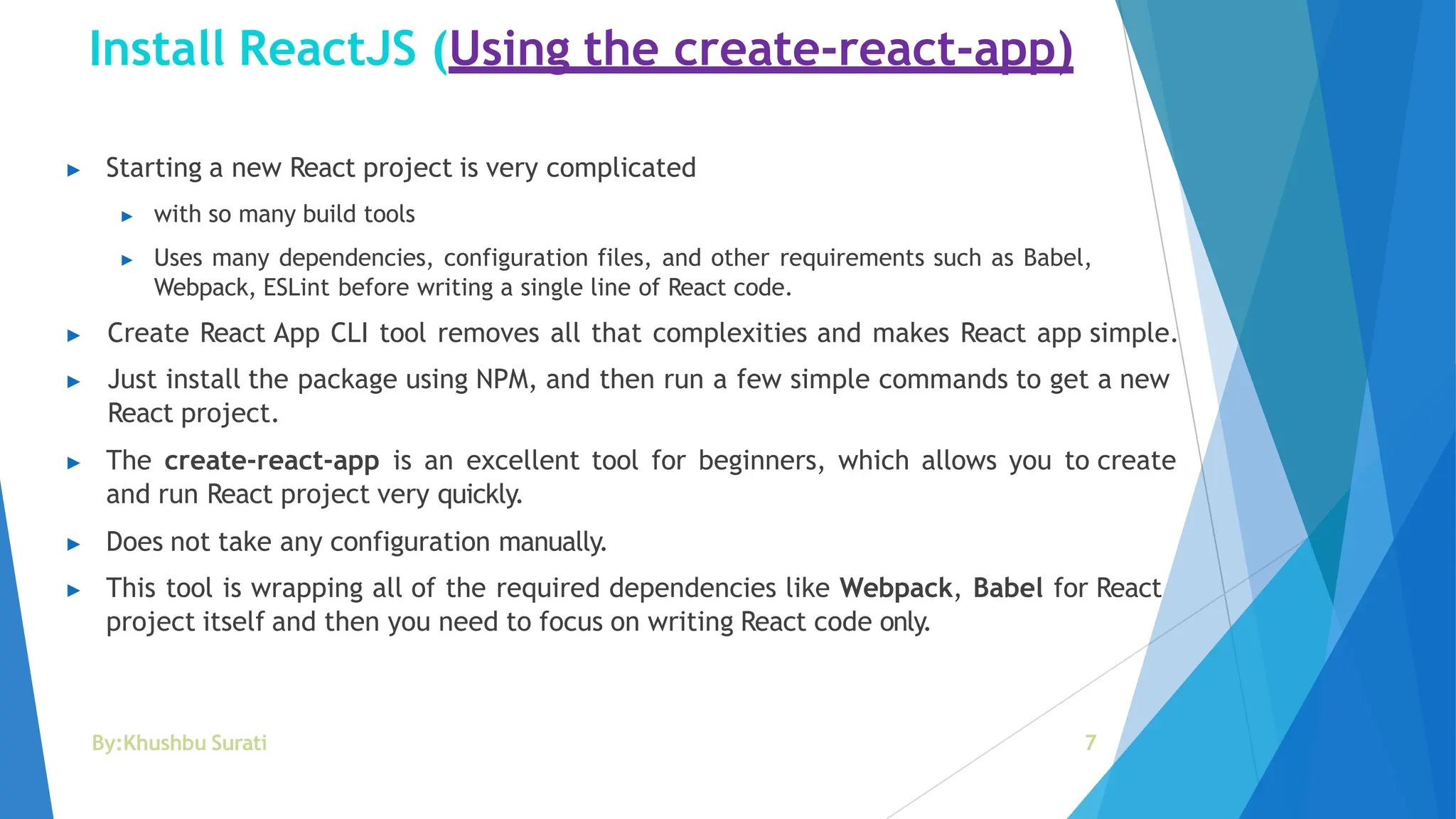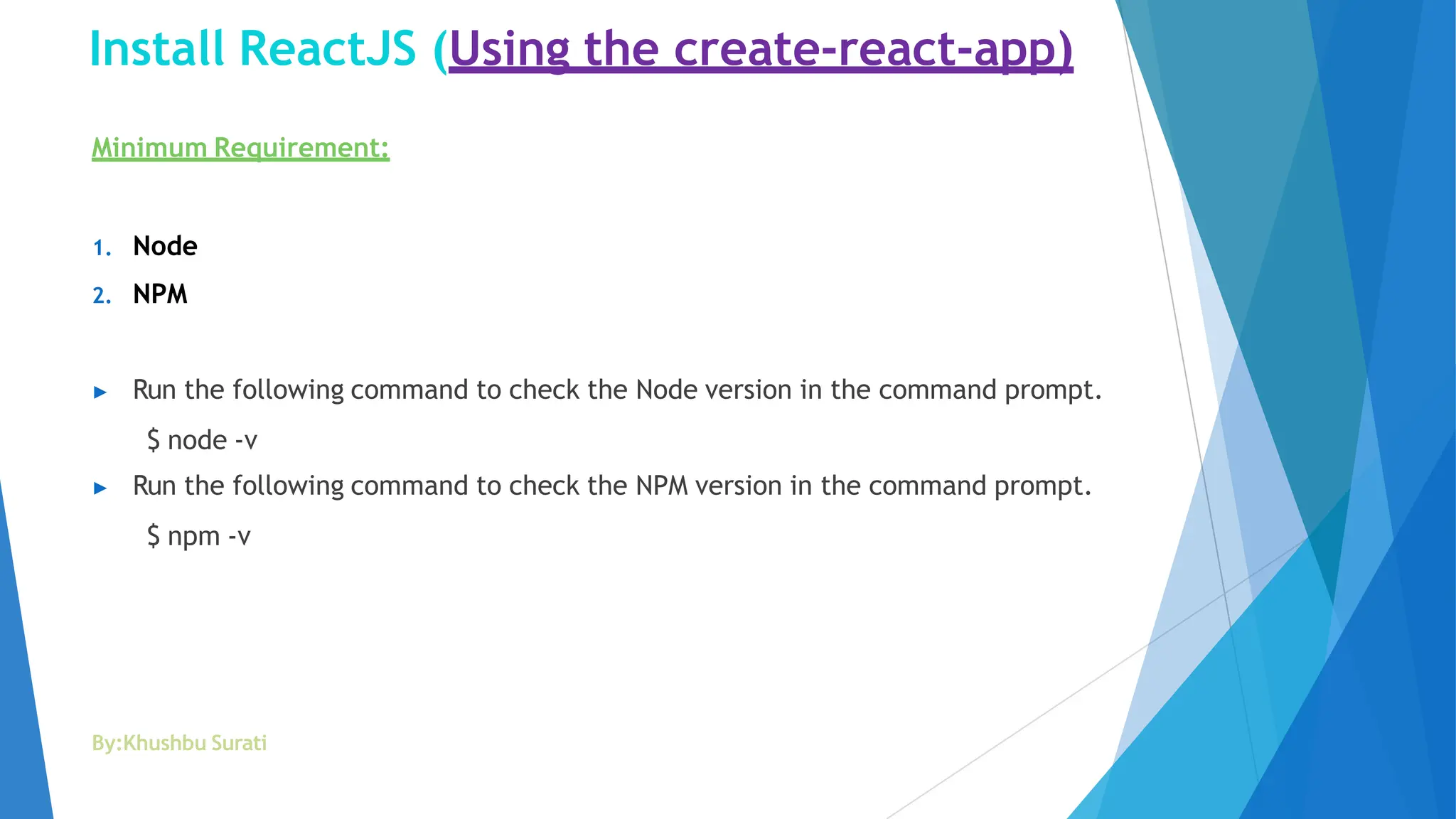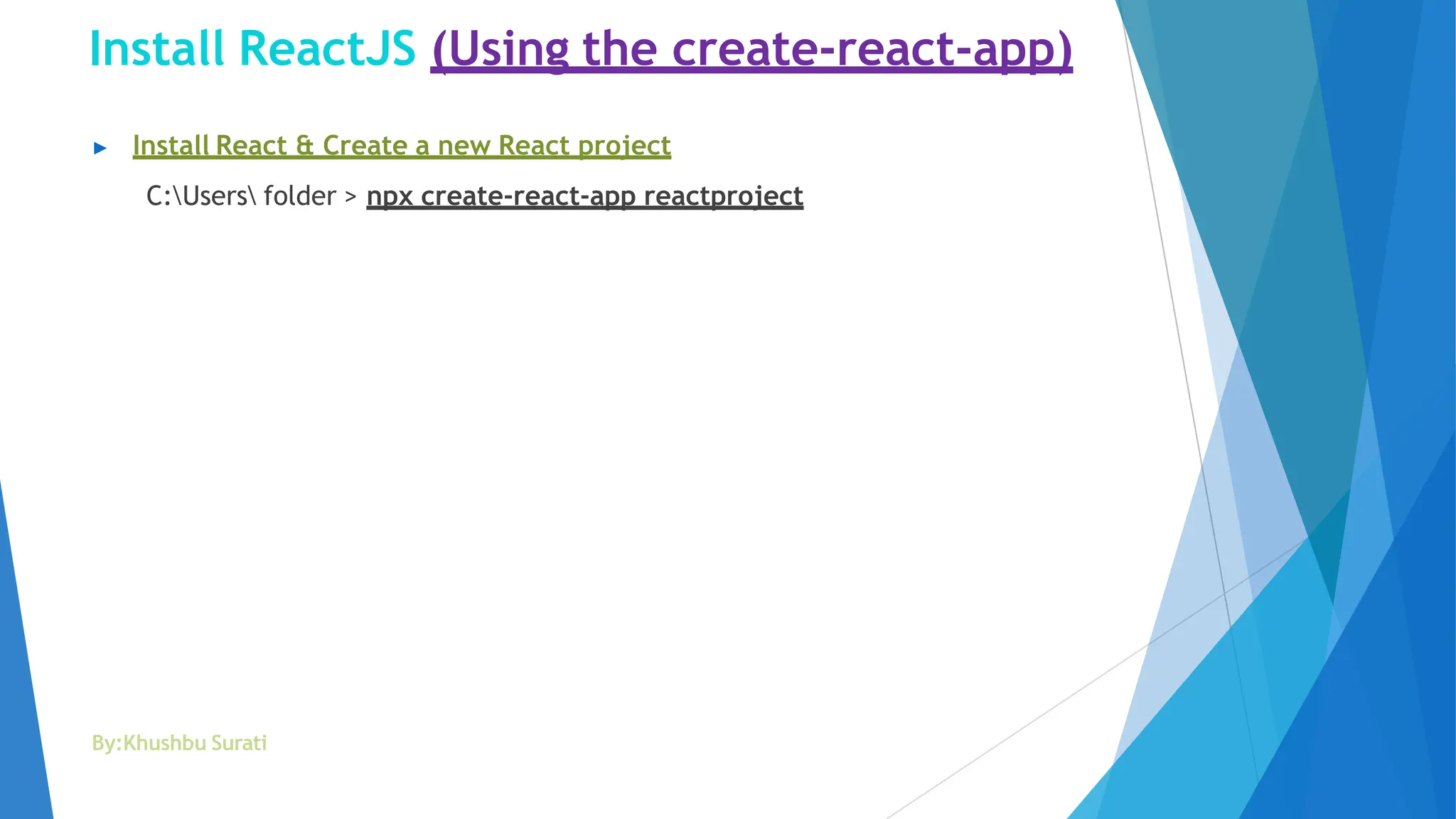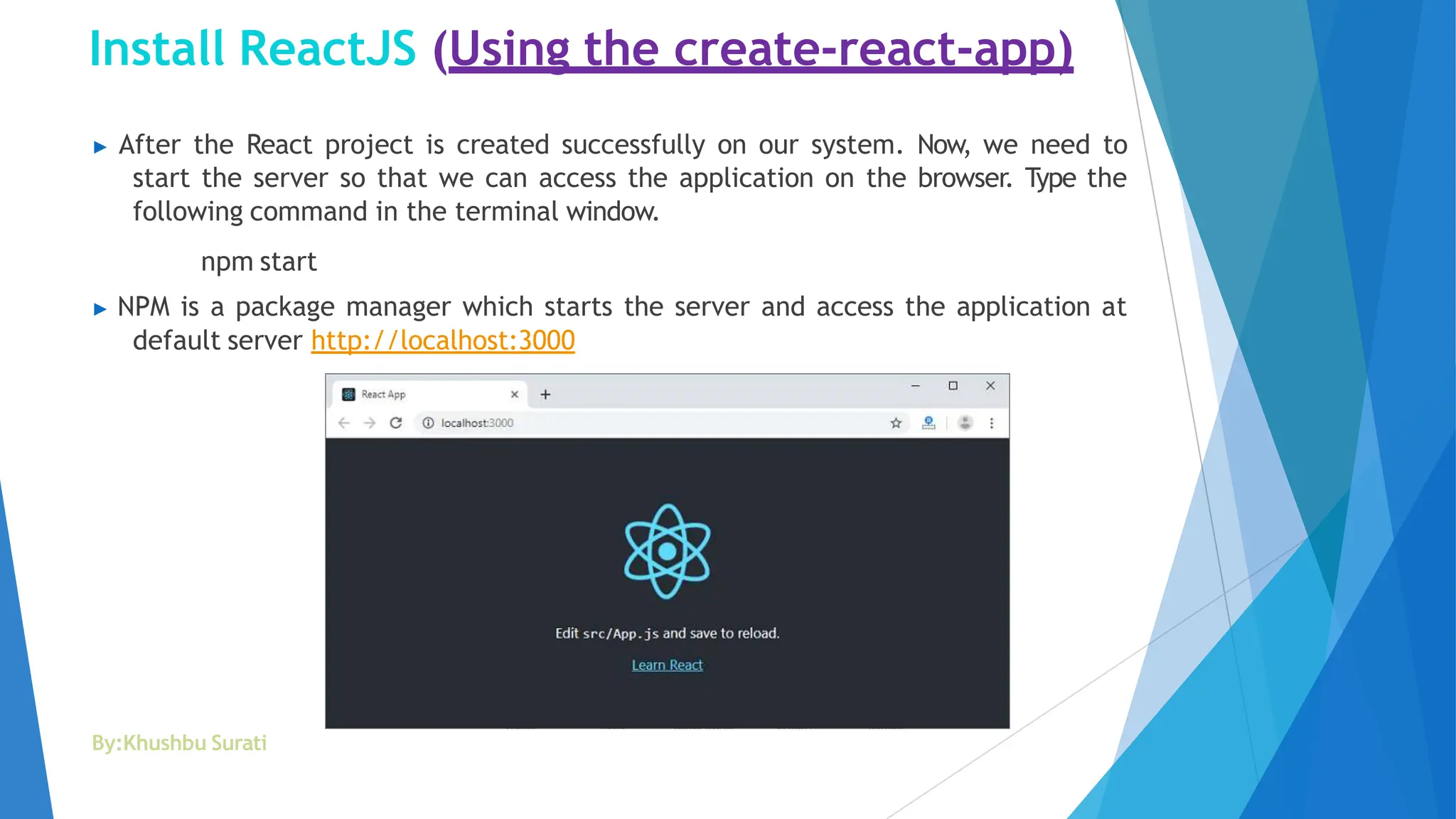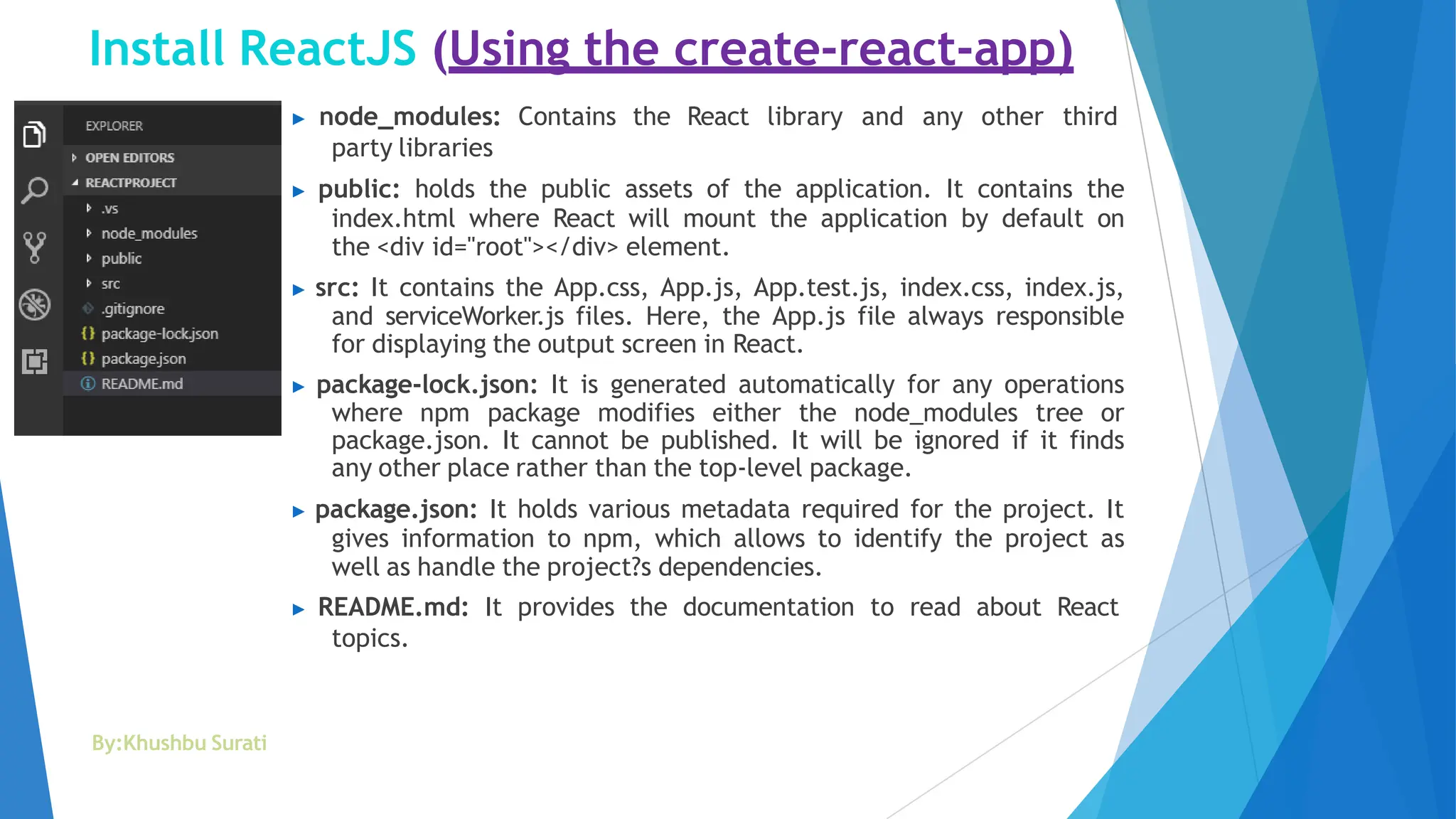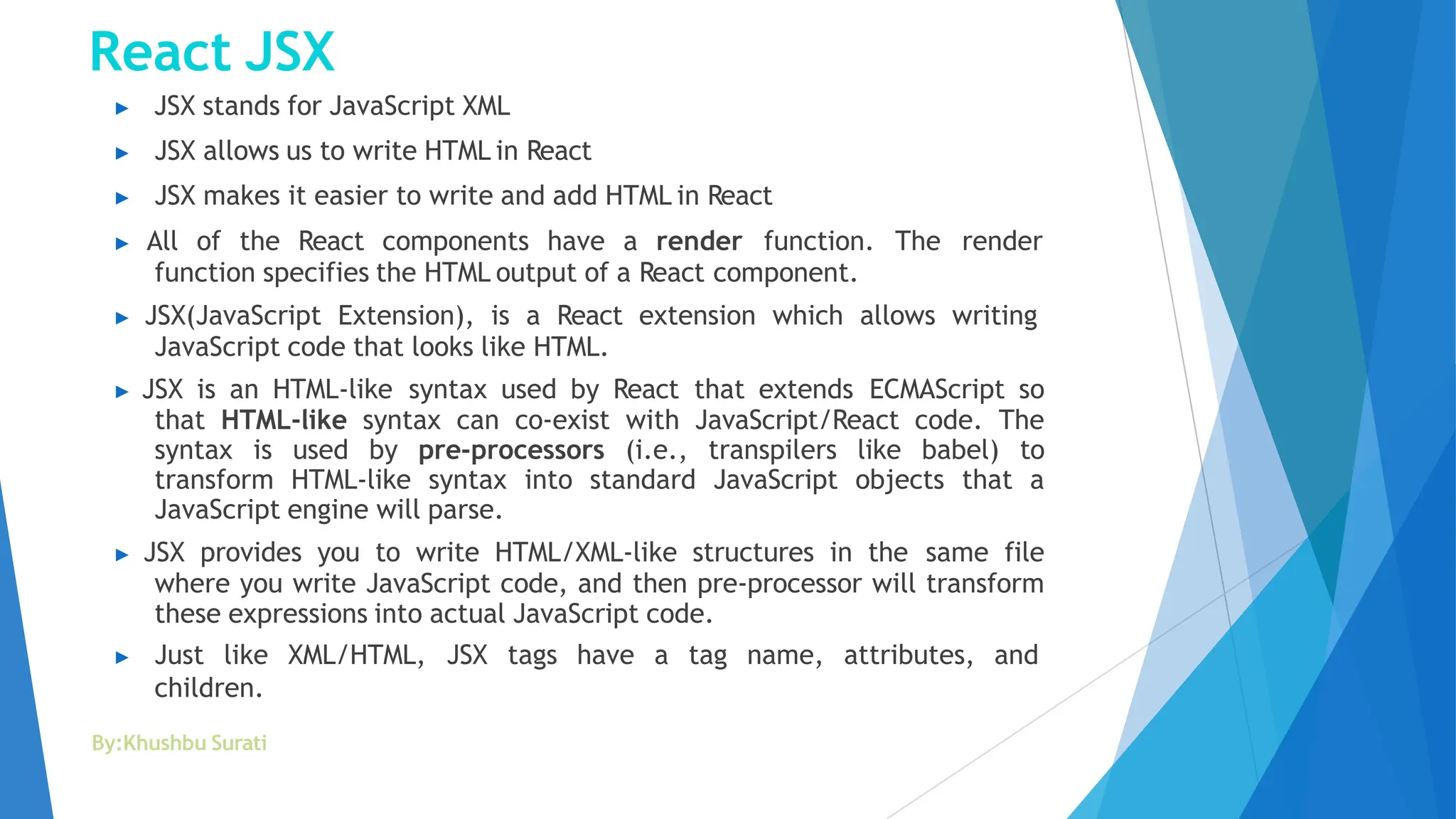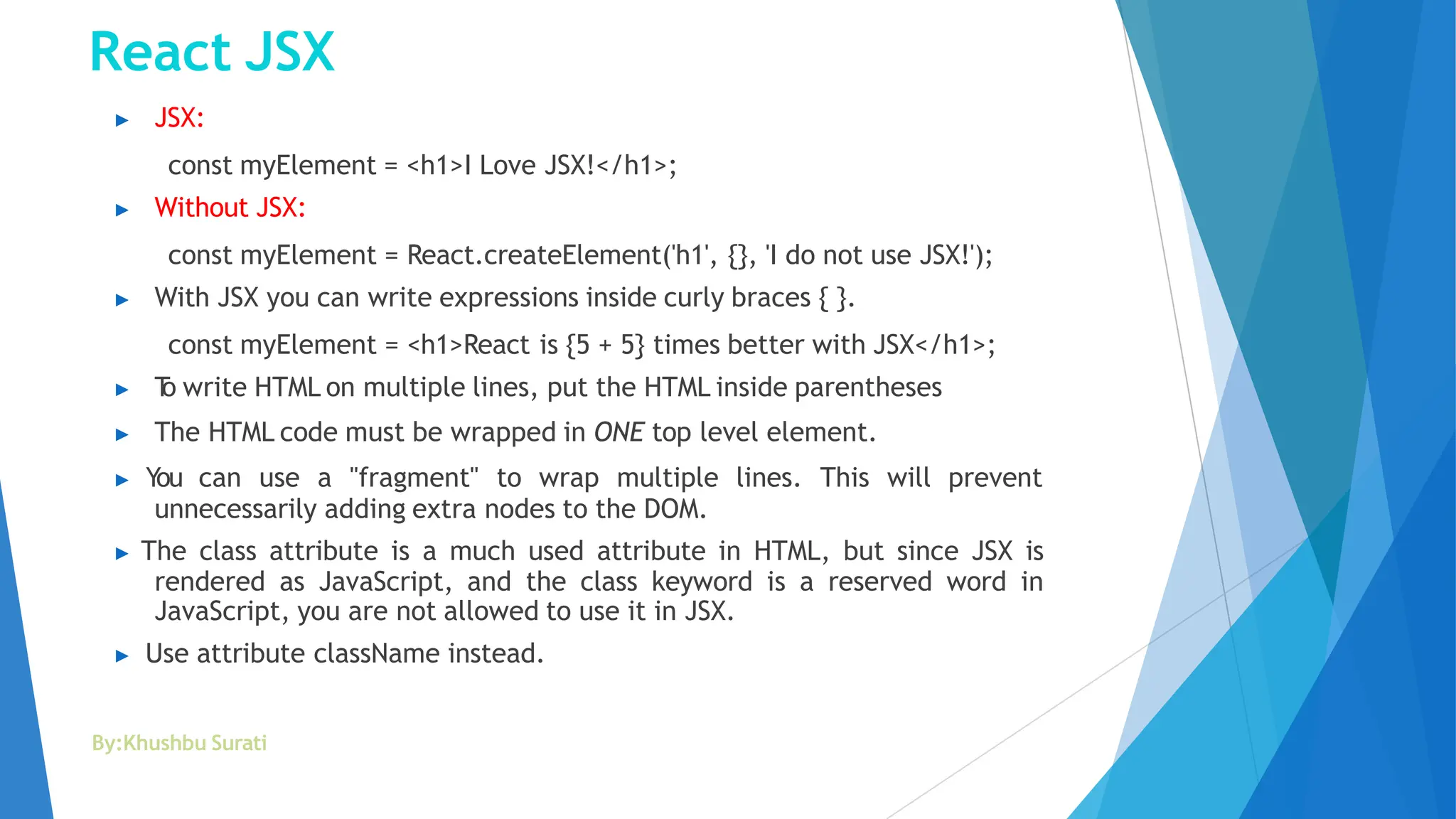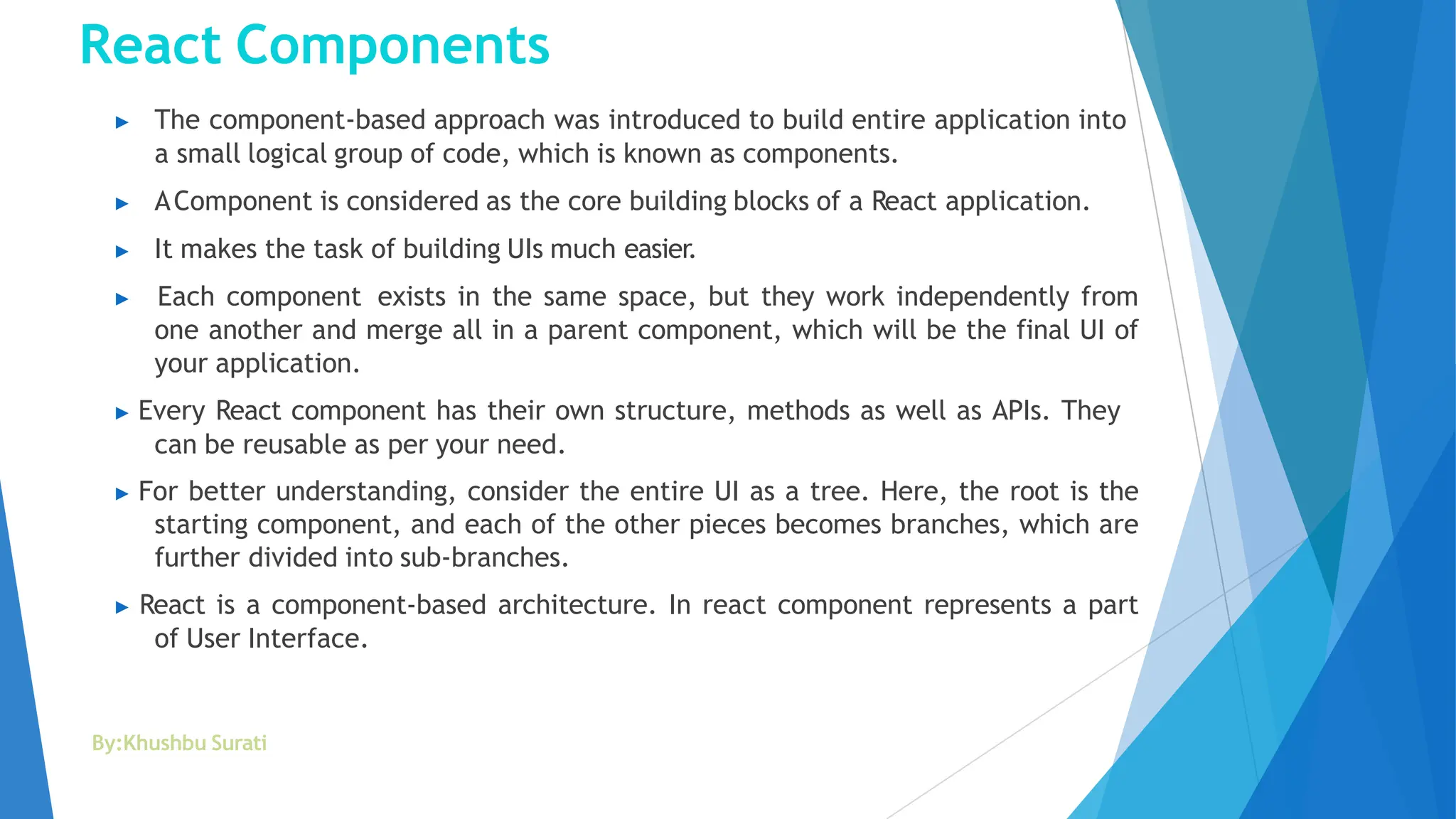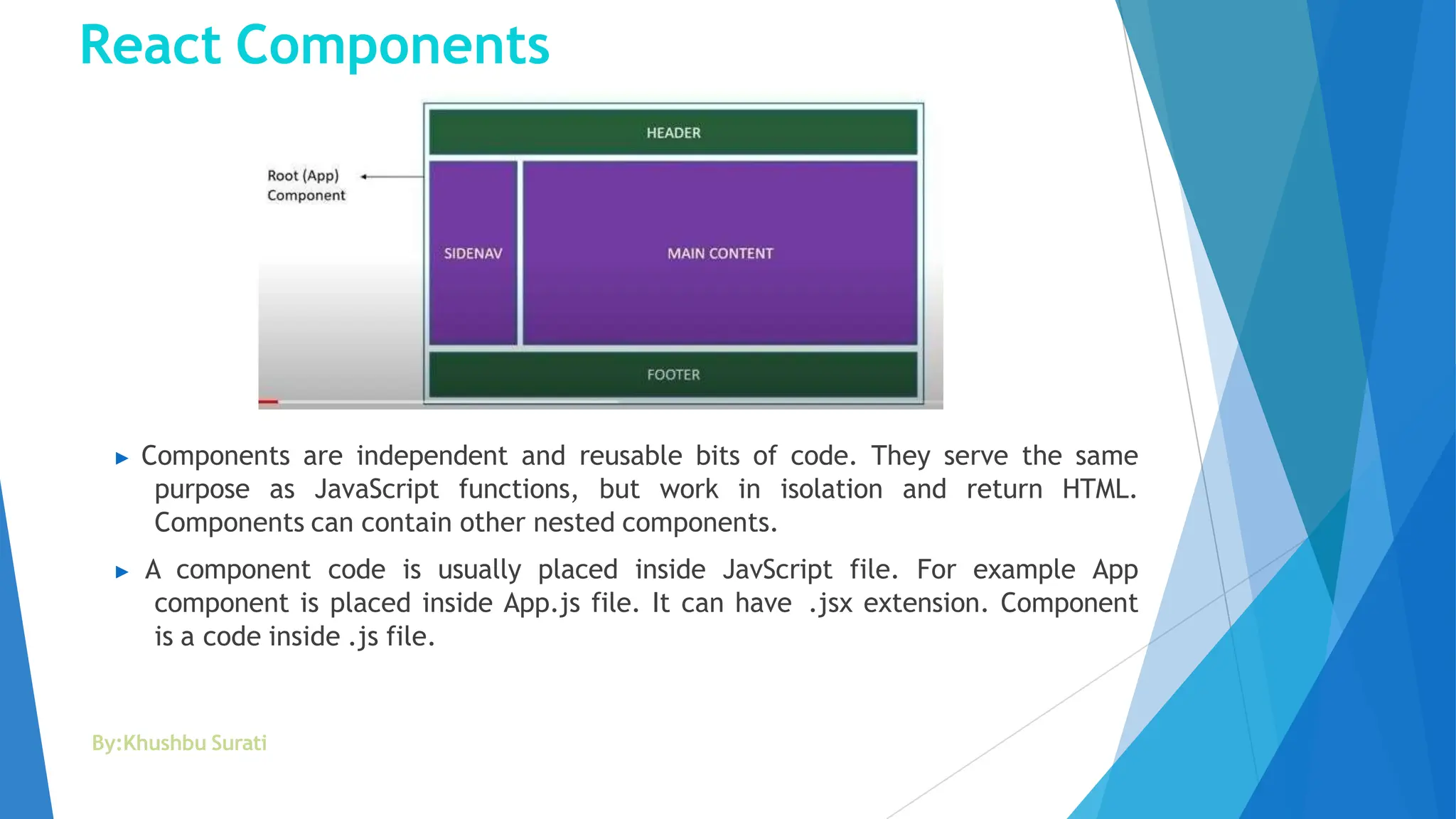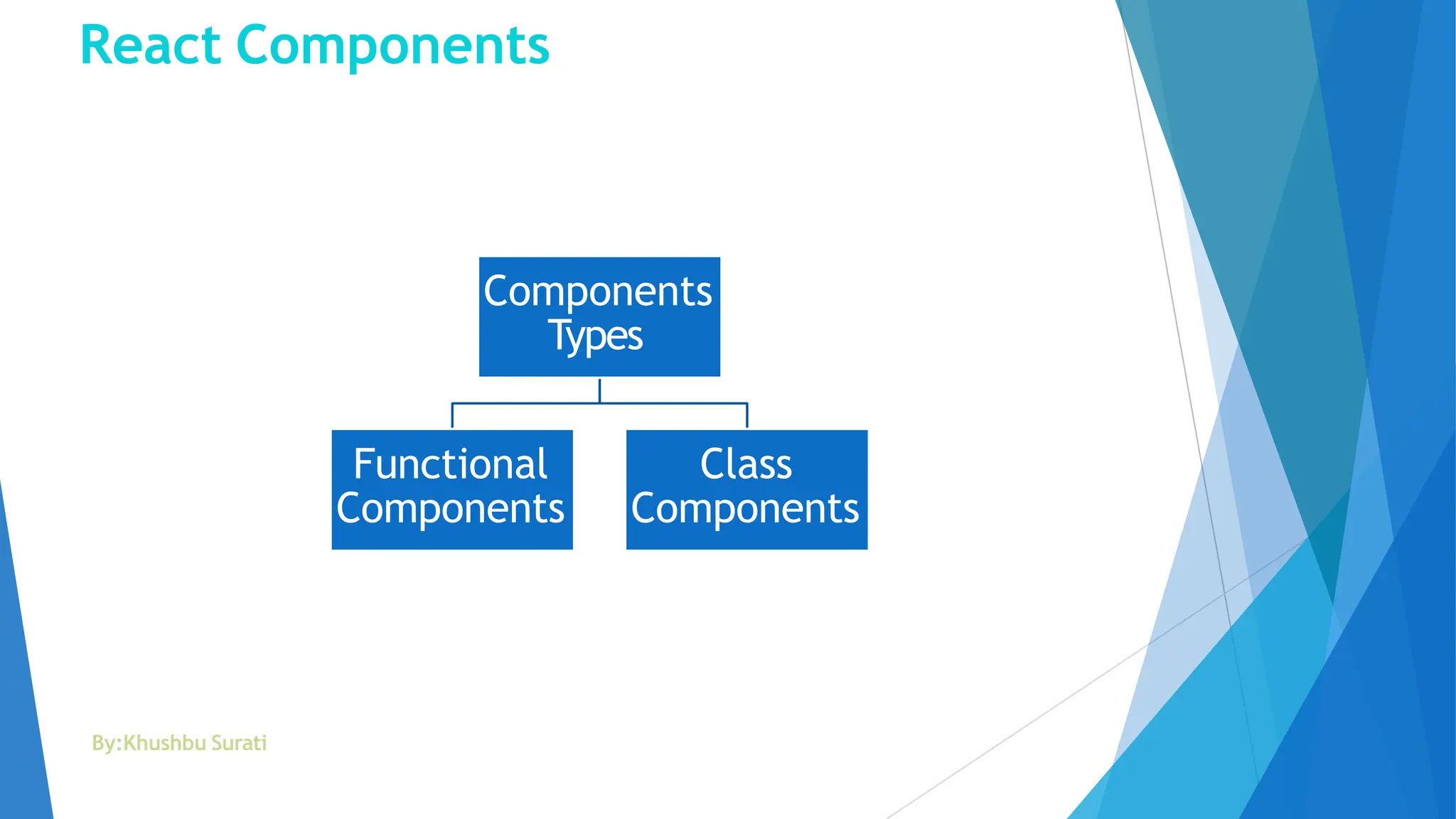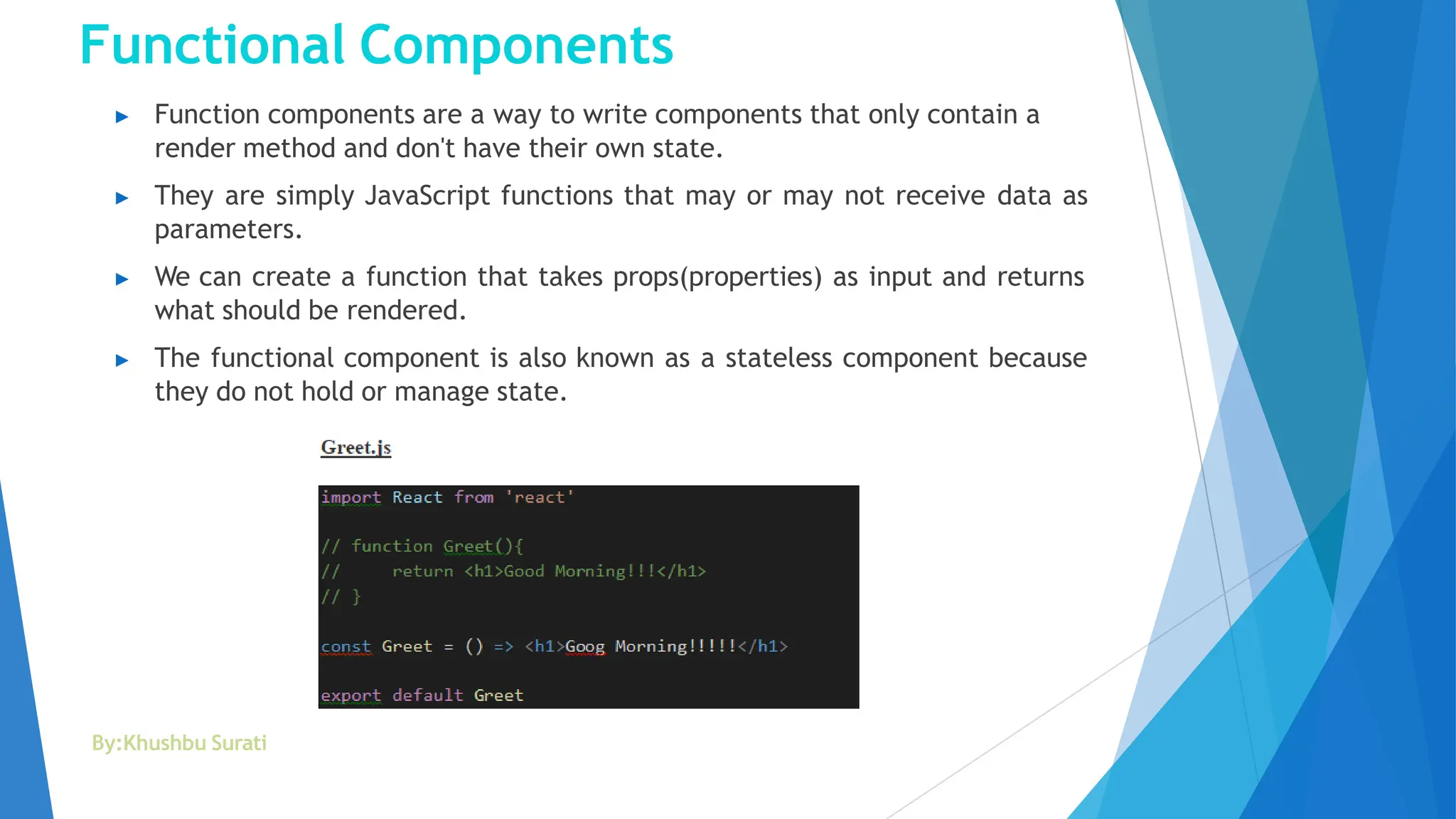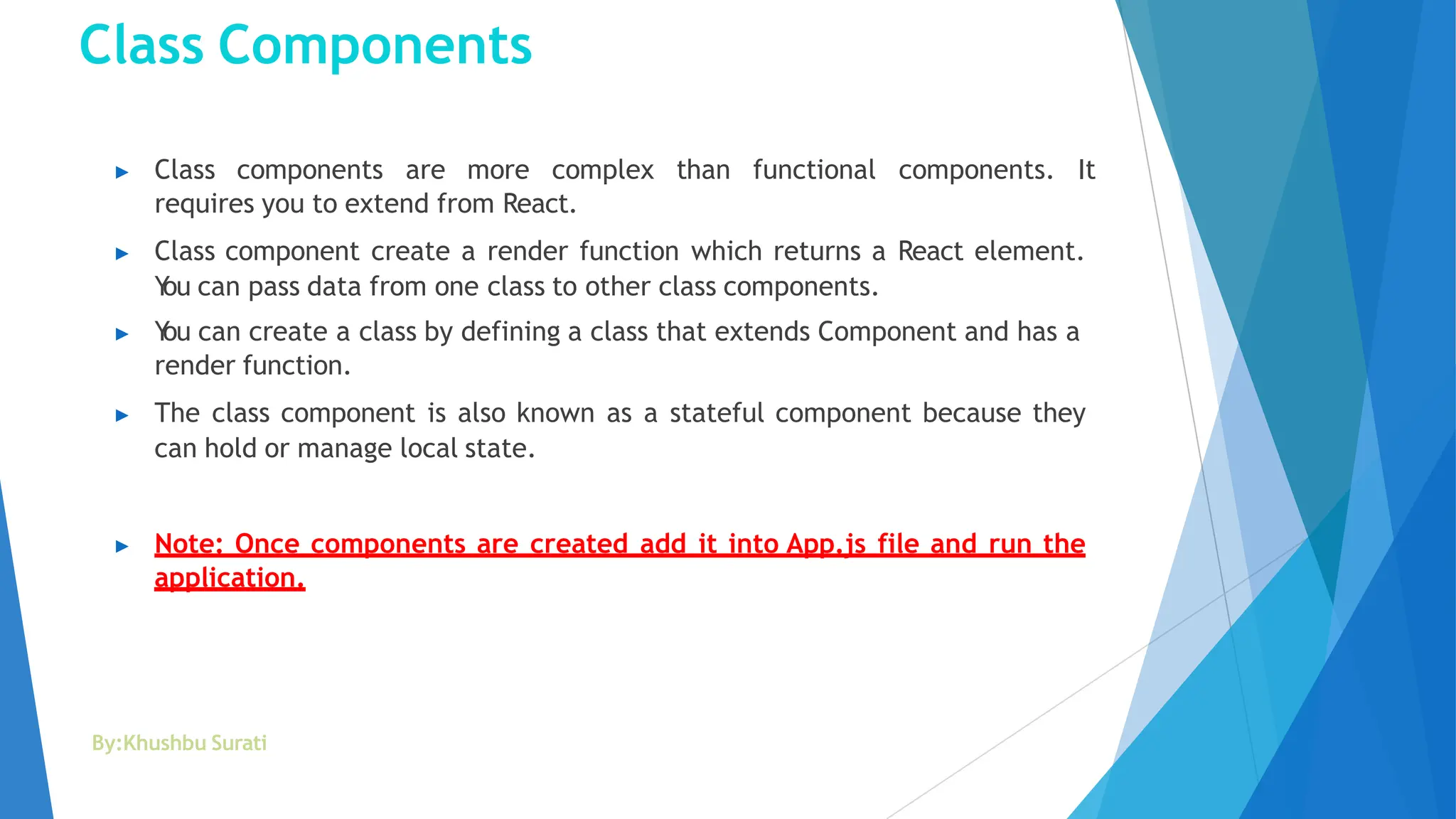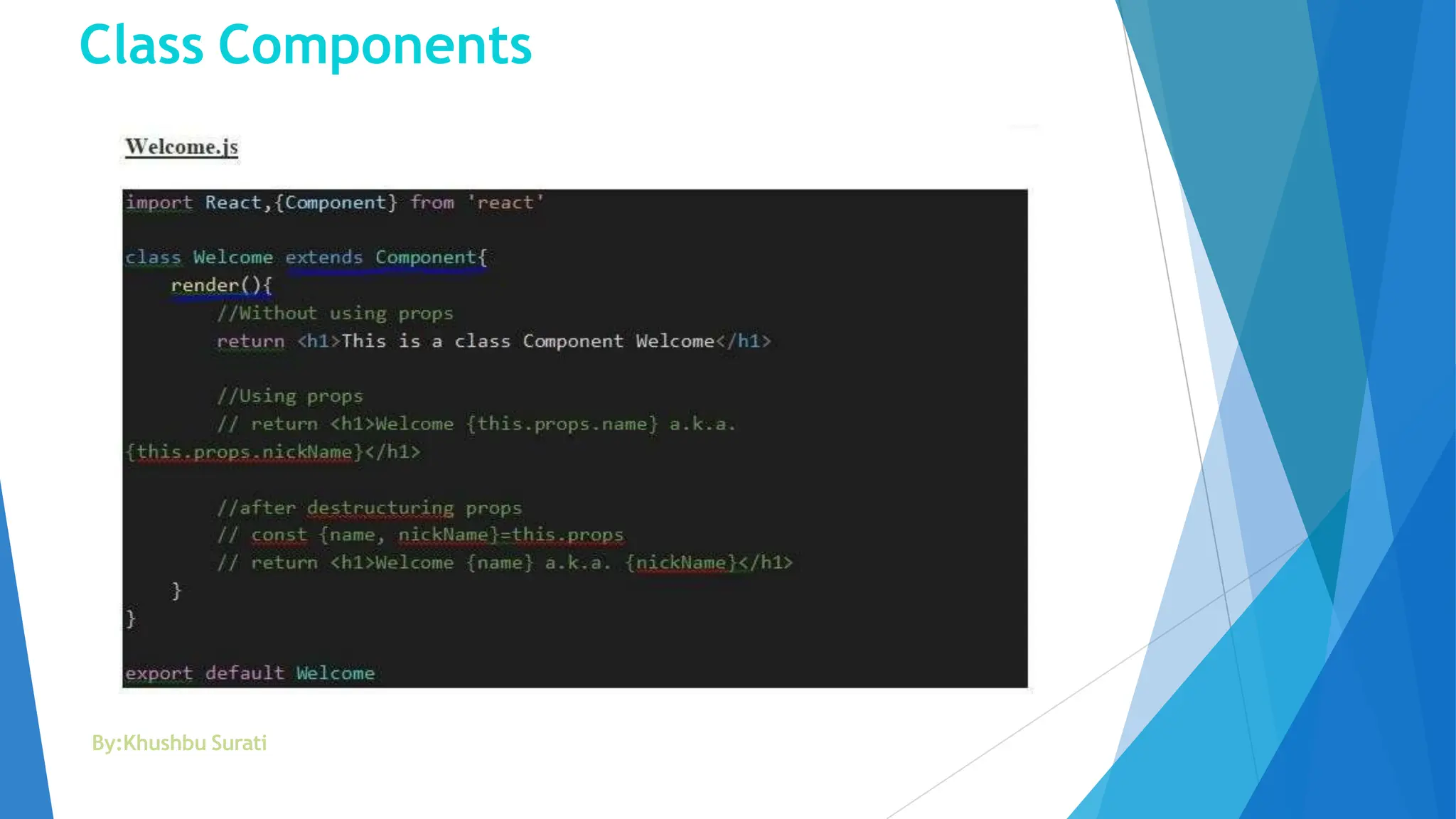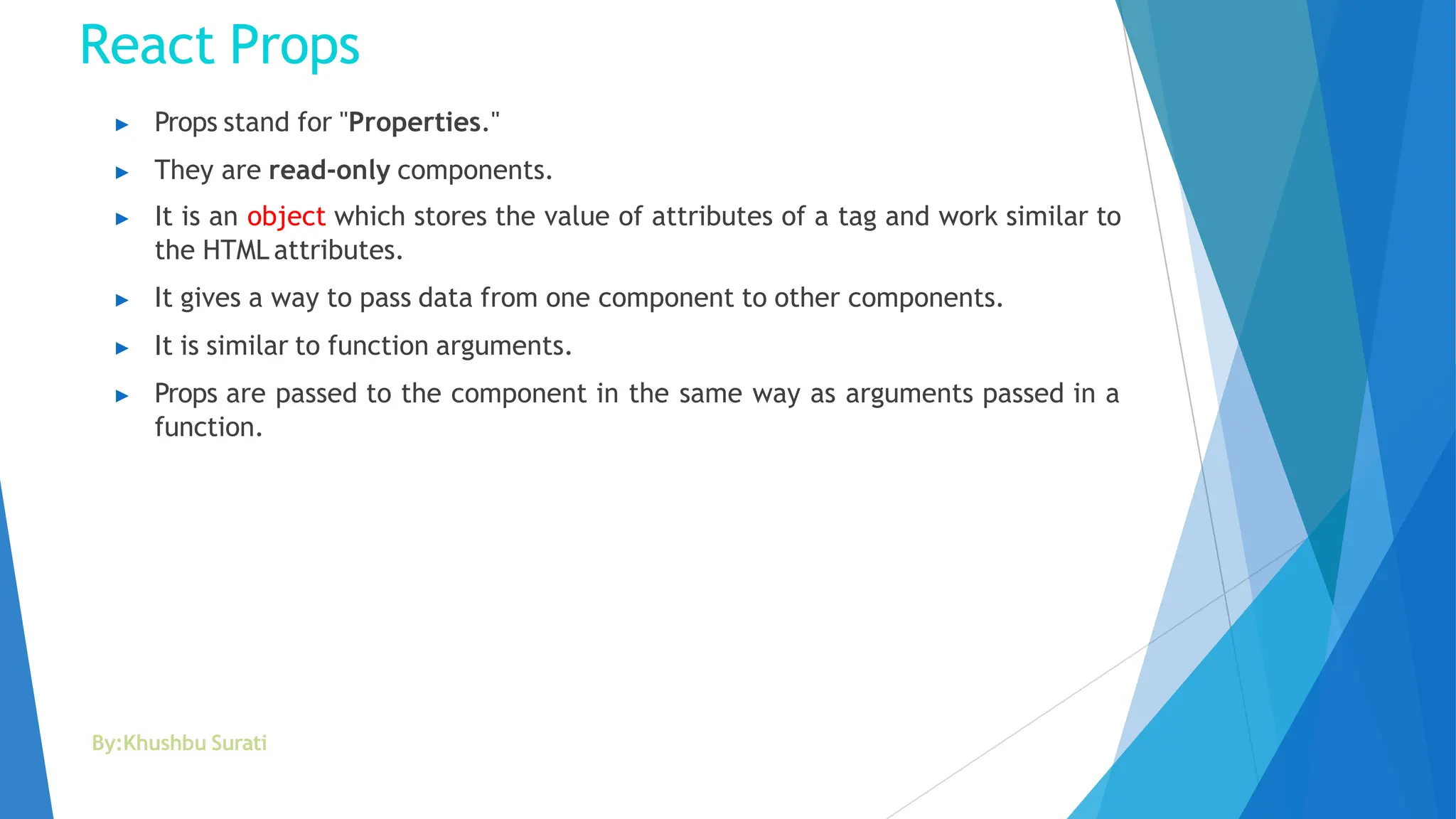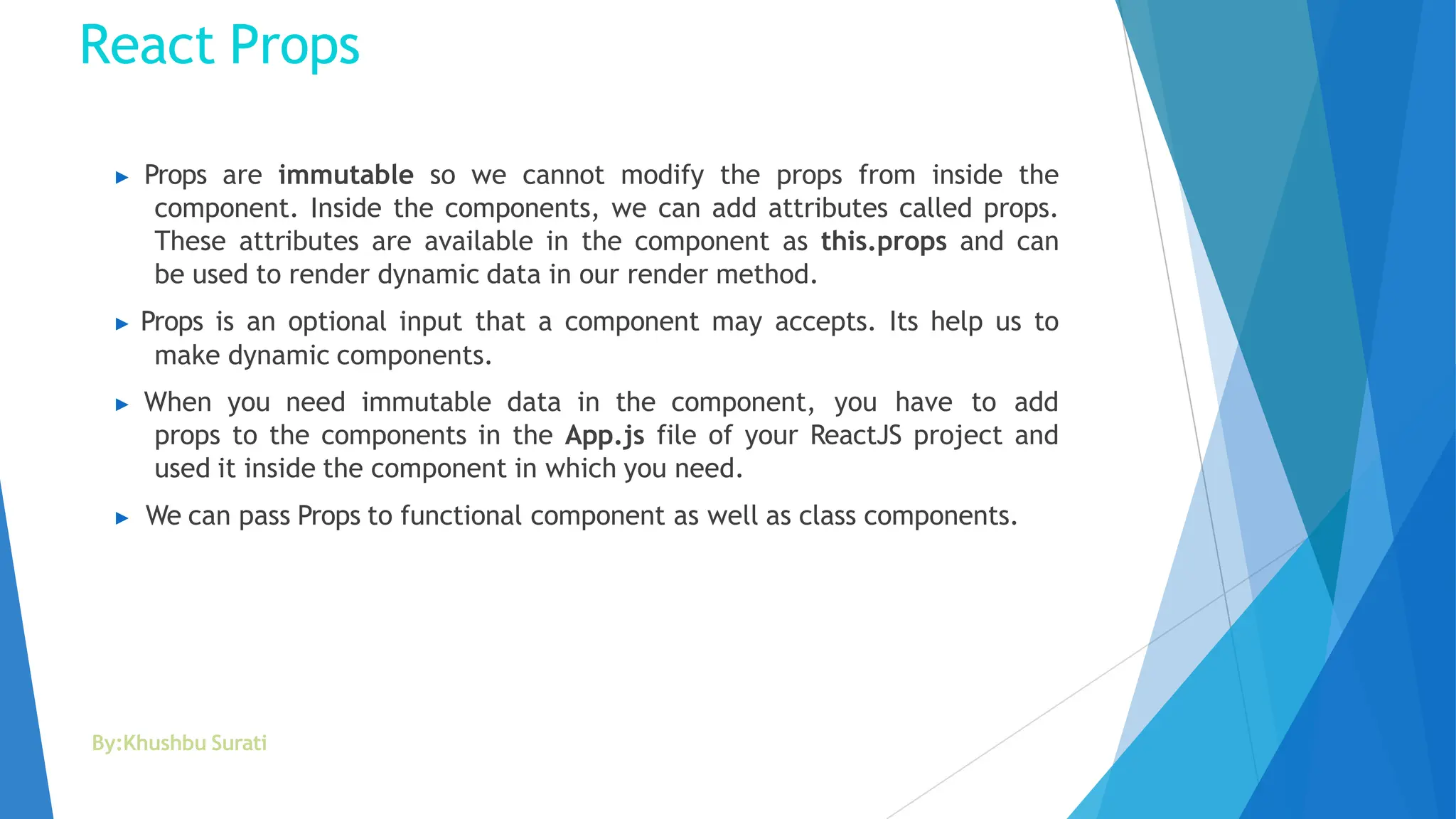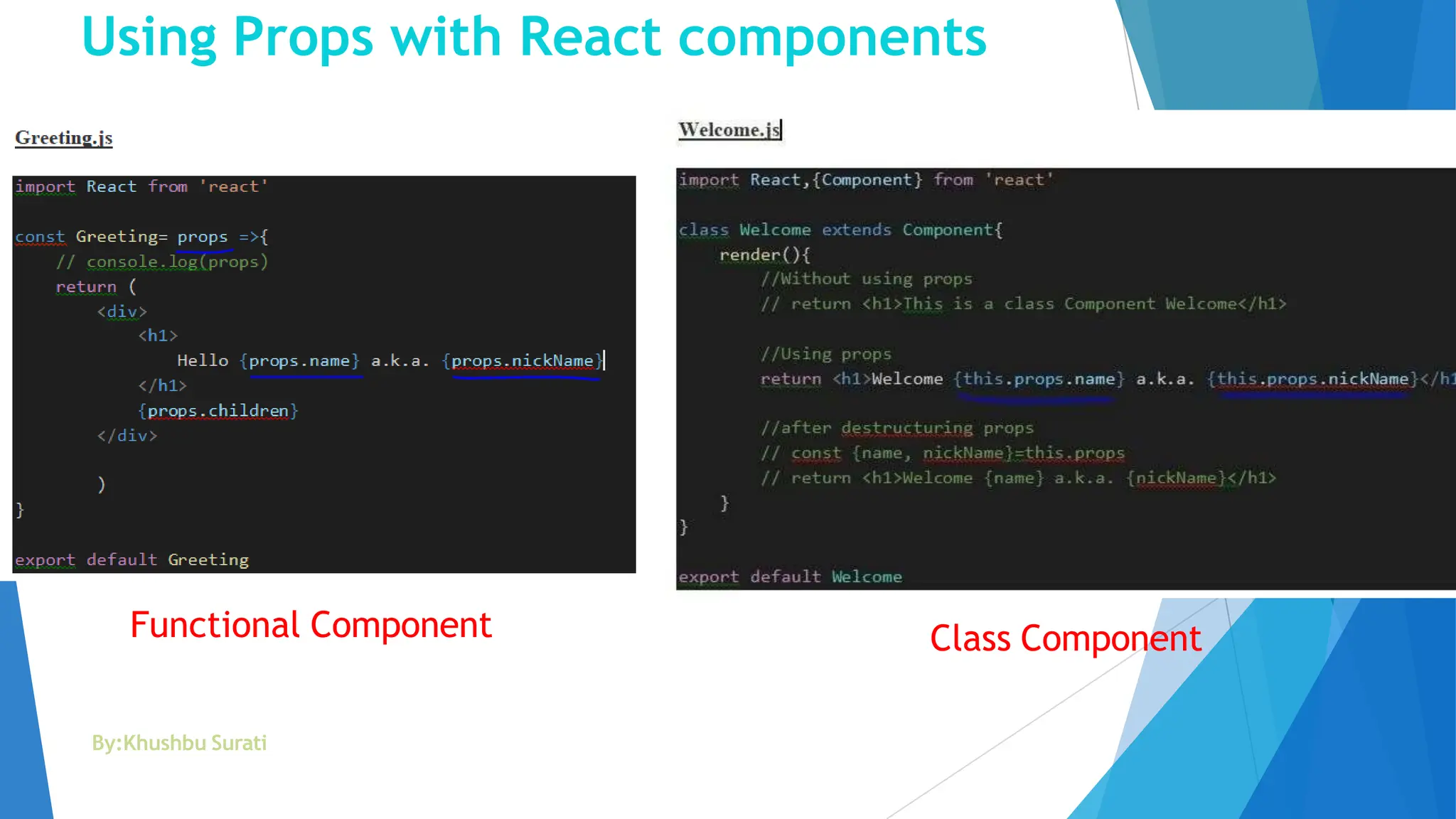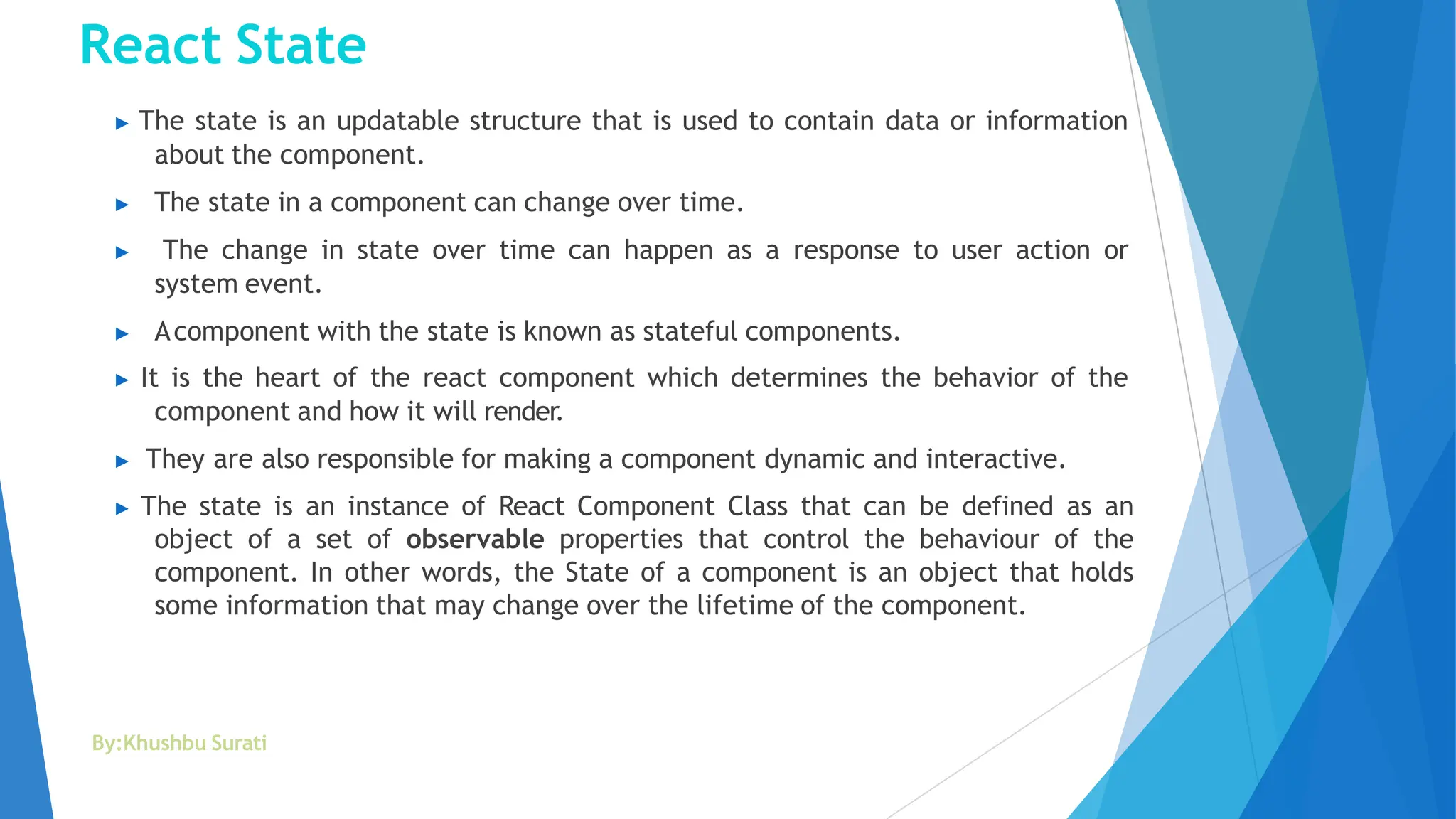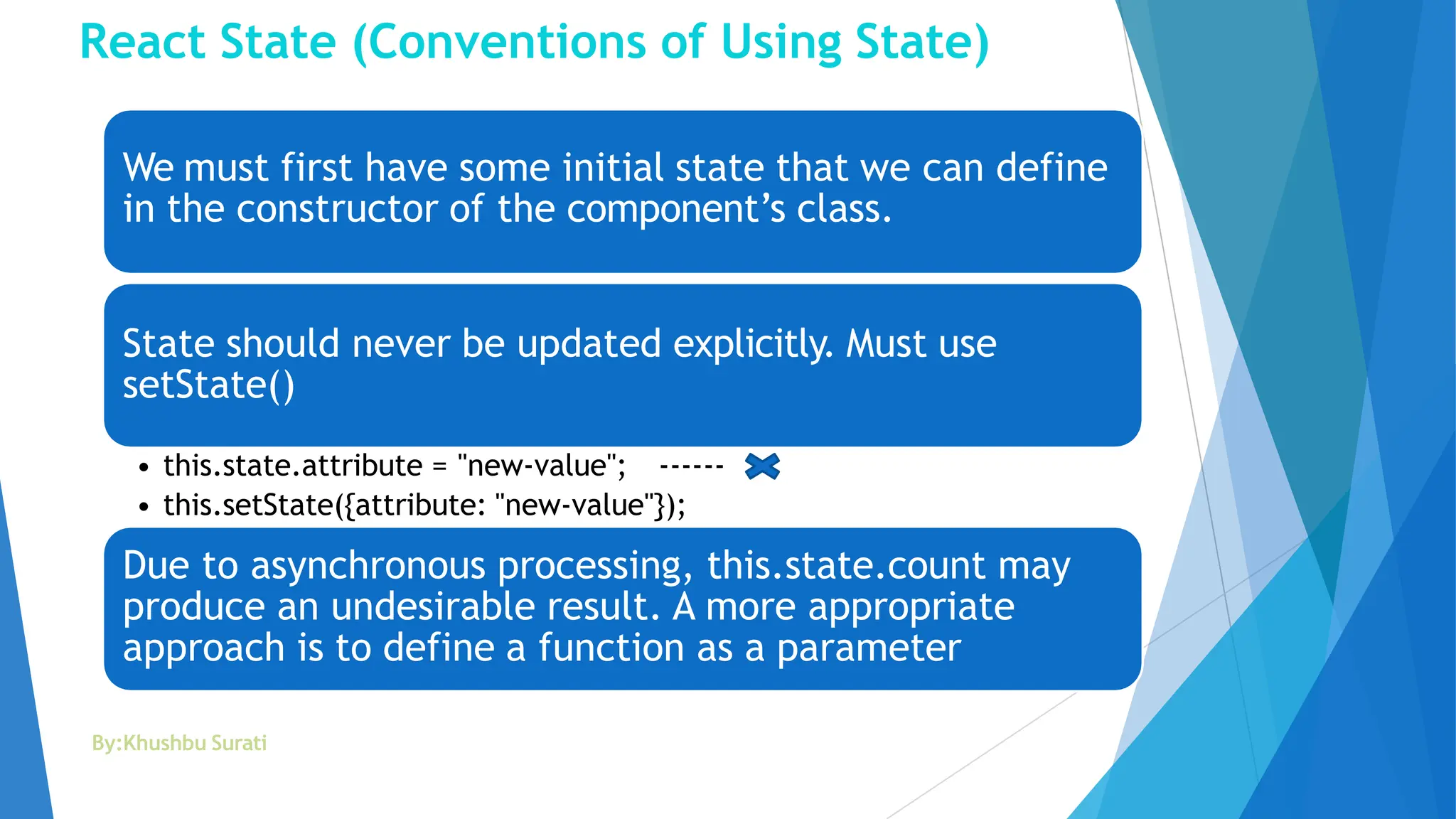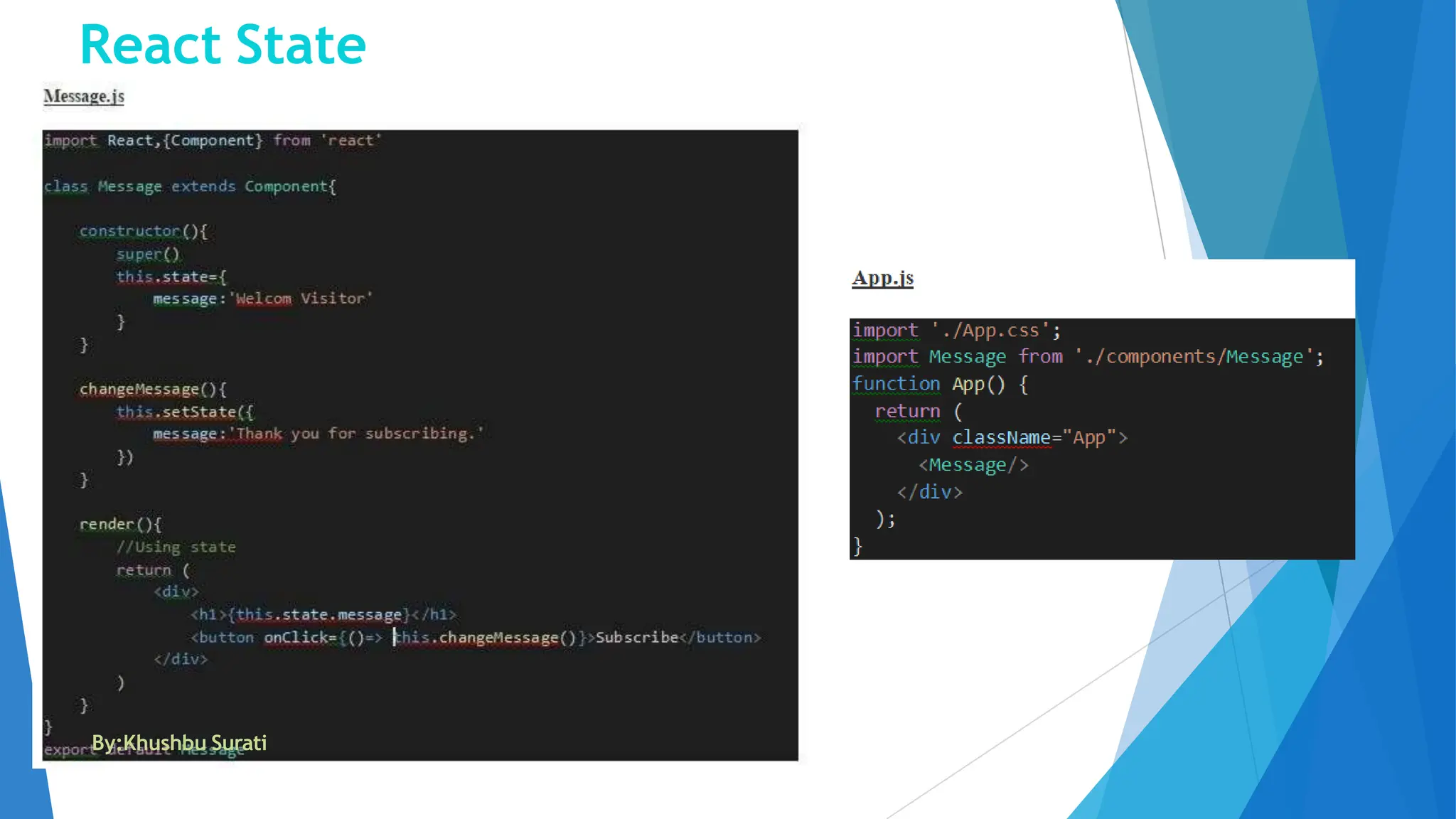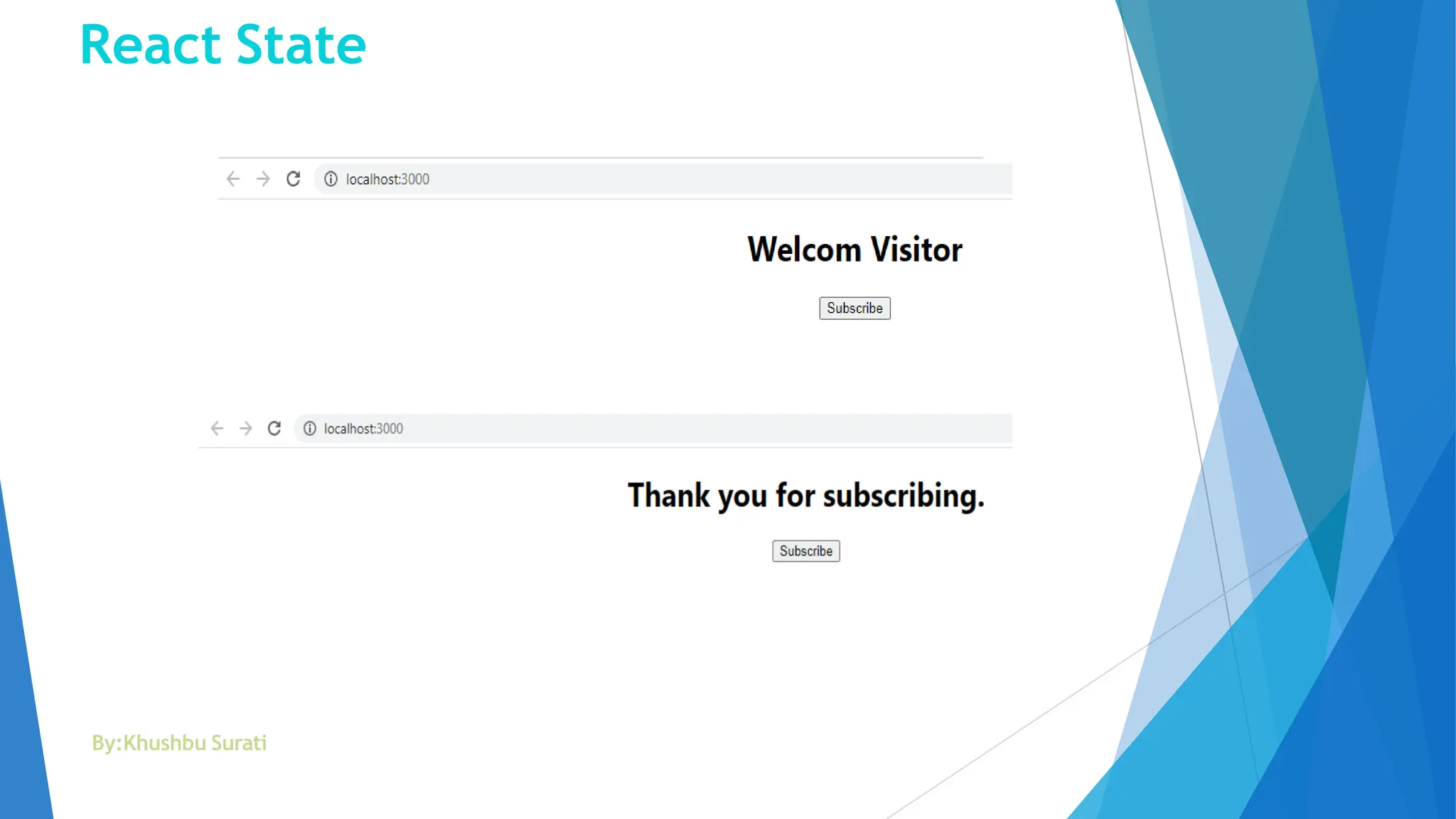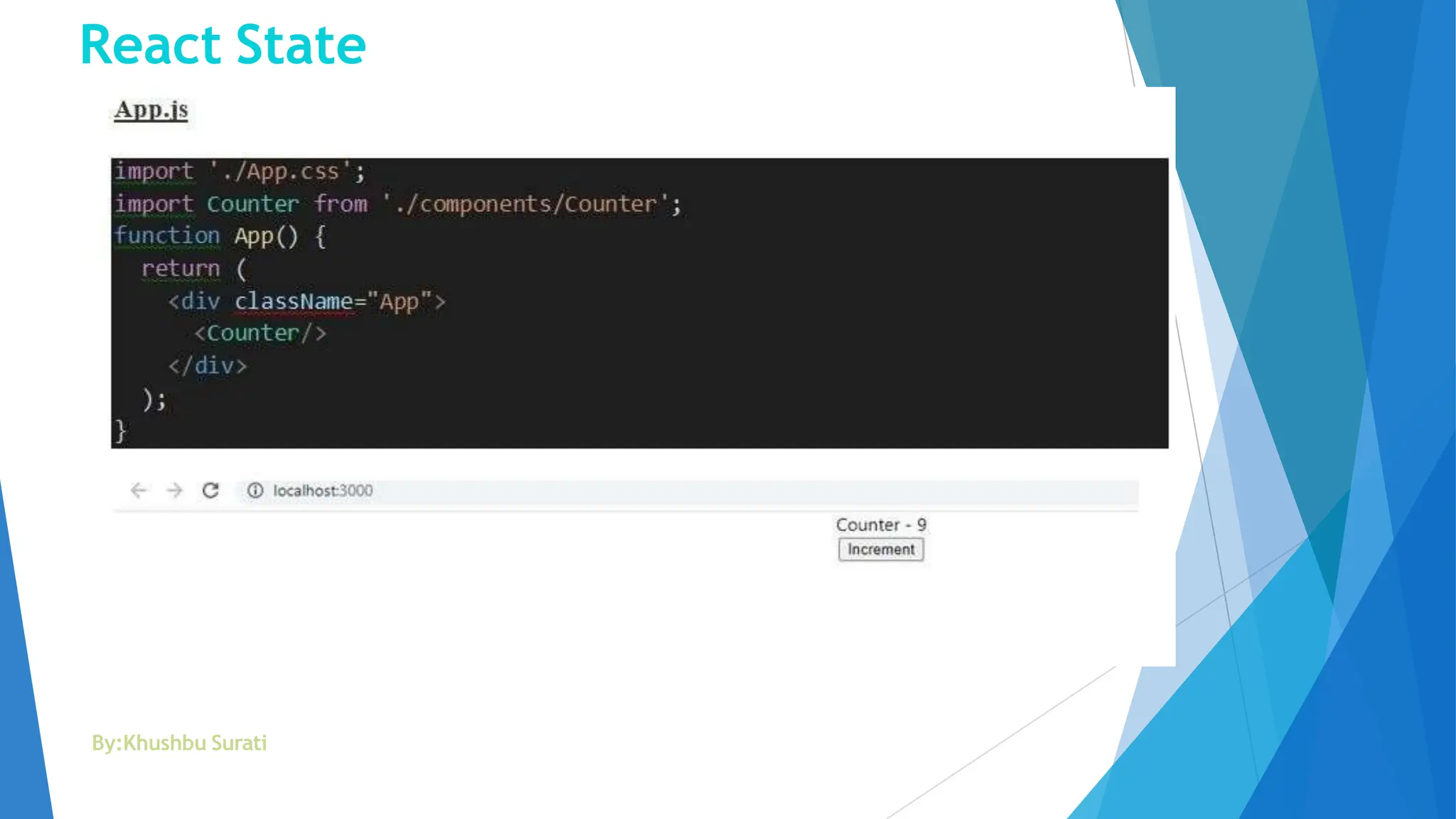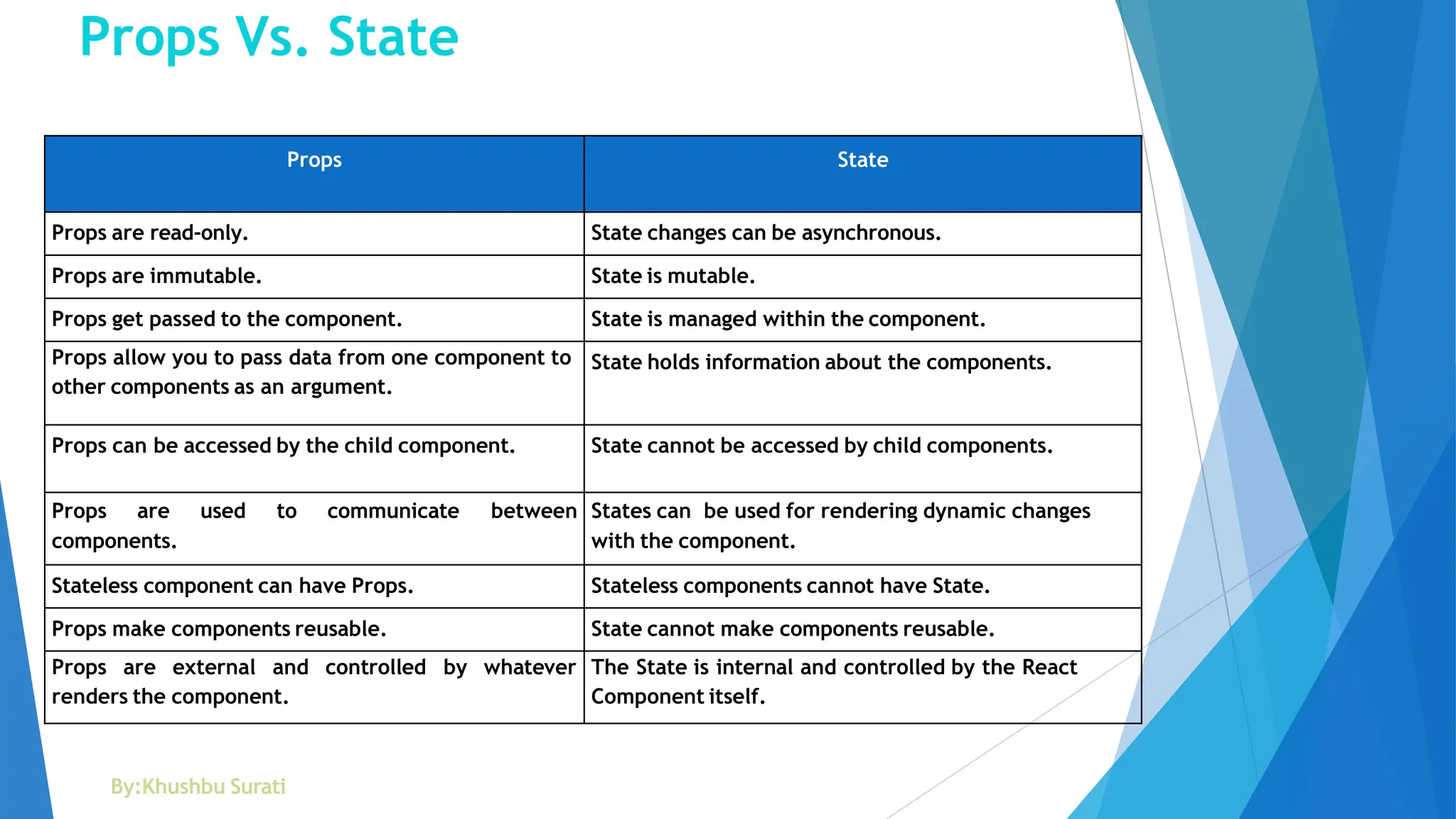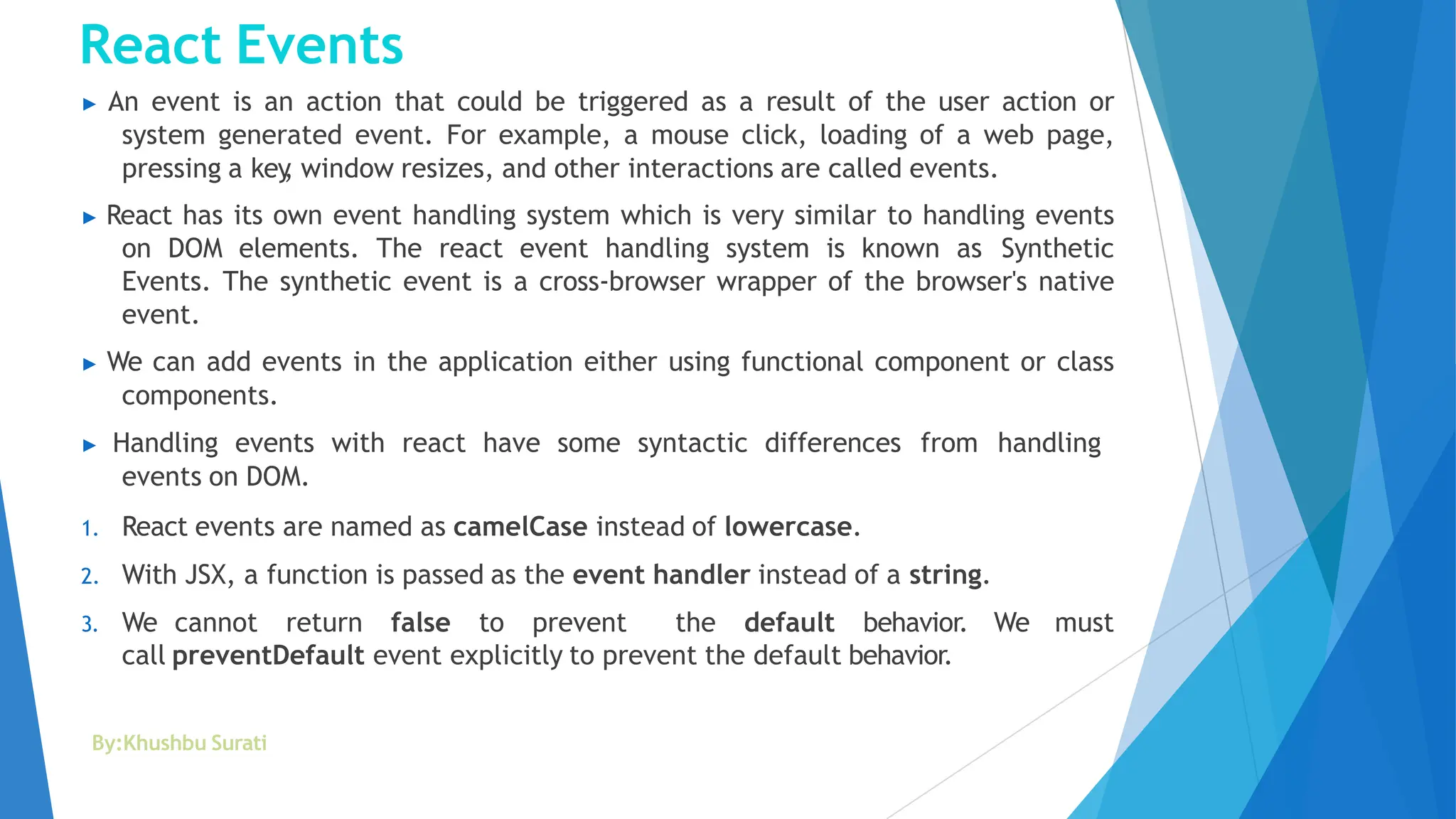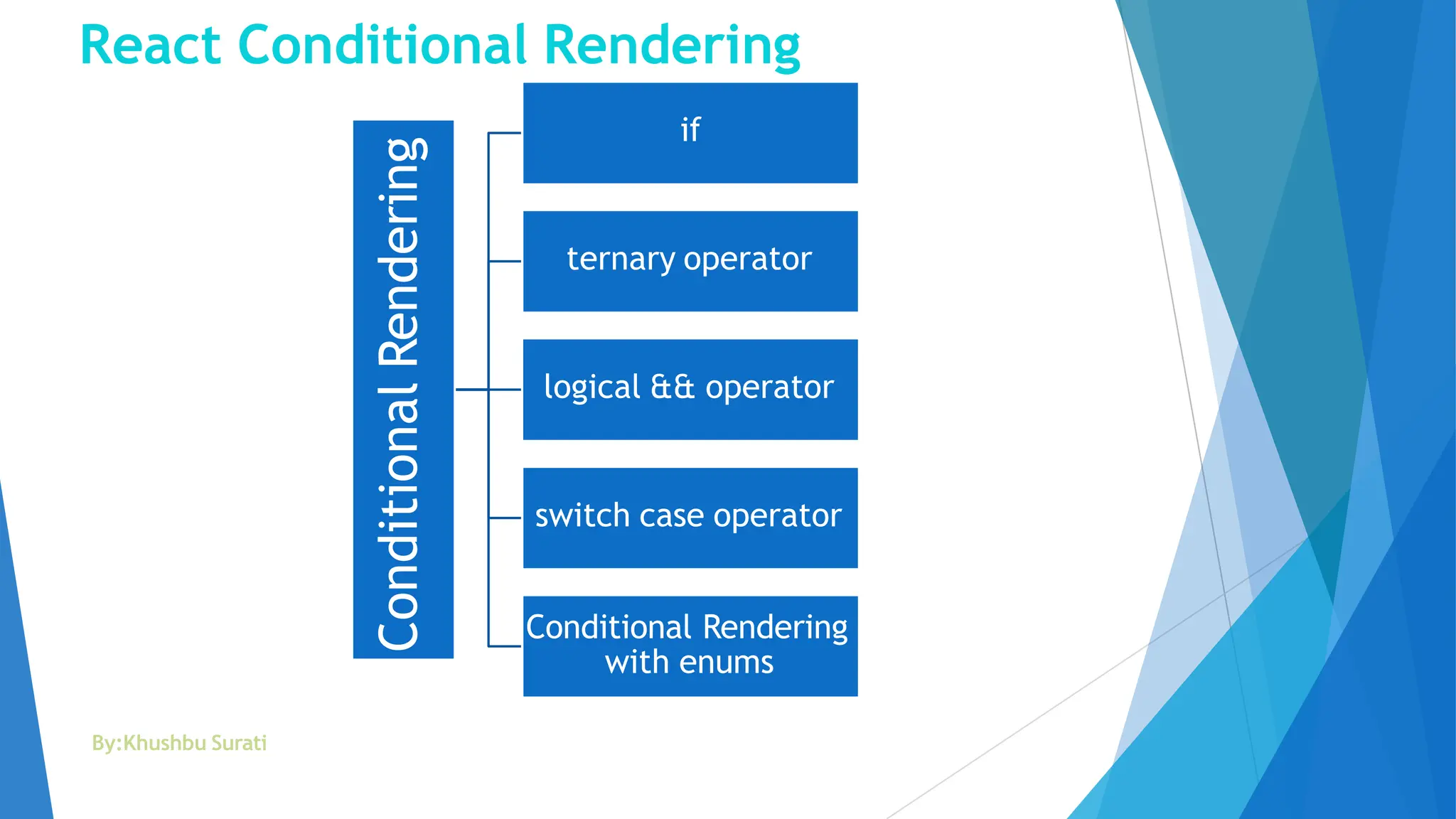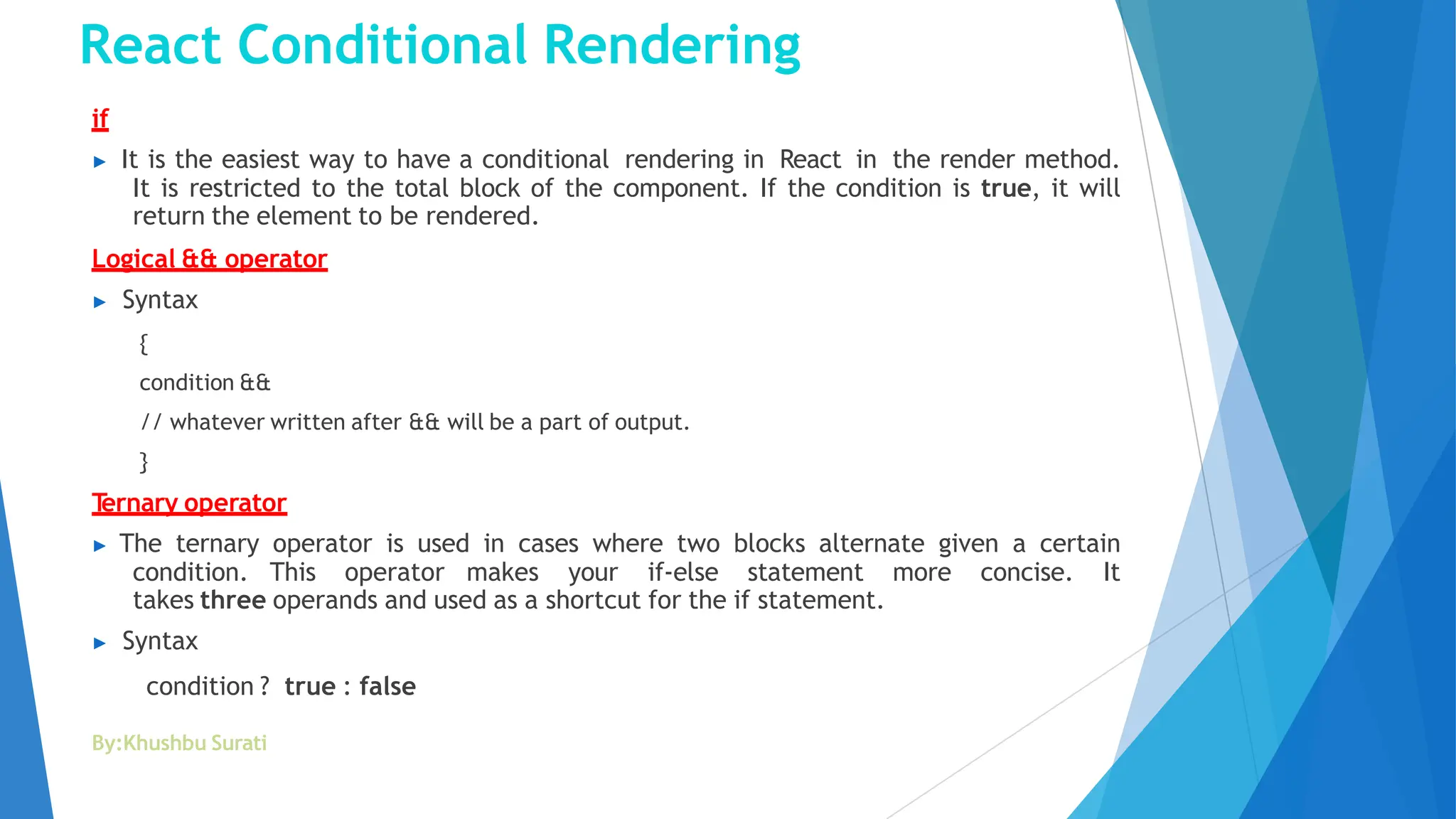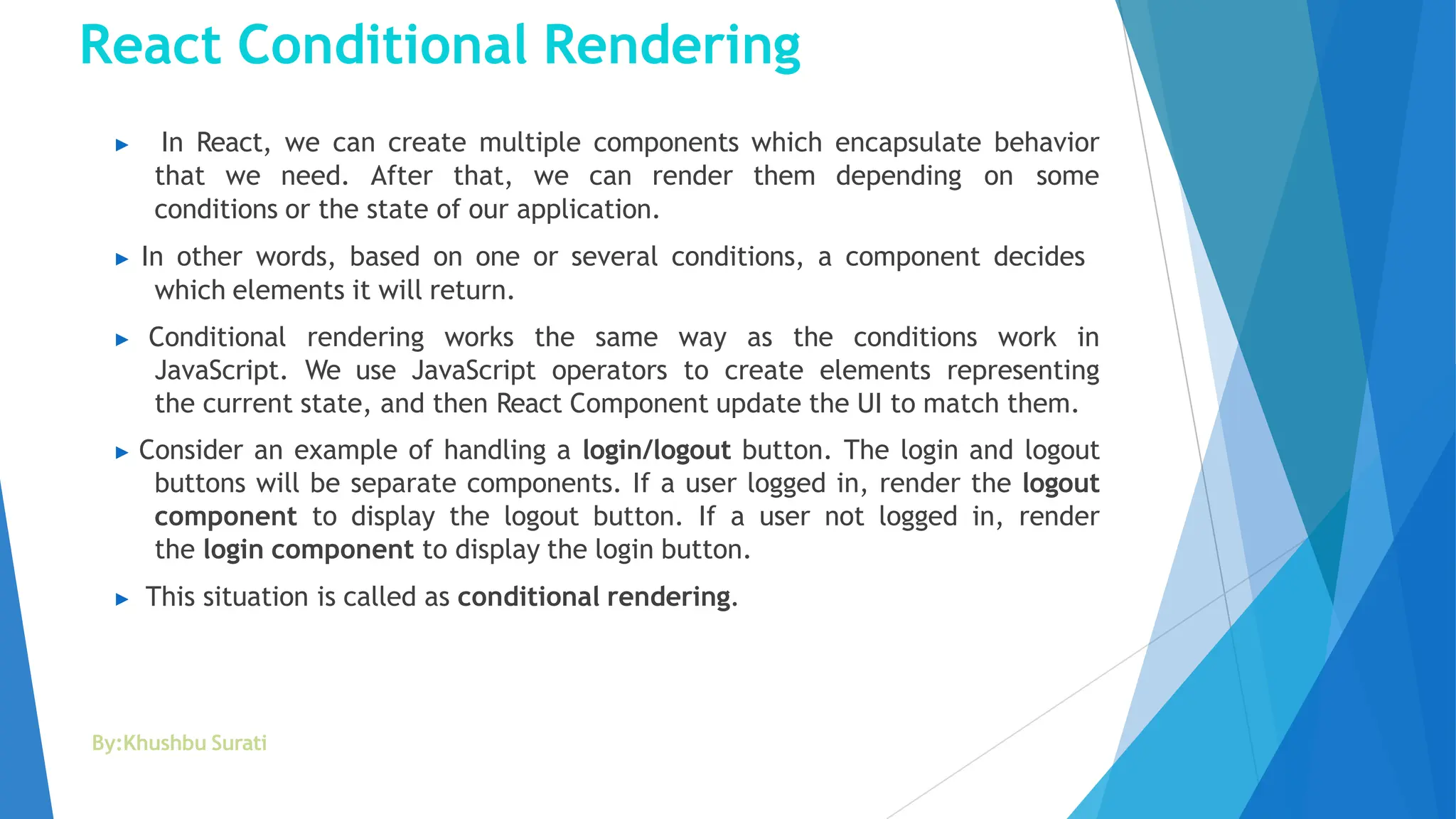The document provides an overview of React including:
- React is a declarative, efficient JavaScript library for building user interfaces using components.
- Components are the building blocks of React apps and allow complex apps to be built from simple reusable pieces.
- The document then discusses JSX, components, props, state, and installing React using Create React App.