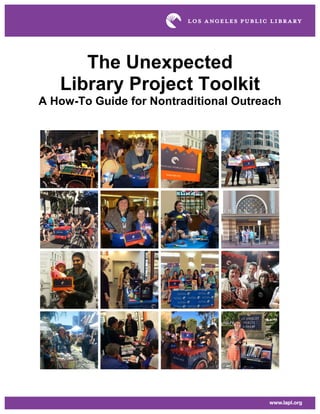
ULP_Toolkit
- 1. The Unexpected Library Project Toolkit A How-To Guide for Nontraditional Outreach
- 2. The Unexpected Library Project Toolkit 2 Table of Contents Page Introduction 3 Background What makes the ULP different? Best Practices 4 Activity Ideas 6 Ideas Getting Permission Checklists 7 Advance Planning Supplies Obtaining Supplies/Materials Technology Guide 10 General Overview Before You Start Your Outreach During Your Outreach Acknowledgements 12
- 3. The Unexpected Library Project Toolkit 3 Introduction Background The Unexpected Library Project (ULP) was a pilot project created in 2014 by the Innovation Leadership Program team of Joyce Cooper (ILP Fellow, Acting Principal Librarian, Programming & Outreach, Central Library) and Mary Abler (ILP Resident). The ULP Team was created to pilot nontraditional forms of outreach to our community, focusing on surprising ways that the library can be a part of people’s lives. This project was informed by a Pew Internet & American Life study that showed that though most Americans support the idea of libraries and value them in their communities, they don't necessarily understand what a public library does, particularly in the 21st century1 . The techniques used for the ULP were aimed at shifting perceptions of libraries in our communities by getting out from behind the reference desk and engaging in conversations with Angelenos where they live, work, and play. The ULP was originally piloted in the areas around Central Library and the Hollywood and Northeast Areas, and the hope is that with this toolkit, staff throughout the system will be able to take our lessons learned and apply it to outreach in their own communities. What makes the ULP different? Historically, LAPL has participated in traditional outreach, particularly in two ways: school visits by youth librarians and tabling at festivals like the Festival of Books, other citywide events, and local events. These are excellent and essential forms of outreach for LAPL and help us to spread the word about our resources to a large population. However, tabling at events has several downsides: it takes time to plan and arrange for supplies and materials, it takes time away from the branch to staff the table, it often comes along with a tabling fee, and unfortunately, it is typically reactive. That is, we are invited to attend an event and scramble around to make it happen, rather than proactively deciding where we want to be based on whom we want to reach. Finally, this form of outreach, though necessary, is also passive; we stand behind a table, try to compete for attendees’ attention, and then wait for folks to approach us, rather than actively reaching out to someone who is not aware of the library and its resources. The ULP is different. Our approach is proactive; we determine where we want to be in order to reach non-users in particular, and we go there. It is active outreach; rather than waiting for someone to approach us, we approach them by putting ourselves in unexpected places and having conversations about the library with those that we encounter. The ULP concept is also mobile, flexible, and scaleable. It takes very little time to plan and can be done nearly anywhere. If something goes wrong at the last minute, it is very easy to reassess the situation and come up with a different tactic. This form of outreach is possible if you have just an hour a month to devote to outreach, but it can also scale up to be used as a way to spice up your typical outreach, including tabling at events and school visits. The tactics and strategies used by the Unexpected Library Project Team are incredibly easy to implement, by design. In fact, the entire concept of the ULP can be summarized in one sentence: get out of the library, into the community, and talk to people about libraries. That’s it! The following toolkit is intended to share what we have learned about this concept, but if you follow the three steps above, you’re already doing it! 1 Pew Research Center, December 2013, “How Americans value public libraries in their communities.” (Online: http://libraries.pewinternet.org/files/legacy-pdf/PIP_Libraries%20in%20communities.pdf)
- 4. The Unexpected Library Project Toolkit 4 Best Practices Over the course of six months, the ULP team, comprised of 25 staff members from throughout the system, engaged in over 35 outreach activities in over 20 different locations. Our experiences varied greatly, but we used what we learned to create this list of best practices. We hope that this list, along with the other resources in this toolkit, will help you to craft your outreach activities. All of our outreach activities did have two things in common. 1) We always traveled with our Surface Pro tablets, equipped with CARL, which allowed us to demonstrate eMedia resources and our website, issue library cards, and check out materials (if we brought them along)2 . And 2) our ultimate goal was not to talk to as many people as possible, but to have meaningful conversations with Angelenos about the library and its resources. • Smile and have fun! o People are more likely to stop and chat with you if you look like you’re having fun. o We are, in essence, selling a product, and we need to own that and sell it. We know how amazing our resources are; let’s share that information! o Make a fool out of yourself! Get excited and cheer when someone gets a new library card, high five passers-by, and generally act excited. o There is safety in numbers, but ensure that you appear approachable, rather than engaged in a closed conversation. • Be flexible and think small! o Large scale events have their time and place, and many ULP strategies can help with those, but they are particularly appropriate for small-scale outreach requiring very little planning, particularly as you are first getting started. o Outreach work is exhausting. You are on your feet most of the time and actively engaging with the community. Start small with one to two hours and for larger events, stick with shifts of four hours or less. • Be adventurous and develop a thick skin! o This work can be tough, but it is also rewarding. Don’t take it personally if someone is rude to you or doesn’t want to talk. o You will have the opportunity to speak to many people and our time is best spent having valuable, substantive conversations with people who are interested in learning more. • Ask open-ended questions to start a conversation! o We quickly learned that asking someone “Do you have a library card?” is an ineffective opening line. They will answer and be on their way, and you won’t have an opportunity to talk to them about their perception of libraries! o A good alternative is to ask people: “Did you know can ____ with your library card?” Tailor the question to where you are. At a farmer’s market, “Did you know you can check out eCookbooks to test out recipes?” Near a gym, “Did you know you can download eAudiobooks to listen to while you work out?” o The very best way to start a conversation is to not mention libraries at all. Ask someone about what they are passionate about or how they spend their time. And then hook that person up with the resource, program, or materials at the library that will help them learn, grow, or entertain themselves. 2 See the Checklists section for more information about what you might take along with you for outreach.
- 5. The Unexpected Library Project Toolkit 5 Best Practices (continued) • Practice makes perfect! o This kind of work does not come naturally to everyone, but it does get easier the more you do it. o Develop your own style. Know your strengths and work with others who complement you. Two people can make a great team: the more outgoing breaks the ice and invites someone to talk about the library and the more reserved can have the one on one conversation about our resources! • Set measurable goals! o For the pilot project, we kept track of reach (the total number of people that saw us at the event), conversations (regardless of length, defined as a back-and-forth exchange of information/ideas), and library card sign-ups. o This form of outreach is effective, but not particularly efficient. Set reasonable goals. On average, we had a reach of about five conversations per hour, per staff member. • Know your technology! o Familiarize yourself with the tablet or other mobile device that you will be using during your outreach so that you can move seamlessly from conversation to demonstration. The Technology Guide section will help with this. o One of the best ways to disabuse someone of their antiquated idea of a library is to demonstrate our eMedia options. But be prepared; people are tech-savvy and will want to know about functionality. Get to know our eMedia platforms and if possible, try to use some of them yourself, on your own device. • Be identifiable! o Do what you can to identify yourselves as representatives of LAPL. o See the Checklists section for some resources that are available via the ULP.
- 6. The Unexpected Library Project Toolkit 6 Activity Ideas One of the best things about the Unexpected Library Project is how versatile and simple it is. You can do this kind of outreach anywhere. Walk a block from your branch and hang out on a street corner. Visit the busy coffee shop around the corner. You can even use ULP techniques to do INreach, that is, reaching out to folks in your library to invite them to have a more personal experience of your resources. The possibilities are endless, but to get you started, here is a list of activities that the ULP Team brainstormed. • Farmer’s markets • Parks (including dog parks) • Local art galleries (research art crawls in your area) • Transit hubs/train stations • Bars (trivia nights, in particular) • Shopping areas/strip malls/malls • Amusement parks • Coffee shops • Air-conditioned play spaces (particularly in the summer) • Movie theaters • The beach • Local festivals, street fairs, and parades • Jury assembly rooms • The DMV • Any sidewalk, anywhere! Getting Permission One of the main benefits of ULP outreach is that it does not require a lot of planning and preparation time. It is also flexible enough that if you have to change locations at the last-minute, you can. We have not sought formal permission to be at most of the locations that we conducted outreach, but we understand that this may make some people uncomfortable and in the case of some private locations, may be breaking a rule. For example, most farmer’s markets were perfectly happy to let us stand near the vendors and talk with people, but one location on private property would not allow us to do any outreach. We simply moved to the sidewalk, but we would likely seek permission the next time we wanted to attend. If you do seek advance permission to attend an event or do outreach near a place of business, etc. keep this in mind: • Most places will assume they know what you mean when you say you’d like to do “outreach.” Be sure that they understand that you do not need a table and that you are simply seeking permission to do mobile outreach nearby. (This is particularly important if you are approaching an event or festival that has tables available to participants for a fee. Consider whether or not you would like to do traditional tabling, or simply some mobile, ULP style outreach at the event. Given the appropriate staffing, you could do a hybrid of both!) • Emphasize that you are not doing a “hard sell” and that everything you are offering through the public library is free and open to the public. Explain that you are simply looking for creative ways to speak to non-users about the benefits of the public library. • If the location has requirements for your presence or seems hesitant, consider the time and energy that it will take to meet those requirements or assuage their concerns. If the requirements seem onerous and you don’t have a lot of time, consider a different location for now, and pursue the more complicated location at a later date.
- 7. The Unexpected Library Project Toolkit 7 Checklists Here are some checklists to help you plan for your outreach activity. Advance Planning • When are you doing the outreach? • Who will be joining you? Do you have their contact information in case something changes? Do they have yours? • Where are you going to conduct outreach? If that location does not work out, do you have a backup plan? • Do you intend to seek permission from the location or give someone a heads up about your presence? (See Activity Ideas section for info about seeking permission.) • What will you do during the activity? (See below for required supplies for each activity.) o Pass out information o Library card sign-ups o Material checkouts o eMedia/website demos o Storytime o Giveaways/promotional items Supplies These are the recommended supplies for each activity, but use your best judgment and experience to determine what you are likely to need. Notes about obtaining certain supplies are included after the checklists. We have also included a checklist for supplies that will be necessary for more traditional tabling outreach activities. Pass Out Information Maps Monthly event calendar(s) – consider bringing calendars from nearby branches, too Individual/special event fliers Information about system-wide initiatives or resources that you think people will be interested in, e.g. if you’re going to a park, plan on bringing early literacy and tutoring materials “Check it out” handout – with the icons, this handout is a great one-piece to have available Social media bookmark Large library card Anything else you can carry that you think will engage your anticipated audience Library Card Sign-Ups (paper – you will need to enter the barcode information when you get back to your branch) Library cards Paper applications Pens Clipboard Sharpie Borrowing materials handout Maps
- 8. The Unexpected Library Project Toolkit 8 Checklists (continued) Library Card Sign-Ups (electronic) CARL-enabled tablet Mobile hotspot Library cards Sharpie Borrowing materials handout Maps Material Checkouts CARL-enabled tablet Mobile hotspot Books, DVDs, magazines, etc. Scanner (optional) Post-it notes or slips for writing the due dates if patrons request eMedia/Website Demos Tablet or other mobile device Mobile hotspot Storytime You can do a storytime anywhere! All you need is: Books to read Giveaways/Promotional Items Having a promotional item helps to get people’s attention. Though they are not required, almost anything you can give away for free will help to draw a crowd. Some ideas: Leftover SRC prizes Stickers Donated books Traditional Tabling These items are in addition to what you will need if you plan to table and do any of the activities listed above. Table/chairs (often will be provided) Tablecloth Banner CARL-enabled laptop Stand-up sign holders for fliers/posters Paperweights Display books and materials Giveaways Acrylic handout holder Large library card
- 9. The Unexpected Library Project Toolkit 9 Checklists (continued) Obtaining Supplies/Materials Many of the items you will need will be available at your branch. Here are some notes about how to obtain additional items for your outreach activity. CARL-enabled tablet & mobile hotspot Contact your Area Office (subject to availability, will need to be picked- up/dropped-off) CARL-enabled laptop & mobile hotspot Contact Thomas Koh in ITC (213) 228-7027 or tkoh@lapl.org Large library card Contact your Area Office Tablecloth Contact your Area Office ULP Items Available If you have more than a week to plan for your event or if materials from the Area Office are already reserved when you would like to do outreach, consider requesting the following items from Joyce Cooper (213-228-7132 or jcooper@lapl.org). • Branded royal blue half-aprons • 3” round “ASK ME” buttons (orange and teal) • CARL-enabled Surface Pro 2 tablets • Mobile hotspot
- 10. The Unexpected Library Project Toolkit 10 Technology Guide General Overview There are essentially two options for tech equipment for outreach: Microsoft Surface tablets or laptops provided by ITC. Due to the variety, these instructions offer a basic overview of the equipment, focusing on the tablets as we assume most staff are familiar with operating a laptop. When you request a tablet or laptop (see page 9), they should come with more specific instructions. Before You Start Your Outreach If possible, pick-up your equipment a few days prior to the outreach activity. We recommend that you take thirty minutes to familiarize yourself with the equipment if you have not used it before. Be sure to fully charge your equipment (both the hotspot and the laptop/tablet) before your activity as you often will not have access to power while on-the-go. During Your Outreach Surface Tablet Overview The Surface tablet operates like a hybrid between a tablet and a laptop, with a touchscreen and a touch-keyboard available in the bottom right-hand corner of the taskbar. There are two main views for the Surface tablet, what we will call the “tablet” view and the “desktop” view. The default is the tablet view and you can toggle between the two by pushing the Windows icon on the bottom of the tablet. From the tablet view, the desktop is the icon in the upper left-hand corner, and this is where you power down the tablet. The desktop view should be familiar, as it is a traditional Windows operating system desktop and operates similarly. From this view, you can check the battery and connect to the wireless hotspot. Using the Microsoft Surface Keyboard To enable the keyboard, tap the keyboard icon in the bottom right-hand corner of the taskbar while in desktop view. You can change the style of keyboard and minimize it by tapping the keyboard icon again. Connecting to the Hotspot Ensure that the hotspot is powered on. Click on the Wireless Networks icon in the system tray on the bottom right-hand corner. Select the hotspot’s network name, enter the password if necessary, and you should be connected. If you are simply using the tablet to connect to the internet, you are all set at this stage to open a browser. Connecting to CARL In order to connect to CARL via wi-fi, you will first have to connect to a Virtual Private Network as an added layer of security. Once the tablet/laptop and hotspot are powered on and connected, go to the desktop. Double-tap on the “VPN Shortcut” icon on the desktop and click “connect”. Use the login and password to connect. The VPN client will disappear when it is connected, but we find that it is helpful to keep it open to be able to check connectivity at a glance. Double-tap on the shortcut again to open the client. Once you are connected to the VPN, you can connect to CARL. Double-tap on the “Staff” CARL icon on the desktop and use the login and password to connect.
- 11. The Unexpected Library Project Toolkit 11 Technology Guide (continued) During Your Outreach (continued) Issuing Library Cards Once the hotspot, VPN, and CARL are connected, you are ready to begin issuing library cards and/or checking patrons’ records. Please follow the Circulation Manual guidelines for doing so. Troubleshooting Microsoft Tablets Common issues with the tablets include: • CARL is suddenly not responding in between library card sign-ups. If this occurs, please check the VPN client. The most likely cause of CARL getting disconnected is that the VPN has somehow been disconnected. We are not sure why this occurs, but it takes about three minutes to reconnect. • VPN is consistently disconnecting. It is possible that your location is not allowing a strong enough wi-fi signal to maintain the connection with the VPN. This tends to occur inside, or in extremely busy locations where the use of wireless networks is particularly high.
- 12. The Unexpected Library Project Toolkit 12 Acknowledgements The Unexpected Library Project would not have been possible without the support of an incredibly diverse group of LAPL staff. It would be impossible to thank everyone by name who assisted in one way or another, but we wanted to take a moment to recognize a few. The Library Foundation of Los Angeles This project would not have been possible without the support of the Library Foundation. It was funding from LFLA that created the Innovation Leadership Program, including the funding for our special project. In particular, we would like to thank Dawn Coppin, Senior Director, Foundation and Corporate Relations, who was our main contact. Thank you for your excitement for this project throughout the process! We would also like to think the team of the Library Store and the Library Store on Wheels. Some of our best activities were done in connection with their outreach work on behalf of the library and we are grateful for their support. In particular, we would like to thank Lindsey Vaniman who helped us create the graphics for our giveaways! The ULP Team This team of staff members took a chance on our project and made it the success that it is. They were enthusiastic, visionary, and passionate about the work that we do at LAPL. Thank you for supporting us on this crazy adventure! Kate Aaronson Celia Avila Elyse Barrere Niels Bartels David Brenner Jené Brown Madeline Bryant Elisabeth Calla Cheryl Collins Jane Dobija Joanna Fabicon Langdon Faust John Frank Sylvia Galan-Garcia Kathy Hall Madeleine Ildefonso Cathy Kawahara Ednita Kelly Eileen King Giovanna Mannino Anita Martinez Paul Montgomerie Jennifer Noble Xochitl Oliva Diane Olivo-Posner Madeline Peña Jonathan Pitre Pam Quon Alicia Rodriguez Brooke Sheets Danica Sheridan Colleen Stretten Patty Tarango Selena Terrazas Eileen Ybarra Pearl Yonezawa Caroline Zakarian