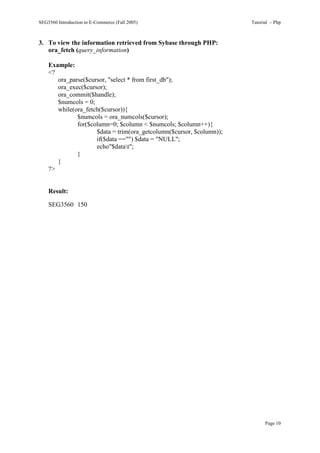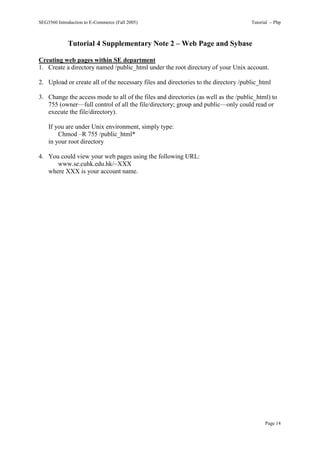This document provides an introduction and overview of PHP:
- PHP is a server-side scripting language that is embedded into HTML code and allows for dynamic web page generation. Unlike JavaScript, PHP runs on the server-side.
- To write PHP code, the <?php ?> tags are used to declare PHP sections within HTML documents. PHP code can be placed anywhere in an HTML document.
- PHP supports various data types like integers, strings, arrays and can connect to databases like Oracle to dynamically retrieve and display data on web pages. Form data submitted by users can also be accessed and processed using PHP.
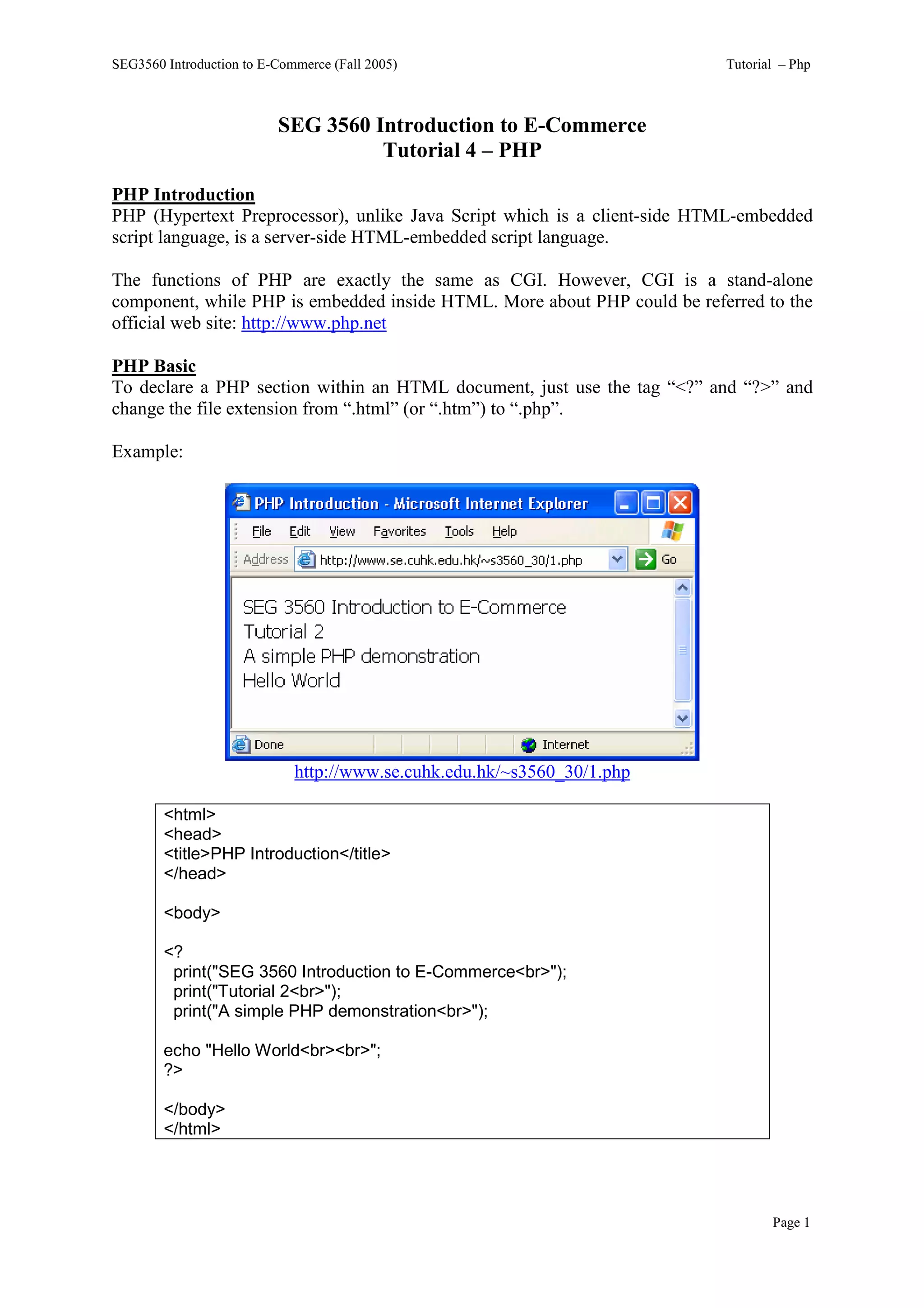
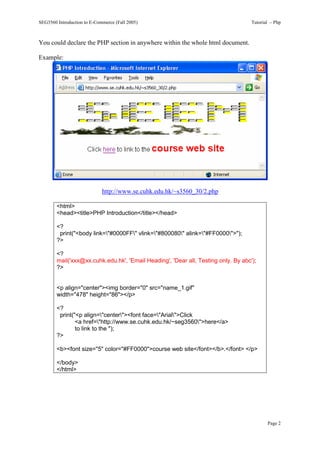

![SEG3560 Introduction to E-Commerce (Fall 2005) Tutorial – Php
Data Types and Variables
Every variable must begin with the symbol “$”. PHP support integer, double, string, and
array.
Example:
http://www.se.cuhk.edu.hk/~s3560_30/3.php
<html>
<head><title>PHP Introduction</title></head>
<?
$course="SEG".'3560'; // string
$code=3450+110; // integer operation
$num[0]=1; // array
$num[1]=2; // array
print("This course is $course $code<br>");
print("This is tutorial $num[1]");
?>
</body>
</html>
Page 4](https://image.slidesharecdn.com/2621653/85/Tutorial_4_PHP-4-320.jpg)



![SEG3560 Introduction to E-Commerce (Fall 2005) Tutorial – Php
<html>
<head><title>Receive The Form</title><head>
<body>
<p><b><u><font face="Arial" color="#FF0000">
You have enter the following information:
</font></u></b></p>
<p><font face="Arial">
<font color="#0000FF"><b>Username: </b></font>
<? print($_REQUEST['USER']); ?>
<br>
<font color="#0000FF"><b>Password: </b></font>
<? print($_REQUEST['PSWD']); ?>
</font></p>
<p><font face="Arial">
You are a
<?
if ($_REQUEST['SEX']=="B")
print("boy");
else
print("girl");
?>
studying in
<? print($_REQUEST['YR']); ?>
</font></p>
<p><font face="Arial">
<b>You want to learn: </b><br>
<?
if ($_REQUEST['C1']=="Y")
print("PHP ");
if ($_REQUEST['C2']=="Y")
print("CGI ");
if ($_REQUEST['C3']=="Y")
print("ASP ");
if ($_REQUEST['C4']=="Y")
print("JAVA SCRIPT");
?>
</font></p>
<p><font face="Arial">
<b>Your comment about the course is: </b><br>
<?
print($_REQUEST['COMMENT']);
?>
</font></p>
</body>
</html>
Page 8](https://image.slidesharecdn.com/2621653/85/Tutorial_4_PHP-8-320.jpg)