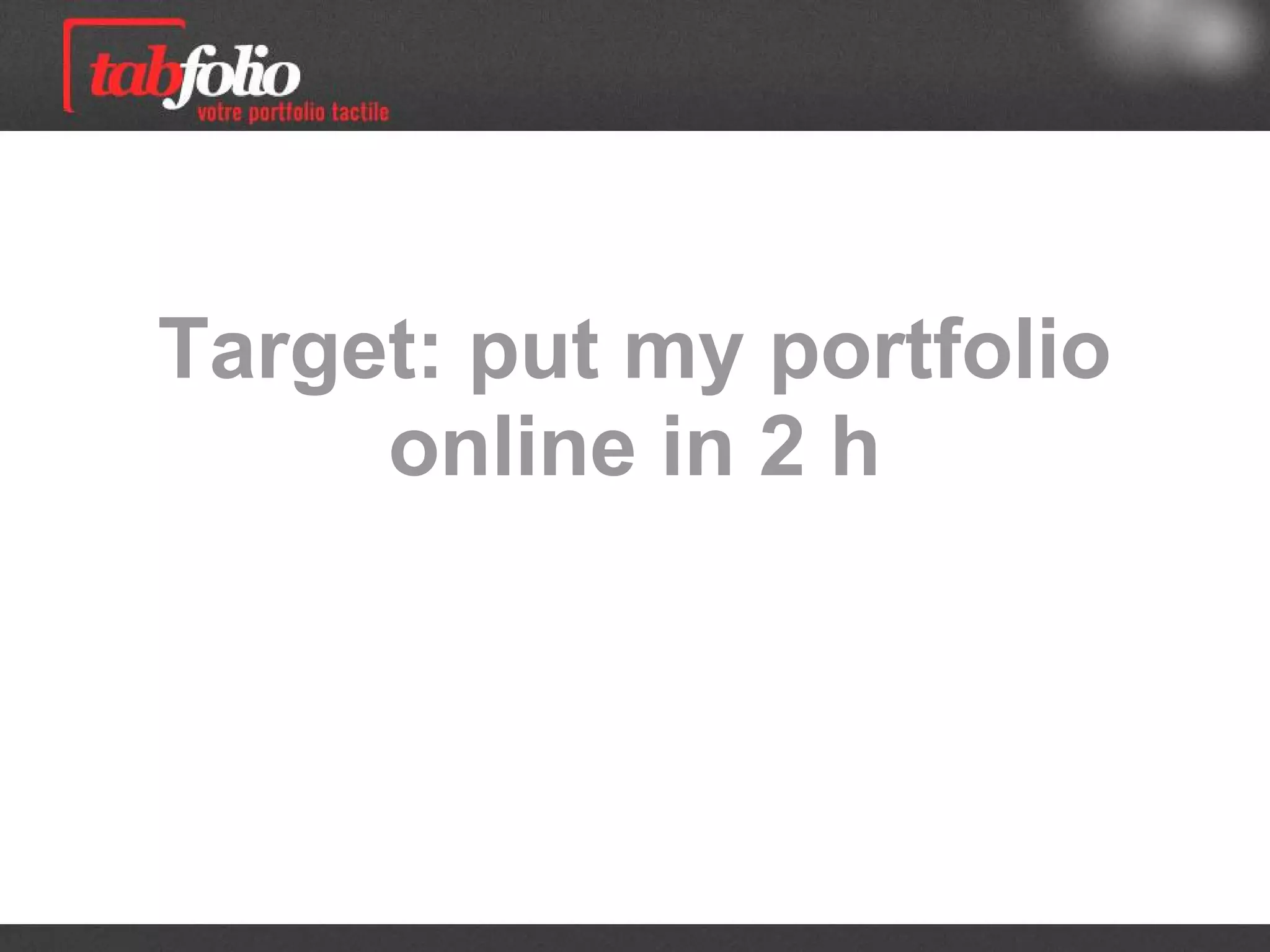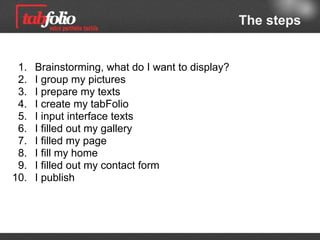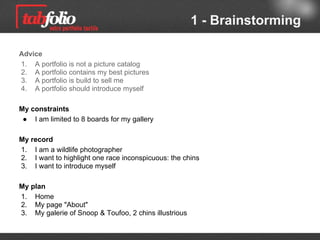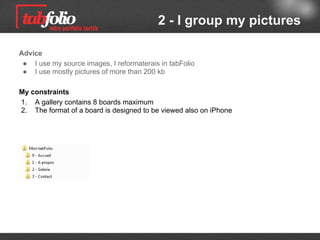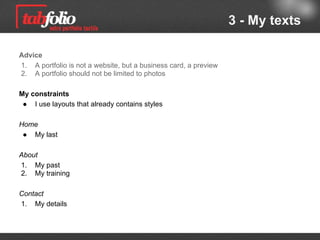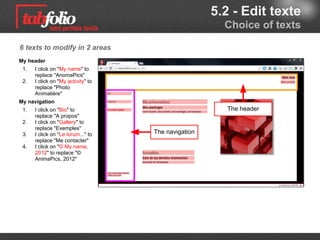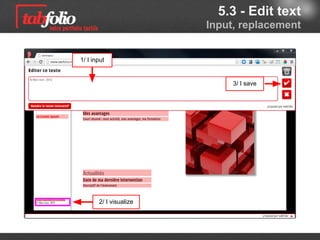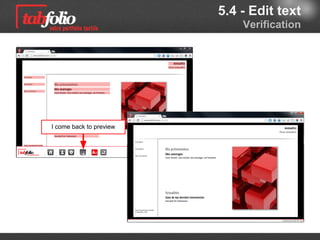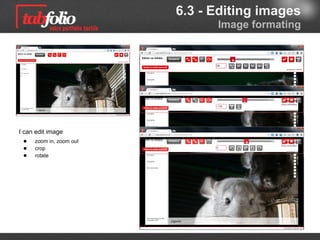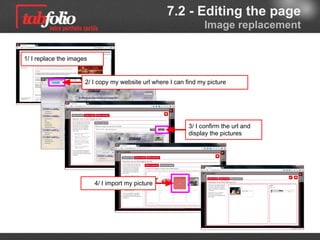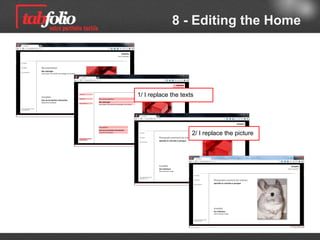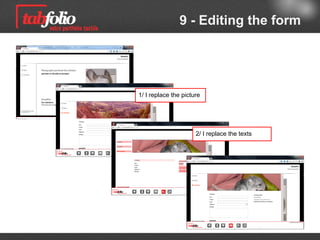The document outlines the steps to create an online portfolio for a wildlife photographer within two hours, including brainstorming, photo selection, text formatting, and publication. It includes specific requirements and features, such as limitations on gallery boards and image sizes, while detailing the process for editing text, images, and creating additional features like menus and links. Advanced features are also discussed, allowing for dynamic content such as movies and additional galleries.