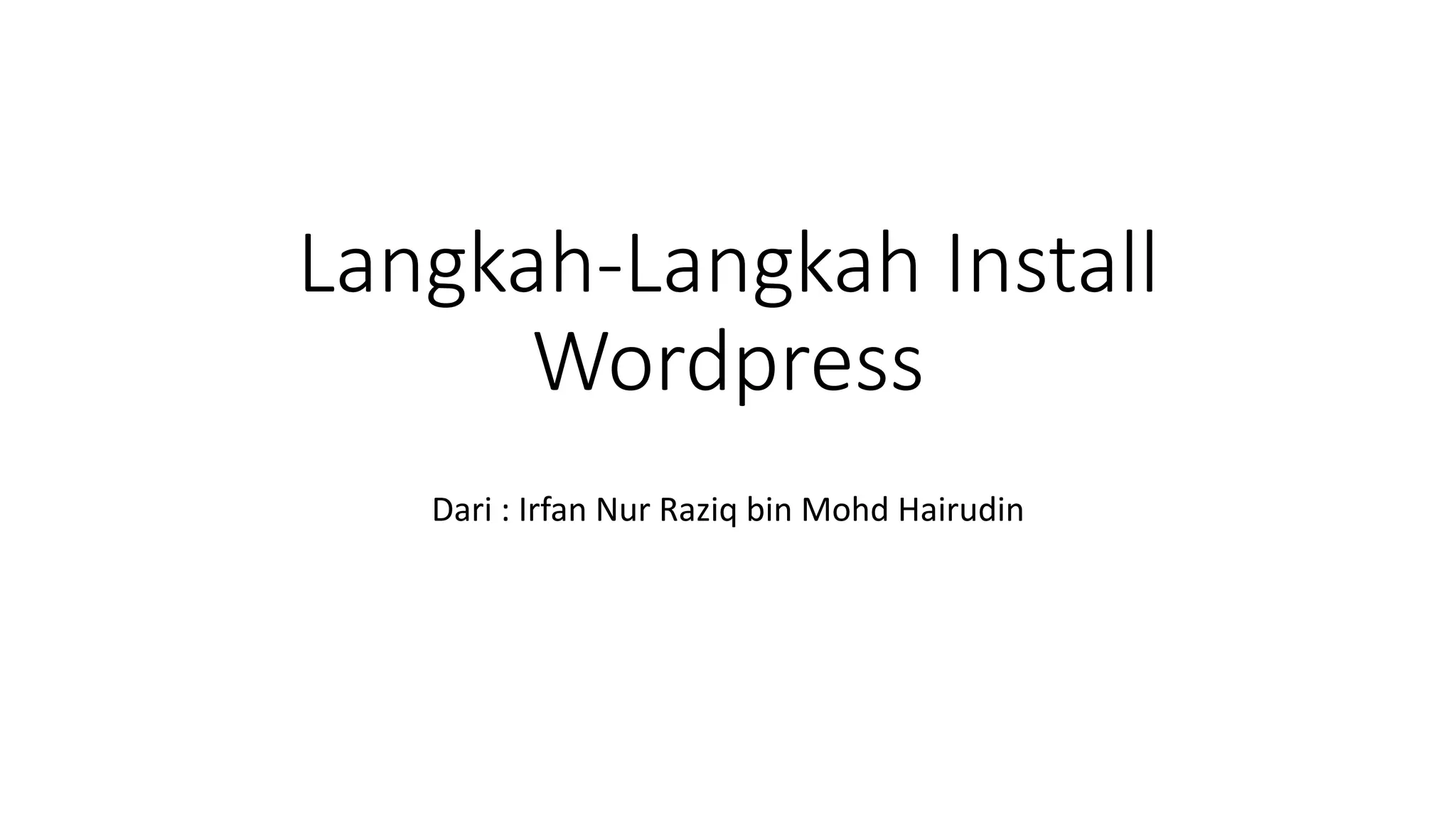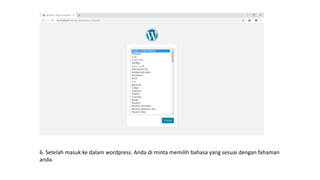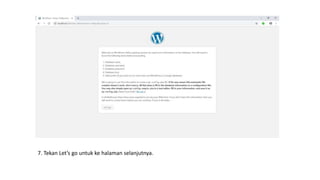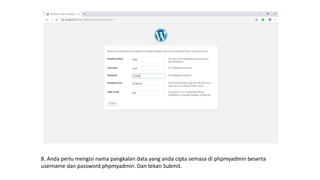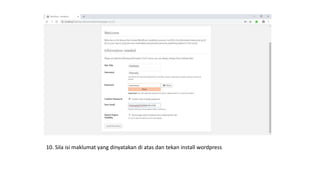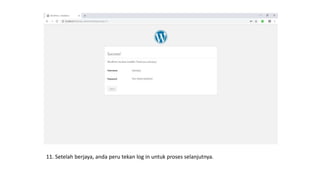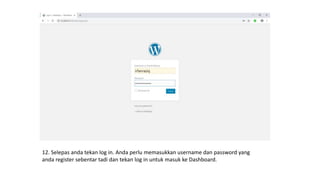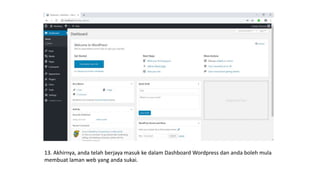Langkah-langkah untuk menginstalasi Wordpress meliputi mengunduh dan mengekstrak folder Wordpress, memasukkannya ke dalam folder htdocs, mencipta pangkalan data di phpMyAdmin, dan memasukkan butiran pangkalan data dan log masuk untuk menyelesaikan proses penginstalasian dan memasuki dasbor Wordpress.