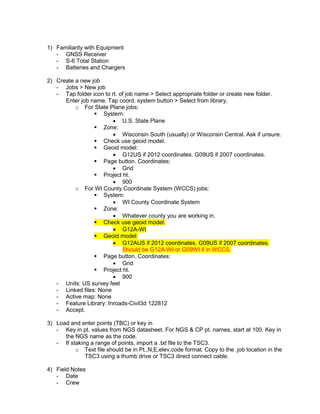
Training outline markup
- 1. 1) Familiarity with Equipment - GNSS Receiver - S-6 Total Station - Batteries and Chargers 2) Create a new job - Jobs > New job - Tap folder icon to rt. of job name > Select appropriate folder or create new folder. Enter job name. Tap coord. system button > Select from library. o For State Plane jobs: System: U.S. State Plane Zone: Wisconsin South (usually) or Wisconsin Central. Ask if unsure. Check use geoid model. Geoid model: G12US if 2012 coordinates. G09US if 2007 coordinates. Page button. Coordinates: Grid Project ht. 900 o For WI County Coordinate System (WCCS) jobs: System: WI County Coordinate System Zone: Whatever county you are working in. Check use geoid model. G12A-WI Geoid model: G12AUS if 2012 coordinates. G09US if 2007 coordinates. Should be G12A-WI or G09WI if in WCCS. Page button. Coordinates: Grid Project ht. 900 - Units: US survey feet - Linked files: None - Active map: None - Feature Library: Inroads-Civil3d 122812 - Accept. 3) Load and enter points (TBC) or key in - Key in pt. values from NGS datasheet. For NGS & CP pt. names, start at 100. Key in the NGS name as the code. - If staking a range of points, import a .txt file to the TSC3. o Text file should be in Pt.,N,E,elev,code format. Copy to the .job location in the TSC3 using a thumb drive or TSC3 direct connect cable. 4) Field Notes - Date - Crew
- 2. - Temp. weather conditions - Tasks worked on that day 5) GNSS Checkpoint and Document in Field Notes a. Turn phone Wi-Fi hotspot on. b. After that is on, turn on collector. Wait 10 seconds. c. General Survey > Measure > VRS GNSS > Measure topo > Select TSC3 owner user name > Use existing internet connection OK > CMR+ GNSS > Wait for fixed solution “initialization has been gained”. Escape out to main menu. Stakeout > Stake pts > Make sure “List” tab at bottom is selected. Tap “add” tab at bottom > Add “all keyed in pts” > Tap “nearest” tab at bottom & stake NGS pt. Pay attention to deltas & hit Measure. Put pt. name at 1000, add CK before code name (ex: “CK100) Occupy for 1 minute & store. d. Document in Field Notes 6) Total Station work - Set Control and Occupy a. 2- 90 second occupations of control break initialization between measurements i. Measure > VRS GNSS > Measure topo. For method, select “topo pt.” For pt. name, continue in the 100’s. Measure for 90 seconds & store. Re-initialize: Escape to main menu. Measure > Initialization > Change method from “known pt.” to “on the fly”. Tap “Init” & then “Start”. Escape to main menu. Measure > VRS GNSS > Measure topo. Enter in same pt. name again, measure for 90 seconds, select “average values”, store. - Setup total station o Setup tripod. ii. One leg up hill iii. Screw tribrach on top of tripod. iv. Look through the tribrach 90° sight, pick up 2 of the legs, pivoting tripod on one leg to find the CP (Put foot near CP to help find it). v. Step in all tripod feet as firmly as possible. Use knobs to center crosshairs on CP vi. Level the bubble very roughly by extending/retracting individual legs. vii. Fine level using the tribrach adjusting knobs. viii. Look through the 90° sight, unscrew the tribrach, slide over the CP. ix. Fine level using the tribrach adjusting knobs. x. Look through the 90° sight to make sure it is still centered over the CP. o Turn on total station. Wait 10 seconds. TSC3: General survey > Measure > Page to VX & S series > Station setup > Level the instrument looking at the level bubble displayed on TSC3 (faceplate on total sta should be facing toward you), accept > put in temperature, accept > Enter occupied CP in sta. setup. Enter ht. measured to bottom notch (Tap arrow to make sure ht. is defaulted to “bottom notch”). Enter backsight CP. Tap on prism rod symbol at rt. side of screen & select “custom” prism for using standard prism on tripod. Tap on total station symbol at rt. side of screen & make sure “auto-lock” is selected. Enter backsight ht. (true ht., to center of prism). - Backsight – on tripod. At least use a bipod if sighting to Multitrack circular prism. Always measure to center of prisms for rod ht. - Analyze orientation o Difference in horizontal distance between GNSS control and total station o Vertical difference between GNSS control and total station
- 3. - Document in Field Notes Total Station - Start pt. name in 1000’s 7) GPS work a. Turn phone Wi-Fi hotspot on. b. After that is on, turn on collector. Wait 10 seconds. c. General Survey > Measure > VRS GNSS > Measure topo > Select TSC3 owner user name > Use existing internet connection OK > CMR+ GNSS > Wait for fixed solution “initialization has been gained”. For quick topo’s requiring 0.1’+/- accuracy, change method from “Topo point” to “Rapid point”. d. Start Pt. name in 1000’s