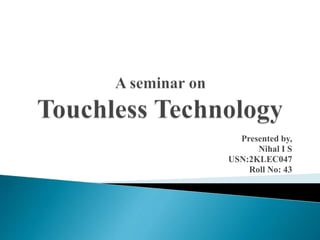
Touchless-Touchscreen-Technology for electronics nd communictions.pptx
- 1. Presented by, Nihal I S USN:2KLEC047 Roll No: 43
- 2. Touchless technology is revolutionizing human-computer interaction by enabling users to interact with digital interfaces without physical touch. Collaborative efforts between TouchKo, White Electronics Designs, and Groupe 3D have resulted in a remarkable touchless screen, reminiscent of the Nintendo Wii but without the need for a physical controller. This innovation utilizes infrared sensors, cameras, and gesture recognition algorithms to detect and interpret user movements in real-time. From consumer electronics to healthcare and automotive industries, touchless technology is reshaping various sectors with its convenience and accessibility. Join us as we explore the evolution and applications of this transformative technology in our seminar on Touchless Technology. This unique screen is made by TouchKo , White Electronics Designs , and Groupe 3D. The screen resembles the Nintendo Wii without the Wii Controller.
- 3. The Touchless technology are being used in many forms in many different places. Touchless technology has diverse applications across multiple sectors. In healthcare, it's used for non-contact temperature screening and touchless hand hygiene systems. Retail adopts touchless payment solutions and interactive displays. Public spaces feature touchless automatic doors and restroom fixtures. In automotive, touchless interfaces enable hands-free control and keyless entry. These applications enhance convenience, safety, and efficiency in various domains, making human-computer interaction more seamless and hygienic.
- 4. The touchless monitor unveiled at the CeBIT show merges technology from TouchKo with the expertise of White Electronic Designs and Tactyl Services. This advanced monitor employs motion-sensing technology in three dimensions, enabling users to interact without wearing special sensors or making physical contact. Powered by TouchKo's sophisticated motion detection system, the monitor accurately tracks hand movements and gestures in real-time. This hands- free interaction model offers versatility and ease of use, allowing users to navigate menus, manipulate digital content, and perform actions intuitively. The monitor's applications span various sectors. In retail, it enables interactive displays without physical contact. In healthcare, it facilitates hands-free operation of medical equipment. Overall, this touchless monitor signifies a significant advancement in human-computer interaction, promising a seamless and immersive user experience.
- 5. The touchless system operates on a remarkable capability to detect movements in three dimensions without necessitating direct physical contact with the screen. This innovative functionality is made possible through the strategic placement of sensors around the perimeter of the screen in use. These sensors are meticulously positioned to cover the entire viewing area, ensuring comprehensive coverage for detecting user motions. When a user interacts with the system, whether it's to navigate through menus, manipulate digital content, or execute commands, they do so within the line-of-sight of these sensors. As the user's hand or other objects move within the detection range of the sensors, the system swiftly captures and interprets these movements. The technology behind this process involves the sensors capturing changes in the position and orientation of the objects in their field of view. These changes are analyzed and translated into corresponding on-screen movements or actions in real-time. .
- 6. To achieve this, the system utilizes sophisticated algorithms that analyze the data captured by the sensors, accurately determining the direction, speed, and intensity of the user's movements. This data is then processed to generate precise commands or inputs that reflect the user's intentions. Furthermore, the system is designed to be highly responsive, ensuring minimal latency between the user's actions and the corresponding on-screen feedback. This responsiveness is crucial for delivering a seamless and immersive user experience, enhancing usability and overall satisfaction. Overall, the touchless system's ability to detect and interpret movements in three dimensions, without the need for physical contact, represents a significant leap forward in human-computer interaction. By leveraging advanced sensor technology and intelligent algorithms, it offers users a natural and intuitive way to interact with digital interfaces, opening up new possibilities for applications across various industries and environments
- 7. The basic idea described in the patent is that there would be sensors arrayed around the perimeter of the device capable of sensing finger movements in 3-D space
- 8. The Touchless SDK is an open source SDK for .NET applications. It enables developers to create multi-touch based applications using a webcam for input.
- 9. The demo was created using the Touch less SDK and Windows Forms with C#. There are 4 fun demos: ◦ Snake - where you control a snake with a marker ◦ Defender - up to 4 player version of a pong-like game ◦ Map - where you can rotate, zoom, and move a map using 2 markers ◦ Draw the marker is used to guess what…. draw!
- 11. Touch Wall refers to the touch screen hardware setup itself; the corresponding software to run Touch Wall, which is built on a standard version of Vista, is called Plex. Touch Wall consists of three infrared lasers that scan a surface.
- 13. 1. Tobii Rex: Tobii Rex is an eye-tracking device from Sweden which works with any computer running on Windows 8. The device has a pair of infrared sensors built in that will track the user’s eyes.
- 14. 2. Elliptic Labs Elliptic Labs allows you to operate your computer without touching it with the Windows 8 Gesture Suite.
- 15. 3. Airwriting Airwriting is a technology that allows you to write text messages or compose emails by writing in the air.
- 16. 4. EyeSight eyeSight is a gesture techonology which allows you to navigate through your devices by just pointing at it.
- 17. 5. Mauz Mauz is a third party device that turns your iPhone into a trackpad or mouse.
- 18. 6. PointGrab PointGrab is something similar to eyeSight, in that it enables users to navigate on their computer just by pointing at it.
- 19. 7. Leap Motion Leap Motion is a motion sensor device that recognizes the user’s fingers with its infrared LEDs and cameras.
- 20. 8. Myoelectric Armband Myoelectric armband or MYO armband is a gadget that allows you to control your other bluetooth enabled devices using your finger or your hands.
- 21. 9. Microsoft Kinect It detects and recognizes a user’s body movement and reproduces it within the video game that is being played.
- 22. Today’s thoughts are again around user interface. The Touch less touch screen user interface can be used effectively in computers, cell phones, webcams and laptops May be few years down the line, our body can be transformed into a virtual mouse, virtual keyboard ,Our body may be turned in to an input device!