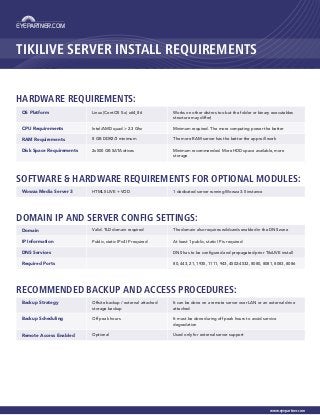
TikiLIVE Server Installation Guide and Requirements
- 1. EYEPARTNER.COM TIKILIVE SERVER INSTALL REQUIREMENTS HARDWARE REQUIREMENTS: OS Platform RAM Requirements CPU Requirements Disk Space Requirements Linux (CentOS 5.x) x64_86 8 GB DDR2/3 minimum Intel/AMD quad > 2.3 Ghz 2x500 GB SATA drives Works on other distros too but the folder or binary executables structure may differ) The more RAM server has the better the app will work Minimum required. The more computing power the better Minimum recommended. More HDD space available, more storage SOFTWARE & HARDWARE REQUIREMENTS FOR OPTIONAL MODULES: Wowza Media Server 3 HTML5 LIVE + VOD 1 dedicated server running Wowza 3.5 instance DOMAIN IP AND SERVER CONFIG SETTINGS: Domain DNS Services IP Information Required Ports Valid .TLD domain required Public, static IPv4 IP required The domain also requires wildcards enabled in the DNS zone DNS has to be configured and propagated prior TikiLIVE install At least 1 public, static IP is required 80, 443, 21, 1935, 1111, 943, 4502:4532, 8080, 8081, 8083, 8086 RECOMMENDED BACKUP AND ACCESS PROCEDURES: Backup Strategy Remote Access Enabled Backup Scheduling Offsite backup / external attached storage backup Off peak hours Optional It can be done on a remote server over LAN or an external drive attached Used only for external server support It must be done during off peak hours to avoid service degradation www.eyepartner.com
- 2. REQUIRED SOFTWARE MODULES, 3rd PARTY LICENSES AND SETTINGS Apache version MySQL Version PHP version FMS v. 5.0.x Apache v 2.2.x mysql v. 5.0.x PHP >=5.2.6, <5.3 Compiled with the following modules: php.ini values: Adobe Flash Media Interactive Server It must have the following modules present: • mod_ssl • mod_rewrite • cgi • suexec • suphp • apc • curl • filter • ftp • gd • json • mbstring • mcrypt • memcache • memcached • mhash • mysql • openssl • PDO module with PDO_MYSQL driver • pdo_mysql • session • soap • sockets • SPL • Uploadprogress • Xml • Xmlreader • Xmlrpc • Xmlwriter • Zip • Zlib • SimpleXML • Reflection • Posix • Date • Dom • Calendar • Bcmath • and with the extension (Ioncube PHP Loader) • memory_limit = 64M • magic_quotes_gpc = Off • post_max_size = 128M • upload_max_filesize = 128M • safe_mode = Off • register_globals=off ffmpeg ip2location http://www.ffmpeg.org/ www.ip2location.com DB4 Node.js http://nodejs.org/download/ Current version Recommended version: git-8759ce6 or higher cPanel + WHM (optional) Mono www.cpanel.net http://www.monoproject.com/ For CentOS we use this: http://origin-download.mono-project.com/archive/2.6.7/download /RHEL_5/x86_64/ -> or compile from source Only these packages: • monoaddon-libgdiplus0-2.6.7-6.1.x86_64.rpm • mono-addondata-2.6.7-6.1.x86_64.rpm • mono-addon-core-2.6.7-6.1.x86_64.rpm cPanel can help in compiling the Apache + PHP with the required modules making it easier to setup. TIKILIVE SERVER INSTALL REQUIREMENTS www.eyepartner.com ionCube Loader http://www.ioncube.com/loaders.php Version for Linux (x86-64) http://www.adobe.com/products/adobe-media-server-profession al.html
- 3. INSTALLATION STEPS TIKILIVE SERVER INSTALL REQUIREMENTS Considering all the required software is installed and configured a typical TikiLIVE install looks like this: 1. Setup the location where the website will be hosted (either under a user's home with apache vhost or in a custom location) 2. Setup databases and database users 3. Modify the FMS conf files (*defined below) 4. Deploy website 5. Setup website config files 6. Setup cron jobs 7. Install mono (*defined below) 8. Start Silverlight storage (*defined below) 3. Modify the FMS conf files In FMS config files there are some paths which have to be modified to match the paths where the content of the website is located. The FMS config files which have to be modified are: a. fms.ini b. Server.xml c. Users.xml d. Vhost.xml fms.ini (SERVER.HTTPD_ENABLED = false, VHOST.APPSDIR = /path/to/fms/apps, USERS.HTTPCOMMAND_ALLOW = true) Users.xml (Replace <Allow>ping</Allow> with <Allow>All</Allow>) We usually deploy the fms folder in user's home where the vhost is installed. Example: /home/example/fms If the FMS is installed using the install script from the kit make sure to make the fms folder from /home/example/fms chmod 777 recursive. Inside the FMS folder will be these folders (applications, encoded_streams, recorded_streams, monster_encoded_all) In Vhost.xml at line <Streams></Streams> make it look like: <Streams>recorded_streams;/home/example/fms/recorded_streams</Streams> <Streams>encoded_streams;/home/example/fms/encoded_streams</Streams> FMS requires these libs to be present on the server (libcap nspr libstdc++). www.eyepartner.com
- 4. ADDITIONAL NOTES TIKILIVE SERVER INSTALL REQUIREMENTS 7. Install mono After mono is installed a symlink is created from /opt/novell/mono/bin/mono to /usr/bin/mono. 8. Start silverlight storage Silverlight storage contains 2 folders (WSPolicy and WSStorage). WSPolicy must be executed as root while WSStorage must be executed as the user under which the website is deployed. These 2 folders must reside in a folder called monster which will reside in user’s home under which the website is deployed (Example: /home/example/monster). If firewall is present on server it must be configured to allow external connections on following ports (80, 443, 21, 1935, 1111, 943, 4502:4532, 8080, 8081, 8083, 8086). Any other missing dependency for the required packages has to be installed by the one in charge of the server administration. For details on how to Install TikiLIVE zip file click here. EYEPARTNER, INC. 5409 Overseas Hwy. | Number 219 | Marathon, Florida 33050 | Tel: 305.289.4557 | Fax: 509.756.2423 www.eyepartner.com EYEPARTNER.COM
