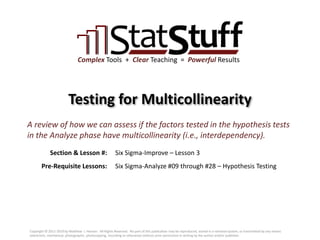
Testing for Multicollinearity
- 1. Section & Lesson #: Pre-Requisite Lessons: Complex Tools + Clear Teaching = Powerful Results Testing for Multicollinearity Six Sigma-Improve – Lesson 3 A review of how we can assess if the factors tested in the hypothesis tests in the Analyze phase have multicollinearity (i.e., interdependency). Six Sigma-Analyze #09 through #28 – Hypothesis Testing Copyright © 2011-2019 by Matthew J. Hansen. All Rights Reserved. No part of this publication may be reproduced, stored in a retrieval system, or transmitted by any means (electronic, mechanical, photographic, photocopying, recording or otherwise) without prior permission in writing by the author and/or publisher.
- 2. Why do we need hypothesis testing? o Remember, our project goal is to resolve a problem by first building a transfer function. • We don’t want to just alleviate symptoms, we want to resolve the root cause. Remember Hannah? We don’t want to alleviate the arthritis pain in her leg, but heal the strep throat. • If we don’t know what the root cause is, then we need to build a transfer function. By building a transfer function, we can know what changes (improvements) should fix the root cause. o Remember, the Transfer Function is defined as Y = f(X). • This is described as “output response Y is a function of one or more input X’s”. • It’s part of the IPO flow model where we described the IPO flow model as one or more inputs feeding into a process that transforms it to create a new output. o How does a transfer function fit with hypothesis testing? • Hypothesis testing tells us which X’s (inputs) are independently influencing the Y (output). When we reject a null hypothesis, we’re building evidence proving which X’s are “guilty” of driving the Y. We’ll compile all the evidence in the Improve phase of DMAIC and begin to fix those root causes. Copyright © 2011-2019 by Matthew J. Hansen. All Rights Reserved. No part of this publication may be reproduced, stored in a retrieval system, or transmitted by any means (electronic, mechanical, photographic, photocopying, recording or otherwise) without prior permission in writing by the author and/or publisher. Y = f(X) Input (X) > Process > Output (Y)
- 3. Multicollinearity Defined o What is multicollinearity? • When building the transfer function, we expect each X (input) to be independent. If they’re not, then it could impede accurate control of the inputs to create the desired Y (output). • Multicollinearity is when two or more independent variables are found to have inter-dependency. o Multicollinearity Example: • Transfer Function: Fuel Efficiency (Y) = f(fuel price, speed, engine size, vehicle weight, etc.) Engine size and vehicle weight are each considered independent factors that influence fuel efficiency. But the bigger the engine, the more it adds to the vehicle weight too. o How do we test for multicollinearity? • Use Multiple Regression Procedures. These consist of 7 general steps using correlation testing, matrix plots, regressions, etc. Copyright © 2011-2019 by Matthew J. Hansen. All Rights Reserved. No part of this publication may be reproduced, stored in a retrieval system, or transmitted by any means (electronic, mechanical, photographic, photocopying, recording or otherwise) without prior permission in writing by the author and/or publisher. 3
- 4. Multiple Regression Procedures (1 of 7) o The process for Multiple Regressions depends on the following assumptions: • The output (Y) is normal. Validate by the P value of a normality test or probability plot. If P > .05, then it’s normal. If data is not normal, consider transforming the data to make it normal or assume risk of non-normality. • The correct sample size is used. Run a sample size calculation on the data to ensure there are enough data points. • Each X being tested is continuous. You can try converting your X values to numeric values to “fool” Minitab into treating them as continuous. o Step 1 – Test each X against the Y to ensure there is a relationship. • You should have already done this in the Analyze phase; check for high R2(adj) value. Copyright © 2011-2019 by Matthew J. Hansen. All Rights Reserved. No part of this publication may be reproduced, stored in a retrieval system, or transmitted by any means (electronic, mechanical, photographic, photocopying, recording or otherwise) without prior permission in writing by the author and/or publisher. 4
- 5. Multiple Regression Procedures (2 of 7) o Step 2 – Run a Matrix Plot for all Xs and the Y • In Minitab, go to Graph > Matrix Plot; check for any linear relationships of possible collinearity. • Based on the above example Matrix Plot, Metrics C, D & E should be further examined to see if one or more of them need to be excluded. Copyright © 2011-2019 by Matthew J. Hansen. All Rights Reserved. No part of this publication may be reproduced, stored in a retrieval system, or transmitted by any means (electronic, mechanical, photographic, photocopying, recording or otherwise) without prior permission in writing by the author and/or publisher. 5 Despite the correlation of MetricA (Y) to Metrics C, D & E (Xs)… There appears to be multicollinearity between Metrics C, D & E
- 6. Multiple Regression Procedures (3 of 7) o Step 3 – Run a Correlation Matrix of all Xs and the Y • In Minitab, go to Stat > Basic Statistics > Correlation; look for low P value and high R2(adj) value • Again, based on the above Correlation example, Metrics C, D & E should be further examined to see if one or more of them need to be excluded. Copyright © 2011-2019 by Matthew J. Hansen. All Rights Reserved. No part of this publication may be reproduced, stored in a retrieval system, or transmitted by any means (electronic, mechanical, photographic, photocopying, recording or otherwise) without prior permission in writing by the author and/or publisher. 6 Correlations: MetricA, MetricB, MetricC, MetricD, MetricE MetricA MetricB MetricC MetricD MetricB 0.115 0.255 MetricC 0.798 0.079 0.000 0.434 MetricD 0.999 0.119 0.797 0.000 0.237 0.000 MetricE 1.000 0.132 0.797 0.999 0.000 0.191 0.000 0.000 Cell Contents: Pearson correlation P-Value Despite the correlation of MetricA (Y) to Metrics C, D & E (Xs)… There appears to be multicollinearity between Metrics C, D & E
- 7. Multiple Regression Procedures (4 of 7) o Step 4 – Run a multiple regression generating Variance Inflation Factors (VIFs) • VIF calculates the degree of multicollinearity in at least one tested factor: VIF > 10 = HIGH multicollinearity VIF > 5 and < 10 = moderate degree of multicollinearity VIF < 5 = little or no multicollinearity • In Minitab, go to Stat > Regression, then select “Variance Inflation Factors” in the Options box • Again, based on the above Regression example, Metrics C, D & E should be further examined to see if one or more of them need to be excluded. Just because MetricC has a low VIF doesn’t mean we keep it and exclude Metrics D & E. We already know from the other tests that MetricC may also need to be excluded. The team can validate this. Copyright © 2011-2019 by Matthew J. Hansen. All Rights Reserved. No part of this publication may be reproduced, stored in a retrieval system, or transmitted by any means (electronic, mechanical, photographic, photocopying, recording or otherwise) without prior permission in writing by the author and/or publisher. 7 Regression Analysis: MetricA versus MetricB, MetricC, MetricD, MetricE The regression equation is MetricA = 8.29 - 15.1 MetricB + 0.000008 MetricC + 0.281 MetricD + 0.453 MetricE Predictor Coef SE Coef T P VIF Constant 8.2921 0.3549 23.37 0.000 MetricB -15.0965 0.5397 -27.97 0.000 1.076 MetricC 0.00000771 0.00000377 2.04 0.044 2.750 MetricD 0.28085 0.03124 8.99 0.000 364.714 MetricE 0.452872 0.005237 86.48 0.000 366.737 S = 1.29942 R-Sq = 100.0% R-Sq(adj) = 100.0% Very high VIF (anything > 10) indicates multicollinearity.
- 8. Multiple Regression Procedures (5 of 7) o Step 5 – Reduce the factors to the most critical (with no multicollinearity). 2 ways: • Method A – Manually If relationships exist between X factors from step 2 (Matrix Plot) and step 3 (Correlation), then re-run step 4 (Regression with VIF) and exclude one of these related factors. Repeat until the VIFs are < 5. • Method B – Stepwise In Minitab, go to Stat > Regression > Stepwise… This test attempts to automatically determine the critical X factors. As such, it is only as effective as the data you input to the test, so ensure the output results are logical and validated by the team. Copyright © 2011-2019 by Matthew J. Hansen. All Rights Reserved. No part of this publication may be reproduced, stored in a retrieval system, or transmitted by any means (electronic, mechanical, photographic, photocopying, recording or otherwise) without prior permission in writing by the author and/or publisher. 8 Stepwise Regression: MetricA vs MetricB, MetricC, MetricD, MetricE Response is MetricA on 4 predictors, with N = 100 Step 1 2 3 4 Constant 4.697 9.254 8.403 8.292 MetricE 0.49945 0.50057 0.45343 0.45287 T-Value 535.59 1329.52 85.30 86.48 P-Value 0.000 0.000 0.000 0.000 MetricB -16.26 -15.14 -15.10 T-Value -22.69 -27.62 -27.97 P-Value 0.000 0.000 0.000 MetricD 0.282 0.281 T-Value 8.88 8.99 P-Value 0.000 0.000 MetricC 0.00001 T-Value 2.04 P-Value 0.044 S 4.43 1.77 1.32 1.30 R-Sq 99.97 99.99 100.00 100.00 R-Sq(adj) 99.97 99.99 100.00 100.00 1. Ensure factors have low P value 2. Ensure R2(adj) is high 3. Ensure Std Deviation (S) is low 4. These are the factor coefficients for the Transfer Function. If they are near 0 and don’t affect the R2(adj), then they can probably be excluded.
- 9. Multiple Regression Procedures (6 of 7) o Step 6 - Evaluate the quality of the final transfer function • Build the transfer function and validate with team what factors to include/exclude Ensure all VIFs are < 10 and preferably < 5 Ensure the residuals are independent and normally distributed Ensure any outliers or unusual observations are validated by the team • Use the Stepwise Regression to get the Constant & Coefficients for the Transfer Function Copyright © 2011-2019 by Matthew J. Hansen. All Rights Reserved. No part of this publication may be reproduced, stored in a retrieval system, or transmitted by any means (electronic, mechanical, photographic, photocopying, recording or otherwise) without prior permission in writing by the author and/or publisher. 9 Stepwise Regression: MetricA vs MetricB, MetricC, MetricD, MetricE Response is MetricA on 4 predictors, with N = 100 Step 1 2 3 4 Constant 4.697 9.254 8.403 8.292 MetricE 0.49945 0.50057 0.45343 0.45287 T-Value 535.59 1329.52 85.30 86.48 P-Value 0.000 0.000 0.000 0.000 MetricB -16.26 -15.14 -15.10 T-Value -22.69 -27.62 -27.97 P-Value 0.000 0.000 0.000 MetricD 0.282 0.281 T-Value 8.88 8.99 P-Value 0.000 0.000 MetricC 0.00001 T-Value 2.04 P-Value 0.044 S 4.43 1.77 1.32 1.30 R-Sq 99.97 99.99 100.00 100.00 R-Sq(adj) 99.97 99.99 100.00 100.00 It appears step 2 using Metrics B & E have high R2(adj), low S and low VIF. Build Transfer Function excluding Metric C & D, if team agrees. MetricA = 9.25 + 0.5(MetricE) + (-16.26)(MetricB)
- 10. Multiple Regression Procedures (7 of 7) o Step 7 – Assess predictive capability of the transfer function • Go to Stat > Regression > Regression > Options; add prediction intervals to test Helps answer the question “What would the output Y be when the input Xs have these values?” To do this, type in values for the X factors (“predictors”) Examine the PI (Predicted Interval) in the Predicted Values section to see the predictive capability Copyright © 2011-2019 by Matthew J. Hansen. All Rights Reserved. No part of this publication may be reproduced, stored in a retrieval system, or transmitted by any means (electronic, mechanical, photographic, photocopying, recording or otherwise) without prior permission in writing by the author and/or publisher. 10 Interpreted as: “We are 95% certain that MetricA will be between 254.99 and 262.14 when MetricE = 500 and Metric B = 6%” Predicted Values for New Observations New Obs Fit SE Fit 95% CI 95% PI 1 258.57 0.32 (257.94, 259.19) (254.99, 262.14) Values of Predictors for New Observations New Obs MetricE MetricB 1 500 0.0600
- 11. Validate Results with the Team o Always validate your findings and interpreted results with your team. • The team (or any other supporting SME) is your BEST validation of practical significance. • It’s helpful to keep the team updated regularly with findings to help steer your analysis. Example: setup recurring meetings to review the findings. If they challenge a finding that you believe is significant, then explore other ways you can substantiate either your finding or their dispute. o Your goal of analysis is not to be the mastermind who finds the silver bullet. • A silver bullet is only a paperweight unless you can shoot it at the right target. • You must work with your team to accurately find, aim at, and hit your target root cause. Copyright © 2011-2019 by Matthew J. Hansen. All Rights Reserved. No part of this publication may be reproduced, stored in a retrieval system, or transmitted by any means (electronic, mechanical, photographic, photocopying, recording or otherwise) without prior permission in writing by the author and/or publisher. 11
- 12. Practical Application o Refer to the critical metric (output Y) and at least 5 factors (input X’s) you identified in the Analyze phase for which you did hypothesis testing. • Run through the Multiple Regression Procedures to test for multicollinearity in your data. Does any multicollinearity exist? If so, how do you know it? – Is the multicollinearity logical? (That is, does it make sense? Did you know the interdependency existed before running this test?) How would you modify your transfer function to account for this multicollinearity? Copyright © 2011-2019 by Matthew J. Hansen. All Rights Reserved. No part of this publication may be reproduced, stored in a retrieval system, or transmitted by any means (electronic, mechanical, photographic, photocopying, recording or otherwise) without prior permission in writing by the author and/or publisher. 12