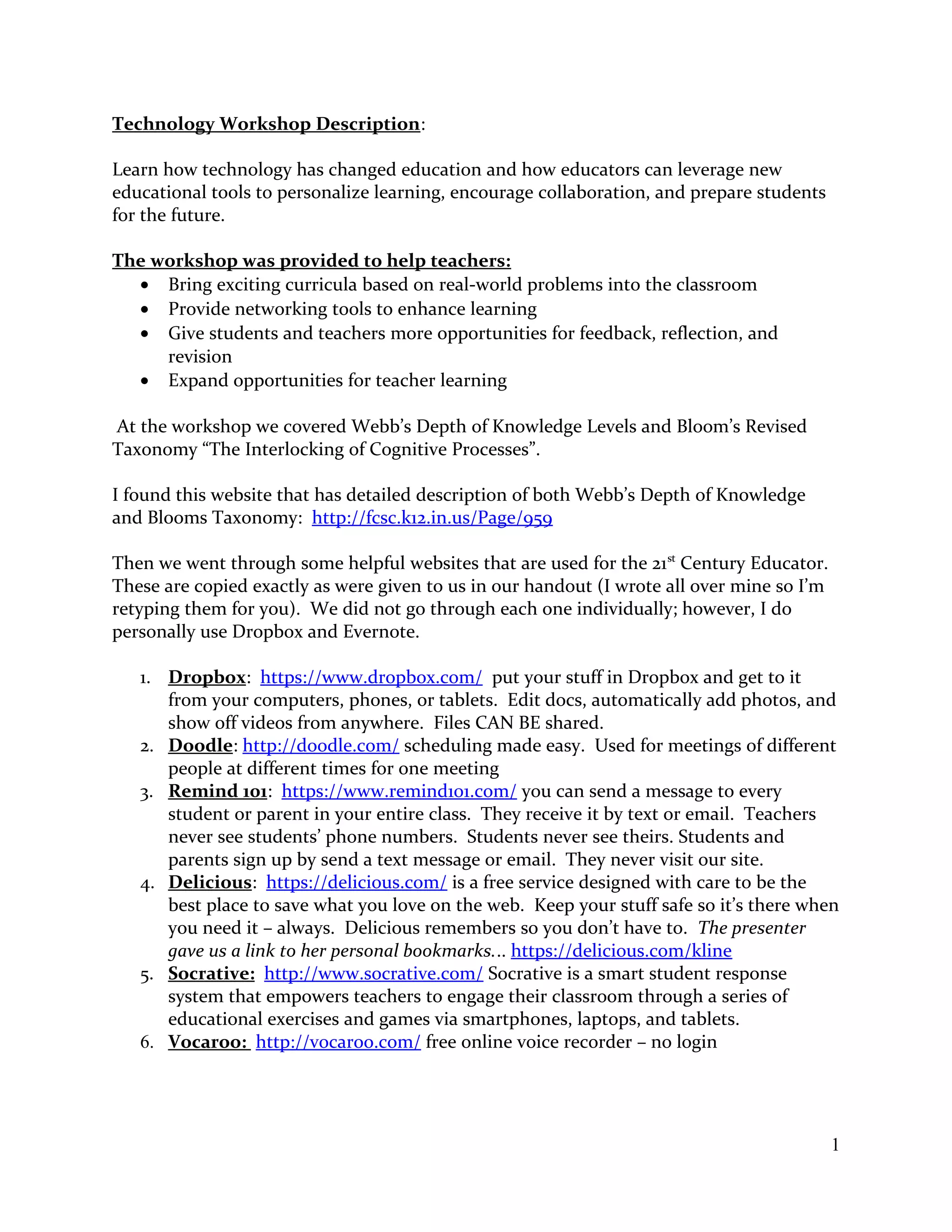The technology workshop provided teachers with tools and resources to enhance learning through technology integration. Attendees learned about Webb's Depth of Knowledge and Bloom's Taxonomy models. They were introduced to 26 websites covering topics like interactive whiteboards, online collaboration tools, video annotation, and open educational resources. The websites provide ways for teachers to personalize learning, encourage collaboration, and help students develop 21st century skills.