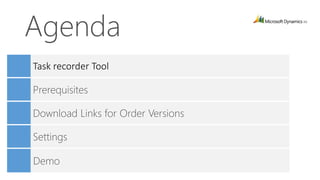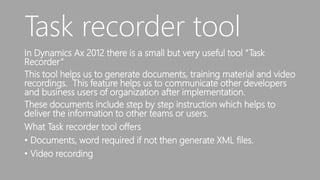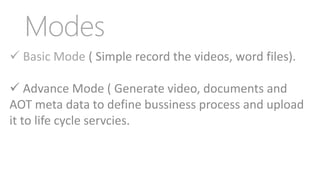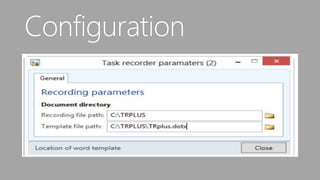The Task Recorder tool in Dynamics Ax 2012 helps generate documents, training materials, and video recordings to communicate implementation details to other developers and business users. It offers basic recording of tasks into documents or XML files and advanced recording of business processes into video, documents, and metadata uploaded to Lifecycle Services. Configuration involves selecting a mode, industry, framework, and hierarchy level for the recording. Advanced recording generates files that are uploaded to new or existing projects and processes on Lifecycle Services.