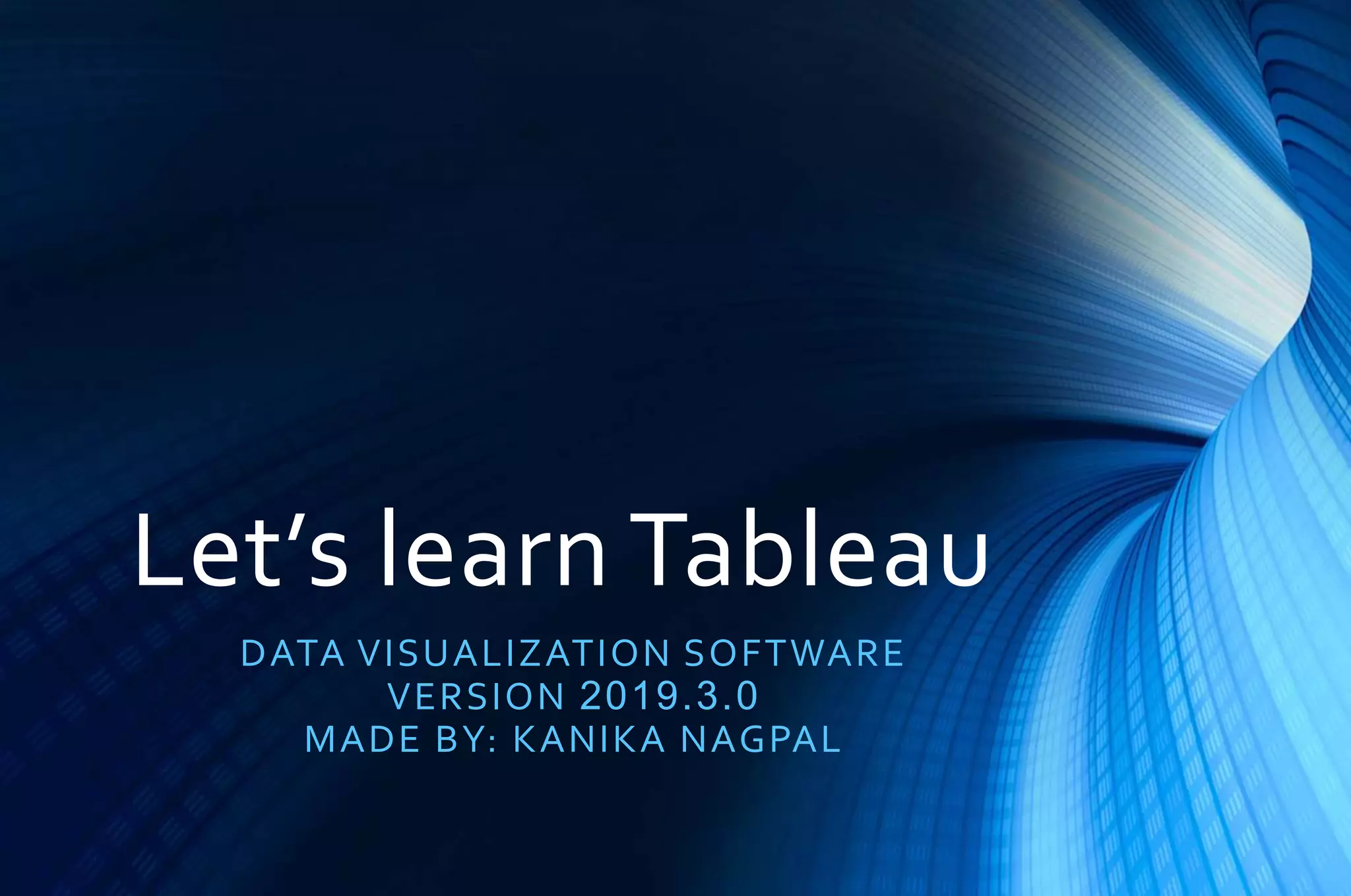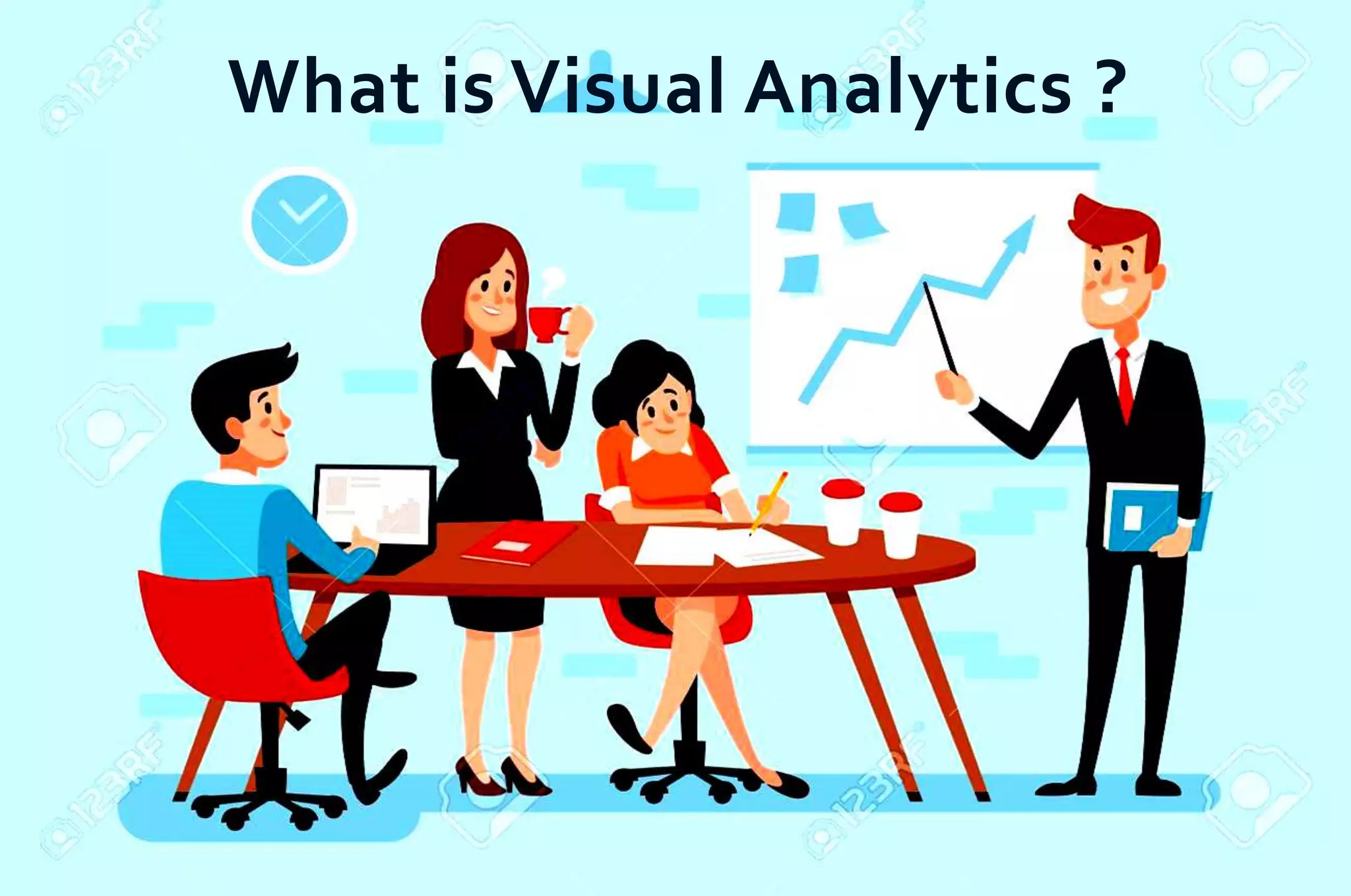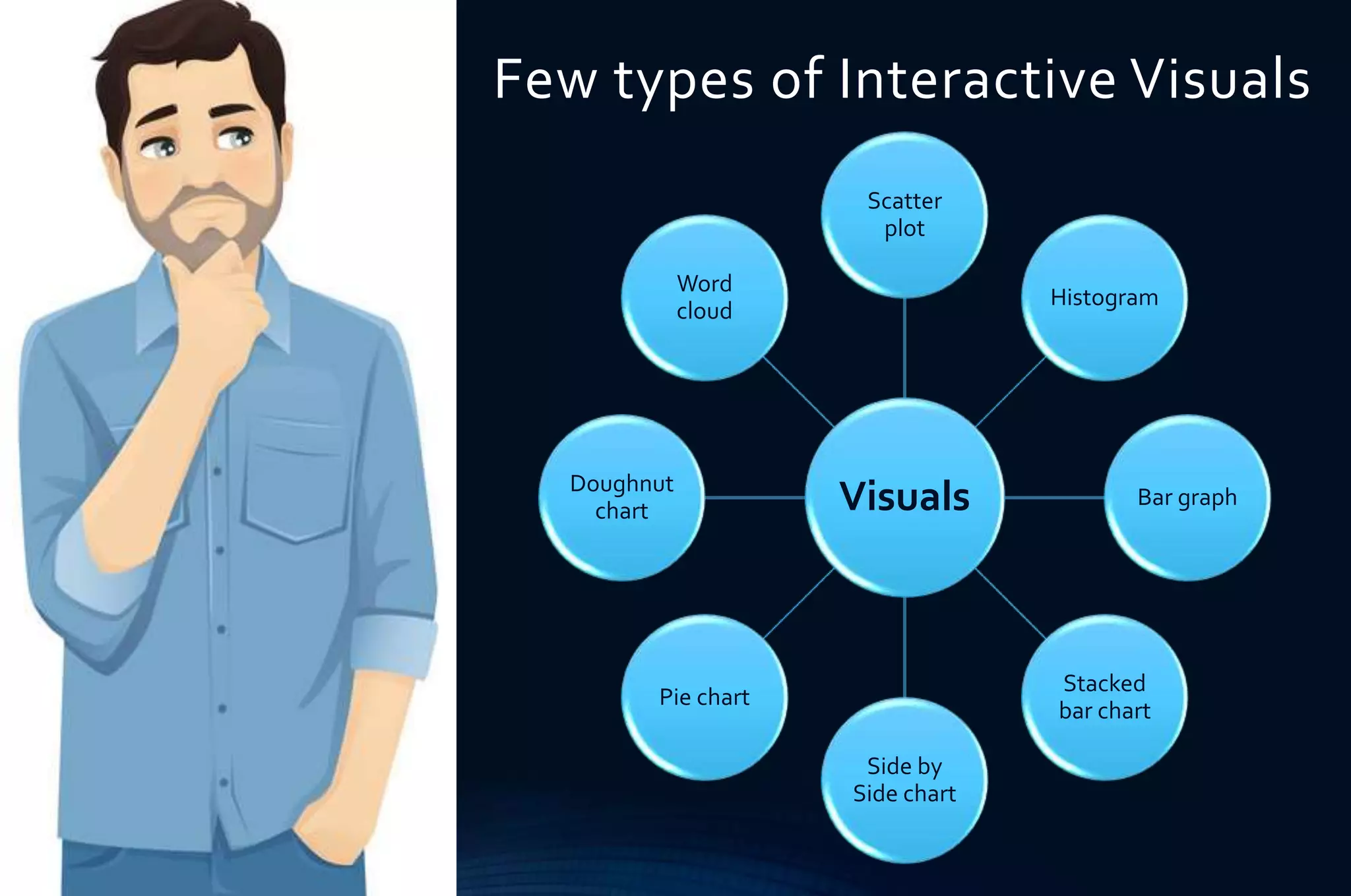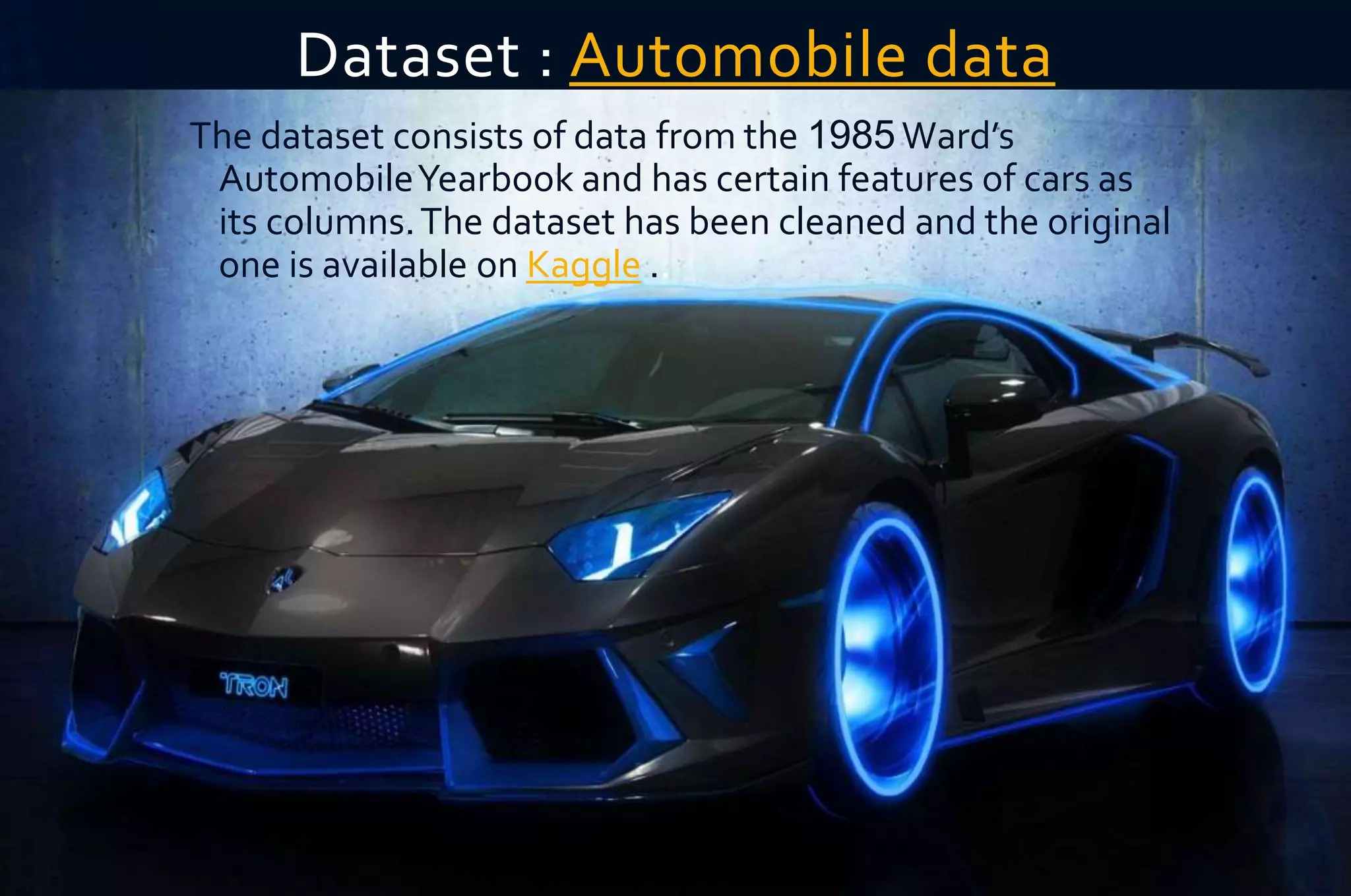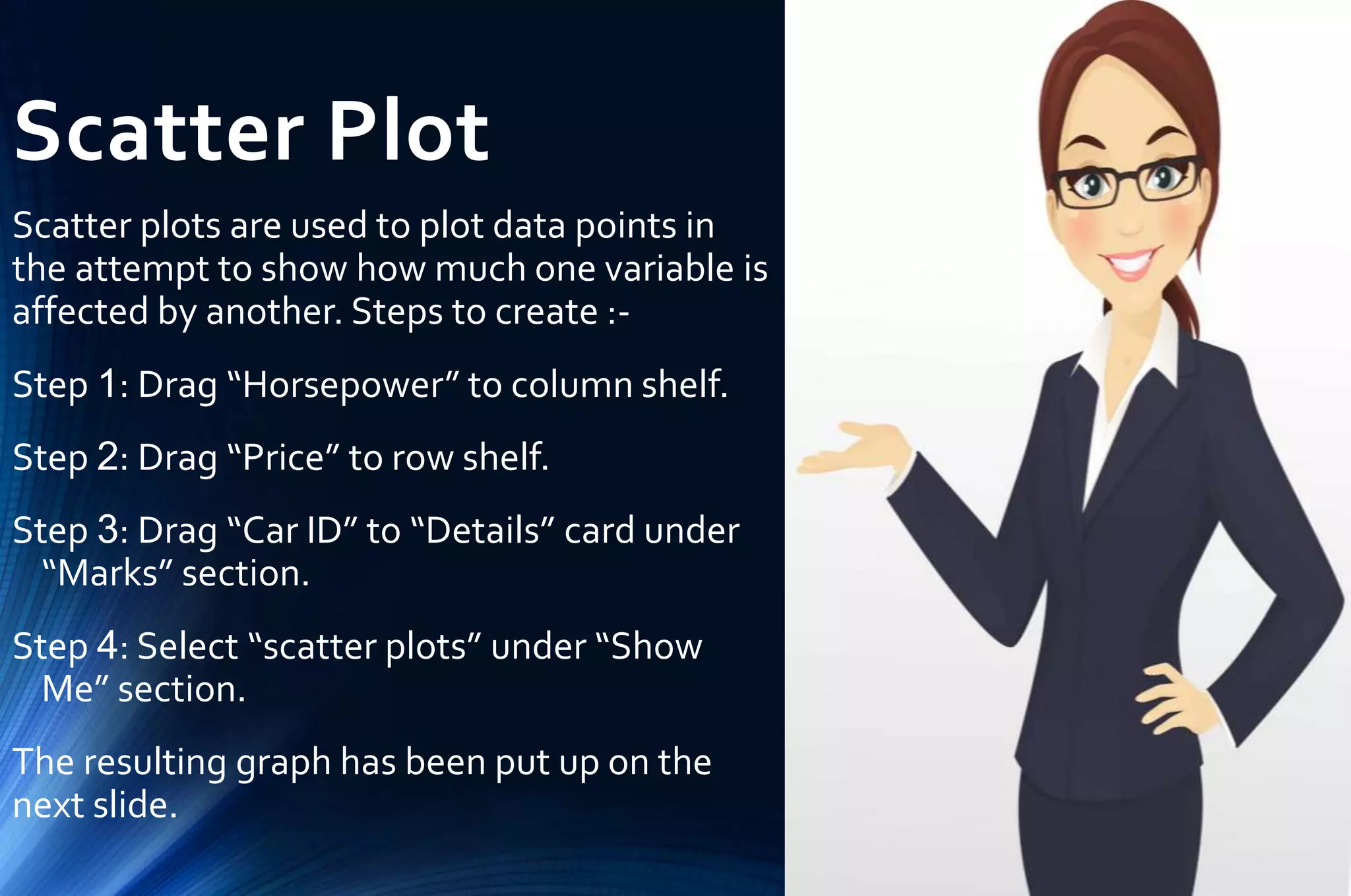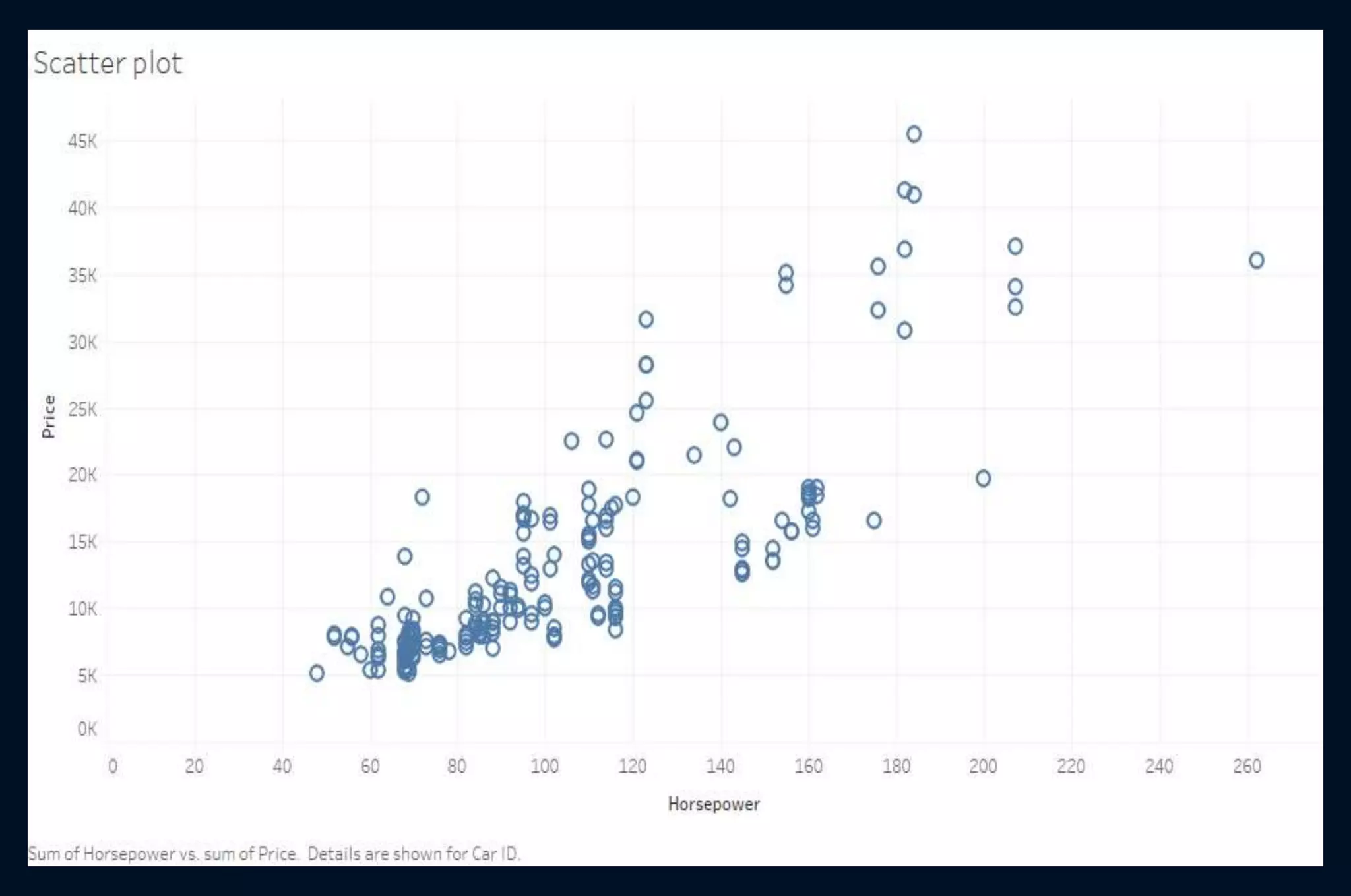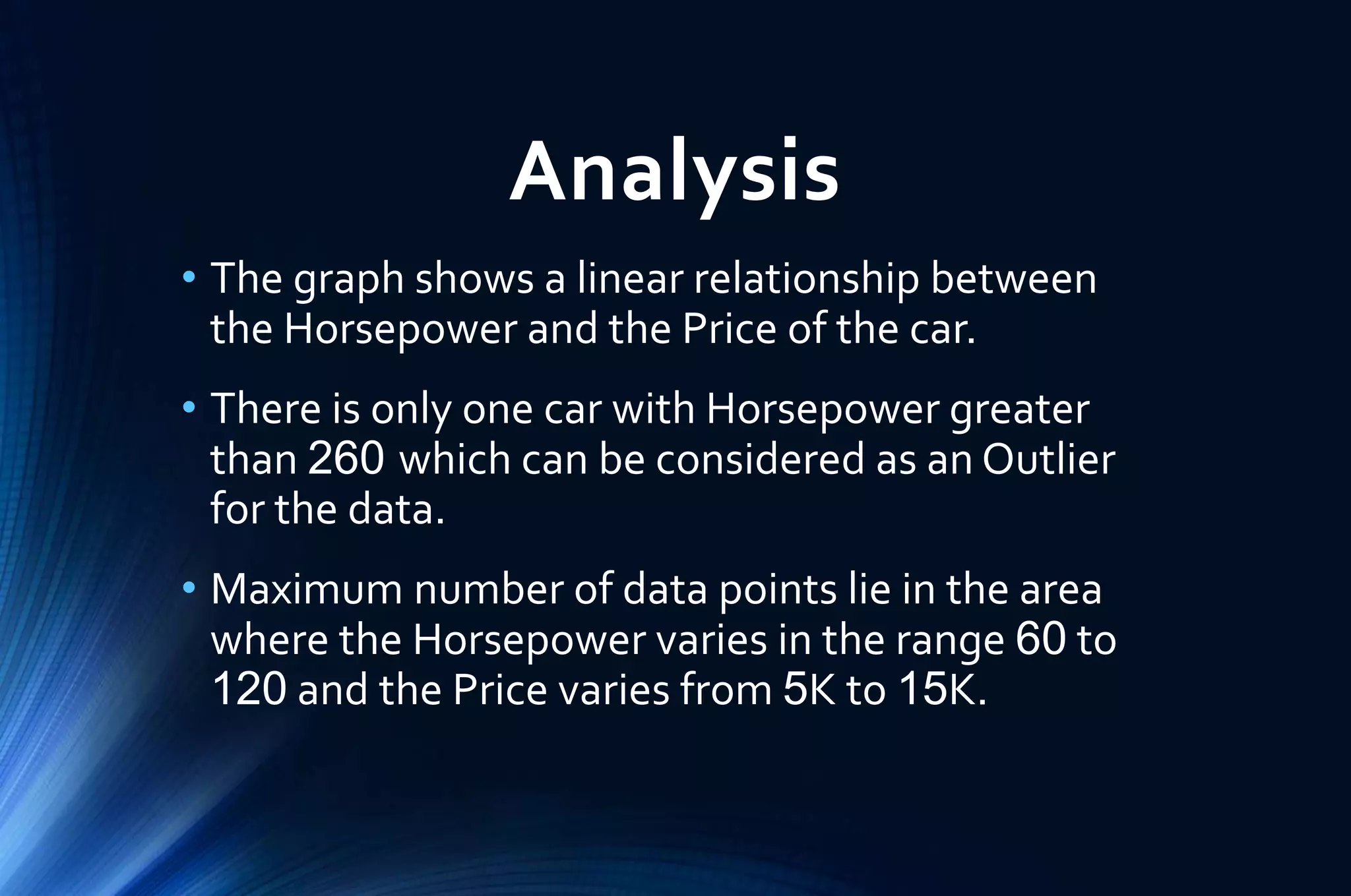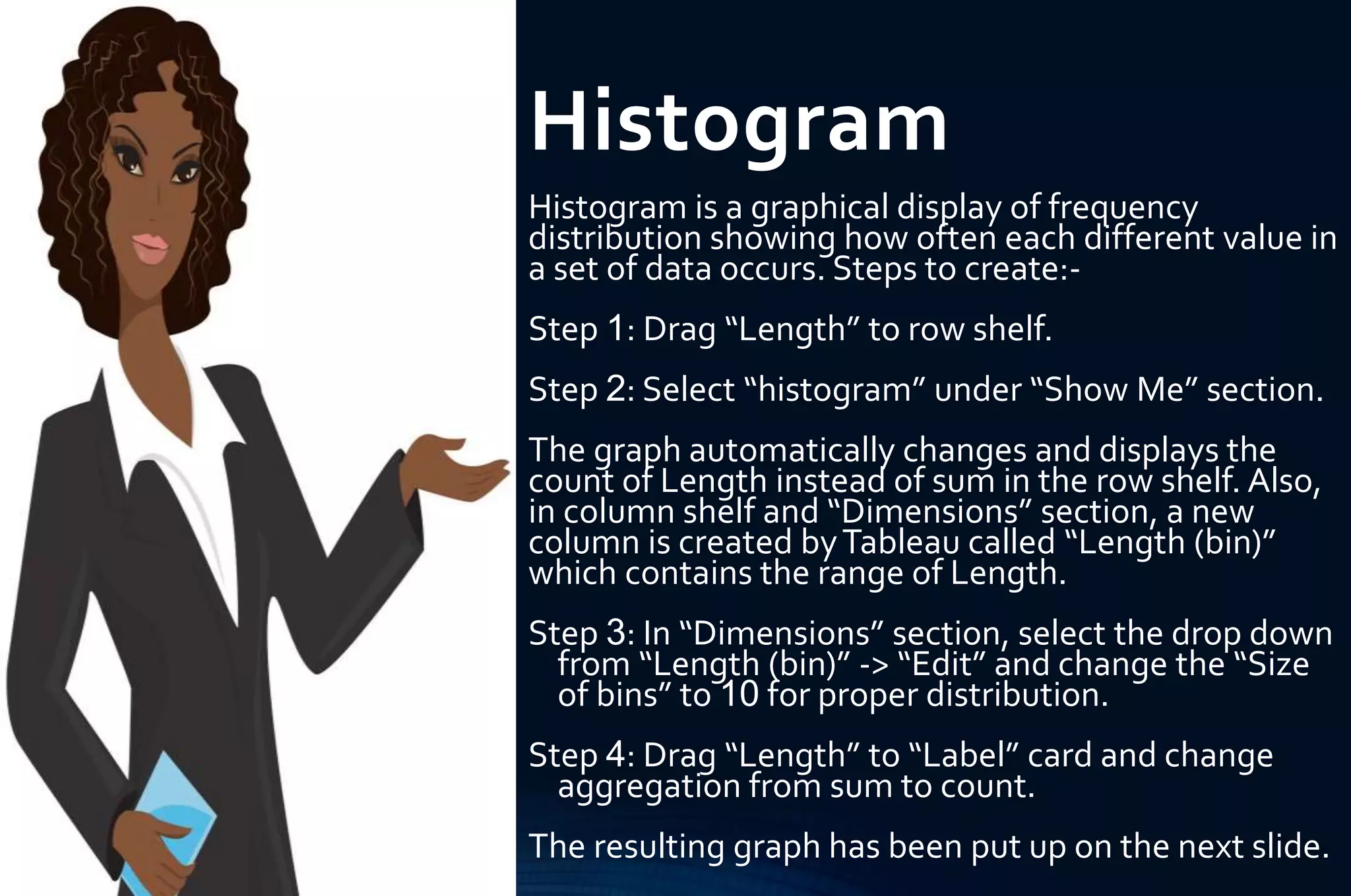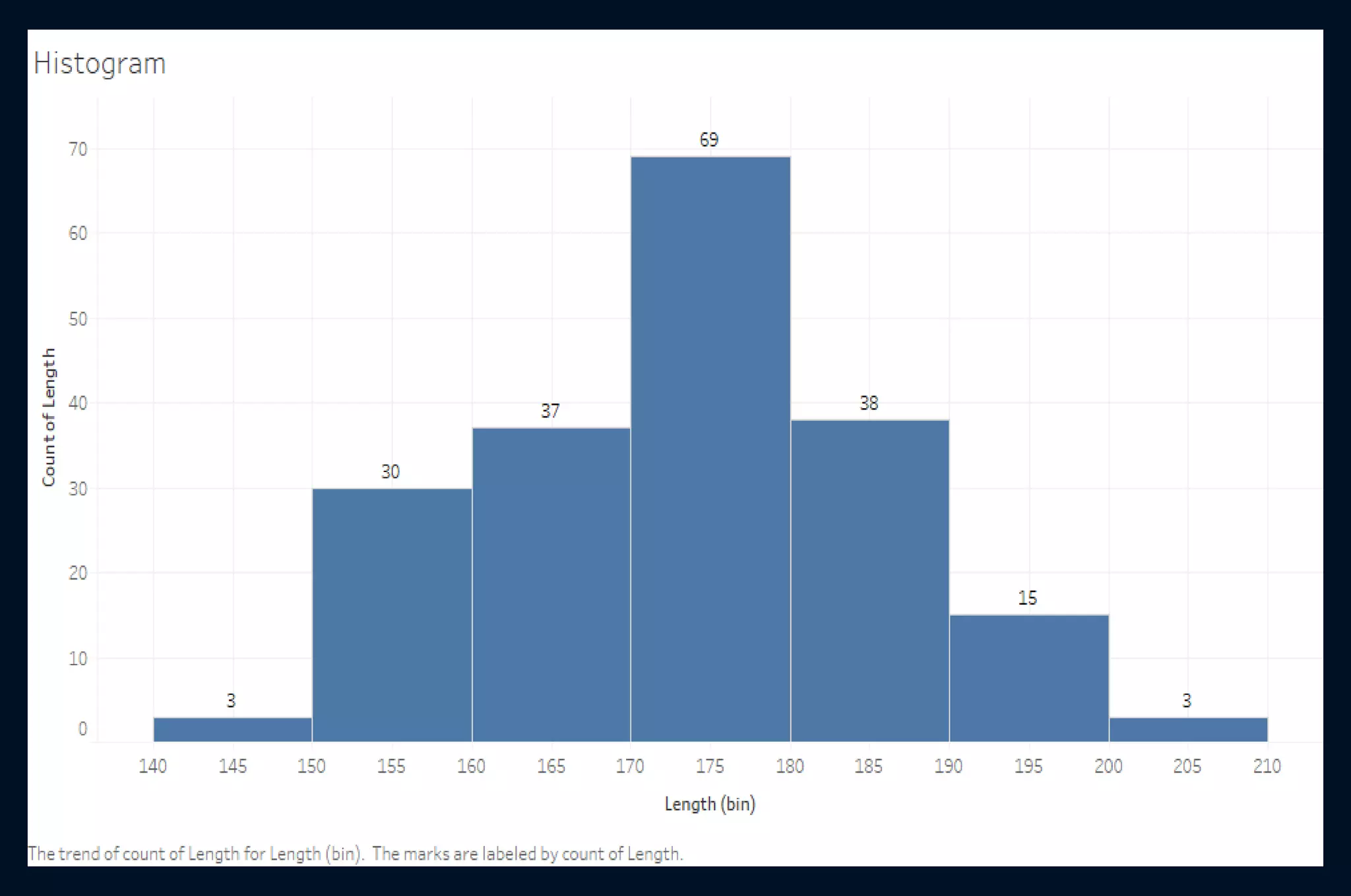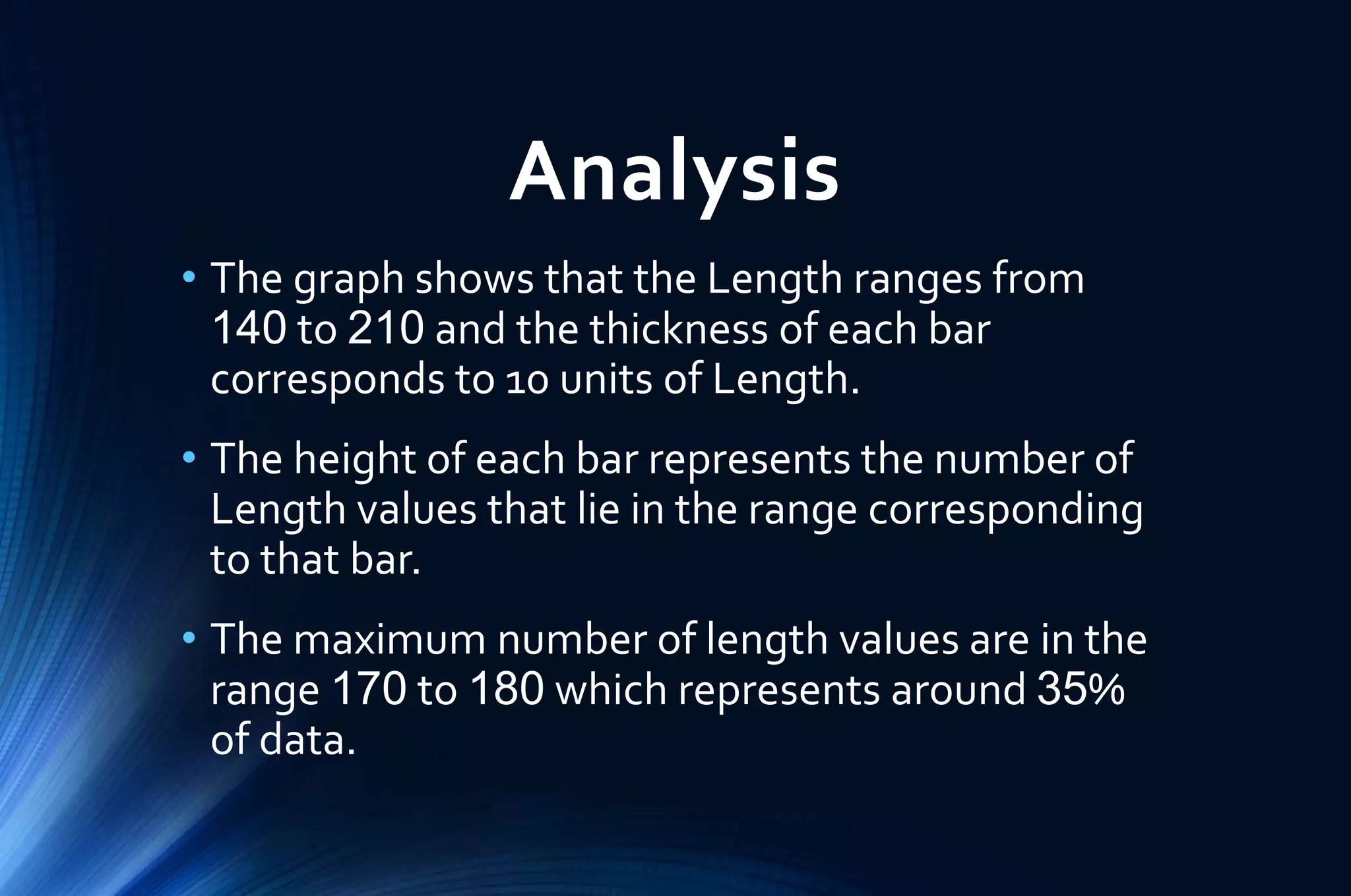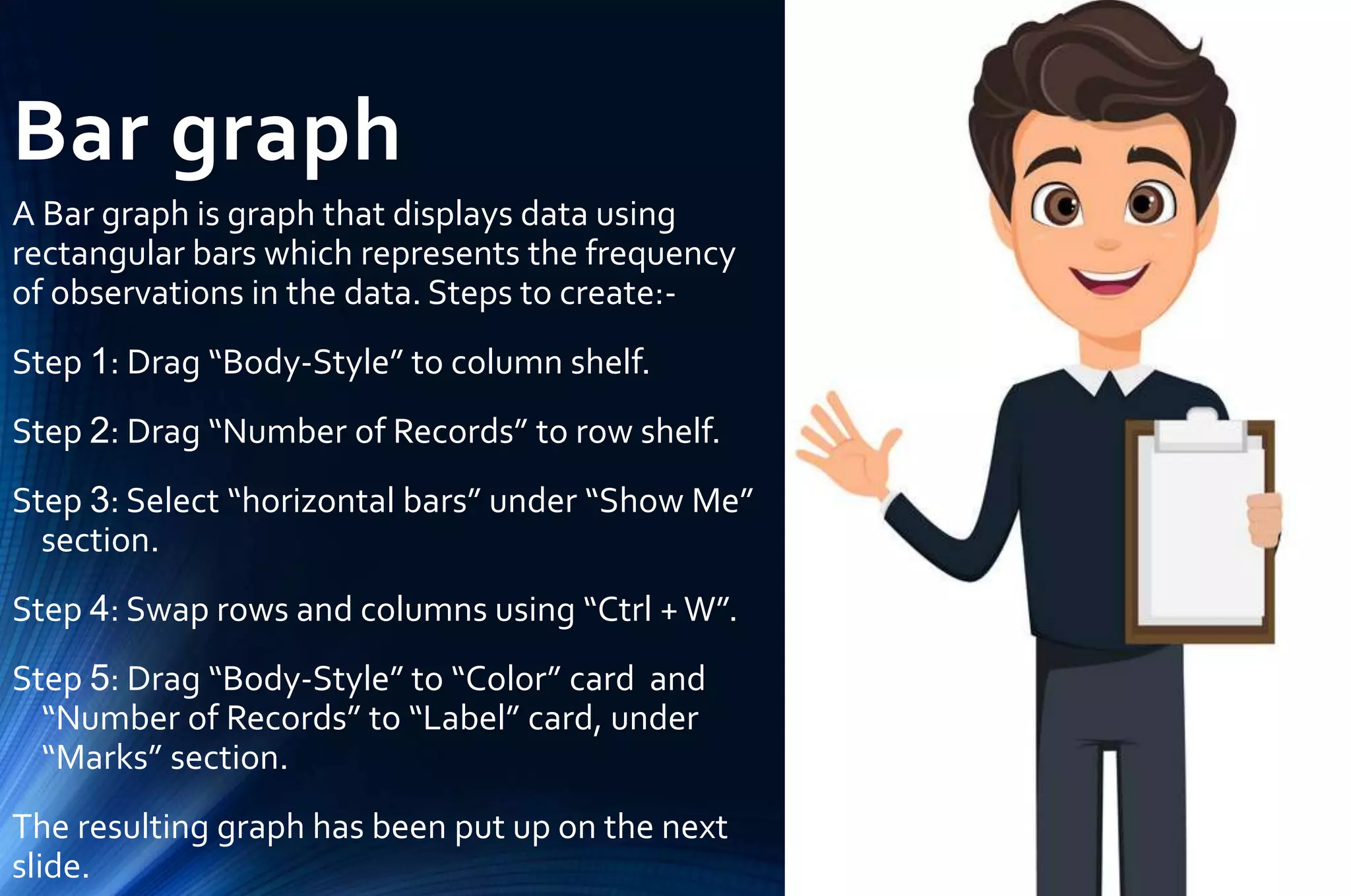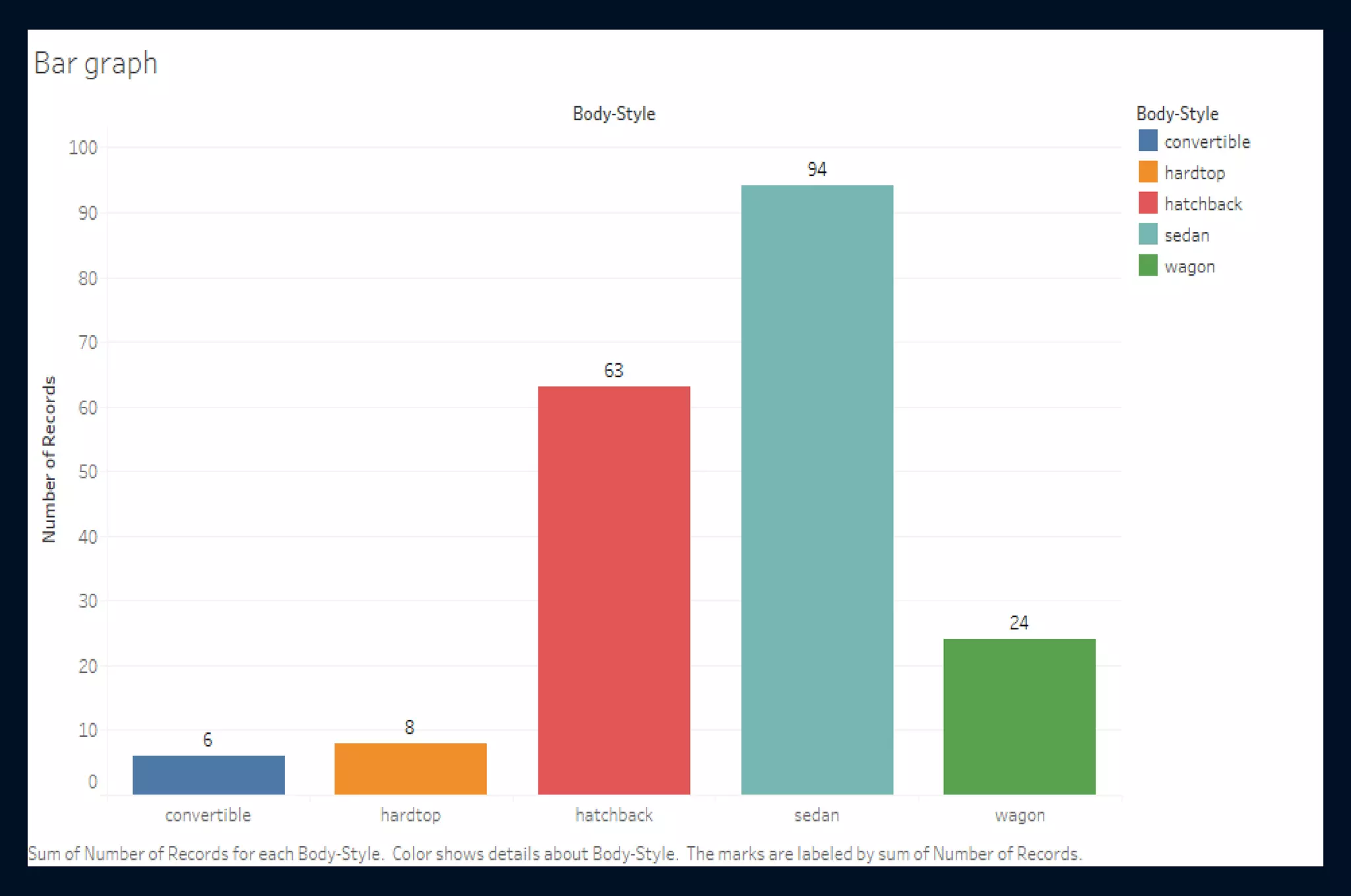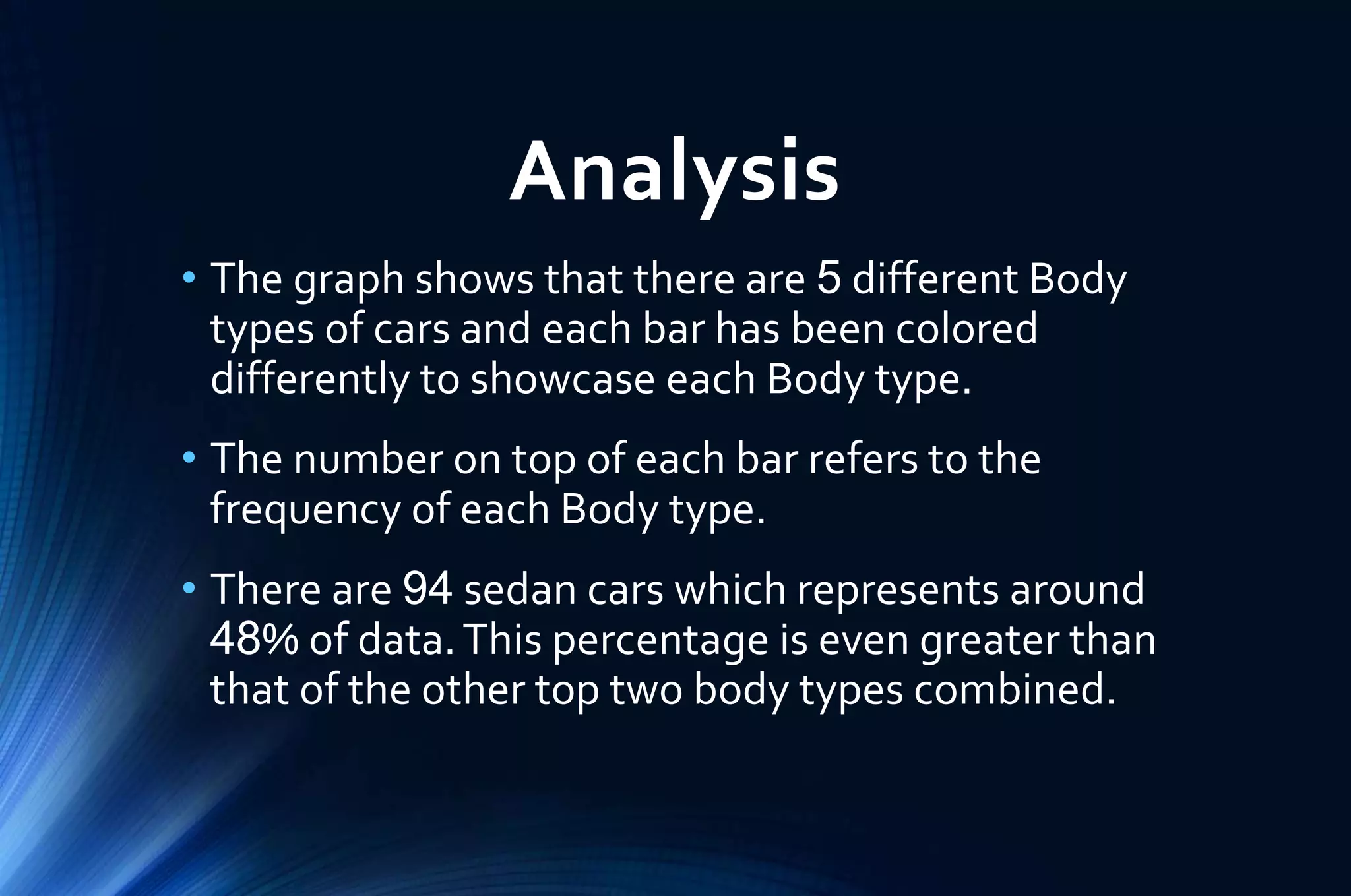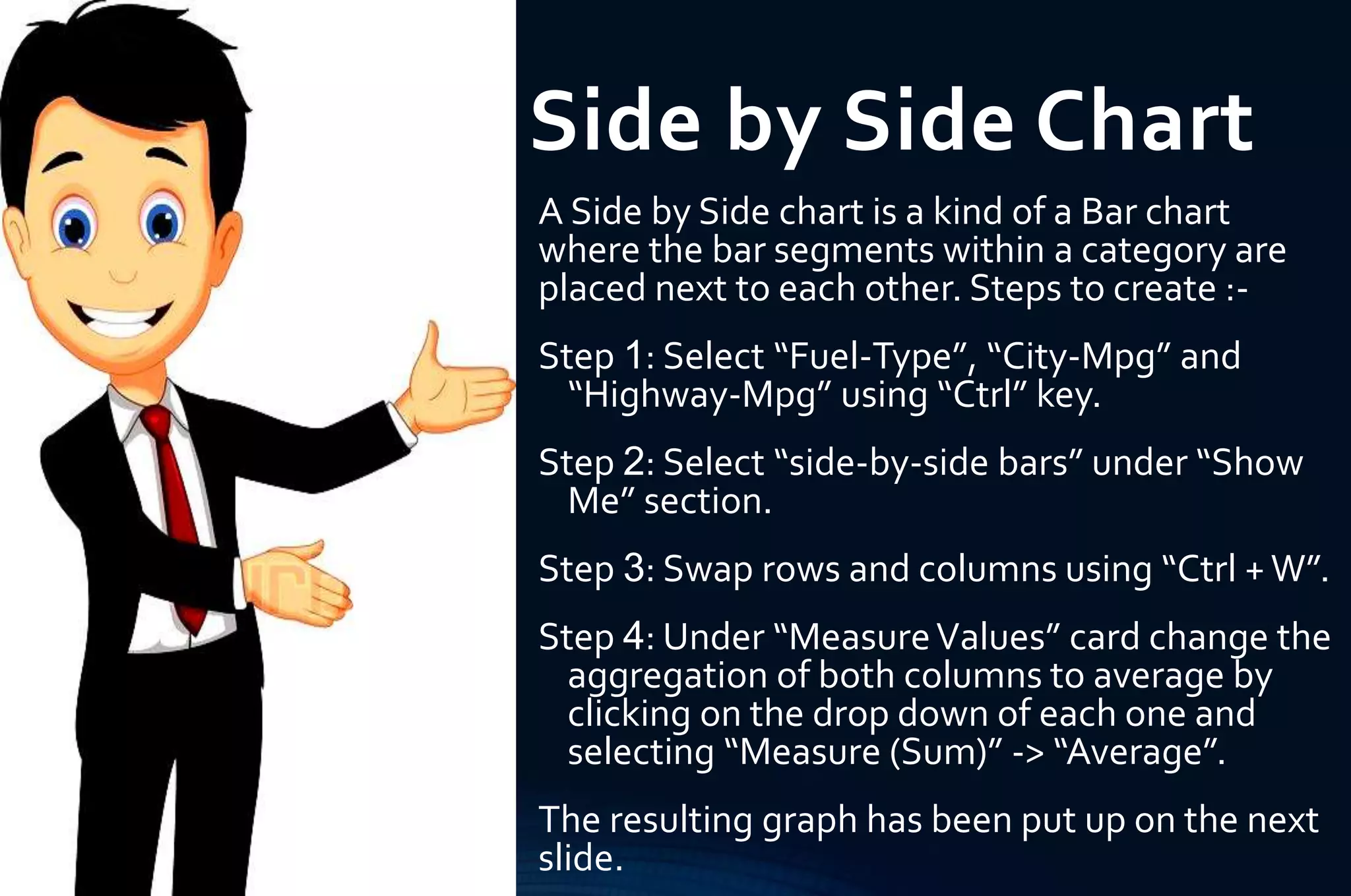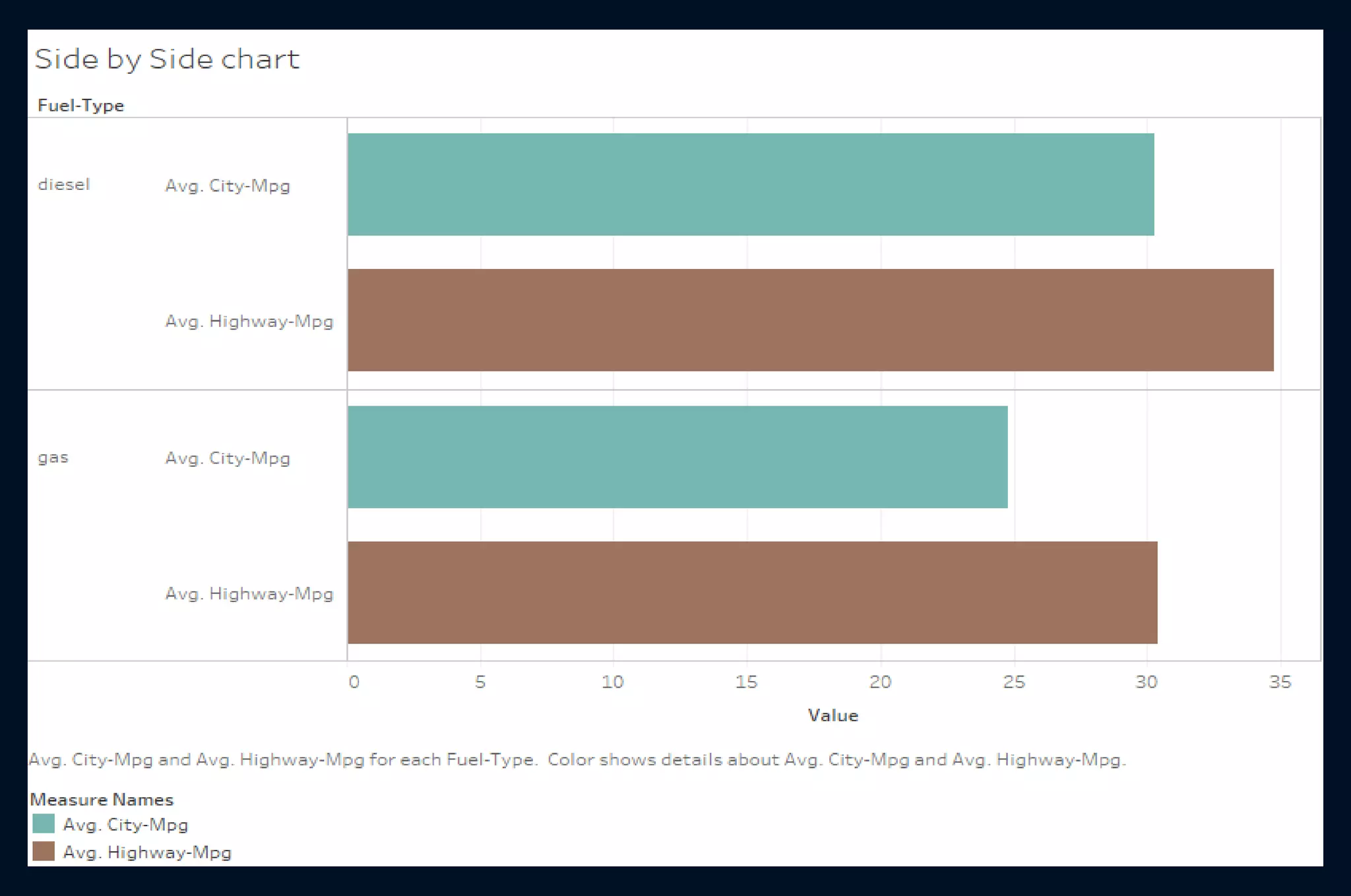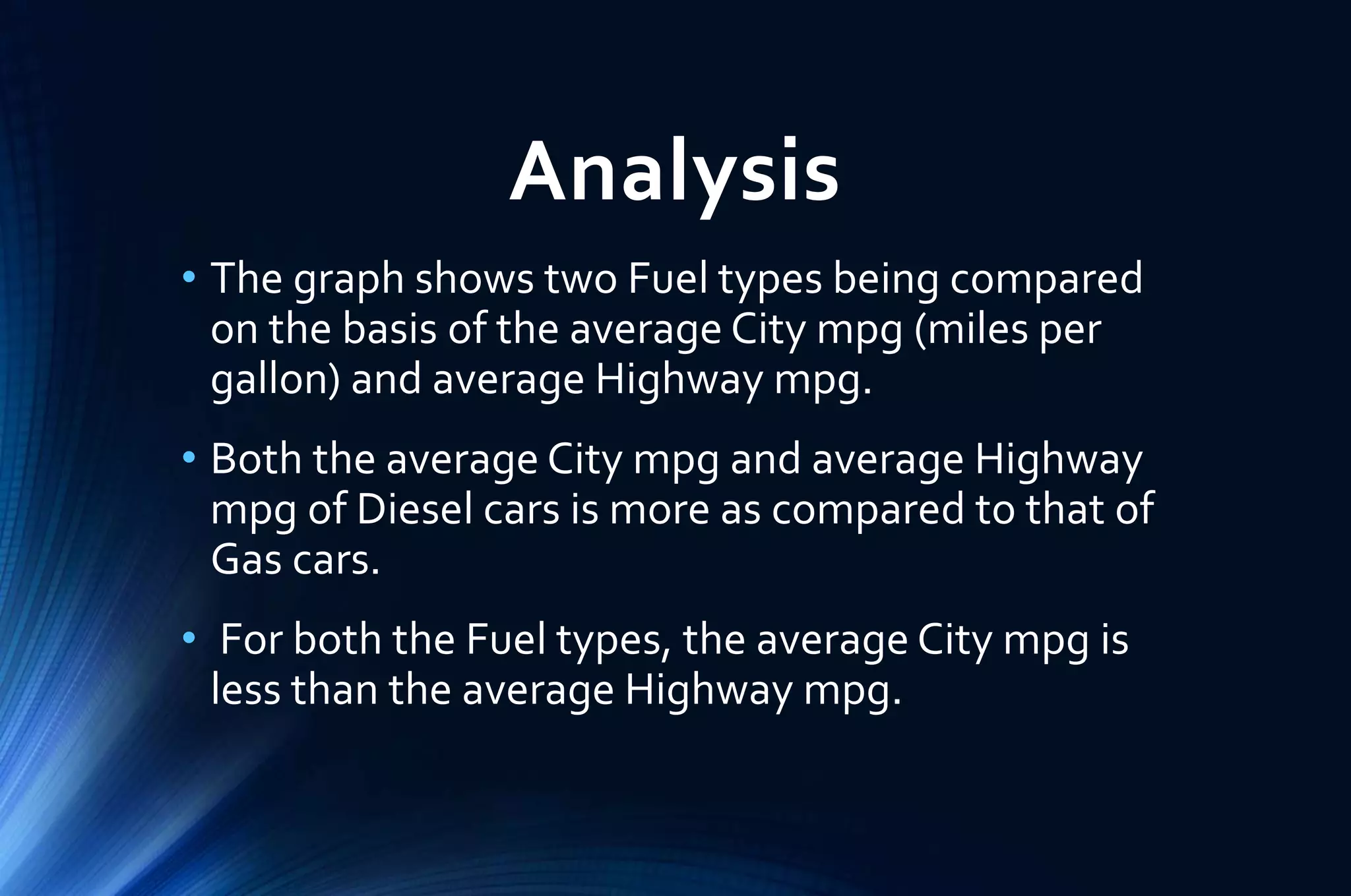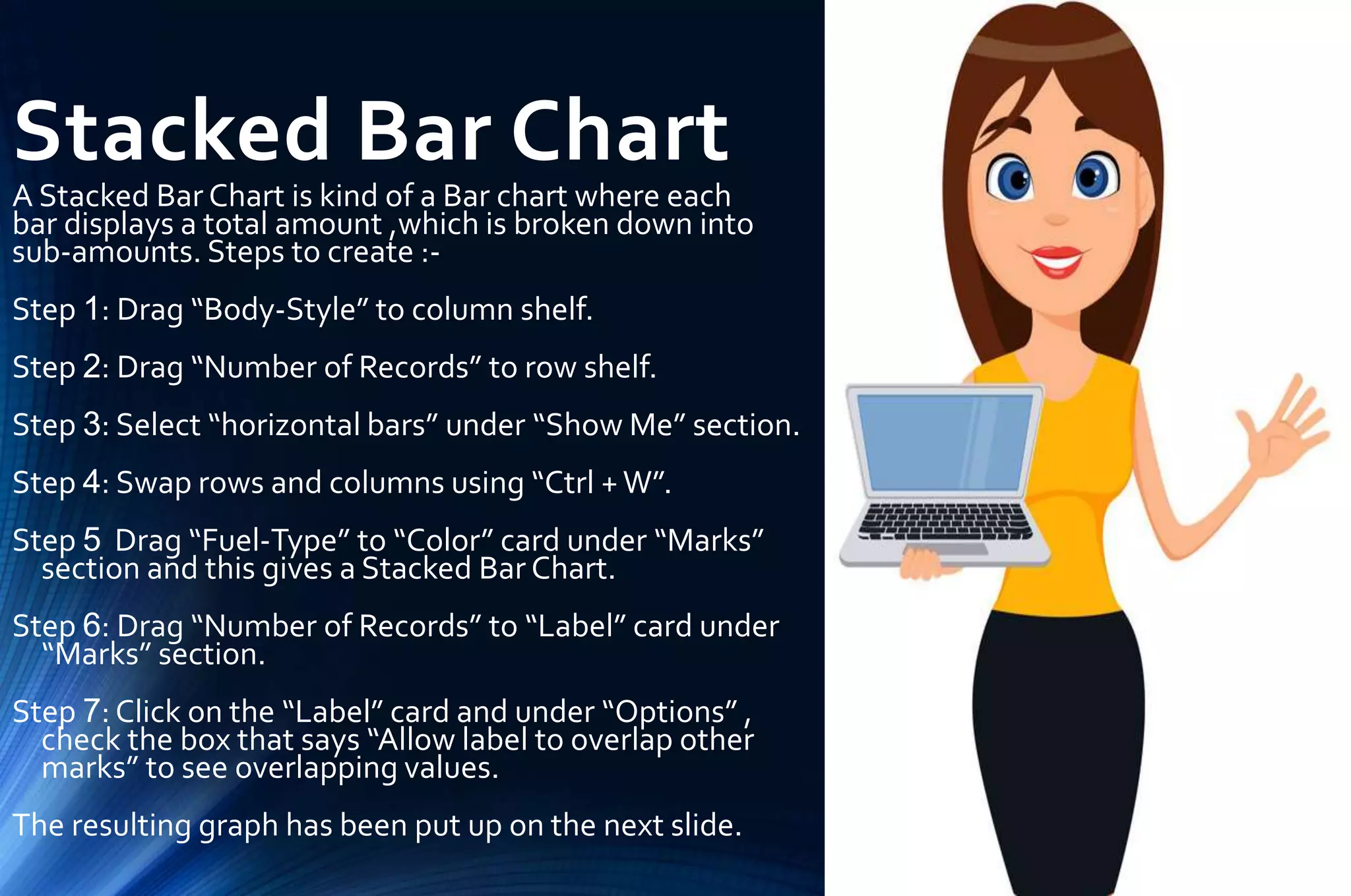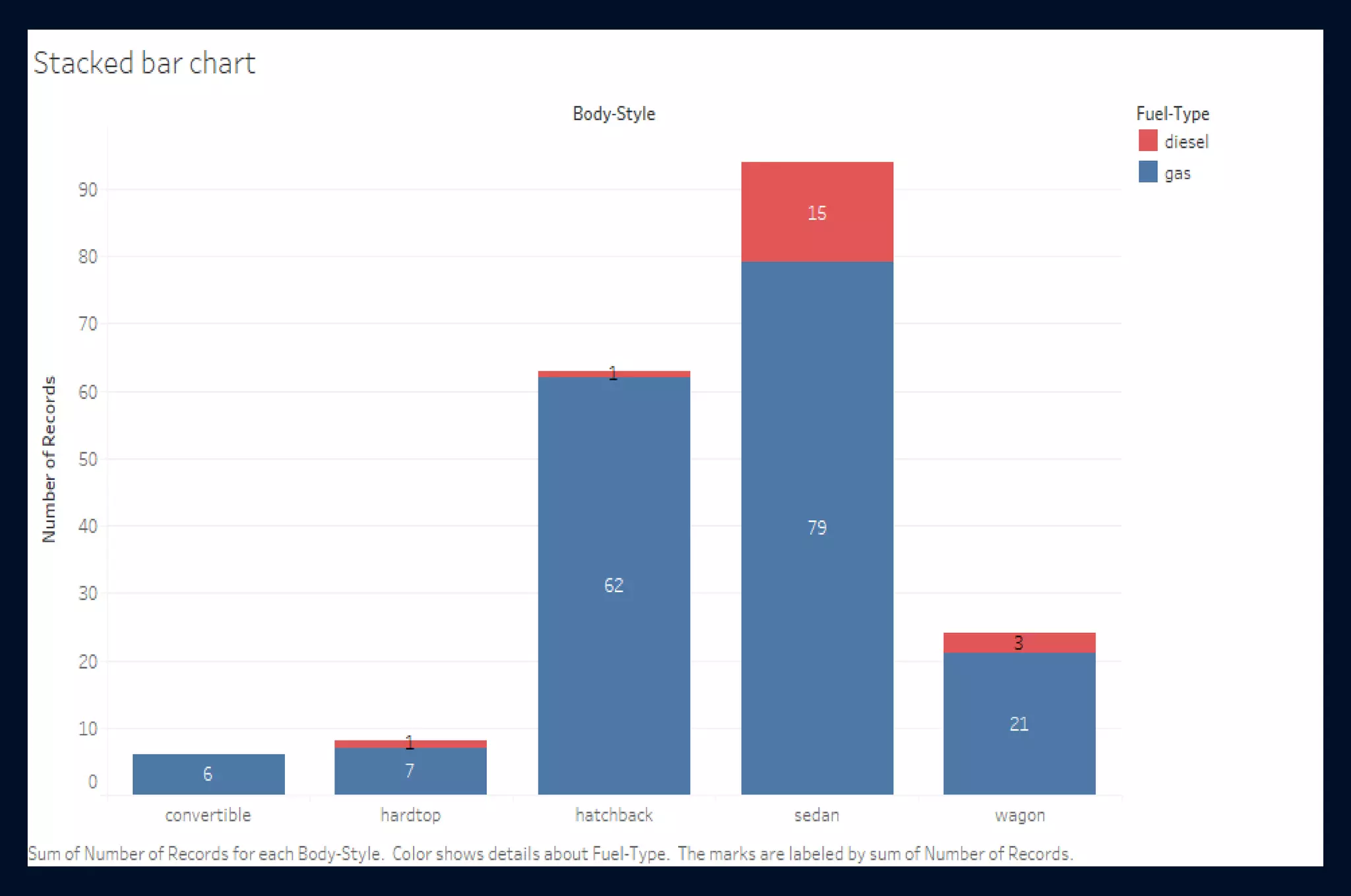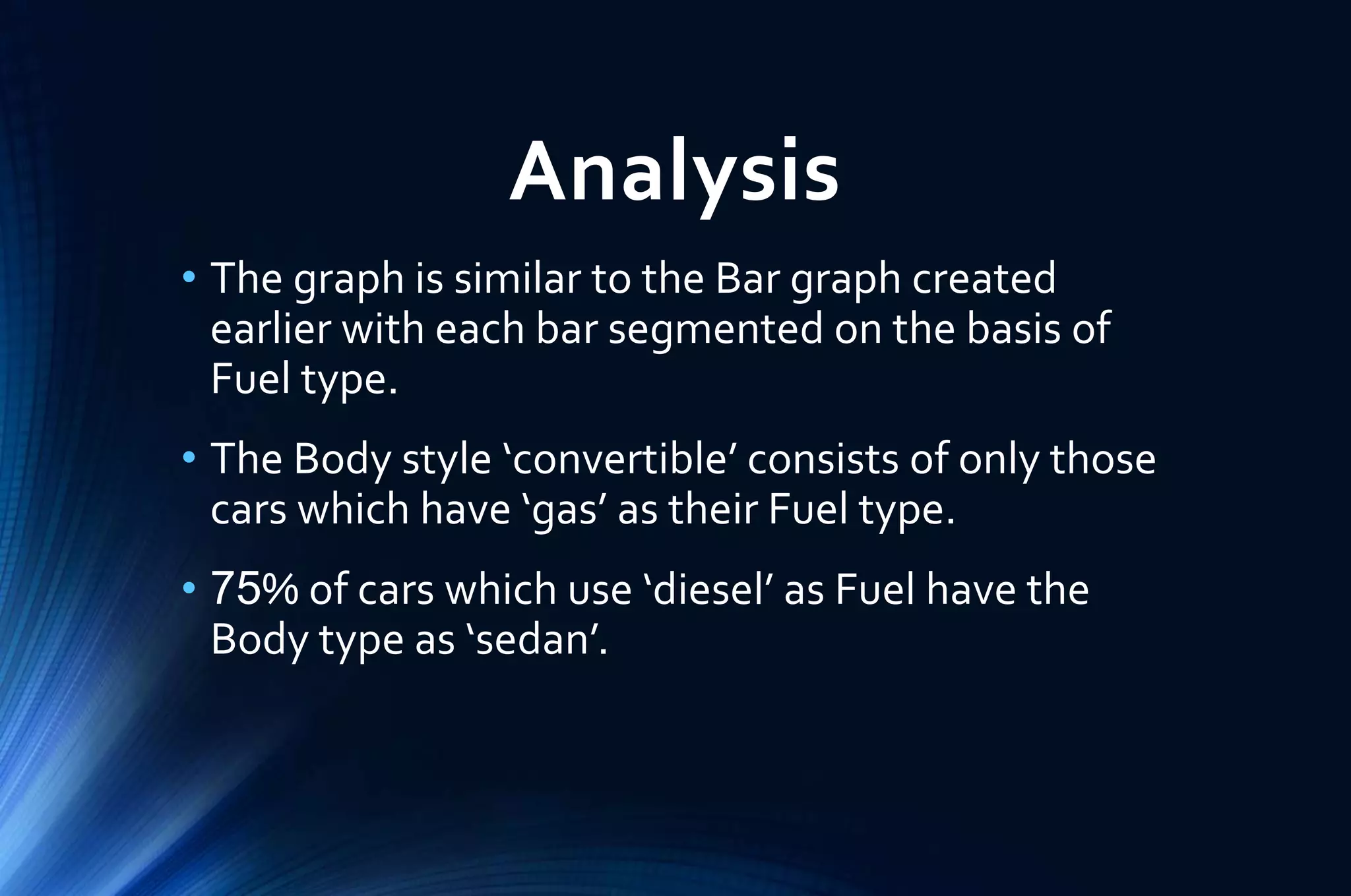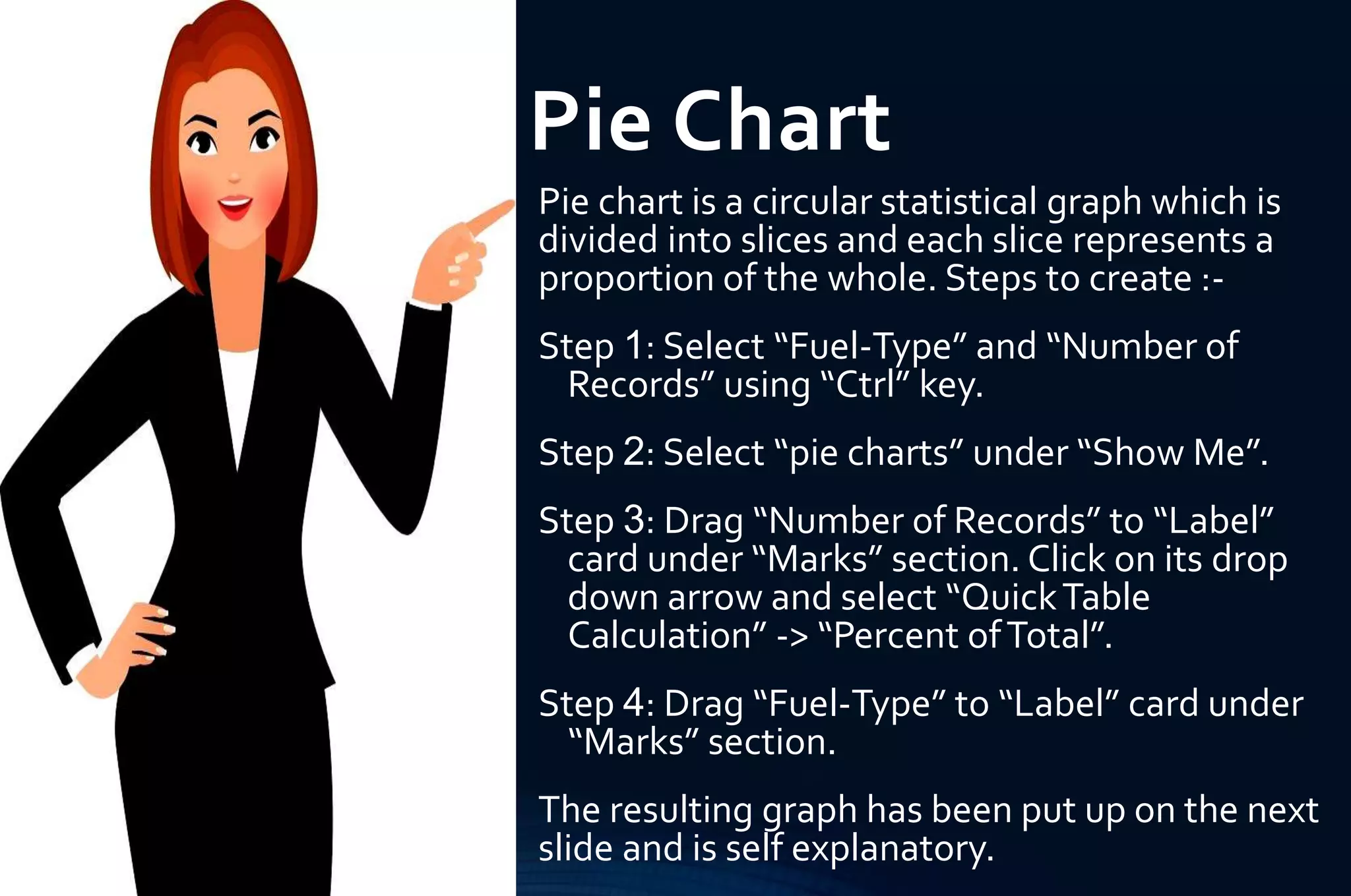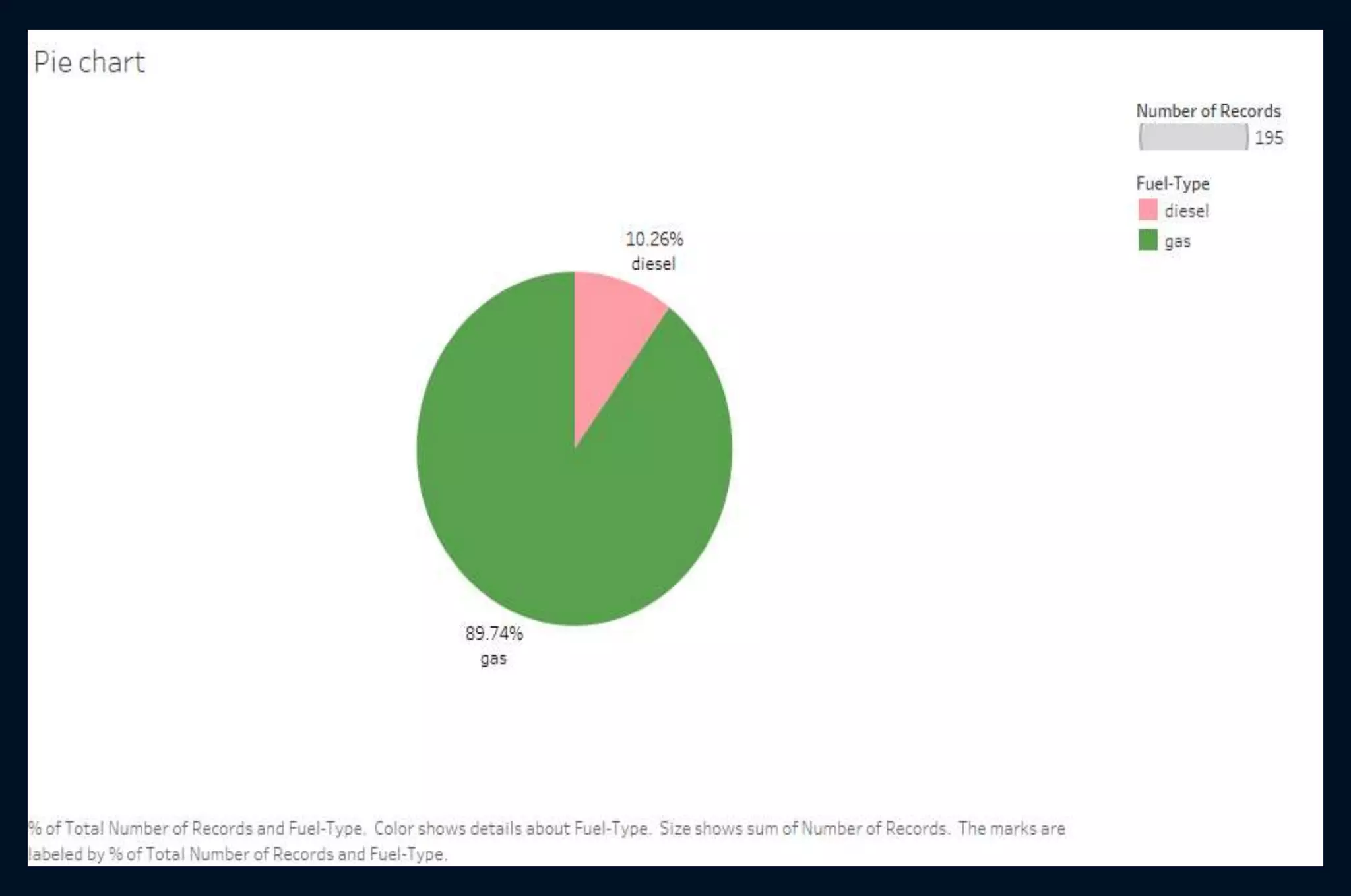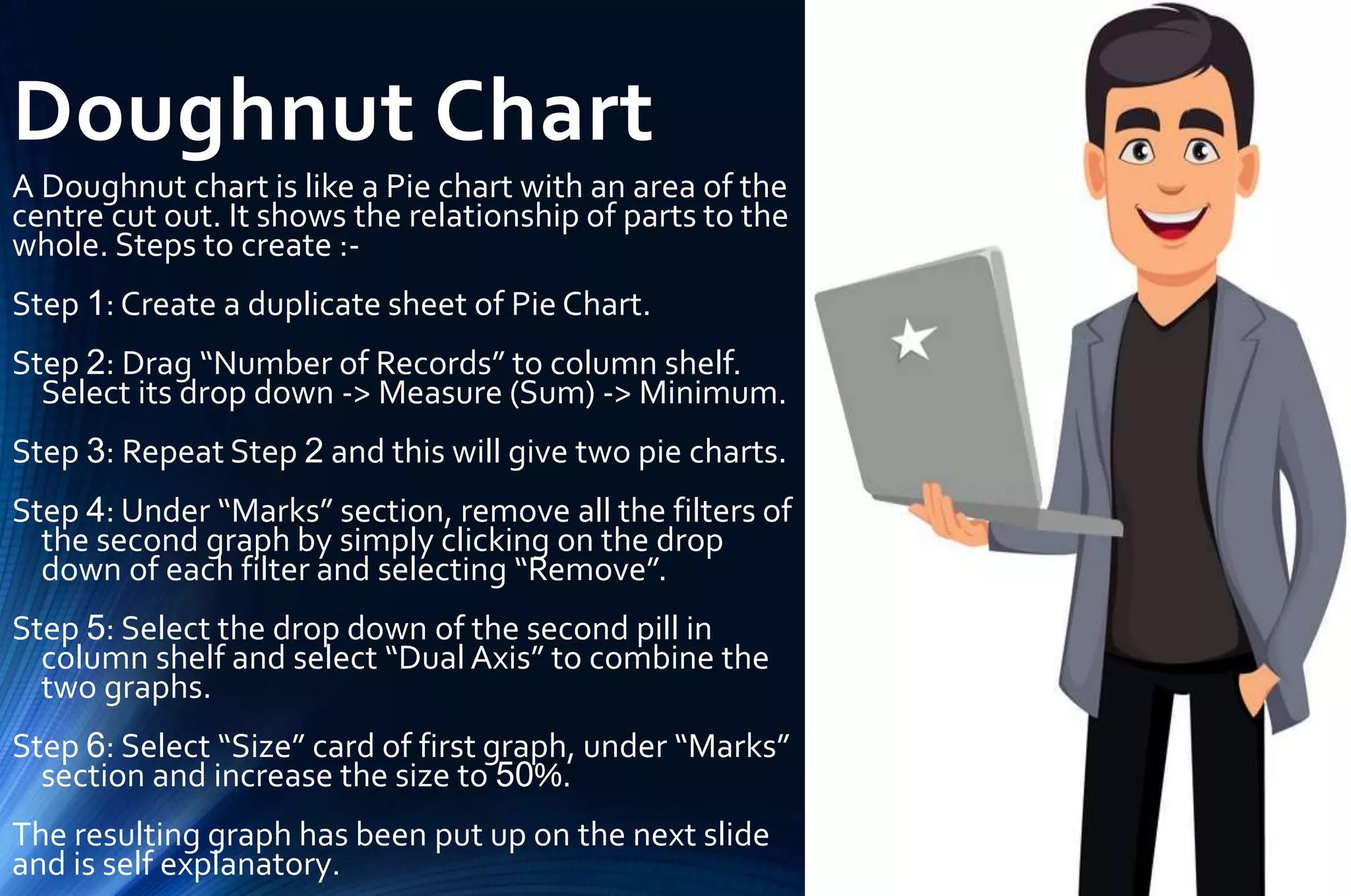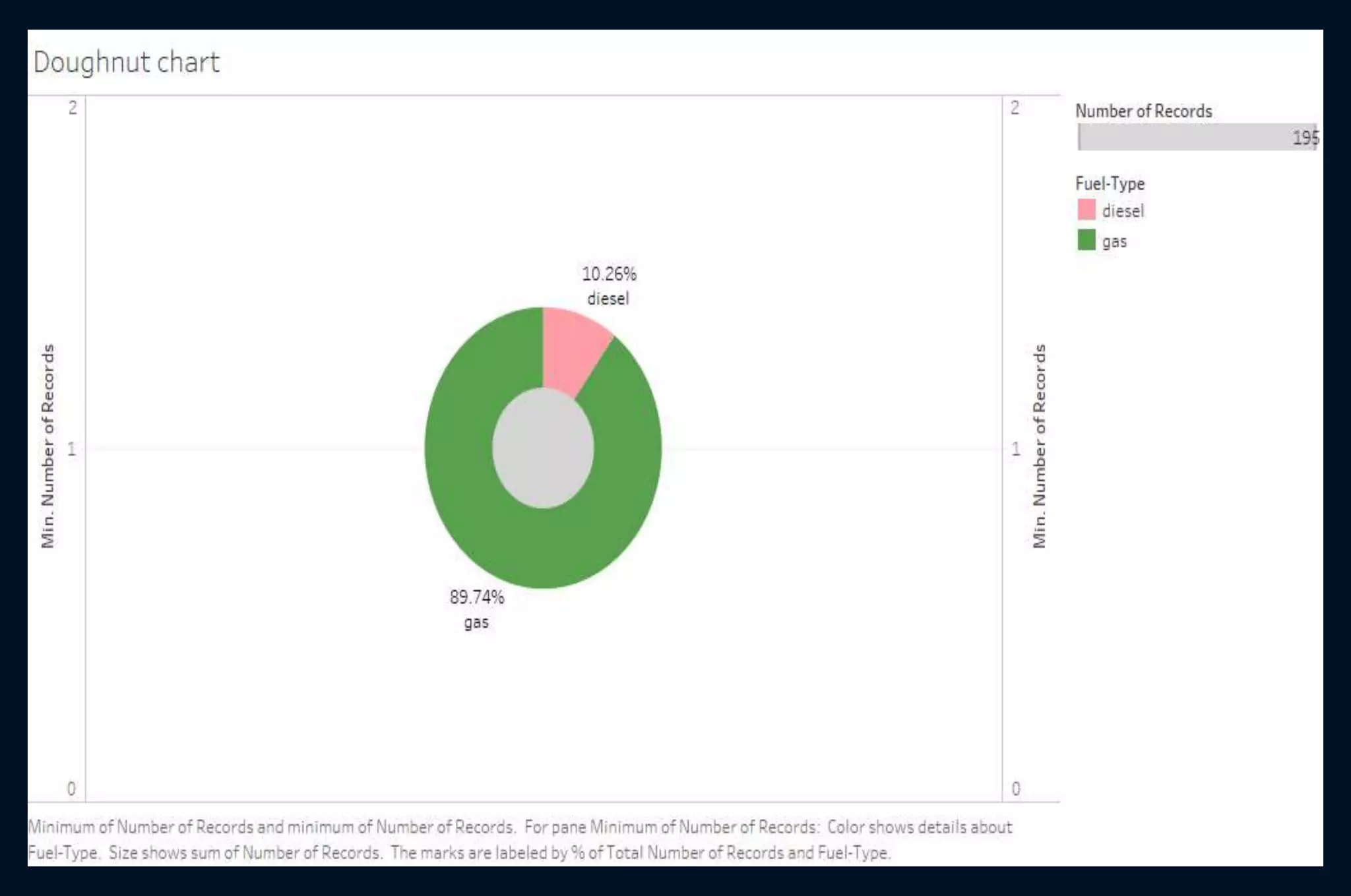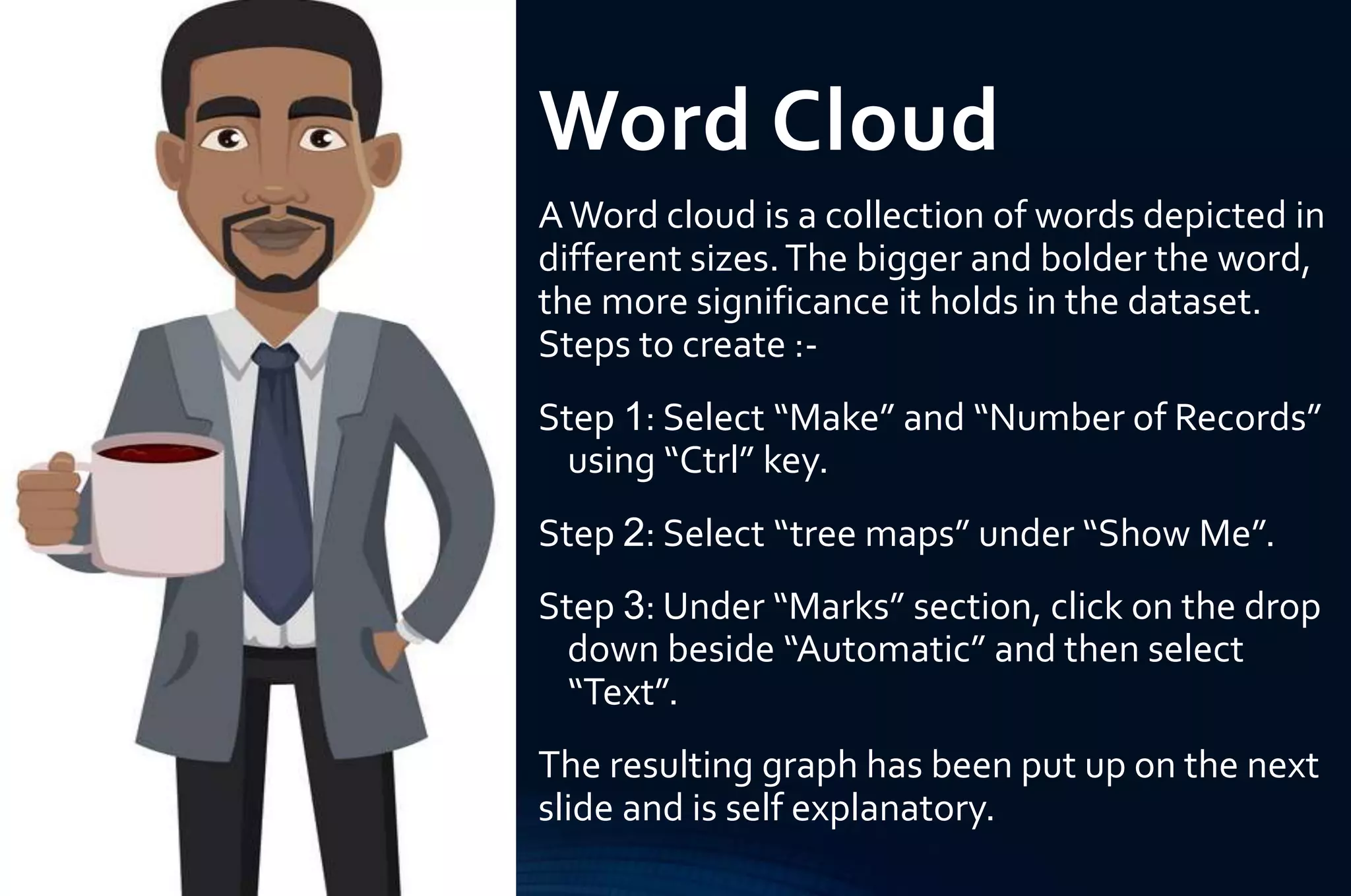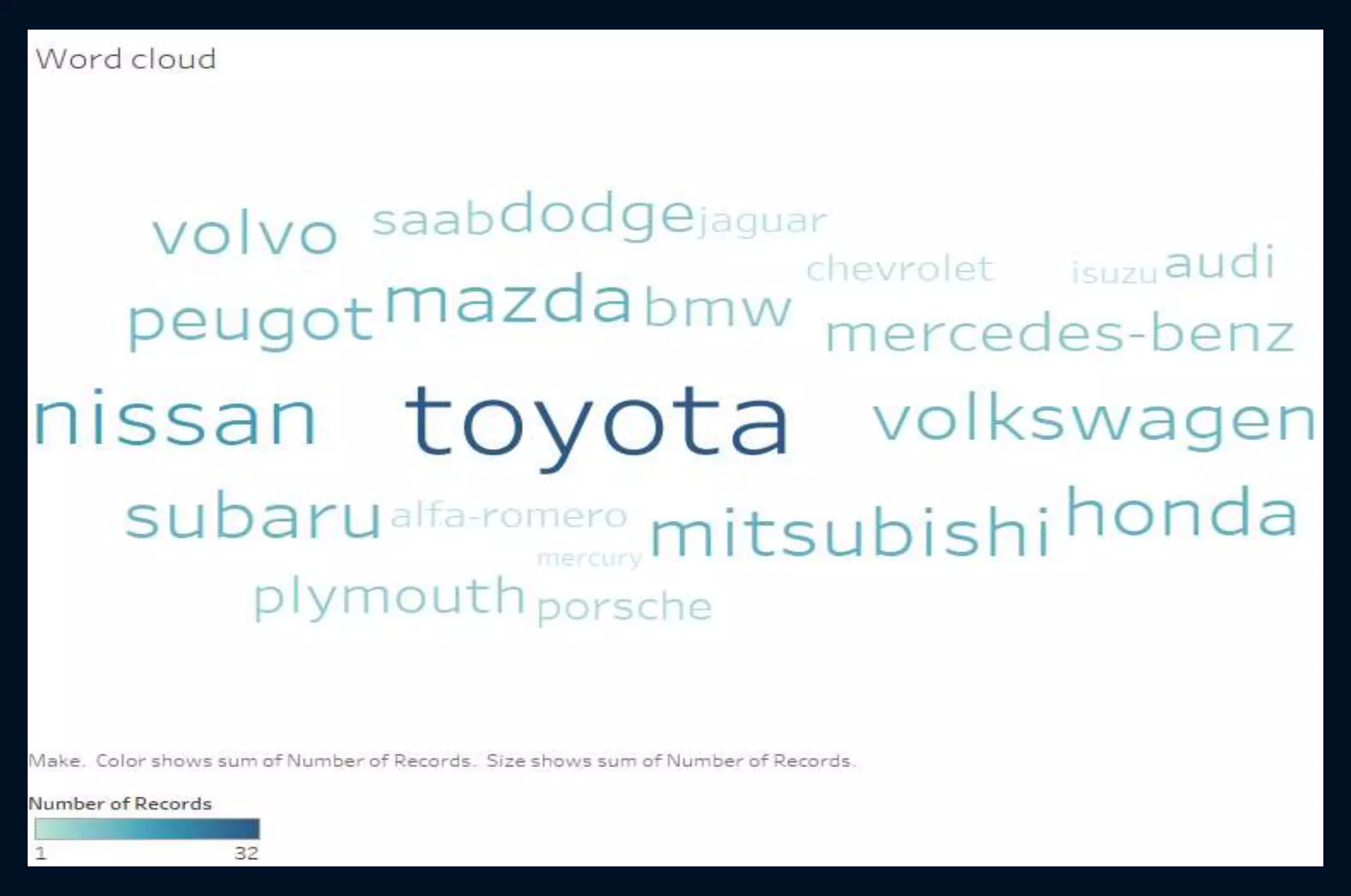The document is a tutorial on using Tableau data visualization software (version 2019.3.0) to create various types of interactive visuals, including scatter plots, histograms, bar graphs, side-by-side charts, stacked bar charts, pie charts, doughnut charts, and word clouds using an automobile dataset. It provides step-by-step instructions for creating each visual along with analyses of the resulting graphs. The goal is to demonstrate how to analyze trends and relationships within data visually.