Report
Share
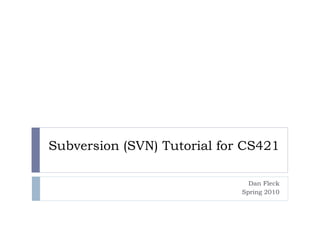
Recommended
SVN Tool Information : Best Practices

What is svn?
how svn works ?
diagram of SVN ?
Merging with SVN ?
Conflict With SVN ?
Checkout and Checkin ,update ,branch , tags ?
what is version control "?
SVN file directory ?
Directories locked in Tags ?
Recommended
SVN Tool Information : Best Practices

What is svn?
how svn works ?
diagram of SVN ?
Merging with SVN ?
Conflict With SVN ?
Checkout and Checkin ,update ,branch , tags ?
what is version control "?
SVN file directory ?
Directories locked in Tags ?
SVN Information 

SVN - Basic Concepts
What is Version Control System?
how it works ?
Working Style :)
How to use CVS applied to SOLab

Software Development and Version Management with CVS and TortoiseCVS applied to Space Science software development
Subversion

I have a compiled a How-To guide for using Subversion. As a developer using subversion was a day in and day out task for me which made me to present it here.
Use my slide as a reference for using SVN features.
Svn Basic Tutorial

I made a simple SVN (Subversion) tutorial for my co-workers and just wanted to share it with you. It is based on other lectures and practical experience I had in the past.
Some ideas also come from the GIT world, which is still too far and new for everyone, but which I already love and embrace fully :)
groovy & grails - lecture 10

SVN & google code hosting
More on GSP
Including third parties libraries
Ajax
Runtime environment
Domains
Digital Fabrication Studio.02 _Information @ Aalto Media Factory

DIGITAL FABRICATION STUDIO (25438)
The course provides a general understanding on how to design and manufacture products and prototypes in a Fab Lab, using digital fabrication technologies and understanding their features and limits.
Students will learn how information shapes design, manufacturing and collaboration processes and artifacts in a Fab Lab. They will learn how to digitally fabricate a project or how to digitally modify an existing project; students will also learn how to manage, embed and retrieve information about a project. Projects and prototypes developed and manufactured in this course will not be interactive.
The course consists of lectures and a group project to be digitally fabricated, be it a project already designed but not yet realized or be it the modification of an existing project. Every lecture (3 hours) includes time for testing the technologies covered (1 hour) and for developing part of the group project and for receiving feedback about it (1 hour).
http://mlab.taik.fi/studies/courses/course?id=1963
Source control

Version control,Advantages & disadvantages of GIT,GIT basics,Subversion TortoiseSVN, How to use SVN,Rules on using SVN
Chatty Kathy - UNC Bootcamp Final Project Presentation - Final Version - 5.23...

SlideShare Description for "Chatty Kathy - UNC Bootcamp Final Project Presentation"
Title: Chatty Kathy: Enhancing Physical Activity Among Older Adults
Description:
Discover how Chatty Kathy, an innovative project developed at the UNC Bootcamp, aims to tackle the challenge of low physical activity among older adults. Our AI-driven solution uses peer interaction to boost and sustain exercise levels, significantly improving health outcomes. This presentation covers our problem statement, the rationale behind Chatty Kathy, synthetic data and persona creation, model performance metrics, a visual demonstration of the project, and potential future developments. Join us for an insightful Q&A session to explore the potential of this groundbreaking project.
Project Team: Jay Requarth, Jana Avery, John Andrews, Dr. Dick Davis II, Nee Buntoum, Nam Yeongjin & Mat Nicholas
Data Centers - Striving Within A Narrow Range - Research Report - MCG - May 2...

M Capital Group (“MCG”) expects to see demand and the changing evolution of supply, facilitated through institutional investment rotation out of offices and into work from home (“WFH”), while the ever-expanding need for data storage as global internet usage expands, with experts predicting 5.3 billion users by 2023. These market factors will be underpinned by technological changes, such as progressing cloud services and edge sites, allowing the industry to see strong expected annual growth of 13% over the next 4 years.
Whilst competitive headwinds remain, represented through the recent second bankruptcy filing of Sungard, which blames “COVID-19 and other macroeconomic trends including delayed customer spending decisions, insourcing and reductions in IT spending, energy inflation and reduction in demand for certain services”, the industry has seen key adjustments, where MCG believes that engineering cost management and technological innovation will be paramount to success.
MCG reports that the more favorable market conditions expected over the next few years, helped by the winding down of pandemic restrictions and a hybrid working environment will be driving market momentum forward. The continuous injection of capital by alternative investment firms, as well as the growing infrastructural investment from cloud service providers and social media companies, whose revenues are expected to grow over 3.6x larger by value in 2026, will likely help propel center provision and innovation. These factors paint a promising picture for the industry players that offset rising input costs and adapt to new technologies.
According to M Capital Group: “Specifically, the long-term cost-saving opportunities available from the rise of remote managing will likely aid value growth for the industry. Through margin optimization and further availability of capital for reinvestment, strong players will maintain their competitive foothold, while weaker players exit the market to balance supply and demand.”
More Related Content
Similar to subversion.ppt
SVN Information 

SVN - Basic Concepts
What is Version Control System?
how it works ?
Working Style :)
How to use CVS applied to SOLab

Software Development and Version Management with CVS and TortoiseCVS applied to Space Science software development
Subversion

I have a compiled a How-To guide for using Subversion. As a developer using subversion was a day in and day out task for me which made me to present it here.
Use my slide as a reference for using SVN features.
Svn Basic Tutorial

I made a simple SVN (Subversion) tutorial for my co-workers and just wanted to share it with you. It is based on other lectures and practical experience I had in the past.
Some ideas also come from the GIT world, which is still too far and new for everyone, but which I already love and embrace fully :)
groovy & grails - lecture 10

SVN & google code hosting
More on GSP
Including third parties libraries
Ajax
Runtime environment
Domains
Digital Fabrication Studio.02 _Information @ Aalto Media Factory

DIGITAL FABRICATION STUDIO (25438)
The course provides a general understanding on how to design and manufacture products and prototypes in a Fab Lab, using digital fabrication technologies and understanding their features and limits.
Students will learn how information shapes design, manufacturing and collaboration processes and artifacts in a Fab Lab. They will learn how to digitally fabricate a project or how to digitally modify an existing project; students will also learn how to manage, embed and retrieve information about a project. Projects and prototypes developed and manufactured in this course will not be interactive.
The course consists of lectures and a group project to be digitally fabricated, be it a project already designed but not yet realized or be it the modification of an existing project. Every lecture (3 hours) includes time for testing the technologies covered (1 hour) and for developing part of the group project and for receiving feedback about it (1 hour).
http://mlab.taik.fi/studies/courses/course?id=1963
Source control

Version control,Advantages & disadvantages of GIT,GIT basics,Subversion TortoiseSVN, How to use SVN,Rules on using SVN
Similar to subversion.ppt (20)
Digital Fabrication Studio.02 _Information @ Aalto Media Factory

Digital Fabrication Studio.02 _Information @ Aalto Media Factory
Recently uploaded
Chatty Kathy - UNC Bootcamp Final Project Presentation - Final Version - 5.23...

SlideShare Description for "Chatty Kathy - UNC Bootcamp Final Project Presentation"
Title: Chatty Kathy: Enhancing Physical Activity Among Older Adults
Description:
Discover how Chatty Kathy, an innovative project developed at the UNC Bootcamp, aims to tackle the challenge of low physical activity among older adults. Our AI-driven solution uses peer interaction to boost and sustain exercise levels, significantly improving health outcomes. This presentation covers our problem statement, the rationale behind Chatty Kathy, synthetic data and persona creation, model performance metrics, a visual demonstration of the project, and potential future developments. Join us for an insightful Q&A session to explore the potential of this groundbreaking project.
Project Team: Jay Requarth, Jana Avery, John Andrews, Dr. Dick Davis II, Nee Buntoum, Nam Yeongjin & Mat Nicholas
Data Centers - Striving Within A Narrow Range - Research Report - MCG - May 2...

M Capital Group (“MCG”) expects to see demand and the changing evolution of supply, facilitated through institutional investment rotation out of offices and into work from home (“WFH”), while the ever-expanding need for data storage as global internet usage expands, with experts predicting 5.3 billion users by 2023. These market factors will be underpinned by technological changes, such as progressing cloud services and edge sites, allowing the industry to see strong expected annual growth of 13% over the next 4 years.
Whilst competitive headwinds remain, represented through the recent second bankruptcy filing of Sungard, which blames “COVID-19 and other macroeconomic trends including delayed customer spending decisions, insourcing and reductions in IT spending, energy inflation and reduction in demand for certain services”, the industry has seen key adjustments, where MCG believes that engineering cost management and technological innovation will be paramount to success.
MCG reports that the more favorable market conditions expected over the next few years, helped by the winding down of pandemic restrictions and a hybrid working environment will be driving market momentum forward. The continuous injection of capital by alternative investment firms, as well as the growing infrastructural investment from cloud service providers and social media companies, whose revenues are expected to grow over 3.6x larger by value in 2026, will likely help propel center provision and innovation. These factors paint a promising picture for the industry players that offset rising input costs and adapt to new technologies.
According to M Capital Group: “Specifically, the long-term cost-saving opportunities available from the rise of remote managing will likely aid value growth for the industry. Through margin optimization and further availability of capital for reinvestment, strong players will maintain their competitive foothold, while weaker players exit the market to balance supply and demand.”
一比一原版(CU毕业证)卡尔顿大学毕业证成绩单

CU毕业证【微信95270640】(卡尔顿大学毕业证成绩单本科学历)Q微信95270640(补办CU学位文凭证书)卡尔顿大学留信网学历认证怎么办理卡尔顿大学毕业证成绩单精仿本科学位证书硕士文凭证书认证Seneca College diplomaoffer,Transcript办理硕士学位证书造假卡尔顿大学假文凭学位证书制作CU本科毕业证书硕士学位证书精仿卡尔顿大学学历认证成绩单修改制作,办理真实认证、留信认证、使馆公证、购买成绩单,购买假文凭,购买假学位证,制造假国外大学文凭、毕业公证、毕业证明书、录取通知书、Offer、在读证明、雅思托福成绩单、假文凭、假毕业证、请假条、国际驾照、网上存档可查!
如果您是以下情况,我们都能竭诚为您解决实际问题:【公司采用定金+余款的付款流程,以最大化保障您的利益,让您放心无忧】
1、在校期间,因各种原因未能顺利毕业,拿不到官方毕业证+微信95270640
2、面对父母的压力,希望尽快拿到卡尔顿大学卡尔顿大学毕业证文凭证书;
3、不清楚流程以及材料该如何准备卡尔顿大学卡尔顿大学毕业证文凭证书;
4、回国时间很长,忘记办理;
5、回国马上就要找工作,办给用人单位看;
6、企事业单位必须要求办理的;
面向美国乔治城大学毕业留学生提供以下服务:
【★卡尔顿大学卡尔顿大学毕业证文凭证书毕业证、成绩单等全套材料,从防伪到印刷,从水印到钢印烫金,与学校100%相同】
【★真实使馆认证(留学人员回国证明),使馆存档可通过大使馆查询确认】
【★真实教育部认证,教育部存档,教育部留服网站可查】
【★真实留信认证,留信网入库存档,可查卡尔顿大学卡尔顿大学毕业证文凭证书】
我们从事工作十余年的有着丰富经验的业务顾问,熟悉海外各国大学的学制及教育体系,并且以挂科生解决毕业材料不全问题为基础,为客户量身定制1对1方案,未能毕业的回国留学生成功搭建回国顺利发展所需的桥梁。我们一直努力以高品质的教育为起点,以诚信、专业、高效、创新作为一切的行动宗旨,始终把“诚信为主、质量为本、客户第一”作为我们全部工作的出发点和归宿点。同时为海内外留学生提供大学毕业证购买、补办成绩单及各类分数修改等服务;归国认证方面,提供《留信网入库》申请、《国外学历学位认证》申请以及真实学籍办理等服务,帮助众多莘莘学子实现了一个又一个梦想。
专业服务,请勿犹豫联系我
如果您真实毕业回国,对于学历认证无从下手,请联系我,我们免费帮您递交
诚招代理:本公司诚聘当地代理人员,如果你有业余时间,或者你有同学朋友需要,有兴趣就请联系我
你赢我赢,共创双赢
你做代理,可以帮助卡尔顿大学同学朋友
你做代理,可以拯救卡尔顿大学失足青年
你做代理,可以挽救卡尔顿大学一个个人才
你做代理,你将是别人人生卡尔顿大学的转折点
你做代理,可以改变自己,改变他人,给他人和自己一个机会他交友与城里人交友但他俩就好像是两个世界里的人根本拢不到一块儿不知不觉山娃倒跟周围出租屋里的几个小伙伴成了好朋友因为他们也是从乡下进城过暑假的小学生快乐的日子总是过得飞快山娃尚未完全认清那几位小朋友时他们却一个接一个地回家了山娃这时才恍然发现二个月的暑假已转到了尽头他的城市生活也将划上一个不很圆满的句号了值得庆幸的是山娃早记下了他们的学校和联系方式说也奇怪在山娃离城的头一天父亲居然请假陪山娃耍了活
一比一原版(UIUC毕业证)伊利诺伊大学|厄巴纳-香槟分校毕业证如何办理

UIUC毕业证offer【微信95270640】☀《伊利诺伊大学|厄巴纳-香槟分校毕业证购买》GoogleQ微信95270640《UIUC毕业证模板办理》加拿大文凭、本科、硕士、研究生学历都可以做,二、业务范围:
★、全套服务:毕业证、成绩单、化学专业毕业证书伪造《伊利诺伊大学|厄巴纳-香槟分校大学毕业证》Q微信95270640《UIUC学位证书购买》
(诚招代理)办理国外高校毕业证成绩单文凭学位证,真实使馆公证(留学回国人员证明)真实留信网认证国外学历学位认证雅思代考国外学校代申请名校保录开请假条改GPA改成绩ID卡
1.高仿业务:【本科硕士】毕业证,成绩单(GPA修改),学历认证(教育部认证),大学Offer,,ID,留信认证,使馆认证,雅思,语言证书等高仿类证书;
2.认证服务: 学历认证(教育部认证),大使馆认证(回国人员证明),留信认证(可查有编号证书),大学保录取,雅思保分成绩单。
3.技术服务:钢印水印烫金激光防伪凹凸版设计印刷激凸温感光标底纹镭射速度快。
办理伊利诺伊大学|厄巴纳-香槟分校伊利诺伊大学|厄巴纳-香槟分校毕业证offer流程:
1客户提供办理信息:姓名生日专业学位毕业时间等(如信息不确定可以咨询顾问:我们有专业老师帮你查询);
2开始安排制作毕业证成绩单电子图;
3毕业证成绩单电子版做好以后发送给您确认;
4毕业证成绩单电子版您确认信息无误之后安排制作成品;
5成品做好拍照或者视频给您确认;
6快递给客户(国内顺丰国外DHLUPS等快读邮寄)
-办理真实使馆公证(即留学回国人员证明)
-办理各国各大学文凭(世界名校一对一专业服务,可全程监控跟踪进度)
-全套服务:毕业证成绩单真实使馆公证真实教育部认证。让您回国发展信心十足!
(详情请加一下 文凭顾问+微信:95270640)欢迎咨询!的鬼地方父亲的家在高楼最底屋最下面很矮很黑是很不显眼的地下室父亲的家安在别人脚底下须绕过高楼旁边的垃圾堆下八个台阶才到父亲的家很狭小除了一张单人床和一张小方桌几乎没有多余的空间山娃一下子就联想起学校的男小便处山娃很想笑却怎么也笑不出来山娃很迷惑父亲的家除了一扇小铁门连窗户也没有墓穴一般阴森森有些骇人父亲的城也便成了山娃的城父亲的家也便成了山娃的家父亲让山娃呆在屋里做作业看电视最多只能在门口透透气间
【社内勉強会資料_Octo: An Open-Source Generalist Robot Policy】

一般的なロボットポリシーモデルであり、トランスフォーマーベースの拡散ポリシーとして実装されているOctoについて紹介しています。
一比一原版(Deakin毕业证书)迪肯大学毕业证如何办理

原版定制【微信:41543339】【(Deakin毕业证书)迪肯大学毕业证】【微信:41543339】成绩单、外壳、offer、留信学历认证(永久存档真实可查)采用学校原版纸张、特殊工艺完全按照原版一比一制作(包括:隐形水印,阴影底纹,钢印LOGO烫金烫银,LOGO烫金烫银复合重叠,文字图案浮雕,激光镭射,紫外荧光,温感,复印防伪)行业标杆!精益求精,诚心合作,真诚制作!多年品质 ,按需精细制作,24小时接单,全套进口原装设备,十五年致力于帮助留学生解决难题,业务范围有加拿大、英国、澳洲、韩国、美国、新加坡,新西兰等学历材料,包您满意。
【我们承诺采用的是学校原版纸张(纸质、底色、纹路),我们拥有全套进口原装设备,特殊工艺都是采用不同机器制作,仿真度基本可以达到100%,所有工艺效果都可提前给客户展示,不满意可以根据客户要求进行调整,直到满意为止!】
【业务选择办理准则】
一、工作未确定,回国需先给父母、亲戚朋友看下文凭的情况,办理一份就读学校的毕业证【微信41543339】文凭即可
二、回国进私企、外企、自己做生意的情况,这些单位是不查询毕业证真伪的,而且国内没有渠道去查询国外文凭的真假,也不需要提供真实教育部认证。鉴于此,办理一份毕业证【微信41543339】即可
三、进国企,银行,事业单位,考公务员等等,这些单位是必需要提供真实教育部认证的,办理教育部认证所需资料众多且烦琐,所有材料您都必须提供原件,我们凭借丰富的经验,快捷的绿色通道帮您快速整合材料,让您少走弯路。
留信网认证的作用:
1:该专业认证可证明留学生真实身份
2:同时对留学生所学专业登记给予评定
3:国家专业人才认证中心颁发入库证书
4:这个认证书并且可以归档倒地方
5:凡事获得留信网入网的信息将会逐步更新到个人身份内,将在公安局网内查询个人身份证信息后,同步读取人才网入库信息
6:个人职称评审加20分
7:个人信誉贷款加10分
8:在国家人才网主办的国家网络招聘大会中纳入资料,供国家高端企业选择人才
留信网服务项目:
1、留学生专业人才库服务(留信分析)
2、国(境)学习人员提供就业推荐信服务
3、留学人员区块链存储服务
→ 【关于价格问题(保证一手价格)】
我们所定的价格是非常合理的,而且我们现在做得单子大多数都是代理和回头客户介绍的所以一般现在有新的单子 我给客户的都是第一手的代理价格,因为我想坦诚对待大家 不想跟大家在价格方面浪费时间
对于老客户或者被老客户介绍过来的朋友,我们都会适当给一些优惠。
选择实体注册公司办理,更放心,更安全!我们的承诺:客户在留信官方认证查询网站查询到认证通过结果后付款,不成功不收费!
一比一原版(YU毕业证)约克大学毕业证成绩单

YU毕业证【微信95270640】(约克大学毕业证高仿学位证书((+《Q微信95270640》)))购买YU毕业证修改YU成绩单购买约克大学毕业证办YU文凭办高仿毕业证约克大学毕业证购买修改成绩单挂科退学如何进行学历认证留学退学办毕业证书/ 出国留学无法毕业买毕业证留学被劝退买毕业证(非正常毕业教育部认证咨询) York University
办理国外约克大学毕业证书 #成绩单改成绩 #教育部学历学位认证 #毕业证认证 #留服认证 #使馆认证(留学回国人员证明) #(证)等
真实教育部认证教育部存档中国教育部留学服务中心认证(即教育部留服认证)网站100%可查.
真实使馆认证(即留学人员回国证明)使馆存档可通过大使馆查询确认.
留信网认证国家专业人才认证中心颁发入库证书留信网永久存档可查.
约克大学约克大学毕业证学历书毕业证 #成绩单等全套材料从防伪到印刷从水印到钢印烫金跟学校原版100%相同.
国际留学归国服务中心:实体公司注册经营行业标杆精益求精!
国外毕业证学位证成绩单办理流程:
1客户提供办理约克大学约克大学毕业证学历书信息:姓名生日专业学位毕业时间等(如信息不确定可以咨询顾问:我们有专业老师帮你查询);
2开始安排制作约克大学毕业证成绩单电子图;
3约克大学毕业证成绩单电子版做好以后发送给您确认;
4约克大学毕业证成绩单电子版您确认信息无误之后安排制作成品;
5约克大学成品做好拍照或者视频给您确认;
6快递给客户(国内顺丰国外DHLUPS等快递邮寄约克大学约克大学毕业证学历书)。心温柔地对待我将渐渐老去的父母体谅他们以反哺之心奉敬父母以感恩之心孝顺父母哪怕只为父母换洗衣服为父母喂饭送汤按摩酸痛的腰背握着父母的手扶着他们一步一步地慢慢散步.让我们的父母幸福快乐地度过一生挽着清风芒耀似金的骄阳如将之绽放的花蕾一般静静的从远方的山峦间缓缓升起这一片寂静的城市默默的等待着它的第一缕光芒将之唤醒那飘散在它前方的几层薄云像是新娘的婚纱一般为它的光芒添上了几分淡淡的浮晕在悄无声息间这怕
一比一原版(CBU毕业证)卡普顿大学毕业证如何办理

CBU毕业证offer【微信95270640】《卡普顿大学毕业证书》《QQ微信95270640》学位证书电子版:在线制作卡普顿大学毕业证成绩单GPA修改(制作CBU毕业证成绩单CBU文凭证书样本)、卡普顿大学毕业证书与成绩单样本图片、《CBU学历证书学位证书》、卡普顿大学毕业证案例毕业证书制作軟體、在线制作加拿大硕士学历证书真实可查.
如果您是以下情况,我们都能竭诚为您解决实际问题:【公司采用定金+余款的付款流程,以最大化保障您的利益,让您放心无忧】
1、在校期间,因各种原因未能顺利毕业,拿不到官方毕业证+微信95270640
2、面对父母的压力,希望尽快拿到卡普顿大学卡普顿大学毕业证成绩单;
3、不清楚流程以及材料该如何准备卡普顿大学卡普顿大学毕业证成绩单;
4、回国时间很长,忘记办理;
5、回国马上就要找工作,办给用人单位看;
6、企事业单位必须要求办理的;
面向美国乔治城大学毕业留学生提供以下服务:
【★卡普顿大学卡普顿大学毕业证成绩单毕业证、成绩单等全套材料,从防伪到印刷,从水印到钢印烫金,与学校100%相同】
【★真实使馆认证(留学人员回国证明),使馆存档可通过大使馆查询确认】
【★真实教育部认证,教育部存档,教育部留服网站可查】
【★真实留信认证,留信网入库存档,可查卡普顿大学卡普顿大学毕业证成绩单】
我们从事工作十余年的有着丰富经验的业务顾问,熟悉海外各国大学的学制及教育体系,并且以挂科生解决毕业材料不全问题为基础,为客户量身定制1对1方案,未能毕业的回国留学生成功搭建回国顺利发展所需的桥梁。我们一直努力以高品质的教育为起点,以诚信、专业、高效、创新作为一切的行动宗旨,始终把“诚信为主、质量为本、客户第一”作为我们全部工作的出发点和归宿点。同时为海内外留学生提供大学毕业证购买、补办成绩单及各类分数修改等服务;归国认证方面,提供《留信网入库》申请、《国外学历学位认证》申请以及真实学籍办理等服务,帮助众多莘莘学子实现了一个又一个梦想。
专业服务,请勿犹豫联系我
如果您真实毕业回国,对于学历认证无从下手,请联系我,我们免费帮您递交
诚招代理:本公司诚聘当地代理人员,如果你有业余时间,或者你有同学朋友需要,有兴趣就请联系我
你赢我赢,共创双赢
你做代理,可以帮助卡普顿大学同学朋友
你做代理,可以拯救卡普顿大学失足青年
你做代理,可以挽救卡普顿大学一个个人才
你做代理,你将是别人人生卡普顿大学的转折点
你做代理,可以改变自己,改变他人,给他人和自己一个机会道银边山娃摸索着扯了扯灯绳小屋顿时一片刺眼的亮瞅瞅床头的诺基亚山娃苦笑着摇了摇头连他自己都感到奇怪居然又睡到上午点半掐指算算随父亲进城已一个多星期了山娃几乎天天起得这么迟在乡下老家暑假五点多山娃就醒来在爷爷奶奶嘁嘁喳喳的忙碌声中一骨碌爬起把牛驱到后龙山再从莲塘里采回一蛇皮袋湿漉漉的莲蓬也才点多点半早就吃过早餐玩耍去了山娃的家在闽西山区依山傍水山清水秀门前潺潺流淌的蜿蜒小溪一直都是山娃和小伙伴们盛试
社内勉強会資料_LLM Agents .

単純な応答だけでなく、複雑な課題に対応できる柔軟性を持つLLM Agents。主要コンポーネントのPlanning、Memory、Tool Useについて解説しています。
哪里卖(usq毕业证书)南昆士兰大学毕业证研究生文凭证书托福证书原版一模一样

原版定制【Q微信:741003700】《(usq毕业证书)南昆士兰大学毕业证研究生文凭证书》【Q微信:741003700】成绩单 、雅思、外壳、留信学历认证永久存档查询,采用学校原版纸张、特殊工艺完全按照原版一比一制作(包括:隐形水印,阴影底纹,钢印LOGO烫金烫银,LOGO烫金烫银复合重叠,文字图案浮雕,激光镭射,紫外荧光,温感,复印防伪)行业标杆!精益求精,诚心合作,真诚制作!多年品质 ,按需精细制作,24小时接单,全套进口原装设备,十五年致力于帮助留学生解决难题,业务范围有加拿大、英国、澳洲、韩国、美国、新加坡,新西兰等学历材料,包您满意。
【业务选择办理准则】
一、工作未确定,回国需先给父母、亲戚朋友看下文凭的情况,办理一份就读学校的毕业证【Q微信741003700】文凭即可
二、回国进私企、外企、自己做生意的情况,这些单位是不查询毕业证真伪的,而且国内没有渠道去查询国外文凭的真假,也不需要提供真实教育部认证。鉴于此,办理一份毕业证【微信741003700】即可
三、进国企,银行,事业单位,考公务员等等,这些单位是必需要提供真实教育部认证的,办理教育部认证所需资料众多且烦琐,所有材料您都必须提供原件,我们凭借丰富的经验,快捷的绿色通道帮您快速整合材料,让您少走弯路。
留信网认证的作用:
1:该专业认证可证明留学生真实身份
2:同时对留学生所学专业登记给予评定
3:国家专业人才认证中心颁发入库证书
4:这个认证书并且可以归档倒地方
5:凡事获得留信网入网的信息将会逐步更新到个人身份内,将在公安局网内查询个人身份证信息后,同步读取人才网入库信息
6:个人职称评审加20分
7:个人信誉贷款加10分
8:在国家人才网主办的国家网络招聘大会中纳入资料,供国家高端企业选择人才
【关于价格问题(保证一手价格)】
我们所定的价格是非常合理的,而且我们现在做得单子大多数都是代理和回头客户介绍的所以一般现在有新的单子 我给客户的都是第一手的代理价格,因为我想坦诚对待大家 不想跟大家在价格方面浪费时间
对于老客户或者被老客户介绍过来的朋友,我们都会适当给一些优惠。
一比一原版(ArtEZ毕业证)ArtEZ艺术学院毕业证成绩单

ArtEZ毕业证【微信95270640】☀《ArtEZ艺术学院毕业证购买》Q微信95270640《ArtEZ毕业证模板办理》文凭、本科、硕士、研究生学历都可以做,《文凭ArtEZ毕业证书原版制作ArtEZ成绩单》《仿制ArtEZ毕业证成绩单ArtEZ艺术学院学位证书pdf电子图》毕业证
[留学文凭学历认证(留信认证使馆认证)ArtEZ艺术学院毕业证成绩单毕业证证书大学Offer请假条成绩单语言证书国际回国人员证明高仿教育部认证申请学校等一切高仿或者真实可查认证服务。
多年留学服务公司,拥有海外样板无数能完美1:1还原海外各国大学degreeDiplomaTranscripts等毕业材料。海外大学毕业材料都有哪些工艺呢?工艺难度主要由:烫金.钢印.底纹.水印.防伪光标.热敏防伪等等组成。而且我们每天都在更新海外文凭的样板以求所有同学都能享受到完美的品质服务。
国外毕业证学位证成绩单办理方法:
1客户提供办理ArtEZ艺术学院ArtEZ艺术学院毕业证假文凭信息:姓名生日专业学位毕业时间等(如信息不确定可以咨询顾问:我们有专业老师帮你查询);
2开始安排制作毕业证成绩单电子图;
3毕业证成绩单电子版做好以后发送给您确认;
4毕业证成绩单电子版您确认信息无误之后安排制作成品;
5成品做好拍照或者视频给您确认;
6快递给客户(国内顺丰国外DHLUPS等快读邮寄)
— — — — 我们是挂科和未毕业同学们的福音我们是实体公司精益求精的工艺! — — — -
一真实留信认证的作用(私企外企荣誉的见证):
1:该专业认证可证明留学生真实留学身份同时对留学生所学专业等级给予评定。
2:国家专业人才认证中心颁发入库证书这个入网证书并且可以归档到地方。
3:凡是获得留信网入网的信息将会逐步更新到个人身份内将在公安部网内查询个人身份证信息后同步读取人才网入库信息。
4:个人职称评审加20分个人信誉贷款加10分。
5:在国家人才网主办的全国网络招聘大会中纳入资料供国家500强等高端企业选择人才。却怎么也笑不出来山娃很迷惑父亲的家除了一扇小铁门连窗户也没有墓穴一般阴森森有些骇人父亲的城也便成了山娃的城父亲的家也便成了山娃的家父亲让山娃呆在屋里做作业看电视最多只能在门口透透气不能跟陌生人搭腔更不能乱跑一怕迷路二怕拐子拐人山娃很惊惧去年村里的田鸡就因为跟父亲进城一不小心被人拐跑了至今不见踪影害得田鸡娘天天哭得死去活来疯了一般那情那景无不令人摧肝裂肺山娃很听话天天呆在小屋里除了看书写作业就是睡带
一比一原版(UofM毕业证)明尼苏达大学毕业证成绩单

UofM毕业证【微信95270640】办文凭{明尼苏达大学毕业证}Q微Q微信95270640UofM毕业证书成绩单/学历认证UofM Diploma未毕业、挂科怎么办?+QQ微信:Q微信95270640-大学Offer(申请大学)、成绩单(申请考研)、语言证书、在读证明、使馆公证、办真实留信网认证、真实大使馆认证、学历认证
办国外明尼苏达大学明尼苏达大学毕业证假文凭教育部学历学位认证留信认证大使馆认证留学回国人员证明修改成绩单信封申请学校offer录取通知书在读证明offer letter。
快速办理高仿国外毕业证成绩单:
1明尼苏达大学毕业证+成绩单+留学回国人员证明+教育部学历认证(全套留学回国必备证明材料给父母及亲朋好友一份完美交代);
2雅思成绩单托福成绩单OFFER在读证明等留学相关材料(申请学校转学甚至是申请工签都可以用到)。
3.毕业证 #成绩单等全套材料从防伪到印刷从水印到钢印烫金高精仿度跟学校原版100%相同。
专业服务请勿犹豫联系我!联系人微信号:95270640诚招代理:本公司诚聘当地代理人员如果你有业余时间有兴趣就请联系我们。
国外明尼苏达大学明尼苏达大学毕业证假文凭办理过程:
1客户提供办理信息:姓名生日专业学位毕业时间等(如信息不确定可以咨询顾问:我们有专业老师帮你查询);
2开始安排制作毕业证成绩单电子图;
3毕业证成绩单电子版做好以后发送给您确认;
4毕业证成绩单电子版您确认信息无误之后安排制作成品;
5成品做好拍照或者视频给您确认;
6快递给客户(国内顺丰国外DHLUPS等快读邮寄)。有一次山娃坐在门口写作业写着写着竟伏在桌上睡着了迷迷糊糊中山娃似乎听到了父亲的脚步声当他晃晃悠悠站起来时才诧然发现一位衣衫破旧的妇女挎着一只硕大的蛇皮袋手里拎着长铁钩正站在门口朝黑色的屋内张望不好坏人小偷山娃一怔却也灵机一动立马仰起头双手拢在嘴边朝楼上大喊:“爸爸爸——有人找——那人一听朝山娃尴尬地笑笑悻悻地走了山娃立马“嘭的一声将铁门锁死心却咚咚地乱跳当山娃跟父亲说起这事时父亲很吃惊抚摸着山娃母
Levelwise PageRank with Loop-Based Dead End Handling Strategy : SHORT REPORT ...

Abstract — Levelwise PageRank is an alternative method of PageRank computation which decomposes the input graph into a directed acyclic block-graph of strongly connected components, and processes them in topological order, one level at a time. This enables calculation for ranks in a distributed fashion without per-iteration communication, unlike the standard method where all vertices are processed in each iteration. It however comes with a precondition of the absence of dead ends in the input graph. Here, the native non-distributed performance of Levelwise PageRank was compared against Monolithic PageRank on a CPU as well as a GPU. To ensure a fair comparison, Monolithic PageRank was also performed on a graph where vertices were split by components. Results indicate that Levelwise PageRank is about as fast as Monolithic PageRank on the CPU, but quite a bit slower on the GPU. Slowdown on the GPU is likely caused by a large submission of small workloads, and expected to be non-issue when the computation is performed on massive graphs.
原版制作(Deakin毕业证书)迪肯大学毕业证学位证一模一样

学校原件一模一样【微信:741003700 】《(Deakin毕业证书)迪肯大学毕业证学位证》【微信:741003700 】学位证,留信认证(真实可查,永久存档)原件一模一样纸张工艺/offer、雅思、外壳等材料/诚信可靠,可直接看成品样本,帮您解决无法毕业带来的各种难题!外壳,原版制作,诚信可靠,可直接看成品样本。行业标杆!精益求精,诚心合作,真诚制作!多年品质 ,按需精细制作,24小时接单,全套进口原装设备。十五年致力于帮助留学生解决难题,包您满意。
本公司拥有海外各大学样板无数,能完美还原。
1:1完美还原海外各大学毕业材料上的工艺:水印,阴影底纹,钢印LOGO烫金烫银,LOGO烫金烫银复合重叠。文字图案浮雕、激光镭射、紫外荧光、温感、复印防伪等防伪工艺。材料咨询办理、认证咨询办理请加学历顾问Q/微741003700
【主营项目】
一.毕业证【q微741003700】成绩单、使馆认证、教育部认证、雅思托福成绩单、学生卡等!
二.真实使馆公证(即留学回国人员证明,不成功不收费)
三.真实教育部学历学位认证(教育部存档!教育部留服网站永久可查)
四.办理各国各大学文凭(一对一专业服务,可全程监控跟踪进度)
如果您处于以下几种情况:
◇在校期间,因各种原因未能顺利毕业……拿不到官方毕业证【q/微741003700】
◇面对父母的压力,希望尽快拿到;
◇不清楚认证流程以及材料该如何准备;
◇回国时间很长,忘记办理;
◇回国马上就要找工作,办给用人单位看;
◇企事业单位必须要求办理的
◇需要报考公务员、购买免税车、落转户口
◇申请留学生创业基金
留信网认证的作用:
1:该专业认证可证明留学生真实身份
2:同时对留学生所学专业登记给予评定
3:国家专业人才认证中心颁发入库证书
4:这个认证书并且可以归档倒地方
5:凡事获得留信网入网的信息将会逐步更新到个人身份内,将在公安局网内查询个人身份证信息后,同步读取人才网入库信息
6:个人职称评审加20分
7:个人信誉贷款加10分
8:在国家人才网主办的国家网络招聘大会中纳入资料,供国家高端企业选择人才
一比一原版(UPenn毕业证)宾夕法尼亚大学毕业证成绩单

UPenn毕业证【微信95270640】办理宾夕法尼亚大学毕业证原版一模一样、UPenn毕业证制作【Q微信95270640】《宾夕法尼亚大学毕业证购买流程》《UPenn成绩单制作》宾夕法尼亚大学毕业证书UPenn毕业证文凭宾夕法尼亚大学
本科毕业证书,学历学位认证如何办理【留学国外学位学历认证、毕业证、成绩单、大学Offer、雅思托福代考、语言证书、学生卡、高仿教育部认证等一切高仿或者真实可查认证服务】代办国外(海外)英国、加拿大、美国、新西兰、澳大利亚、新西兰等国外各大学毕业证、文凭学历证书、成绩单、学历学位认证真实可查。
办国外宾夕法尼亚大学宾夕法尼亚大学硕士学位证成绩单教育部学历学位认证留信认证大使馆认证留学回国人员证明修改成绩单信封申请学校offer录取通知书在读证明offer letter。
快速办理高仿国外毕业证成绩单:
1宾夕法尼亚大学毕业证+成绩单+留学回国人员证明+教育部学历认证(全套留学回国必备证明材料给父母及亲朋好友一份完美交代);
2雅思成绩单托福成绩单OFFER在读证明等留学相关材料(申请学校转学甚至是申请工签都可以用到)。
3.毕业证 #成绩单等全套材料从防伪到印刷从水印到钢印烫金高精仿度跟学校原版100%相同。
专业服务请勿犹豫联系我!联系人微信号:95270640诚招代理:本公司诚聘当地代理人员如果你有业余时间有兴趣就请联系我们。
国外宾夕法尼亚大学宾夕法尼亚大学硕士学位证成绩单办理过程:
1客户提供办理信息:姓名生日专业学位毕业时间等(如信息不确定可以咨询顾问:我们有专业老师帮你查询);
2开始安排制作毕业证成绩单电子图;
3毕业证成绩单电子版做好以后发送给您确认;
4毕业证成绩单电子版您确认信息无误之后安排制作成品;
5成品做好拍照或者视频给您确认;
6快递给客户(国内顺丰国外DHLUPS等快读邮寄)。我们在哪里父母对我们的爱和思念为我们的生命增加了光彩给予我们自由追求的力量生活的力量我们也不忘感恩正因为这股感恩的线牵着我们使我们在一年的结束时刻义无反顾的踏上了回家的旅途人们常说父母恩最难回报愿我能以当年爸爸妈妈对待小时候的我们那样耐心温柔地对待我将渐渐老去的父母体谅他们以反哺之心奉敬父母以感恩之心孝顺父母哪怕只为父母换洗衣服为父母喂饭送汤按摩酸痛的腰背握着父母的手扶着他们一步一步地慢慢散步.娃
一比一原版(CBU毕业证)卡普顿大学毕业证成绩单

CBU毕业证【微信95270640】☀《卡普顿大学毕业证购买》GoogleQ微信95270640《CBU毕业证模板办理》加拿大文凭、本科、硕士、研究生学历都可以做,二、业务范围:
★、全套服务:毕业证、成绩单、化学专业毕业证书伪造《卡普顿大学大学毕业证》Q微信95270640《CBU学位证书购买》
专业为留学生办理卡普顿大学卡普顿大学本科毕业证成绩单【100%存档可查】留学全套申请材料办理。本公司承诺所有毕业证成绩单成品全部按照学校原版工艺对照一比一制作和学校一样的羊皮纸张保证您证书的质量!
如果你回国在学历认证方面有以下难题请联系我们我们将竭诚为你解决认证瓶颈
1所有材料真实但资料不全无法提供完全齐整的原件。【如:成绩单丶毕业证丶回国证明等材料中有遗失的。】
2获得真实的国外最终学历学位但国外本科学历就读经历存在问题或缺陷。【如:国外本科是教育部不承认的或者是联合办学项目教育部没有备案的或者外本科没有正常毕业的。】
3学分转移联合办学等情况复杂不知道怎么整理材料的。时间紧迫自己不清楚递交流程的。
如果你是以上情况之一请联系我们我们将在第一时间内给你免费咨询相关信息。我们将帮助你整理认证所需的各种材料.帮你解决国外学历认证难题。
国外卡普顿大学卡普顿大学本科毕业证成绩单办理方法:
1客户提供办理信息:姓名生日专业学位毕业时间等(如信息不确定可以咨询顾问:我们有专业老师帮你查询卡普顿大学卡普顿大学本科毕业证成绩单);
2开始安排制作卡普顿大学毕业证成绩单电子图;
3卡普顿大学毕业证成绩单电子版做好以后发送给您确认;
4卡普顿大学毕业证成绩单电子版您确认信息无误之后安排制作成品;
5卡普顿大学成品做好拍照或者视频给您确认;
6快递给客户(国内顺丰国外DHLUPS等快读邮寄)。父亲太伟大了居然能单匹马地跑到这么远这么大这么美的地方赚大钱高楼大厦鳞次栉比大街小巷人潮涌动山娃一路张望一路惊叹他发现城里的桥居然层层叠叠扭来扭去桥下没水却有着水一般的车水马龙山娃惊诧于城里的公交车那么大那么美不用买票乖乖地掷下二枚硬币空调享受还能坐着看电视呢屡经辗转山娃终于跟着父亲到家了山娃没想到父亲城里的家会如此寒碜更没料到父亲的城里竟有如此简陋的鬼地方父亲的家在高楼最底屋最下面很矮很黑是子
Recently uploaded (20)
Chatty Kathy - UNC Bootcamp Final Project Presentation - Final Version - 5.23...

Chatty Kathy - UNC Bootcamp Final Project Presentation - Final Version - 5.23...
Data Centers - Striving Within A Narrow Range - Research Report - MCG - May 2...

Data Centers - Striving Within A Narrow Range - Research Report - MCG - May 2...
【社内勉強会資料_Octo: An Open-Source Generalist Robot Policy】

【社内勉強会資料_Octo: An Open-Source Generalist Robot Policy】
Sample_Global Non-invasive Prenatal Testing (NIPT) Market, 2019-2030.pdf

Sample_Global Non-invasive Prenatal Testing (NIPT) Market, 2019-2030.pdf
Levelwise PageRank with Loop-Based Dead End Handling Strategy : SHORT REPORT ...

Levelwise PageRank with Loop-Based Dead End Handling Strategy : SHORT REPORT ...
subversion.ppt
- 1. Subversion (SVN) Tutorial for CS421 Dan Fleck Spring 2010
- 2. What is version control? Version management allows you to control and monitor changes to files What changes were made? Revert to pervious versions When were changes made What code was present in release 2.7? Earliest tools were around 1972 (SCCS) Older tools – RCS, CVS, Microsoft Source Safe, PVCS Version Manager, etc… Current tools – Subversion, Mercurial, Git, Bazaar
- 3. We will use subversion (svn) Why? Because it’s popular It’s well supported IDEs - Netbeans, Eclipse Numerous GUI tools Works with xp-dev.com (which we’ll use) I know little about the other recent tools - truth hurts Big difference is SVN has a single central repository Git/Mercurial are distributed (more peer-to-peer) http://git.or.cz/gitwiki/GitSvnComparsion (if you’re interested)
- 4. subversion concepts checkout – get a local copy of the files I have no files yet, how do I get them? add – add a new file into the repository I created a new file and want to check it in commit – send locally modified files to the repository I’ve made changes, how do I send them to the group? update – update all files with latest changes Other people made changes, how do I get them? tag / branch – label a “release” I want to “turn in” a set of files
- 5. Creating a new repository Command Line: Open command prompt Go to a directory where you want your files to be stored svn checkout http://svn.xp-dev.com/svn/<<your project>>/ GUI Mac OSX SCPlugin Adds commands to right-click menu in Finder GUI Windows Tortoise SVN Adds commands to right-click menu in Explorer
- 6. Creating a new repository - Mac SCPlugin
- 7. Create Repository – Mac OSX
- 8. Create a repository using Tortoise SVN I need a tool that allows Windows screenshots with a timer. See: http://tortoisesvn.tigris.org/ExplorerIntegration.html#c ontextmenus Open Windows Explorer Select a directory where you want your repository Right-click and select “Create Repository Here…”
- 9. Add a file into repository Copy a new file into the “trunk” directory Tell SVN to include the file as part of the repository Command line svn add yourFile.ppt GUI Windows: right click choose: TortoiseSVN->Add Mac OSX: right click choose:More->Subversion->Add This does NOT upload the file yet! The commit command will upload all new files and changed files
- 10. Commit changes Modify a file contained in your repository Command Line: svn commit -m ’Added a new sequence diagram.’ GUI Windows: right click choose: TortoiseSVN->commit Mac OSX: right click choose:More->Subversion->commit Update the message with what was changed in the file. This should be a meaningful statement someone can look at to determine what was changed
- 11. Update Update gets all new changes from the repository. svn update GUI Users: you should get it by now What happens if there is a conflict? User A has version 3 of the file, modifies it, commits it creating version 4. User B has version 3 of the file, modifies it, commits it CONFLICT – User B’s copy of the file was out of date. User B must merge their changes into Version 4 For text files (like source code) SVN can help do this in an automated way For binary files SVN cannot help… must be done manually Lesson: Always ensure you have the latest version (update frequently). If multiple people are editing the same file you could have problems
- 12. Subversion Directories trunk – main working files branches – place to put other copies people are working on off the main trunk tags – place to put a labeled “release”. You will turn in your project by tagging a version as “TurnInOne” Command Line: go to the directory of your project svn copy trunk tags/TurnInOne Windows GUI right-click on “trunk” select TortoiseSVN->Branch/Tag change “To URL” to http://svn.xp-dev.com/svn/<<your project>>/tags/TurnInOne
- 13. Subversion Tags/Branches Tags/Branches really work as copying the repository to a new directory (url) You will turn in your project by tagging versions (example: “TurnInOne”) Command Line: go to the directory of your project svn copy trunk tags/TurnInOne Windows GUI right-click on “trunk” select TortoiseSVN->Branch/Tag change “To URL” to http://svn.xp-dev.com/svn/<<your project>>/tags/TurnInOne Mac OSX SCPlugin GUI Does not seem to work for me on xp-dev.com (use command line)
- 14. Summary – Turning things in 1. Create the repository by “svn checkout” 2. Copy your documents into “trunk” directory 3. Use “svn add” to mark files to include in the repository 1. Use “svn commit” to send the files to the repository 4. Modify files, “svn commit” as needed until your deliverable is complete 5. Update turn in sheet (in repository) 6. svn commit (don’t forget the final commit!) 7. svn copy trunk tags/TurnInXYZ
- 15. Other notes log command shows the log of changes to a file diff command can shows changes between revisions (for text files only) These commands are all built-in to IDEs: eclipse, netbeans Mac Users: the SVN command line that is bundled with Mac (at least Leopard) is old (and wasn’t compatible for SCPlugin). You can update the command line tool at : http://www.open.collab.net/downloads/subversion.ht
Editor's Notes
- got here Early class Jan 21, 2010