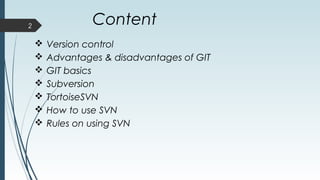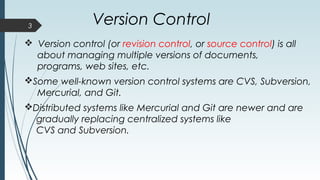The document provides an overview of version control systems, comparing centralized systems like Subversion (SVN) and CVS with distributed systems such as Git and Mercurial. It covers the fundamentals of version control, basic operations for using Git and SVN, their advantages, disadvantages, and typical workflows. Additionally, it offers guidelines on committing changes, handling updates, and best practices for collaboration.