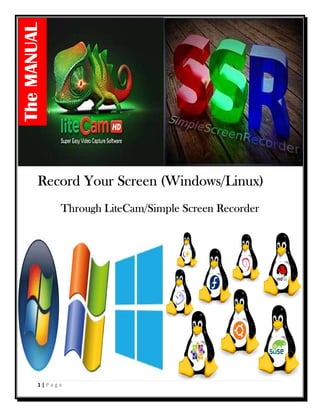
Record Your Screen (Windows/Linux) Through LiteCam/Simple Screen Recorder
- 1. 1 | P a g e Record Your Screen (Windows/Linux) Through LiteCam/Simple Screen Recorder TheMANUAL
- 2. 2 | P a g e http://wasimrlis.blogspot.in https://coprofessionals.wordpress.com
- 3. 3 | P a g e Recording your screen is a very easy procedure. But before that it is better to know some key things. Sometimes we need to record some of our work doing in a computer system. Recording with our camera is easy but, sometimes it may not be clear/ visual or facing several problems. So, recording screen is an automated process which records everything in your computer screen with auto sound facility. Through software now a days anything is possible. It’s possible both in Windows OS and in Linux OS. Before starting lets have an overview of what are the things required for recording your screen. An operating system i.e. any version of Windows (ex- XP, 2003, 2007, 2008, 2010) with sub version and in any bit (32, 64). Any version of Linux (RedHat, Fedora, Debian, CentOS, Ubuntu, Lubuntu) with any bit (32, 64). Required screen recorder software. I have used here LiteCam software. LiteCam is partial free software. I am using the free version but, paid versions are also available in their website. Paid versions have more feature than free but the free versions are ok for in general purpose. Now let’s start with the installation first then we will proceed for the workflow for LiteCam/ Simple Screen Recorder.
- 4. 4 | P a g e Let’s start with the Windows version. Connect your computer to the internet and download LiteCam software. You can have free/paid as per your requirement. It will take some time to download depending upon the internet speed. After completing the download go to the located file. Then double on the .exe file or right click and click on install. The following interface will come just after the click. Click on the ‘Next’ button at the bottom as given above.
- 5. 5 | P a g e Click on the ‘I accept the terms first. Without clicking on that button it will not be possible to install the software. Then click on ‘Next’ button as given above. After that, it will ask for your user name, e-mail and license code if it a paid version. Put the key if paid either write Free for free version and click on ‘next’ as given above. It will ask ‘Do you want to install LiteCam Free Version’? Click on ‘Yes’ button. After that it will ask to install complete or custom? Click on ‘complete’ and then click on ‘Next’ button just as given above.
- 6. 6 | P a g e Then it’s all about to set for installing. In the next tab click on the ‘Install’ button to start the installation procedure. Then it will display that RSCC registration has been completed. Click on ‘Ok’ button. See the image below.
- 7. 7 | P a g e After clicking Ok, it will display that RSUPPORT MPEG 4 video codec registration has been completed. Click on ‘Ok’ button as shown on the image below. Then it will display Start Program Authorisation. Click on ‘Ok’ button as shown on the image below. After successfully completing the program authirisation click on ‘Ok’ button. Then it will ask for installing LAME MP3 encoder for recording audio. Just click on Ok button it will take to the LAME download site. Select package there and download it. Unzip the file. Then back to complete the LiteCam installation. Just click on ‘Finish’ button as shown on the image below.
- 8. 8 | P a g e To install Simple Screen Recorder in Linux, you just have run some commands. Go to ‘terminal’ from search tab at the left top and type terminal or you can press ‘ctrl+alt+t’ together. It will open the Linux command line. Go to root user from general user by putting- sudo su or, sudo –i Give your root password which you have set as Ubuntu password at the time of installing Ubuntu and then click enter. It will take you to the root (#) user. See the below image. Then add repository by putting the below command add-apt-repository ppa:maarten-baert/simplescreenrecorder After completing, update Ubuntu by giving the following command
- 9. 9 | P a g e apt-get update See the below image After updating Ubuntu, enter the below command for installing SSR. apt-get install simplescreenrecorder It will automatically install the SSR into your system. See the below image. The installation is complete.
- 10. 10 | P a g e After installing open the LiteCam. Its look like as the below image just as below image. You can adjust the height and width according to your need. You can also change the setting by clicking on the ‘setting logo’ at the left top. See the below image. You can record video, audio and both audio-video. Choose the ‘mode setting’ at first to general, video or audio recording. Then click on the red colored record button at the right bottom. See the below image of general recording.
- 11. 11 | P a g e You can also change the audio/video format, frame, quality etc. After clicking on the ‘red button’ it will start recording. You can ‘pause’ while recording and ‘start again’ the same recording if you wish to record only the important things. After completing the recording click on the ‘stop button’. It will automatically save your file. See the image below. After completing you can see the file then. Just play the file. ‘More things’ can be found at the right bottom after recording like open a file, cropping, convert file into other format, open the saved folder, delete file etc. See the below image.
- 12. 12 | P a g e The workflow of SSR is also quite easy. Open SSR by searching it in the search tab and set the parameter. See the below image. It will open the welcome and about page. Click on ‘Continue’ tab. See the image below.
- 13. 13 | P a g e Set up the profile in the next tab. Select video input to set how much of the screen you want to record. Checked the ‘Record Cursor’ and the ‘Record Audio’ as ticked for recording mouse cursor and audio. Then click on ‘Continue’. See the image above. Then choose the file destination and file name where the file will be saved after recording. You can change the file format if you wish to. Then click on ‘Continue’. See the images below. The tab will ask to start recording. Click on the ‘Start Recording’ button. You can pause the recording when you want to and restart the same recording for recording the important things only. After completing the recording save the file by clicking on ‘Save Recording’. You can have a view of the recording file by clicking ‘Start preview’ or go to the file location and play the file. See the images below.
- 14. 14 | P a g e Enjoy your recording… -----The End-----
