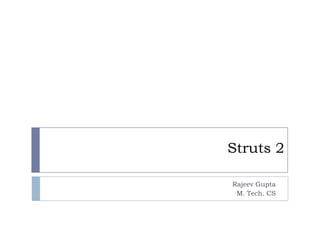
Struts2
- 1. Struts 2 Rajeev Gupta M. Tech. CS
- 2. Workshop topics #Introduction & Architecture of Struts2 # Control tags #Hello world # Date tags # Action Interface, ActionSupport # UI tags #Aware Interfaces # Interceptors # Namespace, Multiple mapping files, Dynamic Method Invocation # validation framework #OGNL,Value Stack # Struts 2 Type Conversion #Internationalization (i18n) support Rajeev Gupta Java Training
- 3. #Introduction & Architecture of Struts2 Rajeev Gupta Java Training
- 4. Struts2 Struts2 is Elegant, extensible MVC based framework for creating enterprise-ready Java web applications. Pull-MVC framework. i.e. the data that is to be displayed to user has to be pulled from the Action. Supports annotation based configurations Action class in Struts 2 act as the model in the web application Comes with power APIs to configure Interceptors The view part is highly configurable and it supports different result-types such as Velocity, FreeMarker, JSP, etc Rajeev Gupta Java Training
- 5. Design Patterns used by struts • Front Controller pattern – is a component looks for all the request for specific url pattern and routes them into the framework for further processing... • Command Pattern – comm. with diff components – Ex Action classes • Composite Pattern – struts tiles • Decorator Pattern – view solution like freemarker etc Rajeev Gupta Java Training
- 6. STRUTS 2 BASIC ARCHITECTURE works as controller as per design pattern route all Model request to the framework Action (Domain Object/Command obj) takes control of request and act as model components action class act as command pattern communicate with diff class and decide Controller what result type is to be forwarded... FilterDispatcher View RESULT (JSP, AJAX) Rajeev Gupta Java Training
- 7. Struts 1 vs Struts 2 in netshell • Struts 1.x – In Struts1.x ActionServlet act as a front controller and for each request new form bean instance is created to hold parameter that access an thread of Action class – only one instance of Action is created • Struts2.x – In Struts2.x FilterDispacher that act as front controller, as request received a new instance of action class is created and param interceptor load all the parameter from the request to the field of action instance – No separate form bean to hold the request parameter – Create new instance for each and every request ; the action can now hold all the request parameter – can be directly mapped to Action (Hence can work as Domain logic...) Rajeev Gupta Java Training
- 8. Struts 1.x Action FormBean Controller ActionServlet Action Rajeev Gupta Java Training
- 9. Struts 2 Action FrontController Action PARAMS FilterDispatcher Form Fields Rajeev Gupta Java Training
- 10. Struts 2 Arch with interceptor • Request received by struts framework before it can given to an action class. Before action can fire configured interceptor does some pre processing • Some of interceptor are (detail latter) • Param: responsible for transfer all request parameter to the action instances and maintain a copy in values stack... • validation: for validation • Conversion: type conversion • Model driven: for handling form bean • etc • after all interceptor execute then .... • Action takes responsibilities to execute some business and logic and return the result. and decide which Result to be displayed, then this display page access value stack with OGNL then response is send through interceptor (post processing) Rajeev Gupta Java Training
- 11. Struts 2 Architecture (with Interceptors) Incoming Request Response Params Validation Interceptors Conversion Model-driven OGNL Action Invoke result Result OGNL ActionContext(ThreadLocal) App ValueStack request session context Rajeev Gupta Java Training
- 12. Advantages of Struts 2 An Advanced framework with lot of features. Based on the MVC Architecture. Simple configuration Interceptors to reduce the cross cutting functionality OGNL Pluggable with different Result types like Ajax, JSP, Free Marker, Velocity etc., Rajeev Gupta Java Training
- 13. Struts 2 – Behind the scenes Rajeev Gupta Java Training
- 14. Architecture in details 1. The normal lifecycle of struts begins when the request is sent from client. This request is passed to filter dispatcher by web container. 2. The Filter Dispatcher filter is called which consults the ActionMapper to determine whether an Action should be invoked. 3. If ActionMapper finds an Action to be invoked, the Filter Dispatcher delegates control to ActionProxy. 4. ActionProxy reads the configuration file such as struts.xml. ActionProxy creates an instance of ActionInvocation class and delegates the control. Rajeev Gupta Java Training
- 15. Architecture in details… 5. ActionInvocation is responsible for command pattern implementation. It invokes the Interceptors one by one (if required) and then invoke the Action. 6. Once the Action returns, the ActionInvocation is responsible for looking up the proper result associated with the Action result code mapped in struts.xml. 7. The Interceptors are executed again in reverse order and the response is returned to the Filter (In most cases to FilterDispatcher). And the result is then sent to the servlet container which in turns send it back to client. Rajeev Gupta Java Training
- 16. #Hello world Rajeev Gupta Java Training
- 17. Struts2 Quick Start Downloading and run http://struts.apache.org/download.cgi Extract struts 2 download Struts come with a blank application called struts2- blank.war. In eclipse import this application File Import Select WebWar file Browse and select the war file And Finish leaving the rest default entries. Now run this application on the server Rajeev Gupta Java Training
- 18. Exploring struts2-blank.war Some of the important files to notice here are struts.xml Some validation xml file Maven lib files some property files java class files web.xml, jsp Rajeev Gupta Java Training
- 19. Creating hello world application Steps Create an dynamic web project in eclipse and put jar in lib( from previous project) and set classpath set filter in web.xml org.apache.struts2.dispatcher.ng.filter.StrutsPrepareAndExecuteFilter Create a hello world Action LoginAction Create an struts.xml in src and map action to it Create suitable views for displaying result Rajeev Gupta Java Training
- 20. Rajeev Gupta Java Training
- 21. at run time …… Rajeev Gupta Java Training
- 22. Mapping front controller in web.xml Mapping filterdispatcher… Rajeev Gupta Java Training
- 23. POJO class Action analogous to mini servlet Rajeev Gupta Java Training
- 24. Mapping struts.xml Rajeev Gupta Java Training
- 25. JSPs to display processing result Success.jsp Failure.jsp Rajeev Gupta Java Training
- 26. # Action Interface, ActionSupport Rajeev Gupta Java Training
- 27. Action Interface Action interface define some useful constants, we can used these constant as return from action methods. public interface Action { public static final String SUCCESS = "success"; public static final String NONE = "none"; public static final String ERROR = "error"; public static final String INPUT = "input"; public static final String LOGIN = "login"; public String execute() throws Exception; } Rajeev Gupta Java Training
- 28. Action Interface static final String SUCCESS Indicates successful execution and that means the result view is shown to the end user. static final String ERROR Indicates that there was a failure. Show an error view, possibly asking the user to retry entering data static final String INPUT This is used for a form action indicating that inputs are. The form associated with the handler should be shown to the end user. This result is also used if the given input params are invalid, meaning the user should try providing input again. static final String LOGIN Indicates that the user was not logged in. The login view should be shown. static final String NONE Indicates successful execution but no action is taken. Useful for actions which wants to redirect etc. Rajeev Gupta Java Training
- 29. ActionSupport ActionSupport class provides default implementaion for various services required by common actions classes... class ActionSupport implements Validateable, ValidationAware,LocaleProvider,TextProvider,ValidationAware,Action,Serilizable{ } Rajeev Gupta Java Training
- 30. ActionSupport <<Validateable>>: provide validate() method that allows our action is to be validate validate() called before execute() method <<LocaleProvider>> getLocale() method to provide locate to be used for localized methods <<ValidationAware>> provides methods for saving/retrieving errors messages void addActionError(String message); void addFieldError(String fieldName, String message); Rajeev Gupta Java Training
- 31. ActionSupport <<TextProvider>> provides methods to access to resoure bundles Ex: String getText(String key, String val); <<Serializable>> marker interface....... Use of ActionSupport class for <<Validateable>>and <<TextProvider>>and property file Next we write login application with validation and ApplicationResources.properties file Rajeev Gupta Java Training
- 32. Modified Login Application We write key-value pair in ApplicationResources.properties file Note that key= “…..” will pick values form .property file…. Loose coupling and internationalization can be provide in this way Rajeev Gupta Java Training
- 33. Modified Login Application Have validate() in action class…….. Have property file Mapping for “input” in struts.xml Rajeev Gupta Java Training
- 34. Modified Login Application Order of execution of action is as follows: If action implements validateable interface , action validate() method is going to execute before execute() method it return “input” if validation fail. Rajeev Gupta Java Training
- 35. ActionContext ActionContext can be define as container, which contain objects that require Action for its execution We can use ActionContext to get object like request, response,session,parameter etc Although we have better technique to get session, reqest etc that we are going to discuss next topic. Rajeev Gupta Java Training
- 36. #Aware Interfaces Rajeev Gupta Java Training
- 37. Aware Interface Aware interface provides aka. Dependency Injection in Struts2 When we want HTTP specific object in action, we can use aware interface to inject dependancies…. <<ApplicationAware>> public void setApplication(Map app); <<SessionAware>> public void setSession(Map session); <<ParameterAware>> public void setParameter(Map param); <<ServletResponseAware>> public void setervletResponseAware(HttpServletResponse res); <<ServletRequestAware>> public void setervletResponseAware(HttpServletRequest res) Rajeev Gupta Java Training
- 38. Ex: Setting something in session scope Now accessing session scoped variable in JSP Simlirly..... <s:property value="#session.user"/> <s:property value="#session['user']"/> <s:property value="#application.user"/> <s:property value="#parameters.user"/> Rajeev Gupta Java Training
- 39. More about Struts 2 Actions classes Primary job of actions Action act as a data carrier (DTO) Action also working as controller (As in simple Servlet application) We should not write business logic in action rather we should call DAO form it. How action POJO works First, the action plays an important role in the transfer of data from the request through to the view, whether its a JSP or other type of result. Second, the action assist the framework in determining which result should render the view that will be returned in the response to the request. Rajeev Gupta Java Training
- 40. More about Struts 2 Actions classes Condition to be an action The only requirement for actions in Struts2 is that there must be one no-argument method that returns either a String or Result object and must be a POJO. If the no-argument method is not specified, the default behaviour is to use the execute() method. Optionally you can extend the ActionSupport class which implements six interfaces including <<Action>> interface Rajeev Gupta Java Training
- 41. # Namespace, Multiple mapping files, Dynamic Method Invocation Rajeev Gupta Java Training
- 42. Namespace Note that package tag(struts.xml) has the following attributes: Attribute Description name (required) The unique identifier for the package extends Which package does this package extend from? By default, we use struts-default as the base package. abstract If marked true, the package is not available for end user consumption. namesapce Unique namespace for the actions Rajeev Gupta Java Training
- 43. Struts 2 Namespace Namespace is a concept to handle the multiple modules by given a namespace to each module. In addition, it can used to avoid conflicts between same action names located at different modules Rajeev Gupta Java Training
- 44. The package “name” will not affect the result, just give a meaningful name. Rajeev Gupta Java Training
- 45. Struts 2 action namespace map to folder structure. Rajeev Gupta Java Training
- 46. Mapping how it works? Rajeev Gupta Java Training
- 47. Mapping how it works? Rajeev Gupta Java Training
- 48. Multiple Struts configuration files In Struts 2, we should always assign each module a struts configuration file. Lets assume that we have two application modules user and audit, In this case, we can create three files : struts-audit.xml – Put all audit module settings here. struts-user.xml – Put all user modules settings here. struts.xml – Put default settings and include the struts-audit.xml and struts- user.xml. Rajeev Gupta Java Training
- 49. Rajeev Gupta Java Training
- 50. Dynamic Method Invocation It help us to avoid configuring a separate action mapping for each method in the Action class by using the wildcard method AKA short cut can create problems The word that matches for the first asterisk will be substituted for the method attribute. So when the request URL is "addUser" the add() method in the UserAction class will be invoked. Rajeev Gupta Java Training
- 51. Dynamic Method Invocation: Action class Rajeev Gupta Java Training
- 52. #OGNL, Value Stack Rajeev Gupta Java Training
- 53. OGNL Object Graph Navigation Language OGNL is a powerful expression language that is used to reference and manipulate data on the ValueStack. OGNL also helps in data transfer and type conversion. The OGNL is very similar to the JSP Expression Language. OGNL is based on the idea of having a root or default object within the context Rajeev Gupta Java Training
- 54. Struts 2 and OGNL The automation of data transfer and type conversion is one of the most powerful features of Struts 2. With the help of OGNL, the Struts 2 framework allows transfer of data onto more complex Java- side types like List, Map, etc. OGNL is the interface between the Struts 2 framework string-based HTTP Input and Output and the Java-based internal processing. Rajeev Gupta Java Training
- 55. Rajeev Gupta Java Training
- 56. can get valueStack object inside your action as follows Rajeev Gupta Java Training
- 57. Once you have a ValueStack object, you can use following methods to manipulate that object Rajeev Gupta Java Training
- 58. Rajeev Gupta Java Training
- 59. Rajeev Gupta Java Training
- 60. # Control tags Rajeev Gupta Java Training
- 61. Generic tags Struts2 tags are divided into generic and UI tags Generic tags Used for controlling flow of data And for data extraction from the value stack. There are two type of generic tags Control tags Data tags UI tags Concern about form creation Rajeev Gupta Java Training
- 62. Control tags if iterator A kind of for loop to iterate for collection array etc <s:if test="%{true}"> this line will be displayed. Ex: </s:if> <s:iterator status="stat“ value="{11,22,33,44,55,66}"> <s:property value="#stat.index"/> <s:if test="%{false}"> <s:property value="top"/> this line will be displayed. <s:if test="#stat.last==false">,</s:if> </s:iterator> </s:if> else <s:if test="type=="manager"> your are an manager </s:if> <s:else> not an manager </s:if> Rajeev Gupta Java Training
- 63. Control tags append used to append collection objects to an single collection <s:append id="myAppender"> <s:param value="%{fruits}"/> <s:param value="%{books}"/> <s:param value="%{colors}"/> </s:append> Now: <s:iterator value="%{#myAppender}"> </s:iterator> So many tags, explore yourself merge sort subset generator elseIf Rajeev Gupta Java Training
- 64. Control tags Setting values in an action How to display in an view: Rajeev Gupta Java Training
- 65. #Data Tags Rajeev Gupta Java Training
- 66. Data tags Data tags primary used for creating and manipulating data helps to access data from value stack or help to put data to value stack Examples a Similer to <a href..../> Ex: <s:url id="url" action="addAction"></s:url> <s:a href="%{url}">adding</s:a> Rajeev Gupta Java Training
- 67. Data tags action Used to call actions direcly from jsp Ex: consider following in struts.xml <action name="regForm" class="com.RegistrationAction"> <result name="success">reg.jsp</result> </action> Now: in an jsp.... <s:action name="regForm" executeResult="true"/> by default it is false Rajeev Gupta Java Training
- 68. Data tags push used to push the value on value stack id : used for referencing element value: specify value to be pushed to value stack make accessing data simple...use if you have to use that data object extensively.... Example : Consider below example , how use of push make easy to access session scoped varaibles…. <s:set name="user" value="#session['user']"/> <s:push value="#user"/> <s:property value="userName'/> .... <s:property value="address"/> </s:push> Rajeev Gupta Java Training
- 69. Data tags calling an action from href <p><a href="<s:url action='hello'/>">Hello World</a></p> mapping of that action <action name="hello" class="org.apache.struts.helloworld.action.HelloWorldAction" method="execute"> <result name="success">/HelloWorld.jsp</result> </action> url tag with param <s:url action="hello" var="helloLink"> <s:param name="userName">Bruce Phillips</s:param> </s:url> <p><a href="${helloLink}">Hello Bruce Phillips</a></p> Rajeev Gupta Java Training
- 70. Data tags date <s:date name="new java.util.Date()" format="dd/mmm/yyyy"/> <s:date name="new java.util.Date()" format="%{getText('app.date.format')}"/> include <s:include value="header.jsp"/> Lots of tags: please explore Bean set text url property debug 18n etc… Rajeev Gupta Java Training
- 71. # UI tags Rajeev Gupta Java Training
- 72. UI tags form Label checkboxlist Hidden file Doubleselect token Combobox password Submit textarea Datetimepicker checkbox Optgroup select textfield radio head optiontransferselect reset updownselect Rajeev Gupta Java Training
- 73. UI tags Please refer examples shared… Rajeev Gupta Java Training
- 74. # Interceptors Rajeev Gupta Java Training
- 75. Interceptors Can execute code before and after execution Are thread-safe Can be used for Validation Pre populating fields Double-submit prevention Session control Authentication Type conversion Rajeev Gupta Java Training
- 76. Interceptors Interceptors allow for crosscutting functionality to be implemented separately from the action as well as the framework. AOP ie Aspect oriented programming is not the replacement of OOP but it is support concept to oops Interceptors are conceptually the same as servlet filters. You can achieve the following using interceptors: Providing preprocessing logic before the action is called. Providing postprocessing logic after the action is called. Catching exceptions so that alternate processing can be performed. Many of the features provided in the Struts2 framework are implemented using interceptors Rajeev Gupta Java Training
- 77. Interceptors • Struts2 comes with default list of Interceptors already configured in the application in struts-default.xml file. We can create our own custom Interceptors and plugin into a Struts2 based web application. • Framework creates an object of ActionInvocation that encapsulates the action and all the interceptors configured for that action. • Each interceptors are called before the action gets called. Once the action is called and result is generated, each interceptors are again called in reverse order to perform post processing work. • Interceptors can alter the workflow of action. It may prevent the execution of action. Rajeev Gupta Java Training
- 78. Interceptors Interceptor examples include: exception handling, file uploading, lifecycle callbacks and validation etc. In fact, as Struts2 bases much of its functionality on interceptors, it is not unlikely to have 7 or 8 interceptors assigned per action. Rajeev Gupta Java Training
- 79. Some Interceptors in Struts 2(I) Alias Allows parameters to have different name aliases across requests. checkbox Assists in managing check boxes by adding a parameter value of false for check boxes that are not checked. conversionError Places error information from converting strings to parameter types into the action's field errors. createSession Automatically creates an HTTP session if one does not already exist Rajeev Gupta Java Training
- 80. Some Interceptors in Struts 2 (II) Debugging Provides several different debugging screens to the developer. execAndWait Sends the user to an intermediary waiting page while the action executes in the background. Exception Maps exceptions that are thrown from an action to a result, allowing automatic exception handling via redirection. fileUpload Facilitates easy file uploading. i18n Keeps track of the selected locale during a user's session. logger Provides simple logging by outputting the name of the action being executed. Rajeev Gupta Java Training
- 81. Some Interceptors in Struts 2 (III) Params Sets the request parameters on the action. prepare This is typically used to do pre-processing work, such as setup database connections. Profile Allows simple profiling information to be logged for actions. Scope Stores and retrieves the action's state in the session or application scope. Rajeev Gupta Java Training
- 82. Some Interceptors in Struts 2 (IV) ServletConfig Provides the action with access to various servlet-based information. timer Provides simple profiling information in the form of how long the action takes to execute. Token Checks the action for a valid token to prevent duplicate form submission. Validation Provides validation support for actions Rajeev Gupta Java Training
- 83. Interceptors How to use Interceptors? Interceptor need to be configure in struts.xml file as <interceptor-ref name="params"/> <interceptor-ref name="timer" /> Rajeev Gupta Java Training
- 84. Rajeev Gupta Java Training
- 85. Mapping interceptor to actions Rajeev Gupta Java Training
- 86. Important to note… Rajeev Gupta Java Training
- 87. Custom interceptor Steps 1. Create a class that implements Interceptor. and Implement the intercept(ActionInvocation invocation) method. 2. Configure the interceptor in the struts.xml and Link it to action. Rajeev Gupta Java Training
- 88. Step 1: Create a class that implements com.opensymphony.xwork 2.interceptor.Interceptor. Implement the intercept(ActionInvoca tion invocation) This is the method responsible for calling the next interceptor or the action Rajeev Gupta Java Training
- 89. Rajeev Gupta Java Training
- 90. Step 2: Configure the interceptor in the struts.xml and Link it to action. Rajeev Gupta Java Training
- 91. Interceptor will execute… Rajeev Gupta Java Training
- 92. # validation framework Rajeev Gupta Java Training
- 93. Validation 2 ways to do validation 1. with the help of ActionSupport 2. XML way, more flexible Rajeev Gupta Java Training
- 94. Validation with with the help of ActionSupport Steps Create an form Add validate() method to action class… Rajeev Gupta Java Training
- 95. Validation with with the help of ActionSupport Don’t forget to map for “input” in strut.xml When the user presses the submit button, Struts 2 will automatically execute the validate method and if any of the if statements listed inside the method are true, Struts 2 will call its addFieldError method. If any errors have been added then Struts 2 will not proceed to call the execute method. Rather the Struts 2 framework will return input as the result of calling the action. So when validation fails and Struts 2 returns input, the Struts 2 framework will redisplay the index.jsp file. Rajeev Gupta Java Training
- 96. Struts - XML Based validation More flexible and powerful. Steps 1. Create registration form 2. Create Action class say EmployeeReg Rajeev Gupta Java Training
- 97. Struts - XML Based validation 3. Now create EmployeeReg- validation.xml validation file in same package in which EmployeeReg is stored. If the action EmployeeReg then name of validation file must be EmployeeReg-validation.xml create validation xml file in '[action-class]'-validation.xml If we want Client side validation Just add validate="true“ to <s:form…> this option let java script produce at client side…… Rajeev Gupta Java Training
- 98. Struts-XML based validation Refer given code… Rajeev Gupta Java Training
- 99. # Struts 2 Type Conversion Rajeev Gupta Java Training
- 100. Struts 2 Type Conversion Struts2 provide automatically type conversion for basic data types such as .... Integer, Float, Double, Decimal Date and Datetime Arrays and Collections Enumerations Boolean BigDecimal What if we have user define object? In that cases Struts 2 Type Conversion is very handy..... Rajeev Gupta Java Training
- 101. # Internationalization (i18n) support Rajeev Gupta Java Training
- 102. Internationalization For implement i18n in we need 1. resource bundles 2. interceptors and 3. tag libraries Hello world example (Refer code Provided) Rajeev Gupta Java Training
- 103. Internationalization We need not to worry about writing pages in different languages. All we have to do is to create a resource bundle for each language that you want. The resource bundles will contain titles, messages, and other text in the language of your user. Resource bundles are the file that contains the key/value pairs for the default language of your application. To develop your application in multiple languages, you would have to maintain multiple property files corresponding to those languages/locale and define all the content in terms of key/value pairs. Rajeev Gupta Java Training
- 104. Internationalization For example if you are going to develop your application for US English (Default), Spanish, and Franch the you would have to create three properties files. global.properties global.properties: By default English (United States) will be applied global_fr.properties: This will be used for Franch locale. global_es.properties: This will be used for Spanish locale. Rajeev Gupta Java Training
- 105. Rajeev Gupta Java Training
