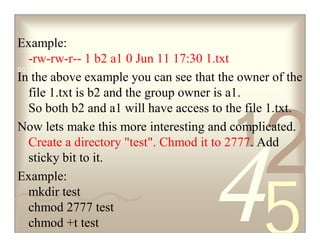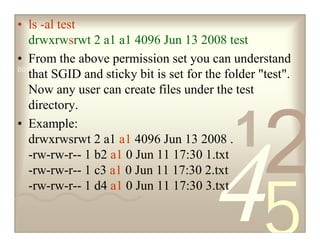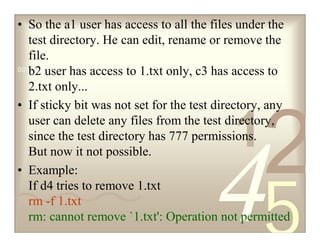The document discusses Linux file permissions including the sticky bit, SUID, and SGID permissions. It provides examples of how each permission works. The sticky bit prevents non-owners from deleting or renaming files within a directory. SUID runs scripts as the owner rather than the user running it. SGID runs scripts and sets group ownership for files based on the file/directory group owner.
![42
5
10011 0010 1010 1101 0001 0100 1011
Advanced Linux File
Permissions
1. Sticky bit
2. SUID - [ Set User ID ]
3. SGID - [ Set Group ID ]](https://image.slidesharecdn.com/mqpfvoulrreij9owrpjq-signature-cc1096b0da4cbfc90343bd0ad4001fbaf066353fafa42be5f76a887c46db9e4f-poli-190120110334/75/Sticky-bit-suid-sgid-1-2048.jpg)
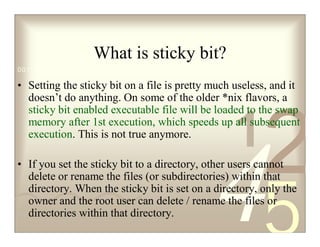
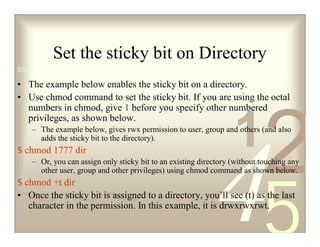
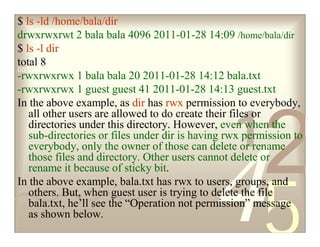
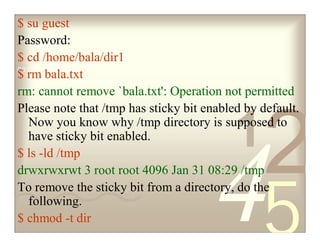
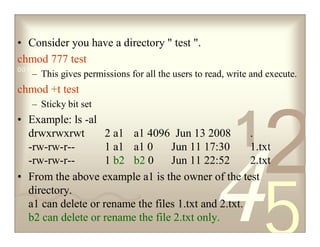
![42
5
1
0011 0010 1010 1101 0001 0100 1011
SUID - [ Set User ID ]
SUID bit is set for files ( mainly for scripts ).
The SUID permission makes a script to run as the user who is the
owner of the script, rather than the user who started it.
Example:
If a1 is the owner of the script and b2 tries to run the same script, the
script runs with the ownership of a1.
If the root user wants to give permissions for some scripts to run by
different users, he can set the SUID bit for that particular script.
So if any user on the system starts that script, it will run under the root
ownership.
$chmod u+s file1 OR chmod 4764 file1
$ls –l file1
-rwsrw-r-- 1 a1 a1 0 Jun 11 17:30 file1](https://image.slidesharecdn.com/mqpfvoulrreij9owrpjq-signature-cc1096b0da4cbfc90343bd0ad4001fbaf066353fafa42be5f76a887c46db9e4f-poli-190120110334/85/Sticky-bit-suid-sgid-7-320.jpg)
![42
5
1
0011 0010 1010 1101 0001 0100 1011
SGID - [ Set Group ID ]
• If a file is SGID, it will run with the privileges of the
files group owner, instead of the privileges of the
person running the program.
This permission set also can make a similar impact.
Here the script runs under the groups ownership.
• You can also set SGID for directories.
Consider you have given 2777 permission for a
directory. Any files created by any users under this
directory will come as follows.](https://image.slidesharecdn.com/mqpfvoulrreij9owrpjq-signature-cc1096b0da4cbfc90343bd0ad4001fbaf066353fafa42be5f76a887c46db9e4f-poli-190120110334/85/Sticky-bit-suid-sgid-8-320.jpg)