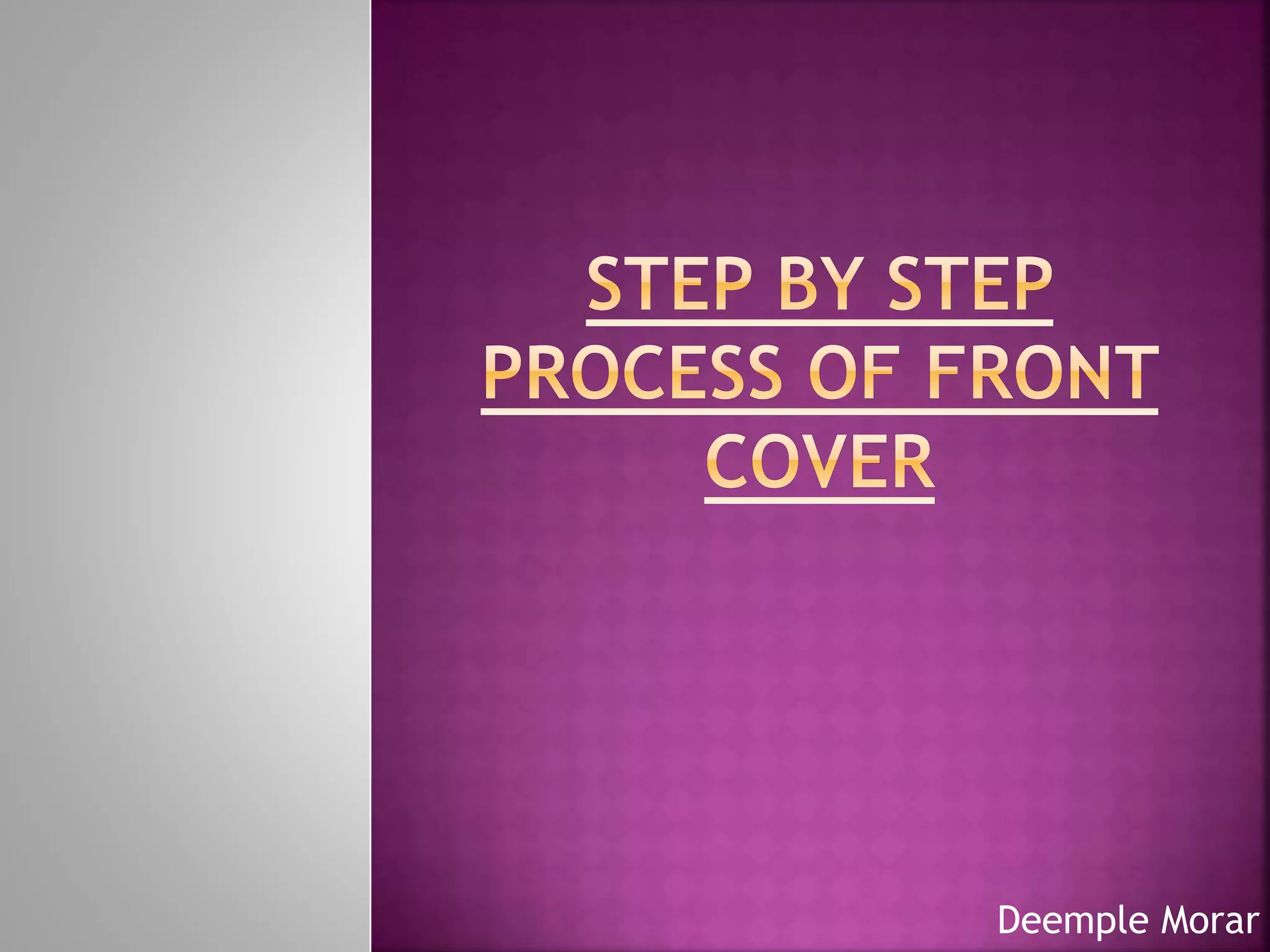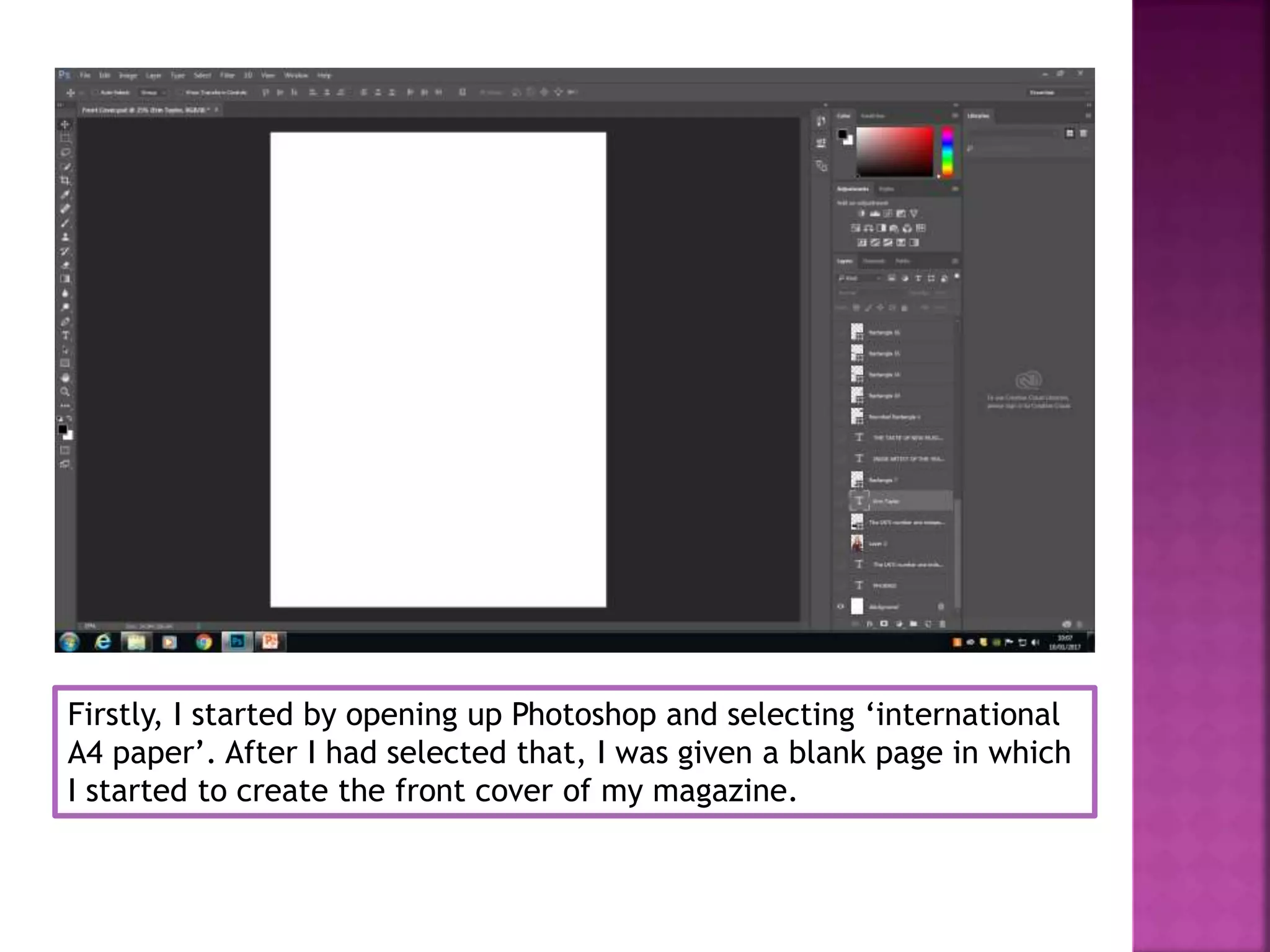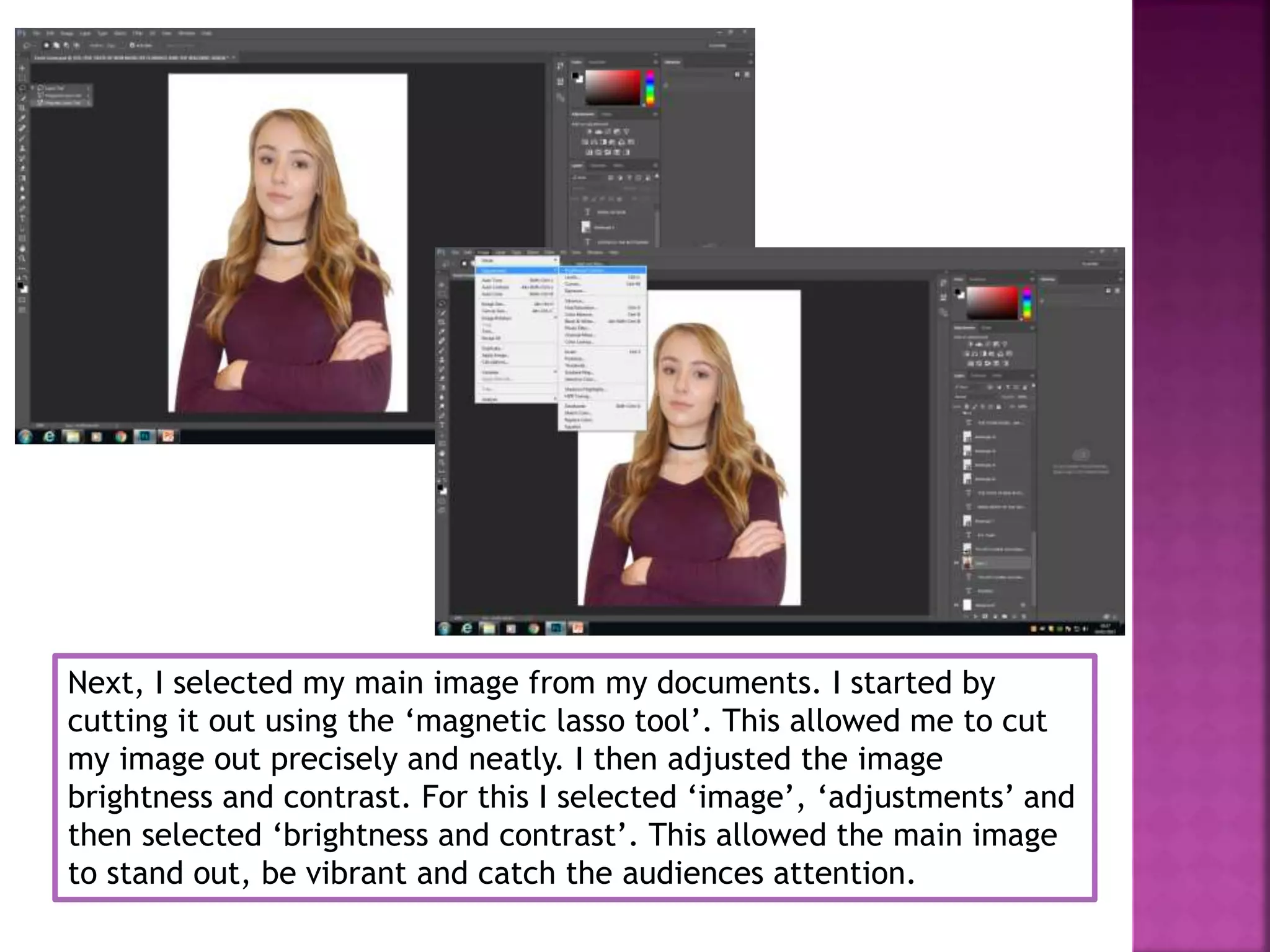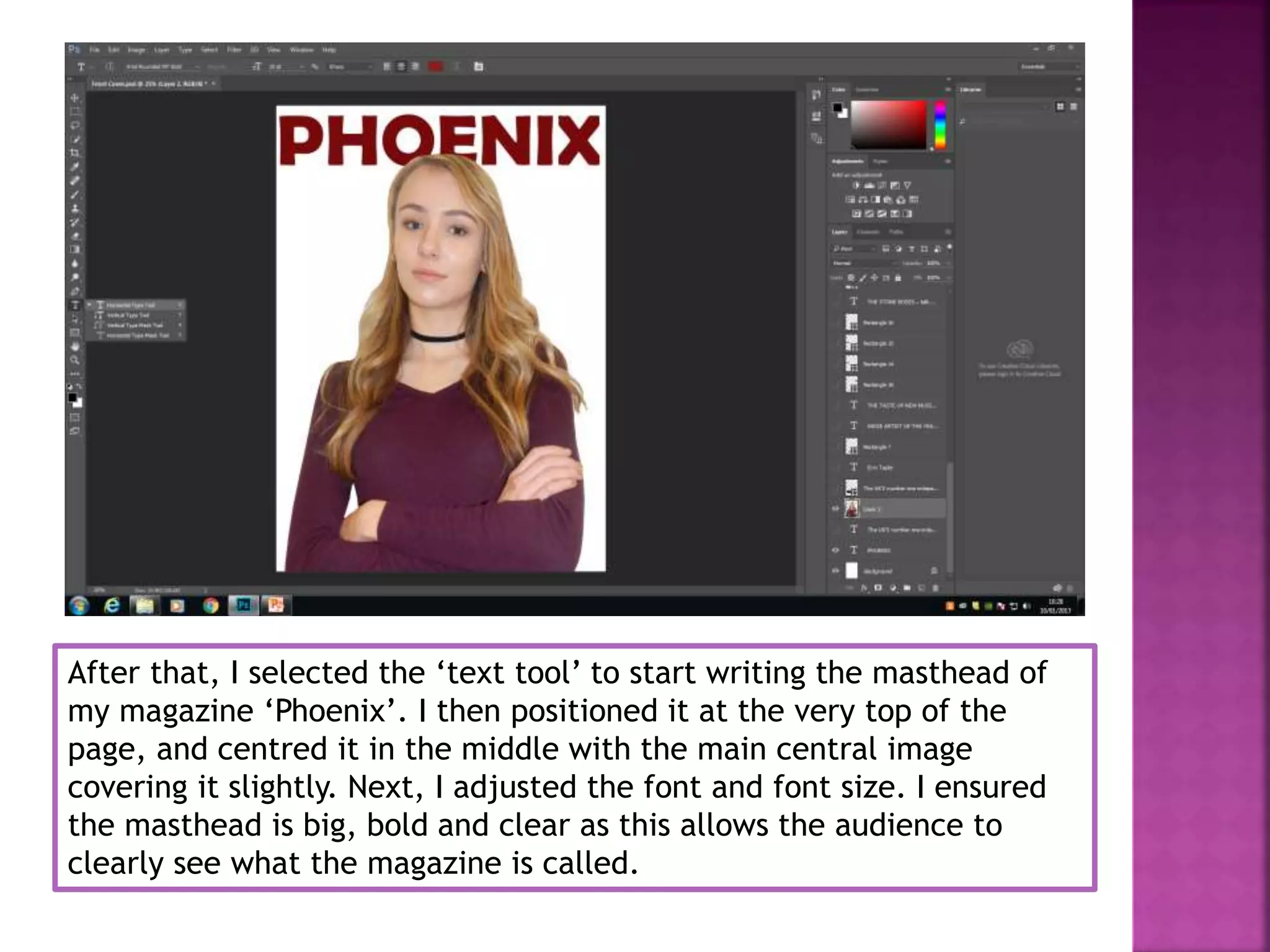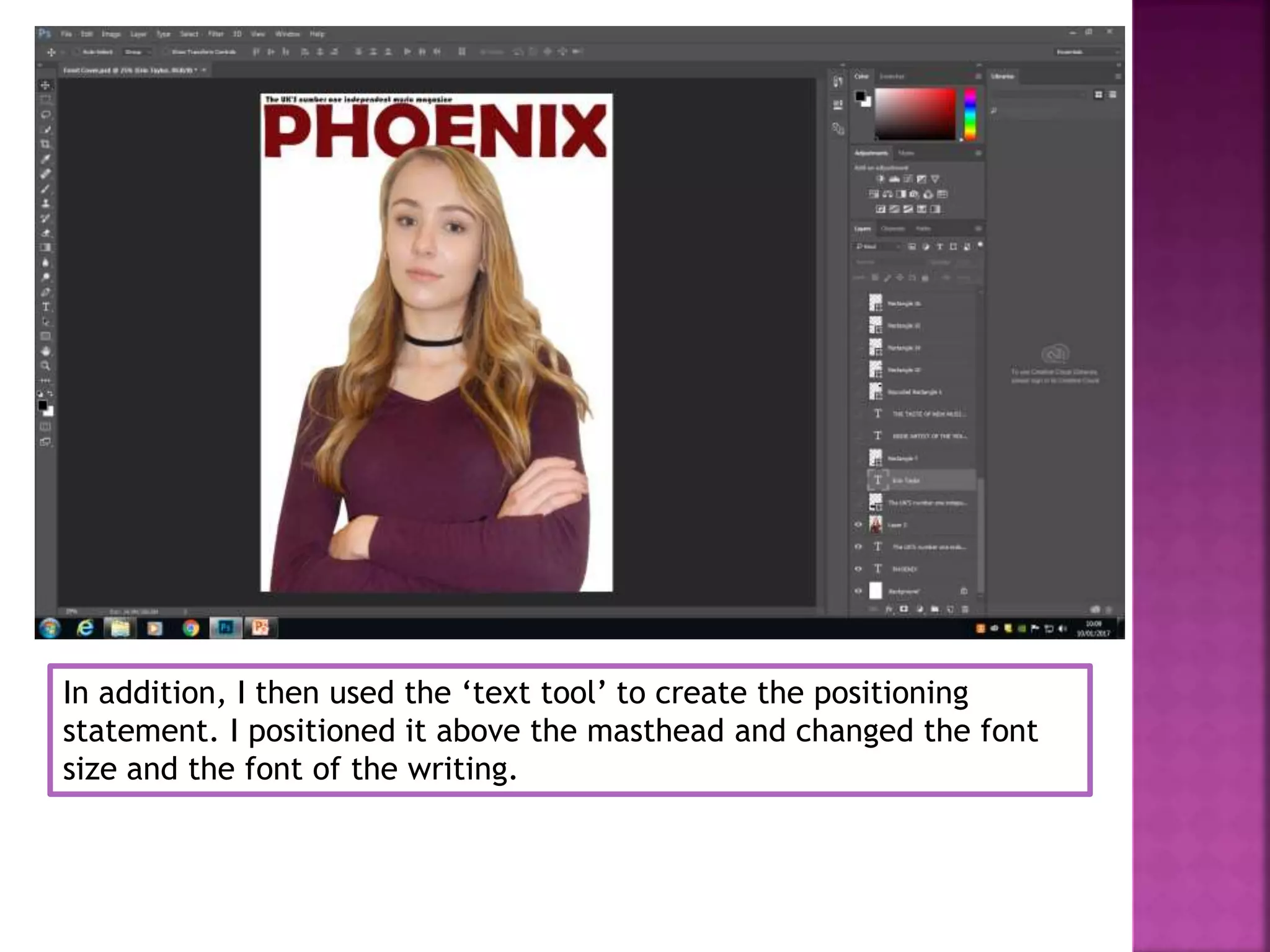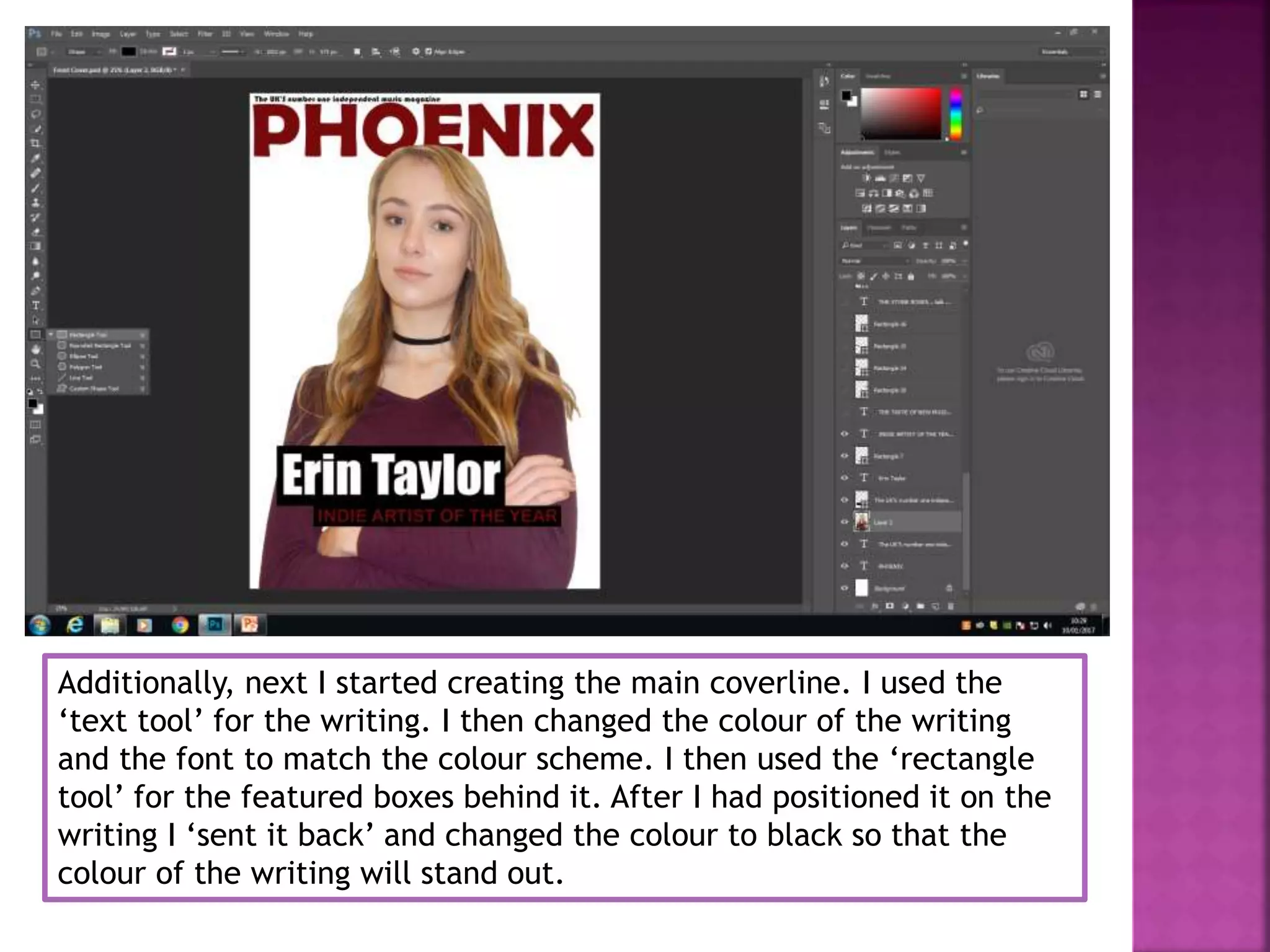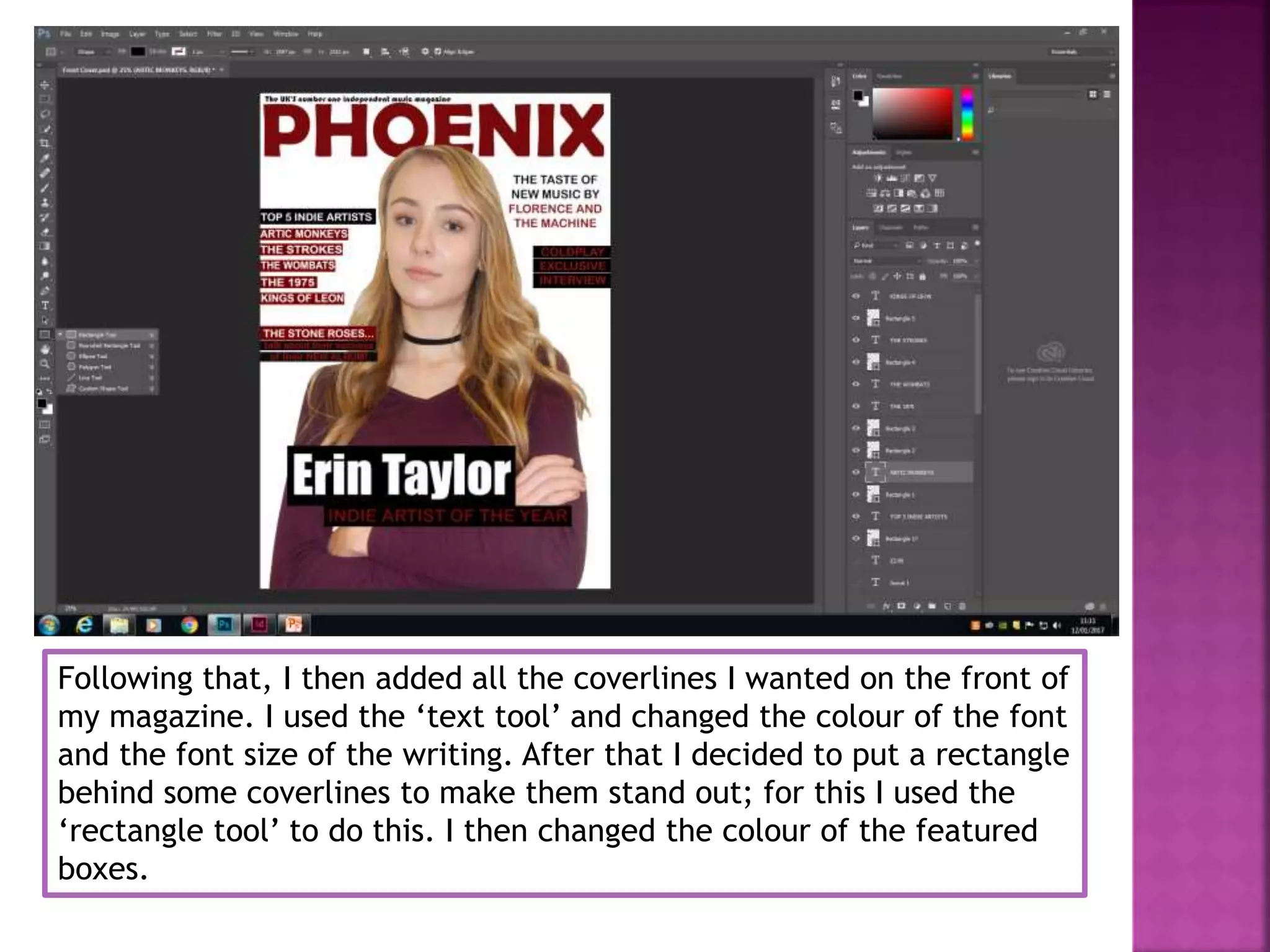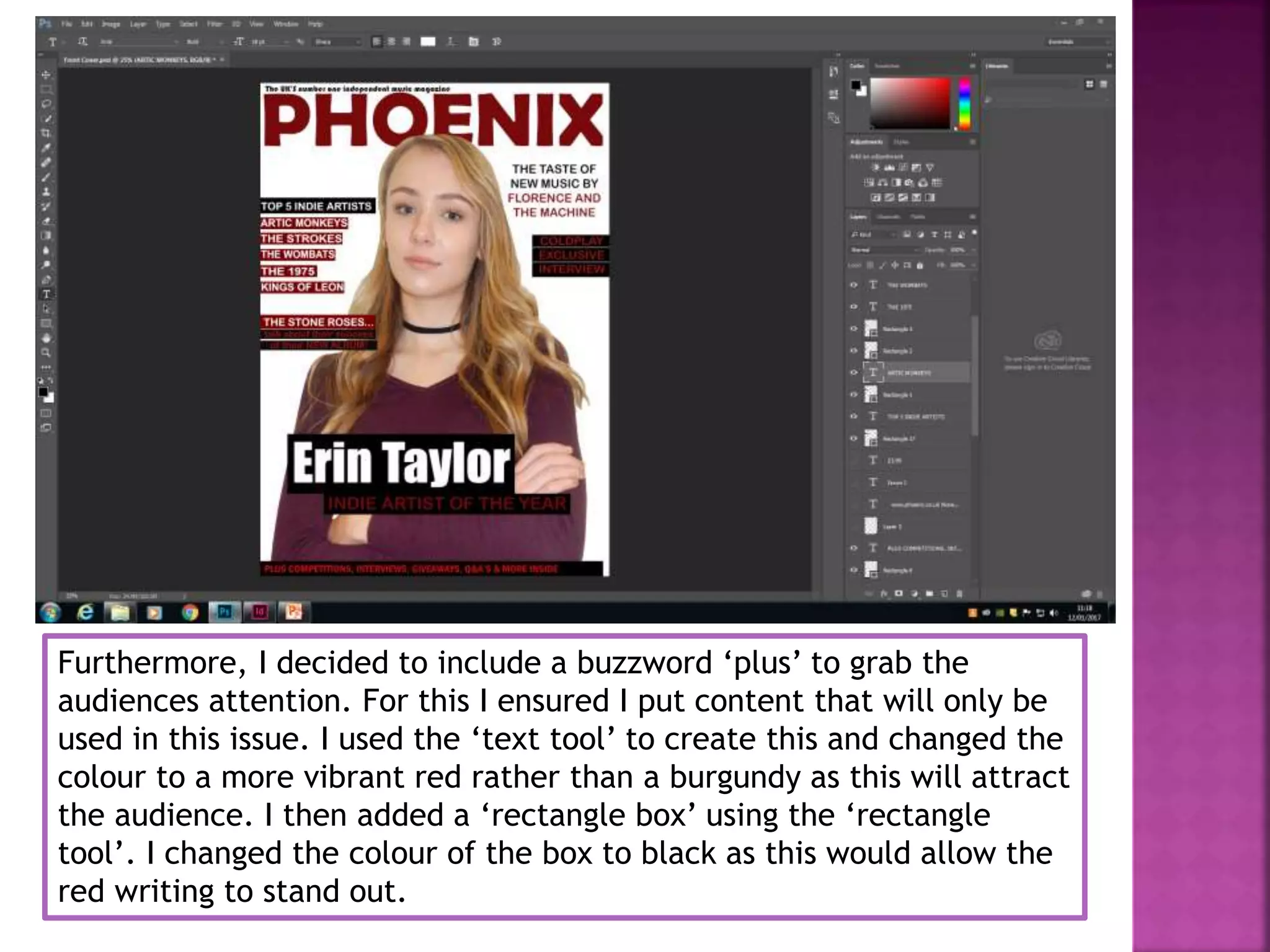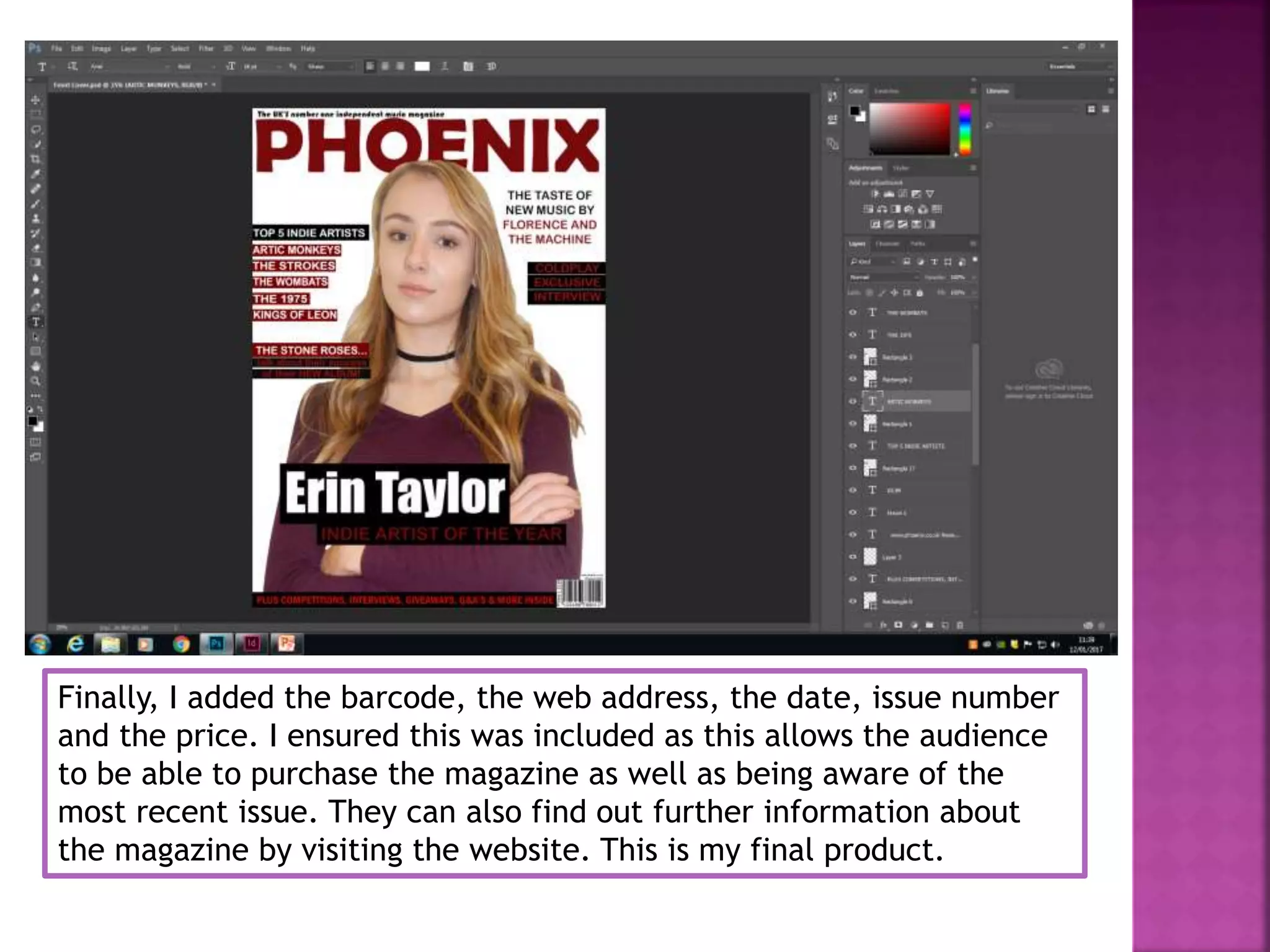The document describes the process of designing a magazine cover in Photoshop. First, the designer opened Photoshop and selected an A4 paper size for the blank page. Next, they imported the main image and used selection tools to cut it out and adjust the brightness and contrast. Then, the designer added the magazine masthead at the top center of the page in a large, bold font. Additional elements like the positioning statement, coverlines, and a featured "plus" buzzword were then added using text and shape tools while adjusting colors and fonts. Finally, identifying information like the barcode, web address, issue date and number, and price were added to complete the magazine cover design.