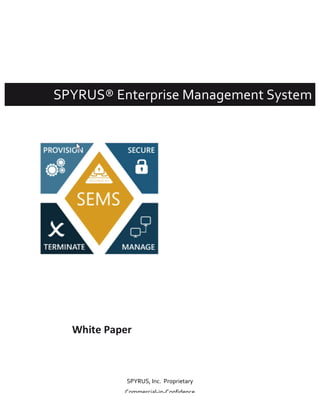
SPYRUS® Enterprise Management System
- 1. SPYRUS, Inc. Proprietary Commercial-‐in-‐Confidence SPYRUS® Enterprise Management System White Paper
- 2. January 2016 SPYRUS Enterprise Management System DOCUMENT NO: 412-‐420001-‐02 SPYRUS, Inc. Proprietary Page i Commercial-‐In-‐Confidence © Copyright 2012–2016 by SPYRUS, Inc. All rights reserved. Document No: 412-‐420001-‐02 This document (and the software described in it) is furnished under license and may be used or copied only in accordance with the terms and conditions of such license. This document is provided for informational purposes only and is subject to change without notice. SPYRUS, Inc. assumes no responsibility or liability for any errors or inaccuracies that may appear in this document. Except as permitted by such license, no part of this publication may be reproduced, stored in a retrieval system, or transmitted, in any form or by any means, without the prior written permission of SPYRUS, Inc. Patents This product is protected under one or more of the U.S. patents found at the following address: www.spyrus.com/company/patent-‐markings.html Trademarks SPYRUS, the SPYRUS logos, SPYRUS Enterprise Management System (SEMS), Portable Workplace, Secure Portable Workplace , WorkSafe, WorkSafePro, are either registered trademarks or trademarks of SPYRUS in the United States and/or other countries.
- 3. January 2016 SPYRUS Enterprise Management System DOCUMENT NO: 412-‐420001-‐02 SPYRUS, Inc. Proprietary Page ii Commercial-‐In-‐Confidence Contents What Does SEMS Do?.................................................................................................................................. Why use SEMS? ........................................................................................................................................... Centralized Device Management..............................................................................................................3 Device and User Activity Auditing.............................................................................................................4 Policy and Privilege Enforcement .............................................................................................................4 Cost Effectiveness and Reliability.............................................................................................................4 Data Access Control and Security ............................................................................................................5 What is SEMS? ............................................................................................................................................. System Architecture..................................................................................................................................6 SEMS Management Console ............................................................................................ 7 SEMS Server ..................................................................................................................... 7 SEMS Security Module Service ......................................................................................... 8 SEMS Database ................................................................................................................ 9 SEMS Clients .................................................................................................................... 9 Conclusion....................................................................................................................................................
- 4. Trusted Security To the Edge SPYRUS, Inc. Proprietary 1 Commercial-‐In-‐Confidence The SPYRUS Enterprise Management System (“SEMS™”) provides a very strong security and productivity solution for any organization deploying SPYRUS encrypting storage devices and/or our Microsoft certified bootable Windows To Go Drives. While SPYRUS drives provide the strongest Data-‐at-‐Rest protection when used by the mobile workforce, organizations are faced with another challenge that is the management, audit and policy enforcement of these high capacity, small form factor devices. SEMS solves that problem. SEMS was designed to operate on a Windows server ecosystem, on premise, or on Microsoft Azure. It has the ability to scale from proof of concept with a small number of devices, to deployments with tens of thousands of devices under management anywhere on the globe. SEMS enables an organization to manage their data assets wherever they are used. It provides a central, web-‐based, easy to use management interface for controlling and monitoring SPYRUS secure hardware. Robust role management for SEMS administrators, permits separation of responsibilities and enforcement of enterprise security policies. Recovery is easily facilitated to protect against data loss and employee downtime. A full set of Audit features allows usage to be tracked and an in-‐built reporting mechanism allows custom reports to be produced. It provides full transparency of all system and device operations. When things go wrong, the system provides the ultimate assurance that your assets don’t fall into the wrong hands. When things go really wrong, a remote device kill operation renders the data on the device unusable. SEMS maintains audit records of management activities performed on the SEMS Management Console and activities on managed SPYRUS endpoint devices. It enables central administration and controls device behavior while transparently enforcing policies set by the organization. SEMS has a web based management console to provide operational views through which administrator can maintain control over all deployed devices. SPYRUS has achieved this balance to give the productivity promised by mobility, but with the security supplied by SPYRUS. What Does SEMS Do?
- 5. Trusted Security To the Edge SPYRUS, Inc. Proprietary 2 Commercial-‐In-‐Confidence This whitepaper provides an overview of the SPYRUS Enterprise Management System for remote security device management and how it addresses the concerns of IT and organizational mangers to provide effective and reliable protection for remotely-‐distributed sensitive stored data. The global competitive environment has resulted in increased velocity of all phases of organization operations. This creates the need to operate outside of the office, and make data mobile and almost instantly accessible at the point of need. Enterprises need to interact directly with their customers, partners, and employees whenever and wherever they are. This trend has transformed the way enterprises deal with distributed data availability and data security. Mobility is being embraced by end users and business leaders alike, and IT departments are left with the balancing act of securing sensitive or confidential enterprise data and ensuring productivity. Enterprises gain a competitive advantage by immediate access to the information and applications necessary to act quickly. The need to make sensitive or confidential data conveniently transportable and available for distribution, has led to widespread use of USB flash drives and new security product form factors, to physically move data from data centers to desktop, laptop, tablet computers and smartphones, whether in the office, the field, or at home. Such mobility obviously exposes this data to physical loss through device loss or theft, or electronic loss through malicious cyberattacks, even under restricted access rules governed by other hardware and software solutions. There is little need to emphasize or justify the importance of protecting such data from compromise. International cyberattacks and cybercrimes, funded by hostile or IP-‐hungry nation-‐states, increase yearly and cost a law-‐abiding nation’s economy billions of dollars and hundreds of thousands of jobs. The impact of data theft and loss of the technology and know-‐how that fuels competitive advantages, will be felt for years to come and again emphasizes the need for protecting and securing sensitive information against compromise and vulnerabilities, especially when such data appears in mobile devices. Why use SEMS?
- 6. Trusted Security To the Edge SPYRUS, Inc. Proprietary 3 Commercial-‐In-‐Confidence SPYRUS Enterprise Management System addresses an organization’s security concerns about data mobility. Centralized Device Management With ever-‐increasing storage capacities, the consequences of losing a mobile storage device containing sensitive information, passwords, or cryptographic keys can be extremely destructive to the data owner. Polices for the encryption of sensitive unclassified data while at-‐rest on mobile computing devices and removable storage media provide one important step toward achieving higher assurance security for data stored in a portable USB drive media. For endpoint protection, SPYRUS encrypting and bootable USB drives provide what is technically provable as the strongest commercially available cryptographic security for stored data. However, such policies do not protect against a rogue employee storing large amounts of valuable data on a device and walking out the door with it. With millions of vetted personnel having access to sensitive and unclassified data over hundreds of networks, current events demonstrate that there are high probabilities of individual compromise for personal, financial, or political gain. The key is to choose a solution that meets corporate data governance and compliance needs as well as end user expectations. The SPYRUS SEMS remote device management system addresses this example by selectively enforcing a policy of operation which precludes off-‐line device operation, and together with a command to either disable or “kill” a device, can render the data absolutely inaccessible by such a rogue employee as soon as use of the device is attempted. Even loyal employees sometimes forget about security and carelessly leave their devices or device passwords exposed and unattended. SEMS addresses this issue by disabling the device and only allowing re-‐enabling using strong authentication protocols and change password protocols between the legitimate device holder and the organizational administrator. A suite of screens, allows passwords and BitLocker recovery keys to be securely recovered, monitoring of status and device usage, and issuing customized policies to individual devices, groups of devices, or users, according to organizational criteria. Password policies mandate characteristics and duration of passwords. Expiry policies can be set to disable or destroy devices within a set period. An offline policy defines how many times a device can be used before re-‐establishing a connection with SEMS or risk being disabled when the offline logon count threshold is exceeded. Devices can be managed and audited regardless of location, and the organization’s security policies enforced whether or not a device is connected to a network.
- 7. Trusted Security To the Edge SPYRUS, Inc. Proprietary 4 Commercial-‐In-‐Confidence Device and User Activity Auditing For corporate security, it is also important to audit a user’s actions as well as controlling access to the use of the device. SPYRUS encrypting storage drives also contain the facility for capturing the metadata for all file transfers as well as off-‐line user activity. By capturing log-‐on and log-‐off activities, device disable, enable and password and BitLocker recovery actions, and storing them within the SEMS database, the organization can use their own SIEM (System Information and Event Management) software to permit event monitoring and notification at the user and device levels, and to detect suspect operational behaviors and take corrective actions, including destroying a device in the hands of the user. Audited transactions can also be searched and reports created using the SEMS Management Console. SEMS Management Console user activities are monitored, including security configuration events such as, adding console users, assigning or removing them from groups, and changing passwords. Policy and Privilege Enforcement For large organizations, both global and national, policies differ based on operational mission, local and national regulations, data classifications and specific project needs. Deploying devices with sensitive data requires that usage policies obey the rules of data access and usage. SEMS management is performed based upon “Group” principles allowing groups to be defined that represent geographical, or organizational structures, allowing each organization’s security policies to be applied to the appropriate group or groups of devices within the SEMS system, referred to as SEMS Groups or SEMS Sub-‐groups. The policies are downloaded and stored on the device, and are enforced whether or not a device is connected to the SEMS network. The SEMS Group structure supports the ongoing industry trend to virtualization of IT functions across geographic and system boundaries, such as those proposed for Software Defined Networks (SDN), Network Function Virtualization (NVF) and other emerging paradigms. The SEMS enterprise hierarchical architecture facilitates this national and organizational device policy definition and control, so that multiple SEMS Management Console help desks can be deployed. Administration is controlled at Group level, whereby console users are assigned to manage a specific group or groups of devices. Group separation is supported in that console users assigned to manage one group cannot see and manage data in another group without the appropriate permissions. Roles and privileges authorize different levels of device control, e.g., device disablement or destruction decisions. Cost Effectiveness and Reliability Minimizing labor costs of operations is an important SEMS consideration to deploy scalable device management systems. System administrators primarily operate in a demand-‐based environment to take actions for control of USB device usage based on user-‐driven operational help requests, threat circumstances, or organization-‐driven policy changes. The comprehensiveness of SEMS Management Console controls provides real-‐time responsiveness to users or to monitored alarm events without reliance on other IT staff or vendor support. User-‐based device initialization and registration procedures permit large-‐scale deployments without overloading of IT staff and console users. To minimize an organization’s total life-‐cycle costs of remote management, SPYRUS has built SEMS in conformance to the scalable Microsoft IT Ecosystem, employing Windows IIS and SQL servers and domain
- 8. Trusted Security To the Edge SPYRUS, Inc. Proprietary 5 Commercial-‐In-‐Confidence controller distributed architecture, and using the supporting Microsoft IT configuration software, so that the SEMS system can be globally installed, deployed, supported and maintained as a centralized or cloud-‐ based configuration without a dependence upon specialized operating systems and server components. This is critical to offer reliable, responsive and supportable global, national or organizational control over corporate and personal IT information assets which must be protected as they travel all over the world. Data Access Control and Security In remote device management systems, where there are one or more administrators managing hundreds or thousands of USB flash drive devices in the hands of data recipients, global client-‐server architectures and networks are employed for monitoring and controlling the operation of the secure devices. Consequently the “security boundary” to defend against access vulnerabilities increases dramatically over the entire network envelope. This requires that the system that manages and controls user access to USB device data should not itself be the “weakest link” and more vulnerable as a targeted attack point than the device being protected. To meet this need, SEMS is uniquely developed upon international government-‐ approved next-‐generation cryptographic algorithms such as AES 256, ECDH P-‐384, and SHA-‐256 to protect data transfers among clients and servers. The SPYRUS SEMS client-‐server communications architecture employs an exclusive “Defense-‐in-‐Depth” solution. This exclusive layered architecture incorporates a SEMS server-‐based SPYRUS Security Module Service for the cryptographic key management that protects all sensitive information between client devices and server elements. In addition, https protocols are employed in combination with the hardware-‐enforced SPYRUS SECX protocol to add session-‐based digital signature and content encryption to the secure https tunnel to mitigate man-‐in-‐the-‐
- 9. Trusted Security To the Edge SPYRUS, Inc. Proprietary 6 Commercial-‐In-‐Confidence middle attacks against command and control, password recovery and change operations and device audit communications throughout the network. SEMS is a combination of software and hardware services separated by functional responsibilities. These services communicate with each other to collectively provide a robust device management system. The architecture is designed to easily grow and accommodate new functions and services rapidly. System Architecture SEMS has been developed with a number of key architectural forces in mind. • Designed from the ground up as a distributed system. The SEMS server components can easily be distributed across an enterprise network. It’s designed as a flexible set of distributable components. • Uses HTTPS and TCP channel authentication as transport mechanisms for messages between Server and Client components. This means software components will work behind firewalls and should be easily integrated into an Enterprises network. • Designed with Security in mind. All Client/Server communications are performed using HTTPS and further authenticated using SECX. The password recovery mechanisms use ECC and the Security Module Service to strongly protect passwords. What is SEMS?
- 10. Trusted Security To the Edge SPYRUS, Inc. Proprietary 7 Commercial-‐In-‐Confidence SEMS Management Console The SEMS Management Console is a web based management interface that allows console users to manage SEMS enabled devices. From this console, policies can be set to allow devices to be enabled/disabled or destroyed, passwords and BitLocker recovery keys retrieved, and Audit log entries to be viewed. SEMS Management Console logon can be configured to use either password or Rosetta® USB/Smart Card authentication. SEMS Server The SEMS Server is a collection of independent services working together to provide a robust device management system. It consists of three core components: • SEMS Service • SEMS Audit Service • SEMS Management Console These are installed within a Windows Internet Information Server (IIS) and are implemented using the .NET Framework. SEMS client devices initially use the SEMS Service to register with SEMS and obtain policy settings. The SEMS Audit service records details of the client registration event. Once registered, client devices regularly interrogate the SEMS Service to discover if outstanding device actions are pending (e.g. disable, destroy, policy update, etc.). If any actions are pending, these commands are delivered to the device. All SEMS Client action events are recorded by the SEMS Audit service. SEMS Registration is the process by which SEMS Clients transparently opt-‐in to be managed by SEMS. There are two aspects to registration: device registration and user registration. A set of registration policies are designed to aid the SEMS client registration process where: • Devices are to be registered in SEMS Groups other than the domain to which the logged on user’s Windows Logon Account belongs, and/or • The communication network of the device might not have access to a server where the DNS name for the SEMS Server can be resolved. SEMS Registration Policies work within the Windows Group Policy Management tool. As such, they can readily be pushed out by Windows Domain or by Windows Organizational Unit, as appropriate for enterprise configuration and organizational device management directives. Alternatively, SEMS Registration Policy can be set within the Local Policy of individual Windows To Go drive units. After successful SEMS registration, the SEMS database contains such details as the SEMS Group to which registration was performed, the device type and serial number, and the Windows logon account name of
- 11. Trusted Security To the Edge SPYRUS, Inc. Proprietary 8 Commercial-‐In-‐Confidence the person who registered the device. Only SEMS Management Console users who are assigned management roles within the registered SEMS Group have visibility of the registered device and its owner. The SEMS Client receives and enforces, from the SEMS service, the security policies of the registered SEMS Group, or SEMS Sub-‐group. Devices that are to be managed by SEMS can reside on networks that are external to the SEMS server’s network. In these instances, the SEMS service can be configured to permit access from specific networks in order for those devices to register with SEMS. Here, Network IP Address filtering is implemented by adding a comma separated list of the allowed external IP addresses and their corresponding subnet masks to the SEMS Service’s configuration. There may be instances where a fixed IP address, or even an IP address range may not be possible to predict. In particular, where users of Windows To Go drive units are allowed to operate offsite in a home office environment. Or possibly, an alternative to configuring numerous different IP filters might be sought. In these instances, pre-‐registration of SEMS Client devices can simplify what might otherwise be a prohibitive registration process. Here, the device registration component of SEMS Registration is achieved by pre-‐populating the SEMS database with details of those SEMS Client devices where user registration is allowed to be completed outside of the SEMS Server’s domain network. Device pre-‐ registration can be performed on an individual basis at the SEMS Management Console. Alternatively, multiple device registration can be achieved through the use of a script to import device details directly into the SEMS Database. SEMS Security Module Service SEMS provides a Security Module Service for access to encrypted data, primarily decryption and encryption of device authentication user passwords and BitLocker recovery keys as well as other system security data. The service also manages the SEMS Site License. The Security Module Service provides the option of a Software Security Module or a Security Module that uses the SPYRUS Rosetta USB HSM. The Software Security Module provides a fast and secure key management infrastructure and supports limited access through the use of managed service account (see below). The Software Security Module is intended for SEMS product trials or installations where a hardware security module is not necessary or not supported. When used with a Rosetta HSM, the Security Module Services can only access keys when the HSM is present and unlocked. Without the Rosetta HSM, the keys required for password recovery cannot be recovered, thus making password recovery impossible. Communication with the Security Module Service can be configured to require authentication. A local or managed Windows service account can specifically be created for this purpose, and then configured for use in communications between the Security Module Service and the SEMS Service and the SEMS Management Console. Configuring the Software Security Module with a managed service account provides the best isolation of the SEMS service from other services running on the same machine. For disaster recovery, the Security Module Service provides a backup and restore mechanism. During initial configuration of the Security Module Service, a backup of the HSM is created and stored off-‐line in a
- 12. Trusted Security To the Edge SPYRUS, Inc. Proprietary 9 Commercial-‐In-‐Confidence secure location. For additional security, SPYRUS recommends using the SPYRUS PocketVault® P3X encrypted USB 3.0 drive be used for all backups. SEMS Database SEMS utilizes three database components. The first, the enterprise database, stores status and security information regarding devices, users, groups and device actions. It is the main data repository for the management of devices and users in the SEMS system. It is constantly in a state of update and change as events occur in the SEMS system. Key data elements are encrypted and require the decryption services of the SEMS Security Module service. The second is the audit database, which records all audit events on the system, i.e. device and SEMS Management Console activities. The database has permissions for read and write only, i.e. modify permissions to the stored audit data are denied. The final database is the security database, where all console user and role information is stored. It is used in authenticating SEMS Management Console users and determining their roles within the system. SEMS Clients To operate with SEMS, SPYRUS portable USB devices require SEMS Client software to be installed and configured. For SPYRUS Windows To Go drive units, this is the SEMSforWTG software module. All PocketVault P-‐384 devices are supplied with an in-‐built SEMS Opt-‐in option. SEMS Client software is compatible with 32-‐bit and 64-‐bit Windows 8, 8.1 and 10 Operating Systems. SEMS enabled devices include: • WorkSafe™, • WorkSafe Pro™, • Secure Portable Workplace™, • Portable Workplace™, • PocketVault P-‐384. The communications between the client and the server employs a “Defense-‐in-‐Depth” layered architecture that includes authentication, robust key establishment, rekeying interval, and security wrappers for critical communication. The additional layers of protection are implemented to protect against failures in traditional HTTPS security.
- 13. Trusted Security To the Edge SPYRUS, Inc. Proprietary 10 Commercial-‐In-‐Confidence The SPYRUS Enterprise Management System provides a fully featured and scalable system for device management. It can be scaled for global operations, can be operated from the Cloud or on site, can be structured to meet organizational boundaries and roles, can be integrated with Active Directory or run independently, and can be implemented in a robust high availability environment. It provides the tools necessary for large or small organizations to manage their SPYRUS encryption devices and provides the assurance that whatever happens, the data on these devices will be protected. The benefits to the organization that select SEMS to manage devices includes: 1) providing administration separation of roles and duties and control over the devices to meet corporate security policies; 2) easy registration and deployment of devices on a global basis; 3) leverages and uses existing Microsoft ecosystem investments; 4) configurable policies to protect data access, usage, encryption, password rules, and more for a centralized managed console; 5) managing on-‐line, off-‐line, and expiration usage; and 6) allows users to easily reset passwords without destructing the data stored on the device from remote locations. SPYRUS invites you to visit www.spyrus.com/sems and listen to the video or request a demonstration of the SEMS system in action on Azure at http://www.spyrus.com/more-‐info/. Conclusion
