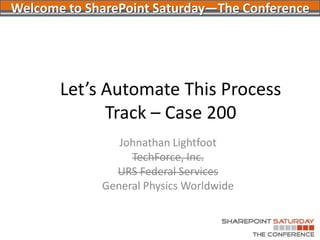
Spstc2011 let's automate this process
- 1. Let’s Automate This ProcessTrack – Case 200 Johnathan Lightfoot TechForce, Inc. URS Federal Services General Physics Worldwide Welcome to SharePoint Saturday—The Conference
- 2. Welcome to SharePoint Saturday—The Conference Thank you for being a part of the first SharePoint Saturday conference Please turn off all electronic devices or set them to vibrate. If you must take a phone call, please do so in the hall so as not to disturb others. Open wireless access is available at SSID: SPSTC2011 Feel free to “tweet and blog” during the session Thanks to our Diamond and Platinum Sponsors:
- 3. Start Speaker Deck here
- 4. Introduction Johnathan Lightfoot, MCT, MCDST, MCAS 2007, MCTS 2007 Co-Author of Microsoft® SharePoint® Plain & Simple and SharePoint Foundation 2010 Inside/Out Twitter - @exnav29 Email – Johnathan@TechForceConsulting.com
- 5. Why are you here? Learn how to: Use Pre-Defined SharePoint Workflows Use SharePoint Designer 2010 to create and edit Workflows Develop routine solutions for automating complex business processes Flowchart a business process using Visio 2010 and then automate it within a SharePoint 2010 environment
- 6. The Issues Current Business Processes Now Are: Time consuming Introduces the chance of errors Have Unreliable Tracking Systems Are often not repeatable
- 7. Today’s Session Objectives Built-In workflows SharePoint Designer 2010 Workflows Visio 2010 Workflows
- 8. Definitions Workflows A business process that is automated Out-of-the-box Anything that does not require the use of a third party vendor, but can include any Microsoft Product that has been specifically designed to work with the SharePoint platform. However, there are no configuration requirements for the SharePoint Administration Group or the development efforts needed from the SharePoint Developer group, in order to make it work.
- 9. Built-In Workflows Different Types Utilizing Built-In Workflows Editing Built-In Workflows
- 10. Types of Built-In Workflows Different Types: Collect Feedback Approval Disposition Approval Collect Signatures Three-State Translation Management Issue Tracking
- 11. Utilizing Built-in Workflows Workflows must be enabled Workflow properties can be set for the entire library Depending on the Workflow you are initiating you have several options that you can set
- 12. Editing Built in Workflows Some built-in workflows can be edited using SharePoint Designer 2010 Declarative workflows can be edited The Exception Compiled workflows cannot be edited using SharePoint Designer 2010 NOTE: To prevent errors make a copy of the original workflow, prior to any modifications
- 14. Using SharePoint Designer for Workflows Types of Workflows Events, Conditions, and Actions Building SharePoint Workflows Deploying to SharePoint 2010
- 15. Types of Workflow Editing Tools Declarative Workflows – SharePoint Designer 2010 Compiled Workflows – Visual Studio 2010
- 16. Events, Conditions, and Actions, for Workflows Event – Initiates a Workflow Conditions – A rule that is met Action – Occurs when the Condition is met
- 17. Creating Workflows Permissions for Creating Workflows:
- 18. Steps for Creating Workflows Create the Event Set the Condition Determine the Action(s) Publish the Workflow
- 19. Using SharePoint Designer To Create Workflows Types of Workflows Events, Conditions, and Actions Building SharePoint Workflows
- 20. SharePoint Designer Workflow Demo
- 21. Using Visio 2010 to Design Workflows Creating Templates Visio 2010 Premium Easy to use
- 22. Using Visio 2010 To Design Workflows Charting a Process Exporting to SharePoint Designer 2010 Completing the Workflow Deploying to SharePoint 2010
- 23. Visio 2010 Premium Workflow Demo
- 24. Wrap-Up Built-In Workflows SharePoint Designer 2010 Workflows Visio 2010 Workflows
- 25. Questions? Presenter: Johnathan LightfootMCT, MCDST, MCAS 2007, MCTS 2007 Co-Author of Microsoft® SharePoint® 2010 Plain & Simple and SharePoint® Foundation 2010 Inside/Out (Release Date: Sept. 2012) Twitter: @exnav29 Email: Johnathan@TechForceConsulting.com
- 26. Thanks to Our Other Sponsors! Thanks to our Sponsors
- 27. Session Evaluation Please complete and turn in your Session Evaluation Form so we can improve future events. Survey can be filled out at: http://app.fluidsurveys.com/surveys/spstc2011- and add the Session number to the URL Presenter: Johnathan Lightfoot Session Name: Let’s Automate This Process Session No.: Sat-S3A-105
Editor's Notes
- Here we are in the 21st century, why are we still using 18th century techniques. The majority of Business processes are manually driven. This is not supposed to be however. When the personal computer came along a part of the vision for the future was that computers would take over the trivial tasks for us. Yet, when you go into a lot of office you will still see paper processes in place that require a human being to carry throughout the process. While manually driven processes are effective and have taken business to where we are today they tend to fall short:Current processes are time consuming. Someone or a group of people have to manually process content in order for it to either be published, approved or acted upon. This cuts into productivity of the modern workforce. Instead of being able to dedicate more time towards creating content time has to be taken out to process content. I am not saying that the processing of content is not important only that it is an inefficient use of people resources that could be creating and acting upon content.With manual processes errors can be introduced in that information is copied correctly, or sent to the correct sources which causes delaysWith manual processes the tracking of where content is in a process is done either by a database program of some sort (Excel or Access) which is dependent on someone manually entering information, or someone monitoring the process. Each method is time consuming and not done in real-time.Because people are people similar content may go through different processes each time it is run. As such this can cause issues with determining length of time something will take to process which can have an adverse affect on a project. Also, this is a nightmare when it comes to having to justify a process due to regulatory requirements.
- The workflow feature in Microsoft SharePoint 2010 helps automate business processes and provides consistency in the way business processes are run. Business processes are vital to any business in order for it to operate. A business process can be either formal in that there is a standard operating procedure or SOP in place for the process. Or a business process can be more informal in that it is simply understood that this is what needs to occur with the process. It is the latter of these two types that are an issue with processes as we will see towards the end of the presentation. Either way Formal or informal processes can be automated using the workflow features within SharePoint platform. Some examples of business processes include:Vacation ApprovalInvoice ReportingTechnical SupportInterviewingWeb Content PublishingThese and a lot more business processes can be automated using the SharePoint platformOut of the box – For the discussion today I will go over what I call out of the box workflows. I define out of the box workflows as anything that does not require the use of a third party vendor. But can include any Microsoft Product that has been specifically designed to work with the SharePoint platform with no configuration requirements for the SharePoint Administration Group or the development efforts needed from the SharePoint Developer group in order to make it work. As such this presentation will go over the built in workflows that come installed with the SharePoint 2010 platform. Along with using SharePoint Designer 2010 tools in order to modify the built in workflows or create new workflows and finally using Visio 2010 Premium for the creation of workflow templates.
- SharePoint 2010 comes with seven built in or predefined workflows. These include:Collect Feedback – Which is used to route content to a group of people for feedback. Reviewers can provide feedback, which is then compiled and sent to the person who started the workflow.Approval – Routes content to a group of people for approval. This workflow is a staged approval model meaning that you can have a one group of approvers followed by a second group of approvers and so on.Disposition Approval – Manages the disposition of a content’s expiration and retention by letting participants decide whether the content should be kept or deleted.Collect Signatures – Routes a document to a group of people to collect their digital signature. This will only work with documents that were created within Microsoft applications.The workflow must be started from either Office 2007 or 2010 applications such as Word.Participants must use either Word 2007 or 2010 to attach their digital signatures to the documents.The workflow will only show up in the document if the document contains one or more Microsoft Office Signature Lines.Three State – designed to track the status of content through three states or phases. For example in the case of a guest request when the workflow is initiated due to a guest sending in a request for room service SharePoint will create a task item for the Room service attendant, when the Room Service picks up the order the changes from its initial state of Active to its middle state of Resolved once the Room Service Attendant has delivered the late night snack to the guest they will update their task to Completed and the workflow will update itself to Resolved and creates a task for the Floor Monitors to pick up the tray. Once the tray is collected and they update their task to completed the workflow will update itself to show the final state of Closed.This workflow is only supported on lists, not librariesTranslation Management – Manages the manual document translation by creating copies of the document to be translated and assigning translation tasks to translators.This workflow is only available for translation Management LibrariesIssue Tracking – Routes an issue to team members for resolution. These pre-defined workflows can be customized. You can also make a predefined workflow as a starting point when creating custom workflows.
- In order to use a Workflow on a Library it must first be enabled for use on the List or Library by the Site AdministratorWhen the workflow is set up it can be customized with all of conditions it needs.For example if you have a set process that will not change you can set these properties up at the time you attach the workflow to the library. However, if the process has variances then you should not set up the properties at the time you attach the workflow to the library. Instead you should leave them blank, so the person who initiates the workflow on an item can set the properties at the time of initiation.When starting a workflow you are able to define different properties such as people to assign tasks to, durations, time constraints, etc.
- Explain and show that the built in Global reusable workflows (Approval, Collect Feedback, Collect Signature, and Publishing Approval) can be edited since they are declarative workflows. Compiled workflows on the other hand (such the three state workflow) cannot be modified using SharePoint Designer 2010, you will need to In order to prevent errors it is recommended that you make a copy of the workflow first, and then edit the copy version of the original workflow. In doing so you are in essence you are not actually modifying the built in workflow but instead you are using the original workflow as a template for a new workflow!
- Remember There are two types of workflows which are declarative or compiled. The differences are simpleA compiled workflow can be built from conditions and actions with the added flexibility of allowing the author to add custom code to the workflow. Such as those which can be created using Visual Studio 2010.A declarative workflow is one that is built from conditions and actions that are assembled into rules and steps, which set the parameters for the workflow without writing any code. Such as those created within SharePoint Designer 2010.But the major difference is not whether the author adds custom code to a workflow, but rather the difference is how workflows are run on the server. A compiled workflow is stored on a server running SharePoint Server 2010 as a precompiled .dll file where a declarative workflow is deployed to the server as an XOML (eXtensible Object Markup Language) file and compiled into a content database each time an instance of the workflow is started.As I said at the beginning we will be using SharePoint Designer 2010 for creating workflows in this session so we will be working with declarative workflows.
- Workflows have three basic parts, an event, a condition and an action.An Event is what starts or initiates a workflow, for example an item is created would be an event.A Condition is basically a rule that has been met, once the condition is met then the workflow will perform an action, for example the field says approved would be a condition.An action is what you would want to have happen once the condition has been met. For example if the condition is based on the field saying approved then the action is to send an email to the user letting them know that it has been approved.
- The pre-defined workflows are powerful and can accomplish a lot of basic business process automation but most businesses processes don’t fit neatly into the pre-defined models. As such you will probably want to customize it. Just remember what we went over about making a copy and then editing the copy instead of the original workflow.When you create a workflow using SharePoint Designer 2010 you can associate the workflow to work with either a specific list, library, or content type. Alternatively, you can also create a reusable workflow template, which can be associated with multiple lists, libraries, or content types.You can also create workflows that run on the site level. These workflows are not associated with a list, library or content type. They are associated with a site instead. These workflows are usually set for obtaining comments or feedback on your site.
- Steps for Building a workflowStart SharePoint Designer 2010Select the List or library that you want it the workflow to run onIn the Workflow Section click NewCreate a name for the workflowSelect Task List and History that you want the workflow to useClick the Workflow Visualization box.Select the start options (Event)Click the Edit Workflow optionSet the Conditions and Actions Publish Workflow
- Due to the integrated nature of Office 2010 products you will find that they all work rather well together. Case in point Visio and SharePoint Designer 2010A couple things to keep in mind though:When you use Visio 2010 with workflows you are not actually creating a workflow. Instead you are using Visio to create a template that you can then use SharePoint Designer 2010 to customize and publish to SharePoint.You have to use Visio 2010 Premium in order to access the new SharePoint workflow tools.Using Visio 2010 is really handy to use in that you will be able to flowchart the business process visually and then export this flowchart into SharePoint Designer. If you have ever used Visio to flowchart a process you will find that this application of the software is as easy to use as well.
- You will first chart or design the process in Visio. Once you have charted the process you will export the drawing (as a Visio Workflow Interchange .vwi) to SharePoint DesignerIn SharePoint Designer 2010 you will complete the workflowPublish to SharePoint site
